Understanding Active Directory in Windows 10


Intro
Active Directory (AD) serves as a backbone for enterprise-level management in Windows 10 environments. It’s not just a buzzword tossed around tech circles; it gives organizations a powerful method for managing users, computers, and resources in a networked space. Gone are the days of scattered documents and countless spreadsheets—Active Directory organizes and secures all the essentials while simplifying administration tasks.
In this exploration, we won’t just skim the surface. We’ll dive into the architecture of Active Directory, its various components, the nitty-gritty of installation processes, and the management tools that make life easier for IT professionals. For those eager to understand the significance of AD within their respective networks, this guide will be their compass, pointing toward best practices and addressing common pitfalls.
Understanding Storage, Security, or Networking Concepts
Prologue to the basics of storage, security, or networking
To grasp the essence of Active Directory, one must understand the fundamental concepts underlying networks, storage solutions, and security measures that keep systems operational. Without a reliable storage solution, how can one expect to manage user data effectively? Similarly, understanding security principles is crucial; after all, securing data is tantamount to preserving an organization’s integrity.
Key terminology and definitions in the field
Familiarity with key terms can often be the difference between confusion and clarity. Here’s a list of some jargon you might encounter:
- Domain: The primary unit of organization in Active Directory, consisting of users and computers.
- Forest: A collection of one or more domains that share a common schema.
- Organizational Unit (OU): A container used to group objects for administrative purposes.
- Group Policy: A feature that allows centralized management of user and computer settings.
Understanding these terms is crucial for any professional looking to deepen their knowledge of Active Directory.
Overview of important concepts and technologies
Active Directory integrates multiple essential technologies, including Domain Name System (DNS) and Lightweight Directory Access Protocol (LDAP). These are not just technical specifications; they form the essential language that AD uses to communicate within a network. Moreover, Active Directory relies heavily on authentication protocols like Kerberos to ensure that the right people have access to the right resources. This multi-faceted integration enhances the security and performance of Windows 10 systems.
Best Practices and Tips for Storage, Security, or Networking
Tips for optimizing storage solutions
Many organizations overlook optimal storage configurations, which can lead to sluggish performance. Here are some tips:
- Use central storage solutions to house critical data rather than scattered instances across local machines.
- Implement redundancy measures, like RAID configurations, to protect against data loss.
Security best practices and measures
Security ought to be the beating heart of any AD implementation. Here are few best practices:
- Regularly update Group Policies to comply with emerging security threats.
- Educate users on recognizing phishing attempts and other common security issues.
Networking strategies for improved performance
An efficient network is paramount for maximizing the benefits of Active Directory. Consider these strategies:
- Segment networks into smaller subnets to reduce congestion.
- Use Quality of Service (QoS) measures to prioritize network traffic for essential services.
Industry Trends and Updates
Latest trends in storage technologies
Storage technologies are evolving rapidly. Cloud storage solutions are now vital for data management, providing flexibility and redundancy that traditional methods often lack. The advent of tools like Microsoft Azure ensures that enterprises remain agile in their operations.
Cybersecurity threats and solutions
The cybersecurity landscape is changing daily. Ransomware has ramped up its attacks, and organizations must adopt advanced solutions like Endpoint Detection and Response (EDR) to defend against these threats promptly.
Networking innovations and developments
Software-Defined Networking (SDN) is a game changer, allowing administrators to manage networks through software applications instead of hardware restrictions, paving the way for enhanced operational agility and performance.
Case Studies and Success Stories
Real-life examples of successful storage implementations
Consider how a mid-sized firm integrated cloud storage with existing infrastructure, resulting in a 40% reduction in data retrieval times. Not only did their efficiency skyrocket, but data security dramatically improved thanks to built-in encryption.
Cybersecurity incidents and lessons learned
After a notable data breach in a healthcare organization, executives prioritized adopting a multi-layered security approach. Not only did they strengthen firewalls, but they also instituted more rigorous user access controls.
Networking case studies showcasing effective strategies
A large retail chain improved customer experience by implementing a robust LAN infrastructure across their stores. This led to seamless transactions and better inventory management, enhancing overall operational efficiency.
Reviews and Comparison of Tools and Products
In-depth reviews of storage software and hardware
When it comes to storage, tools like VMware vSAN can offer a virtualized approach, optimizing existing hardware. It stands out in comparison to traditional hardware-based storage solutions.
Comparison of cybersecurity tools and solutions
Tools such as CrowdStrike Falcon and Symantec Endpoint Protection provide robust security measures, but one may find Falcon’s cloud-native architecture more suitable for modern enterprises seeking quick scalability.
Evaluation of networking equipment and services
For network switches, Cisco Catalyst Series remains a front-runner due to its versatility and extensive support for various protocols, outperforming many competitors in high-stakes environments.
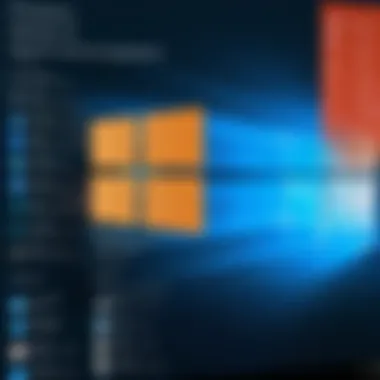

Understanding and implementing Active Directory effectively arms IT professionals and support staff with the tools to safeguard data, streamline operations, and boost overall organizational efficacy.
As we delve deeper into the various components and details surrounding Active Directory in Windows 10, the subsequent sections will build upon this foundation, leaving no stone unturned in your pursuit of knowledge.
Intro to Active Directory
Active Directory (AD) stands as a cornerstone in the realm of Windows network management, serving as a robust framework for users to navigate and control their IT environment efficiently. Aimed at both seasoned IT professionals and aspiring cybersecurity experts, this section delves into the essence of Active Directory, highlighting its significance and multifaceted nature within the broader conversation of Windows 10. By distilling complex concepts into approachable segments, this article seeks to enhance your understanding of AD’s pivotal role in network management.
Defining Active Directory
So, what exactly is Active Directory? Simply put, it’s a directory service developed by Microsoft for Windows domain networks. Active Directory facilitates the management of computers and other devices on the network, streamlining the processes of authentication, authorization, and the organization of resources. It acts like a digital filing cabinet, categorizing assets and providing a structure that allows for smooth access control. With AD, administrators can maintain user accounts, set permissions, and enforce security policies - all in one central location.
To illustrate, think of a bustling office environment where employees need access to specific resources. Without a systematic approach to manage user identity and privileges, chaos would likely ensue. Active Directory delivers that structure, enabling efficient user management which is vital for any organization's operations.
Historical Context
The inception of Active Directory dates back to the late 1990s, specifically with the advent of Windows 2000, where it was introduced to replace the aging domain-based security model. Over the years, AD has evolved, embracing new functionalities and features that align with the shifting needs of tech environments. Initially, its capabilities might have seemed somewhat rudimentary. Fast forward to today, and it stands at the forefront of identity management. The adoption of AD has been primarily motivated by the need for grouped resources, centralized management, and an efficient delegation of permissions.
The growing interconnectedness of services can be traced to the changes in business environments. As organizations became more reliant on technology, the demand for a structured approach grew. Active Directory’s roots were planted in this fertile ground, gradually branching out into companion technologies such as Azure AD and integrating with various third-party applications. This historical backdrop is crucial as it offers insight into how AD has adapted, becoming a mainstay in the management of modern IT environments.
"Active Directory didn’t just emerge as a product; it evolved as a solution addressing the dynamic challenges of network administration."
Understanding the evolution and context of Active Directory allows IT professionals and students alike to appreciate the foundational concepts that inform current practices. The journey of AD exemplifies a continual adaptation to the needs of evolving technological landscapes, making its examination pivotal in grasping effective network management and security strategies.
Core Components of Active Directory
Understanding the core components of Active Directory (AD) is like having a road map in a dense forest; it not only guides you but also reveals the paths available for effective network management. These components create the backbone for AD, shaping its structure and functionality in Windows 10, and enabling businesses to effectively manage their user accounts and resources in a secure environment. Each piece of this intricate puzzle plays a crucial role in ensuring that Active Directory operates efficiently, enhances security measures, and leverages organizational productivity. Here’s a closer look at these foundational elements.
Domain Controllers
Domain Controllers (DCs) are the heart of any Active Directory environment. Imagine them as the gatekeepers of your network. Each domain controller holds a copy of the AD database, which includes user accounts, groups, and computer accounts. They authenticate users and computers, providing necessary permissions to access resources across the network.
A well-implemented strategy typically includes multiple domain controllers to provide both redundancy and load balancing. This means if one DC goes down, another can take over, ensuring that services remain uninterrupted. It’s essential to have backup DCs not just for fault tolerance but to enhance the performance of user logins and resource access across the board.
Furthermore, DCs are responsible for replication, which is the process of ensuring all other domain controllers have up-to-date information. Understanding the replication process is vital, as issues can lead to inconsistencies in the AD environment that may pose security risks or disrupt user access.
Organizational Units
Organizational Units (OUs) can be regarded as the filing cabinets within the AD system. They allow administrators to organize users, groups, and even computers in a logical structure. By grouping related objects into OUs, it simplifies management. For instance, a company might have separate OUs for different departments such as Sales, IT, and HR—allowing targeted policies and permissions tailored to each group’s specific requirements.
Why bother with OUs? They provide a systematic way to delegate permissions without having to grant rights at a higher level (like the entire domain). Thus, you can delegate control over a specific OU to a manager in that department without exposing other areas of the directory. This fine-grained control is crucial for maintaining security while allowing flexibility in administrative tasks.
Forest and Trees
The concepts of forests and trees introduce a multi-layered view of Active Directory. You can think of a forest as the entire woodlot and trees as individual varieties within that lot. In practical terms, a forest is the top-level container in AD, encompassing one or more domain trees. Each tree contains domains that share a contiguous namespace.
In many organizations, establishing a single forest often suffices. However, large enterprises might choose to implement multiple forests for specific reasons, such as organizational mergers or to segregate sensitive data. Each additional tree within a forest can support distinct domains, yet still allows users in one tree to access resources in another, given appropriate permissions are implemented.
Understanding the hierarchy of forests and trees is crucial for scalability and planning future network expansions.
By investing time to comprehend these core components, IT professionals can streamline their directory management and confidently navigate through potential challenges. After all, knowing how the machinery of Active Directory works is imperative for implementing security policies and ensuring efficient access to resources. The interplay of domain controllers, organizational units, and the forest/tree structure is essential in shaping a robust and responsive Active Directory environment.
Setting Up Active Directory on Windows
Setting up Active Directory in Windows 10 is like building the foundation of a house. It provides the essential framework needed for better organization and increased security within a network. With a proper setup, IT professionals can manage user accounts, enforce security policies, and ensure smooth network operations. Likewise, Active Directory streamlines many administrative tasks, allowing for more efficient management of users and resources. Thus, understanding the setup is crucial not just for IT specialists but also for any cybersecurity expert looking to fortify a network’s security posture.
Prerequisites for Installation
Before diving headlong into the installation process of Active Directory, careful preparation is the name of the game.
- Windows Version: Ensure you are running either a Pro or Enterprise version of Windows 10, as the Home version lacks the necessary functionalities.
- System Resources: Adequate RAM and processor speed are fundamental. Aim for at least 4GB of RAM and a multi-core processor to handle Active Directory's demands effectively.
- Network Configuration: A stable and properly configured network environment is necessary. This can include IP settings, domain configurations, and ensuring that you’ve a backup of current settings.
- Backup Data: Before making any significant changes, having a backup of critical data can save a lot of headaches later on.
- Active Directory Domain Services Feature: This role must be added through the Windows Features menu.
With these prerequisites checked off, you're on your way to installing Active Directory successfully.
Installation Process
The installation of Active Directory is straightforward if you follow the right steps. It’s like following a recipe, each ingredient (or step) plays a vital role in the overall outcome.
- Accessing Server Manager: Start by launching the Server Manager, which can be done from the Start Menu.
- Add Roles and Features: Click on "Add Roles and Features". This opens the wizard required for setting up the Active Directory Domain Services.
- Select Role: From the list of roles, select "Active Directory Domain Services". You’ll get a confirmation dialog indicating all the services that will be installed. Just give it a nod and continue.
- Installation Confirmation: When prompted, confirm the installation and let it do its magic. This might take some time depending on your system's performance.
After installation, you will receive a notification on the Server Manager indicating that the role has been added successfully.
Post-installation Configuration
Now that Active Directory is installed, it's time to configure it. Think of configuration as the finishing touches on your masterpiece. Properly configuring your Active Directory ensures you reap the maximum benefits from its features.
- Promote to Domain Controller: Open the Active Directory Domain Services Configuration Wizard to promote your server as a Domain Controller. You’ll often be asked to create a new domain or join an existing one.
- Set Domain Name: Choosing the right domain name is crucial as it becomes your organization’s identity within the AD structure.
- Configure Directory Options: Select your desired directory options such as Global Catalog and DNS server. These are necessary for routing queries and ensuring network traffic efficiency.
- Completing the Configuration: Follow the prompts to finalize your settings. Once completed, a system reboot is typically required to apply the changes.
Following these steps, your Active Directory should now be set up and ready to go. This foundation paves the way for streamlined management and enhanced security within your network.
Managing Active Directory
Managing Active Directory is an indispensable facet of ensuring secure and efficient operations within a network. It's not just about directory services; it profoundly affects how users interact with systems, how resources are allocated, and how overall security is managed. This section explores the pivotal components of AD management, particularly focusing on user and group management, delegating control, and group policy management.
User and Group Management


User and group management is the backbone of Active Directory management. When a new employee comes onboard, or when existing employees switch roles, it’s essential to manage their access appropriately. Each user needs specific permissions to perform their job without opening the door to unnecessary security risks.
Here are some key functionalities and considerations:
- Creating user accounts: Each user must have a unique identity in AD, which allows tracking and management of permissions.
- Assigning group memberships: It’s more efficient to manage permissions through groups. When users belong to groups, they inherit permissions, thus streamlining both administration and security.
- Auditing and monitoring: Regular audits of user accounts help in identifying inactive accounts or potential security breaches. Tools exist to assist with this, enabling teams to stay ahead of vulnerabilities.
In managing users and groups, IT professionals should keep an eye on the principle of least privilege (PoLP). This means allowing users the minimum level of access needed to perform their jobs efficiently, reducing the risk of accidental or deliberate misuse of resources.
Delegating Control
Delegating control in Active Directory is about distributing administrative responsibilities without compromising security. Organizations often find that spreading the workload can enhance productivity while mitigating risks associated with having a single point of failure.
- Role-based delegation: It allows assigning specific permissions to designated users in the organization. For instance, allowing a manager to reset passwords for their team's accounts aids in quick problem resolution without involving IT at every step.
- Delegating administrative tasks: You can delegate tasks such as creating or modifying user accounts, managing group memberships, or even altering organizational units.
These strategies must be implemented cautiously. Poorly executed delegation may lead to security holes or compliance issues. Therefore, it is paramount to document what roles are delegated and ensure those individuals have adequate training.
Group Policy Management
Group Policy Management is at the core of maintaining security standards and compliance in a Windows environment. It regulates what users can and cannot do within the network, essentially shaping user experience and behavior.
- Policy implementation: Group policies can control virtually every setting that a user or a computer can use in an Active Directory domain. This includes password policies, desktop backgrounds, or even allowing or blocking access to certain applications.
- Organizing policies: IT professionals often deal with multiple Group Policies, which can be layered. Knowing how to prioritize and troubleshoot them is essential. This is typically done through the Group Policy Management Console (GPMC).
- Security templates: Creating baseline security settings through group policies ensures that all systems adhere to the company's security standards.
An efficient group policy management approach is indispensable for maintaining systems' integrity and performance. Group Policy Objects (GPOs) can be applied not only to users but also to computers, which lends a layer of flexibility and control.
In summary, managing Active Directory effectively requires a nuanced understanding of various components. Ranging from adept user and group management to thoughtful delegation of control and rigorous group policy application, every aspect contributes to a robust and secure IT environment.
Active Directory Users and Computers
Active Directory Users and Computers (ADUC) serves as a crucial component in the administration of an Active Directory environment. It acts as the principal interface for managing users, groups, and computers within a domain. Understanding ADUC is not merely a checkbox on the IT to-do list but is essential for effectively leveraging the power of Active Directory in any organization.
Using this tool optimizes the way administrators control the network. They can quickly view the hierarchy of the Active Directory structure and make changes where necessary without wrestling with complex command lines. Beyond administrative ease, ADUC enables enhanced security and user management, contributing significantly to both compliance and data protection standards.
Navigating the Console
Delving into the ADUC console can feel like walking into a digital control center where everything is organized in a comprehensible manner. The layout is straightforward, which is beneficial even for those who might not consider themselves tech-savvy. After launching the console, users are greeted with a tree structure that outlines the domain and its organizational units (OUs).
The main features of the console include:
- Object Creation: You can create new users, groups, or computers with a few clicks.
- Properties Management: Each object has a variety of properties that can be modified. This includes everything from personal information about a user to setting permissions for different groups.
- Search Functions: The search bar allows for quick filtering of objects, making it easier to find what you need without sifting through layers of data.
Navigating through OUs can provide a sense of the organizational architecture, revealing how resources are allocated and managed across various departments.
Working with User Accounts
Managing user accounts is one of the primary tasks that administrators perform using ADUC. From this console, it's easy to create a new user account. This necessity arises often, especially in growing organizations where new hires are a regular occurrence. Each account can be customized with specific attributes, ensuring they align with both the user's role and organizational policy.
When creating a user account, consider the following:
- Unique Username: Each user needs a unique login, which avoids conflicts within the system.
- Access Levels: Setting the appropriate access rights is crucial. Users should have access only to the resources necessary for their job functions.
- Security Groups: Assign users to security groups to simplify permission management. A group can contain multiple users, allowing you to manage access at once rather than individually.
After accounts are set up, regular maintenance is required. Administrators often need to update account details, reset passwords, or even disable accounts when employees leave. In some cases, bulk operations can also make life easier, such as modifying permissions across a group rather than one by one.
"Effective account management through tools like ADUC not only elevates the security posture of an organization but also ensures optimal resource utilization."
As a final thought, mastering Active Directory Users and Computers is not just a task but a foundational skill for any IT professional. Familiarity with this interface results in stronger management capabilities and fosters a secure, organized, and efficient IT environment.
Security Considerations
The subject of security considerations in the context of Active Directory cannot be overstated. With the increasing interconnectedness of digital environments, safeguarding sensitive data and user accounts becomes paramount. Active Directory serves as the backbone of user management and resource access in a Windows environment. Therefore, ensuring its security is not just a technical necessity but a fundamental aspect of organizational safety.
Organizations need to approach security from multiple angles, particularly because Active Directory manages identities and authentication central to a network's integrity. The impact of a breach, such as unauthorized access to sensitive information or the manipulation of user permissions, can result in substantial reputational and financial damage. Thus, understanding the elements that support secure Active Directory operations is crucial for IT professionals, cybersecurity experts, and students alike.
Access Control Lists
Access Control Lists (ACLs) are foundational to managing permissions within Active Directory. They define who has permission to access or modify specific resources. ACLs are structured in a way that they can specify different levels of access for users and groups, pressing the importance of both flexibility and control. For example, an ACL might allow a particular user in the finance department to view but not edit sensitive financial reports, providing a safeguard against unauthorized alterations.
- Granular Permissions: You can configure permissions at a highly granular level, equipping organizations to dictate exactly who can do what.
- Inherited Permissions: ACLs can be inherited from parent objects, ensuring consistency in permissions across the directory and minimizing administrative overhead.
- Auditing Capabilities: You can also audit ACLs, ensuring accountability and visibility over activities within Active Directory.
In summary, ACLs are critical to managing how resources are secured, creating a framework that supports both flexibility and robust security mechanisms.
Authentication Protocols
Authentication protocols are another key pillar of security within Active Directory. They ensure that the identities of users and devices are verified appropriately before granting access to resources. Two well-known protocols supported are:
- Kerberos: This ticket-based authentication protocol allows users to prove their identity securely over untrusted networks, with no need to send passwords directly over the network.
- NTLM: While older and less secure than Kerberos, NTLM can still be utilized in certain environments, especially where legacy systems are in play.
The importance of these protocols lies not only in their primary task of authentication but also in their influence on the organization's overall security posture. Robust authentication protocols reduce the risk of man-in-the-middle attacks or replay attacks, ensuring that the right identities are indeed who they claim to be.
Best Practices for Security
Adopting best practices when securing Active Directory is vital, yet often overlooked. Here’s the lowdown on essential practices that can fortify your Active Directory:
- Regularly Review Access Rights: Conduct periodic audits of user accounts and groups to ensure that permissions align with current roles and responsibilities.
- Implement Strong Password Policies: Enforce complex passwords and regular updates, minimizing vulnerabilities exposed through weak passwords.
- Use Multi-Factor Authentication: Whenever possible, adopt multi-factor authentication for an extra layer of security beyond just the standard username and password.
- Keep Systems Updated: Ensure that both Active Directory and all associated systems are up to date with security patches and updates to mitigate vulnerabilities.
"In the world of IT, securing Active Directory is akin to locking the front door of a house. It needs to be done right, or you leave yourself open to trouble."
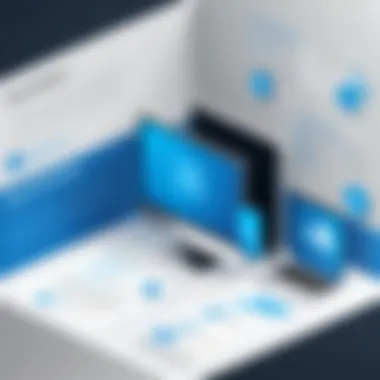

By adhering to these best security practices, organizations can significantly enhance their protection against potential breaches tied to Active Directory, fostering a safer digital environment.
Common Issues and Troubleshooting
In the realm of Active Directory, the journey isn’t always smooth sailing. Having a grasp on common issues and the necessary troubleshooting steps is crucial not just for seasoned IT professionals, but for anyone seeking to harness the full potential of this powerful system on Windows 10. Dealing with Active Directory means knowing its quirks, from connectivity problems to replication failures. Navigating these bumps in the road can save valuable time and prevent user frustration, enhancing the overall network management experience.
Connecting to Active Directory
Establishing a connection to Active Directory is foundational. When users can't connect, it halts productivity—like a flat tire on a busy road. A myriad of factors can hinder this connection, and knowing where to look is half the battle.
- Network Configuration Issues: Ensure that the DNS settings are correctly configured. Active Directory is heavily reliant on DNS functioning properly. Without it, you're like a ship lost at sea.
- Firewall Settings: Sometimes, it’s as simple as a firewall blocking the connection. Check both the Windows Firewall and any network firewalls in place, as they could obstruct the essential communication ports.
- User Credentials: Verify that the user credentials are correct and that the user account is active. An inactive account is akin to a door that’s locked and won’t budge.
When attempting to resolve connection issues, one should start by running a diagnostics tool, as it can provide insights into the root of the problem.
"Active Directory connections may seem like a maze, but with the right map, you can always find your way through."
If these avenues lead to a dead end, consider checking the logs in the Event Viewer. Each error message can serve as a breadcrumb leading you closer to a solution.
Resolving Replication Problems
Replication is the heartbeat of Active Directory, ensuring all domain controllers have the same data. When this process stumbles, it can lead to data inconsistency, resulting in chaos within a network. Recognizing and addressing replication issues is paramount for maintaining order.
- Check the Replication Status: Use the tool to check the replication status across domain controllers. Often, this command can pinpoint replication errors faster than searching for a needle in a haystack.
- Site and Services Configuration: Misconfiguration of Active Directory Sites and Services can cause replication to falter. Confirm that the sites are correctly set up and that DCs can communicate over their designated links.
- DNS Errors: As with connectivity, DNS plays a significant role in replication as well. Ensure that all domain controllers can resolve each other's DNS records to avoid any connectivity issues that could prevent successful data replication.
Integration with Other Services
Integration with other services is vital for maximizing the capabilities of Active Directory in Windows 10. This section delves into how Active Directory can interact seamlessly with various services, enhancing both functionality and security in the digital landscape. It’s not just about having a directory; it’s about how effectively it meshes with other systems to provide a cohesive, efficient, and secure computing environment.
Active Directory and Azure AD
Active Directory (AD) has been a cornerstone for on-premises identity management, whereas Azure Active Directory (Azure AD) emerges as the cloud counterpart, increasingly becoming essential in today’s tech ecosystem. The connection between AD and Azure AD encapsulates the shift towards hybrid environments, supporting both traditional and cloud-based applications.
When integrating AD with Azure AD, organizations benefit from:
- Single Sign-On (SSO): Users can access multiple applications with a single set of credentials, reducing password fatigue and strengthening security.
- Conditional Access: This feature allows admins to implement policies based on user context, such as location, device, and risk levels, ensuring that access is continually evaluated and tailored to the user's situation.
- Seamless Management: Utilizing Azure AD Connect, syncing on-premises AD with Azure AD can simplify directory management, allowing for real-time updates and ensuring consistency across platforms.
However, there are considerations to account for. Maintaining this integration can require additional administrative efforts to manage security policies across both AD and Azure AD. Ensuring data synchronization and user provisioning is critical, as discrepancies can lead to unauthorized access or disruption in service, both of which could cause significant operational headaches.
Using AD with Third-party Applications
Active Directory is not limited to native Microsoft services; its adaptability extends to many third-party applications as well. This integration allows organizations to leverage existing security protocols and user management capabilities across various platforms.
Key advantages of using AD with third-party applications include:
- Centralized User Management: Organizations can manage user identities and permissions from a single location, reducing administrative load and potential errors through streamlined processes.
- Enhanced Security Protocols: Many third-party applications offer compatibility with AD authentication standards, allowing organizations to enforce strong security measures such as multi-factor authentication across all platforms.
- Interoperability with Existing Systems: The ability to integrate with tools like ServiceNow, Salesforce, and others means that companies can build a cohesive ecosystem rather than siloed systems, which improves overall efficiency.
Despite these benefits, challenges arise. Ensuring compatibility between AD and various third-party applications can be complex. Organizations must thoroughly test integrations to avoid unexpected issues like authentication failures or data mismatches. Moreover, keeping track of user access permissions can get cumbersome when using multiple external applications, making regular audits essential.
In the interconnected world of technology, effectively merging Active Directory with other services is not merely an advantage, but a necessity for ensuring robust security and operational fluency.
Overall, understanding how Active Directory interfaces with both Azure AD and third-party applications paints a clearer picture of its role in modern IT infrastructures, offering insights into leveraging its full potential.
Future of Active Directory
The future of Active Directory (AD) is a topic that carries significant weight, particularly as businesses continue to adapt to an increasingly digital landscape. With the rapid advancement of technology, the role of directory services is evolving, leading to questions about the relevance and adaptability of Active Directory in contemporary IT environments. This section aims to unravel some of the trends and emerging technologies impacting AD, offering insights for IT professionals, cybersecurity experts, and students.
Trends in Directory Services
Active Directory has been a cornerstone in enterprise environments for decades. It provides essential functionalities for managing users, devices, and services. However, several trends are reshaping how organizations utilize directory services today:
- Cloud Adoption: More businesses are migrating to the cloud, leading to an increased interest in cloud-based AD solutions like Azure Active Directory. These services offer flexibility, enabling remote work while enhancing data security.
- Identity as a Service (IDaaS): Organizations are looking towards IDaaS for streamlined identity and access management. Solutions that integrate with AD can provide a more comprehensive view of user identities across various platforms, merging on-premise and cloud solutions.
- Decentralization of IT: As companies adopt hybrid and multi-cloud strategies, the need for decentralized directory services is becoming apparent. This allows for increased agility and responsiveness, a must in today’s fast-paced market.
"The evolution of directory services reflects the broader shift towards a cloud-centric and user-focused IT landscape."
Such trends signal a shift toward more integrated and flexible directory solutions, teaching IT professionals the importance of being agile and adaptive in their approaches. It’s not just about managing user accounts anymore; it’s about how these accounts connect within a larger ecosystem.
Emerging Technologies and Active Directory
As we gaze into the future, several technologies are on the horizon that could influence Active Directory and its associated practices:
- Artificial Intelligence and Machine Learning: These technologies can enhance security protocols by detecting unusual login attempts or other suspicious behaviors in real time. Implementing AI could lead to further advancements in automating user management and provisioning processes within AD.
- Zero Trust Architecture: The zero trust model mandates verification for every user or device trying to access resources, regardless of where they are located. This paradigm shift emphasizes the need for identities to be validated continuously, creating an increased demand for robust directory services to support these mechanisms.
- Blockchain: Though still in its infancy concerning active directory services, blockchain technology holds the promise for decentralizing identity verification and management. It poses an opportunity for enhancing data integrity and security.
As we look ahead, it becomes evident that the future of Active Directory will depend not only on its ability to adapt but also on its integration with relevant technologies that will define the landscape of IT in years to come. The effective utilization of these trends and technologies can enable organizational agility and enhance security management.
Epilogue
Active Directory is not merely a system to manage users and resources, but it allows organizations to enforce security policies, ensures seamless access management, and integrates effortlessly with various services. For professionals navigating the complexities of network management, it's critical to grasp its core components—the domain controllers, organizational units, and the broader structure of forests and trees.
Moreover, as the landscape of technology advances, embracing the changes in directory services, like the integration with cloud platforms such as Azure Active Directory, will better position IT professionals to harness the full potential of Active Directory. Decoding these elements not only reinforces your expertise but also provides tangible benefits in managing networks efficiently and securely.
"Active Directory isn't just a tool; it's the backbone of organizational security and user management that can make or break a network's integrity."
Recap of Key Points
- Active Directory's Architecture: Understanding the structural foundation is indispensable. Knowing its components, such as domains and trees, establishes better control and management practices.
- Installation and Configuration: Outsourcing or mismanaging the installation process can lead to flawed configurations. A hands-on approach fosters a more robust system from the onset.
- User and Group Management: Effective management of user accounts and groups ensures that the right individuals have access to the appropriate resources, highlighting the necessity for diligent oversight.
- Security Protocols: Implementing best practices around security considerations aids in safeguarding sensitive information against potential threats.
- Integration Capabilities: Recognizing how Active Directory works with various third-party applications expands its utility beyond internal processes, indicating its role in broader IT ecosystems.
Final Thoughts
In wrapping up, the importance of Active Directory in managing Windows 10 environments cannot be overstated. Its role is central to maintaining not just security but also to fostering operational efficiency. As businesses rapidly lean towards digitalization and cloud services, understanding how to leverage AD effectively sets the stage for future success. By deepening your knowledge in its application, management, and security measures, you equip yourself to tackle the inevitable challenges that arise.
Ultimately, the journey into the world of Active Directory in Windows 10 is not a solo endeavor. Engage with other professionals, share insights on platforms like Reddit or through tech-focused groups on Facebook, and stay updated on the latest trends. By being proactive, you will not only enhance your skills but also contribute significantly to your organization's success in an increasingly complex digital age.



