Mastering AWS BI Dashboards for Data-Driven Insights


Intro
In the modern landscape of technology, Amazon Web Services (AWS) stands out as a powerful platform for organizations aiming to utilize Business Intelligence (BI) dashboards effectively. With data formations multiplying faster than rabbits, having a tool that allows for coherent interpretation becomes not just an advantage, but a necessity. This article explores how AWS can transform raw data into actionable insights through engaging dashboards, catering to IT professionals, cybersecurity experts, and students alike.
The significance of BI dashboards lies in their ability to provide visual representations of data, which can streamline decision-making processes across various sectors. While AWS offers a plethora of services, the focus here is on how its various components come together to create dashboards that are not only aesthetically pleasing but rich in functionality. As we journey through the key concepts and best practices essential for designing effective dashboards on AWS, expect to gather actionable insights that will inform your approach toward data visualization.
Understanding Storage, Security, and Networking Concepts
For an effective BI dashboard in the AWS ecosystem, it is crucial to grasp the foundational elements of storage, security, and networking. Each concept plays a pivotal role in how data is sourced, secured, and ultimately presented through dashboards.
Preface to the Basics of Storage, Security, or Networking
- Storage: At the core of any BI dashboard lies data storage. AWS offers several storage solutions, including Amazon S3 for scalable object storage and Amazon RDS for relational databases. Understanding these can help in selecting the right solution that caters to the specific requirements of your dashboard.
- Security: Data security is paramount. AWS boasts robust security frameworks ranging from Identity and Access Management (IAM) to encryption options. Knowing how to implement these measures will ensure that the data feeding into your dashboard remains protected from unauthorized access.
- Networking: Networking elements such as Amazon Virtual Private Cloud (VPC) define how data flows between different AWS services and your local infrastructure. It’s imperative to configure networking properly to maintain high performance and reliability.
Key Terminology and Definitions in the Field
Navigating AWS BI dashboards requires familiarity with several key terms:
- Data Lakes: Centralized repositories that allow you to store structured and unstructured data at scale.
- ETL (Extract, Transform, Load): The process of extracting data from diverse sources, transforming it into a suitable format, and loading it into a database or data warehouse.
- BI Tools: Software applications that facilitate data analysis and visualization to generate reports and dashboards.
Overview of Important Concepts and Technologies
In the AWS realm, some must-know concepts include:
- Amazon QuickSight: A cloud-powered business analytics service that makes it easy to deliver insights to everyone in your organization.
- AWS Glue: A fully managed ETL service that simplifies the process of preparing data for analysis.
- Amazon Redshift: A data warehouse solution tailored for analytics, which can handle massive workloads.
"Understanding these foundational concepts will create a framework upon which you can build more advanced dashboards and analytical capabilities."
Best Practices and Tips for Storage, Security, and Networking
To optimize your AWS BI dashboards, one must adhere to certain best practices associated with storage, security, and networking.
Tips for Optimizing Storage Solutions
- Choose the right storage class in Amazon S3: Evaluate your use cases to select between classes like Standard, Infrequent Access, or Glacier.
- Implement Lifecycle Policies: These can help manage your data over time, moving it to more cost-effective storage as it ages.
Security Best Practices and Measures
- Employ IAM Roles and Policies: Define least privilege access for users interacting with your data.
- Enable Server-Side Encryption: Protect data at rest in your storage solutions with either AWS-managed or customer-managed keys.
Networking Strategies for Improved Performance
- Segment your VPC: Use subnets wisely to isolate different types of applications for improved performance and security.
- Leverage AWS Direct Connect: For critical business applications, this service provides a dedicated network connection for better reliability.
Industry Trends and Updates
Keeping an eye on emerging trends ensures that you are always a step ahead in harnessing AWS BI dashboards effectively.
Latest Trends in Storage Technologies
Cloud-native storage solutions are gaining traction, as businesses prefer on-demand access to storage resources while minimizing capital expenditure.
Cybersecurity Threats and Solutions
With the rise in sophistication of cyber threats, organizations are investing in advanced security measures such as behavioral analytics and AI-based attribution to counteract these risks.
Networking Innovations and Developments
Technologies like Software-Defined Networking (SDN) are reshaping traditional networking approaches, allowing for more robust security and flexibility.
Case Studies and Success Stories
Real-life examples illuminate how AWS BI dashboards can drive substantial change.
Real-life Examples of Successful Storage Implementations
Organizations across various industries have successfully leveraged AWS to integrate large datasets into intuitive dashboards that inform strategic decisions.
Cybersecurity Incidents and Lessons Learned
Companies have faced breaches due to misconfigured security policies on AWS. Lessons from these incidents stress the importance of auditing and adhering to security best practices.
Networking Case Studies Showcasing Effective Strategies
Businesses utilizing AWS VPC have reported enhanced network performance and additional layers of security, showcasing how the right configs can make a world of difference.
Reviews and Comparison of Tools and Products
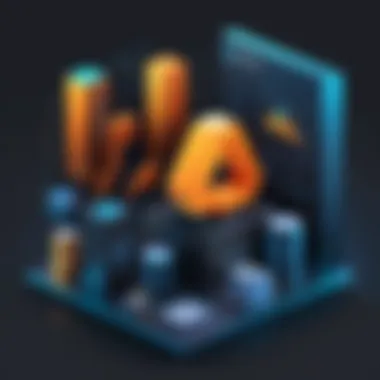

When it comes to selecting the appropriate tools for creating AWS BI dashboards, several options matter.
In-depth Reviews of Storage Software and Hardware
AWS offers a range of tools for data storage, including Elastic Block Store for high-performance storage. Each has its pros and cons, depending on business needs.
Comparison of Cybersecurity Tools and Solutions
Assessing tools like AWS Shield and AWS WAF can guide organizations in choosing the best cyber defenses for their needs.
Evaluation of Networking Equipment and Services
Understanding the capabilities of AWS networking services can empower organizations to structure their data flow and access efficiently.
With these insights, the complexities of AWS BI dashboards start to untangle, offering a pathway for organizations to harness the power of data more effectively.
Prolusion to AWS BI Dashboards
In today’s data-driven world, organizations are clambering for insights from their vast pools of information. The introduction to AWS Business Intelligence (BI) dashboards is pivotal because it serves as the cornerstone of data analysis and visualization within cloud environments. AWS BI dashboards enable the transformation of raw data into actionable insights, assisting businesses in sharpening their strategic decision-making skills.
With advanced BI dashboards, organizations can effectively measure performance and monitor business metrics in real-time. By pulling data from various sources, analytics become more holistic, enabling a deeper understanding of organizational trends and customer behaviors. This not only aids in identifying growth opportunities but also facilitates agile responses to market conditions.
With AWS providing an extensive suite of tools and services tailored for BI, the integration becomes a walk in the park. The scalability of AWS ensures that businesses, regardless of their size, can adopt BI dashboards that suit their needs without fearing future limitations. The importance of understanding AWS BI dashboards lies in the potential they hold for enhancing operational efficiency and profitability.
Understanding Business Intelligence
Business Intelligence, in essence, is the skill set and technology that turns data into meaningful information. It goes beyond mere reporting; it's about deriving insights that inform strategic initiatives. BI encompasses processes like data mining, online analytical processing, and querying, and helps organizations understand corporate performance based on collected data.
A well-crafted BI system can reveal patterns, trends, and anomalies that might otherwise go unnoticed. For instance, if a company sells products through multiple channels, it might find that one channel underperforms due to higher return rates. Understanding these patterns can become the springboard for targeted action, potentially improving sales and enhancing customer satisfaction.
The Role of AWS in Business Intelligence
AWS significantly bolsters the capabilities of Business Intelligence through its versatile range of services. By offering a cloud-based platform, AWS enables seamless integration and scalability for BI tasks, eliminating the headache of on-premises infrastructure.
One of the hallmark advantages of using AWS for BI is its ability to support a myriad of data sources. From Amazon S3, which stores bulk data, to databases such as Amazon RDS or DynamoDB, the diversity allows organizations to tap into various points for enriching their analytical experiences.
Moreover, tools like Amazon QuickSight provide user-friendly interfaces and interactive visualizations. With drag-and-drop features, users—regardless of their technical acumen—can construct insightful reports and dashboards in no time. This democratization of data access empowers everyone within an organization to leverage BI insights for decision making.
AWS is not just a cloud service; it’s a catalyst for elevating business intelligence to new heights. Moving from the realm of data collection to actionable insights has never been more accessible.
Components of AWS BI Dashboards
When navigating the world of AWS BI dashboards, understanding the components underpinning these systems is crucial. Each element acts as a building block, contributing to the agility, robustness, and effectiveness of the dashboards. The ability to harness data, visualize it meaningfully, and present it in a user-friendly way can turn raw numbers into powerful stories that influence decision-making.
Data Sources
Data sources are the lifeblood of any BI dashboard. They provide the necessary information that fuels the insights presented to users. In the context of AWS, these can range from traditional databases like MySQL or PostgreSQL to modern-day solutions such as Amazon S3, which stores vast amounts of unstructured data. Utilizing diverse data sources allows organizations to amalgamate insights from multiple corners of their operations.
The integration of various types of data can seem daunting but presents opportunities. It gives a holistic view of the organization’s performance. Consider a retail business that pulls data from sales systems, inventory databases, and customer relationship management tools. By analyzing all of these together, leadership can identify trends or anomalies that single-source data might overlook.
Visualization Tools
After collecting and integrating data, the next step is translating that data into visual formats. This is where visualization tools step in, creating representations that are easy to interpret. AWS offers tools like Amazon QuickSight, which allows users to create interactive dashboards with charts, graphs, and tables that help in digesting complex information swiftly.
Effective visualization comes down to clarity. It's not only about prettifying the data but ensuring that the displays communicate insights effectively. For example, using a line graph to show sales trends over time can be much clearer than a table filled with numbers. It’s about making the data speak without overwhelming the viewer. Poorly designed visuals can lead to confusion, so care must be taken to ensure that users can easily navigate the insights presented.
User Interface Design
Designing a user-friendly interface is integral to the success of AWS BI dashboards. A clean, straightforward interface keeps users engaged and facilitates a seamless experience when interacting with the dashboard. Consideration should be given to how information is organized and displayed.
An effective user interface relies on the principles of consistency and accessibility. For instance, placing key metrics prominently and ensuring that navigation through the dashboard feels intuitive can greatly enhance user experience. Moreover, it’s vital that users with varying levels of technological proficiency can effortlessly engage with the dashboard; this can often be overlooked in favor of more complex designs.
"A well-designed BI dashboard is like a compass—instead of overwhelming the user with data, it directs them toward actionable insights.”
By striking a balance between aesthetics and functionality, organizations can significantly uplift the usability of their AWS BI dashboards. In essence, each component from data sources to visualizations and interface design works hand in hand to create an effective dashboard. Knowing the significance of these elements is the first step toward leveraging AWS technologies for superior decision-making.
Setting Up an AWS BI Dashboard
Setting up an AWS BI dashboard is a crucial step in transforming raw data into actionable insights. It’s not just about slapping together graphs and pie charts; there’s a method to the madness that can greatly enhance the efficacy of your decision-making processes. When organizations focus on this setup phase, they lay down a solid foundation for data-driven strategies that can respond swiftly to market changes, mitigate risks, and seize opportunities. Understanding the necessary components and how they fit together can be the difference between a dashboard that merely exists and one that truly empowers its users.
Selecting the Right Tools
When embarking on the journey of creating a BI dashboard, the first step is picking the right tools. AWS provides a suite of options, each catering to different needs. For instance, Amazon QuickSight is excellent for visualizing data, while AWS Glue helps with data preparation and ETL processes.
A few considerations might include:
- Cost-Effectiveness: Evaluate your budget against the tools’ pricing models.
- Ease of Use: Opt for tools that your team can adopt without a steep learning curve.
- Integration Capabilities: Ensure that the tools can communicate smoothly with your existing systems.
Choosing wisely here can streamline the process, making it easier to adapt and evolve as your organization grows.


Configuring Data Connections
Now that the tools are selected, it’s time to configure data connections. This stage is about ensuring that your dashboard has a robust pipeline to draw in data efficiently. AWS offers multiple ways to connect to your data sources, whether they are databases like Amazon RDS, data lakes on Amazon S3, or even external APIs.
A few steps to follow:
- Identify Data Sources: List all the potential sources of data you’d like to visualize.
- Set Up Data Access Permissions: Ensuring that the necessary permissions are granted is key to a smooth connection.
- Establish Connection: Use AWS native services to set up the data flow; this might involve using AWS Glue for ETL jobs or utilizing Amazon Redshift for data warehousing.
This configuration is vital because it dictates how real-time and historical data can be drawn together, enabling deeper insights into trends and patterns.
Creating Dashboards Using AWS Services
Finally, creating the actual dashboard ties the entire project together. This step is where the design principles meet functionality. With your data flowing into the selected tools, you’ll want to focus on how best to display this information.
Utilize Amazon QuickSight for visualization—it allows for drag-and-drop ease. Consider these points for effective dashboard creation:
- Focus on Key Metrics: Determine which KPIs are most important for the audience.
- Design for Usability: A clean, well-structured design is more user-friendly, making it easier for stakeholders to draw insights.
- Feedback Loop: After launching the dashboard, seek feedback to iterate and improve.
Creating these dashboards is not just about aesthetics; it’s about ensuring the data tells a story that is accessible and meaningful to its users.
"Successful visualizations are not just aesthetically pleasing, they drive informed decision-making that can change the trajectory of a business."
In essence, setting up AWS BI dashboards effectively is an integral process for any organization looking to harness the power of data. It begins with choosing the right tools, progresses through establishing reliable data connections, and culminates in designing dashboards that reflect actionable insights.
Key AWS Services for BI Dashboards
When it comes to building effective business intelligence dashboards on AWS, understanding the key services available is paramount. These services aren't just tools in the toolbox; they're powerful engines that drive data analysis and visualization. They play a crucial role in transforming raw data into actionable insights, aiding organizations in making informed decisions quickly. Let's dive deeper into the significant AWS services that facilitate the development of these BI dashboards, keeping in mind their features, benefits, and considerations for use.
Amazon QuickSight
Amazon QuickSight is a robust, cloud-powered business analytics service that enables users to create and share interactive dashboards seamlessly. This service stands out due to its easy integration with various data sources like Amazon RDS, Redshift, and even third-party applications. Users can harness its intuitive interface to visualize data without needing extensive technical knowledge.
One of its standout features is the ability to auto-discover data and generate insights from it. This lets users do complex analyses without a steep learning curve. Whether you’re an IT wizard or a junior analyst, QuickSight provides flexibility and power, allowing for real-time insights into business metrics.
"By using Amazon QuickSight, organizations can visualize their KPIs almost instantly, leading to quicker decision-making processes."
Another bonus is its pay-per-session pricing model—this can lead to significant cost savings. Organizations don’t have to break the bank for licenses, and they only pay for what they use. However, when integrating QuickSight, it's essential to realize the limitations concerning advanced data manipulation and depth of analytics compared to dedicated BI platforms.
AWS Glue
Another key player in the AWS BI ecosystem is AWS Glue. This fully managed, serverless data integration service excels in preparing data for analytics. It automates the tedious process of data discovery, transformation, and loading, thereby streamlining operations. One of the main benefits of AWS Glue is its ability to crawl and catalog data, making it easier for users to access various data points quickly.
Using Glue, developers can build ETL (Extract, Transform, Load) workflows without delving into the nitty-gritty of coding. Instead, you can leverage its built-in transformation functions and optimized performance to handle large volumes of data efficiently.
However, keep in mind that the learning curve might be steep for those unfamiliar with data integration concepts. Understanding AWS Glue's features and capabilities is vital to fully leverage its potential. For example, knowing when to use Glue DataBrew for data preparation or Glue ETL jobs for executing data integration jobs is crucial.
Amazon Redshift
Finally, Amazon Redshift deserves a mention. This cloud data warehouse enables organizations to run complex queries across vast datasets swiftly. Its architecture is designed for scalability and performance, allowing businesses to analyze huge volumes of data without performance lags. This service integrates effortlessly with other AWS services, creating a seamless data ecosystem.
Redshift’s columnar storage and parallel execution capabilities substantially speed up query processing. Thus, for businesses reliant on extensive data analytics, Redshift is a game-changer, providing insights almost in real-time.
However, potential users should be mindful of the costs associated with storage and compute. It’s crucial to manage these resources efficiently to keep costs down while still reaping the benefits of powerful data analytics. Tailoring the configuration of your Redshift clusters to your organization's specific needs can lead to substantially better performance.
In summary, the integration of Amazon QuickSight, AWS Glue, and Amazon Redshift enables businesses to craft comprehensive and insightful BI dashboards that transform data into strategic advantages. When utilized effectively, these services optimize the way organizations extract, analyze, and visualize data, ultimately leading to informed decision-making.
These key services highlight a crucial aspect of AWS BI dashboards: the blend of power and user-friendliness that make advanced analytics not just achievable but efficient.
Best Practices for Designing AWS BI Dashboards
In the fast-paced world of data analysis, effectively designed dashboards can make the difference between insightful decision-making and chaotic confusion. When it comes to AWS BI Dashboards, following best practices becomes essential for maximizing their potential. A dashboard is not just a visual display; it’s a powerful tool that can transform raw data into actionable insights. This section will delve into vital aspects like user-centric design, visualization techniques, and performance optimization that every builder should keep in mind.
User-Centric Design
User-centric design is the backbone of any successful dashboard. This approach places the user’s needs at the forefront, ensuring that the dashboard is not just functional but truly useful. In the context of AWS BI dashboards, consider the follwing:
- Identify User Roles: Not all users have the same requirements. A marketing executive might need a different set of data compared to an IT manager. Tailor the dashboard experience according to the specific roles.
- Simplify Navigation: Users shouldn’t have to navigate through a maze to find information. Clean layouts with intuitive menus can significantly improve user experience. Think of it as organizing your house. If everything is in its place, finding things doesn’t require a scavenger hunt.
- Gather Feedback Continuously: Encourage users to provide feedback on the dashboard to ensure it aligns with their needs. This not only helps in iterative improvements but also fosters a sense of ownership among the users themselves.
Taking these steps ensures that the dashboards are not only visually appealing but truly functional, resonating with the end-users and meeting their needs efficiently.
Effective Data Visualization Techniques
Visualization techniques can literally breathe life into data. The way information is visually represented determines how effectively it can be understood. Here are some focused tactics:
- Choose Appropriate Graphs: Not every data type is best represented with a bar chart. Line charts can depict trends, while pie charts can show proportions. Understanding the strengths of each visualization method is crucial.
- Limit the Amount of Information: "Less is more" is a phrase that definitely rings true in the realm of dashboard design. Too much information can overwhelm users. Aim to present the most crucial metrics prominently, allowing for a quick grasp of key insights.
- Utilize Colors Strategically: Colors can drive engagement but also confuse viewers if misused. Select color schemes that are visually coherent and help highlight essential data points without becoming a distraction. Consider color-blind friendly palettes as well.
Through these methods, AWS dashboards not only present data but make it accessible and engaging. Like a skilled artist, data visualization should capture attention and communicate messages clearly.
Performance Optimization Strategies
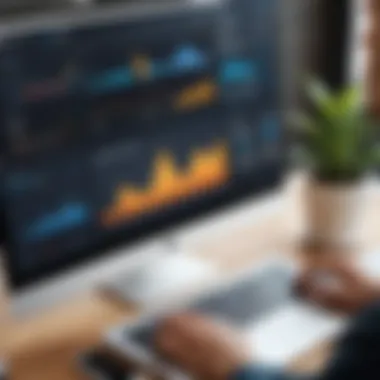

Performance optimization is often an afterthought, but it plays a critical role in ensuring that dashboards function seamlessly. Here are some strategies worth considering:
- Limit Data Loaded at Once: Loading vast quantities of data at one time can slow down performance. Use filtering options to limit the initial data load while allowing users to specify additional data as needed.
- Optimize Queries: Inefficient database queries can cause lag. Regularly analyze and refine queries to ensure they are performing optimally. This includes indexing strategies and potentially leveraging AWS features like Amazon Redshift’s query optimization tools.
- Regularly Review and Update: Business needs change, as does the data ecosystem. Conduct routine audits of your dashboards to ensure they remain relevant and optimally configured. Monitoring performance metrics can also reveal potential issues before they become major roadblocks.
Adhering to these practices not only enhances user satisfaction but also ensures that dashboards remain responsive and functional, fostering a better decision-making environment.
In summary, the design of AWS BI dashboards transcends mere aesthetics. When structured around best practices, they become robust tools that are not only visually appealing but highly functional, aligning perfectly with user needs and organizational goals.
Common Challenges and Solutions
In the realm of business intelligence, particularly when working with AWS BI dashboards, it’s not all sunshine and rainbows. Recognizing these hurdles is crucial in order to synthesize data effectively, create meaningful visuals, and ensure user satisfaction. Addressing challenges head-on can lead to stronger decision-making frameworks within organizations. Here, we delve into the common pitfalls and their corresponding solutions, equipping IT professionals and students alike with tools to navigate tough waters.
Data Integration Issues
Data integration is the backbone of any effective BI dashboard. When different sources of information refuse to play nice together, users can end up drowning in a sea of confusion rather than swimming in clarity. This often stems from inconsistent formats, incomplete datasets, or a lack of established protocols for data handling.
To solve this, establish a universal format for data inputs. Data transformation tools like AWS Glue can take disparate datasets and mold them into a cohesive unit. Setting up a robust ETL (Extract, Transform, Load) process is vital.
Furthermore, consistent validation checks should be in place to ensure that the data rolling into your dashboard is not just a hodgepodge of information. Consider automated scripts that can regularly check for data anomalies, ensuring the integrity of your BI insights.
"The goal isn't just to put data in one place; it's to make sure it tells a story that stakeholders can trust."
Scalability Concerns
As organizations grow, so do their data needs. A BI dashboard might function flawlessly with a small dataset, but once the volume increases, performance issues might arise. Slow load times and disruptions can hamper the user experience, leading to frustration and, ultimately, diminished adoption.
To address scalability, take a proactive approach by leveraging cloud-native tools. Amazon Redshift, for example, is excellent for handling larger datasets. Regularly monitor performance metrics to understand at what point scalability becomes an issue, and don’t wait until you’re knee-deep in problems. Planning allows for seamless transitions rather than emergency fixes.
It can also be wise to involve end-users early in discussions about potential growth. Their insights can help shape a dashboard that can adapt over time, rather than forcing a retrofit later.
User Adoption and Training
The most sophisticated dashboard means little if it’s not embraced by its intended users. A common challenge organizations face is ensuring that staff members are not just equipped with the tools but are also trained to use them effectively. If users find the dashboard cumbersome or unintuitive, they’ll likely avoid it altogether.
Investing time in comprehensive training sessions is essential. Create accessible guides or videos tailored to the specific needs of different user groups. For instance, sales teams may benefit from visualization techniques that highlight sales patterns, while executives may require summarized dashboards showing high-level trends.
Consider setting up a feedback loop, where users can voice their concerns or suggestions after they’ve had some hands-on experience. This can enhance both user experience and functionality of your dashboards.
In sum, overcoming these common challenges requires a proactive mindset and a willingness to adapt. By addressing data integration, scalability, and user adoption effectively, organizations can extract the full potential of their AWS BI dashboards.
Future of AWS BI Dashboards
As organizations grasp the significance of data in steering their business strategies, the reliance on AWS BI dashboards is making waves. This forward-looking approach to dashboarding reveals how adaptive technologies can streamline complex data into actionable insights. By understanding the future of AWS BI dashboards, companies can strategically position themselves to benefit from emerging technologies and enhanced analytical capabilities.
Emerging Trends in Business Intelligence
Business intelligence continues to evolve rapidly, and several trends are beginning to reshape the landscape. One noticeable trend is the increasing demand for real-time data analytics. Many businesses seek to have the latest information at their fingertips. This means AWS BI dashboards are emphasizing speed. Using services such as Amazon Kinesis, companies can analyze streaming data while it is generated, avoiding delays.
Harnessing the cloud's scalability allows for an adaptive infrastructure that can handle varying workloads. This is vital for organizations experiencing fluctuations in data needs. As businesses shift to more data democratization, tools designed for users of all technical backgrounds will flourish. More user-friendly visualization solutions will make it easier for various team members, not just data analysts, to derive insights from BI dashboards.
Additionally, the integration of augmented analytics, which leverages machine learning and natural language processing, is gaining traction. Users could pose questions in plain language and receive insightful, data-driven responses. This makes intelligence even easier to digest and prompts quicker decision-making.
Moreover, a shift toward mobile BI dashboards is underway. Employees are increasingly working remotely or on the go, so creating responsive, mobile-compatible dashboards is essential for accessing crucial data anytime, anywhere.
Integration with Artificial Intelligence
Integrating AWS BI dashboards with artificial intelligence represents a significant leap in the capacity for analysis. Companies are harnessing AI-driven predictive analytics to anticipate future trends and outcomes. By employing machine learning models, businesses can identify patterns within vast datasets, leading to more informed strategic decisions.
Amazon SageMaker offers tools to create, train, and deploy machine learning models, which can be incredibly beneficial when embedded within BI dashboards. Users can visualize these outcomes effectively, gaining deeper insights that would otherwise be hidden in the data.
Another important aspect of AI integration is the automation of routine tasks. By employing AI, organizations can automate data cleaning and preparation processes, which are known to be time-consuming. This allows data scientists and analysts to focus more on deriving insights rather than managing logistics.
Finally, AI can proactively suggest metrics and visualizations, thus tailoring the dashboard experience to the user’s needs without overwhelming them with unnecessary information. With such developments, AWS BI dashboards may not only display data; they will evolve into intelligent assistants, guiding users to self-service insights simply and efficiently.
The future of AWS BI dashboards is one where data analysis is not just a practice but an integrated part of organizational intelligence, driven by emerging technologies and innovations.
By keeping an eye on these trends and leveraging AI, businesses can stay ahead of the curve, ensuring their AWS BI dashboards are not just tools for reporting but powerful systems for strategic advantage.
Culmination
Bringing all the threads together, the significance of AWS BI dashboards emerges in the array of tools and frameworks they house. These dashboards allow organizations to digest massive quantities of data and present it in a visually intuitive manner. They enhance decision-making processes by transforming raw data into actionable insights, which is crucial in today’s fast-paced business environment. The effective integration of data sources, coupled with advanced visualization tools, can lead to improved clarity when interpreting data metrics and trends.
Summarizing Key Insights
As this article traverses through the various layers of AWS BI dashboards, a few key insights stand out:
- The importance of data visualization cannot be overstated. Well-designed dashboards facilitate a quicker understanding of data patterns and trends, enabling faster and better decision-making.
- Adopting a user-centric approach in dashboard design is vital. By tailoring visual elements to the needs of end-users, one can maximize the dashboard's effectiveness.
- Awareness of common challenges like data integration issues or scalability concerns is crucial for organizations aiming to adopt BI solutions. Proactively addressing these challenges ensures smoother implementations.
- The role of AI in enhancing BI dashboards is massive. By integrating AI tools, organizations can automate data insights and tap into predictive analytics, taking decision-making to a new level.
Call to Action for Practitioners
For IT professionals, data analysts, and business intelligence stakeholders, the time to act is now. Equip yourselves with the latest tools and techniques that AWS offers. The following steps can guide your journey forward:
- Explore AWS Services: Familiarize yourself with Amazon QuickSight, AWS Glue, and Amazon Redshift. Leverage online courses or tutorials to gain firsthand experience.
- Community Engagement: Join forums or groups on platforms like Reddit or Facebook where professionals share tips, solve common issues, and exchange insights about AWS BI dashboards.
- Collaboration: Work alongside colleagues or industry peers to share knowledge and best practices regarding dashboard creation and usage. This collaborative effort can reveal unique perspectives and enhance learning.
- Continuous Learning: Keep abreast of emerging trends in business intelligence, particularly how AI can be integrated into your existing frameworks. Reading recent publications and participating in webinars can provide valuable insights.
By taking concrete steps today, practitioners can lay a strong foundation for leveraging AWS BI dashboards, optimizing their data strategies, and driving informed decision-making across their organizations.



