Azure SQL: Understanding Its Cloud Service Model


Intro
In the ever-evolving landscape of cloud computing, understanding the classification of services can be as tricky as nailing jelly to a wall. Among these services, Azure SQL stands out, but the question lingers—does it sit comfortably in the Platform as a Service (PaaS) camp, or does it find its home in Software as a Service (SaaS)? This article aims to dissect these categories, peeling back the layers to reveal what Azure SQL truly is and how it positions itself in this technical ecosystem.
Azure SQL encapsulates a myriad of features tailored for developers and IT professionals alike. Whether you’re looking to streamline database management or enhance security protocols, understanding if Azure SQL aligns with a PaaS or SaaS identity can significantly impact your deployment strategy and operational efficiency. Beyond that, knowing where this service stands can guide decision-making processes in cloud architecture and resource allocation, essential elements for a robust tech infrastructure.
Understanding Storage, Security, or Networking Concepts
Before diving deep into Azure SQL’s classification, it’s vital to lay the groundwork by familiarizing ourselves with fundamental storage, security, and networking elements that underpin cloud services.
Prologue to the basics of storage, security, or networking
Storage solutions act as the backbone of any cloud service, allowing seamless data management and retrieval. Azure SQL utilizes a logical data architecture; it organizes data into easily manageable units that make storage flexible and efficient.
Security, on the other hand, weaves an essential fabric that safeguards data against myriad cyber threats. Azure SQL employs robust security measures including data encryption and threat detection systems to ensure that your data remains protected.
Networking paves the way for smooth data flow and integration across different systems. With Azure SQL, having a solid networking strategy can vastly improve performance, minimize latency, and ensure optimal data exchanges.
Key terminology and definitions in the field
To navigate the Azure SQL maze effectively, it’s crucial to grasp some key terms:
- PaaS (Platform as a Service): A cloud model that delivers hardware and software tools over the internet, allowing users to develop and manage applications without dealing with infrastructure complexities.
- SaaS (Software as a Service): Software distribution model delivering applications over the internet, usually on a subscription basis.
- Elasticity: The capacity of cloud services to scale resources up or down according to the needs, ensuring that users pay only for what they use.
- SQL Database: A structured form of data storage that utilizes tables to organize data logically, enabling efficient data retrieval and management.
Overview of important concepts and technologies
The link between cloud services and their definitions trims down to core concepts, prominently seen in Azure SQL. This service operates on top-notch cloud computing models, blending seamlessly with relational database technologies. Enhancements and innovations in areas such as data redundancy, disaster recovery protocols, and scalability are pivotal for understanding how Azure SQL powers business applications.
With these concepts in mind, we can now transition into a more focused discussion on the characteristics and applications of Azure SQL, particularly regarding its classification as either PaaS or SaaS.
Prelude to Cloud Computing Models
In the realm of technology, understanding cloud computing models is akin to knowing the foundation of a house before building on it. It sets the stage for what comes next, especially when examining the role of platforms like Azure SQL. Cloud computing offers a flexible and scalable environment that many businesses lever age to optimize their operations. This article aims to dive into the nuances between Platform as a Service (PaaS) and Software as a Service (SaaS), looking closely at how Azure SQL fits into these categories.
When discussing cloud computing models, it’s important to consider the benefits it brings:
- Cost-effectiveness: Reduced need for on-premises infrastructure.
- Scalability: Easily adjust resources as business needs change.
- Accessibility: Access data and applications from anywhere, provided there's internet.
Each of these points contributes to why organizations are migrating to the cloud. Moreover, understanding these models helps IT professionals and decision-makers align their business strategies with the right technology.
Defining Cloud Computing
Cloud computing, in simple terms, refers to the delivery of various services over the internet. Instead of owning physical data centers or servers, users can access technology services such as storage, computing power, and applications remotely. This phenomenon has transformed how businesses operate, allowing them to be more agile and responsive to market demands.
In a typical cloud model, there are several key components:
- Service Models: Each model fits specific needs and preferences of businesses.
- Deployment Models: Including public, private, and hybrid clouds.
Overall, cloud computing focuses on enabling convenient, on-demand network access to a shared pool of configurable computing resources. This definition lays a solid groundwork for understanding how Azure SQL might fit into these frameworks.
Types of Cloud Services
Navigating the landscape of cloud services can feel like wandering a maze without a map. However, categorizing them into distinct types—namely, IaaS, PaaS, and SaaS—helps clarify options available to users.
- Infrastructure as a Service (IaaS): Companies access virtualized computing resources over the Internet, managing servers, storage, and networking without the hassle of physical hardware. Providers include Amazon Web Services and Google Cloud Platform.
- Platform as a Service (PaaS): This model offers a platform allowing customers to develop, run, and manage applications without the complexity of building and maintaining the infrastructure. A solid example is Microsoft Azure, which supports various programming languages and frameworks.
- Software as a Service (SaaS): Applications hosted in the cloud are accessed via the web. One could argue that SaaS revolutionized how software is delivered—think about tools like DropBox and Salesforce, which streamline processes without any software installation required.
To summarize, understanding these types helps organizations pinpoint their needs when considering options such as Azure SQL. By clarifying what each model provides, professionals can make informed decisions that align with their operational goals.
Understanding PaaS and SaaS
Understanding the distinction between Platform as a Service (PaaS) and Software as a Service (SaaS) is crucial in the realm of cloud computing. It helps organizations decide which model will best serve their needs, balancing flexibility with ease of use. The choice between PaaS and SaaS can have significant implications for cost, scalability, and resource management.
PaaS provides a platform allowing developers to build, deploy, and manage applications without the complexity of maintaining the underlying infrastructure. This approach can significantly accelerate the development process, as developers can focus on writing code rather than worrying about server maintenance. For example, services like Azure App Service or Google App Engine enable organizations to develop scalable applications quickly.
On the other hand, SaaS offers complete applications managed by third-party providers. Users access applications over the internet, with minimal management involved. Google Workspace and Microsoft 365 are popular SaaS offerings, providing necessary tools for productivity without requiring users to handle installations or updates.
Both models come with their own set of advantages and challenges:
- PaaS is generally more suited for developers looking to create custom applications. It allows for more control over the environment but may require specialized skills to manage properly.
- SaaS is ideal for businesses that need ready-to-use applications. Its benefits include lower upfront costs, but customization may be limited.
Characteristics of PaaS
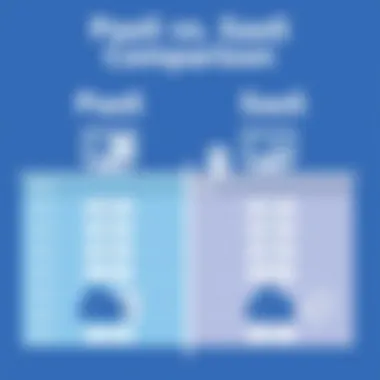

PaaS is characterized by several features that distinguish it from other models:
- Development Frameworks: PaaS offerings often come with integrated development tools and frameworks, making it easier for developers to build applications. For example, Azure SQL integrates seamlessly with various frameworks like .NET and Java, allowing for rapid application development.
- Managed Infrastructure: Users benefit from reduced infrastructure burden. The underlying hardware and operating systems are maintained by the provider, which decreases operational overhead.
- Scalability: PaaS solutions are designed to scale effortlessly. As user demands grow, organizations can scale their applications without having to invest heavily in physical infrastructure.
Thus, PaaS serves as a middle ground for developers who need control over their applications while enjoying the convenience of managed services.
Characteristics of SaaS
SaaS displays a different set of characteristics focused more on end-user experience:
- Accessibility: Users can access SaaS applications from any device with internet connectivity—providing significant flexibility for remote work or on-the-go access.
- Subscription-Based Model: Rather than making substantial upfront investments, businesses typically pay a recurring fee for using SaaS products. This subscription model can be financially attractive for many organizations.
- Regular Updates: With SaaS, the provider handles software updates and security patches, so users always benefit from the latest features without any major interruptions.
These features make SaaS particularly appealing for organizations looking for reliable software solutions without the need for extensive IT resources. In sum, both PaaS and SaaS play critical roles in cloud computing, catering to different needs and preferences.
Prelude to Azure SQL
The Azure SQL family is vital to grasp for anyone delving into cloud computing. It offers robust solutions that cater to different data management needs. Understanding Azure SQL isn't just about knowing its features; it's about recognizing how it fits into the bigger puzzle of cloud service models like PaaS and SaaS.
Benefits of Azure SQL are numerous. For one, it enables businesses to scale their database solutions with ease. Instead of juggling hardware and software in-house, organizations can leverage Azure's flexibility. This reduces overhead costs and simplifies maintenance. The ability to access databases from anywhere via the cloud becomes a game changer, particularly in a world that increasingly leans on remote work and distributed teams.
Moreover, Azure offers seamless integration with various services, making it easier for companies to align their tech stacks to their needs. Understanding these elements is critical for IT professionals, cybersecurity experts, and students alike as they navigate the complexities of database management in the cloud.
Overview of Azure SQL Database
Azure SQL Database is one of the cornerstone services of Microsoft Azure. It's a fully managed database solution that allows users to focus on application development instead of worrying about the underlying infrastructure. This service is highly available and offers a multitude of features, including built-in intelligence, security, and backup services.
It operates under a pay-as-you-go pricing model. This means that businesses don't need to front hefty costs for hardware or licensing fees; they pay for what they use, which can drastically reduce the total cost of ownership. Furthermore, the high availability ensures that services remain operational even during unexpected outages, allowing businesses to serve their customers without interruption.
A key feature of Azure SQL Database is its scalability. Organizations can easily increase or decrease their resources based on real-time demand, which is especially useful for businesses with fluctuating workloads. The automatic scaling capabilities mean that businesses no longer need to predict their database needs months in advance.
Azure SQL Managed Instance
Diving into Azure SQL Managed Instance, it presents a unique hybrid of PaaS capabilities while maintaining some characteristics of traditional SQL Server deployments. This service essentially serves as a bridge, allowing businesses to transition existing on-premises SQL Server databases to the cloud with minimal changes.
One noteworthy advantage of using Managed Instance is the compatibility with the SQL Server ecosystem. Developers can quickly migrate their applications and continue using familiar tools and features. Furthermore, this instance provides enhanced security features, such as advanced threat protection that can help identify vulnerabilities before they become an issue.
Another consideration is the flexibility it offers. If a company has complex database requirements, Managed Instance's ability to scale out can meet diverse needs without compromising performance. Organizations can enjoy the perks of managed services while not entirely leaving behind the control they may need over their environments.
In summary, understanding both Azure SQL Database and Azure SQL Managed Instance helps businesses to make informed decisions about their data management strategies. With each service offering distinct features and benefits, the choice between them could significantly impact operational efficiencies and overall cost.
Is Azure SQL a PaaS Solution?
Understanding whether Azure SQL is a Platform as a Service (PaaS) is essential for those who are harnessing the power of cloud services. This classification can impact various areas: cost, performance, and even the ease of integration with existing systems. For organizations, choosing the right deployment model can lead to greater efficiency and productivity, optimizing resources that are critical in today’s fast-paced digital environment.
PaaS Characteristics in Azure SQL
Azure SQL exemplifies numerous PaaS characteristics, making it stand out in the crowded cloud ecosystem. One key trait is the abstraction of infrastructure management. Users do not need to worry about the underlying hardware and server concerns because Microsoft takes care of everything from patching to hardware failures. This means businesses can focus on developing applications without getting bogged down in maintenance.
Other notable PaaS features include:
- Built-in scalability: Azure SQL can dynamically adjust resources based on demand, ensuring that an application can handle increased loads smoothly without manual intervention.
- Integrated development tools: Developers benefit from seamless integration with tools such as Visual Studio and Azure DevOps, which can speed up the development lifecycle.
- Pre-configured security: Azure SQL comes with built-in security features that help in protecting data more effectively than on-premise solutions. This includes advanced threat detection and automated security updates.
In essence, Azure SQL provides a streamlined experience that embraces the core principle of PaaS: enabling developers to create, manage, and scale applications efficiently, without being entangled in infrastructure details.
Scalability and Maintenance
Scalability is a pivotal advantage of Azure SQL, especially for businesses experiencing fluctuating demands. Unlike traditional systems where scaling up could mean significant investment in hardware and licensing, Azure SQL offers a pay-as-you-go model. Organizations can easily increase the number of database resources during peak times and decrease them during off-peak periods, saving costs and optimizing performance.
Maintenance is also simplified. With Azure SQL, users are shielded from routine maintenance tasks such as applying patches or managing backups. The platform often performs these tasks during off-peak hours, ensuring minimal disruption. As a result, IT teams can invest their time in strategic tasks, rather than getting caught up in the nitty-gritty of database management.
Moreover, features like automatic scaling and intelligent performance tuning further enhance the overall maintenance experience. Azure SQL takes advantage of machine learning to analyze performance trends and make recommendations accordingly, allowing for proactive adjustments that keep applications running smoothly.
Is Azure SQL a SaaS Solution?
Determining whether Azure SQL can be considered a Software as a Service (SaaS) solution is pivotal in grasping not only its functionality but also its role in the larger framework of cloud computing models. SaaS represents a paradigm where software applications are delivered over the Internet, typically on a subscription basis, freeing users from the hassles of installation and maintenance. In this context, understanding Azure SQL's alignment with the SaaS model elucidates its advantages and potential drawbacks. It's crucial for IT professionals and developers to assess these aspects when considering deployment options or optimizing existing services.
SaaS Characteristics in Azure SQL
When looking at Azure SQL, there are several characteristics that hint at its SaaS nature. Firstly, let's discuss the ease of access. Users can connect to Azure SQL databases using various platforms and devices without worrying about underlying server configurations. This connectivity underscores a core SaaS trait, making it simple to utilize the database service from anywhere with an Internet connection.
Moreover, Azure SQL is inherently scalable. Users can adjust their service levels depending on their needs, whether that’s increasing or decreasing performance capabilities. This flexibility allows organizations to avoid paying for surplus resources when they aren't necessary. Here are some key SaaS characteristics observed in Azure SQL:
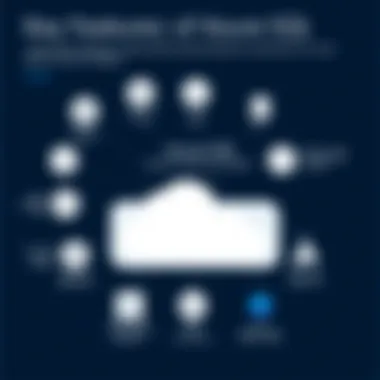

- Subscription Billing: Azure SQL usually operates on a pay-as-you-go model, facilitating budget management.
- Automatic Updates: Users don’t have to manually handle updates; the underlying infrastructure receives regular maintenance and enhancements: you just access the latest features seamlessly.
- Managed Infrastructure: All hardware and software management needs are offloaded to Microsoft, which means businesses can focus on leveraging data instead of maintaining technology.
User-Focused Features
Azure SQL provides numerous user-centric features that reinforce its classification as a SaaS solution. The platform emphasizes user experience by incorporating advanced analytics tools that help extract insights from data without requiring extensive technical knowledge. Here are some notable user-focused features:
- Intuitive Interface: The portal is designed with usability in mind, enabling even less tech-savvy users to navigate and manage their databases effectively.
- Built-in Security: Users benefit from sophisticated security measures that are provided out of the box, reducing the burden of managing sensitive data.
- Collaboration Capabilities: Multiple users can access the same database concurrently, enhancing teamwork across diverse geographical locations.
- Integration Options: The service easily connects with other applications and services, allowing users to build comprehensive workflows tailored to their business needs.
"Azure SQL enables organizations to achieve more with less effort by automating complex tasks and eliminating infrastructure concerns."
These user-friendly features combined with SaaS characteristics position Azure SQL as a compelling option for organizations seeking robust database solutions without the complexities typically associated with traditional software deployments.
Comparative Analysis: PaaS vs SaaS
In the rapidly evolving world of cloud computing, discerning between Platform as a Service (PaaS) and Software as a Service (SaaS) is critical for decision-makers in tech. This comparative analysis highlights not just the distinctions between these two models, but also unveils implications for cost, security, flexibility, and intellectual effort.
Understanding these distinctions plays a vital role in selecting the right cloud service that aligns with an organization's goals. Knowing which model caters best to a particular set of needs can mean the difference between an agile and responsive IT structure and one that’s bogged down by unnecessary complexities.
Notably, the analysis delves into specific aspects like cost considerations and security implications, shaping strategies for investment and risk management.
Cost Considerations
Evaluating the cost structures of PaaS and SaaS reveals essential insights for organizations looking to optimize their cloud spending. Both models come with a unique pricing strategy, impacting budgets in different ways.
- PaaS Costs: With PaaS, organizations typically pay for what they use. This can mean variable expenses based on application usage, data storage, and additional resources like databases or middleware. While this flexibility might seem appealing, it could also lead to unexpected costs if usage spikes, or if scaling isn't well managed. It's like giving someone a blank check; you’ll want to keep a close eye on things to avoid going overboard.
- SaaS Costs: On the other hand, SaaS solutions are often subscription-based. These fixed costs allow for easier budgeting. Yet, many SaaS applications come with tiered pricing models. While lower-tier subscriptions might be economical, they often lack crucial features—leading companies to shell out more later.
Comparing costs isn’t only about the dollar signs. Many organizations need to consider the longer-term ROI as well; investing in a robust PaaS development platform could pay off in future efficiencies. If you pin the tail on the right donkey, it’ll make all the difference, saving time and effort in the long run.
Security Implications
When it comes to security, PaaS and SaaS present different implications that businesses should carefully consider before making a selection.
- PaaS Security Level: PaaS environments typically provide greater control over security protocols. Organizations can configure their security settings, access controls, and data encryption strategies according to their needs. However, it also means that the burden of security often falls on the organization itself—requiring additional effort and skilled resources to implement and maintain those protocols. In essence, it’s like hosting a party at home; you need to manage the guest list and keep an eye on things.
- SaaS Security Protocols: Conversely, SaaS providers manage security, which can relieve the strain on IT teams. Generally, SaaS applications are equipped with consistent updates and security patches. Nonetheless, this model might restrict your ability to make extensive customizations. Organizations may find themselves at the mercy of the provider’s security measures, which raises concerns about data sovereignty and compliance. Sometimes, relying too heavily on someone else's security measures can feel like a gamble—one that could potentially leave sensitive data exposed.
Deployment Options for Azure SQL
When it comes to Azure SQL, choosing the right deployment option is crucial for optimizing performance and controlling costs. Each deployment model offers its own features, advantages, and trade-offs, making it essential for IT professionals to understand what fits best for their specific use case. This section discusses individual deployment methods: Single Database, Elastic Pool, and Managed Instance. We'll dig into the importance of each option, considering aspects like scalability, maintenance, and resource management.
Single Database Deployment
Single Database Deployment is one of the most basic yet effective ways to utilize Azure SQL. With this method, a developer or organization can create a distinct, isolated database within the Azure SQL environment.
Benefits include:
- Easy Management: It is straightforward to set up and manage, making it ideal for smaller applications or projects.
- Cost-Effective: Businesses pay only for what they use, which can lead to cost savings in environments that are not resource-intensive.
- Performance Optimizations: Each database has its own resources, resulting in predictable performance.
However, it is important to note that this model might not be suitable for applications with fluctuating workloads. The capacity remains fixed unless manually adjusted, leading to inefficiencies when demand surges.
Elastic Pool Deployment
Elastic Pool Deployment addresses the shortcomings found in single deployments. This option is particularly useful for organizations with multiple databases that have varying usage patterns, which saves on costs and optimizes resources.
Key benefits include:
- Resource Sharing: Databases can share resources within a pool, ensuring that when one database experiences high demand, others can provide the necessary resources.
- Cost Management: It provides a predictable cost structure, which is advantageous for budget-conscious enterprises. Companies can allocate a set budget for the pool itself rather than worrying over individual databases.
- Flexibility: It allows for scaling operations based on database needs without significantly impacting performance. Teams can adjust to demand while maintaining efficient resource use—everyone is happy!
Nevertheless, configuring the right resource allocation can be a bit of a balancing act, requiring some forethought and analysis to fine-tune settings for maximum benefit.
Managed Instance Deployment
Managed Instance Deployment is designed to bridge the gap between Azure SQL Database and traditional on-premises SQL Server environments. This option offers a more familiar setup, allowing existing SQL Server applications to be moved in the cloud with minimal adjustments.
Advantages include:
- Near Full SQL Server Compatibility: Most on-premises SQL Server features are supported, making migration smoother without needing to rewrite applications.
- Automatic Updates: This feature reduces the administrative burden and helps keep the environment secure and up-to-date with the latest features.
- Integrated Security: Managed Instance offers robust security features, which are crucial for enterprises focusing on compliance and risk mitigation.
Despite its numerous perks, the managed instance can involve more significant costs compared to other Azure SQL offerings. Businesses should assess their organization's needs and calculate whether the trade-offs justify the investment.
"When it comes to Azure SQL, understanding the right deployment option can set the stage for performance, cost-effectiveness, and efficiency."
In summary, selecting the right deployment model for Azure SQL is not just about adapting to cloud technologies, but rather aligning those capabilities with business goals. The rich diversity of deployment options available—whether considering a single database, an elastic pool, or a managed instance—provides organizations the tools they need to optimize their database strategies.
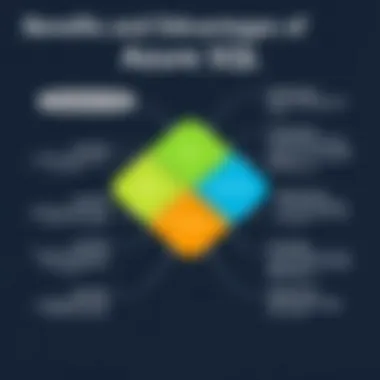

Use Cases for Azure SQL
Understanding how Azure SQL fits into various use cases is essential for determining its value proposition in today’s complex IT environment. Cloud-based solutions like Azure SQL cater to a variety of needs, from managing business data to powering web applications and supporting complex analytics tasks. By evaluating these use cases, IT professionals and stakeholders can better gauge how to leverage Azure SQL effectively.
Business Applications
Business applications are the heartbeat of any organization, managing everything from customer data to sales tracking. Azure SQL provides a robust foundation for these applications, allowing them to access, store, and manage data seamlessly.
- Scalability: Azure SQL can scale up or down based on demand. This flexibility means companies can grow without worrying about outgrowing their database infrastructure, making it an appealing option for businesses of all sizes.
- Integration: The ability to integrate with other Azure services and third-party applications empowers organizations to create a cohesive tech ecosystem. It facilitates data flow across various platforms, enhancing operational efficiency.
- Security: With advanced security features like encryption and threat detection, Azure SQL helps protect sensitive business data against external threats, allowing businesses to comply with stringent regulatory requirements.
Given these advantages, businesses can leverage Azure SQL not just for operational data management, but also for strategic decision-making. Companies looking for agility will find Azure SQL an invaluable asset.
Web Applications
In the digital age, web applications play a crucial role in customer engagement and service delivery. Azure SQL’s features make it particularly suitable for these applications.
- High Availability: Azure SQL offers built-in redundancy and disaster recovery options that ensure web applications remain available even during server outages or failures, providing a reliable user experience.
- Performance Optimization: With intelligent optimization features, Azure SQL can adjust resources dynamically to improve performance. This means web applications can handle varying loads with ease, thus enhancing user satisfaction.
- Rapid Development: Developers can use Azure SQL to prototype and deploy applications quickly due to its flexible architecture. This speed can significantly cut down on time to market, giving businesses a competitive edge.
The modern web application often relies on a strong, dependable database backend, and Azure SQL fits the bill effectively.
Data Analytics
The demand for data-driven insights is growing by leaps and bounds today. Azure SQL provides the necessary tools for organizations looking to harness their data for analytics.
- Complex Query Handling: Azure SQL can handle complex queries and data transactions efficiently. It allows for real-time analytics, enabling businesses to make informed decisions swiftly.
- Integration with BI Tools: Many organizations use business intelligence tools to visualize and analyze data. Azure SQL’s capability to integrate with these tools makes it easier for decision-makers to translate raw data into actionable insights.
- Machine Learning Capabilities: With Azure Machine Learning tools being compatible with Azure SQL, organizations can analyze historical data and apply predictive models, thus enhancing their strategic initiatives.
The combination of Azure SQL’s analytical prowess and integration abilities makes it a prime choice for organizations aiming to dive deep into data analytics.
"Azure SQL isn't just a database; it's a solution that empowers businesses, developers, and data analysts to do more with their data across various domains."
Leveraging Azure SQL across these diverse use cases enables organizations to optimize operations, ensure reliability, and make data-driven decisions that propel growth and innovation.
Performance Optimization in Azure SQL
Performance optimization is key when it comes to managing databases, especially in a cloud environment like Azure SQL. In today’s fast-paced business world, having a database that performs optimally can be the difference between a good experience and a frustrating one for both users and admins. Understanding how to efficiently monitor and tune performance can lead to substantial improvements in application responsiveness and reliability.
Monitoring Performance
Monitoring performance in Azure SQL involves keeping a close eye on various metrics that reflect how well the database is running. This could include CPU usage, memory consumption, I/O operations, and overall throughput. Utilizing built-in tools such as Azure Monitor and SQL Analytics can provide insight into current performance trends and help identify bottlenecks before they snowball into bigger issues.
The benefits of effective performance monitoring include:
- Timely Identification: Spotting problems quickly allows for prompt corrective actions.
- Resource Optimization: Understanding where resources are being spent helps in making informed decisions to optimize usage.
- Historical Data Analysis: Continuous monitoring can assist in learning historical patterns, giving you the ability to predict future needs.
In summary, performance monitoring isn’t merely a reactive measure; it’s an essential strategy for maintaining smooth operations in Azure SQL. For instance, tracking query performance over time can reveal what queries are consistently slow, leading to better indexing strategies or query optimizations.
"What you don’t monitor, you can’t manage."
Automated Tuning Options
Automated tuning in Azure SQL is a game changer for DBAs and developers alike. With the increasing complexity of data operations, having a tool that can adaptively optimize performance saves both time and headaches. Azure offers features, like automatic indexing, which automatically adds or removes indexes based on workload patterns and usage.
Key considerations regarding automated tuning are:
- Efficiency Gains: Automated tuning helps in reducing the manual effort required for optimization, allowing teams to focus on more critical tasks.
- Immediate Adaptation: Changes are based on real-time performance data, ensuring the database adapts to changing workloads dynamically.
- Reduction of Errors: By leveraging machine learning algorithms, automated tuning minimizes human errors that can come from manual adjustments.
DBAs might find that automated tuning also assists in managing evryday tasks that are often overlooked. Automatic plan correction is another feature that reverts suboptimal execution plans to their previously efficient states, which is a lifesaver for unpredictable workloads. This far exceeds basic performance adjustments, empowering users to harness the full power of their Azure SQL Database.
Closure
In today's rapidly evolving technological landscape, grasping the nuances of Azure SQL's classification as either PaaS or SaaS is of tremendous importance for IT professionals and decision-makers alike. Acknoweldging these classifications helps pinpoint the right deployment options that fit an organization’s specific needs, and ensures that technical resources align with business strategy. Understanding the particular characteristics of PaaS and SaaS within the context of Azure SQL not only illustrates the benefits of each model but also provides insights into potential challenges that may arise, leading to more informed decisions.
Highlighting key elements such as scalability, performance optimization, and cost considerations becomes crucial in ensuring that the selected cloud model aligns with organizational goals. Additionally, the findings throughout this article can guide businesses in enhancing their digital transformation efforts and leveraging Azure SQL to unlock new functionalities and efficiencies.
Summarizing Key Points
- Azure SQL and Cloud Models: The article has established that Azure SQL spans both PaaS and SaaS frameworks, giving it versatility depending on business requirements.
- Characteristics of PaaS and SaaS: Each cloud service comes with its own distinctive features, ranging from full stack control in PaaS to user-centric features in SaaS.
- Deployment Options: It’s clear that choosing the right deployment option can vary based on application needs, and organizations should sieve through these options carefully.
- Performance Optimization: Continuous monitoring and automatic tuning represent critical components in maximizing the performance of Azure SQL, regardless of the model.
Understanding these points enables stakeholders to strategically position their digital infrastructures, making the most out of Azure functionalities while preparing for future changes in the tech ecosystem.
Future Outlook for Azure SQL
Looking ahead, Azure SQL’s trajectory appears promising, with cloud computing continuously becoming a cornerstone of organizational operation. Trends indicate that as businesses seek to optimize their operations, the demand for flexible, scalable solutions like Azure SQL will only increase.
Enhancements in AI capabilities integrated with Azure SQL promise to revolutionize data insights and operational efficiencies. The likelihood of further development in security protocols and features cannot be overstated either; organizations will need to anticipate and adapt to these changes to safeguard their information.
Moreover, as businesses grapple with an increasing amount of data, the necessity for robust analytics and storage solutions will propel Azure SQL into a vital role for organizations striving to remain competitive. Furthermore, integration possibilities with other Azure services and external applications will continue to expand, allowing for more profound synergies within enterprise architectures.
In summary, not only does Azure SQL support the current needs of the tech industry, but its future advancements will pave the way for organizations to harness data more effectively, driving innovation and growth.



