Understanding Azure Virtual Desktop Infrastructure Costs


Intro
As organizations continue their journey towards digital transformation, the adoption of cloud services, particularly Azure Virtual Desktop Infrastructure (VDI), has become increasingly relevant. Understanding the cost structure associated with these services is critical for IT professionals and decision-makers. Proper financial planning can ensure that resources are utilized efficiently while minimizing waste.
In this guide, we will explore various factors influencing Azure VDI costs, including pricing models and service tiers. We will also evaluate strategies for effective cost management in your organization. By examining the nuances of Azure's pricing, professionals will be better equipped to make informed decisions regarding their virtual desktop deployments.
Understanding Storage, Security, or Networking Concepts
Cloud computing involves several fundamental concepts, including storage, security, and networking. Each component plays a significant role in managing Azure VDI costs effectively.
Preamble to the Basics of Storage, Security, or Networking
When dealing with Azure VDI, understanding how storage works is crucial. Data storage in Azure comprises various types, such as Blob storage for unstructured data and Azure Files for shared file storage. Networking refers to the connections and resources that allow data to flow smoothly between devices and users. Security encompasses the measures and protocols in place to protect your data and applications.
Key Terminology and Definitions in the Field
- Virtual Desktop: A simulated desktop environment hosted in the cloud.
- Blob Storage: A service for storing large amounts of unstructured data.
- Subnet: A segment of a larger network that improves performance and security.
- Virtual Network: A private network within Azure for secure connections.
Understanding these terms lays the foundation for a more profound comprehension of Azure VDI costs and benefits.
Overview of Important Concepts and Technologies
Several crucial technologies influence the architecture of Azure VDI.
- Azure Active Directory: Essential for identity and access management.
- Load Balancer: Evenly distributes traffic among resources to optimize performance.
- VPN Gateway: Facilitates secure connections between on-premises networks and Azure.
Familiarizing oneself with these technologies helps in understanding the underlying cost implications and operational efficiency.
Best Practices and Tips for Storage, Security, or Networking
There are several strategies to help optimize costs and maximize efficiency.
Tips for Optimizing Storage Solutions
- Utilize Azure Blob Storage for large data sets, as it is often more economical.
- Implement tiered storage to decrease expenses for data that is accessed less frequently.
Security Best Practices and Measures
- Regularly update and patch systems to close vulnerabilities.
- Use Multi-Factor Authentication to enhance user account security.
Networking Strategies for Improved Performance
- Consider configuring Azure ExpressRoute for dedicated, high-speed connections.
- Optimize network configurations for reduced latency and improved usability.
Industry Trends and Updates
Being aware of prevailing trends is vital in the rapidly changing field of cloud computing.
Latest Trends in Storage Technologies
Emerging storage solutions like Azure NetApp Files are gaining traction for high-performance workloads.
Cybersecurity Threats and Solutions
As data breaches become more common, understanding different security frameworks is essential. Solutions like Azure Security Center provide comprehensive threat protection.
Networking Innovations and Developments
The rise of software-defined networking is transforming how organizations manage resources. Several services within Azure offer improved agility and performance for virtual desktop environments.
Case Studies and Success Stories
Real-world examples illustrate the practical application of these principles.
Real-Life Examples of Successful Storage Implementations
Companies like Lufthansa successfully streamlined their data storage and retrieval processes through Azure, resulting in significant cost savings.
Cybersecurity Incidents and Lessons Learned
A notable breach experienced by Equifax highlights the importance of proactive security measures and compliance protocols in managing data effectively.
Networking Case Studies Showcasing Effective Strategies
Adobe utilized Azure’s networking capabilities to ensure a seamless user experience, enhancing overall system performance while controlling costs.
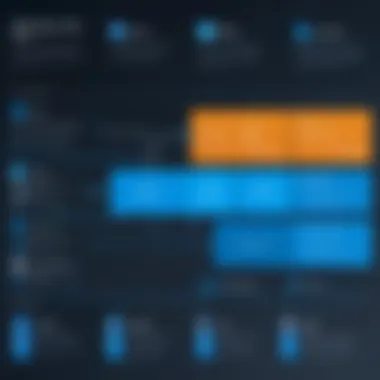

Reviews and Comparison of Tools and Products
Evaluating the right tools can greatly influence Azure VDI deployment success.
In-Depth Reviews of Storage Software and Hardware
Azure offers comprehensive storage solutions that align with various business needs. Evaluating these based on capacity, performance, and cost can lead to superior budgeting decisions.
Comparison of Cybersecurity Tools and Solutions
A careful assessment of tools like Azure Sentinel versus other available solutions is critical for an aligned cybersecurity strategy.
Evaluation of Networking Equipment and Services
Choosing between Azure networking services like Virtual Network and its competitors requires thorough research to ensure optimal alignment with business objectives.
By keeping an eye on these factors, IT leaders can navigate the complexities of Azure Virtual Desktop Infrastructure costs, making informed decisions that drive business value.
Understanding Azure
Understanding Azure Virtual Desktop Infrastructure, or Azure VDI, is crucial for organizations looking to leverage cloud technology. This section elucidates what Azure VDI entails and its importance in the broader context of IT solutions.
The value of Azure VDI lies not only in its cost-effectiveness but also in the ability to remotely manage desktop environments. With an expanding work-from-home culture, organizations face increasing demands for flexible and secure desktop solutions. Azure VDI addresses these demands by providing a scalable service that allows IT teams to deploy, manage, and optimize virtual desktops efficiently. Through this understanding, organizations can capitalize on the benefits of cloud computing to enhance productivity while controlling expenses.
Definition of Azure
Azure VDI refers to a cloud-based service from Microsoft Azure that provides virtualized desktop environments to end users. In simpler terms, it allows individuals to access a desktop operating system hosted on remote servers rather than their local machines. This setting facilitates the use of applications and files from anywhere with internet connectivity. Azure VDI supports Windows 10 and Windows 11, offering a familiar interface that enhances user experience. The infrastructure behind Azure VDI ensures security and compliance, addressing concerns that many businesses may have.
Key Components of Azure
Understanding the key components of Azure VDI is essential for effective deployment. The main elements include:
- Virtual Machines: These form the backbone of Azure VDI. Each virtual machine runs a complete desktop environment, enabling multiple users to access their desktops simultaneously.
- User Profiles and User State Virtualization: This feature provides a consistent user experience by managing user settings and files across different sessions and devices.
- Networking: Proper network setup ensures that users can reliably connect to their virtual desktops. Azure offers various networking solutions, including VPNs and express routes, to facilitate this.
- Storage Solutions: Azure provides different storage options to manage data and application storage needs efficiently. This addresses both performance and redundancy concerns.
- Monitoring and Security Tools: Azure includes various tools that allow administrators to monitor performance and secure the infrastructure, ensuring an optimal and safe experience for users.
Understanding these components allows IT professionals to design and implement Azure VDI solutions that align with organizational requirements efficiently.
Cost Structure of Azure
Understanding the cost structure of Azure Virtual Desktop Infrastructure (VDI) is vital for organizations seeking to implement this technology effectively. A clear grasp of how costs are distributed can guide decision-makers in aligning their budgetary constraints with organizational needs. The cost structure involves multiple elements, including various pricing models, virtual machine costs, storage expenses, licensing fees, and unexpected hidden costs. Each of these components has implications for the overall expenditure, making it essential to analyze them thoroughly.
Overview of Pricing Models
Azure offers distinct pricing models, each designed to cater to varying user needs and workload types. The key models include pay-as-you-go, reserved instances, and spot pricing.
- Pay-as-you-go: This model allows organizations to pay only for the resources they use. It is flexible, ideal for fluctuating workloads, but can lead to unpredictability in costs.
- Reserved instances: This model is suitable for stable workloads, offering discounts for committing to a longer-term usage. A business can save considerably over time with this approach.
- Spot pricing: This offers the most significant discounts but comes with the risk of resources being available only when not in high demand. This is more suitable for non-critical workloads.
Choosing the right pricing model requires careful consideration of the organization's usage patterns and future needs. The flexibility of pay-as-you-go contrasts sharply with the savings potential from reserved instances.
Virtual Machine Costs
The expenses associated with virtual machines are a significant portion of the total Azure VDI costs. Different sizes and configurations of virtual machines come with varying price points. Users need to assess the specific workloads to determine the required resources. The Azure pricing calculator can help estimate these costs based on selected configurations. Common factors influencing costs include:
- VM size: Larger VMs cost more due to better performance and capabilities.
- Region: Prices for virtual machines vary by geographical region, which can significantly impact budget planning.
- Uptime: Continuous operation incurs higher charges; therefore, scheduling shut-downs during off-hours can offer savings.
Storage and Data Transfer Costs
Storage is another critical aspect of Azure VDI costs. Organizations must account for both persistent storage and temporary storage options when planning their expenditures. Costs arise from:
- Storage types: Premium and standard storage options each come with different pricing structures. Premium storage usually offers better performance but at a higher price.
- Data transfer: While incoming data is generally free, egress charges apply to data leaving Azure's infrastructure. Thus, it's essential to monitor data transfer rates, especially for businesses with significant data operations.
Licensing Fees
Licenses play a crucial role in the overall cost of Azure VDI. Organizations need to consider licenses for Windows operating systems, Microsoft 365, or third-party applications, depending on the intended use of the virtual desktops. There are different licensing options available, such as:
- Windows Virtual Desktop Access (VDA): Required for each user accessing the VDI, regardless of the underlying device.
- Microsoft 365 licenses: May be needed for users who also require access to Office applications in the cloud.
It is essential to evaluate the licensing model that fits best with the organization's needs to manage costs effectively.
Potential Hidden Costs
When budgeting for Azure VDI, organizations often overlook hidden costs that can escalate the total expenditure. These include:
- Networking costs: Charges for configuring virtual networks and VPN access.
- Support services: Costs associated with Azure support plans and potential consulting fees.
- Training costs: Budgeting for user training and onboarding to ensure staff can utilize the new systems efficiently.
Identifying these potential hidden costs at the planning stage is crucial for avoiding budget overruns.


In summary, understanding the cost structure of Azure VDI is fundamental for making informed decisions. By examining pricing models, virtual machine costs, storage expenses, licensing fees, and possible hidden charges, organizations can approach their Azure VDI implementations with a clearer financial perspective. This insight can lead to better strategic planning and maximize the benefits derived from Azure's advanced capabilities.
Factors Affecting Azure Costs
Understanding the factors impacting Azure Virtual Desktop Infrastructure costs is essential for organizations considering this solution. Each factor plays a pivotal role in shaping overall expenses, guiding decision-making processes, and informing resource allocation strategies. Businesses must analyze their specific needs and operational dynamics to optimize their Azure VDI implementation. This section will detail the critical elements that influence costs, focusing on usage patterns, number of users, required resources, and region-specific pricing.
Usage Patterns
Usage patterns significantly influence Azure VDI costs. Organizations must assess how users interact with their virtual desktops. Frequent and intensive usage can drive up expenses due to increased demand for resources.
For example, scenarios in which users engage in activities such as data-intensive applications, graphic design, or programming will necessitate more powerful virtual machines (VMs). Conversely, lighter applications may allow businesses to select less expensive options.
Moreover, the pattern of usage—whether users are active during peak hours or have off-peak working hours—affects the overall cost. Optimizing these patterns by scheduling usage can result in substantial savings.
Number of Users
The number of users accessing the Azure VDI affects costs directly. More users typically lead to higher expenses due to increased resource allocation. Each user requires a virtual machine and associated resources, which need to be scaled to ensure optimal performance.
When estimating costs, it’s important to consider not only the current user base but also potential fluctuations in users over time. Planning for seasonal or unpredictable changes can help organizations avoid unexpected costs, ensuring they stay within budget while meeting user demands effectively.
Required Resources
The specific resources deemed necessary for the Azure VDI deployment are crucial to determining its costs. Resource requirements range from processing power and memory to storage and networking capabilities. Effective analysis of these requirements often depends on the conduct of a thorough needs assessment.
Organizations should evaluate the applications that users will access and their performance requirements. This means calculating the right number of CPU cores, memory, and storage to align with the anticipated workload. Misjudging these needs could lead to over-provisioning or, worse, under-provisioning, which can impair performance and lead to higher costs due to inefficiencies.
Region-Specific Pricing
Region-specific pricing can create notable variations in Azure VDI expenses. Azure pricing is influenced by geographical factors, such as market demand, local competition, and regulatory requirements. As a result, identical resources in different regions may come with distinct price tags.
Organizations should conduct careful research when selecting a deployment region for their Azure VDI solution. Understanding the costs associated with each specific region is imperative to manage the budget effectively.
"Regional differences can significantly affect the costs associated with cloud infrastructure."
In summary, taking into consideration usage patterns, number of users, required resources, and region specific pricing provides a comprehensive understanding of how to manage Azure VDI costs. Addressing these factors allows organizations to establish a more accurate budget and optimization strategy.
Comparison with Other Virtual Desktop Solutions
The evaluation of Azure Virtual Desktop Infrastructure must include a thorough comparison with other virtual desktop solutions available in the market. Understanding how Azure VDI stacks up against competitors is crucial for organizations aiming to make informed decisions regarding their virtual desktop strategies. Diferent platforms offer a range of features, pricing structures, and service levels that can impact total cost of ownership and user experience.
A careful analysis of these alternatives can help identify the right solution based on specific organizational needs, existing infrastructure, and overall budget. This section delves into two significant contenders in the virtual desktop market: Amazon WorkSpaces and VMware Horizon. Each has distinct operational mechanisms and pricing models that deserve close scrutiny.
Amazon WorkSpaces
Amazon WorkSpaces is Amazon's managed Desktop-as-a-Service (DaaS) offering, designed to deliver cloud-based desktops. Its pricing model is straightforward, allowing customers to choose between monthly and hourly billing, thus providing flexibility.
Some noted benefits of Amazon WorkSpaces include:
- Scalability: Easy to adjust resources based on fluctuating user requirements.
- Integration with AWS Services: Seamless interaction with other AWS tools and services.
- Variety of Options: Multiple configurations available, catering to different operational needs.
While Amazon WorkSpaces presents valuable advantages, it is essential to consider that the cost structure might fluctuate based on resource utilization and management complexity, which can sometimes lead to unexpected expenditures.
VMware Horizon
VMware Horizon is another major player in the virtual desktop space. It provides a comprehensive solution for deploying and managing virtual desktops and apps. VMware Horizon can operate on-premises, in the cloud, or in a hybrid model, which adds to its versatility.
Key features of VMware Horizon include:
- Flexible Deployment: Ability to deploy on any environment, which could prove beneficial for organizations with existing VMware infrastructure.
- Robust Security Features: Strong emphasis on security protocols and measures to safeguard sensitive information.
- User Experience Optimization: Enhances user experience through least latency and high performance.
Despite its extensive capabilities, the cost of VMware Horizon can escalate, particularly when factoring in the licensing needs and additional infrastructure that might be required to support full deployments.
Differences in Pricing and Features
Comparing Azure VDI with Amazon WorkSpaces and VMware Horizon reveals several differences in pricing and features. Below are some noteworthy distinctions:
- Pricing Models: Azure VDI utilizes a pay-as-you-go model that can be beneficial but may lead to increased costs if not monitored. Amazon WorkSpaces offers both monthly and hourly terms, whereas VMware Horizon often requires upfront licensing fees for on-premises deployments.
- Features: Azure VDI shines in integration with other Microsoft products, enhancing productivity for organizations embedded in the Microsoft ecosystem. Conversely, Amazon WorkSpaces strengths lie in its scalability and AWS integration, while VMware Horizon stands out for organizations that prioritize security and hybrid deployments.
"Each virtual desktop solution presents its unique set of strengths and weaknesses, necessitating a nuanced approach in selection."
Ultimately, the decision hinges on specific organizational needs, budget constraints, and feature priorities. Given the diversity in pricing and capabilities across platforms, a well-rounded understanding of each solution is essential for effective decision-making.
Strategies for Cost Management
Strategies for cost management in Azure Virtual Desktop Infrastructure are essential for organizations aiming to maximize their return on investment while minimizing wasteful expenditures. As businesses integrate cloud technologies, understanding the various strategies to control costs becomes crucial. The right approach can enhance efficiency and ensure that budgetary concerns do not hinder operational effectiveness.
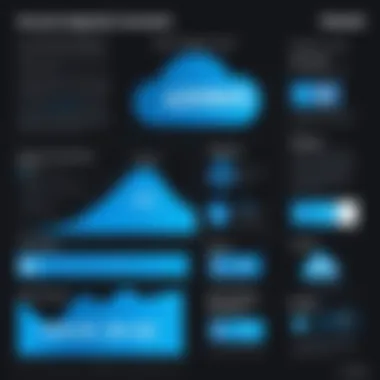

Effective cost management strategies allow organizations to align technology investments with business goals. Organizations can make informed decisions, leading to sustainable spending practices, by carefully analyzing costs associated with resources, usage patterns, and pricing options. Moreover, proactive strategies mitigate future unexpected costs, allowing for better financial planning and resource allocation.
Resource Optimization Techniques
Resource optimization is a central tenet of cost management in Azure VDI. Careful utilization of resources not only cuts costs but also improves performance. Organizations can deploy virtual machines (VMs) in a way that maximizes efficiency.
One technique includes scaling resources based on actual usage. Instead of maintaining a steady state of high resources, which can inflate costs, businesses can benefit from auto-scaling features. Through monitoring user activity, organizations can scale up resources during peak usage times and scale them down during off-peak hours.
Another useful method is to employ Azure Advisor. This tool provides recommendations on best practices for reducing costs, improving performance, and enhancing security. Following its advice can lead to significant savings.
Choosing the Right Pricing Tier
The choice of pricing tier significantly impacts overall expenses for Azure VDI. Organizations need to evaluate the specific demands of their workloads to select the most suitable pricing tier. Azure offers several tiers, each with varying capabilities and costs.
For instance, if an organization has fluctuating resource requirements, opting for a pay-as-you-go model can be more economical than committing to reserved instances. Conversely, if a business has stable, predictable workloads, reserved pricing could yield substantial savings over time.
In addition, potential costs associated with bandwidth and data transfer should be considered when choosing a tier. A thorough understanding of use cases can prevent overspending on unnecessary resources.
Monitoring and Reporting Tools
To effectively manage costs, implementing monitoring and reporting tools is non-negotiable. These tools provide real-time insights into resource usage and spending patterns. By actively tracking expenses, organizations can identify trends and pinpoint areas for optimization.
Azure Cost Management + Billing is a powerful feature that helps in tracking spending against budgets. Additionally, setting up alerts allows organizations to stay informed of spikes in costs or resource usage. This proactive approach ensures that action can be taken before costs spiral out of control.
Moreover, using Power BI for visual reporting gives stakeholders a clearer understanding of cost allocations and usage trends. These insights lead to more informed decision-making.
"Understanding the costs associated with Azure VDI is an ongoing process, one that can reveal new savings opportunities over time."
In summary, adopting a structured approach to cost management can significantly influence the sustainability of Azure VDI deployments. By implementing resource optimization techniques, judiciously selecting pricing tiers, and employing effective monitoring tools, organizations can effectively manage their cloud spending.
Azure Cost Projections
Understanding Azure VDI cost projections is essential for organizations considering this cloud solution. This section provides insights on estimating costs associated with Azure Virtual Desktop Infrastructure. Proper forecasting informs decision-makers about budgeting and financial planning. Accurate predictions can lead to significant cost savings and operational efficiency.
Forecasting Costs Based on Usage
Forecasting costs for Azure VDI involves analyzing usage patterns. It requires organizations to consider multiple aspects of usage to gain a clear picture of potential expenses. For example, identifying peak usage times and the type of workloads helps in estimating required resources.
Key factors to consider in forecasting include:
- User Demand: Anticipate how many users will require access and the peak usage periods.
- Resource Allocation: Determine how many virtual machines and their respective capabilities will be needed based on user activities.
- Service Tier Selection: Different tiers offer various pricing structures and performance levels. Matching the tier to usage can optimize costs.
- Storage Needs: Assess how much data needs to be stored and the associated storage costs.
- Licenses Required: Licenses for Windows and other apps contribute significantly to overall costs.
Gathering historical data can support accurate forecasting. Utilizing Azure's cost management tools can further refine estimates based on specific usage trends.
Scenario Analysis
Scenario analysis involves projecting costs under varying conditions. This technique helps organizations understand how different variables affect Azure VDI expenses. By simulating different scenarios, organizations can anticipate financial implications more accurately.
Consider these factors in scenario analysis:
- Best Case Scenario: Calculate costs based on optimal usage where all resources are efficiently allocated.
- Worst Case Scenario: Outline potential expenses under peak loads with maximum resource utilization and highest licensing needs.
- Realistic Case Scenario: A balanced view factoring in common usage and reasonable expectations.
These scenarios enable decision-makers to prepare for fluctuations in usage and adjust budgets accordingly. It highlights the importance of readiness for unexpected growth or changes in user demand.
Ultimately, a nuanced understanding of cost projections equips organizations to make informed decisions about Azure VDI deployments.
End
The conclusion of this article underscores the significance of understanding Azure Virtual Desktop Infrastructure (VDI) costs and their multifaceted nature. As organizations increasingly transition to cloud solutions, it becomes crucial to grasp not only the direct costs but also the hidden expenses that may arise during implementation. The complexity of Azure VDI pricing models can lead to unexpected financial burdens if not meticulously analyzed.
Key Benefits of This Understanding:
- Informed Decision-Making: Armed with a comprehensive grasp of costs, IT professionals and decision-makers can make more strategic choices about adopting Azure VDI for their operations.
- Budget Allocation: A detailed breakdown of costs helps companies allocate their budgets effectively, ensuring that spending aligns with defined business goals.
- Cost Optimization: Knowing the various factors that can elevate costs enables organizations to implement targeted strategies for cost management, thereby enhancing overall efficiency.
A clear understanding of the prerequisites and expenses associated with Azure VDI informs contractual engagements with cloud service providers, ensuring that organizations are not caught off guard by additional fees or unforeseen expenditures.
"The costs associated with Azure Virtual Desktop can be intricate; yet, an in-depth exploration of these costs empowers organizations to optimize their cloud spending effectively."
Thus, this conclusion not only encapsulates the key insights presented in the article but also acts as a springboard for further examining the evolving landscape of cloud infrastructure in business ecosystems.
Key Takeaways
- Comprehensive Knowledge of Costs: Understanding the different pricing models, including the direct costs of virtual machines, storage, and licensing fees, is essential.
- Consider Usage Patterns and User Load: Costs can fluctuate significantly based on user behavior and the number of active users, warranting regular analysis.
- Examine Potential Hidden Costs: Factors such as data transfer fees and backup solutions may incur additional costs that need to be factored into the overall budget.
- Implement Cost Management Strategies: Applying resource optimization techniques can lead to substantial savings over time.
Future Considerations
As cloud technology continues to evolve, organizations should remain aware of emerging trends that might influence Azure VDI costs. Here are some points to think about:
- Technological Advancements: Regularly evaluate how new features and updates from Microsoft can enhance productivity or reduce costs.
- Changing Market Dynamics: Keep an eye on competitor offerings and pricing structures, as these can affect overall market pricing.
- Adoption of AI and Automation: With the growing capabilities of artificial intelligence in optimizing resource usage, consider how these technologies can lead to further cost reductions.
- Environmental Considerations: Sustainability initiatives may also change cost structures, as companies increasingly focus on greening their operations.
This structured exploration not only provides a roadmap for managing Azure VDI costs effectively but also invites ongoing discourse in this rapidly changing domain.



