Top Online File Backup Solutions for 2023
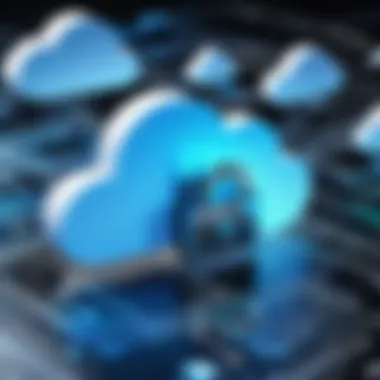

Intro
In the digital age, where data creation is ubiquitous, the need for effective backup solutions is essential. Every day, individuals and organizations generate countless files that must be securely stored and easily retrievable. A reliable online file backup solution does not merely keep data safe; it plays a crucial role in ensuring operational continuity.
The focus of this article is to guide readers through the landscape of online backup services. Understanding the different options available involves examining a variety of elements, including data security, storage capacity, ease of use, and pricing. Each of these factors significantly influences the selection process.
Next, we delve into the foundation of online file backups, starting with key concepts around storage and security.
Prologue to Online File Backup
In today’s digital arena, where data is both the backbone of enterprises and a significant asset for individuals, understanding online file backups is crucial. Online file backup refers to the method of storing data on remote servers accessed via the internet. This process provides a safety net against data loss resulting from hardware failures, accidental deletions, or even cyber-attacks. Moreover, it facilitates easy access and recovery of important files, ensuring they remain intact and usable whenever needed.
Definition of Online File Backup
Online file backup is the practice of sending and storing data from your local device to an off-site location via the internet. Unlike traditional backup systems that rely on physical media such as external hard drives or USB sticks, online backups utilize cloud storage. This means users can access their data from anywhere with an internet connection.
The process typically involves installing backup software that automatically uploads files to a secure data center. Most services offer continuous backups, incremental updates, and options for full system backups. The agility and flexibility of online file backup make it a preferred option for many.
Importance of Data Backup
The importance of data backup cannot be overstated in today’s interconnected world. Here are several reasons why maintaining an effective backup strategy is vital:
- Protection Against Data Loss: Whether due to hardware failures, human error, or malware attacks, data loss occurs more frequently than one might anticipate. Regular backups help mitigate the risk of permanent loss.
- Disaster Recovery: In the unfortunate event of a disaster, such as a fire or flood, a reliable online backup can be a lifesaver. Quickly restoring data can ensure business continuity and protect personal information.
- Version Control: Online backup services often provide features for maintaining previous versions of files. This can prove useful in cases where data becomes corrupted or inadvertently altered.
- Accessibility: With online storage, files are accessible from anywhere and on various devices. This convenience fosters collaboration, as it allows multiple users to access and share information effortlessly.
"Backing up your data is not just advisable; it is essential. When you take the necessary precautions to safeguard your files, you are making a smart decision that can save time and resources in the long run."
- Cost-Effectiveness: Given the rising costs of physical storage devices and their limitations, many find that online backups offer a more economical and efficient solution.
- Scalability: As data needs grow, online solutions can often easily scale up storage without requiring physical upgrades or hardware changes.
Criteria for Evaluating Backup Solutions
Selecting an online backup solution is a critical decision for individuals and organizations alike. The criteria used to evaluate these solutions can significantly impact their functionality, security, and overall effectiveness. Understanding these criteria helps inform better choices that cater to specific needs, ensuring data remains secure and accessible.
Security Features
Security is paramount in any backup solution. Users must prioritize how their data is protected from unauthorized access, loss, or corruption. High-quality encryption methods play a vital role in this process.
Encryption Methods
Encryption methods are the processes used to encode data so that only authorized users can access it. This contributes to overall security, safeguarding sensitive information against threats. A popular choice is the Advanced Encryption Standard (AES), as it provides robust protection and is widely adopted.
One of the unique features of encryption is its two-fold benefits: confidentiality and integrity of data. While encryption does add complexity, its advantages far outweigh potential usability challenges. A solid encryption method ensures that even if data falls into the wrong hands, it remains inaccessible without the proper decryption key.
Compliance Standards
Compliance standards refer to guidelines ensuring that backup solutions meet specific legal and industry regulations for data handling. These standards contribute to establishing accountability and trust in a service provider. Many solutions adhere to standards such as GDPR, HIPAA, or SOC, providing reassurance to users regarding their compliance with legal obligations.
A key characteristic of these standards is the necessity for certifications. Compliance ensures that a service provider's methods for data protection are continuously scrutinized, which is crucial in an age where data breaches are frequent. While adhering to compliance may require adaptations in processes, the trust it instills in users is invaluable.
Storage Capacity
Storage capacity directly correlates with how much data a user can back up, making it a fundamental aspect of any solution. Users should consider limitations imposed by various providers as well as available scalability options.
Limitations
Limitations refer to the maximum data storage a backup service allows. These limits can vary widely between providers and may restrict how much data can be stored. Understanding these limits is essential for ensuring that a solution can accommodate future needs.
A characteristic of these limitations is that many providers offer tiered plans. These plans allow users to assess their storage needs over time. However, users must remain aware that constantly upgrading to higher tiers may impose additional costs.
Scalability Options
Scalability options refer to the flexibility of a backup solution to grow in storage capacity as needed. This characteristic is particularly valuable for businesses that may experience fluctuating data needs. Being able to easily scale without massive overhead is crucial.
A unique feature of efficient scalability options is automatic adjustments in service based on usage patterns. This adaptability allows for seamless transitions when data needs increase or decrease. An inadequately scalable backup system can lead to disruptions, hence thorough evaluation in this area is important.
Ease of Use
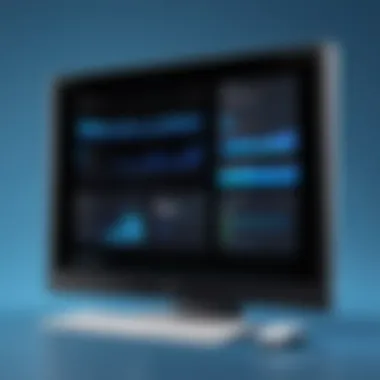

The ease of use encompasses how user-friendly a backup solution is and how quickly a new user can navigate its features. Evaluating this can save time and reduce frustration down the line.
User Interface
The user interface is the point of interaction between the user and the backup service. An intuitive interface enhances the user experience by making navigation and functionality clear. A key characteristic of effective user interfaces is simplicity and accessibility.
Moreover, an appealing user interface often has straightforward design elements that reduce the learning curve. When a user finds an interface easy to use, it can boost productivity and satisfaction. However, overly complex interfaces can deter users from effectively utilizing the software.
Setup Process
The setup process involves how easily a user can begin utilizing the backup solution. An efficient setup process can significantly enhance user experience and satisfaction. A notable feature is guided installations that provide users with step-by-step instructions.
An easy-to-follow setup not only accelerates the initial phase but instills confidence in users. However, some users may find that less streamlined setups require technical knowledge, possibly leading to initial frustration or errors.
Pricing Models
Understanding pricing models is essential, as costs can vary widely based on features and service levels. Evaluating different subscription plans alongside conducting a cost-benefit analysis is necessary for informed decision-making.
Subscription Plans
Subscription plans allow users to pay for backup services on a recurring basis, often monthly or annually. This model provides predictability in budgeting for individuals and businesses. A primary characteristic is that several tiers are available, catering to various needs.
The main advantage of subscription-based models is continued access to updates and customer support. However, users should remain vigilant about understanding all costs involved to avoid unexpected expenses, as some services may have hidden fees or additional charges for storage above a predetermined limit.
Cost-Benefit Analysis
A cost-benefit analysis evaluates the advantages provided by a backup solution against its associated costs. This analysis is crucial in determining if a chosen service provides value relative to its price. A key aspect is assessing essential features against the pricing tier.
A unique feature of conducting thorough cost-benefit analyses is that it can highlight opportunities to switch providers if a more cost-effective option becomes available. However, users may overlook this analysis if they do not prioritize it, potentially leading to financial inefficiencies in the long term.
Top Online Backup Solutions Overview
In the realm of digital data management, selecting the right online backup solution is essential. With the increasing amount of data created daily, having a reliable backup system provides peace of mind. Various options exist, each tailored to different needs and preferences. This section highlights several top solutions available today, examining their key attributes and evaluating their merits.
Service One: Overview
Key Features
OneDrive by Microsoft stands out with its seamless integration into the Microsoft 365 ecosystem. It offers features like real-time file collaboration, making it a favored choice among users familiar with Microsoft tools. The ability to access files from any device connected to the internet enhances flexibility.
Advantages
A significant advantage of OneDrive is its user-friendly interface. Users often mention its simplicity in navigation, helping them to find and access files effortlessly. Additionally, OneDrive provides a fair amount of initial free storage space, which can appeal to individuals or small teams looking to get started without committing to a paid plan.
Disadvantages
However, OneDrive may not be the best option for those needing substantial storage space. The pricing structure can quickly escalate as additional storage is required. Also, some users express concerns about its dependency on an active internet connection for file management.
Service Two: Overview
Key Features
Backblaze is known for its straightforward approach to online backups. It offers unlimited backup for a fixed monthly fee, which many users find attractive. Backblaze continually backs up files, so users do not need to remember to initiate this task.
Advantages
The unlimited storage option can be a significant benefit, especially for users with vast amounts of data. This simplicity facilitates peace of mind, knowing that everything is being taken care of without needing constant monitoring. Users often cite its affordability compared to competitors with similar features.
Disadvantages
On the downside, Backblaze lacks certain advanced features, such as file versioning beyond a limited time. This limitation can be problematic for users who typically rely on restoring previous file versions over longer periods. Some users may also find the user interface less intuitive than other solutions.
Service Three: Overview
Key Features


Carbonite is another popular online backup solution. It provides continuous backup capabilities alongside options for external drive backup. One of the unique features is the ability to track changes in files, allowing users a better overview of what has been modified.
Advantages
Many users appreciate Carbonite's robust security measures, including strong encryption protocols that protect sensitive data. Additionally, Carbonite offers multiple plan options, catering to different storage and business needs, thus providing flexibility.
Disadvantages
Yet, Carbonite has downsides such as limits on file sizes for certain plans. This restriction can be an inconvenience for users with large files to back up. Some customers have also reported issues with the speed of restores compared to other solutions.
Service Four: Overview
Key Features
Google Drive combines file storage with backup. It allows users to both save files and share them effortlessly with various user access levels. Additionally, the integration with Google Workspace enables collaborative work directly within the drive.
Advantages
One major advantage of Google Drive is its generous free storage allowance, which can be sufficient for personal users. Its collaborative features also enhance teamwork among users, making it an appealing option for groups.
Disadvantages
However, Google Drive can become costly as more storage is required beyond the free tier. The complexity of features might also overwhelm new users unfamiliar with cloud storage and backup practices.
Service Five: Overview
Key Features
iDrive offers a comprehensive solution by enabling users to backup multiple devices under one account. Unique to iDrive is its capability to back up photos and videos directly from social media platforms, which is a convenient feature for many users.
Advantages
Users often highlight iDrive's flexibility and detailed reporting on backups. The service also offers continuous file tracking, providing users with up-to-date information about their backups. It's a good option for both individual users and businesses needing diverse backup options.
Disadvantages
On the flip side, iDrive's user interface can be less intuitive, making it challenging for some users to navigate. Additionally, the backup speed can vary significantly based on connection speed, which might frustrate users needing quicker solutions.
Comparative Analysis of Backup Services
Understanding the variety of online file backup services is crucial as it allows users to make well-informed decisions suited to their specific needs. A comparative analysis provides clarity amidst the overwhelming options available. In the realm of data backup, organizations and individuals face challenges in selecting a service that meets their requirements for security, convenience, and cost-effectiveness. By dissecting the offerings of different services, we can highlight the strengths and weaknesses of each, consequently optimizing the backup strategy. This section delves into several pivotal aspects, primarily focusing on feature sets, user experiences, and overall reliability.
Feature Comparison Table
To facilitate a clearer understanding, we can create a feature comparison table. This table can juxtapose key attributes of different online backup services, making it easier for readers to visualize the differences and similarities. Essential features to include in this table are:
- Storage Capacity: How much data each service can back up.
- Security Features: Encryption processes, two-factor authentication, and privacy measures.
- Ease of Use: User-friendliness of the interface and the complexity of the setup.
- Pricing Models: Overview of subscription costs or one-time fees and any available free tiers.
- Customer Support: Availability of help resources such as live chat, email, or phone support.
The table simplifies the evaluation process significantly, allowing users to make quicker yet informed comparisons without needing to sift through extensive documentation.
User Reviews and Ratings
User feedback serves as a significant resource in assessing online backup services. Customer reviews often provide real-world insights that technical specifications alone cannot. Negative and positive experiences shape our understanding of a service's dependability and user satisfaction. Websites like Reddit and social media platforms can be valuable sources for candid feedback.
Users should critically evaluate not just average ratings but also the volume of reviews. A service with a high rating but minimal user feedback might be less trustworthy than one with consistently moderate ratings from many reports. Important factors to note in user reviews are:
- Reliability: Users tend to discuss how often the service performs well and any issues encountered.
- Restore Process: Feedback on how straightforward it is to retrieve data.
- Support Interactions: Experiences related to customer service and resolutions offered.
"Real experiences often illuminate aspects that marketing might overlook. User reviews play a pivotal role in decision-making when considering backup solutions."
A substantive analysis that combines feature comparisons and user review aggregation will assist in navigating the landscape of backup services. It can highlight crucial considerations such as service efficiency, data integrity, and user trustworthiness. Ultimately, one should be equipped with detailed insights, enabling strategic decisions aligned with both personal and organizational requirements.
Potential Risks and Limitations
Understanding the potential risks and limitations associated with online file backup solutions is critical. While these services provide essential functions for data protection, they also come with thoughts that need careful consideration. Recognizing these issues can facilitate informed decisions and better strategies for data management.


Data Breaches
Data breaches pose a significant risk to online file backup users. These incidents occur when unauthorized individuals gain access to sensitive data stored online. Compromised data can lead to severe consequences, including identity theft, financial loss, and damaged reputations.
To mitigate the risk of data breaches, it is essential to choose backup solutions that offer robust security features. Look for services that implement advanced encryption methods, both during data transmission and at rest. Additionally, evaluate whether the service complies with relevant regulations, such as General Data Protection Regulation (GDPR) or Health Insurance Portability and Accountability Act (HIPAA).
Service Downtime
Service downtime is another factor to consider. This situation occurs when an online backup service becomes temporarily unavailable due to maintenance, technical issues, or unforeseen events. During downtime, you cannot access your backups, which can be detrimental if you need immediate recovery of critical files. To address this risk, select providers known for their reliability and stable infrastructure. Additionally, examine their uptime guarantees and their approach to maintenance scheduling. Having a backup plan for accessing data through alternative means can enhance resilience during such dilemmas.
Vendor Lock-In
Vendor lock-in is a concern that arises when users become dependent on a specific online backup provider. This can limit flexibility and options for migrating data to other services in the future. If the provider raises prices or changes service terms, users may find themselves trapped with unfavorable conditions. To avoid vendor lock-in, consider adopting solutions that support open standards and provide easy data export features. An effective strategy is to regularly evaluate the market and ensure that the selected service aligns with your evolving needs.
Being aware of potential risks and limitations allows users to make proactive decisions about their online file backup strategies.
In summary, while online file backup solutions provide numerous benefits, it is crucial to understand and evaluate the associated risks. This understanding enables better choices and creates a safer data management environment.
Best Practices for Online File Backup
In the landscape of digital data management, establishing effective practices for online file backup is crucial. These practices play an essential role in mitigating risks associated with data loss, whether from hardware failure, cyber attacks, or user error. By following best practices, users can ensure an organized and secure approach to their data backup strategies. This section discusses vital best practices that contribute to reliable online file backups.
Regular Backup Schedule
Implementing a regular backup schedule is perhaps the most significant practice anyone can adopt. It involves setting a routine for backing up data, which might be daily, weekly, or at specific intervals suited to the user’s needs. With a defined schedule, users reduce the likelihood of losing recent changes and safeguard against unexpected data loss. For example, an IT professional handling critical project data may establish daily backups, whereas a casual user might opt for weekly intervals.
Adhering to a backup schedule not only facilitates timely recovery in case of data loss but also ensures discipline in data management practices. Loss can still occur even with automated systems; however, a scheduled backup increases recovery chances significantly. Recommendations for users include:
- Assessing Data Importance: Determine which files and folders require frequent backup.
- Utilizing Automation Tools: Most backup services offer options for automatic backups based on a user-defined schedule.
- Regularly Reviewing and Adjusting: It is crucial to adapt the schedule as the data landscape changes, ensuring backups cover all essential files.
Data Redundancy
Data redundancy is a powerful safeguard in online file backup strategies. It refers to the implementation of multiple copies of data across different locations or platforms. This practice guarantees that even if one location faces issues, alternatives are readily available.
The primary benefits of data redundancy include:
- Enhanced Protection Against Data Loss: By storing copies in various places, the chances of losing all data in one incident diminish significantly.
- Improved Recovery Options: Different backup locations may have varying recovery times and methods, giving users flexibility in restoring their data.
To implement data redundancy effectively, consider:
- Using a combination of local and cloud storage to diversify backup locations.
- Regularly verifying the integrity of redundant data to ensure accuracy and accessibility.
Monitoring and Testing Backups
Monitoring and testing backups are steps often overlooked in file backup processes. It's essential not only to back up data but also to verify that those backups are complete and functional. Performing regular tests helps identify potential issues before they turn into problems.
Factors to include in monitoring and testing practices:
- Regular Checks for Completeness: Ensure that all designated files are backed up.
- Running Restorations: Simulating data restoration from backups to confirm that they work as intended.
- Maintaining Logs: Keep records of backup operations for future analysis and troubleshooting.
According to many IT professionals, running tests every few months can save a great deal of trouble in case of a future data crisis. As a best practice, users should incorporate these monitoring and testing methods into their backup routine.
"Backup strategies should not end once the data is stored. Ongoing checks and verifications ensure reliability and peace of mind in data management."
By following these best practices, users can significantly enhance the effectiveness of their online file backup solutions, preparing them for any data-related challenges that may arise in an increasingly digital landscape.
Epilogue
The conclusion section serves as an important anchor in this article, summarizing the critical elements discussed throughout and emphasizing the relevance of robust online file backup solutions in today’s digital age. Effective data management is crucial for both personal and organizational contexts, and understanding which backup solutions offer the best features, benefits, and security can lead to informed decisions that safeguard invaluable data.
Final Thoughts on Online Backup Solutions
In analyzing the online backup landscape, it is evident that the right solution varies according to user needs and specific use cases. Individuals may prioritize ease of use and affordability, whereas businesses may lean more towards security features and storage capacity. The necessity of having a reliable backup cannot be overstated. Cyber threats and data loss can occur unexpectedly, and possessing a solid backup strategy is often the only way to prevent irreversible damage.
Furthermore, potential service downtimes and technical failures should also be considered by users when selecting a backup provider. Regular assessments of the chosen backup system can ensure that users remain protected against evolving threats. Thus, take time to review features and pricing before making a commitment to any solution.
Future Trends in File Backup Technology
As technology evolves, so too will the solutions for data backup. Future trends are leaning towards more decentralized systems where data is not only stored in the cloud but also managed through blockchain technology. This can enhance both security and transparency in data handling. Similarly, the integration of artificial intelligence in backup solutions will aid in predicting failures and recommending proactive measures.
Moreover, as remote work continues to rise, the demand for seamless and efficient online backup solutions will likely grow. Users will seek services that allow for real-time backups and easy accessibility across devices. Providers that focus on user experience and security will likely have an edge in the competitive market.
In summary, the direction of online file backup technologies appears promising. Staying informed and adaptable will be crucial for users to effectively protect their data in the future.



