Top Personal Cloud Devices for Enhanced Digital Storage


Intro
In an age where data proliferation is unprecedented, personal cloud devices are emerging as effective solutions to manage and store vast amounts of information. These devices empower users to control their digital assets with ease and security. Understanding the fundamentals of storage, security, and networking is crucial for both casual users and tech enthusiasts alike. This guide explores essential concepts, best practices, and the most reputable personal cloud devices in the market.
Understanding Storage, Security, or Networking Concepts
Preface to the basics of storage, security, or networking
Personal cloud devices serve as a bridge between local storage and the vast realm of cloud computing. They allow individuals and small businesses to store data that is easily accessible from anywhere with an internet connection. Understanding the principles of storage, security, and networking is vital to optimize the potential of these devices.
Key terminology and definitions in the field
- Cloud Storage: Remote storage accessed over a network, allowing data to be saved, retrieved, and managed online.
- Personal Cloud: A private cloud service that is designed for individual use, often running on personal hardware.
- Data Security: Protective measures necessary to prevent unauthorized access to data.
- Network Performance: Measures how well a network operates, influencing data transfer speed and accessibility.
Overview of important concepts and technologies
To fully leverage personal cloud devices, familiarity with relevant technologies such as NAS (Network Attached Storage) is important. NAS allows multiple users to access and share files across a network. Understanding redundancy techniques like RAID (Redundant Array of Independent Disks) can help users design their storage systems for both performance and data protection.
Best Practices and Tips for Storage, Security, or Networking
Tips for optimizing storage solutions
- Regular Backups: Implement a schedule for backing up important files to avoid data loss.
- Data Organization: Categorize files to streamline access and improve search efficiency.
- Monitor Capacity: Keep track of storage usage to avoid running out of space unexpectedly.
Security best practices and measures
- Strong Passwords: Use complex passwords and change them frequently to enhance security.
- Data Encryption: Encrypt sensitive files before storing them in the cloud to protect against unauthorized access.
- Two-Factor Authentication: Enable this feature for an extra layer of security on accounts associated with the cloud device.
Networking strategies for improved performance
- Wired Connections: Use Ethernet instead of Wi-Fi for faster and more stable connections.
- Regularly Update Firmware: Keeping the device’s firmware updated enhances security and performance.
- Adjust Network Settings: Optimize network settings to accommodate multiple devices accessing the cloud simultaneously.
Industry Trends and Updates
Latest trends in storage technologies
The evolution of storage technologies continues to drive innovation. SSDs (Solid State Drives) are increasingly popular due to their speed compared to traditional HDDs (Hard Disk Drives). Furthermore, the adoption of AI in data management explores efficient ways to categorize and retrieve data.
Cybersecurity threats and solutions
As personal cloud devices become ubiquitous, they are increasingly targeted by cyber attacks. Common threats include ransomware and phishing. Solutions evolve, with advanced encryption methods and real-time monitoring becoming a standard to mitigate risks.
Networking innovations and developments
Recent advancements include Wi-Fi 6 technology, enhancing connectivity speed and capacity for multiple devices, ensuring an efficient operation of personal cloud devices. Developers continually work on technologies like SD-WAN (Software-Defined Wide Area Networking) to optimize performance further.
Case Studies and Success Stories
Real-life examples of successful storage implementations
Businesses from various sectors share success stories about implementing personal cloud solutions. An example is a small design agency using Synology NAS for storing and sharing large design files, allowing their remote team to collaborate seamlessly.
Cybersecurity incidents and lessons learned
Notably, the 2020 ransomware attack on a healthcare provider served as a wake-up call, showcasing vulnerabilities in cloud systems. Enhanced security protocols were subsequently implemented, emphasizing the need for continual vigilance.
Networking case studies showcasing effective strategies
An educational institution opted for a hybrid cloud approach, combining on-premises storage with a personal cloud. This provided flexibility for students and faculty to access learning resources without compromising security.
Reviews and Comparison of Tools and Products
In-depth reviews of storage software and hardware
Evaluating leading personal cloud devices such as Synology DiskStation and Western Digital My Cloud Home can aid users in selecting the right solution. These devices boast different features tailored for various needs.
Comparison of cybersecurity tools and solutions
Tools like Bitdefender and Norton provide significant security layers, demonstrating the importance of robust software alongside hardware devices in a personal cloud setup.
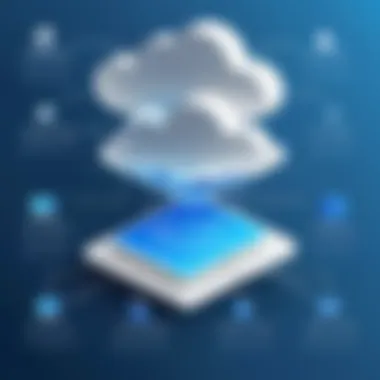

Evaluation of networking equipment and services
Testing routers from brands like ASUS and TP-Link for performance in home networks particularly when paired with personal cloud devices shows marked differences in user experience. Users should carefully consider their specific needs before making an investment.
Prolusion to Personal Cloud Devices
In the current digital age, data management has become a paramount concern for both individuals and businesses. Personal cloud devices offer solutions that cater to a wide range of storage needs, providing users with more control over their data. They enable seamless access to files from anywhere, enhance data security, and facilitate easy sharing among users. This section will explore the essential attributes of personal cloud devices, contributing significantly to informed choices and strategies in managing digital storage solutions more effectively.
Definition of Personal Cloud Devices
Personal cloud devices are storage solutions that allow users to store and manage their data remotely. Unlike traditional storage options, personal cloud devices provide a platform where files can be accessed via the internet. This differs from public cloud services like Google Drive or Dropbox, where data is stored on third-party servers. With personal cloud storage, the data is housed on a local device that connects to the internet, giving users greater control and privacy over their information. Common examples include network-attached storage (NAS) units that connect to home networks, allowing multiple devices to access data.
Evolution of Cloud Storage
The evolution of cloud storage reflects the growing need for flexible and scalable storage solutions. Initially, data storage relied heavily on physical media such as hard drives and USB sticks. However, as data demands increased, so did the limitations of these options. The emergence of cloud computing in the early 2000s marked a turning point, enabling users to store and access data remotely. Over time, various forms of cloud storage emerged, including public, private, and hybrid solutions.
Personal cloud devices have now become a practical response to the challenges posed by public cloud storage. They offer advantages such as enhanced security, reduced latency, and the ability to customize storage capacity based on individual needs. Overall, understanding the evolution of cloud storage is crucial in appreciating the benefits that personal cloud devices bring to users today.
Key Features to Consider
When selecting a personal cloud device, there are several features that stand out as crucial in ensuring a favorable user experience. Understanding these key aspects can significantly impact one’s decision. The focus here will be on storage capacity, data security measures, user accessibility, backup and recovery options, and integration with other services. Each of these features has distinct implications for both casual users and IT professionals.
Storage Capacity
Storage capacity refers to the amount of data a device can hold. It is paramount that users consider their needs carefully. For heavy users, a device with a higher capacity is essential. Large files, like videos and high-resolution photos, can quickly consume space. Devices such as the Synology DiskStation DS220+ often offer expandable storage, which can be advantageous.
Too little storage may lead to limitations and can hinder usability. On the other hand, overestimating storage needs can result in unnecessary expense. It is advisable to analyze current data storage requirements while anticipating future needs.
Data Security Measures
Data security is a cornerstone in the context of personal cloud solutions. It involves protecting data from unauthorized access and breaches. Users should prioritize devices that employ encryption methods during both storage and transfer. Many devices come equipped with built-in safeguards such as firewalls and automatic updates to strengthen data integrity.
Furthermore, features like two-factor authentication can add an additional layer of security. A robust security system not only protects sensitive information but also instills confidence in users. Corporate users must evaluate these features, understanding that a breach could have serious repercussions.
User Accessibility
User accessibility pertains to how easily one can access their data from different devices. A user-friendly interface typically enhances the overall experience. Cloud devices that support various operating systems, including Windows, macOS, and mobile platforms, are ideal. Moreover, the ability to access files remotely via mobile apps is a significant plus. The simplicity of navigation also plays a role in how efficient a user can be with their data.
Secondly, consider the sharing features of each device. Some devices allow easy file sharing with others, which can be particularly beneficial in collaborative work environments. Therefore, it is wise to examine the accessibility features before making a decision.
Backup and Recovery Options
Backup and recovery options are critical components of personal cloud devices. At its core, a personal cloud should perform regular backups to prevent data loss. Look for devices that offer automatic backup settings, ensuring that data remains consistently updated without manual intervention. Additionally, robust recovery options can help restore files in case of accidental deletion or corruption.
Having an effective backup system can save significant time and trouble in emergencies. Users should be made aware of the potential data gaps if their backup process is lacking. Some devices even allow backups to multiple locations for heightened security.
Integration with Other Services
Integration with existing services can significantly influence the User Experience. Personal cloud devices that interact smoothly with popular applications can enhance functionality. Services like Dropbox, Google Drive, or even social media platforms are examples where integrations can provide a seamless flow of data.
Consider the APIs available or any third-party app compatibility. If a device can connect with various services, it increases overall versatility. Such integrations help in creating a central hub for data management and simplify workflows, especially in professional environments.
Top Personal Cloud Devices
In the landscape of personal cloud solutions, selecting the right device can significantly affect the user experience. Personal cloud devices serve as a dedicated storage space for users, offering a combination of accessibility and security. These devices allow users to store, access, and share their data seamlessly, making them essential for both home and professional use.
When considering a personal cloud device, factors such as storage capacity, data security measures, ease of use, and integration with other services come into play. Each product in this category has its strengths, catering to different needs and preferences. Understanding the details around specific devices can empower users to make informed choices that best fit their requirements.
Synology DiskStation DS220+
The Synology DiskStation DS220+ is a top contender in the personal cloud space. It is known for its intuitive interface and robust features. With a dual-core processor and support for up to 32TB of storage, it can handle various workloads efficiently.
Data security is a priority with Synology, as it provides a suite of protection tools like AES 256-bit encryption and two-factor authentication. Accessibility is also a strong feature; users can access their files from almost any device using its mobile app or web-based interface. This flexibility ensures that important data is always at hand, which is vital for professionals who need to stay connected on the go.
QNAP TS-451+
The QNAP TS-451+ delivers significant power in a compact design. With a quad-core processor and the ability to expand storage up to 64TB, it caters to users looking for both performance and scalability. One of the standout features is its support for HDMI output, allowing users to stream media directly to their TV.
QNAP emphasizes data security with integrated backup solutions and snapshots. Users can securely share content with customizable access controls. This versatility makes it suitable for both personal use at home and small business environments.
Western Digital My Cloud Home
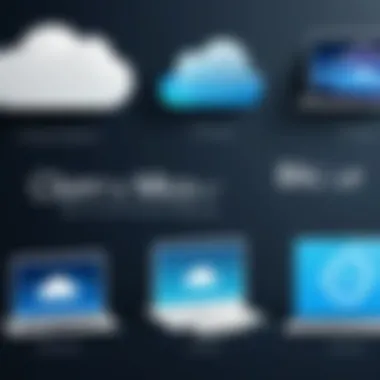

Western Digital My Cloud Home is designed for users seeking a straightforward solution for personal cloud storage. Its user-friendly setup process is a significant advantage for less tech-savvy individuals. Offering seamless integration with popular social media platforms, this device is suitable for photo and video management.
While it has a more limited storage capacity compared to others, with options up to 8TB, the focus is on ease of use and straightforward file access. A comprehensive mobile app ensures users can access their data from anywhere, which is beneficial in today's mobile-driven world.
Asustor AS5304T
The Asustor AS5304T is renowned for its high-performance capabilities, especially appealing to gamers and multimedia enthusiasts. It features a powerful Intel Celeron processor and supports 4K resolution for media playback. The emphasis on speed and performance makes it a favored option for users with demanding storage needs.
Additionally, Asustor provides ample data protection measures, including RAID configurations and support for various backup protocols. The device’s comprehensive app ecosystem enhances its functionality, allowing users to tailor their experience according to specific needs.
TerraMaster F2-221
TerraMaster F2-221 is another valuable player in the personal cloud device market. Offering dual-bay storage that can reach up to 36TB, it stands out for its balance between price and performance. TerraMaster focuses on providing a simple yet effective system for users.
The device supports various RAID setups for better data redundancy. Beyond that, it includes basic cloud features that users find handy, such as quick file sharing and local media streaming. This makes it a solid choice for users prioritizing cost-effectiveness without sidelining functionality.
Comparison of Notable Personal Cloud Devices
The process of selecting a personal cloud device goes beyond mere brand names or catchy features. An insightful comparison of notable personal cloud devices can provide clarity and direction for potential users. By evaluating the core elements like storage capacity, security, and cost functionality, buyers can make educated choices that fit their specific needs. This section intends to thoroughly examine these devices, helping users navigate the complex landscape of personal cloud technology.
Comparative Analysis of Storage Capacities
When considering personal cloud devices, storage capacity plays a pivotal role. Each device offers different capacities that cater to various requirements. For instance, the Synology DiskStation DS220+ provides significant storage space suitable for small businesses, while the Western Digital My Cloud Home targets casual users who require less storage. This differentiation is essential because it directly influences how much data can be saved and accessed.
- A few key points regarding storage capacities include:
- Synology DiskStation DS220+: Up to 32TB, scalable for larger setups.
- QNAP TS-451+: Flexible storage options with up to 64TB, addressing diverse needs.
- Western Digital My Cloud Home: Focused at home users, usually maxes around 8TB, which is adequate for most personal data.
Understanding these differences aids users in matching their storage capacities to their data management requirements, optimizing efficiency.
Security Features Across Different Devices
In an age where data security is paramount, examining security features among personal cloud devices is necessary. Each brand showcases unique measures to safeguard user information. The Asustor AS5304T, for example, employs AES 256-bit encryption for enhanced data protection, positioning it as a secure choice for sensitive users. Meanwhile, the TerraMaster F2-221 focuses on user-friendly security implementations.
- Important aspects to consider in security features include:
- Encryption Methods: Vary by device; check if they support advanced options like SSL and VPN.
- User Authentication: Multi-factor authentication is becoming standard, enhancing accessibility while providing extra protection.
- Regular Updates: Devices that receive consistent updates demonstrate a commitment to user security against emerging vulnerabilities.
Paying attention to these factors is essential for anyone serious about protecting their digital assets in a cloud environment.
Cost Versus Functionality
Finally, evaluating cost against functionality is vital in the decision-making process. The investment in a personal cloud device must reflect not just the price tag, but also the features it offers. Devices like QNAP TS-451+ might come at a higher upfront cost but justify this with extensive functionalities, including powerful apps and expandability. Conversely, the Western Digital My Cloud Home provides a budget-friendly option but may fall short on advanced features.
- Users should weigh the following when analyzing cost versus functionality:
- Budget Constraints: Assess how much you can afford without sacrificing necessary features.
- Long-term Value: Cheaper devices may incur additional costs if they lack essential features or require upgrades.
- Resale Potential: Some higher-end devices maintain value better than standard home options, influencing long-term investment choices.
Ultimately, understanding the nuances of cost and functionality ensures users can select a personal cloud device that meets their needs without overspending or compromising on quality.
By methodically comparing notable personal cloud devices, users can streamline their choices, ensuring they select a device that aligns closely with their specific use cases and budget constraints.
User Experiences and Feedback
User experiences and feedback are critical in understanding the effectiveness of personal cloud devices. They provide insight into how real users interact with these technologies, helping inform both potential buyers and manufacturers. Analyzing this feedback enables consumers to grasp the advantages and pitfalls of various products, and it allows companies to improve their offerings based on customer input.
A primary benefit of user experiences is the identification of common issues. For example, some users might report connectivity problems with specific devices or details about the actual performance in day-to-day use. This real-world information can influence a buyer’s decision significantly. Moreover, users share practical advice on setups and configurations that could enhance usability.
Another aspect to consider is the broad spectrum of usage scenarios. Personal cloud devices serve diverse needs, from casual backups to storage for small businesses. Understanding how different users apply these devices in their lives can reveal unique features that stand out across categories. Such details enrich the dialogue around what these devices can achieve.
Case Studies of Personal Cloud Solutions
Case studies can provide detailed illustrations of how personal cloud devices function in various contexts. One case involves the use of Synology DiskStation DS220+ by a remote work team. They utilized it for collaborative project storage and sharing. The device's built-in applications allowed them to access files securely from multiple locations. Users highlighted superior transfer speeds and user-friendly interfaces, which made their workflow smoother.
Another interesting case comes from a small photography business employing a QNAP TS-451+ for storing and managing large image files. The business owner reported notable efficiency in image retrieval and sharing with clients. This case emphasizes the importance of fast access and ample storage capacity in creative fields.
Real-world examples such as these underline the necessity of examining how products perform outside the controlled environment of reviews. They provide anecdotal evidence that can support a purchase decision, or warn of potential shortcomings.
Analyzing User Reviews
User reviews often serve as the backbone of consumer buying decisions. They not only reflect satisfaction but also reveal insights regarding functionality and reliability. A systematic approach to analyzing reviews can reveal trends that are useful for prospective users.


When evaluating reviews, several points stand out:
- Positive Feedback: Many users commend devices for ease of use, particularly highlighting intuitive user interfaces. Products like Western Digital My Cloud Home often garner praise for straightforward setup processes, allowing users to start backing up their data without extensive technical know-how.
- Negative Aspects: On the other hand, some users point out aspects that may hinder performance. Complaints about inadequate customer support or limited device compatibility arise frequently. These points are crucial for potential buyers to consider, as they can affect long-term satisfaction and usability.
- Feature-Specific Commentary: Users frequently mention specific features. Reviews might highlight advanced encryption methods, ease of sharing files, or the usability of mobile apps. For devices like Asustor AS5304T, features such as 4K video transcodes can be particularly appealing to users engaged in high-definition media production.
"User experiences are not just reflections of satisfaction; they are integral to understanding the product's role in real life."
Educational platforms can explore these themes further, utilizing forums like Reddit for community discussions or browsing the extensive information available on resources like Wikipedia and Britannica.
This analysis helps future users to navigate the various options with awareness and to make informed decisions when investing in personal cloud devices.
Best Practices for Utilizing Personal Cloud Devices
When adopting personal cloud devices, users benefit from adhering to best practices. These practices not only optimize the functionality of the devices but also enhance data security and streamline operations. Understanding these elements is essential for IT professionals, cybersecurity experts, and students alike, as they navigate the complexities of digital storage solutions.
Setting Up Efficient Backup Procedures
Backup procedures are vital for data protection. A reliable backup strategy ensures that important files are recoverable in case of data loss. Using a personal cloud device allows users to automate these backups. It is recommended to schedule regular backups at off-peak hours to reduce impact on performance.
It’s also wise to maintain multiple backup versions. This practice protects against data corruption and accidental deletion. Many personal cloud devices offer features like versioning that can help manage this effectively.
Additionally, utilizing external backups is sound practice. Storing a copy of critical data on an external drive or another cloud service adds an extra layer of security.
Enhancing Data Security
Data security remains a priority in cloud storage solutions. To protect sensitive information, individuals should implement strong authentication measures. Setting up two-factor authentication (2FA) greatly reduces the risk of unauthorized access. This method requires not only a password but also a second form of verification from the user.
Encryption is another key aspect to consider. Many personal cloud devices come with built-in encryption options. However, users can also encrypt data before uploading. This ensures that even if data is intercepted, it cannot be accessed without the proper decryption key.
Regularly updating the device’s firmware is also critical. Manufacturers often release updates to patch vulnerabilities. Keeping the software up to date prevents potential exploitation by malicious actors.
Integrating Devices into Existing Systems
The integration of personal cloud devices with current systems is essential for maximizing their utility. First, assess compatibility with existing hardware and software ecosystems. Many devices offer compatibility with various operating systems, thus enhancing usability.
Setting up synchronization with existing tools such as productivity software can streamline workflows. For example, integrating Google Drive or Microsoft OneDrive allows for seamless file access and collaboration.
Users should also consider how the personal cloud device fits within their broader digital strategy. Effective integration can enhance workflow efficiency, making data more accessible and manageable across different platforms. Regular assessments of usage and performance help maintain alignment with current needs.
Future Trends in Personal Cloud Technology
The evolution of technology has a direct impact on personal cloud devices. Understanding future trends in this sector is crucial for users looking to enhance their digital storage options. This guide presents several anticipated advancements that can transform personal cloud technology, making it more efficient and user-centric. As we dive into the next sections, we will highlight key elements that are certain to shape the landscape of personal cloud devices.
Predicted Developments in Storage Solutions
The storage capacity of personal cloud devices continues to grow. Innovations in hard drive technology, such as Shingled Magnetic Recording (SMR) and Heat-Assisted Magnetic Recording (HAMR), promise to enable larger data storage options while reducing costs. Increased Solid-State Drive (SSD) adoption is also visible. They offer excellent access speeds and reliability, which are necessary in today's fast-paced environment.
Key developments to watch for:
- Higher Capacity Drives: Next-generation drives may support several terabytes per unit. This would allow users to hold extensive libraries of photos, videos, and other files.
- Hybrid Solutions: Companies are incorporating SSDs with traditional hard drives. Users can benefit from faster load times while still enjoying the larger storage potential of HDDs.
- Cloud Integration: As more devices become interconnected, personal clouds are likely to integrate seamlessly with other smart devices in homes and offices.
“New storage solutions can drastically change how we manage personal data.”
Impact of Emerging Technologies
Emerging technology consistently reshapes the functionality of personal cloud devices. Developments in Artificial Intelligence (AI) and Machine Learning (ML) can lead to smarter data management systems. These systems might automate sorting and organizing files based on usage and relevance, making data easier to locate.
In conjunction with AI, Blockchain technology is gaining traction. Implementing it into personal cloud devices can significantly enhance data security, giving users more control over their data privacy.
Noteworthy impacts to consider:
- Enhanced Security Protocols: With growing concerns over data breaches, robust security features are paramount. Next-gen encryption methods are necessary to safeguard sensitive information.
- Connectivity and IoT: As the Internet of Things (IoT) becomes more prevalent, personal cloud devices will need to adapt to maintain seamless communication with various connected devices.
- User-Centric Designs: Future designs will focus more on user experience, minimizing setup complexity and maximizing functionality.
The influx of emerging technologies promises a more efficient and secure personal cloud experience, which is vital for both personal and professional use. Users must stay informed on these trends to take full advantage of the capabilities that personal cloud devices will offer in the future.
Epilogue
The landscape of personal cloud devices is evolving. As technology advances, these tools become central to managing personal and professional data. Their significance lies not merely in the storage capacity but also in the comprehensive suite of features that address security, accessibility, and integration.
Recap of the Importance of Personal Cloud Devices
Personal cloud devices provide a tailored solution for data management. Unlike traditional cloud services, which often require monthly fees and internet reliance, these devices offer users complete control. They eliminate concerns about third-party access, allowing individuals to keep sensitive data within their own environment. This autonomy is essential for both casual users and professionals dealing with valuable information. In addition, features such as automated backups and user-friendly interfaces enhance their appeal across diverse demographics.
Final Recommendations for Potential Users
When contemplating the purchase of a personal cloud device, several factors should guide your decision. First, assess your storage needs. Devices like the Synology DiskStation DS220+ are ideal for those requiring significant space and robust performance. For individuals prioritizing security, consider options that offer advanced encryption and regular updates to defend against vulnerabilities, such as QNAP TS-451+.
It's also vital to consider how these devices will integrate into existing workflows. If you often collaborate with others, look for devices that support easy file sharing and accessibility from multiple devices. Users should not overlook the importance of researching user feedback and reviews. Engaging with communities on platforms like Reddit can provide invaluable first-hand accounts of each device's performance.



