A Comprehensive Analysis of Capacitive vs. Resistive Touch Screens: A Detailed Comparison
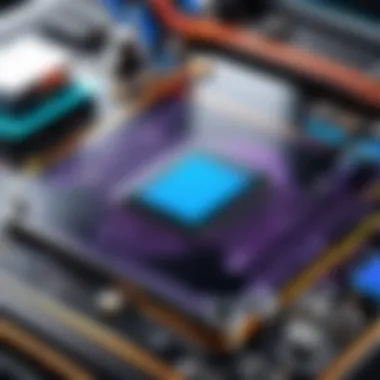
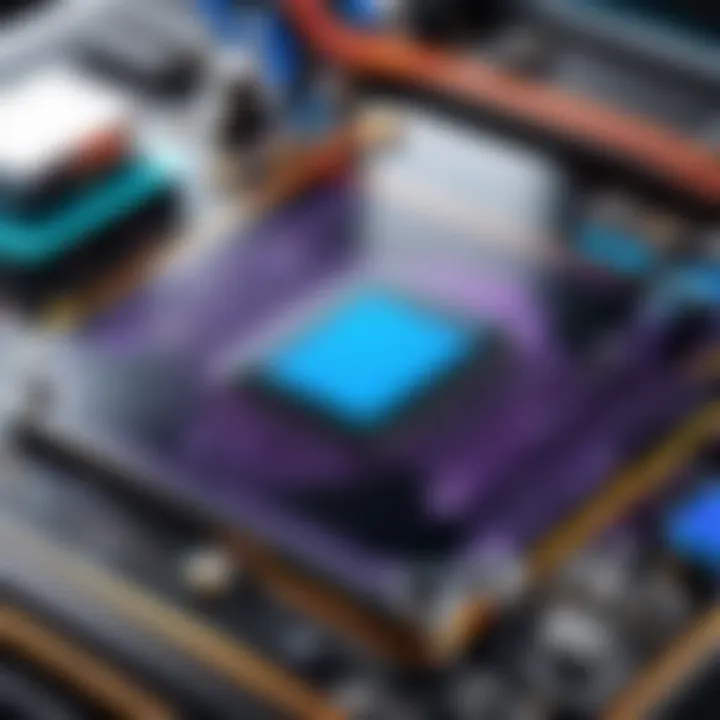
Understanding Capacitive Versus Resistive Touch Screens
When diving into the realm of touch screens, an essential consideration is the fundamental difference between capacitive and resistive touch screens. These technologies serve as the backbone for our interactions with countless devices in our daily lives. Capacitive screens operate based on the conductive properties of the human body, while resistive screens rely on pressure to register input. To truly grasp the essence of these two touch screen technologies, we need to dissect their functionalities, advantages, and limitations, delving into the intricate details that set them apart.
Exploring Capacitive Touch Screens
Capacitive touch screens are distinguished by their sensitivity to the electrical properties of the human body. Utilizing the body's capacitance, these screens enable seamless touch interactions, offering a more intuitive and responsive user experience. This technology is prevalent in modern smartphones and tablets, where swift and accurate touch responses are paramount. Understanding the underlying principles of capacitive touch screens unveils a world of innovative possibilities in human-machine interaction.
Unveiling Resistive Touch Screens
In contrast, resistive touch screens operate on a different principle, relying on pressure to detect touch input. The distinct layers of a resistive screen interact to pinpoint the location of touch, making these screens suitable for applications where precise input is required. While not as common in recent high-end devices, resistive touch screens have their own niche applications where their unique attributes shine. By exploring the mechanics of resistive touch screens, we gain a deeper appreciation for the versatility of touch screen technologies.
Comparing Functionality and Usability
The comparison between capacitive and resistive touch screens goes beyond their technical underpinnings. Understanding the practical implications of using each type of touch screen is crucial for selecting the right technology for specific applications. Capacitive screens excel in providing fast and accurate touch responses, perfect for tasks that demand quick interactions. On the other hand, resistive screens shine in scenarios where precise input and compatibility with styluses are essential. By evaluating the functionality and usability of both technologies, we can make informed decisions tailored to our unique needs and preferences.
Navigating Advantages and Limitations
Delving deeper, we uncover a spectrum of advantages and limitations inherent in capacitive and resistive touch screens. While capacitive screens offer exceptional responsiveness and multi-touch capabilities, they may struggle with gloved or stylus input due to their reliance on electrical conductivity. In comparison, resistive screens exhibit robustness and compatibility with various inputs but might lack the responsiveness demanded by modern user interfaces. By navigating through these nuances, we sharpen our understanding of the nuanced trade-offs between these two touch screen technologies.
Synthesizing Differences for Informed Choices
In the quest for the ideal touch screen technology, synthesizing the differences between capacitive and resistive touch screens is paramount. By weighing the functionalities, advantages, and limitations of each technology, individuals and organizations can make informed choices that align with their specific requirements. This comprehensive understanding serves as a compass in navigating the vast landscape of touch screen technologies, empowering users to leverage the best-suited technology for optimal user experiences and performance.
Embracing the Future of Touch Screen Technologies
As technological advancements continue to redefine human-machine interactions, the future of touch screen technologies holds exciting prospects. Innovations in materials, sensor technologies, and user interface design are shaping the next generation of touch screens, promising enhanced functionality and user experiences. By staying abreast of these developments and embracing the evolution of touch screen technologies, we position ourselves at the forefront of a dynamic and ever-evolving digital landscape.
Introduction
Touch screen technologies have revolutionized user interaction in modern devices, offering intuitive interfaces and seamless navigation. This in-depth comparison delves into the intricacies of capacitive versus resistive touch screens, providing a comprehensive analysis of their functionalities, advantages, and limitations. Understanding the technical disparities between these two technologies is crucial for making informed decisions in device selection and design.
Understanding Touch Screen Technologies
Definition of Capacitive Touch Screens
Capacitive touch screens operate on the principle of detecting touch through changes in the screen’s electrical field. This technology is known for its responsiveness and ability to support multi-touch gestures efficiently. The key characteristic of capacitive touch screens lies in their capability to differentiate between various types of touch inputs, enabling precise and fluid interactions. Its popularity stems from the seamless user experience it offers, making it a preferred choice for high-end devices. Despite its advantages in accuracy and speed, capacitive touch screens may have limitations in certain environmental conditions due to their sensitivity to electrical disturbances.
Definition of Resistive Touch Screens


Resistive touch screens function by pressing two flexible layers to create contact and register touch. The key characteristic of resistive touch screens is their pressure sensitivity, allowing input recognition even with styluses or gloved hands. This technology's versatility makes it suitable for industrial environments and applications where precise input is required. However, resistive touch screens may lack the responsiveness and multi-touch capabilities found in capacitive screens, potentially impacting user experience in certain contexts.
Importance of Touch Screens in Modern Devices
Integration in Smartphones and Tablets
The seamless integration of touch screens in smartphones and tablets has redefined user interaction paradigms, enabling intuitive gestures and navigation. This technology's key characteristic lies in its contribution to compact designs and interactive user interfaces, enhancing the overall user experience. The unique feature of touch screens in smartphones and tablets is their ability to combine visual and tactile feedback, creating immersive interactions with applications and content. While touch screens have become indispensable in modern handheld devices, issues such as accidental touches and screen sensitivity variations continue to pose challenges for manufacturers.
Impact on User Interaction
Touch screens have had a profound impact on user interaction by simplifying navigation, enabling gesture-based commands, and enhancing visual experiences. The key characteristic of touch screens in shaping user interaction is their ability to bridge the gap between users and digital content seamlessly. The unique feature of touch screens is their intuitive nature, allowing users to interact with devices naturally through gestures and taps. While touch screens have significantly improved user experiences, concerns regarding screen responsiveness, lag, and calibration persist, influencing user satisfaction and device usability.
Technical Differences
In this intricate examination of capacitive versus resistive touch screens, the spotlight falls on the technical disparities that set these technologies apart. The importance of understanding these nuances lies in unlocking the potential to make informed choices based on functionality, durability, and performance. By delving into the technical variances, readers can grasp the fundamental dissimilarities that impact user experience and device usability.
Capacitive Touch Screens
Operational Principle
One of the key pillars of capacitive touch screens is their operational principle, which hinges on the use of the human body's natural conductive properties. By detecting the electrical impulses emitted by the user's touch, capacitive screens enable precise and instantaneous responses. This sleek method of interaction has revolutionized user interfaces in modern devices, offering a seamless and intuitive touch experience. The capacitive operational principle stands out for its accuracy and speed, making it a preferred choice for high-end smartphones and tablets.
Multi-Touch Functionality
Multi-touch functionality is a signature feature of capacitive touch screens, allowing users to employ multiple points of contact simultaneously. This advancement has redefined interaction capabilities, enabling gestures like pinch-to-zoom and two-finger scrolling. The unique selling point of multi-touch functionality is its ability to enhance user experience through fluid, multi-dimensional interactions. While this feature significantly elevates usability, it may pose challenges in certain applications requiring precise single-point touch recognition.
Resistive Touch Screens
Operating Mechanism
Resistive touch screens operate on a different principle, utilizing pressure-sensitive layers to register touch inputs. This mechanism relies on physical pressure applied to the screen, prompting the layers to make contact and determine the touch coordinates. The key characteristic of this operating mechanism is its versatility in accommodating various input methods, including fingers, styluses, or gloves. While the resistive mechanism offers compatibility across a wide range of input styles, it may lack the responsiveness and finesse found in capacitive screens.
Pressure Sensitivity
Pressure sensitivity is a notable feature of resistive touch screens, allowing different levels of force to be distinguished in touch interactions. This nuanced capability caters to applications requiring varying levels of input pressure, such as digital art and precise data input. The unique feature of pressure sensitivity contributes to a tactile and responsive user experience, particularly favorable for tasks demanding fine motor control. However, the sensitivity to pressure may lead to inadvertent inputs or require calibration to ensure accurate touch recognition.
Performance and Sensitivity
This section delves into the critical aspects of Performance and Sensitivity, shedding light on the pivotal role they play in distinguishing between capacitive and resistive touch screens. When examining touch screen technologies, understanding their performance and sensitivity variations is paramount for making informed decisions. Capacitive touch screens excel in enhanced sensitivity, offering users a seamless and precise touch experience. The nuanced sensitivity of capacitive screens enables multi-touch functionality, facilitating smooth and accurate interactions. In contrast, resistive touch screens prioritize accuracy in touch recognition, ensuring responsive feedback even under varying pressure levels. Tactile feedback is a standout feature of resistive screens, providing users with physical confirmation of their touch inputs, which can enhance user experience.
Capacitive Touch Screens


Enhanced Sensitivity
Enhanced sensitivity in capacitive touch screens is a defining attribute that sets them apart from resistive screens. This heightened sensitivity allows for precise and effortless touch interactions, making them a preferred choice in high-end devices where accuracy and responsiveness are paramount. The capacitive technology's ability to detect even the slightest touch gestures ensures a smooth and intuitive user experience. However, this sensitivity can sometimes lead to unintended touch responses, especially in cases of accidental touches or palm rejection issues. Despite this drawback, enhanced sensitivity remains a significant advantage of capacitive touch screens, elevating user interaction to a new level of sophistication.
Responsive Feedback
Responsive feedback is another key advantage of capacitive touch screens, contributing to their overall performance and user satisfaction. Capacitive screens provide immediate and accurate feedback to user inputs, creating a seamless and engaging interaction experience. The instantaneous response to touch actions enhances user productivity and ensures a high level of user satisfaction. Additionally, capacitive touch screens offer consistent feedback across the screen, promoting uniform touch responsiveness and reliability. While responsive feedback enhances user experience, it can sometimes lead to accidental touches or sensitivity issues if not properly calibrated or configured. However, the benefits of responsive feedback outweigh these minor drawbacks, making capacitive touch screens a preferred choice for devices requiring swift and precise touch interactions.
Resistive Touch Screens
Accuracy in Touch Recognition
Accuracy in touch recognition is a standout feature of resistive touch screens, making them ideal for applications where precise input is crucial. Resistive screens excel in accurately pinpointing touch locations, ensuring reliable performance in various environments. The technology's ability to register touch inputs with high precision enables users to interact with the screen effectively, even with stylus input or under challenging conditions. While resistive screens may lack the nuanced sensitivity of capacitive screens, their emphasis on touch accuracy makes them a preferred choice in scenarios requiring detailed input recognition. Nevertheless, the reliance on pressure for touch registration can sometimes lead to inconsistencies in touch detection, impacting user experience. Despite this limitation, the accuracy in touch recognition remains a defining strength of resistive touch screens, catering to industries and applications where precision is paramount.
Tactile Feedback
Tactile feedback is a unique feature of resistive touch screens, offering users physical confirmation of their touch inputs through pressure-sensitive responses. This tactile feedback enhances user interaction by providing a sensory confirmation of touch actions, promoting user engagement and accuracy. The tangible response to touch inputs creates a more immersive user experience, especially in applications where precision and tactile response are essential. While tactile feedback enhances user experience by simulating physical button presses and ensuring touch confirmation, it can sometimes result in a slower touch response compared to capacitive screens. Despite this minor drawback, the tactile feedback feature adds a tactile dimension to user interactions, making resistive touch screens suitable for environments where tactile input confirmation is advantageous.
Durability and Longevity
Durability and longevity are critical aspects to consider when comparing capacitive and resistive touch screens. In this section, we delve into the longevity of these technologies, shedding light on their robustness and lifespan. Capacitive touch screens, known for their superior durability, often feature a glass-based construction. The robust nature of glass not only enhances the longevity of the touch screen but also adds a layer of protection against wear and tear. Additionally, capacitive touch screens boast impressive resistance to scratches, maintaining their functionality over an extended period. On the other hand, resistive touch screens, with their layered structure, face challenges in terms of durability due to the susceptibility to damage. The layered composition of resistive screens makes them more prone to wear and tear, affecting their longevity compared to capacitive counterparts.
Capacitive Touch Screens
Glass-Based Construction
Glass-based construction is a defining feature that sets capacitive touch screens apart from resistive alternatives. The utilization of glass offers unparalleled clarity and smoothness, enhancing the user experience. Glass-based screens provide a higher level of responsiveness, ensuring precise touch recognition and swift feedback. Moreover, the durability of glass contributes to the long-term reliability of capacitive touch screens, making them a preferred choice for high-end devices. Despite these advantages, the fragility of glass is a notable downside, as it can shatter upon impact, requiring careful handling to prevent damage.
Resistance to Scratch and Wear
One of the key benefits of capacitive touch screens is their exceptional resistance to scratches and wear. The robust nature of glass makes these screens highly resilient to everyday usage, maintaining their pristine appearance even after prolonged use. This resistance not only ensures a clear display but also prolongs the lifespan of the touch screen, reducing the need for frequent replacements. However, despite this resilience, users must still exercise caution to prevent any potential damage, as excessive force or sharp objects can compromise the scratch-resistant properties of capacitive touch screens.
Resistive Touch Screens
Layered Structure
The layered structure of resistive touch screens comprises multiple thin layers that facilitate touch input recognition. This structure allows for pressure-sensitive interactions, enabling users to navigate the screen with ease. While the layered design enhances tactile feedback, it also renders resistive touch screens more susceptible to damage. The complex composition of these screens can lead to issues such as delamination or decreased touch sensitivity over time, impacting their durability and longevity.
Susceptibility to Damage
Due to their intricate layered structure, resistive touch screens are more susceptible to damage compared to capacitive alternatives. The presence of multiple layers increases the risk of wear and tear, especially in harsh environments or with heavy usage. This susceptibility to damage can result in decreased touch responsiveness and potential malfunctions, requiring meticulous care to ensure the longevity of resistive touch screens. Despite their tactile advantages, the fragility of the layered structure poses a notable challenge, particularly in industrial settings or with prolonged usage.
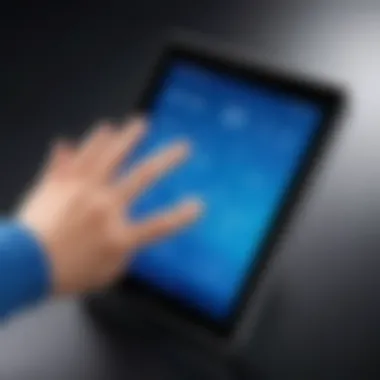

Application and Usability
In the realm of touch screen technologies, understanding the application and usability aspects becomes quintessential for comprehensive comprehension. It's pivotal to dissect how these touch screens integrate seamlessly into various devices, impacting user interactions significantly. From smartphones to tablets, these functionalities have revolutionized the way we interact with our devices. Delving deeper, one can appreciate the intricacies governing the smooth swiping and gestures facilitated by capacitive touch screens. The responsiveness and user-friendly nature of capacitive technology allow for fluid interaction, enhancing user experience drastically.
Capacitive Touch Screens
Smooth Swiping and Gestures
Smooth swiping and gestures are a cornerstone of capacitive touch screens, setting them apart in the competitive tech landscape. The seamless navigation and effortless gestures enabled by capacitive screens redefine user interaction norms. This feature's sheer responsiveness and accuracy make it a top choice for modern devices, aligning perfectly with the tech-savvy audience's expectations. The unique selling point of this attribute lies in its ability to provide a natural and intuitive user experience.
Ideal for High-End Devices
Capacitive touch screens are synonymous with high-end devices due to their unmatched sophistication and performance. The technology's precision and sensitivity cater to users with discerning tastes, elevating the overall functionality of premium devices. Ideal for those who demand excellence in every swipe, capacitive touch screens offer a seamless and premium user experience. However, the technology's cost and delicate nature pose challenges in making it widely accessible across all market segments.
Resistive Touch Screens
Compatibility with Stylus Input
The compatibility with stylus input is a key feature that distinguishes resistive touch screens from their counterparts. This attribute opens up a realm of possibilities for users who require precise input methods, such as graphic designers or note takers. The versatility of stylus input enriches the user experience by offering an alternative input mode, expanding the functionality of devices housing resistive touch screens. Yet, the downside lies in the decreased responsiveness compared to capacitive screens, compromising overall user experience.
Suitability for Industrial Environments
Resistive touch screens demonstrate exceptional suitability for industrial environments, where durability and functionality are paramount. The ruggedness and resistance to external factors make them a popular choice in settings where devices are prone to rough handling or harsh conditions. The unique feature of being highly robust caters to industries where reliability is non-negotiable, ensuring continued performance even in challenging environments. However, the compromise comes in terms of tactile feedback and sensitivity, which may not align with the expectations of users accustomed to smoother interactions.
Conclusion
In the realm of touch screen technologies, understanding the differences between capacitive and resistive touch screens holds significant importance. This article has meticulously dissected the various aspects of both technologies, shedding light on their distinct functionalities, advantages, and limitations. By scrutinizing the technical disparities and real-world applications, readers can now grasp a comprehensive overview of the nuanced dissimilarities between capacitive and resistive touch screens, empowering them to make informed decisions when selecting devices.
Summary of Variations
Distinctive Features of Capacitive Technology
Delving into the realm of distinctive features of capacitive technology uncovers a key characteristic that sets it apart from resistive touch screens: its reliance on the electrical properties of the human body for operation rather than pressure. This unique attribute enables capacitive technology to offer enhanced responsiveness and support multi-touch functionality, revolutionizing user interactions in smartphones, tablets, and other modern devices. The absence of the need for pressure input distinguishes capacitive touch screens as a popular choice in high-end consumer electronics for their precise and swift responsiveness, marking a pivotal shift in user interface design.
Practical Considerations for Choosing the Right Touch Screen
Exploring the practical considerations for choosing the right touch screen unveils a crucial aspect in the decision-making process: the intended usage environment and user behavior. By aligning the choice of touch screen technology with the specific requirements of the user and the operating conditions, individuals can optimize their interactive experience. While capacitive touch screens excel in scenarios necessitating smooth swiping gestures and advanced multi-touch capabilities, resistive touch screens cater to environments where stylus input and durability are paramount. Understanding these practical considerations is instrumental in selecting the most suitable touch screen technology for a given application.
Future Trends and Innovations
Evolution of Touch Screen Technologies
The evolution of touch screen technologies is instrumental in shaping the landscape of user interaction, driving advancements in device usability and ergonomic design. One key characteristic defining this evolution is the transition towards bezel-less displays and edge-to-edge touch functionalities, maximizing screen real estate and enhancing visual aesthetics. This progression is a beneficial choice for this article as it underscores the continuous pursuit of immersive user experiences and streamlined interfaces. However, challenges such as mitigating accidental touches and optimizing palm rejection remain areas of focus for future developments in touch screen technology.
Potential Advancements in User Interface Design
The potential advancements in user interface design present an exciting frontier in touch screen innovation, promising enhanced tactile feedback mechanisms and intuitive gestural controls. One key feature in this realm is the integration of haptic feedback technologies that simulate physical touch sensations, providing users with a more engaging and realistic touch experience. This unique feature holds the promise of bridging the gap between physical and digital interactions, elevating user satisfaction and usability. While the incorporation of such advancements offers undeniable advantages in enriching the user interface design, striking a balance between sensory immersion and cognitive load remains a critical consideration for optimizing user experiences in future touch screen applications.



