Choosing the Right Mac for Professional Use


Intro
Choosing the right Mac for professional tasks isn't just about aesthetics or brand loyalty; it's about matching a machine's capabilities to the demands of your work. From graphic design tools that require robust processing power to software development tasks that hinge on compatibility with various programming environments, the right Mac can make all the difference.
In this guide, we'll explore various Mac models, focusing not only on their performance but also on how they align with specific professional needs. We’ll share insights on how to evaluate specifications that matter, such as processor speed, memory, and storage options. Plus, we’ll sprinkle in a glimpse of user experiences that will underscore how these machines hold up in real-world scenarios.
Understanding Storage, Security, or Networking Concepts
Intro to storage, security, and networking
In today’s digital landscape, understanding foundational concepts in storage, security, and networking is essential for optimizing performance across all professional endeavors. A cloud storage solution, for instance, might be the best bet for teams that require easy access to files from multiple devices. Security measures, such as encryption and secure access protocols, are non-negotiable in ensuring sensitive information remains protected from prying eyes. Networking capabilities can also significantly affect performance—especially for tasks involving large data transfers or real-time collaborations.
Key terminology and definitions in the field
Familiarizing yourself with key terms can be a real game-changer. Here are some definitions that professionals should know:
- SSD (Solid-State Drive): A storage device that uses NAND-based flash memory. Faster than traditional hard drives, SSDs improve system responsiveness.
- VPN (Virtual Private Network): A service that establishes a secure, encrypted connection between your device and the internet, essential for remote work.
- Throughput: Measures the amount of data transferred from one point to another in a given time frame, important for assessing network speed.
Overview of important concepts and technologies
Considering the current landscape, there are several technologies that shape productivity across various professions. For instance:
- Cloud Storage Tools: Google Drive and Dropbox serve not only for storage but also for collaborative work. The ease of sharing and accessing files enhances teamwork and productivity.
- Network Attached Storage (NAS): Devices like Synology offer scalable solutions allowing team members to access shared files without relying on external servers, streamlining workflows.
- Firewalls and Antivirus Software: Solutions like Norton or Bitdefender serve as barriers against potential cyber threats, underscoring the importance of security in the professional realm.
"In the professional world, knowledge of storage, security, and networking can vastly enhance your efficiency and lower the risks that come with daily tasks."
Best Practices and Tips for Storage, Security, or Networking
Tips for optimizing storage solutions
- Choose SSD Over HDD: For Mac users, opting for a machine with an SSD leads to quicker load times and a snappier experience. SSDs handle multiple tasks and applications better than traditional hard drives.
- Utilize Cloud Services: Relying on cloud storage helps ensure that files are backed up and accessible from any device, which is crucial for remote work.
Security best practices and measures
- Regular Updates: Always keep your software and operating systems up to date to protect against vulnerabilities.
- Two-Factor Authentication (2FA): Enabling 2FA on accounts adds an extra layer of security that is often worth the small inconvenience.
Networking strategies for improved performance
- Use Wired Connections Where Possible: Whenever feasible, connect your Mac using an Ethernet cable to maintain stable and fast internet speeds—especially during video calls or large downloads.
- Optimize Router Settings: Configure your router to allocate bandwidth efficiently, prioritizing your machine's traffic for seamless performance.
Industry Trends and Updates
Latest trends in storage technologies
The shift toward more intuitive and accessible cloud-based storage solutions has gained momentum. Companies like Apple are also continually enhancing their systems to support seamless integration between devices, furthering the benefits of storage accessibility.
Cybersecurity threats and solutions
With the rise of remote work, cyber threats have become increasingly sophisticated. Ransomware attacks have plagued many businesses, emphasizing the necessity for robust security measures and a proactive approach to cybersecurity.
Networking innovations and developments
New technologies, such as Wi-Fi 6, promise faster speeds and increased network efficiency. For professionals, this translates to reduced latency during tasks, enabling real-time collaboration without hitch.
Case Studies and Success Stories
Real-life examples of successful storage implementations
Consider a design agency that switched entirely to SSD-powered Macs for their workstations. This shift resulted in a marked improvement in their project turnaround time, allowing for more efficient file management and editing.
Cybersecurity incidents and lessons learned
A university once fell victim to a phishing attack, exposing sensitive data of students and staff. This incident highlighted the importance of not just security measures but also comprehensive training programs for users on recognizing potential threats.
Networking case studies showcasing effective strategies
A tech startup implemented a NAS solution to centralize data access for its remote teams. The new system allowed for faster collaboration and data sharing, significantly impacting project efficiency.
Reviews and Comparison of Tools and Products
In-depth reviews of storage software and hardware
The transition from hard drives to SSDs boasts numerous reviews that praise their faster load times and durability. Most users seem to agree that investing in SSDs is worth every penny.
Comparison of cybersecurity tools and solutions
Tools like McAfee, Norton, and Kaspersky often come head-to-head in effectiveness and user experience. A careful examination of their features can help users make an informed choice on which software best meets their needs.
Evaluation of networking equipment and services
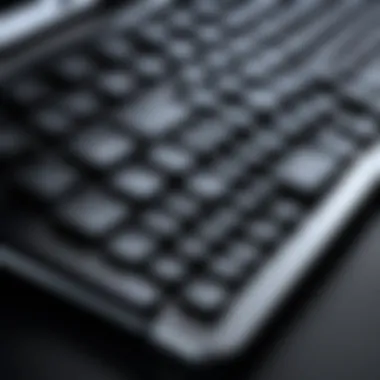

In the realm of networking, devices like the Netgear Orbi provide extensive coverage and speed, making it a preferred choice for many offices. Understanding each device’s specifications can guide a user in selecting the right equipment for their particular setup.
Prologue to the Best Mac for Work
When professionals consider their computing choices, the type of machine they use can drastically influence their productivity. Choosing the right Mac for work is not a trivial pursuit; it’s akin to selecting the perfect tool from a toolbox. With various models available, each tailored for specific tasks, it’s crucial to analyze not just performance, but how those capabilities align with the daily demands of one's job.
In this section, we'll delve into why this decision is paramount. The stakes are high—it’s not just about having a fancy gadget; it’s about working efficiently and seamlessly. A well-suited Mac can become a powerful ally in a professional's arsenal, allowing them to handle tasks ranging from simple document editing to complex data analysis without breaking a sweat.
Key Elements to Consider
Understanding the best Mac for work means focusing on several specific elements:
- Performance Needs: What applications will you be running? Are they resource-hungry, requiring cutting-edge processing power and graphics capabilities?
- Portability: Will you need to carry your Mac around, or is it primarily for use at a desk? Weight and size can make a world of difference in convenience.
- Long-term Investment: Macs can act as a financial investment. Choosing one that has lasting power and good resale prospects can prove beneficial.
Every professional has unique needs shaped by their work style and requirements. For instance, a graphic designer's needs will differ significantly from those of a data analyst or a software developer. Thus, it’s essential to assess not only the specifications of a Mac model but also how those features translate into tangible benefits for your specific role.
Benefits of Choosing Wisely
Securing the right Mac can lead to several advantages, such as:
- Increased Efficiency: A machine that meets your workload demands can help you accomplish tasks faster and with greater ease.
- Enhanced User Experience: A well-optimized machine will offer smooth interactions, reducing frustration and opening up time for creativity or detailed work.
As we explore the options this article will unfold, keep in mind that the aim here is to equip you with knowledge — knowledge which will empower you to make informed decisions. Your work deserves the right support, and with the right Mac, you can maximize productivity and performance.
Understanding the Mac Product Line
When investigating the best Mac for work, it’s vital to navigate through Apple’s product assortment. Grasping the ins and outs of the Mac product line aids users in making informed decisions tailored to their unique professional tasks. Different Macs offer varied capabilities, from performance prowess to aesthetically pleasing designs, each model serves specific use cases across various fields. Thus, a deeper understanding of this lineup is crucial in optimizing productivity by finding the closest match to one’s professional demands.
MacBook Air
The MacBook Air holds a significant spot in Apple’s lineup due to its elegant blend of power and portability. Weighing less than a bag of flour, this lightweight laptop is perfect for professionals on the go. With its M1 or M2 chip, users experience a seamless performance for typical tasks like browsing, document editing, or even light image processing.
When considering the MacBook Air, keep in mind its battery life, which can stretch over 15 hours, allowing you to work without constantly hunting for power outlets. Nevertheless, this laptop might not be the best choice for those pushing boundaries in high-end graphics work or extensive video editing. In that case, it’s best to look at the higher-tier options.
MacBook Pro
For those with significant processing needs, the MacBook Pro takes the cake. Regardless of the size—13-inch, 14-inch, or 16-inch—this machine is equipped with Apple’s superior silicon chips and boasts exceptional graphics capabilities. Tasks requiring substantial computing, like software development, video editing, and 3D design work, are easily handled by the MacBook Pro.
One standout feature is its Liquid Retina XDR display, which provides exceptional brightness and color accuracy, making it an incredible tool for creative professionals. When opting for this model, pay attention to RAM sizes, as more may be required for tasks involving large files or multitasking across demanding applications.
Mac Mini
Next up is the Mac Mini, which is a solid pick for professionals needing a compact desktop solution. It’s not just tiny; it packs some serious punch. The Mac Mini is powered by the M2 chip, featuring connectivity options that allow for easy integration into existing home or office environments. This model can be particularly beneficial for those utilizing multiple monitors or specific peripherals, as it easily accommodates these setups.
Additionally, you have the flexibility of choosing your own display, keyboard, and mouse, which makes it suitable for personalizing workstations to fit one's comfort. Investing in a Mac Mini could be a cost-effective solution while still reaping the full benefits of macOS capabilities.
iMac
On the opposite end of the spectrum, we have the iMac, renowned for its all-in-one design that combines performance with aesthetics. It’s more than just a pretty face; with M1 and M2 chip options, the iMac provides the power to handle tasks ranging from simple document creation to high-demand video production.
Another appealing feature is the Retina display, which impresses with its clarity and vibrancy. For professionals working in fields like photography or graphic design, this can be a game changer. However, the iMac’s lack of portability might be a drawback for those needing to work in various locations.
In summation, understanding the distinct traits and benefits of each model in the Mac product line is essential for professionals looking to invest wisely in tools that support their work. By evaluating how these options align with your workload, creatives and specialists can ensure they have the right equipment for their specific tasks.
Performance Analysis
Evaluating the performance of a Mac is not just an academic exercise; it is a critical factor that can significantly influence productivity in diverse professional settings. This section dives deep into the integral components of Mac performance: processors, memory, and storage. Each element interlocks to create a seamless experience that can make or break a project deadline, whether you’re crafting complex design mock-ups or handling large datasets.
Processor Specifications
The processor serves as the beating heart of any Mac, dictating how swiftly tasks can be executed. Modern Macs primarily use Apple's M-series chips, which merge performance with energy efficiency, a game changer for many professionals.
Knowing the specific requirements of your tasks is key. For instance, a graphic designer working with Adobe Creative Suite may benefit from the M1 Pro chip's eight cores, allowing for smoother rendering and multitasking. Conversely, software developers writing code may find a higher clock speed beneficial, optimizing their compile times.
Several aspects related to processor specifications should be considered:
- Core Count: More cores can enhance multitasking capabilities. For users running multiple applications simultaneously, this becomes essential.
- Turbo Boost Technology: This feature allows the processor to exceed its base clock speed, crucial for fixing performance bottlenecks during intensive tasks.
- Thermal Management: It’s worth examining how the Mac handles heat, as thermal throttling can slow down your processing speeds when workloads elevate.
"The right processor can turn your creativity from a flicker into a bonfire."
Memory and RAM Needs
When thinking about RAM, more isn't just better; it's often essential. Random Access Memory directly impacts how efficiently your applications run. For professional environments, a baseline of 16 GB RAM is often advisable, particularly for tasks such as video editing or 3D modeling where large files are the norm.
Here's a quick rundown of RAM considerations:
- 16 GB: Suitable for general productivity tasks, like word processing and spreadsheet management.
- 32 GB: Ideal for users dealing in high-impact applications, such as developers and video editors.
- 64 GB or more: Reserved for heavy hitters in industries like simulation software or extensive database management.
While you can upgrade, many recent Mac models don’t allow for memory upgrades post-purchase. Therefore, it is prudent to think ahead about your current and future needs before making a choice.


Storage Options
Storage is another pivotal component that can subtly influence workflow. Macs typically offer solid-state drives (SSDs) that are faster than traditional hard drives. The speed at which data can be read and written dramatically affects load times, app performance, and overall efficiency.
Options and considerations include:
- SSD Sizes: Depending on how much software and data you intend to store, configurations often range from 256 GB to 2 TB or more. It’s crucial to evaluate your needs. For instance, a digital artist might require significant space for project files, whereas a software developer may need less.
- External Storage Solutions: Investing in high-speed external SSDs can be a smart solution. Not only do they provide additional space, but they can also serve as backups to secure valuable assets.
- Cloud Storage Integration: Services like iCloud, Dropbox, and Google Drive can complement your local storage decisions, although reliance solely on the cloud can introduce latency depending on your internet speed.
The more effectively you assess these elements, the better you can customize your Mac configuration to match your professional tasks. In an ever-competitive landscape, performance analysis is not merely a tick box but a foundational element to operational success.
Software Compatibility
Navigating the intricacies of software compatibility can be the make-or-break factor when selecting a Mac for professional use. In an age where tech evolves faster than you can say "update," understanding how well your hardware will pair with various applications is paramount. This section elucidates key elements regarding software compatibility and its significance in making the right choice for your work needs.
Operating System Versions
Apple regularly updates its macOS, introducing new features, security enhancements, and performance improvements. Each version, from Big Sur to Monterey, carries unique attributes that can impact how software performs.
For instance, if you're using graphic design tools like Adobe Creative Cloud, knowing which macOS will support the latest version is essential. Older models might not support newer operating systems, limiting your ability to run the latest applications effectively. This can lead to frustrating slowdowns or, worse, a complete inability to run critical software.
When selecting a Mac, check the latest compatible macOS version and consider how various applications will integrate with it. You want to make sure your workflows remain uninterrupted by compatibility issues.
Application Requirements
Different professions demand distinct software, each with specific requirements. Here are some considerations to keep in mind:
- Resource Intensive Applications: If you rely on programs like Final Cut Pro for video editing or Xcode for software development, you’ll need a Mac with sufficient power. Higher processor speeds and ample RAM are non-negotiable for smooth performance.
- Cross-Platform Compatibility: Some users may work with applications that straddle the line between macOS and Windows. In those cases, consider installing Windows via Boot Camp or using virtualization software like Parallels. This can dictate which Mac model is most suitable for your needs.
- Regular Updates and Support: Software companies often drop support for outdated versions. Thus, keeping an eye on your application’s requirements for updates is a smart move to remain productive and efficient.
In summary, software compatibility is not just a checkbox on your list—it's a web of connections that ensures your Mac aligns with your professional tasks. Think critically about your software needs, and choose a Mac that can seamlessly integrate into your daily workflow. This will spare you headaches down the line and possibly elevate your day-to-day operations significantly.
"Choosing the right system doesn’t just save time; it saves sanity in the long run."
Overall, ensuring that the Mac you choose is compatible with the necessary software can drastically improve your productivity. Factor this in before making that investment.
Ergonomics and Design Choices
When selecting a Mac for professional tasks, ergonomics and design cannot be overlooked. These factors directly influence not just comfort, but also efficiency over extended working hours. A well-designed workspace can mean the difference between a productive day or a struggle against discomfort and fatigue.
Display Quality
The display quality of a Mac is one of the first things users notice. Brightness, color accuracy, and resolution are crucial, especially for professions that depend on visual fidelity, like graphic design or photo editing.
Modern Macs feature Retina displays that boast higher pixel densities, delivering sharp text and vibrant colors. This clarity can ease eye strain and make long working sessions more tolerable. If you're in environments where you often share the screen—like meetings or collaborative work—the viewing angles also matter. Models such as the MacBook Pro offer exceptional brightness and color quality, ensuring that everyone sees the same vivid visuals.
- High Brightness: Work effectively even in well-lit spaces.
- Color Accuracy: Essential for creative professionals needing precise tones.
- Retina Display: Reduced eye strain from prolonged use.
Keyboard Experience
A solid keyboard experience is essential for any professional who spends hours typing up reports, coding or brainstorming ideas. The feel of the keyboard, the spacing between keys, and the overall design all contribute to how effectively you can maintain your focus.
Recent MacBook models come equipped with the Magic Keyboard which features a refined scissor mechanism for increased stability. This enables a better tactile response and prevents unintended actions. Additionally, the keys have a low profile, which some users appreciate for smoother transitions between typing styles. If you're prone to heavy typing, look for models that provide some cushioned feedback. It can make a world of difference.
- Tactile Feedback: Enhances typing experience.
- Key Stability: Reduced risk of mistyping in busy environments.
- Low Travel Distance: Helps maintain a speedy workflow.
Portability and Weight
The landscape of the modern workspace is diverse, and sometimes your desk might literally be a coffee shop or a park bench. Hence, the portability and weight of a Mac can play a significant role. MacBook Air, for instance, is renowned for its lightweight design, making it an ideal companion for those who commute or travel.
Despite its slim form factor, the MacBook Air doesn't skimp on performance; it's powerful enough for everyday tasks like web browsing, email management, and even light video editing. However, if you require more processing power while still maintaining portability, the MacBook Pro models, while slightly heavier, pack a powerful punch in a manageable size.
- Lightweight Models: Easier on your back during commutes.
- Power without Bulk: Balance between performance and mobility.
- Solid Battery Life: Work long hours without hunting for an outlet.
Choosing the right Mac model based on ergonomics and design goes beyond just aesthetics; it's about creating a workspace that supports your productivity and health in the long run.
Usability in Different Work Environments
In the landscape of modern work, the choice of Mac models can greatly influence productivity and comfort. Mac devices are created not just with power but also attention to usability. Whether it’s a bustling office, a home workspace, or the vibrant world of creative arts, understanding the specific needs of each environment can help professionals select the right machine for their tasks. Usability emphasizes how well a device meets the user's expectations and requirements across these various settings.
Remote Work Considerations
In this era where remote work has gained significant traction, having a Mac that facilitates seamless connectivity and performance becomes crucial. Think about the requirements for video meetings, cloud computing, and file sharing. The latest MacBook Air and MacBook Pro models tend to shine here, equipping users with necessary features such as high-resolution cameras and the M-series chips, which can manage demanding applications without breaking a sweat.
Some important aspects to ponder include:
- Battery Life: A long-lasting battery allows uninterrupted work hours during online meetings or while creating documents.
- Connectivity Options: Several ports matter. Macs with Thunderbolt can connect to multiple devices, like external displays or storage drives, enhancing workflow.
- Lightweight Design: For those who like to work from various locations—like coffee shops or co-working spaces—a lighter Mac is a boon. The MacBook Air slims down the weight while not compromising on performance.
By prioritizing these factors, remote workers can ensure they select machines that fit well within their dynamic routines.
Office Work Dynamics


In a traditional office setting, the demands can vary from collaborative projects to intensive data analysis. Here, ergonomics plays a pivotal role alongside device capabilities. The iMac and Mac Mini may be ideal for fixed workstations, providing larger screens for multitasking.
Key considerations for office users often include:
- Display Quality: A larger iMac or an external monitor setup may reduce eye strain during long hours of work. A good display allows professionals to engage better with data-heavy tasks.
- Keyboard and Mouse Setup: A comfortable keyboard experience can prevent fatigue. Macs typically offer good key travel and responsiveness, which matters during those long typing sessions.
- Storage Capacity: Given that office work often requires storing extensive files, choosing models with ample storage or good external storage solutions can make a difference.
Addressing these components ensures smooth interactions and enhances the overall experience at the workplace.
Creative Domains
When it comes to creative professions—whether graphic design, video editing, or music production—performance and display capabilities are at the forefront. Macs like the MacBook Pro dominate here with advanced graphics processing abilities and vibrant Retina displays, which showcase color accuracy.
In this context, professionals should consider:
- Graphics Performance: For tasks that require heavy lifting like 3D rendering, choose models with top-tier graphics chips.
- Software Compatibility: Creative work often requires specific software—be it Adobe Creative Suite or Final Cut Pro. Ensuring your Mac can handle these with ease is essential.
- Audio Quality: If you're in music production, consider models with high-quality audio interfaces to improve the recording and playback experience.
Everything from choice of hardware to adaptability in software affects productivity and creativity. By recognizing the unique demands of each work environment, users can make more informed decisions, tailored to meet their professional needs.
User Case Studies
In analyzing the effectiveness of different Macs for various work scenarios, user case studies emerge as a vital component in this discourse. These cases illuminate how specific models cater to the unique needs and challenges faced by professionals in distinct fields. By curating real-world examples, we gain invaluable insights into their experiences, offering a more nuanced understanding of how each device facilitates—or perhaps hinders—productivity. Moreover, these studies serve to highlight the advantages and drawbacks associated with each Mac, guiding prospective buyers in making informed decisions tailored to their personal or corporate requirements.
Design Professionals
For those in the realms of graphic design, architecture, or multimedia content creation, a Mac's display, processing power, and design software compatibility are crucial. Designers often live in creative software environments like Adobe Creative Suite, Sketch, or Final Cut Pro. Take a graphic designer named Marta, for instance. She relies heavily on her 16-inch MacBook Pro equipped with an M1 Pro chip. This machine offers unparalleled graphics processing capabilities that enable her to handle sizable files and complex tasks without breaking a sweat.
Beyond performance, the color accuracy of the Retina display is non-negotiable for Marta. It allows her to see her work as it will appear to clients, ensuring true representation in her designs. This relativity offers her not just productivity but trust with clients. Furthermore, the tactile feel of the Magic Keyboard enhances her experience, allowing for longer design sessions without the dreaded typos or discomfort.
Software Developers
Software developers stand at the forefront of leveraging operating system capabilities and hardware performance. Let’s consider Ahmed, a senior software engineer who frequently jumps between coding environments and virtual machines. His toolset includes Xcode, Docker, and various databases that put a premium on hardware specs. He opts for the latest MacBook Pro with the M2 chip, which delivers significant speed enhancements, especially in multi-threaded tasks.
What sets Ahmed’s work process apart is not just the raw power of his machine, but also the seamless integration of macOS with developer tools. Each upgrade brings not just stability but also performance boosts that allow him to rapidly iterate on projects. Yet, that’s not the only factor at play. The longevity of battery life permits Ahmed to code on-the-go, making him infinitely more flexible in his working style.
Business Executives
In the corporate realm, where data management and communication reign supreme, the choice of Mac might lean toward the sleek and portable. Sarah, a business executive frequently transitioning between meetings and travel, finds her ideal fit in the MacBook Air. It combines portability with sufficient power for handling presentations and spreadsheets, a match made in productivity heaven.
Sarah appreciates that she doesn’t have to compromise on performance, as the M2 chip in the latest model equips her with adequate processing power to run business analytics software and video conferencing simultaneously. The lightweight nature makes it easy to travel, yet it has the stamina to last through back-to-back meetings without needing a recharge. In her fast-paced environment, having a machine that just works—right out of the box—is a significant perk that she values.
In essence, user case studies provide rich, narrative-driven insights that emphasize the practical implications of choosing a Mac for professional tasks. Each profession has varied demands, and understanding these requirements through real-world examples can sharpen the decision-making process for individuals and businesses alike.
Long-Term Value and Investment
When considering a Mac for professional tasks, understanding the concept of long-term value and investment is crucial. This goes beyond the initial purchase price. A well-thought-out investment in technology can yield benefits over years, making it essential to look at certain key aspects that contribute to this enduring value.
A good starting point is recognizing how technology holds its value over time. Many professionals focus solely on the upfront costs without pondering the implications of depreciation. This can lead to regrettable decisions. High-quality Macs tend to depreciate more slowly compared to other brands, thanks to their consistent performance and durability. This resilience is an important element—especially in fast-paced professional environments where reliability is a must.
Investment benefits include:
- Stable Resale Value: Macs typically maintain a stronger resale value due to brand reputation and build quality.
- Durability: The Mac lineup is designed to withstand the rigors of daily use without compromising performance.
- Longer Lifespan: Macs often outlast other brands, making them a wise choice for long-term investment.
"Investing in a Mac isn’t just about what you pay up front; it's about the lifecycle cost and resale potential in the long run."
Depreciation and Resale Value
Depreciation can be a tricky concept to grasp. With technology, devices can often lose their value fairly quickly. However, Macs have a distinctive advantage. The brand's strong market presence and loyal customer base contribute to a more favorable depreciation curve.
- Factors Influencing Resale Value:
- Condition: Well-maintained Macs fetch a better price, regardless of age.
- Specifications: Higher specs generally lead to better resale potential since many users look for the latest features.
- Demand: Popular models, like the MacBook Pro, consistently hold demand among users.
Experts claim that while depreciation is inevitable, your investment could return a substantial share if you consider selling or trading in your Mac after a few years. This aspect makes the purchase a bit easier on the wallet if you're thinking in financial terms.
Longevity of Use
When weighing purchase options, think about how long the machine will serve your needs. This is particularly important for professionals engaged in demanding fields like IT or design. Longevity should not be overlooked.
A Mac will often last longer than its competitors, often exceeding five to seven years of effective use. Factors that contribute to this extended usability include:
- Quality Components: Apple uses high-quality materials in their machines, which translates to durability.
- Upgradable Solutions: While some models have limited upgrade paths, others like MacBook Pro allow for memory enhancements—putting you in a position to keep up with demanding software applications.
- OS Support: Apple’s regular software updates keep older systems functioning smoothly, ensuring that your investment remains relevant.
Finale and Recommendations
When stepping back and looking at the landscape of Macs suited for professional tasks, one can't help but notice the myriad of options laid out before you. The process of choosing the right Mac isn't just about the swiftest processor or the snazziest display. It's about aligning your choice with the unique demands of your work life. In essence, this conclusion serves not only as a wrap-up, but as a crucial guide to making informed decisions.
Understanding key factors can drastically improve your productivity. Here’s a focused rundown of elements worth pondering:
- Performance Needs: Every professional's tasks vary. Some may require heavy lifting for graphic design or data analysis, while others might fancy light word processing and email management. Tuning into your workload is paramount in selecting the processor and RAM that match.
- Software Compatibility: Whether you're running specialized applications for graphic design or intricate coding environments, make sure your chosen Mac seamlessly integrates with the software. Compatibility can be a game-changer in workflow efficiency.
- Ergonomics: If you're spending long hours in front of a computer, the layout and comfort of the device become as essential as the hardware specs. A crisp display, tactile keyboard, and balanced weight will make your workday less of a grind.
- Portability & Work Environment Considerations: Are you often on the go? The MacBook Air, for instance, with its featherweight and slim design, would be a match made in heaven for remote workers. Alternatively, if you’re stationed at a desk for most of the day, the iMac offers a large display and robust performance suited for multitaskers.
Selecting the optimal Mac means sifting through these recommendations and weighing how they fit with your personal work style.
"The best tool is the one that seamlessly integrates into your workflow, making everyday tasks feel effortless."
Final Thoughts
Being thorough in your evaluation not only eases the selection process but can also lead to enhanced productivity and overall job satisfaction. In a professional setting, where every minute counts, the right Mac can truly be the difference between a hectic day and a harmonious workflow. Take the time to prioritize your requirements, and don’t hesitate to consult user reviews or community insights on platforms like Reddit or Facebook to align your choice with real-world experiences. Ultimately, a well-informed decision will help ensure your Mac serves you well—today and down the line.



