Connecting to Azure Virtual Machines: A Guide


Understanding Storage, Security, or Networking Concepts
Connecting to Azure Virtual Machines (VMs) requires an understanding of various foundational concepts, primarily around storage, security, and networking. The effective use of Azure’s cloud environment hinges on mastery of these principles.
Prolusion to the Basics
Storage in Azure VMs revolves around two essential types: Managed Disks and Unmanaged Disks. Managed Disks streamline operations and offer better scalability compared to unmanaged options, which require manual handling of storage accounts.
Security involves ensuring your VMs are protected from unauthorized access or cyber threats. Azure provides built-in security features, such as Network Security Groups (NSGs) and Azure Security Center, which help monitor and manage security incidents.
Networking is critical for communication between VMs and external resources. Understanding how to configure Virtual Networks (VNets), subnets, and public versus private IP addresses is vital for establishing connections efficiently.
Key Terminology and Definitions
- Virtual Machine: An emulation of a physical computer system.
- Storage Account: A container for storing VMs, blobs, queues, and tables in Azure.
- Network Security Group (NSG): A service that helps control inbound and outbound traffic to Azure resources.
- Public IP Address: An IP address that is reachable from the internet.
These terms form the foundation for any operation in Azure, and understanding them lays the groundwork for successfully connecting to and managing VMs.
Overview of Important Concepts and Technologies
Various technologies aid in managing connections to Azure VMs. Azure Resource Manager (ARM) is crucial, as it allows you to manage and organize your resources. ARM simplifies the deployment of applications and services in a cohesive manner.
Moreover, the Azure Portal and Azure CLI are essential tools for managing VMs. They provide interfaces that allow IT professionals to initiate, monitor, and terminate resources directly with ease.
Important Note: Understanding these components is not just beneficial; it is necessary for ensuring effective operational efficiency and robust security measures in cloud environments.
Best Practices and Tips for Storage, Security, or Networking
To maintain high performance and secure connections to Azure VMs, it’s essential to follow best practices in storage, security, and networking.
Tips for Optimizing Storage Solutions
- Utilize Managed Disks for better performance and security.
- Implement geo-redundancy to safeguard against outages.
- Monitor disk usage regularly to avoid unexpected charges and ensure capacity.
Security Best Practices and Measures
- Enable Azure Multi-Factor Authentication (MFA) for user accounts.
- Regularly update and patch VMs to minimize vulnerabilities.
- Use NSGs wisely to restrict access based on specific criteria.
Networking Strategies for Improved Performance
- Configure VNets properly to optimize traffic flow.
- Employ Azure Load Balancer for distributing traffic effectively.
- Regularly review network performance metrics to identify potential bottlenecks.
Industry Trends and Updates
Staying informed on current industry trends is crucial for both seasoned professionals and newcomers.
Latest Trends in Storage Technologies
The shift towards hybrid storage solutions, combining on-premise and cloud environments, allows organizations to leverage both flexibility and control.
Cybersecurity Threats and Solutions
Recent data breaches have highlighted the importance of adaptive security protocols. Solutions incorporating AI and machine learning are becoming common as they help predict and mitigate threats.
Networking Innovations and Developments
Simplification in network configuration management is emerging as a focal point. Tools that allow automated setups and adjustments can significantly reduce human error in cloud environments.
Case Studies and Success Stories
Examining real-world applications offers valuable insights for practitioners.
Real-Life Examples of Successful Storage Implementations
Several companies have transitioned to Azure Managed Disks, experiencing improved scalability and management ease, demonstrating the effectiveness of using Azure solutions.
Cybersecurity Incidents and Lessons Learned
A notable case involved a significant breach that exploited poor access controls. Learning from this incident led many organizations to enhance their security policies and increase vigilance in monitoring.
Networking Case Studies Showcasing Effective Strategies


Case studies show organizations benefiting from Azure's load balancing features, which allowed them to optimize user experience and maintain uptime, especially during peak traffic times.
Reviews and Comparison of Tools and Products
Understanding various tools further informs best practices in accessing Azure VMs.
In-Depth Reviews of Storage Software and Hardware
Analyzing Azure’s storage tiers offers insights into performance versus cost, allowing organizations to select the right options. Each tier serves unique needs, from infrequent access to high-demand applications.
Comparison of Cybersecurity Tools and Solutions
Comparing solutions like Azure Security Center and third-party applications highlights differences in monitoring capabilities and incident response features.
Evaluation of Networking Equipment and Services
Insights into Azure Networking Tools illuminate the advantages of using services like Azure DNS versus traditional alternatives, showcasing how the cloud enhances networking flexibility.
This guide lays the foundation for a thorough understanding of connecting to Azure Virtual Machines and positions you to optimize your cloud environment effectively. By applying these concepts and strategies, IT professionals and tech enthusiasts can enhance their operational efficiency in Azure's complex ecosystem.
Understanding Azure Virtual Machines
Understanding Azure Virtual Machines is crucial for anyone engaging with cloud computing today. Azure VMs provide a versatile environment for deploying applications and managing workloads efficiently. Organizations leverage Azure's capabilities, ensuring high availability and robust performance. The ability to scale computing resources dynamically aligns perfectly with varying demands, making Azure VMs a preferred choice among IT professionals.
What is an Azure Virtual Machine?
An Azure Virtual Machine (VM) represents a software-based emulation of physical computers. It runs on Microsoft's cloud infrastructure and provides a comprehensive platform to execute various applications. Azure VMs can host different operating systems, from Linux to Windows, allowing a broad range of software installations and configurations. Users can deploy, manage, and scale these VMs based on their requirements.
Benefits of Using Azure VMs
The advantages of utilizing Azure VMs are compelling. Here are several key benefits:
- Flexibility: Users can choose from multiple operating system images and sizes, allowing for customization tailored to specific workloads.
- Scalability: Scaling resources up or down as necessary helps accommodate fluctuating demands without incurring unnecessary costs.
- Cost-Effectiveness: With a pay-as-you-go pricing model, businesses only pay for the resources they utilize, optimizing expenditure.
- Global Reach: Azure's extensive data center network enables businesses to deploy applications closer to users, enhancing performance and reducing latency.
- Security Features: Azure provides built-in security measures such as encryption and advanced threat protection, enhancing overall system safety.
Common Use Cases for Azure VMs
Azure VMs serve varied purposes across industries. Some common use cases include:
- Development and Testing: Developers can quickly create isolated environments for software development and testing without requiring on-premise resources.
- Host Web Applications: Businesses host websites and web applications on Azure VMs, benefiting from flexibility and scalability.
- Running Legacy Applications: Organizations can transfer legacy applications to Azure VMs, minimizing compatibility issues while leveraging the cloud's advantages.
- Big Data Analysis: The large computational power available enables efficient processing of big data workloads.
- Disaster Recovery: Azure provides a reliable backup solution, ensuring business continuity through effective disaster recovery strategies.
"The deployment of Azure VMs empowers businesses to innovate and adapt in real time, harnessing the full potential of cloud technology."
Prerequisites for Connection
Establishing a connection to Azure Virtual Machines requires a clear understanding of various prerequisites. These prerequisites ensure a smooth connection process, preventing common pitfalls from obstructing access. Having the right setup not only enhances efficiency but also promotes security and stability in virtual environments. This section delves into the essential elements needed for a successful connection, focusing on Azure subscription requirements, network configurations, and the necessary permissions and roles.
Azure Subscription Requirements
To connect to Azure VMs, an active Azure subscription is critical. This subscription enables users to deploy and manage resources within the Azure environment. There are several types of subscriptions available, including free trials and pay-as-you-go models. Each of these options has its own set of features and limitations.
Key points regarding Azure subscriptions:
- Subscription Types: Users can choose from various subscription plans, including individual or organizational options.
- Associated Costs: Understanding the pricing model is essential to avoid unexpected charges.
- Resource Limits: Each subscription has limits on the number of resources one can create, which may affect connection capabilities if exceeded.
Overall, selecting the right subscription plan directly impacts the user’s experience and capability to connect to Azure VMs.
Network Configuration Needs
Network configuration is another essential aspect of connecting to Azure VMs. Proper configurations dictate how VMs communicate over the internet and interact with other resources. Failure to set up network parameters can result in connection failures, making it a critical consideration.
Considerable factors in network configuration include:
- Virtual Network (VNet): A VNet is required for Azure VMs, providing the needed isolation and security.
- Subnet Settings: Subnets within the VNet must be configured accurately to allow communication with other services.
- Public IP Addresses: For remote access, ensuring that the VMs have a public IP address is necessary. This facilitates access via RDP or SSH.
Setting up these components correctly ensures that the network is secure while enabling straightforward access to the VMs.
Permissions and Roles in Azure
Lastly, understanding permissions and roles within Azure is vital for effective management of connections to VMs. Azure employs Role-Based Access Control (RBAC) to govern what actions users can perform and to whom.
Important aspects of permissions and roles include:
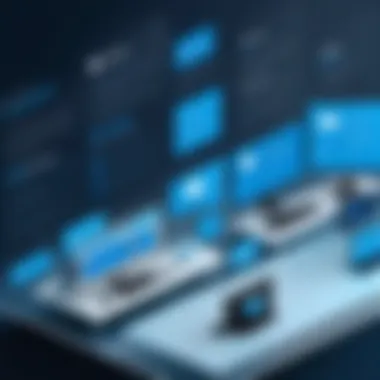

- Role Assignments: Users must be assigned roles that provide sufficient permissions to access and manage VMs. Roles such as Owner or Contributor are common.
- Security and Compliance: Ensuring the right permissions helps in maintaining compliance with organizational security policies.
- Monitoring Access: Regularly auditing and monitoring access roles can prevent unauthorized access, ensuring operational security.
In summary, understanding and arranging the required subscriptions, networking frameworks, and permissions form the foundation of a successful connection to Azure VMs. These elements are not mere formalities; they are crucial for operating effectively within Azure's robust cloud environment.
Connecting to Azure VMs
Connecting to Azure Virtual Machines (VMs) is a crucial area in cloud computing. This knowledge empowers users to manage resources effectively and gain remote access to computing power. The capability to connect to these VMs allows IT professionals and enthusiasts to utilize Azure's scalable architecture. Whether for development, testing, or production, understanding the connection methods can significantly impact operational efficiency.
Methods of Connection
When it comes to connecting to Azure VMs, several methods stand out due to their efficiency and adaptability. The most popular options include remote desktop protocol (RDP) for Windows VMs and secure shell (SSH) for Linux VMs. Each method offers unique characteristics that cater to different user needs.
RDP for Windows VMs
RDP is a widely used method for accessing Windows VMs. It allows users to connect to a remote desktop as if they were physically in front of it. This method is particularly beneficial because it provides a full graphical interface, making management tasks straightforward. RDP's key characteristic is its integration with Windows environments, enabling user-friendly navigation and control.
One of the unique features of RDP is its ability to redirect local resources, such as printers and drives, during a session. This functionality can increase productivity by allowing seamless data transfer between local and remote systems. However, RDP is not without its disadvantages. For instance, it requires an active internet connection and can be vulnerable to attacks if not properly secured. Thus, employing strong passwords and configuring network security groups is essential.
SSH for Linux VMs
SSH is the go-to method for connecting to Linux VMs. This connection method is favored for its security and simplicity. SSH facilitates a secure encrypted channel between the client and server, which protects sensitive data from interception. Its primary benefit lies in the command-line interface it offers, allowing advanced users to perform complex tasks efficiently.
The unique feature of SSH includes public-key cryptography, which enhances security by requiring a specific key pair for authentication. Despite its advantages, SSH can present a steep learning curve for users unfamiliar with command-line operations. Nonetheless, for those who require robust security and remote control capabilities, SSH stands as a preferred option.
Using Azure Portal
The Azure Portal serves as an intuitive graphical interface for managing Azure resources, including VMs. Through the portal, users can perform actions such as starting, stopping, and configuring VMs with ease. In addition, it provides real-time insights into resource utilization and performance metrics. The ability to manage multiple VMs from a single dashboard simplifies monitoring and helps ensure optimal performance.
Connecting Through Azure
Azure Command-Line Interface (CLI) offers a powerful way to interact with Azure services. Users can connect to VMs via commands tailored to specific tasks. The CLI supports scripting and automation, making it suitable for users who prefer not to rely solely on graphical interfaces. By executing commands, IT professionals can save time and streamline workflows. Commands like or exemplify how the CLI can provide a direct approach to VM management.
Using PowerShell for Connection
PowerShell enables users to take advantage of robust scripting capabilities for connecting to Azure VMs. Like Azure CLI, PowerShell allows comprehensive automation of tasks, offering detailed control over Azure resources. Its commandlets designed for Azure make it easy to manipulate VMs and addresses deployment challenges efficiently. Users can utilize commands such as to initiate remote access, making it a versatile tool for admins and power users alike.
Configuring Security for Azure VMs
Securing Azure Virtual Machines is a critical task for any organization operating in the cloud. As more businesses transition to cloud services, the risk of potential security threats increases. Thus, a solid security configuration is not just advisable; it is essential. A well-configured security posture protects sensitive data, maintains compliance with industry standards, and ensures the availability of services.
The focus on security is multi-faceted. It involves understanding how to properly configure various security features, leveraging Azure's built-in tools, and implementing best practices that will help mitigate security risks. The following sections delve into specific elements of securing Azure VMs, detailing the importance of Network Security Groups, Azure Firewall, and best practices for VM security.
Configuring Network Security Groups
Network Security Groups (NSGs) are an essential component of Azure's security model. They enable users to apply security rules to control inbound and outbound traffic for Azure resources. Each NSG can contain multiple rules that govern access to VMs, ensuring that only authorized traffic can penetrate the network.
Here are some important considerations when configuring NSGs:
- Define rules carefully: Each rule should be specific, targeting the exact protocols, ports, and IP addresses necessary for service operation. Overly broad rules could introduce vulnerabilities.
- Use priority settings: NSG rules can be prioritized, meaning that rules with lower numbers take precedence. Plan your rules meticulously to avoid unintentional overrides.
- Regularly review rules: As workloads evolve, the need for specific rules may change. Ongoing reviews help ensure that only necessary access remains in place, eliminating potential attack surfaces.
"With the right configuration of Network Security Groups, organizations can significantly reduce the likelihood of unauthorized access to their Azure resources."
Implementing Azure Firewall
Azure Firewall adds another layer of security to your VMs by providing a highly available and scalable stateful firewall as a service. It allows organizations to control and monitor traffic that flows to and from the VMs.
Some benefits of implementing Azure Firewall include:
- Centralized policy management: Your organization's firewall rules can be managed in one place moving away from multiple devices.
- Application rule collections: This feature allows for more granular control over traffic based on application-level protocols, enhancing security management.
- DDoS protection: Azure Firewall includes built-in threat intelligence capabilities that help to defend against Distributed Denial of Service attacks.
Configuration of Azure Firewall should align with your organization's security policy, maintaining a balance between usability and security.
Best Practices for Security
Creating a security framework around your Azure VMs involves following industry best practices. Here are some notable strategies:
- Use the principle of least privilege: Assign users and services only the permissions they need. This can limit potential damage from compromised credentials.
- Enable disk encryption: Use Azure Disk Encryption to protect data at rest and meet compliance requirements.
- Regularly patch your VMs: Apply updates and security patches routinely to safeguard against known vulnerabilities.
- Utilize security solutions offered by Azure: Solutions like Azure Security Center can provide recommendations and enhance your overall security posture.
- Monitor logs continuously: Utilize Azure Monitor to track activities, detect anomalies, and respond swiftly to any suspicious behavior.
A comprehensive understanding and application of these strategies will help ensure that your Azure VMs remain secure against evolving threats.
Troubleshooting Connection Issues


Troubleshooting connection issues is a critical aspect of managing Azure Virtual Machines. It ensures that users can reliably access their cloud resources, which is essential for maintaining productivity and operational continuity. In cloud environments, connection failures can stem from various sources. Thus, identifying the root causes is vital. This section will delve into common errors, diagnostic tools available, and strategies for resolving network configurations.
Common Connection Errors
Connection errors can arise from multiple reasons. Here are a few common scenarios:
- Authentication Failures: Users might face issues logging in due to wrong credentials or account restrictions.
- Timeout Errors: These occur when the connection request exceeds time limits, possibly due to high latency or network issues.
- Firewalls Blocking Connections: Sometimes, security rules can inadvertently block access to VMs. Understanding Azure Security Groups is crucial.
- Network Configuration Mistakes: Misconfigured IP settings can lead to connection problems as well.
Understanding these common errors helps IT professionals pinpoint issues quickly. Correctly diagnosing the type of error can lead to faster resolutions, saving time and resources.
Diagnostic Tools for Azure VMs
Azure offers several diagnostic tools to assist with connection troubleshooting. Familiarizing oneself with these tools can greatly enhance the troubleshooting process. Some significant tools include:
- Azure Monitor: This is a comprehensive service that helps observe applications, infrastructure, and network performance.
- Azure Network Watcher: This tool is pivotal for diagnosing and monitoring connectivity. Users can analyze traffic, view network performance, and diagnose connection issues.
- Azure Resource Health: This service gives insights into the operational status of virtual machines, assessing possible outages.
Utilizing these tools effectively can lead to more informed troubleshooting efforts. They help identify potential issues before they escalate into major problems.
Resolving Network Configuration Problems
Network configuration problems often require careful inspection and adjustment. Here are steps to resolve these types of issues:
- Verify Network Settings: Ensure that the virtual machine's network interface is configured correctly. Check IP address assignments and DNS settings.
- Inspect Network Security Groups: Review the rules in place and ensure they are not too restrictive, blocking necessary inbound or outbound traffic.
- Check VPN and Firewall Settings: If using a VPN or firewall, ensure those configurations permit access to the Azure Virtual Machine.
- Test Connectivity: Use tools like and to test connection paths and detect bottlenecks or interruptions in connectivity.
By focusing on these aspects, users can often resolve network configuration issues that impede their connections to Azure Virtual Machines.
Advanced Connection Scenarios
In the landscape of cloud computing, especially within Azure, the ability to connect to Virtual Machines with advanced strategies is paramount. These scenarios offer enhanced security, flexibility, and control over connectivity options. Understanding advanced connection methods extends beyond simple remote desktop access or standard SSH protocols. Users can expect improved security postures and better integration with on-premises environments, which can be crucial for enterprise solutions. This section delves into three distinct but related advanced connection techniques: Bastion for secure access, integrating Azure VPN Gateway, and hybrid connection strategies.
Using Bastion for Secure Access
Azure Bastion provides a secure and seamless way to access Azure VMs directly through the Azure Portal. This eliminates the need for public IP addresses on virtual machines, thereby significantly reducing exposure to potential threats. By employing Bastion, users can connect to their VMs without needing to worry about managing the underlying infrastructure or worrying about common vulnerabilities typically associated with RDP and SSH.
Benefits of Azure Bastion:
- Enhanced Security: No need to expose VMs through public IPs.
- Simplified Management: Accessible through the Azure Portal.
- No Client Configuration: Users do not need a special client to connect, it’s all managed through the browser.
To implement Azure Bastion, one must set up an Azure Bastion host in the virtual network, which can be done quickly through the Azure Portal. Once configured, users can establish secure connections to VMs in that network effortlessly.
Integrating Azure VPN Gateway
Azure VPN Gateway offers another layer of secure access by enabling a site-to-site or point-to-site connectivity solution. This is essential for organizations needing to connect on-premises networks to their Azure environment securely. The VPN Gateway facilitates encrypted connections over the internet, ensuring that sensitive data remains protected during transfer.
Key Points about Azure VPN Gateway:
- Variety of Connection Types: Support for both site-to-site and point-to-site connections provides flexibility.
- Encryption Protocols: Utilizes industry-standard protocols like IKEv2 and IPSec for secure data transport.
- Supports High Availability: Provides options for redundancy and load balancing.
Setting up a VPN Gateway involves creating the gateway and configuring the necessary routing and firewall rules. This integration allows for seamless and secure access to Azure resources from various locations.
Hybrid Connection Strategies
In today's interconnected digital environments, hybrid connectivity is becoming more relevant. Azure allows organizations to combine on-premises and cloud resources effectively. Hybrid connections enable users to create versatile strategies for accessing Azure VMs alongside local infrastructure.
Considerations for Hybrid Connections:
- Azure ExpressRoute: Direct private connections to Azure, bypassing public internet, are ideal for sensitive applications.
- Azure Relay: This provide secure messaging between on-premises systems and Azure without direct connectivity.
- Flexible Architectures: Businesses can design their IT environments in a way that benefits from both cloud scalability and on-premises reliability.
With hybrid strategies, businesses can optimize their operations while ensuring that critical workloads are easily accessible.
"Advanced connection scenarios provide a vital approach to ensuring that Azure VMs are accessible, secure, and integrated into broader IT strategies."
Culmination
In summation, the topic of connection to Azure Virtual Machines is highly significant, especially for those involved in IT and cloud management. This article laid out the fundamental methods for accessing Azure VMs, the various tools at one's disposal, and the security practices essential for safeguarding virtual environments. Understanding how to properly connect to these resources empowers IT professionals and students to optimize their use of cloud technology.
Future of Azure Virtual Machine Connections
The evolution of Azure virtual machine connections is poised for advancements that will further enhance flexibility and security. As cloud computing continues to gain traction, Azure will likely expand its services, potentially introducing more streamlined methods for connection.
One area of expected improvement involves integration with artificial intelligence tools, allowing for smarter management solutions and predictive analytics in connection processes. Increased reliance on automation could also simplify access, reducing the manual setups required today. Additionally, enhanced multi-cloud strategies will likely emerge, emphasizing secure connections across different platforms, thus enabling businesses more options to optimize resource allocation and costs.
Key Takeaways for Users
- Understanding the methods of connection to Azure VMs is crucial for effective cloud management.
- Security considerations, including Network Security Groups and Azure Firewall, are not optional; they are vital for any deployment.
- Mastering the use of tools like Azure CLI and PowerShell can significantly streamline the connection process.
- Future trends indicate a shift towards greater automation, AI integration, and enhanced multi-cloud capabilities.
Adequate comprehension of these elements not only aids in day-to-day operations but also positions users for success in an increasingly complex cloud ecosystem. The journey of connecting to Azure VMs demonstrates a commitment to leveraging cutting-edge technology for operational efficiency and security.



