Connecting to Wireless Internet: A Detailed Guide


Intro
In today's digitally woven world, where virtually every device connects to the internet, understanding how to establish a solid wireless connection is crucial. Whether you're a tech-savvy professional managing networks or a student using Wi-Fi to access online resources, knowing the ins and outs of wireless internet is key to a smooth online experience. This guide not only serves to educate about the basic concepts of wireless connectivity but also dives deep into troubleshooting and optimization techniques that can significantly enhance performance.
Understanding Wireless Networking Concepts
Before diving into the nitty-gritty of connecting to a wireless network, let’s lay down the groundwork by understanding some essential concepts around networking.
Preamble to the Basics of Networking
Wireless networking enables devices to communicate without physical cables. It utilizes various technologies—like Wi-Fi and Bluetooth—to transmit data over radio waves. Each device in a wireless network, be it a smartphone, laptop, or printer, connects to a router that serves as a gateway to the internet. These routers can operate on different frequencies, most commonly the 2.4 GHz and 5 GHz bands, each having its strengths and weaknesses.
Key Terminology and Definitions in the Field
To navigate the world of wireless connectivity, it’s essential to understand some key terms:
- SSID (Service Set Identifier): The name of your wireless network that helps you identify which network to connect to.
- WPA/WPA2 (Wi-Fi Protected Access): Security protocols that protect your network from unauthorized access.
- Bandwidth: The maximum rate of data transfer across a network path, essentially measuring the speed of your connection.
- Latency: The time it takes for data to travel from the source to the destination. Lower latency means faster connectivity.
Overview of Important Concepts and Technologies
As we dig deeper, we find the foundation of wireless internet lies in several key technologies:
- Router: This is the device that connects your local network to the internet. With advancements in technology, modern routers offer extended range and enhanced security features.
- Modulation Techniques: These determine how data is transmitted over radio waves. Techniques like QAM (Quadrature Amplitude Modulation) help optimize bandwidth usage.
- Mesh Networking: Increasingly popular, this enables multiple routers to work together to cover larger areas without dead spots.
"Understanding these foundational concepts is essential for anyone looking to master wireless connectivity."
Best Practices for Wireless Networking
While having the right hardware is important, how you manage that hardware plays a significant role in overall performance. Here are some tips to keep in mind:
Tips for Optimizing Wireless Solutions
- Placement of Your Router: Position your router in a central location to maximize coverage. Avoid placing it near walls and obstructions.
- Regular Firmware Updates: Upgrading your router's firmware can enhance performance and security.
- Use the Right Frequency: If you have lots of devices or walls in the house, try the 5 GHz band for speed and less interference.
Security Best Practices and Measures
In the realm of wireless internet, security is paramount. Consider the following measures:
- Change Default Passwords: Always change the factory-set username and password of your router to something unique.
- Enable WPA3 Security: If your router supports it, use WPA3 for the best security available.
- Guest Networks: For visitors, create a separate guest network to prevent unauthorized access to your main network.
Networking Strategies for Improved Performance
To keep your connection running smoothly, implement the following strategies:
- Limit the Number of Connected Devices: Too many devices can choke your bandwidth. Disconnect those not in use.
- Quality of Service (QoS): Prioritize bandwidth for essential applications like gaming or video conferencing.
- Use Ethernet for Critical Devices: If you have devices that require stable connectivity, such as a gaming console, consider a wired connection.
Industry Trends and Updates
Keeping up with trends is vital in the tech landscape. Let's take a glance at what's trending in wireless technology.
Latest Trends in Wireless Technologies
Emerging technologies such as Wi-Fi 6 and 5G are redefining wireless connectivity:
- Wi-Fi 6: Enhanced capacity and reduced latency make it ideal for crowded environments where many devices are connected, such as homes or offices.
- 5G Technology: Promising speeds far exceeding current standards, it's set to change how we connect, with implications for mobile devices and smart homes.
Cybersecurity Threats and Solutions
As technology evolves, so do cybersecurity threats. Keeping abreast of new threats and solutions involves:
- Staying Informed: Regularly follow cybersecurity news platforms to be aware of emerging threats.
- Deploying Intrusion Detection Systems: Such systems can help monitor malicious activities in real time.
Networking Innovations and Developments
Stay informed about new networking products and techniques that are emerging in the market:
- Wi-Fi Mesh Systems: These systems create seamless network coverage across vast areas by using multiple access points.
- Smart Routers: Equipped with AI technology, these adapt to usage patterns for optimal performance.
Finale
By understanding the ins and outs of wireless internet connectivity, you equip yourself with the tools necessary to navigate the digital landscape efficiently. The tips, tools, and latest trends discussed here aim to empower both novice users and seasoned IT professionals. Keep this guide handy as a reference, and let it aid you in establishing the wireless connection that meets your needs.
Understanding Wireless Internet
In today’s fast-paced world, understanding wireless internet is paramount. It forms the backbone of modern communication, from our smartphones buzzing with notifications to smart home devices awaiting our commands. With wireless internet, users can connect to the digital world without the constraints of cables and wires, opening new avenues for convenience, productivity, and entertainment.
The core of this topic explores not just how to connect to wireless networks, but also the intricacies of the technology involved. A solid grasp of wireless internet concepts enables individuals, whether tech beginners or seasoned IT professionals, to troubleshoot effectively and optimize their connectivity experience. Recognizing the principles behind wireless technology can lead to better choices when selecting equipment or configuring networks.
Definition and Concept
Wireless internet refers to technology that uses radio waves to transmit and receive data. Unlike traditional wired connections that require physical cables, wireless connections enable devices to communicate over the air. This technology has paved the way for the proliferation of mobile devices, allowing users to browse, stream, and communicate without being tethered to a desk or wall.


The convenience provided by wireless internet comes with its set of considerations, mainly regarding security and connectivity reliability. For example, understanding the different protocols can help safeguard one’s network and ensure a seamless online experience.
How Wireless Technology Functions
Wireless technology functions by transmitting data through radio waves. Think of it like sending messages in the sky that need to be received by the right satellite, or in this case, the right device. Various standards govern how these signals are sent, creating a framework for devices to communicate.
Basics of Wi-Fi Standards
Wi-Fi standards, such as those defined by the IEEE (Institute of Electrical and Electronics Engineers), include generations designated as 802.11a, b, g, n, ac, and the latest, ax. Each generation improves upon the last, enhancing speed, range, and reliability. For instance, 802.11ac significantly boosts data rates and enables multiple devices to connect without degrading performance.
The key characteristic of these standards lies in their compatibility with various devices. For a user, this means that understanding which standard your equipment supports can be a game-changer, especially in environments with many devices vying for bandwidth.
Some benefits of Wi-Fi standards include:
- Increased network efficiency
- Expanded coverage range
However, these advancements also come with potential downsides, like the need for newer hardware to take full advantage of enhanced features.
Radio Frequency and Signal Transmission
Essential to wireless connectivity is radio frequency (RF), which refers to the electromagnetic waves that transmit data. Understanding RF is akin to recognizing the medium through which your voice travels over the phone. The spectrum used for Wi-Fi is typically in the 2.4 GHz or 5 GHz bands, impacting the signal's reach and penetration through physical objects.
A noteworthy aspect of RF is the balance it strikes between speed and distance. The 2.4 GHz band offers broader coverage, albeit at slower speeds, while 5 GHz provides faster data rates over shorter distances. Knowing this allows users to position their routers for optimal performance.
The unique feature of RF transmission is its vulnerability to interference. For instance, devices such as microwaves or Bluetooth speakers can disrupt Wi-Fi signals. This insight can help users troubleshoot connectivity issues more effectively.
Common Wireless Protocols
Protocols dictate how data is transmitted across wireless connections, establishing guidelines that ensure devices understand each other. The most prominent among these is the WPA3 Security Protocol.
WPA3 Security Protocol
WPA3 is the latest security protocol for wireless networks, enhancing protection against cyber threats. Its design aims to provide stronger data encryption and improved security measures for public networks.
One key characteristic of WPA3 is its individualized data encryption, which protects each device's traffic rather than relying on a shared key. This is particularly beneficial in today’s landscape, where data breaches are alarmingly common. Users benefit from stronger defenses, reducing the risk of unauthorized access.
However, the drawback is that to utilize WPA3, both the router and the connecting devices must support the protocol, which can be a hurdle for those using older technology.
802.11ac vs. 802.11n
When considering wireless protocols, the comparison between 802.11ac and 802.11n is crucial for users looking to maximize their internet experience. Both standards have their merits and applications.
802.11n, introduced earlier, laid the groundwork by offering speeds up to 600 Mbps with MIMO (Multiple Input Multiple Output) technology. This technology enables multiple data streams, enhancing performance in environments with overlapping signals.
In contrast, 802.11ac capitalizes on this technology to push speeds beyond 1 Gbps, making it a preferred choice for users who engage in heavy streaming or gaming. This enhanced capacity is especially beneficial in households with multiple connected devices.
While 802.11n may still serve basic browsing needs, those looking to future-proof their connectivity may find that 802.11ac offers more advantages worth considering.
By diving deep into understanding wireless internet, users not only enhance their connection quality but also build a solid foundation for establishing and maintaining their own networks.
Prerequisites for Connection
Establishing a reliable wireless internet connection is not just about having the right devices; it demands an understanding of the prerequisites that lay the foundation for a smooth and efficient connection. Knowing what you need in terms of hardware and software can greatly influence your experience. Without these elements in place, you might find yourself with limited connectivity, reduced speeds, or even constant disconnections. To get the most out of your wireless setup, it's essential to look into the necessary hardware components and software configurations.
Necessary Hardware Components
Wireless Router Features
A wireless router is the heart of your home network, much like a conductor leading an orchestra. The features of a wireless router greatly influence your overall connectivity experience. Look for routers that support multiple bands, such as dual-band or tri-band. These types can transmit on different frequencies, helping to reduce congestion and improving speed, especially when several devices are connected at once.
Another key aspect is the range of the router. A router with a higher range can cover larger areas of your home. This means you won’t have to worry about weak signals in rooms that are farther from the device. Moreover, quality of service (QoS) settings can prioritize traffic for more demanding applications like streaming or gaming, making it a favorable feature for users with diverse needs in their connection.
Just keep in mind, not all routers are equal. For instance, a router with great range may not necessarily be fast if it lacks the appropriate technology under the hood.
Network Interface Card (NIC) Requirements
Equally important to the wireless router is the Network Interface Card (NIC) in your devices. Think of the NIC as the way your device speaks to the router; if it’s not up to scratch, you might as well be using tin cans connected by string.
To make the most of a robust wireless setup, your NIC should support the latest standards, such as 802.11ac or the newer 802.11ax (Wi-Fi 6). These standards allow for faster data rates and more reliable connections. If your device has an outdated NIC, upgrading to a modern one can significantly boost performance.
A unique feature some NICs offer is the ability to connect using MU-MIMO (Multi-User Multiple Input Multiple Output) technology, allowing multiple devices to access the network simultaneously without causing noticible slowdowns. This can make a real difference in household where multiple users are streaming or gaming at the same time.
Software and Configuration
Operating System Compatibility
Your operating system sets the stage for how well the devices connect to the wireless internet. While most modern operating systems like Windows, macOS, and various Linux distributions are built to handle wireless connectivity seamlessly, some may require additional updates or drivers. Ensuring that your operating system has the latest updates can improve compatibility with newer routers and enhance the speed and stability of your connection.
It’s also important to acknowledge that older operating systems may lack support for the latest wireless standards. This limitation could hinder your network’s performance, especially if your router is equipped with advanced features.
Router Setup Software
Once you have the hardware sorted out, router setup software plays a crucial role in translating the physical connectivity into a functional network. Most modern routers come with intuitive interface software that simplifies the process of configuring settings like SSID, security protocols, and more.
The ease of use is perhaps the biggest selling point here. Many consumers appreciate a setup software that's user-friendly without overwhelming them with technical jargon. However, keep an eye out for routers that might have less-supported software, as they can lead to configuration issues down the line. On the other hand, proprietary software from well-known manufacturers often includes troubleshooting tips and customer support, adding a layer of reliability to your setup.
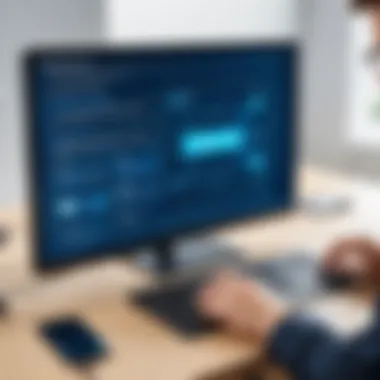

A solid understanding of the prerequisites not only facilitates a connection but also enhances the overall experience of utilizing wireless internet.
Wireless Network Setup Procedures
Wireless network setup is a foundational step in ensuring effective internet connectivity. It enables users to establish a seamless connection between their devices and the wireless network, allowing for smooth data transfer and communication. Properly setting up a wireless network not only enhances the user experience but also secures the network against unauthorized access. Therefore, understanding the steps involved in this process is crucial for both novices and seasoned IT professionals.
Configuring the Router
Configuring the router is often the first hurdle for new users. This task may seem daunting, but its importance can't be overstated. Getting things right at this stage can make or break the wireless experience. An accurately configured router ensures that devices connect easily, and it minimizes potential interruptions to the service.
Accessing Router Settings
One of the first steps in configuring a router is accessing its settings. This typically involves entering a specific IP address into a web browser—commonly something like 192.168.1.1. Upon entering, users are directed to a login page where they'll input the default username and password (commonly found in the router guide).
A key characteristic of accessing router settings is the control it provides over the network. By gaining entry, users can customize various features, from making adjustments to parental controls to managing bandwidth allocation. This flexibility is a popular choice in the article, as it enables users to tailor their connectivity to best fit their needs.
However, it comes with disadvantages, too. If not done correctly, users can unintentionally misconfigure settings, leading to network issues. Therefore, understanding the steps and what each option does is crucial in this phase.
Setting SSID and Password
Following access to the router settings, setting an SSID (Service Set Identifier) and a secure password is the next step. The SSID is the name of your wireless network, while the password protects that network from unwanted users. The key characteristic here is the importance of a strong password. A complex password helps in safeguarding the network from vulnerabilities and unauthorized access, making it a highly beneficial choice for both household and business networks.
One unique feature of this process is the option to hide your SSID. This means that your network will not appear when users scan for available connections. Though this adds a layer of privacy, it can be a double-edged sword because it might confuse legitimate users attempting to connect.
Connecting Devices
Once the router configuration is complete, the next logical step is connecting devices. This step varies depending on the operating system in use, but the approach remains straightforward. Each platform offers unique features that cater to the user experience while ensuring connectivity.
Connecting via Windows OS
For many, Windows OS is the go-to choice for connecting devices to wireless networks. The process is fairly simple and user-friendly. Clicking on the network icon in the system tray presents a list of available connections. Users just select their SSID, enter the password, and voilà, they’re on the web. This ease of use is an appealing characteristics for many, especially those who may not be technically savvy.
However, a common challenge might arise when users forget their password, leading to a frustrating disconnection process. Having the password saved can alleviate this issue, but in cases where it's forgotten, they might need to access the router settings again to retrieve it.
Connecting via macOS
Connecting devices using macOS is just as smooth. Users can click the Wi-Fi icon in the top menu bar and choose the desired network. This intuitive process allows for quick and seamless connectivity. Moreover, macOS regularly updates its network interface to streamline the connection process, ensuring it's compatible with the latest in wireless technology.
However, one drawback is that certain configurations require additional steps, such as Network Preferences, which could deter less experienced users.
Connecting via Mobile Devices
Mobile devices offer a different, yet familiar approach to connecting to a wireless network. Typically, users swipe down for quick settings, tap on Wi-Fi, and select their network. The simplicity of this method makes it incredibly beneficial for casual users who want straightforward access.
Yet one must consider that mobile connections may occasionally drop if moving out of range or due to device settings. Ensuring that the device is configured to maintain connections efficiently is crucial.
"After configuring your router, connecting devices becomes a walk in the park with just a few taps and clicks."
Troubleshooting Connection Issues
Troubleshooting connection issues is a critical element in establishing and maintaining a reliable wireless internet connection. Even the most advanced technology can run into hiccups, so understanding how to address these problems is essential for both novices and seasoned IT professionals. When performance wavers, the first instinct often is to blame the router or the internet service provider. However, many connection troubles stem from user-side factors. This section delves into common problems that users face and outlines techniques for an effective resolution. Addressing these challenges not only ensures a steady online experience but also enhances overall network efficiency, saving time and reducing frustration.
Identifying Common Problems
Signal Interference
Signal interference is an annoying reality for homeowners and businesses alike. It occurs when electronic devices or physical barriers disrupt the radio waves used in wireless communication. This disruption can create dead zones or slow connection speeds, which can be frustrating. One key characteristic of signal interference is that it is often invisible and unpredictable, making it a challenge to diagnose. A common form of interference happens in kitchens where microwaves, cordless phones, and Bluetooth devices operate simultaneously.
Since most routers operate on the 2.4 GHz band, crowded frequency can cause significant disturbances. This issue is particularly notable in densely populated areas where many Wi-Fi networks compete for the same airwaves. A beneficial aspect of understanding signal interference is knowing that it can often be mitigated by changing the router settings or relocating the router to a more secluded spot.
In this article, recognizing the unique features of signal interference and its possible solutions can greatly enhance a user's connectivity experience. One downside, however, is that eliminating interference might require a bit of trial and error, as not all solutions yield immediate results.
Incorrect Passwords
Incorrect passwords are surprisingly common yet easily overlooked. Users frequently forget or misplace the credentials needed to access their wireless network. This aspect is fundamental, as entering the wrong password can leave anyone spinning their wheels while trying to connect devices. The key characteristic of this problem is its direct impact on accessibility—if the password isn’t right, connection to the network is impossible, leading to device frustration.
The upside to understanding this issue is that it’s relatively easy to rectify. Most devices display prompts to re-enter passwords, and routers typically allow for password recovery. A special feature worth noting is the option for password visibility toggles during the login process, which can help prevent repeated failed attempts caused by simple typographical errors. However, a drawback is that many users rush through initial setups, leading to the use of easily forgotten passwords, so it's wise to choose something memorable and secure.
Advanced Troubleshooting Techniques
Resetting Network Settings
Resetting network settings is often a last resort but can offer a fresh start to problematic connections. This process clears saved networks, passwords, and various configurations, essentially giving the device a clean slate. The significance of this technique lies in its potential to fix stubborn issues that other troubleshooting steps haven’t resolved. Users may notice that devices connect seamlessly after this reset, as lingering settings can sometimes create unnecessary complications.
It’s a popular choice for individuals who have exhausted common troubleshooting tactics without success. The downside is that it requires the user to remember network settings they might have forgotten, so caution should be exercised to ensure that all essential information is backed up before proceeding.
Firmware Updates
Firmware updates are crucial for maintaining optimal performance and security of wireless networks. This is because firmware governs how your router operates and interacts with devices. Regular updating is important; these updates often include patches for vulnerabilities and improvements for compatibility with newer technologies. It’s an aspect that directly contributes to achieving a resilient and robust wireless environment.
One unique feature of firmware updates is their capability to fix known bugs that might hinder connection stability, thereby reducing the chances of interruptions during high-intensity tasks like gaming or streaming. Although a beneficial step, the drawback is that users must remember to check for updates regularly or enable automatic updates, as neglecting this can expose them to risks or poor performance.
Keeping your devices up to date fosters not only better connectivity but contributes to overall network security.


Ultimately, troubleshooting connection issues—by identifying common problems or employing advanced techniques—lays down a vital foundation for leveraging the full potential of wireless technology. Through understanding and addressing these obstacles, users can ensure smoother, more dependable connectivity.
Enhancing Wireless Connectivity
In the digital age, staying connected is as vital as breathing, and enhancing wireless connectivity is a cornerstone of that connection. This section highlights how optimizing your setup not only improves performance but also provides a more reliable and secure internet experience. Factors such as router placement and security measures can significantly impact your connectivity. With the right approach, you can turn your home or office into a connectivity powerhouse, avoiding those infuriating dead zones and ensuring that your data travels at lightning speed.
Optimizing Router Placement
Considering Physical Barriers
When it comes to placing your wireless router, one of the first things to consider are the physical barriers in your space. These can include walls, metal objects, and electronic devices that interfere with signal strength. For example, a router tucked away in a corner of your basement won’t be able to deliver a strong signal to your upstairs study.
The key characteristic of understanding physical barriers is their ability to scatter and weaken signals. This makes them a critical factor in optimizing connectivity. A beneficial choice in most setups is elevating the router on a shelf or mounting it on a wall, navigating around shelves full of books, file cabinets, or large furniture which tend to suck up signal strength.
Additionally, knowing your space and the materials involved can illuminate why a specific placement may amplify or diminish your connection. Metal can reflect signals like a mirror, effectively chopping your coverage area in half. The unique feature of this consideration is that effective placement can yield noticeable improvements without a hardware investment. However, bear in mind that open floor plans often yield better results than those cluttered with numerous walls and objects.
Using Wireless Extenders
Wireless extenders serve as a game-changer in enhancing connectivity, especially in larger homes or offices where a single router might not suffice. They essentially capture your main router’s signal and rebroadcast it. The key characteristic of these devices is their ability to eliminate dead zones by boosting signal range and reliability. This makes them a popular choice among users who find that their current setup can't reach every nook and cranny of their surroundings.
What makes extenders particularly unique is their plug-and-play nature. You can simply place them in an area with a decent signal from the main router, and they kick into gear. However, one potential downside is that while they can amplify the signal, sometimes the speed can take a hit, as extenders can reduce bandwidth since they split the available signal. This is something to watch out for depending on the demands of your internet usage.
Security Measures
In today's world, there's no underestimating the importance of security when it comes to wireless connectivity. With hackers lurking in almost every corner of the internet, implementing safety measures is as crucial as securing the front door to your home.
Implementing Strong Passwords
The heart of any wireless network security is its password. Choosing a robust password can help keep unauthorized users out and ensure that your bandwidth is reserved for your own devices. A strong password typically includes a mix of letters, numbers, and special characters, making it difficult for potential intruders to guess.
What makes strong passwords beneficial is that they deter a significant portion of opportunistic threats. The key characteristic of solid passwords is their complexity, which can vastly improve your network's safety. This article emphasizes the idea that easily guessable passwords, like '12345678' or 'password,' are simply laying out the welcome mat for intruders.
The unique feature of implementing strong passwords is that users can routinely change them to further enhance security. Regular updates can keep security at a robust level, although it is wise to ensure that all connected devices reflect these changes to avoid connection issues down the road.
Regularly Updating Firmware
Keeping your router's firmware updated is another critical element of enhancing wireless connectivity. Updates often include security patches and optimizations that can greatly enhance performance. Your router functions like any other device: if it’s not kept up-to-date, vulnerabilities can linger, making it an easy target for cyber threats.
The key characteristic of regularly updating firmware is that it fortifies your network against attacks. Additionally, it can improve the overall functionality of your router, enabling better signal strength and performance. This makes it a beneficial practice that cannot be overlooked.
One unique feature of updating firmware is that many routers can support automatic updates. However, it’s prudent to check periodically in case updates are pending, as skipping these might leave your network high and dry against vulnerabilities or issues that have already been patched. As such, a little diligence in regularly checking can go a long way in keeping your network secure and efficient.
"A secure network isn’t just about having the right tools. It’s also about adopting the right habits.
By taking these steps—optimizing router placement, utilizing extenders, and ensuring security measures—you're setting your wireless connectivity up for success, ensuring you have a reliable internet connection when you need it the most."
Future Trends in Wireless Technology
In today’s fast-paced digital landscape, keeping an eye on the forefront of wireless technology has become paramount. The importance of emerging trends plays a crucial role in shaping how we connect, communicate, and interact with devices. This section aims to shed light on some of the significant advancements in the realm of wireless connectivity, particularly the rise of Wi-Fi 6 and potential developments in satellite internet. These innovations not only promise to enhance user experiences but also facilitate global access to connectivity and foster the development of smart technologies.
The Rise of Wi-Fi
Wi-Fi 6, also known as 802.11ax, represents a new chapter in wireless networking, focusing on improving speed, capacity, and efficiency. This new standard provides notable advantages over its predecessor, which greatly enhances the overall internet experience, especially in crowded environments.
Benefits of Enhanced Speed and Capacity
One of the most striking aspects of Wi-Fi 6 is its enhanced speed and capacity. With this new standard, users can experience significantly faster download and upload speeds due to improved transmission techniques. The key characteristic here is multi-user, multiple input, multiple output (MU-MIMO) technology, which allows multiple devices to communicate simultaneously, thus reducing congestion.
While earlier Wi-Fi standards struggled during peak usage times, Wi-Fi 6 manages to maintain performance. This becomes particularly beneficial in environments like offices or public spaces where many devices are trying to connect. A unique feature of this improved protocol is
OFDMA (Orthogonal Frequency Division Multiple Access), which divides channels into smaller sub-channels, enabling data to be transmitted to different devices simultaneously.
The advantage of this is a more efficient use of bandwidth, allowing users to enjoy smoother streaming and online experiences even in high-density areas. However, as with any technological jump, one might consider the downside of needing new hardware and potential compatibility issues with older devices.
Impact on IoT Devices
As the number of Internet of Things (IoT) devices in homes and businesses continues to grow, the impact of Wi-Fi 6 on these devices cannot be overstated. Wi-Fi 6 considerably improves the connectivity of multiple devices, allowing them to operate seamlessly as part of a connected ecosystem.
The key characteristic influencing the integration of IoT devices with Wi-Fi 6 is its high capacity for handling simultaneous connections. Many household items, from smart refrigerators to security cameras, can now operate efficiently without interference or slowdown. The unique feature of Wi-Fi 6 is its ability to manage these connections intelligently, which leads to responsive and reliable device interactions.
This advancement can be viewed as beneficial, as it creates a more cohesive smart home experience. However, there are also challenges, including security concerns as more devices are interconnected and potential issues regarding network management. Considering these factors is vital as we adopt these new standards.
Potential Developments in Satellite Internet
As we look towards the future, developments in satellite Internet technology are gaining momentum. This form of connectivity offers unique advantages, particularly in remote areas where traditional broadband services are constrained.
Global Connectivity Initiatives
Global connectivity initiatives are central to satellite Internet's promise. Providers like SpaceX’s Starlink aim to create a blanket of Internet coverage worldwide, which enhances accessibility for hard-to-reach areas. The key characteristic of these initiatives is their potential to bring connectivity to regions previously ignored by conventional providers.
The unique feature here is the use of a low-Earth orbit (LEO) satellite network, which minimizes latency while maximizing coverage. The advantages are clear; users can gain access to online resources and services that were unattainable before, improving education, health services, and communication in underserved regions. There are disadvantages, however, like potential infrastructural costs and dependency on weather conditions.
Challenges and Opportunities
While the growth of satellite Internet presents enormous opportunities, it doesn’t come without challenges. Issues such as high initial investments in infrastructure and regulatory hurdles can pose significant obstacles in the rollout of these services. The key characteristic of these challenges lies in market competition and the need for consistent service quality.
In terms of opportunities, the novelty of satellite Internet technology can be a game-changer in terms of accessibility and availability of services. With increased competition, consumers may benefit from better service offerings and more choices. However, one should also consider the risks, such as fluctuating prices and variations in quality among different providers.
The developments highlighted in the realm of wireless connectivity demonstrate a clear trajectory towards innovations that can reshape our digital world. By staying informed about these trends, you position yourself to leverage new opportunities for connectivity and burgeoning technologies.



