Containers vs Virtual Machines: Key Differences Explained


Intro
As the landscape of computing continues to evolve, the need for efficient deployment and scaling of applications remains paramount. Two technologies that have emerged as vital components in this realm are containers and virtual machines. Despite their common goal of application isolation and resource management, they operate on fundamentally different principles. This section serves as an introduction to the critical differences, offering an in-depth analysis of their structures and relevance in modern IT environments.
Understanding Storage, Security, or Networking Concepts
A fundamental grasp of storage, security, and networking concepts is crucial for distinguishing between containers and virtual machines. While these aspects may not seem immediately relevant, they underpin the functionalities and implementations of both technologies in practical scenarios.
Prolusion to the basics of storage, security, or networking
When we think about storage in the context of both containers and virtual machines, we often consider the capacity and speed of data retrieval. For containers, storage is typically handled in layers, meaning that they share a single kernel while maintaining isolated file systems. Conversely, virtual machines are much more resource-intensive due to each VM requiring its own operating system instance.
In terms of security, understanding the attack vectors is vital. Containers can be more vulnerable given their shared kernel. However, they also provide faster deployment times when configured correctly. Virtual machines, on the other hand, generally offer stronger security measures by encapsulating the entire OS and providing more separation.
Networking plays a significant role as well. With containers, networking can be complex; they can communicate through several networking modes, including bridge and overlay. Virtual machines simplify networking setups but can often involve more overhead due to their heavier resource requirements.
Key terminology and definitions in the field
To get the most out of this technology, it helps to know some key terms:
- Containerized Applications: Applications that run in isolated user space on the host operating system.
- Hypervisor: Software that allows multiple virtual machines to share a single host machine's resources.
- Kernel: Core component of an operating system that manages system resources and communication between hardware and software.
Overview of important concepts and technologies
Understanding these definitions also leads to a clearer picture of the concepts behind both technologies. Container orchestration tools like Kubernetes manage container clusters, while hypervisors such as VMware and Microsoft Hyper-V manage virtual machine deployments. Both approaches adopt a different methodology towards resource utilization, impacting scaling and management strategies.
As we delve deeper into the performance implications, use cases, and management issues surrounding containers and virtual machines, those unfamiliar terms become even more integral. All in all, recognizing the significance of these concepts lays the groundwork for better comprehension of containers and virtual machines.
"The foundation of understanding is knowledge of the core technologies that drive our modern computing environments."
In the next sections, we'll further explore specific best practices, industry trends, and real-world case studies that reveal just how these technologies are reshaping the way we think about computing.
Prelims to Virtualization Technologies
In today’s rapidly advancing digital landscape, understanding virtualization technologies is more crucial than ever. These technologies provide the backbone for modern computing, enabling applications to execute seamlessly while optimizing resource usage. The significance of virtualization can be boiled down to its ability to create abstractions of physical hardware, catering to various computing environments without the need for large-scale infrastructure investments. For IT professionals and tech enthusiasts alike, it opens up a world of possibilities, from cloud computing to improved resource management.
Defining Virtualization
Virtualization can be defined as the process of creating a virtual version of something rather than the actual. In an IT context, this usually means creating virtual versions of computers, servers, storage devices, or network resources. Its primary goal is to enhance the efficiency and utilization of physical hardware. This approach encourages flexibility, allowing multiple operating systems to run on a single machine, thus maximizing the return on hardware investment.
In essence, virtualization establishes layers of abstraction that allow systems to operate independently of the underlying physical components. The virtualization layer, often referred to as a hypervisor, manages these virtual resources in a way that ensures optimum performance and security. Examples of how virtualization is implemented range from server virtualization—where multiple server instances exist on a single physical server—to network virtualization, which allows entire networks to be managed more coherently.
The Evolution of Virtualization
The journey of virtualization is quite an intriguing one. It started way back in the 1960s when it was primarily employed in mainframe computers to allow for more efficient usage of expensive hardware. Fast-forward to the 1980s, systems like IBM’s VM/370 allowed isolation of multiple user environments on a mainframe—a foundational concept for virtualization today.
In the early 2000s, virtualization technologies took a major leap forward with the rise of x86 virtualization. This evolution allowed common server hardware to host multiple virtual machines, pushing the boundaries beyond mainframes. The launch of VMware in 1999 popularized the use of virtual machines among businesses, marking a significant milestone in this technological evolution.
Today, virtualization is not just limited to servers; it encompasses network, storage, and application virtualization as well, showcasing its versatility. Modern cloud services, such as Amazon Web Services and Microsoft Azure, are built on the frameworks of these advanced virtualization technologies, allowing companies to scale their resources according to demand quickly.
Virtualization has transformed IT infrastructure management; it is not only about running multiple OS on a single server but also about agile resource allocation that empowers businesses to respond promptly to changing needs.
This evolution reflects how virtualization has become intrinsic to IT strategies around the globe, enabling smarter and efficient data center operations while also supporting emerging technologies like containers and microservices.
Container Technology
Container technology has become a cornerstone of modern application development and deployment. In an age where speed and efficiency are paramount, containers offer a streamlined way to package software applications and their dependencies. They allow developers to ensure that their applications run consistently across different computing environments. This consistency is vital, especially when considering the numerous variations in system configurations across various environments.
Understanding Containers
Containers provide an isolated environment where applications can run without interfering with each other or the host system. This isolation is achieved through a shared operating system kernel, which leads to efficient resource utilization. Unlike traditional virtual machines, which simulate entire hardware systems, containers leverage the host OS, resulting in faster startup times and reduced overhead. This technology lays the foundation for microservices architectures, where applications are broken down into smaller, manageable pieces that can be deployed independently. The shift towards containerization reflects a larger trend in the tech world: a push for agility and flexibility in software development.
Container Architecture Explained
The architecture of containers is rather fascinating. At the core, a container consists of two essential layers: the application layer and the container engine. The application layer contains the actual software and any libraries or dependencies it needs. Meanwhile, the container engine, such as Docker, manages the way these containers are created, run, and stopped.
One of the striking aspects of container architecture is how lightweight it is. Since containers share the host system's kernel and do not require a separate operating system for each instance, they can start up and shut down in seconds. This rapid lifecycle is beneficial for developers who need to test and deploy applications quickly, reflecting the modern demands of Continuous Integration (CI) and Continuous Deployment (CD).
Common Container Technologies
There are several container technologies that have garnered attention, each contributing to the broader landscape in unique ways. Let's look at a few of them:
Docker
Docker is perhaps the most recognized name in container technology. It streamlines the process of developing, shipping, and running applications by utilizing containerization. One of Docker’s key characteristics is its ease of use; the platform provides simple commands and an intuitive interface that appeals to both new and experienced developers. An outstanding feature of Docker is its registry service called Docker Hub, where developers can easily share their container images, enhancing collaboration and reuse. However, Docker's reliance on the host OS poses some challenges: any system-level changes could impact running containers, which is a consideration for production environments.
Kubernetes


Kubernetes takes things a step further by providing orchestration capabilities that help manage containerized applications at scale. It's like conducting an orchestra of containers, where each one plays its part harmoniously. A significant benefit of Kubernetes is its support for automated scaling and load balancing, making it an ideal choice for dynamic applications needing to handle variable workloads. However, setting up Kubernetes can be complex and may lead to a steep learning curve for those unfamiliar with orchestration concepts.
Podman
Podman offers a daemonless approach to container management. This means it does not require a background service to operate, which can enhance security and reduce resource consumption. A notable characteristic of Podman is its compatibility with Docker commands, making it easier for those familiar with Docker to adapt. One key advantage of Podman is that it allows users to run containers as non-root users, thereby improving safety. On the flip side, without a dedicated daemon, some functionalities that rely on background services may not be available.
In summary, these technologies form a robust ecosystem that supports the diverse needs of IT professionals, enabling the effective use of containerization in a variety of settings.
Virtual Machines Overview
Understanding virtual machines is crucial for anyone delving into the world of virtualization technologies. Virtual machines, or VMs, serve as a critical backbone for many IT infrastructures. They allow multiple, isolated operating environments to run on a single physical machine. This capability contributes to efficient resource utilization, cost savings, and improved management of services in the data center.
One of the primary advantages of virtual machines is their ability to mimic physical computers. This means they can run their own operating systems and applications, independent of the host machine. Consequently, businesses can develop and test software in diversified environments without needing separate hardware for each OS.
However, running VMs isn’t all smooth sailing. It requires careful consideration of resource allocation. Overcommitting resources can lead to performance bottlenecks, which is a significant consideration as organizations increasingly optimize their workloads for efficiency.
What Constitutes a Virtual Machine?
A virtual machine can be viewed as a software-based imitation of a physical machine. It consists of several components that work together to simulate the functions of a traditional hardware environment. At its core, a virtual machine includes the following:
- Virtual hardware: This is software that acts as if it were physical components—CPUs, memories, storage, and network interfaces.
- Guest operating system: The system that runs inside the VM. Each VM can run different OSes independently.
- Hypervisor: This is the layer that allows multiple VMs to share the same hardware. It manages the VMs and allocates resources between them.
A virtual machine replicates the behavior and the environment of a physical computer, allowing different applications and services to run seamlessly.
Virtual Machine Architecture
VM architecture combines various layers that contribute to its functionality. The architecture typically follows a hierarchical structure:
- Physical Host: The underlying hardware of the system, which includes CPU, memory, and I/O devices.
- Hypervisor: There are two types here: Type 1 (bare-metal) and Type 2 (hosted). Type 1 runs directly on the physical host, while Type 2 operates on top of an operating system.
- Virtual Machines: Each VM is created and managed by the hypervisor; they mimic physical machines through virtual hardware.
The hypervisor plays a pivotal role in ensuring that VMs operate independently, providing a shell of abstraction that facilitates resource sharing and isolation among VMs.
Popular Virtualization Platforms
Several virtualization platforms offer unique features that cater to diverse organizational needs. Let’s explore three prominent options:
VMware
VMware is a dominant player in the virtualization arena. It is well-known for its robust features and user-friendly interface. Its flagship product, VMware vSphere, is often the go-to solution for enterprise-level virtualization. One of its key characteristics is the ability to support large deployments, which makes it a popular choice among large organizations.
A unique feature of VMware is its vMotion capability, which allows the live migration of VMs between hosts without downtime. This greatly enhances operational flexibility and uptime. However, VMware can be on the pricier side, which may be a consideration for smaller businesses.
Hyper-V
Hyper-V is Microsoft’s virtualization platform and serves as a fantastic addition if your infrastructure relies heavily on Windows-based environments. It is integrated into Windows Server, providing ease of access for Windows users.
One of its best features is the nested virtualization support, allowing developers to run VMs within VMs, which can facilitate development and testing processes. It’s more cost-effective compared to other platforms. However, some users criticize it for not being as feature-rich as VMware when it comes to complex configurations.
VirtualBox
VirtualBox is an open-source virtualization platform that is widely used for educational and testing environments. It is known for being cross-platform and usable on a variety of host operating systems.
The key characteristic of VirtualBox is its flexibility. It supports a broad array of guest operating systems and has a simple, intuitive interface. However, while it is versatile, it may not have the robust performance and features that enterprise solutions like VMware and Hyper-V offer.
Core Differences Between Containers and Virtual Machines
Understanding the differences between containers and virtual machines (VMs) is crucial in today’s technology landscape. As organizations strive for efficiency and agility in their IT operations, these two virtualization technologies play pivotal roles. They both enable the deployment of applications, but they do so in markedly different ways. This section delves into resource isolation, performance metrics, and startup times comparison, which are central to grasping how and when to use these technologies effectively.
Resource Isolation
When discussing resource isolation, it’s essential to recognize that this is a fundamental aspect distinguishing containers from virtual machines. Containers operate on a shared operating system kernel, which means they package applications along with their dependencies but share the resources of the host system. In contrast, a VM includes an entire operating system, along with the application and its dependencies, all isolated in a virtualized environment.
This difference in structure leads to the following implications:
- Efficiency: Containers generally consume fewer resources than VMs. Since containers share the host kernel, they can be more lightweight and quicker to start up.
- Isolation levels: VMs provide stronger isolation compared to containers. They operate in silos, ensuring that processes in one VM do not affect processes in another. This makes VMs suitable for running diverse applications that need complete separation due to security or compliance requirements.
Though containers are gaining traction for modern applications, their resource overlap can present unique challenges, particularly concerning security and performance under load. Thus, the question of how much isolation a workload truly requires is crucial.
Performance Metrics
Performance is where containers often shine in comparison to VMs. Their lightweight nature allows them to achieve higher throughput and reduced latency. Containerized applications can operate at near-native speeds because they can directly communicate with the host operating system without the overhead of a hypervisor, which is the intermediary that VMs require.
Key performance metrics to consider include:
- CPU utilization: Containers can allocate and utilize CPU resources more efficiently. With tools like cgroups, containers can be fine-tuned to optimize performance as they share resources with minimal overhead.
- Memory consumption: Generally, containers demonstrate lower memory usage. VMs, with their full OS stack, tend to be more memory-intensive. This is particularly relevant in scenarios where many applications need to be deployed concurrently.
However, it’s crucial to recognize that while containers can outperform VMs in many scenarios, the actual performance will depend on the specific workloads and environmental conditions.
Startup Times Comparison


When it comes to startup times, containers are generally the faster choice. While starting a VM can take several minutes, containers can launch in a matter of seconds. This rapid startup time is beneficial in environments where speed and scalability are essential, such as cloud-native applications and microservices architectures.
A few reasons why startup times vary so widely are:
- Overhead: VMs require booting a full operating system from scratch, which inherently takes longer. On the other hand, containers leverage an already-running kernel, allowing them to initialize almost instantly.
- Resource readiness: Containers can start up using pre-loaded images managed by orchestration tools, enabling faster deployments and scaling.
"In a race against time, containers sprint while VMs jog."
In summary, comprehending these core differences sheds light on how containers and virtual machines cater to distinct needs within the IT landscape. This understanding can help tech professionals make informed decisions when choosing the right tool for application deployment.
Use Cases for Containers
The emergence of container technology has significantly influenced software development and deployment. Containers offer a lightweight, efficient way to isolate applications, making them suitable for various scenarios. In this section, we will delve into the specific use cases for containers, highlighting why they are vital in today's tech landscape.
Microservices Architecture
Microservices architecture is a method where applications are developed as a suite of independently deployable services. Each service runs in its own container, allowing for greater scalability and flexibility. This approach facilitates easy updates and deployment since different teams can work on separate components without stepping on each other's toes.
With containers, developers can use diverse programming languages and data storage technologies for each service. The isolation provided by containers helps manage dependencies effectively, ensuring that the whole application ecosystem continues to function smoothly. For instance, when a specific microservice needs an updated library, only that container is affected, reducing the risk of breaking changes across the system.
Continuous Integration and Deployment
One of the game-changing aspects of container technology is its role in continuous integration and continuous deployment (CI/CD) processes. These practices are essential for ensuring that software can be delivered reliably and frequently. Containers simplify the setup needed for automated build and test environments.
In a CI/CD pipeline, each build can be encapsulated in a container that mirrors the production environment. This means developers can identify issues earlier in the development cycle, as what they test in staging is contextually identical to what will run in production. This seamless transition helps mitigate the notorious "it works on my machine" syndrome.
As a point of interest, tools like Jenkins, GitLab CI, or CircleCI can integrate effortlessly with containers, creating a robust ecosystem for developers.
Cloud-Native Applications
Cloud-native applications leverage cloud computing to optimize performance and scalability. Containers hold the key to building such applications because they are inherently designed for the cloud. When deploying applications in a cloud environment, containers can be spun up and down quickly, adapting to varying levels of demand.
In addition to the scalability, the flexibility of containers enables organizations to implement multi-cloud strategies. With a multi-cloud application, businesses can place workloads in different environments depending on cost, performance, and availability.
Containers allow them to manage these in a unified way, reducing vendor lock-in and providing strategic advantages. In essence, using containers encourages the development of applications that are resilient and highly available, serving end-users with optimum performance.
"Containers empower developers and IT teams to innovate faster and deliver high-quality software at a pace unmatched by traditional means."
In summary, the importance of use cases for containers reaches far beyond simplifying deployments. They enable organizations to create flexible, scalable, and robust applications tailored to modern computing needs. The adoption of containers in microservices, CI/CD pipelines, and cloud-native applications underscores their transformative role in shaping how we approach software development today.
Use Cases for Virtual Machines
Virtual machines, or VMs, serve various purposes that demonstrate their flexibility and adaptability in modern computing environments. The ability to run multiple operating systems on a single physical host is key in addressing numerous technical demands. Virtualization technology allows organizations to effectively allocate resources, simplify management, and bolster security measures. Below are some important use cases that showcase the power and relevance of virtual machines today.
Legacy Application Support
One of the most critical roles that virtual machines play is in supporting legacy applications. Many organizations rely on older software that might not be compatible with modern operating systems or hardware. Virtual machines can create an environment that mimics older hardware and software configurations.
Benefits of this include:
- Cost-Effectiveness: Rather than investing in outdated hardware, a VM can emulate the required environment, reducing operational costs.
- Minimized Downtime: Running legacy applications in a VM allows businesses to continue using critical software while they migrate or phase out older systems.
- Isolation: Virtual machines provide a level of isolation, which shields legacy applications from the new environment, minimizing the risk of conflicts affecting both.
Testing and Development Environments
Another valuable application of virtual machines is in testing and development environments. Developers can create snapshots of a VM, enabling them to test software without the fear of corrupting valuable production data. Also, they can replicate various scenarios to test how applications respond to different conditions.
Considerations include:
- Rapid Prototyping: A VM can be quickly spun up for prototyping a new application, drastically speeding up the development cycle.
- Cross-Platform Testing: With VMs, developers can test their software across multiple OS platforms without needing additional physical machines.
- Safe Experimentation: If something goes wrong during the test, developers can revert to the previous snapshot without any hassle.
Server Virtualization
Server virtualization is a standout use case for virtual machines, especially for IT administrators looking to optimize resource utilization. By consolidating multiple server workloads onto fewer physical machines, companies can significantly cut down on hardware expenses and energy consumption.
Benefits include:
- Higher Efficiency: VMs maximize hardware usage, allowing organizations to run more applications simultaneously without additional physical servers.
- Simplified Management: Managing virtual servers can be simpler compared to managing numerous physical machines. Upgrades and maintenance can be performed on a single point.
- Disaster Recovery: If one VM fails, others can take over, ensuring that critical services remain uninterrupted while backups can be done relatively easily.
"Virtual machines not only extend the life of legacy systems but also create an agile environment for developers and administrators to deliver services efficiently."
By leveraging the strengths of virtual machines, organizations can achieve a level of agility and stability that's hard to match with traditional infrastructure alone.
Security Considerations
Understanding security in the realm of container and virtual machine technologies is paramount, especially given the increasing reliance on these systems in organizations of all sizes. As more businesses shift toward cloud-native applications and microservices architectures, the importance of securing these environments grows. Security vulnerabilities in either containers or virtual machines can lead to substantial financial losses, data breaches, and reputational damage. Thus, dissecting security considerations in both containers and virtual machines ensures that organizations make informed choices in their deployment strategies.
Security in Container Environments
In container environments, security risks primarily arise from the applications running inside the containers and how these containers interact with the host system. Unlike virtual machines, which encapsulate an entire operating system, containers share the host OS kernel. This shared architecture can potentially expose vulnerabilities, demanding a robust security posture.
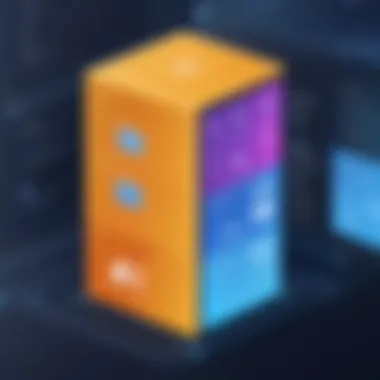

A few key strategies for enhancing security in container environments include:
- Image Scanning: Ensure all container images are scanned for vulnerabilities before deployment. Tools like Aqua Security and Clair can aid in identifying security flaws.
- Runtime Security: Employ runtime monitoring solutions to catch malicious activity or unexpected behavior while containers are running. This includes tools that monitor file system changes or unauthorized network communications.
- Least Privilege Principle: Configure containers to run with the minimum privileges necessary. This can mitigate the risk of privilege escalation attacks.
- Network Segmentation: Implement strict network policies to limit communication between containers and prevent unauthorized access. Tools such as Calico and Istio facilitate effective network management.
"Security is not a one-time event, but an ongoing process that needs to be incorporated into the deployment pipeline."
By adopting these measures, organizations can foster a more secure container ecosystem. The challenge remains to balance security with the agility that containers offer.
Security in Virtual Machine Environments
Virtual machines come with a different set of security considerations, primarily due to their dedicated nature. Each VM runs on its own OS instance, which provides an extra security layer. However, this does not eliminate the risks associated with their use.
Here are several notable aspects of security in virtual machine environments:
- Hypervisor Security: Since VMs operate atop a hypervisor, ensuring the hypervisor itself is secure is crucial. Exploiting vulnerabilities in the hypervisor can grant attackers control over all VMs running on a host.
- Isolation: Virtual machines offer better isolation between workloads compared to containers. However, vulnerabilities in one VM can potentially be exploited to access data in another VM on the same host.
- Regular Patching: Ensuring that the virtual machines, hypervisors, and underlying physical hardware are regularly patched helps in mitigating the risk of exploits.
- Access Controls: Strong access controls must be in place for VM management interfaces, as these controls are often targeted by attackers. Using identity management tools can help restrict access effectively.
Management and Orchestration
In the ever-evolving landscape of IT infrastructure, managing the deployment and operation of containers and virtual machines is crucial. Management and orchestration tools play an integral role in ensuring that these technologies function smoothly, are flexible, and can scale according to an organization’s needs.
Management refers to the process of overseeing runtime instances of containers and virtual machines. On the other hand, orchestration deals with the automated arrangement, coordination, and management of complex computer systems, services, and applications. It provides the framework to deploy, manage, and monitor systems effectively, minimizing manual interference.
The advantages of employing robust management and orchestration tools cannot be overstated. They enable IT professionals to streamline workflows, automate routine tasks, and maintain operational consistency, which enhances efficiency and reduces the possibility of errors. The shifting demands of modern computing environments—especially with cloud-native applications and microservices—amplify the need for sophisticated tools that cater to both environments' intricacies.
"The right management tools can make all the difference between chaos and order in the cloud."
Container Orchestration Tools
Kubernetes
Kubernetes stands tall as a premier choice for container orchestration. Its role extends beyond just managing containers; it provides a comprehensive framework to automate deployment, scaling, and operations of application containers across clusters of hosts. One of its key characteristics is its ability to manage containerized applications in a clustered environment, enabling high availability and system resilience.
A unique feature of Kubernetes is its self-healing capability. If a container fails or stops working, Kubernetes automatically replaces or restarts it, which significantly enhances an application’s reliability. This attribute makes it an indispensable tool for organizations looking to ensure that their applications run uninterrupted while providing smooth user experiences.
However, Kubernetes can be complex to grasp and require a steep learning curve, particularly for teams new to containerization.
OpenShift
OpenShift, developed by Red Hat, takes Kubernetes a step further by adding a user-friendly layer on top of it. This platform not only facilitates container orchestration but also supports the entire development lifecycle. Its key feature is developer-friendliness, often lauded for making it easier for developers to start new projects with less overhead.
One unique aspect of OpenShift is its built-in CI/CD capabilities, which allows teams to seamlessly integrate testing and deployment processes. It benefits teams by allowing for faster time-to-market. However, the trade-off can be that OpenShift typically requires more resources than other options, making it less optimal for smaller projects.
Swarm
Docker Swarm is also a notable player in the container orchestration arena. It stands out due to how effortless it is to set up and use, especially for those already familiar with Docker. Swarm's primary characteristic is its simplicity; it allows users to create and manage a cluster of Docker nodes easily.
The unique feature of Swarm lies in its native Docker integration. This seamless integration means that developers can manage their Docker containers without needing to learn a new tool. On the flip side, Swarm might lack some of the advanced features that Kubernetes or OpenShift offer, which can restrict its use in more complex deployment scenarios.
Managing Virtual Machines
VCenter
When it comes to managing virtual machines, VCenter is a powerhouse. It offers centralized management, simplifying the oversight of multiple virtual machines across various hosts. One key characteristic of VCenter is its integrated management features that allow for VM lifecycle management, from deployment to maintenance.
VCenter’s unique feature is its vMotion, which enables live migration of virtual machines between hosts without downtime, thus facilitating workload balancing and disaster recovery. However, it may require a significant investment in VMware products, which can be a hurdle for smaller organizations.
SCVMM
SCVMM, or System Center Virtual Machine Manager, is another strong contender in the virtual machine management zone. It excels at providing a comprehensive interface for managing hyper-v environments. Its key aspect is the ability to manage both virtual machines and their physical resources.
One notable feature of SCVMM is the Self-Service Portal, which empowers users to create and manage their virtual machines without needing to involve the IT team directly. While this leads to flexibility, it must be thoughtfully approached to manage risks associated with user error.
Cloud Management Platforms
As organizations continue to migrate their workloads to the cloud, Cloud Management Platforms (CMPs) have gained traction. They are designed to manage complex deployments across multiple cloud environments. Their key characteristic is the multi-cloud support, which allows organizations to maintain uniformity and control across various cloud platforms.
The unique feature of many cloud management platforms is their cost optimization tools, which analyze resource consumption and optimize spending. However, they can also introduce complexity when managing diverse cloud environments and may require specialized knowledge to navigate their full capabilities effectively.
End
In wrapping up our exploration of containers and virtual machines, it's vital to underscore the significant aspects that define their distinction and relevance. Both technologies have carved out unique niches in the ever-evolving landscape of IT, yet understanding their differences allows organizations to optimize their resources effectively. When deciding between containers and virtual machines, several elements should be at the forefront of decision-making processes.
Summary of Key Differences
The core differences between containers and virtual machines primarily revolve around the underlying architecture and resource utilization. Containers, often seen as lightweight, run on the host OS, sharing the kernel but isolating applications. This results in faster start-up times, better performance, and lower resource overhead. In contrast, virtual machines encapsulate an entire OS, which leads to higher resource consumption. More succinctly:
- Isolation: Containers provide application-level isolation; VMs offer OS-level isolation.
- Performance: Containers generally have better performance due to reduced overhead.
- Startup Times: Containers can typically start in seconds, while VMs may take minutes.
"Understanding these differences can save time, costs and lead to enhanced operational efficiency."
Choosing the Right Technology
Selecting the appropriate technology—be it containerization or virtualization—depends largely on the specific needs of the organization. Factors such as application architecture, deployment frequency, and backend infrastructure should drive the decision. For example:
- Use Cases for Containers: Ideal for microservices and scenarios involving rapid scaling.
- Use Cases for Virtual Machines: Preferred for scenarios requiring legacy system support or full OS environments.
Ultimately, businesses must analyze their workloads, resource allocation, and operational expectations to determine which technology aligns best with their goals. A thoughtful approach can lead to improved application delivery and a more streamlined IT environment.



