Creating Strong Passwords: Tips and Examples


Intro
In an era where digital presence is inescapably ingrained in our lives, the importance of creating strong, effective passwords cannot be overstated. It’s not just about keeping your social media accounts secure; it’s about protecting sensitive data, financial information, and even your professional identity. As cyber threats evolve, so must our strategies to combat them. This article seeks to provide a comprehensive roadmap for understanding and crafting robust passwords that stand the test of time, while also equipping readers with practical examples and strategies to enhance their password security.
Why Passwords Matter
Passwords serve as the first line of defense in our digital lives. They protect everything from personal emails to online banking. A weak password is akin to leaving the front door to your home wide open, inviting unwanted intruders. Experts agree that simple passwords, often based on easily guessable information like birthdays or pet names, are an invitation for hackers to breach security systems. Cybersecurity is not a distant concern but a pressing reality, and taking control begins with strong passwords.
This discussion is suitable not just for the casual internet user but also for IT professionals and cybersecurity experts. Regardless of one’s expertise, understanding the backbone of password security is crucial.
As we move ahead, we'll peel back the layers of password crafting strategies, explore key characteristics of secure passwords, and provide real-life examples. The goal is to enhance your password hygiene and fortify your defenses against the mounting threats in the cybersecurity landscape.
In this journey, we will emphasize actionable insights and clear understanding that resonate with readers from various backgrounds, ensuring you will leave with a well-rounded grasp of the importance and intricacies behind crafting effective passwords.
The Importance of Password Security
In today’s digital age, the significance of password security cannot be overstated. With a plethora of sensitive information stored online—from personal data to financial transactions—the robust protection of this information has become a necessity, not just a luxury. Passwords serve as the primary gatekeepers for our digital lives, and if they are weak or poorly managed, it opens the door wide for cybercriminals. The risks associated with inadequate password security can lead to alarming breaches, resulting in identity theft, financial loss, and serious damage to one’s reputation.
Understanding Cyber Threats
The landscape of cyber threats is constantly evolving. From phishing schemes to brute force attacks, hackers are always on the lookout for vulnerabilities to exploit. Understanding these threats is crucial for anyone who navigates the online world. Phishing, for example, often relies on tricking users into providing their passwords through deceptive emails or websites. Similarly, brute force attacks involve systematically trying numerous passwords until the correct one is detected. Being aware of these situations helps individuals take proactive steps toward securing their accounts. Protecting passwords effectively is like having a solid lock on your front door; it may not keep away every threat, but it acts as the first line of defense.
- Email Phishing: Be cautious of unsolicited emails that ask for personal information or direct you to dubious links.
- Social Engineering: Cybercriminals might manipulate and deceive individuals into revealing secure information.
- Brute Force Attacks: Hackers can systematically try passwords to gain unauthorized access if the passwords are weak or predictable.
Consequences of Weak Passwords
Let's face it; not all passwords are created equal. Weak passwords put everyone at risk. When passwords lack a certain level of strength and complexity, the consequences can be far-reaching.
- Unauthorized Access: With weak passwords, unauthorized individuals can easily gain access to personal and financial accounts.
- Identity Theft: Once compromised, stolen credentials can lead to identity theft, where an attacker assumes the victim’s identity, potentially causing irreparable damage.
- Financial Loss: The financial implications can be dire. Accounts hacked can lead to drained bank accounts or unauthorized purchases.
- Reputational Damage: For businesses, breaches can result in loss of customer trust, damaged reputation, and even legal consequences.
Remember, a strong password is not just a good practice—it's an absolute necessity.
By understanding the threats and recognizing the dire consequences of weak passwords, individuals and organizations can prioritize password security, ensuring a safer online experience.
Characteristics of Strong Passwords
In today’s digital landscape, many individuals and organizations alike are recognizing just how essential strong passwords are to maintaining information security. Passwords remain the frontline defense against cyber invasions. With threats becoming increasingly sophisticated, understanding the characteristics of robust passwords is critical. These characteristics not only bolster security against unauthorized access but also offer peace of mind to users who store valuable personal and professional information online.
Length and Complexity
The length of a password is often touted as one of the most straightforward yet effective ways to enhance security. A password should ideally contain at least 12 to 16 characters. Longer passwords are exponentially harder for attackers to crack. For instance, a password as simple as "apple123" might appear convenient yet is pathetically short and predictable. Instead, an option like "T0m@t0R3v!ew$2023" strikes a balance between memorability and security.
Complexity matters too. It’s about more than just length—strong passwords should include a mix of uppercase and lowercase letters, numbers, and symbols. This variety introduces a significant hurdle for those attempting to guess or crack a password through brute-force methods. Think of it like making a good chili; it needs a variety of ingredients to have that perfect kick!
Avoiding Common Patterns and Sequences
It’s far too easy to fall into the trap of using predictable patterns or sequences in password creation. Whether it's your birthdate, a simple number sequence like "123456", or even keyboard patterns like "qwerty", these passwords offer little resistance to malicious attacks. Attackers know these common sequences and exploit this knowledge during their attempts to break into accounts. Staying one step ahead means deliberately avoiding these accessible choices.
Users who want to create harder-to-crack passwords might consider thinking outside the box. For example, turning memorable life events into obscure sequences could yield more secure results. Instead of using "john1990" as a password, consider a version like "J0hnF!sd%N3wY0rk@90." This is significantly more complex, making it far more difficult for uninvited guests to guess.
Utilizing Diverse Characters
The strength of a password significantly increases when diverse characters are utilized. Incorporating symbols, numbers, and unusual character substitutions serves as a solid deterrent against cyber threats. Instead of sticking strictly to letters or simplistic words, blend various character types into your passwords.
For example:
- Use special characters: transform "password" into "p@ssw0rd!11"
- Mix in numbers creatively: instead of "holiday2022", try "H0liD@YGr1nd$2".
Such variations create a tapestry of complexity that is challenging for any would-be hacker to navigate. Also, as a simple rule of thumb, consider using memorable phrases or quotes and embedding diverse characters within. This method retains the essence of memory while enhancing security significantly.
"Strong passwords are your first and often only line of defense; craft them like a fortress."
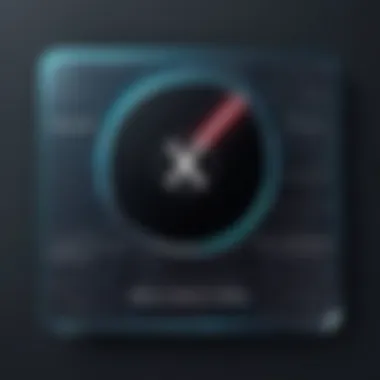

By paying attention to these characteristics, users not only bolster their protection but also embrace a proactive mindset towards cybersecurity. Each choice contributes significantly to the broader objective of remaining securely connected, allowing users to enjoy the comforts of the digital age with greater confidence.
Analyzing Good Password Examples
The discussion on password security wouldn't be complete without looking at what makes certain passwords effective. Understanding the characteristics of strong passwords is paramount, as this sets a foundation for better security practices. Good password examples can serve not only as templates for constructing your own passwords but also as a vital reminder of what to look out for when assessing potential vulnerabilities.
A password can be likened to a key; the more complex it is, the harder it is for anyone to pick your lock, if you will. Through examining solid examples, individuals and organizations alike can grasp the critical traits that bolster digital safety. It's not merely about arbitrary sequences but about comprehensively grasping how design elements intersect with security principles.
Combination of Letters and Numbers
Creating a strong password often begins with mixing letters and numbers. The inclusion of digits can throw attackers a curveball, making it substantially harder for them to crack the code. For instance, rather than using a simple word like "giraffe," transforming it into "g1r@ff3" greatly increases its strength.
In practice, passwords that utilize this method look deceptive at face value but still tend to be memorable. Mixing uppercase and lowercase letters alongside numbers is a strategy worth considering. Such as "C@tsAndD0gs19!" Here, not only does it introduce variety, but it also avoids simple patterns, which are often the first targets of brute force attacks.
Considerations include:
- Memorability: Even with complexity, the password should be something the user can recall without resorting to writing it down.
- Complexity: Balance is crucial; it shouldn't devolve into gibberish. The aim is not only to confuse a system but also ensure human users can remember it.
Incorporating Special Characters
The realm of special characters—symbols such as @, #, $, and %—needs to be fully exploited in building a formidable password. The addition of special characters can further complicate an otherwise straightforward password. Take, for example, transforming "serenity" into "S3r3n!ty#2023". Here, its strength significantly increases, reducing the likelihood of brutes forcing their way through.
Key benefits include:
- Increased difficulty: Each special character adds complexity that most automated password-cracking tools may struggle to comprehend.
- Diversity: Using a mix of characters not only enhances security but can also help with avoiding common sequences that are often targeted by cybercriminals.
One could also opt to place special characters at different places within a password. Instead of adding them merely at the beginning or end, inserting them amid letters and numbers could further confuse programs trying to untangle it.
Using Phrase-Based Passwords
Phrase-based passwords leverage the power of longer sequences while remaining easier to remember. Instead of single words, combining phrases often results in stronger security. An example might be "I love walking my dog every day since 2020!" Converted, it can transform into "ILvW@lkMyD0g#20!"
This method offers numerous advantages:
- Length adds power: A longer password typically leads to enhanced security, as it becomes more resistant to various attacks.
- Personal relevance: Phrases can often tap into personal anecdotes or sentimental themes, aiding memory.
When constructing a phrase-based password, integrate numbers and special characters for extra strength while ensuring it's still somewhat memorable.
Do's and Don'ts of Password Creation
When it comes to creating passwords, knowing the do’s and don’ts is paramount. This section offers critical insights on how to forge passwords that can withstand the relentless onslaught of cyber threats. Let’s dive deep into what actions to embrace and what practices to avoid when crafting passwords for your various accounts.
Do Use Unique Passwords for Different Accounts
One of the cardinal rules of password creation is to ensure that each of your accounts sports a unique password. Think about it: if you reuse a password and one account gets compromised, the attacker will likely try it on all your other accounts as well. This is akin to handing them the keys to your entire digital kingdom!
Using unique passwords not only makes it harder for malicious actors to access multiple accounts but also limits the damage to just one, should a breach occur. It requires a little more effort up front, but it pays dividends in security. To keep track of these unique passwords, consider using a password manager—this way, you don’t have to rely on memory or scribble them down on sticky notes.
Benefits of using unique passwords:
- Mitigates risk of widespread compromise
- Enhances confidentiality
- Acts as a safety net in case of data breaches
Don't Rely on Default Passwords
It's startling how many people stick with default passwords set by manufacturers. Default passwords are like leaving your door wide open with a sign that says "please come in"! Devices, apps, or services often come with easy-to-remember passwords like "admin" or "123456". These can be easily guessed or cracked, making your accounts an easy target.
Instead, always change the default passwords immediately after setting up any device or account. This simple step can significantly bolster your security posture. Ideally, combine this approach with the unique password rule.
Here are some examples of common default passwords to avoid:
- Admin
- Password
- 12345678
Do Change Passwords Regularly
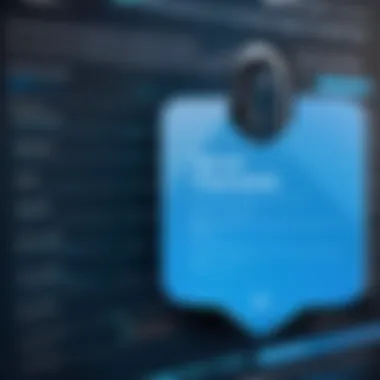

Another effective strategy to maintain strong security is to change your passwords regularly. Just as you’d rotate your keys to ensure you don’t lose them, changing passwords helps mitigate long-term risks. This is especially crucial if you suspect that a password has been compromised or if you hear of a data breach involving a service you use.
Try to establish a routine for changing passwords—whether it's every three months or even more frequently for sensitive accounts. A prompt reminder can do wonders. Setting calendar alerts could prevent lax security habits. Regularly updating your passwords can feel tedious, but it's a small price to pay for securing your digital life.
"Changing passwords is not just a task; it's self-defense in the digital era."
Key reasons for regular changes:
- Minimizes risk of unauthorized access
- Counters lengthy exposure to breaches
- Promotes proactive security habits
In a world full of cyber threats, following these do's and don'ts can make a world of difference. Stay sharp and prioritize your digital hygiene.
The Role of Password Managers
In the realm of cybersecurity, password managers serve like a sturdy vault, helping individuals and organizations manage their ever-increasing number of online credentials. These digital tools are becoming increasingly essential as we navigate a world teeming with cyber threats lurking around every corner. Utilizing a password manager not only simplifies the management of passwords but also enhances security by encouraging a culture of strong password practices. They can seamlessly store and generate complex passwords, significantly reducing the risk of being compromised due to weak or reused passwords.
Benefits of Using a Password Manager
The advantages of employing a password manager extend far beyond mere convenience. Here are some key benefits:
- Strengthening Security: By generating long and complicated passwords that are less predictable, password managers help to fend off potential intrusions. Users can rely on the tool to eliminate the temptation of opting for simpler passwords.
- Ease of Access: Password managers offer an easy-to-use interface where all credentials can be stored. This convenience means no more sifting through old notebooks or trying to remember various passwords.
- Cross-Device Syncing: Many password managers allow syncing across multiple devices. This feature ensures that all platforms—whether you're on your laptop, smartphone, or tablet—have quick access to your passwords.
- Password Auditing: Certain password management tools include features for auditing your existing passwords. They can identify weak or duplicated passwords and prompt you to change them promptly.
- Secure Sharing: For those who work in teams, some password managers allow secure sharing of credentials without exposing the passwords themselves, fostering collaboration while maintaining security.
"Using a password manager is like having a digital safe that tracks and secures your keys to the online world."
Factors to Consider When Choosing a Password Manager
Choosing the right password manager can feel like trying to find a needle in a haystack. But focusing on critical factors makes this process more straightforward:
- Security Features: Look for password managers that offer strong encryption protocols. End-to-end encryption ensures that even the service provider cannot access your data.
- User Experience: The interface should be user-friendly. Whether you're tech-savvy or a novice, navigating the tool should feel intuitive and seamless.
- Backup Options: Ensure that the chosen password manager has backup options in case you lose access to your primary device. This could save you from losing all your stored passwords in the blink of an eye.
- Cost: Consider whether there’s a free version that meets your needs or if you’re willing to pay for premium features. Evaluate the cost against the security benefits it provides.
- Cross-Platform Availability: Choose a solution that works across different operating systems and devices. This way, you won’t feel tied down to a single ecosystem.
In summary, password managers play a pivotal role in safeguarding sensitive information in our digital age. Their myriad benefits coupled with careful consideration of key factors when selecting one can greatly enhance personal and organizational security. By leveraging these tools, users can bolster their defenses against the myriad of cyber threats that abound today.
Two-Factor Authentication: An Added Layer of Security
Two-Factor Authentication (2FA) is like having a solid backup plan for your crucial digital assets. In today’s fast-paced online world, passwords alone simply don’t cut it anymore. While a strong password is essential as the first line of defense, 2FA is what's keeping the door to your digital kingdom locked tight. Essentially, 2FA requires not just a password, but also something that only the user possesses. This dual-factor validation makes it significantly harder for unauthorized individuals to breach your security.
Consider this: you’ve crafted that complex password that even your cat couldn't guess. You might think that’s enough, but a password can be phished, leaked, or cracked. By adding 2FA, you throw another level of security into the mix, effectively turning your password into a double-edged sword against cyber threats. It's crucial for both individuals and organizations to recognize and implement this practice, as it can significantly lower the risk of data breaches and identity theft.
How 2FA Works
The mechanics behind 2FA are pretty straightforward, yet immensely effective. Here's a simplified breakdown of how it operates:
- User Logs In: The user enters their username and password.
- Second Factor Request: After the correct password is submitted, the user is prompted for a second factor.
- Verification: The second factor could be a temporary code sent to the user’s mobile device or an authentication app, or even a biometric scan of their fingerprint.
- Access Granted: If the second factor is entered correctly, access is granted.
This layered approach is what adds that extra oomph to password security. Even if a malicious actor somehow gets hold of your password, without the second factor, it’s nearly impossible for them to gain access to your account.
“Two-factor authentication significantly lowers the risk of account compromise, making it a necessary tool in the digital age.”
Types of Two-Factor Authentication
There are various forms of 2FA, each with its unique attributes and benefits. Here’s a rundown of some common methods:
- SMS Codes: Codes sent to your registered mobile number. While easy to use, they can be intercepted.
- Authenticator Apps: Apps like Google Authenticator or Authy generate time-based codes that are more secure than SMS.
- Email Codes: Similar to SMS but sent to your email. Not the most secure since emails can also be compromised.
- Biometric Authentication: Uses your physical attributes like fingerprints or facial recognition. Very secure but requires compatible hardware.
- Hardware Tokens: A physical device that generates a code. They are considered very secure but can be a hassle to manage.
In light of all these options, organizations and users should find out which method suits their needs. The aim is to strike a balance between security and usability, so choose wisely.
Incorporating 2FA into your cyber hygiene not only helps protect your data but also fosters a habit of comprehensive security awareness that ultimately strengthens the entire digital ecosystem.
Educating Others on Password Safety
Understanding the importance of educating others on password safety cannot be overstated. In a world where digital threats loom like shadows, the knowledge we share shapes the security landscape. When individuals and organizations grasp the nuances of password management, they become the first line of defense against cyber attacks. It's not just about protecting oneself but cultivating a culture of security awareness that resonates throughout an entire organization.
Creating Awareness in Organizations


Creating awareness about password safety in organizations involves a multifaceted approach. First off, recognize that many employees often underestimate the impact of poor password practices. This lack of awareness can be a gateway for cybercriminals. Thus, it's crucial for organizations to take proactive measures in spreading knowledge about proper password protocols. Here are some vital actions:
- Conduct Regular Workshops: Host interactive workshops focused on the significance of password security. Engage participants with real-world scenarios highlighting the consequences of lax password practices.
- Distribute Informative Materials: Create easy-to-understand guides that outline best practices. These can be in the form of posters, brochures, or digital materials shared over company emails.
- Use Real-Life Examples: Leverage stories about security breaches that occurred due to weak passwords. Presenting these cases can effectively resonate with employees, making the concept of password integrity relatable.
Raising awareness not only fosters individual responsibility but also enhances the overall cybersecurity posture of the organization.
Training Programs for Employees
Moving a step further, implementing comprehensive training programs is essential. These structured sessions can empower employees by arming them with the tools and knowledge necessary to forge robust passwords. Here’s what to consider:
- Tailored Training Sessions: Every organization has different needs. Tailoring training to address specific challenges faced by your workforce ensures relevance and engagement.
- Gamification: Incorporating games or quizzes in training can make learning about password safety more engaging. For example, simulating phishing attacks or password cracking can offer practical insight into vulnerabilities.
- Certifications: Offer certificates of completion. Recognition can motivate employees to actively participate and apply what they’ve learned in their daily workflow.
- Continuous Learning: Cyber threats evolve, and so should the training. New modules addressing emerging risks will keep everyone on their toes.
By investing in well-designed training programs, organizations not only boost individual employee skills but also fortify the collective defense against potential cyber threats.
"Education is the most powerful weapon which you can use to change the world." - Nelson Mandela
Emerging Technologies in Password Security
The landscape of password security is rapidly evolving in response to an increasingly complex threat environment. As cyber attacks become more sophisticated, the need for advanced security measures is paramount. Emerging technologies in password security seek to address the vulnerabilities present in traditional password methods, offering newer, more reliable ways to protect sensitive digital information.
Adopting these technologies isn't merely reactive; it’s proactive. Understanding and integrating these innovations allows individuals and organizations to bolster their defenses significantly. Moreover, being ahead of the curve in security practices plays an essential role in maintaining trust and credibility in business operations.
Biometric Authentication Methods
Biometric authentication methods are at the forefront of this technological shift. These techniques utilize unique biological characteristics—such as fingerprints, facial recognition, or even voice patterns—to verify a person's identity. Unlike a password that can be forgotten or stolen, biometric traits are inherently tied to an individual, making them an attractive option for identity verification.
The benefits of biometric authentication are numerous:
- Convenience: Users don't have to remember multiple passwords. A quick touch or glance can grant access.
- Security: Physical traits are much harder to replicate than a password.
- Efficiency: Biometric systems can significantly reduce the time to access systems or data, which is essential in time-sensitive scenarios.
Implementing such systems does come with considerations. For instance, concerns about privacy and the potential for misuse of personal data must be addressed. Additionally, as with any technology, biometric systems are not bulletproof. They can still be subject to fraud and manipulation, albeit at a lower frequency than standard passwords.
"Adopting biometric methods can act as a safety net, complementing existing password strategies rather than completely replacing them."
Passwordless Authentication Trends
Another major trend making waves is passwordless authentication. This method aims to eliminate passwords altogether, relying instead on other forms of verification. Options include a one-time code sent to a user's mobile device or authenticating through a secure application.
There are several clear advantages to this approach:
- Enhanced Security: Without the need for passwords, the risk of password-related threats, such as phishing attacks or credential stuffing, diminishes.
- Simplified User Experience: Users no longer have to manage multiple passwords, reducing frustration and making the process seamless.
- Reduced IT Burden: Fewer support tickets related to password resets can significantly ease the load on IT resources.
However, the passwordless approach has its nuances. The dependency on other devices for verification can become a vulnerability if those devices are compromised or lost. Moreover, not all user groups may have equal access to the technology required for passwordless methods, raising concerns about inclusivity.
In summary, integrating these emerging technologies can contribute significantly to enhancing password security. By adopting biometric and passwordless authentication, you are not only smartening up your security but also paving the way toward a future where accessing one's own data is both secure and simple.
Reviewing Best Practices for Password Management
In the digital age, password management can be likened to the foundation of a sturdy house; if it's not solid, everything built on it crumbles. Reviewing best practices for password management is paramount. Strong passwords guard our online identities and protect sensitive data. Yet, it’s not just about creating difficult passwords; it involves a holistic approach to safeguarding these digital keys.
For IT professionals and security-conscious users, a strong password strategy doesn't merely equate to randomness. It means understanding risks and adapting continuously. Consider the growing number of data breaches, which have spurred an urgent need for individuals and organizations to revisit their password strategies regularly. If a company has not updated its security policies in years, it’s leaving itself wide open to threats.
Regularly Updating Security Policies
Updating security policies is much like regular maintenance on a vehicle; neglect can lead to failures when they're needed most. Companies and individuals should proactively modify their policies to incorporate newer threats and technologies. This practice enables them to address recent vulnerabilities and strengthen protocols that govern password issuance and management.
- Audit Existing Policies: Start with a thorough audit of current policies. Identify outdated practices and gaps in password security.
- Integrate Feedback: Gather insights from users about common password frustrations. This musical feedback can lead to smarter policies that make password management more user-friendly.
- Stay Informed: Keep up to date with the latest cybersecurity trends. Subscribe to reputable cybersecurity newsletters or follow accounts on platforms like Reddit and Facebook for real-time updates.
Implementing these measures means that when a data breach occurs, organizations are not left scrambling.
Continuous Monitoring for Data Breaches
Continuous monitoring for data breaches is akin to having a security camera watching over one’s valuables; it offers peace of mind and swift response capabilities. This practice involves routinely checking for leaked login credentials and vulnerabilities, helping mitigate damage from potential breaches before they escalate.
- Use Monitoring Tools: Leverage tools that scan the dark web to check if credentials have been compromised. Tools such as Have I Been Pwned provide crucial visibility into whether personal data has been leaked.
- Set Up Alerts: Implement alerts for any suspicious access attempts on accounts. That's like getting a phone call from a neighbor reporting someone snooping around your backyard.
- Establish Incident Response Plans: Develop a clear plan for how to respond to a data breach. This includes procedures for notifying affected users and steps for securing compromised accounts.
"An ounce of prevention is worth a pound of cure." - Benjamin Franklin
Reviewing and applying the best practices for password management, particularly through regular policy updates and continuous monitoring, not only strengthens security but also fosters a culture of awareness around information protection. The objective is clear: to build a resilient fortress against ever-evolving cyber threats.



