Understanding Packet Loss Detection Techniques
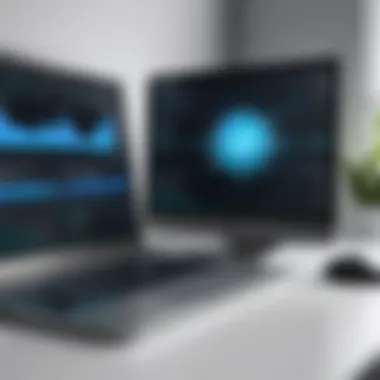

Intro
Packet loss can be a silent killer in the realm of digital communication. It disrupts everything from casual browsing to critical business operations, leaving users frustrated and scrambling for solutions. With our increasing reliance on internet services, understanding how to identify and address packet loss has become essential. This guide will bring you through the tumultuous waters of networking, emphasizing the importance of spotting packet loss early and giving you actionable insights.
When packets fail to reach their destination, it can lead to delays, jitter, or even outright disconnections. But why does this happen? The causes of packet loss can span several layers, including network congestion, hardware failures, poor connections, or even software issues. As network complexities grow, so does the need for effective detection and troubleshooting methods.
In the sections that follow, we will speak about various techniques and tools to help you identify packet loss, along with best practices that can significantly improve your network's health. Let's dive into the world of network management to ensure your connections remain as stable as a well-tuned engine.
Understanding Storage, Security, or Networking Concepts
To tackle packet loss smartly, one must grasp the fundamental terms and concepts in networking. Networking essentially revolves around the communication between devices, and understanding this is the backbone of diagnosing issues like packet loss.
Key Terminology and Definitions in the Field
Some important terms include:
- Packet: The unit of data transmitted across the network.
- Latency: The time taken for a packet to travel from source to destination.
- Throughput: The actual rate at which data is successfully transferred vs. the maximum possible.
- Jitter: Variation in packet arrival time, which can cause disruptions.
Overview of Important Concepts and Technologies
Being familiar with these terms is just the tip of the iceberg. Various technologies impact networking, including:
- Routers and Switches: The devices that route and manage network traffic.
- Bandwidth: The maximum capacity of data transfer across the network.
- TCP/IP: The fundamental protocols that govern data transmission.
This grounding will not only help in detecting packet loss but also offer insights into potential solutions.
Best Practices and Tips for Networking
When it comes to networking, being proactive is always better than being reactive. Here are some strategies to optimize performance and minimize packet loss.
- Regularly Update Firmware: Ensure that network devices are running on the latest firmware to improve performance and security.
- Quality of Service (QoS) Settings: Implementing QoS can prioritize critical traffic, especially for time-sensitive applications like voice over IP.
- Monitor Network Traffic: Use tools to analyze traffic patterns and identify congestion points that could lead to packet loss.
Industry Trends and Updates
Staying updated on the latest trends in networking can provide valuable insights into potential packet loss issues.
- Cloud-Based Networking: Shifting to cloud solutions can often enhance reliability but also introduces new concerns regarding latency and packet loss.
- 5G Technology: With faster internet speeds, but with multiple users, it’s important to ensure network infrastructure can handle increased demand.
Case Studies and Success Stories
Looking at how others have tackled packet loss can be inspiring. For instance, a small tech company struggled with frequent disconnections during video calls. They implemented network monitoring tools, ensuring that bandwidth was sufficient and properly allocated for calls. The results? They saw a significant decline in complaints about interruptions.
Reviews and Comparison of Tools and Products
When it comes to tools for detecting and analyzing packet loss, there’s a plethora of options available from various manufacturers. Solutions like Wireshark or SolarWinds offer deep packet inspection to get to the root of the problem.
Using these insights, you can make informed decisions about which tools best fit your needs and those of your organization.
Understanding Packet Loss
Understanding packet loss is crucial in today's interconnected world. As our reliance on digital communication platforms soars, identifying and diagnosing network issues becomes increasingly vital. Packet loss can lead to significant performance degradation, disrupt the user experience and affect productivity across all sectors, be it corporate environments, educational settings, or individual users.
The impact might seem subtle at first but can snowball into serious complications. When packets are lost, essential data does not reach its destination, leading to lag in applications, hindered communications, and overall dissatisfaction. Therefore, grasping the concept of packet loss not only illuminates potential vulnerabilities in your network but also empowers you to take proactive measures to mitigate these issues.
Definition of Packet Loss
Packet loss refers to the failure of one or more transmitted packets to reach their intended destination. This phenomenon happens during data transmission over a network, which can result from various factors, such as traffic congestion, faulty hardware, or software mishaps. To provide a clearer picture, think of it as sending a letter but having it lost somewhere along the way—its intended recipient never receives it.
When packet loss occurs, it can be quantified as a percentage, representing the ratio of lost packets to sent packets. For instance, if 100 packets are transmitted and 5 are lost, the packet loss percentage is 5%. That may seem minor, but in high-traffic environments or in situations requiring continuous data flow—like streaming videos or real-time gaming—such loss can cause significant disruptions.
The Importance of Detecting Packet Loss
Detecting packet loss is about understanding the health of your network. Recognizing the signs early can help prevent bigger outages or performance issues down the line. Here’s why this should be on every IT professional’s radar:
- Enhanced User Experience: By addressing packet loss swiftly, you ensure smoother operations for end-users. Users notice when their applications are glitchy or connections drop, and swift detection can minimize their frustration.
- Network Reliability: Having a reliable network is non-negotiable in business. Detecting packet loss means identifying root causes sooner, allowing for timely fixes that boost overall reliability.
- Resource Optimization: Early detection can save valuable time and resources. When packet loss is detected, the troubleshooting process can be more focused, yielding quicker resolution and less wasted effort.
- Data Integrity: In critical applications, such as financial transactions or health data transfers, packet loss can lead to data corruption or loss. Early detection helps ensure that data integrity remains intact.
In summary, understanding packet loss is fundamental in maintaining optimal network performance. By knowing how to define and detect it, you empower yourself to act decisively, ensuring a seamless experience for all network users.
Common Symptoms of Packet Loss
Understanding the symptoms of packet loss is essential for anyone navigating today’s network-dependent landscape. When packets travel across a network, any interruption can lead to various operational hiccups. Identifying these symptoms can mean the difference between simple tweaks and major overhauls in system performance. Recognizing these signs early can save time, money, and a truckload of frustration for IT professionals, cybersecurity experts, and even students just stepping into the world of network management.
Degraded Performance in Applications
When packets don’t make it to their destination, it can lead to sluggish application performance. This is particularly evident in real-time applications such as video conferencing tools, VoIP calls, or online gaming. Users might see delays or experience choppy video feeds and unclear audio.
- Visibly Slower Loading Times: Orchestrating multiple packets to render a webpage can become a chore. If a website takes longer than usual to load, it could signal packet loss at play.
- Frustrating Latency: Applications may lag behind what a user anticipates. For instance, in online gaming, a player might click to move but finds their character just sits there, like a statue.
This degradation of application performance can lead to decreased productivity and a significant reduction in user satisfaction.
Increased Latency and Jitter
Another hallmark of packet loss manifests itself through increased latency and jitter. When packets are dropped, the time taken for data to travel increases, causing frustrating delays in communication.
- Latency: This refers to the time it takes for a data packet to travel from the source to the destination. When packet loss is a factor, latency experiences a noticeable uptick, causing delays that can throw off workflows, particularly in environments requiring immediate feedback.
- Jitter: This term refers to the variability in the time taken for packets to arrive. Inconsistent delivery leads to a choppy experience in applications that depend on real-time data transfer, like streaming services or online gaming.
Both increased latency and jitter can create a ripple effect that impacts user experience significantly. Imagine your video call freezing mid-sentence—it's frustrating! Managing these symptoms actively is paramount to maintaining a smooth operation.
Connection Timeouts


Connection timeouts are like the final straw for users dealing with packet loss. When packets are lost, connections can be dropped altogether, leading to disconnection from applications and services, which can be irritating.
- Common Indicators: One common sign of connection timeouts is the dreaded buffering icon. Whether it’s online streaming or cloud-based applications, frequent disconnections can disrupt workflow.
- Impact on User Experience: Timeouts lead to lost data, increased frustration, and a lack of trust in network reliability. Users often can't pinpoint the cause, resulting in unnecessary blame directed at software or hardware, while the real culprit may be somewhere in the network.
"In the digital age, connection is key, and when it falters, the trust in technology crumbles."
Understanding these key symptoms can prepare users to tackle potential packet loss effectively, uncover root causes, and implement solutions that enhance both performance and user experience.
Causes of Packet Loss
Understanding the causes of packet loss is crucial for anyone involved with network management and maintenance. Packet loss doesn't just happen in isolation; it's often a symptom of underlying issues that, if not addressed, can snowball into significant performance problems. By identifying the root causes, IT professionals, cybersecurity experts, and even students can fortify their network infrastructures. This section digs into common culprits that often lead to packet loss and offers insights on how to tackle these challenges effectively.
Network Congestion
When many users or devices are trying to access the same network or server, you can hit a traffic jam. Think about rush hour on the highway: the more cars there are, the slower everything goes, and packets can get stuck in the queue, effectively lost in transit. Network congestion can come from several sources like high usage during peak hours or applications that demand excessive bandwidth, say video streaming or large file downloads.
To mitigate the effects of network congestion, here are some strategies:
- Load balancing: Distributing traffic across multiple servers to prevent any single point from becoming overwhelmed.
- Traffic shaping: Prioritizing certain types of traffic over others to ensure that critical applications continue to function effectively.
- Bandwidth upgrades: Increasing the available bandwidth to accommodate higher usage.
Faulty Hardware
Another common culprit of packet loss is faulty or aging hardware. Routers, switches, and other networking devices can develop issues over time or may not meet the demands of modern applications. Picture that ancient computer your uncle tries to run video games on—it hardly works and crashes often, right?
Signs of hardware failure include:
- Frequent device reboots followed by packet loss.
- Packet retransmissions indicating the devices are struggling to send or receive data.
In such cases, replacing failing hardware or simply performing maintenance can make a world of difference. Testing hardware regularly can identify underlying issues before they lead to larger problems.
Software Configuration Issues
Befuddling software configurations could unintentionally strangle your network's efficiency and lead to packet loss. Every setting, from IP address conflicts to routing table configurations, can significantly impact network performance. You might think everything looks good, but one wrong parameter can turn your network into chaos faster than you can say "network protocol."
Here are a few elements to keep in check:
- Mismatched MTU settings: Ensuring that Maximum Transmission Units are set correctly throughout your network can prevent packets from being dropped during transmission.
- Improper routing protocols: Using unreliable protocols or misconfiguring static routes can exacerbate packet loss issues.
- Firewall settings: Overly strict firewall rules might block legitimate packets, thinking they’re malicious.
Environmental Factors
Finally, environmental factors can disrupt the transmission of packets, leading to loss. Consider a scenario where you're in a café and the Wi-Fi signal is as reliable as a paper umbrella in a storm. Physical barriers, electronic interference, and even weather conditions can wreak havoc on your connection.
Common environmental factors affecting packet loss include:
- Signal interference from microwaves, cordless phones, and even thick walls.
- Physical obstructions like trees or buildings that can weaken wireless signals.
- Overheating: If your networking devices overheat, they might drop packets as they struggle to efficiently process data.
Identifying these issues may require a bit of detective work, which often involves moving equipment around, conducting site surveys, and adjusting placements to minimize loss.
"An ounce of prevention is worth a pound of cure."
Being proactive about these causes can save both time and resources in the long run, helping to maintain a smooth-running network that meets your demands!
Methodologies for Detecting Packet Loss
In the world of networking, detecting packet loss is crucial. Understanding how packets travel across a network and where they may be lost helps in maintaining optimal performance. This section will explore various methodologies. It’s not just about identifying problems but also enabling improved diagnostics and a better understanding of network health. Each method we discuss offers unique benefits, from manual testing to advanced monitoring tools.
Manual Methods
Ping Testing
Ping testing serves as a foundational approach to identifying packet loss. It's a simple yet effective tool, often employed by network professionals. By sending packets to a specified IP address, it determines if the packets reach their destination in a timely manner. The key characteristic of ping testing is its straightforward nature; anyone with basic network knowledge can execute it without the need for complex tools.
The real beauty of ping testing lies in its ability to provide immediate results. Users can quickly identify if packets are being dropped and, to some extent, gauge the latency involved in the transmission. However, while it’s an accessible choice, ping testing does have limitations. For instance, it does not give detailed insights into why packet loss might be occurring, nor does it fully account for issues deeper in the network. It’s a starting point, but not the whole picture.
Traceroute Analysis
Traceroute analysis builds on the concept of ping testing. This method not only tracks the path packets take to their destination but also provides invaluable information about each hop along the way. By highlighting where delays or losses happen, traceroute is especially valuable for pinpointing problematic routers or segments in a network.
One major advantage of traceroute is its ability to highlight specific links that may be causing trouble. When combined with ping results, it creates a fuller picture of network health. However, like any tool, it has its drawbacks. Some firewalls may block traceroute commands, leading to incomplete data and thereby misrepresenting the network's condition. Nevertheless, it remains a beneficial method in the packet loss detection arsenal.
Utilizing Network Management Tools
SNMP Monitoring Tools
SNMP monitoring tools take a more sophisticated approach to packet loss detection. They rely on the Simple Network Management Protocol to gather data from various devices across a network. This method is particularly useful for larger networks where manual methods might fall short. The ability to monitor numerous devices in real time is a significant advantage, offering insights not only into packet loss but also into overall equipment performance.
Moreover, the flexibility of SNMP monitoring allows for granular detail. Network administrators can set thresholds and receive alerts when performance metrics are not met, potentially catching packet loss before it becomes a bigger issue. On the downside, these tools can require more managerial overhead and technical expertise to set up and interpret effectively.
Flow Analysis Tools
Flow analysis tools represent another advanced option for detecting packet loss. These tools analyze the flow of packets across a network by utilizing flow records. They provide detailed statistics about packet movements and can capture data on various metrics including bandwidth usage and transmission errors. What makes flow analysis particularly appealing is the depth of the data it provides, allowing network specialists to dive deep into the performance issues that may lead to packet loss.
However, the complex nature of flow analysis can also serve as its downfall. The learning curve for some of these tools can be steep, requiring network professionals to have a good understanding of networking concepts to extract useful insights. Despite the potential challenges, the thorough nature of flow analysis undeniably makes it a powerful option for those looking to maintain robust network health.
Application Layer Monitoring
Web Application Performance Monitoring
Web application performance monitoring focuses on the user experience and the overall health of web applications. It's particularly important because packet loss can heavily impact how users perceive application performance. This type of monitoring can reveal how often users experience timeouts or delays, which may correlate with packet loss.
A unique feature of application performance monitoring is its ability to provide insights from the end-user’s perspective. By tracking interactions in real time, it identifies issues that manual or network-level monitoring might miss. On the flip side, this method can often lead to an underestimation of underlying network issues, viewing symptoms without fully addressing the root causes.
Real-Time Analytics
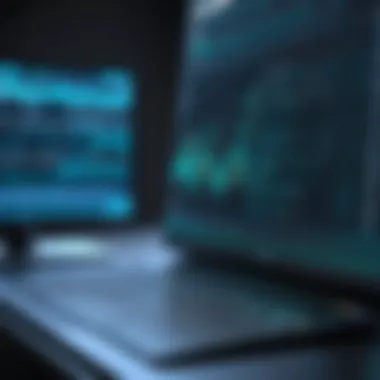

Real-time analytics bring a modern twist to detection methodologies. Incorporating real-time data analysis enables network administrators to address packet loss issues as they arise, rather than after the fact. This methodology not only helps in detecting packet loss but also optimizes bandwidth allocation and enhances overall network performance.
The standout characteristic of real-time analytics is its proactive approach. When packet loss occurs, alerts can be generated, allowing immediate action. While extremely beneficial, this approach typically requires robust infrastructure and may become redundant in networks with inherent stability. Ultimately, it’s a valuable asset but is most effective when applied in tandem with more traditional packet loss detection methods.
Employing a combination of these methodologies can enhance a network professional’s ability to detect and respond to packet loss effectively.
In summary, whether one opts for manual methods or turns to sophisticated network management tools, the methodologies for detecting packet loss offer powerful means to maintain optimal network performance and reliability.
Packet Loss Measurement Techniques
The significance of packet loss measurement techniques lies in their ability to provide insights into network performance. Without a clear understanding of packet loss, managing a network effectively can resemble wandering in a fog without a compass. These techniques are vital for diagnosing issues before they escalate into considerable problems, which can disrupt communication and hinder productivity.
Latency Measurement
Latency refers to the delay experienced when sending packets across a network. Monitoring latency is crucial because it directly influences user experience. Techniques to measure latency can be as straightforward as using the ping command or employing more sophisticated tools that gather data over time.
Here are some essential methods for latency measurement:
- Ping Command: This basic command sends packets to a destination and measures the time taken for a response. It’s a quick way to check connectivity and latency.
- Network Monitoring Tools: Tools like Wireshark can provide detailed packet analysis, allowing users to track latency across various segments of the network.
Regular latency checks can be essential to identify trends, like whether delays increase during peak usage times.
Throughput Testing
Throughput, often confused with bandwidth, measures the actual data transfer rate across the network. Assessing throughput is essential for identifying how effectively the network can handle traffic. This technique provides a clearer picture of how packet loss might be impacting network performance.
Consider the following when conducting throughput tests:
- Test at Different Times: Throughput can vary based on network load, so testing during different times provides comprehensive data.
- Different Protocols: Test using TCP to assess reliable delivery and UDP to test for real-time applications like VoIP, which may be sensitive to dropouts.
With these tests, technicians can pinpoint periods of reduced performance and relate them to packet loss incidents.
Error Rate Calculation
Calculating the error rate, which refers to the number of packets that drop during transmission, plays a significant role in understanding the health of a network. Even a small percentage of data loss can have adverse effects, particularly in sensitive applications.
To calculate the error rate, the following formula can be employed:
Consider using automated tools that log packet loss over time, enabling a comparison of error rates across different devices or time periods. Identifying consistent patterns in errors may point to underlying hardware failures or configuration issues.
"Effective measurement techniques can illuminate the darkness of packet loss issues, guiding IT professionals to solutions before they cause chaos."
By employing these measurement techniques, one can not only detect packet loss but also establish a more stable network environment. Addressing the insights gained from these techniques markedly improves overall performance and reliability.
Best Practices for Monitoring Packet Loss
Monitoring packet loss is akin to keeping an eagle eye on the blood circulation in a body. When the blood stops flowing correctly, the organs suffer. Similarly, packet loss disrupts the smooth functioning of network communication, affecting everything from simple web browsing to complex data transactions between systems. Adopting best practices for monitoring packet loss not only helps identify the problem sooner but also aids in preventing future mishaps that could potentially cripple network performance. Here’s a breakdown of critical practices to keep your network running like a well-oiled machine.
Regular Network Audits
Engaging in regular network audits can be compared to taking your car for periodic maintenance. Just like one wouldn’t wait until the engine fails to check the oil, network administrators should not wait for noticeable symptoms of packet loss before checking the network's health. Regular audits help to uncover potential issues lurking beneath the surface, allowing teams to address them before they escalate into significant problems.
During an audit, key components like routers, switches, and firewall configurations should be meticulously examined. Here’s what to keep in mind:
- Identify bottlenecks: Use tools to visualize traffic and determine if specific segments are overcrowded.
- Assess hardware performance: Ensure that devices are functioning optimally and aren’t overloaded.
- Update firmware: Keeping all networking gear updated is crucial for security and reliability. Outdated firmware is like an old map that can lead you astray.
Incorporating a schedule for network audits helps maintain a proactive stance towards packet loss.
Setting Baselines for Performance
Just like the stock market, setting baselines for network performance helps in measuring fluctuations. By establishing what "normal" looks like for your network, discrepancies become easier to spot. It’s essential to monitor key performance indicators (KPIs) including latency, bandwidth, and packet loss percentage.
- Regularly record metrics: Track performance over time to observe natural variations and trends.
- Utilize monitoring tools: Leverage network management solutions to automate the data collection process.
- Document findings: Create reports to analyze how performance deviates from the established baselines.
By having these baselines, you can quickly zero in on any signs of packet loss, making the process of troubleshooting much more focused.
Configuration Management
Configuration management is often overlooked but can be the unsung hero in the fight against packet loss. A well-managed configuration is like a well-written recipe that ensures every ingredient is present in the right measure. Problems often arise from misconfigurations or untracked changes in settings.
- Track changes: Use configuration management tools to keep a log of who changes what and when.
- Implement rollback plans: In case a new configuration gives trouble, knowing how to revert to a previous state can save time and headaches.
- Standardize configurations: Having a baseline configuration template for different devices can help streamline the setup and avoid inconsistencies.
Overall, consistency in configuration management can significantly reduce the chances of encountering packet loss issues.
In summary, the importance of regular network audits, setting performance baselines, and careful configuration management cannot be overstated in the quest to effectively monitor and manage packet loss. By adopting these best practices, IT professionals and network administrators can not only enhance performance but ensure resilient and reliable network communication.
Identifying and Resolving Packet Loss Issues
Packet loss can be a silent killer for network efficiency and performance. When it comes to managing a stable and robust network, identifying and resolving packet loss issues is not just important—it's essential. It directly impacts user experience, application performance, and overall network reliability. Addressing these problems means that IT professionals can ensure that data packets traverse the network without hiccups, keeping everything running smoothly.
Isolating the Problem Area
The first step in tackling packet loss is to pinpoint where the issues are cropping up. This involves a methodical approach: canvassing network devices, reviewing logs, and performing diagnostic tests.
- Receiver and Sender Checks: Begin by determining if the loss is localized to a specific device, either sender or receiver. Tools like Ping and Traceroute can assist in this evaluation. A sudden spike in packet loss in these tests could indicate that the device is overwhelmed or misconfigured.
- Layered Examination: Examining each layer of your network architecture can also present clues. For instance, if issues arise while packets are being routed, a router might be dropping them due to excessive traffic or poor configurations. Concentrating on specific network segments can save time and unearth the root cause.
"In the world of network management, information is the golden key. Without complete visibility, resolving issues is akin to searching for a needle in a haystack."
With diligent isolation of the problem area, IT teams can more effectively address the next steps with precision.
Adjusting Network Configuration


Once you've isolated the problem, the next order of business is often modifying the network configuration for better efficiency. Here’s where some common configurations come into play:
- Quality of Service (QoS): Introducing or refining QoS policies can prioritize important traffic. Critical applications like VoIP or video conferencing can get the bandwidth they need while less critical applications are throttled back.
- MTU Settings: Adjusting the Maximum Transmission Unit settings can also help eliminate fragmentation, which can lead to packet drops. Setting the correct MTU heightens delivery efficaciously.
- Firmware Updates: Regularly updating the firmware on routers and switches ensures you are utilizing the latest technology and bug fixes. Sadly, falling behind on updates can leave vulnerabilities open to exploitation or degrade performance, leading to losses.
Implementing Redundancies
To keep packet loss at bay, implementing redundancies can be a game-changer. Network architecture that includes redundancies can dynamically reroute traffic as needed, reducing the impact of any singular failure. Here’s how to go about it:
- Dual Connections: Setting up dual connections from critical points to the internet can ensure that if one connection has issues, the other can take over, preventing downtime.
- Load Balancing: Employing load balancers helps distribute traffic evenly across multiple resources, which can prevent one connection from being overwhelmed and dropping packets.
- Alternate Routes: Considering alternate routing protocols can also foster resilience. If one path faces high congestion, the network can reroute traffic through a less-traveled path, keeping data flowing smoothly.
These steps, while simple in concept, require continual monitoring and adjustment as network demands evolve. By proactively identifying and resolving packet loss issues, IT professionals not only enhance the performance of their networks but also create a more reliable user experience.
The Role of Quality of Service (QoS)
In the intricate world of networking, Quality of Service, often abbreviated as QoS, plays a pivotal role in ensuring that data packets travel smoothly from point A to point B. Its significance in packet loss detection cannot be overstated. By effectively managing and prioritizing traffic, QoS strives to guarantee reliability and performance, especially in situations where bandwidth is limited or congestion occurs. This section will elaborate on specific QoS elements, highlight its benefits, and underscore essential considerations for implementation.
Understanding QoS Mechanisms
At the core of QoS mechanisms lie techniques that help manage data traffic. This involves classifying and prioritizing different types of traffic so that critical applications get precedence over less important ones. There are a few key mechanisms that facilitate this process:
- Traffic Classification: This involves marking packets based on pre-defined rules. By categorizing packets into classes, network devices can apply different levels of service depending on the application requirements.
- Traffic Shaping: This technique controls the amount of data sent over the network at any given time, preventing sudden bursts of traffic that can lead to packet loss or degradation in service.
- Queue Management: Different queues can be established for various classes of traffic. High-priority queues will transmit packets faster, thus minimizing delays experienced by latency-sensitive applications like video conferencing.
Understanding these mechanisms allows network engineers to make informed decisions about how best to optimize network performance, ultimately enhancing user experience and reducing packet loss.
Implementing QoS Policies
Implementing effective QoS policies involves several steps that ensure the network runs not just efficiently but also consistently, regardless of load conditions. Here’s a brief overview of how to roll out these policies:
- Define Traffic Types: Start by identifying the applications that are most sensitive to latency, like VoIP or streaming services. This creates a baseline for your QoS policy.
- Establish Prioritization Rules: Take the identified applications and assign them prioritization levels. For instance, a real-time video call may need better handling than a file download.
- Allocate Bandwidth: It's essential to set aside sufficient bandwidth for high-priority traffic. Make sure that there are guarantees in place so that they won’t be starved during periods of heavy load.
- Monitor and Adjust: Once implemented, keep a close eye on how the policies are performing. Doing health checks on network performance can provide insights and reveal whether adjustments are necessary.
- Adapt as Necessary: Keep in mind that user needs and traffic patterns can change. Regular updates to your QoS policies may be required to keep everything running smoothly.
By carefully dissecting the role of QoS and how to integrate it within your network, the likelihood of experiencing packet loss can be dramatically decreased, allowing for a seamless, efficient communication channel that meets the demands of various applications. In the end, a systematic approach to QoS not only enhances network reliability but also augments the overall functionality of data transmission.
Tools and Software for Packet Loss Detection
In the digital age, where data travels faster than the blink of an eye, the need for effective packet loss detection tools is crucial. These tools serve as a lifeline for IT professionals and network administrators, enabling them to identify and address connectivity issues swiftly. From maintaining quality in voice over IP (VoIP) calls to ensuring online gaming remains lag-free, the significance of these tools cannot be overstated.
Implementing robust software solutions helps in identifying problematic areas within a network. Not only do they save time, but they also cut costs by pinpointing the root causes of issues. Before diving into specific tool categories, it's worth noting what features to look for in packet loss detection solutions:
- Real-time monitoring: Tools should provide live updates to capture issues as they occur.
- Comprehensive reporting: Detailed analytics to understand trends and frequency of packet losses.
- User-friendly interfaces: A straightforward interface aids in quicker troubleshooting by reducing the learning curve.
- Integration capabilities: The ability to work seamlessly with other network management tools enhances overall efficiency.
Open-Source Solutions
Open-source tools offer an appealing blend of functionality and flexibility. For organizations on a budget or those that prefer customizable solutions, these tools stand out. Community-driven development ensures that updates and features are regularly added based on user feedback.
Some notable open-source tools for packet loss detection include:
- Wireshark: This widely-used network protocol analyzer can capture and display packets in real-time. Users can filter the data to focus specifically on lost packets, making troubleshooting straightforward.
- MTR (My Traceroute): A versatile tool that combines ping and traceroute, giving a comprehensive view of network performance over time. It allows users to monitor the path their data takes and identify where packet loss occurs.
- SmokePing: This tool tracks latency and packet loss over time, displaying results in a visually pleasing manner. It can alert administrators when packet loss exceeds a predefined threshold.
Using these tools, network operators can harness community knowledge, adapt the software to their specific needs, and perhaps even contribute back to the community.
Commercial Products
While open-source solutions provide excellent options, commercial products usually come with robust customer support, easier installation processes, and dedicated features tailored for specific business needs.
Some key commercial tools worth considering include:
- SolarWinds Network Performance Monitor: A complete solution for monitoring network performance. With intelligent alerts and automated diagnostics, it allows teams to act faster on detected packet loss issues.
- Paessler PRTG Network Monitor: Known for its versatility, PRTG offers built-in sensors that track packet loss and latency, generating insightful reports for performance optimization.
- Nagios XI: Targeted toward businesses needing a comprehensive solution, Nagios offers a powerful package with advanced monitoring and alerting features.
Choosing between commercial and open-source tools often comes down to budget constraints. However, assessing the specific needs of the organization is vital. Consider how crucial packet loss detection is to operations, as well as the availability of in-house expertise for maintenance and troubleshooting.
"Investing in the right tools is like planting the right seeds for your network. With proper care, they flourish into a healthy, resilient system."
Future Trends in Packet Loss Detection
As the digital landscape continues to evolve, the relevance of understanding packet loss grows clearer. Being equipped to identify and tackle packet loss can mean the difference between a seamless user experience and a frustrating one. In today’s interconnected world, where businesses rely heavily on digital communication, the importance of detecting packet loss cannot be overstated.
Artificial Intelligence in Network Monitoring
Artificial Intelligence (AI) is set to revolutionize the field of network monitoring. With its ability to analyze large sets of data and detect anomalies, AI offers significant advantages for pinpointing packet loss. By integrating machine learning algorithms into network systems, organizations can automatically flag unusual traffic patterns that might indicate packet loss.
For instance, AI can learn from historical data and create a baseline performance profile for a network. When performance deviates significantly from this norm, the system can alert network administrators in real time, allowing for quicker responses.
Incorporating AI can drastically reduce the time spent on manual monitoring tasks, streamlining the process and freeing up IT professionals for more strategic initiatives.
Predictive Network Management
Predictive network management is another forward-looking trend that aims to enhance packet loss detection. By leveraging data analytics and AI, this approach anticipates potential network issues before they manifest. Companies can employ predictive algorithms to analyze trends and behaviors within their networks, identifying patterns that typically lead to packet loss.
This means that instead of only reacting to problems as they arise, organizations can proactively manage their networks. It not only minimizes downtime but also allows for optimal allocation of resources. Here are several benefits of predictive network management:
- Reduced Downtime: Predictive management helps in identifying issues before they become critical, thus keeping services running smoothly.
- Cost Savings: Anticipating problems reduces the frequency and cost of emergency fixes.
- Improved User Experience: By ensuring a more reliable network, user satisfaction increases.
"Proactive management signs a new era in networking; predicting failures gives organizations a competitive edge."
As we look ahead, the integration of these advanced technologies into packet loss detection tools will play a crucial role. Staying at the forefront of these trends is vital for IT professionals and cybersecurity experts as they equip themselves with effective strategies to not only detect but also prevent packet loss.
Culmination
After diving into the intricate behaviors of packet loss and the myriad ways to detect it, it's clear that understanding this phenomenon is paramount for anyone involved in IT or network management. Packet loss can disrupt communications like a stubborn pothole on a smooth highway, making its detection essential for maintaining a healthy digital environment. This part of the guide synthesizes the critical elements discussed throughout, emphasizing the relevance of implementing effective detection strategies.
Summary of Key Points
The landscape of packet loss detection was explored in detail across various sections:
- Understanding Packet Loss: We defined packet loss and discussed its significance in the context of modern networking.
- Common Symptoms: Symptoms such as degraded application performance, increased latency, and connection timeouts were highlighted as warning signs indicating packet loss.
- Causes: Key causes ranged from network congestion to faulty hardware, shedding light on where to start troubleshooting.
- Detection Methodologies: We covered both manual and automated techniques for measuring packet loss, providing various tools for diagnosis.
- Best Practices: Regular audits and proper configuration management were identified as essential for proactive network maintenance.
- Tools and Software: An overview of open-source and commercial tools for packet loss detection was presented, helping professionals choose the right solution.
- Future Trends: Emerging technologies, like AI in network management, were reviewed for their potential impact on packet loss detection.
This almost creates a roadmap, educating readers to recognize issues faster before they escalate.
Final Thoughts on Packet Loss Detection
Ultimately, recognizing and acting upon packet loss is not just a technical necessity; it's a foundational stone for ensuring optimal network performance. The takeaway is clear: a proactive stance on packet loss detection is not merely beneficial but crucial. In a world that thrives on seamless connectivity, neglecting packet loss can lead to costly downtimes and frustrating user experiences. Therefore, fortifying your networks with the knowledge gained in this guide should empower IT professionals and students alike to not only react to issues but, importantly, anticipate them. This approach nurtures a more resilient and future-proof network environment.
Understanding packet loss detection opens doors to better network performance, which in turn can lead to improved user satisfaction and productivity. With the right strategies and tools at their disposal, professionals can navigate the complexities of network anomalies, turning potential problems into manageable solutions.



