Exploring Diverse Power BI Deployment Options for Effective Business Intelligence


In the realm of business intelligence tools, Power BI stands out as a robust solution offering a plethora of deployment options to cater to varying organizational needs. Understanding these deployment options is crucial for IT professionals, cybersecurity experts, and students looking to harness the power of data analytics efficiently.
Cloud-Based Deployment
One of the primary deployment choices for Power BI is the cloud-based solution, which allows organizations to leverage the scalability, flexibility, and accessibility offered by hosting their data on the cloud. Embracing a cloud deployment enables seamless collaboration, real-time data updates, and reduced maintenance overhead, making it an attractive option for modern enterprises.
On-Premises Installation
Contrary to cloud deployment, an on-premises installation involves hosting Power BI within the organization's infrastructure. While providing more control over data security and compliance, this deployment model requires greater upfront investment in infrastructure and maintenance. Understanding the nuances between cloud and on-premises deployments is essential for selecting the most suitable strategy for your organization's specific requirements and constraints.
Hybrid Approach
For organizations seeking a middle ground between cloud and on-premises deployments, a hybrid approach offers the best of both worlds. By strategically combining cloud-based and on-premises elements, businesses can optimize performance, security, and cost-efficiency. However, implementing a hybrid deployment necessitates a nuanced understanding of data integration, security protocols, and network configurations to ensure seamless operations and data consistency across environments.
Compliance and Regulatory Considerations
In the context of Power BI deployment, adherence to industry regulations, data privacy laws, and internal compliance standards is paramount. Navigating the complexities of compliance requirements demands a comprehensive understanding of data governance, encryption protocols, and user access controls. By aligning deployment strategies with regulatory frameworks, organizations can mitigate compliance risks and protect sensitive information effectively.
Data Security and Encryption Practices
Ensuring the security and integrity of data is a critical aspect of Power BI deployment. Implementing robust encryption practices, authentication mechanisms, and role-based access controls is essential to safeguarding data against unauthorized access, breaches, and cyber threats. By integrating advanced security protocols into the deployment strategy, organizations can fortify their data infrastructure and build a resilient defense mechanism against potential vulnerabilities.
Scalability and Performance Optimization
In the dynamic landscape of data analytics, scalability and performance optimization are key considerations for Power BI deployment. Evaluating the scalability capabilities of the chosen deployment model and implementing performance optimization techniques are vital for managing large datasets, optimizing query processing, and enhancing user experience. By fine-tuning deployment configurations, organizations can maximize the efficiency and effectiveness of their Power BI implementation to meet evolving business needs.
Adoption Strategies and Training Initiatives
Successful deployment of Power BI hinges not only on technical considerations but also on effective adoption strategies and comprehensive training programs. Promoting user adoption, fostering data literacy, and offering tailored training sessions are imperative for maximizing the utility of Power BI across the organization. By empowering users with the knowledge and skills to leverage Power BI effectively, businesses can drive data-driven decision-making and enhance overall operational performance.
Leveraging Integration Capabilities
Maximizing the value of Power BI deployment entails leveraging its integration capabilities with other business applications, data sources, and analytical tools. Seamless integration with cloud services, CRM platforms, Io T devices, and data warehouses empowers organizations to create a unified data ecosystem that supports informed decision-making and strategic initiatives. By harnessing the integration potential of Power BI, businesses can unlock new insights, streamline operations, and drive competitive advantage in the digital age.
Introduction
In the realm of the ever-evolving landscape of business intelligence tools, the significance of Power BI Deployment cannot be overstated. This article serves as a compass, guiding organizations through the maze of deployment options, illuminating the path to optimize data utilization and analytics. By dissecting the nuances of cloud-based solutions and the robustness of on-premises installations, readers embark on a journey towards informed decision-making, aligning technology with strategic objectives.
Understanding Power BI Deployment
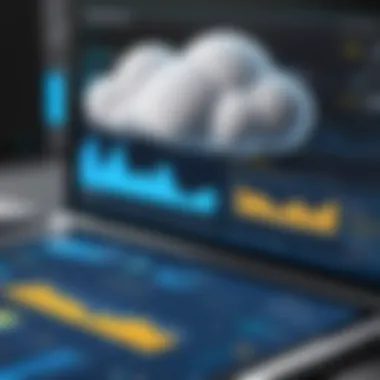

Defining Power BI
At the heart of Power BI lies a robust platform boasting unparalleled capabilities in data visualization and analytics. Its seamless integration with various data sources enables businesses to harness actionable insights from complex datasets effortlessly. The modular design of Power BI empowers users to tailor reports and dashboards to specific requirements, amplifying the efficacy of decision-making processes. Futuristic in essence, Power BI sets the benchmark for intuitive user interfaces and dynamic visualizations, providing stakeholders with a 360-degree view of organizational metrics.
Importance of Deployment Options
The crux of efficient business intelligence lies in selecting deployment options that resonate with the organizational framework. The adaptability of Power BI deployment to varying infrastructural landscapes underscores its relevance as a pivotal tool in the digital transformation journey. It offers organizations the flexibility to choose deployment models that align with their scalability objectives, ensuring a seamless transition towards data-driven decision-making. By understanding the importance of deployment options, businesses can orchestrate a harmonious symphony of technology and strategy, fostering an environment conducive to innovation.
Key Factors to Consider
Scalability Requirements
Data Sensitivity
Bridging the chasm between data acquisition and confidentiality, data sensitivity surfaces as a fundamental aspect of power BI deployment considerations. Organizations operating in data-sensitive domains must navigate the deployment landscape with meticulous attention to data governance and compliance. Power BI's steadfast commitment to data security and privacy amplifies its appeal as a trusted ally in safeguarding sensitive information. By embracing data sensitivity as a core tenet of deployment deliberations, organizations fortify their defenses against cyber threats and regulatory non-compliance.
User Accessibility
Cloud-Based Deployment
Power BI Premium
Features and Benefits
Delving into Power BI Premium unveils a plethora of features and benefits that set it apart in the landscape of business intelligence tools. The distinctive characteristic of Power BI Premium lies in its robust and advanced functionalities tailored to meet the demands of enterprise-level data analytics. One of its standout features encompasses enhanced data capacity and performance optimization, allowing organizations to handle vast volumes of data efficiently. The benefits of Power BI Premium extend to encompassing seamless collaboration through sharing dashboards, advanced data visuals for comprehensive insights, and premium-level security protocols to safeguard sensitive information. The unique selling proposition of Power BI Premium rests in its ability to facilitate large-scale data processing and sophisticated analytics, making it a preferred choice for organizations seeking an elevated BI experience.
Licensing Costs
Navigating the realm of Power BI Premium involves consideration of its licensing costs, which play a crucial role in decision-making processes. The key characteristic of Power BI Premium's licensing costs lies in its tiered pricing model structured to align with diverse organizational scales and requirements. The pricing model offers a tiered approach, ensuring that organizations only pay for the features and capacities they need, promoting cost-efficiency and scalability. Evaluating the unique feature of flexible licensing options within Power BI Premium helps organizations tailor their BI investments to their specific data analytics needs. While the upfront investment for Power BI Premium may be higher compared to other options, the long-term advantages of enhanced capabilities and performance justify the costs, positioning it as a worthwhile investment in the realm of business intelligence.
Power BI Pro
Comparison with Premium
Contrasting Power BI Pro with Premium unveils a nuanced perspective on the varying features and functionalities catered to different organizational requisites. The key characteristic of Power BI Pro lies in its versatile features tailored to suit the needs of small to medium businesses seeking robust data visualization and analytics tools. Unlike Power BI Premium, which targets enterprise-level requirements, Power BI Pro offers a more accessible and affordable solution without compromising on essential BI capabilities. The unique feature of Power BI Pro centers around its user-friendly interface and interactive visualizations, making data analysis intuitive and efficient for a broader user base. While it may not offer the extensive data capacities of Premium, Power BI Pro stands out as a practical and effective choice for SMBs delving into the realm of advanced data analytics.
Suitability for Small-Medium Businesses
Considering the suitability of Power BI Pro for small to medium businesses unfurls a narrative of adaptability and cost-effectiveness. The key characteristic of Power BI Pro for SMBs revolves around its affordability and scalability, allowing organizations with limited budgets to harness the power of BI without compromising on essential features. The unique feature of Power BI Pro lies in its user-centric design, enabling non-technical users to delve into data analysis with ease, fostering a data-driven culture within SMBs. While it may lack the expansive capabilities of Premium, Power BI Pro caters to the needs of SMBs by offering a comprehensive suite of analytics tools at a fraction of the cost, making it an ideal choice for organizations aiming to kickstart their BI journey without extensive financial commitments.


On-Premises Deployment
On-Premises Deployment plays a pivotal role in the realm of Power BI implementations, offering organizations a self-managed solution that ensures full control over their data infrastructure. This section delves into the specific elements that make On-Premises Deployment a strategic choice for many enterprises. One notable benefit of On-Premises Deployment is the ability to maintain sensitive data within the confines of the organization's own servers, enhancing data security and compliance measures. Moreover, organizations with strict regulatory requirements often opt for On-Premises Deployment to adhere to industry-specific standards.
Power BI Report Server
Capabilities
The Power BI Report Server brings a host of capabilities that bolster the overall functionality of Power BI within an On-Premises setting. Its key characteristic lies in enabling organizations to host and manage Power BI reports locally, providing a secure environment for data visualization and analytics. One of the distinct advantages of the Power BI Report Server is its ability to facilitate seamless report distribution and access control mechanisms tailored to the organization's requirements. This feature enhances data governance and allows for optimized report management, making it a popular choice for companies focusing on data-centric operations.
Integration with SQL Server
The integration of Power BI Report Server with SQL Server amplifies the capabilities of Power BI within on-premises deployments. This synergy between the two platforms empowers organizations to leverage their existing SQL Server infrastructure for seamless data connectivity and reporting. The key characteristic of this integration is the seamless flow of data between SQL Server databases and Power BI reports, streamlining processes and enhancing data insights. By amalgamating these platforms, organizations can harness the power of their data repositories effectively within a secure and controlled environment, making it a preferred choice for those prioritizing data integrity and performance.
Custom Data Connectivity
As organizations seek tailored solutions for data connectivity, Custom Data Connectivity emerges as a crucial aspect of On-Premises Deployment. Its key characteristic lies in the flexibility it offers, allowing organizations to integrate diverse data sources seamlessly into their Power BI environment. The benefits of Custom Data Connectivity include enhanced data consolidation from varied sources, enabling comprehensive analytics and reporting capabilities. Additionally, organizations can customize data access protocols and leverage advanced data transformation tools to optimize their BI insights. However, it is important to note that setting up custom data connections requires meticulous configuration and ongoing maintenance to ensure optimal performance.
Security Considerations
Security considerations are paramount in the realm of On-Premises Deployment, as organizations strive to fortify their data assets against potential threats. This section focuses on the key security features and considerations that underpin On-Premises Deployment. The critical aspect of data sovereignty and control over data access distinguishes On-Premises Deployment, enhancing privacy and compliance measures. By integrating robust security protocols and authorization mechanisms, organizations can safeguard their data assets from unauthorized access or breaches. However, it is essential to allocate resources for continuous security updates and monitoring to address emerging threats and vulnerabilities effectively, maintaining data integrity and confidentiality.
Hybrid Deployment
In this quest to grasp the realm of Power BI Deployment, the concept of Hybrid Deployment arises as a crucial element. Its significance lies in offering organizations a strategic blend of cloud-based prowess and on-premises reliability. Hybrid Deployment emerges as a linchpin in the deployment strategy toolkit, catering to the nuanced requirements of modern enterprises. By seamlessly integrating cloud and on-premises infrastructures, Hybrid Deployment opens doors to unparalleled versatility and adaptability.
The essence of Hybrid Deployment encapsulates unparalleled benefits and considerations. It serves as a bridge between the agility of cloud solutions and the robustness of on-premises systems. The judicious amalgamation of these two worlds empowers businesses to leverage the best of both realms, optimizing performance and data management. Moreover, Hybrid Deployment enables seamless scalability, ensuring that organizations can effortlessly expand their analytics capabilities without constraints.
The focal points of Hybrid Deployment delve into the subtleties of Flexibility of Hybrid Models and Data Synchronization, pivotal components of this dynamic paradigm.
Combining Cloud and On-Premises
Flexibility of Hybrid Models
Delving into the Flexibility of Hybrid Models within the Hybrid Deployment arena unveils a realm of unparalleled adaptability and customization. This cornerstone element offers organizations the freedom to cherry-pick from cloud-based functionalities and on-premises control, tailoring solutions to suit specific needs. The Flexibility of Hybrid Models empowers users to create a personalized deployment blueprint, aligning with their unique business requirements.
The allure of Flexibility of Hybrid Models lies in its ability to strike a harmonious balance between the inherent advantages of cloud and on-premises infrastructures. By combining the scalability and accessibility of cloud services with the security and control of on-premises setups, organizations can craft a deployment strategy that resonates with their operational goals.
This versatile feature of Flexibility of Hybrid Models acts as a catalyst in streamlining operations and maximizing efficiency, making it a favored choice within the realm of Hybrid Deployment.


Data Synchronization
Within the tapestry of Hybrid Deployment, Data Synchronization emerges as a cornerstone element facilitating seamless data flow and coherence between cloud and on-premises environments. This critical aspect ensures that vital information remains synchronized across disparate systems, guaranteeing data consistency and accuracy.
The essence of Data Synchronization lies in its role as a data harmonizer, syncing information in real-time to eliminate disparities and discrepancies. By fostering cohesive data synchronization mechanisms, organizations can maintain a unified view of their analytics landscape, enabling informed decision-making and operational agility.
This unique feature of Data Synchronization stands as a bedrock in the Hybrid Deployment paradigm, offering invaluable advantages in terms of data integrity and operational efficiency.
Best Practices
Best Practices play a vital role in ensuring the successful deployment and utilization of Power BI within an organization. By adhering to these established methods and procedures, organizations can optimize performance, enhance security, and streamline operations. In this article, the focus on Best Practices underscores the critical aspects that IT professionals and cybersecurity experts must consider when implementing Power BI. From data management protocols to user training initiatives, Best Practices form the foundation for a robust and efficient Power BI deployment strategy.
Optimizing Performance
Data Refresh Scheduling
Data Refresh Scheduling is a pivotal component in maintaining the accuracy and relevancy of data within Power BI reports. By automating the refresh process at scheduled intervals, organizations can ensure that insights and analysis are based on the most up-to-date information available. The key characteristic of Data Refresh Scheduling lies in its ability to preemptively update datasets, thereby reducing manual intervention and minimizing the risk of data staleness. This functionality proves beneficial for organizations seeking real-time analytics and data-driven decision-making, as it facilitates continuous data updates without disrupting workflow.
Query Optimization
Query Optimization plays a crucial role in enhancing the overall performance of Power BI by refining data retrieval processes and minimizing query runtime. The primary focus of Query Optimization is to streamline data access and improve report generation speed, ultimately delivering a seamless user experience. The unique feature of Query Optimization lies in its capacity to optimize complex queries and transform raw data into actionable insights efficiently. While offering significant performance gains, Query Optimization may require specialized skills to implement effectively, necessitating IT professionals to possess a deep understanding of database structures and query optimization techniques.
Security Measures
Role-Based Access Control
Role-Based Access Control is an indispensable security measure that restricts user access based on predefined roles and permission levels in Power BI. By assigning specific privileges to users according to their roles within the organization, Role-Based Access Control ensures data confidentiality and integrity. The key characteristic of Role-Based Access Control lies in its granular control over user permissions, allowing administrators to define and manage access rights with precision. This feature proves beneficial for organizations dealing with sensitive data, as it mitigates the risk of unauthorized access and data breaches.
Data Encryption
Data Encryption is a fundamental security measure that safeguards sensitive information within Power BI from unauthorized access or interception. By encoding data during transmission and storage, Data Encryption ensures data confidentiality and protects against cyber threats. The key characteristic of Data Encryption is its ability to render data unreadable to unauthorized users, thereby maintaining the integrity of confidential information. While offering robust data protection, Data Encryption may introduce additional processing overhead, potentially impacting system performance and data retrieval speed.
Conclusion
In this detailed exploration of the Power BI deployment landscape, it becomes evident that the conclusion section holds paramount significance. As the culmination of all preceding discussions on various deployment options - including cloud-based, on-premises, and hybrid solutions - the conclusion serves as a compass for organizations seeking the ideal strategy. It acts as a compass, guiding decision-makers towards the most efficient and effective method of deploying Power BI according to their unique requirements. By synthesizing the insights shared in the article, the conclusion enables readers to make informed choices that align with their scalability, data sensitivity, and user accessibility needs within their organizations.
Final Thoughts
Selecting the Right Deployment
Embarking on the journey of selecting the perfect deployment option is a pivotal step for any organization leveraging Power BI's capabilities. 'Selecting the Right Deployment' is a critical aspect within this article as it delves into the intricacies of aligning deployment strategies with organizational goals. The key characteristic of this process lies in its ability to tailor the deployment approach to suit specific scalability, security, and accessibility demands. By understanding the unique fit of 'Selecting the Right Deployment' within this context, organizations can harness its advantages to streamline operations, enhance data management, and bolster decision-making processes effectively.
Continuous Evaluation
Continual evaluation stands as a foundational practice in the realm of Power BI deployment, contributing significantly to achieving optimal performance and security standards. In the scope of this article, 'Continuous Evaluation' takes center stage by highlighting the necessity of ongoing assessment and refinement of deployment strategies. Its key characteristic lies in the iterative nature of scrutinizing and adapting deployment methodologies to ensure alignment with evolving organizational requirements. By embracing the unique feature set of 'Continuous Evaluation,' organizations can proactively address challenges, seize opportunities for improvement, and maintain a competitive edge in utilizing Power BI for reliable business intelligence and data insights.



