Eliminating Junk Emails: A Comprehensive Guide


Intro
In an age where digital communication is paramount, junk emails present a significant challenge. These unsolicited messages can clutter inboxes, consume storage, and pose potential security threats. Understanding the nature of these emails, the implications they carry, and the strategies available to combat them becomes essential for maintaining an organized and secure digital environment. This guide aims to provide clear insights into managing junk emails effectively.
Understanding Junk Emails
Before diving into strategies, it is crucial to define what constitutes junk emails. These can vary widely, including promotional content, phishing attempts, or malware-laden messages. Their detection can be daunting as some may masquerade as legitimate correspondence.
Types of Junk Emails
- Spam: These are typically bulk messages sent for commercial purposes. While often harmless, spam can be annoying and clutter inboxes.
- Phishing: This involves deceptive emails aimed to steal sensitive information such as passwords or financial details. These can lead to severe consequences if not identified.
- Malware: Emails containing attachments or links that, when clicked, can install malicious software on the user’s device.
- Spoofing: This technique often makes emails appear as if they are from trusted sources, tricking users into engaging with harmful content.
Best Practices for Reducing Junk Emails
Employing Filtering Technologies
Most email services come equipped with filtering technologies that help reduce junk emails. Google Gmail and Microsoft Outlook, for example, use algorithms to identify spam. Being aware of how these filters operate can help users refine their email interactions to ensure legitimate messages are not misclassified.
Unsubscribing from Unwanted Lists
Unsubscribing from mailing lists can dramatically reduce junk email volume. Many services include an unsubscribe link at the bottom of their emails. It is essential to be cautious, as some links may lead to phishing attempts. Always verify the sender's authenticity before taking action.
Using Separate Email Accounts
Creating separate accounts for personal and promotional emails can streamline inbox management. Designate one for essential communications and another for subscriptions or registrations. This separation helps maintain a clearer overview of important messages.
Reporting Spam
Reporting spam emails to providers can enhance overall filtering. Email platforms often have an option to mark emails as spam, allowing them to learn and improve spam detection algorithms.
Addressing Security Concerns
Junk emails are not just an annoyance; they can also pose risks to digital security. Awareness of the risks is the first step in protecting oneself.
"It is better to be cautious in the digital world. Recognizing potential threats increases overall security."
Security Measures
- Educate on Phishing Scams: Understanding the signs of phishing emails can prevent falling victim to scams. Look for suspicious sender addresses and unintended requests for sensitive information.
- Implementing Two-Factor Authentication (2FA): This adds an extra layer of security. Even if login credentials are compromised, the second factor can protect the account.
- Regularly Updating Passwords: Keeping passwords fresh reduces the chances of unauthorized access. Consider using password managers for security and convenience.
Epilogue
Managing junk emails effectively is crucial for maintaining a clean and secure digital workspace. By understanding the nature of these emails and employing best practices, users can protect themselves from potential threats while enhancing their overall productivity. Through awareness and strategic actions, a more manageable inbox is achievable.
Understanding Junk Emails
In the realm of digital communication, understanding junk emails is crucial for anyone engaged in online activities. Junk emails, often referred to as spam, significantly impact both personal and professional communication. Knowing what constitutes junk email helps individuals take proactive measures to protect their online experience.
Junk emails are not only an annoyance but also a gateway for potential security threats. They clutter inboxes and lead to decreased productivity. By recognizing their characteristics and types, users can implement effective strategies to minimize their presence. Additionally, an awareness of the consequences of junk emails fosters a more secure digital environment.
Definition and Characteristics
Junk emails are unsolicited messages sent in bulk, primarily for advertising. They often fail to address the recipient’s needs or interests, making their relevance questionable. Common characteristics include generic greetings, promotional content, and numerous links. Typically, they bypass personalization methods.
Types of Junk Emails
Understanding the distinct types of junk emails allows for better management and filtering. There are three main types: spam messages, phishing attempts, and unsolicited newsletters.
Spam Messages
Spam messages represent unsolicited marketing content. Their primary aim is to promote products or services. Typically, they are sent in large volume, targeting numerous recipients simultaneously. A key characteristic is their non-personalized nature. This tends to make them more beneficial for advertisers than for recipients, given their low engagement rates. Nonetheless, spam can dilute valuable communication and overwhelm inboxes.
Phishing Attempts
Phishing attempts are more than just a nuisance; they pose significant security risks. These emails often appear legitimate, tricking users into revealing sensitive information. A notable characteristic is the use of official branding or logos to establish credibility. Phishing is a common method used by cybercriminals, as its deceptive nature allows for exploitation of careless or unaware users. The unique feature of phishing emails is their potential to cause financial or identity theft if not recognized and addressed promptly.
Unsolicited Newsletters
Unsolicited newsletters serve another dimension of junk emails. These are typically sent by organizations without prior consent. Their characteristic feature is being promotional, focusing on topics the recipient may not be interested in. They can build frustration among email users who wish to avoid irrelevant content. Although these newsletters might provide some information, their unsolicited nature reduces their value significantly. Users can face an onslaught of unwanted material affecting time management.
Consequences of Junk Emails
Being inundated by junk emails can lead to several negative consequences. Understanding these aspects highlights the importance of email management.


Security Risks
Security risks associated with junk emails cannot be understated. In many cases, malware can be embedded within these emails. A key characteristic is the exploitation of user behavior. Users often click on links without verifying their safety. The detrimental effect includes compromised accounts and data breaches, which undermine security protocols.
Reduced Productivity
The presence of junk emails directly contributes to reduced productivity. Users must spend time sorting through unwanted messages instead of focusing on relevant tasks. The overwhelming amount of spam can distract from critical projects, ultimately degrading overall efficiency. This decreases user satisfaction and can lead to frustration.
Cluttered Inbox
A cluttered inbox is a visual and functional manifestation of junk emails. It complicates the user's ability to locate essential communications. The key characteristic here is not only the number of messages but also the emotional reaction they elicit. Having to sift through numerous irrelevant emails can be discouraging. Maintaining a clean inbox is essential for effective email management and organization.
Identifying Junk Emails
Identifying junk emails is a crucial step in managing your inbox effectively. Understanding the characteristics of these emails can prevent potential security threats and reduce digital clutter. Junk emails can consume significant time and energy, diverting attention away from essential correspondence. By mastering the art of identifying junk emails, users can enhance their overall productivity and safeguard sensitive information.
Common Indicators of Junk Emails
Several signs can help indicate whether an email is junk. Recognizing these indicators can assist in filtering out unwanted messages:
- Generic Greetings: Emails that use vague phrases like "Dear Customer" often indicate bulk emails sent by spammers.
- Poor Grammar and Spelling: Legitimate organizations usually maintain a high standard for grammar and spelling. Notices from scammers are often riddled with errors.
- Urgent Language: Phishing emails frequently employ urgent phrasing to compel immediate action. Phrases like "Act Now" or "Your Account Will Be Suspended" should raise suspicion.
- Unfamiliar Senders: If the sender does not match the content or your known contacts, that's a red flag.
- Suspicious Links: Hovering over a link without clicking it can reveal its true destination. Look for any signs that the link may lead to a malicious site.
Awareness of these indicators can significantly reduce the chances of falling victim to scams.
Analysis of Email Headers
A deeper understanding of email headers can provide valuable insights into the legitimacy of an email. Email headers contain a wealth of information about the sender and the path the email took to reach the recipient.
- From Field: Check this field carefully. Often, spammers manipulate it to disguise their true identity. Look for misspellings or unusual domains.
- Received Lines: This section shows the servers that processed the email. If there are numerous servers listed that seem unrelated, the email may be suspicious.
- Reply-To Address: Another common tactic is to have a legitimate-looking "From" address paired with a different "Reply-To" address. Always verify these before responding.
By analyzing these details, users can gain insight into the origins of the email and make informed decisions about its validity.
Understanding and identifying junk emails is not just about protecting your inbox. It is about safeguarding your personal and financial information from potential threats.
The practice of identifying junk emails serves as the foundation for adopting more advanced email management strategies.
Preventing Junk Emails
Preventing junk emails is a crucial step in maintaining an efficient digital workspace. Not only does this practice protect your privacy, but it also enhances productivity by keeping your inbox focused on important communications. By implementing effective strategies to mitigate unwanted messages, users can experience fewer distractions and a more organized email environment. Here, we will explore various techniques, including the use of spam filters and safe email practices.
Use of Spam Filters
Spam filters play a significant role in the prevention of junk emails. They work silently in the background, identifying and segregating unwanted communications before they reach your inbox.
Basic Settings
Basic settings of spam filters are essential to configure any email account effectively. Most email services provide default filtering options that automatically catch typical spam messages. These basic settings include identifying known spam domains and common spam phrases that often appear in junk emails.
A highly beneficial aspect of basic settings is that they offer a simple and straightforward way for users to improve their email security without requiring extensive technical knowledge. Users can adjust the level of filtering, which aids in managing flow of emails that enter their inbox. Although they may not be perfect and some legitimate messages can be filtered out, the overall advantage of basic settings is significant.
Advanced Customization
Advanced customization of spam filters allows users to tailor the filtering criteria according to their specific needs. Users can create personalized rules based on their email habits to better capture junk and irrelevant emails. This feature can distinguish between different types of junk emails based on sender behavior or particular phrases.
This ability provides a more robust defense against sophisticated spam attempts. While advanced customization can enhance email management greatly, it does come with a learning curve. Users must spend time understanding the options available to truly benefit from this functionality, but once mastered, it greatly improves the situation.
Safe Email Practices
Embracing safe email practices is another important aspect of preventing junk emails. What users choose to do with their email addresses makes a difference in the volume of spam they receive in the long run.
Limit Sharing Email Addresses
Limiting the sharing of email addresses is a simple yet effective method to keep junk emails at bay. When you share your email less frequently, you decrease the risk of it falling into the hands of spammers. This precaution has become even more vital in today's digital landscape where privacy breaches are common.
By controlling the dissemination of your email address, you maintain a semblance of privacy while also minimizing unwanted subscriptions. As users become increasingly aware of this practice, they find they receive less unsolicited correspondence. However, it does require caution and thoughtfulness to refrain from sharing addresses freely, particularly on public platforms.
Use Disposable Email Addresses
Utilizing disposable email addresses is another strategy that can greatly reduce junk emails. These temporary addresses allow users to sign up for services without exposing their primary email accounts. Services such as Mailinator or Guerrilla Mail provide users the ability to create an email for temporary use.
The key characteristic of disposable email addresses is their limited lifespan, which means they are not valid for prolonged correspondence. This feature is particularly advantageous when signing up for newsletters, trials, or other services that may lead to an influx of junk. While they effectively shield the main email account, there are potential downsides as users may miss important communications sent to the disposable address. Thus, their use should be carefully evaluated based on the situation.
By adopting preventative measures like spam filters and safe email practices, both individuals and professionals can significantly reduce the clutter in their inboxes. These practices not only improve the manageability of emails but also foster a more productive environment.


Managing Existing Junk Emails
Managing existing junk emails is a critical aspect of maintaining a functional and efficient email environment. As individuals and organizations face an ever-increasing volume of communication, having strategies in place to deal with unwanted messages becomes essential. This section will explore two key approaches: creating rules and filters, and bulk deletion strategies. These practices not only help to reduce the spam clutter but also allow users to reclaim control over their inboxes.
Creating Rules and Filters
Filter by Sender
Filtering by sender is a powerful technique that allows users to automatically sort incoming mail based on the originating email address. This feature is particularly beneficial for dealing with recurring junk email from specific senders. By blocking or redirecting emails from these addresses, users can enhance their email experience and keep their inbox organized.
One key characteristic of filtering by sender is its simplicity; users can quickly identify unwanted senders and create rules based on these addresses. Moreover, many email services provide customization options, enabling users to choose specific actions for incoming messages from blocked addresses, such as moving them to a junk folder or deleting them entirely.
The unique feature of this filtering technique is its effectiveness against persistent senders of spam. However, it does require regular maintenance. Users might face the challenge of needing to update their filter list as new spam sources emerge. Nonetheless, for many, using sender-based filters remains a popular choice in managing existing junk emails effectively.
Filter by Keywords
Filtering by keywords is another valuable strategy that tackles junk emails through the content of the message itself. This method is particularly useful in identifying specific phrases or terms that frequently appear in spam emails. By setting up rules based on these keywords, users can further refine the filtration process, ensuring that potentially harmful emails are diverted before they clutter their inboxes.
One of the key characteristics of this approach is its adaptability. Users can easily adjust their keyword lists based on personal trends and behaviors. Also, this method can capture a wider range of unwanted emails compared to sender-based filtering, especially when the sender is not known but the content remains consistent.
The unique feature of keyword filtering lies in its capability to adapt to evolving spam tactics. While this offers significant advantages, the downside is the potential for false positives. Legitimate emails containing filtered keywords may unintentionally get caught in the spam trap. Therefore, careful selection of keywords is crucial to maintaining an optimal balance between security and accessibility.
Bulk Deletion Strategies
Bulk deletion strategies offer a straightforward solution for managing existing junk emails efficiently. Users can save a considerable amount of time by selecting multiple emails at once for deletion. This can be particularly beneficial in scenarios where users are faced with extensive backlogs of unwanted messages.
To initiate bulk deletion, users typically navigate to their inbox and utilize the selection tools provided by their email client. Most email services offer options such as "Select All" or filtering by categories, which allows for easy identification of bulk emails, making it simpler to clear out unwanted messages.
Remember to always review the emails selected for deletion to avoid accidentally losing important correspondence.
Utilizing Email Management Tools
The efficacy of managing junk emails greatly enhances with the right tools. Utilizing email management tools not only streamlines inbox organization but also aids in filtering unwanted messages effectively. Tools designed for email management can provide significant benefits by minimizing spam, improving productivity, and ensuring a more secure email experience. Understanding the various software options available helps users choose what best meets their specific needs.
Overview of Email Management Software
Email management software comes in various forms, all designed to address the challenges posed by junk emails. These tools often integrate advanced spam filtering systems, enabling users to identify and separate unwanted emails from essential correspondence. Many software options allow customization, such as setting specific rules or creating folders for different email types.
It is important to evaluate features like user interface, ease of use, and degree of integration with existing email services. A user-friendly platform enables individuals to manage their emails without extensive technical knowledge. Additionally, software that provides regular updates to adapt to new spam techniques is essential. Overall, a good email management tool can significantly optimize user experience.
Recommendations for Effective Tools
Email Apps with Integrated Filters
Email apps such as Microsoft Outlook and Gmail have integrated filters that automatically detect and divert spam from the inbox. These filters use algorithms to identify common traits of junk emails, which helps in preventing them from reaching the user. The key characteristic of apps with integrated filters is their ability to learn from user behavior.
A beneficial choice for many, these apps allow users to mark emails as spam, which then informs the filtering process for the future. One significant unique feature is the ability to manage multiple email accounts within one platform, which simplifies the user experience. However, users must regularly check the spam folder to catch any emails that may have been incorrectly categorized.
Third-party Spam Blockers
Third-party spam blockers, such as SpamTitan and Mailwasher, provide robust solutions for handling junk emails. These tools offer additional layers of protection by blocking spam before it even reaches the email server. A popular choice for those highly concerned about security, these blockers often include advanced filtering options that can adapt to changes in spam tactics.
A unique feature of third-party spam blockers is their ability to create detailed reports on spam activity. This gives users valuable insights into trends and threats. However, one disadvantage is that some third-party solutions may require more intensive setup and maintenance compared to integrated apps. Balancing ease of use with security benefits is essential when choosing a tool.
Maintaining a Clean Inbox
Maintaining a clean inbox is essential in the digital age. This practice not only improves personal organization but also enhances productivity and mitigates the risks associated with junk emails. A tidy inbox facilitates easier access to important messages while minimizing distractions from irrelevant content. Keeping the inbox organized can lead to better time management and less mental clutter, creating a more efficient work environment.
Best Practices for Inbox Management
Regular Maintenance
Regular maintenance involves periodic review and cleanup of your inbox. This habit is crucial for preventing the accumulation of junk emails. It ensures that important messages do not get lost among unwanted emails. The key characteristic of regular maintenance is its proactive nature; rather than waiting for an overwhelming number of emails to pile up, this practice encourages consistent upkeep. By establishing a routine for reviewing and deleting unnecessary emails, users can free up space and enhance their overall email experience.
A unique feature of regular maintenance is the ability to customize frequency based on individual needs. Some users may benefit from daily checks, while others might find weekly or monthly reviews sufficient. The main advantage is the reduction of stress associated with cluttered inboxes, leading to improved focus.
Organizing Email Categories
Organizing email categories is another effective strategy for managing an inbox. This process categorizes emails into relevant groups such as work, personal, or promotional. The key characteristic of this practice is its systematic approach, which simplifies the retrieval of emails when needed. Organizing categories helps users quickly find important information without sifting through irrelevant emails.
One notable feature of this method is the ability to create custom labels or folders. Users can tailor their categories based on their preferences. The advantages of organizing email categories include a clear visual layout and reduced stress when navigating the inbox. However, a potential disadvantage is the initial time investment required to set up a categorization system. Once established, though, it leads users to an organized and efficient email management experience.
Evaluating Subscriptions
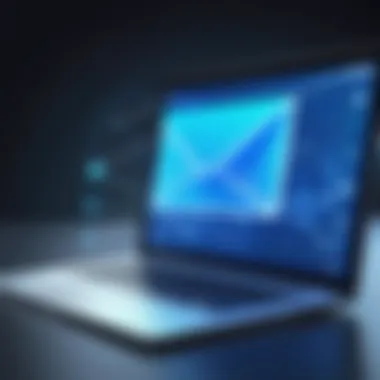

Evaluating subscriptions is a critical aspect of maintaining a clean inbox. It allows users to identify and remove unwanted newsletters or marketing emails that contribute to clutter. Knowing which subscriptions are important can significantly streamline inbox management. This practice enhances the overall goal of reducing junk emails by focusing only on relevant and necessary communications.
Unsubscribing from Unwanted Newsletters
Unsubscribing from unwanted newsletters is an effective way to eliminate unnecessary distractions. This specific aspect contributes significantly to overall email management by directly addressing sources of junk emails. The key characteristic of this practice is its immediate result; upon unsubscribing, users often notice a decreased influx of unwanted emails.
The unique feature here is the ease of the process. Most newsletters provide a visible unsubscribe link, making it simple to opt-out. The main advantage is the reduction in noise within the inbox, allowing for more efficient communication. However, a potential disadvantage is the risk of accidentally unsubscribing from valuable newsletters if users are not careful.
Managing Subscription Preferences
Managing subscription preferences entails customizing the types of emails one receives from different sources. This choice allows users to limit the frequency and content of emails to what is most relevant. This practice is beneficial as it tailors communication to individual needs, minimizing unnecessary messages while keeping essential updates.
The key characteristic of managing subscription preferences is flexibility. Users can choose specific topics or types of emails they wish to receive. A unique feature is the ability to often modify these settings at any time. The advantage of this method is the potential for a more satisfying inbox experience tailored to personal interests. On the downside, if users do not regularly check and update their preferences, they may still receive irrelevant emails, thereby undermining their efforts in maintaining a clean inbox.
Responding to Junk Emails
Responding to junk emails is a critical aspect of managing digital communication efficiently. Users often feel overwhelmed by the volume of unsolicited messages flooding their inboxes. Effective responses can help minimize the impact of these emails on productivity and security. Knowing when and how to act upon receiving a junk email can enhance your email management strategy significantly.
When to Mark Emails as Spam
Marking emails as spam is a proactive step in managing unwanted messages. This action informs your email provider of the unwanted content, helping to improve future spam filtration for you and other users. However, there are specific considerations to keep in mind when deciding to report an email:
- Authenticity Check: Confirm that the email is genuinely unsolicited. Some legitimate businesses may send promotional emails that can seem spammy but might provide valuable information.
- Frequency of Correspondence: If you receive multiple emails from the same sender without your consent, it is a clear indication to mark their messages as spam.
- Reputation Assessment: Evaluate the sender's email address for any signs of common phishing tactics or misspellings that indicate a scam.
Taking action by marking these emails helps refine the algorithms that dictate spam filtering. Thus, the more you engage with these settings, the better your inbox will become, leading to improved overall user experience.
Reporting Email Scams
Reporting email scams is essential in contributing to the larger effort against fraud and spam. It serves not only to protect yourself but also aids in safeguarding the community. Here are key actions to take when dealing with potential scams:
- Identify the Scam: Before reporting, ascertain that the email is indeed a scam. Look for suspicious links or offers that seem too good to be true.
- Use Reporting Functions: Most email services, like Gmail or Outlook, have dedicated features to report phishing or scam emails. Utilize these tools to ensure your report reaches the right team.
- Notify Authorities: In serious cases, such as those involving sensitive data or financial loss, consider alerting authorities such as the Federal Trade Commission (FTC) in the United States. This step can help in broader initiatives aimed at combating these threats.
By being vigilant and responsive to junk emails, you contribute to a safer and more organized digital environment. Regularly reviewing your approach towards junk emails and refining your strategies can significantly enhance your email experience.
Legal Aspects of Junk Emails
Understanding the legal aspects of junk emails is crucial in navigating today’s digital communication landscape. With the proliferation of spam and phishing attempts, regulations are put in place to protect consumers and maintain the integrity of electronic communication. These laws not only aim to reduce the volume of spam but also ensure that users have rights and recourse against unsolicited emails. Awareness of these legal frameworks can empower users to take informed action when facing unwanted emails.
Understanding Anti-spam Legislation
Anti-spam legislation varies from one country to another but typically focuses on regulating commercial emails. In the United States, the CAN-SPAM Act of 2003 sets out the rules for sending commercial emails. This act requires senders to avoid misleading subjects, include a physical address, and provide an easy way to opt-out of future messages. Violators of this act can face significant fines, which creates a deterrent for unethical email practices.
Countries in the European Union have more stringent laws under the General Data Protection Regulation (GDPR). This regulation mandates explicit consent from users before sending marketing emails. GDPR enhances user control over personal data and sets a high standard for protecting individuals’ privacy.
Other regions, such as Canada, have implemented laws like the Canadian Anti-Spam Legislation (CASL), which is considered one of the strictest in the world. CASL also emphasizes obtaining consent before sending commercial communications. These laws underscore the importance of transparency and accountability, pushing businesses to adopt ethical marketing practices.
"Compliance with anti-spam laws is not just about avoiding penalties; it's about building trust with your audience."
In essence, understanding these laws helps individuals and businesses to minimize their exposure to spam emails and potential legal repercussions.
Rights of Email Users
Email users possess specific rights that are vital in combating junk emails and protecting their privacy. One of the primary rights is the ability to control the nature of communications they receive. Users should be aware that they can:
- Opt-out: Most legitimate marketing emails provide an option to unsubscribe. This right allows users to refuse further communication easily.
- Access Information: Users can request to know what data senders hold about them and how it is used. Knowing this can help ascertain whether their information is secure.
- Report Violations: Users have the right to report spam and phishing attempts to authorities and email services. Reporting can lead to investigations and potential penalties for offenders.
Additionally, users are entitled to accurate and clear identification of the sender. This means that any email received should clearly disclose the identity of the sender and not obscure their intent.
Another key consideration is the right to protection from unsolicited communications. Legal frameworks like the GDPR enforce stringent measures against spam, ensuring that users are not bombarded with unwanted messages.
Awareness of these rights is essential for users and helps foster a safer email environment. The more informed users are about their rights, the more empowered they will feel to take action against spam and other unwanted emails.
Future Trends in Email Management
Understanding future trends in email management is essential for developing strategies that combat junk emails effectively. As technology advances, so too do the methods used to manage email. Keeping informed about these trends allows individuals and organizations to enhance their email efficiency and shield against emerging threats. The integration of artificial intelligence and machine learning is becoming increasingly common in spam detection. These innovations allow email systems to analyze patterns and identify potential threats with high accuracy. Likewise, the growing focus on user experience ensures that email platforms prioritize user preferences for filtering and sorting emails.
Emerging Technologies in Spam Detection
Emerging technologies are crucial to the evolution of spam detection. Components such as machine learning algorithms and artificial intelligence play a significant role in shaping how junk emails are identified. Machine learning algorithms can analyze vast amounts of email data to detect patterns. By understanding user behavior and learning from past interactions, these systems can improve their detection capabilities over time. For example:
- Advanced Filtering: Machine learning can identify not only known spam characteristics but also emerging spam tactics, adapting filters accordingly.
- Behavioral Analysis: Systems can track user responses to emails, helping to refine algorithms that classify emails effectively.
- Natural Language Processing: This technology helps in understanding the context and semantics of email content, offering deeper insight into distinguishing legitimate emails from fake ones.
Moreover, cloud computing provides scalable solutions for processing and analyzing email data. Cloud-based email management tools now offer real-time spam filtering, making the fight against junk emails faster and more efficient.
Predicted Changes in User Behavior
As awareness about email security increases, user behavior is also shifting. It is expected that users will adopt more control over their inboxes. New trends might include:
- Enhanced Awareness: Users will likely become more discerning about clicking on links in emails and sharing personal information. This means that spam emails may need more sophisticated techniques to bypass filters.
- Proactive Management: Users will begin utilizing various tools and features available in email platforms. They may regularly adjust junk filters, mass unsubscribe from newsletters, or use multiple email accounts to separate personal and professional correspondence.
- Emphasis on Privacy: The focus on privacy will continue to grow. Users may seek more secure email providers with rigorous privacy policies. Encrypted email services like ProtonMail may rise in popularity as users prioritize data protection.
The evolving landscape of email management underscores a need for constant adaptation. Organizations that leverage emerging technologies while also motivating users to take action against junk emails will find a significant advantage.



