Enterprise Remote Access Software Insights for Businesses
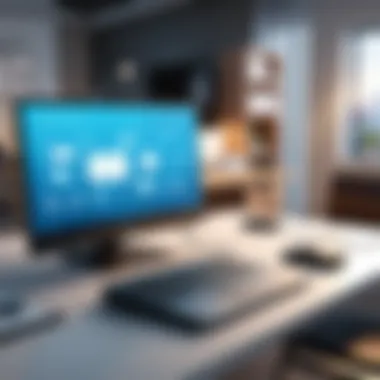

Intro
In the ever-evolving landscape of modern business, the emergence of remote access software has revolutionized how organizations function. There was a time when remote work was considered a fringe benefit, but today, it’s a key component of productivity and efficiency. As companies grapple with globalization and a diverse workforce, embracing remote access solutions becomes critically important. The need for flexibility in workspaces, combined with the demand for data security, makes understanding these tools essential.
Remote access software allows employees to connect to their organization’s network from virtually anywhere via the internet. This is particularly pertinent in a world where telecommuting is not merely a trend but a necessity. But dive deeper, and it's evident that it's not just about basic access—it's also about security, compliance, and performance metrics that govern how data is handled remotely. This article aims to cover these facets thoroughly, equipping professionals with the knowledge required to implement and optimize remote access effectively.
"With the right remote access software, organizations can not only maintain productivity but also safeguard their most critical assets."
As complexities arise, particularly in cybersecurity realms, an understanding of storage, security, and networking concepts is vital—this is where we shall begin.
Understanding Enterprise Remote Access Software
In today's fast-paced digital environment, understanding enterprise remote access software is vital for organizations aiming to stay ahead of the curve. With remote work becoming the norm rather than the exception, businesses must harness reliable tools that allow employees to connect securely to organizational resources from virtually anywhere. This section unpacks the essence of remote access software, emphasizing its importance and exploring key elements that shape its usage in modern enterprises.
Definition and Key Concepts
Remote access software can be described as a technology that permits users to connect to a computer or network from a distant location. This connectivity can be either internal or external, allowing authorized users to gain access to essential files, applications, and databases, irrespective of geographical boundaries.
Some key concepts surrounding remote access software include:
- Authorized Access: Ensuring only vetted personnel can use the software.
- Data Encryption: Safeguarding transmitted data to prevent unauthorized interception.
- Session Management: Monitoring and controlling access and sessions to optimize performance and security.
Understanding these concepts ensures that businesses can select tools that align with their specific needs, ultimately facilitating a smoother workflow.
Historical Context and Evolution
The journey of remote access software can be traced back to the early days of computer networking. In the 1990s, remote access became a buzzword primarily due to the growing internet and the advent of Virtual Private Networks. Initially, VPNs provided secure tunnelling protocols that set the stage for more sophisticated solutions.
As technology progressed, the need for more robust solutions grew. Enter the era of Remote Desktop Protocol (RDP), which simplified user access to desktops situated on a remote server. Fast forward to the current landscape, where businesses leverage cloud-based solutions for seamless access, improving both flexibility and scalability.
In summary, the evolution of remote access software reflects the changing dynamics of work environments and the necessity for organizations to adapt. Moving forward, selecting the right solutions will be crucial in navigating the complex realm of remote access.
Types of Remote Access Solutions
Understanding the various types of remote access solutions is crucial for any organization looking to facilitate seamless remote work. Each solution comes with its own set of features, benefits, and drawbacks that can influence productivity, security, and cost-effectiveness. This section aims to dissect the key remote access methods currently being used in enterprises and how they align to meet organizational needs.
Virtual Private Networks (VPNs)
VPNs are a staple in the toolkit of remote access solutions. They create a secure tunnel between the user’s device and the company’s network. This encryption ensures data remains private when traversing the internet. Organizations often choose VPNs for their balance of security and usability.
Benefits of VPNs include:
- Enhanced Security: By encrypting data, VPNs protect against eavesdropping.
- Remote Access: Employees can access company resources from anywhere, which is a massive boon for flexible work arrangements.
- Anonymity: VPNs can mask users’ IP addresses, contributing to an added layer of privacy.
However, it’s important to note that while VPNs provide strong encryption, they can be susceptible to certain vulnerabilities if not implemented properly. Simple lapses, like poor password management or outdated software, could expose networks to security threats.
Remote Desktop Protocol (RDP)
RDP is another powerful solution often employed by organizations. It allows users to connect to another computer over a network and interact with it as though they were sitting in front of it. RDP is particularly popular among IT administrators who need to resolve issues remotely.
Key elements of RDP include:
- User-Friendly Interface: Offers a familiar desktop environment for users, which reduces the learning curve.
- Efficient Resource Management: Enables centralized control of resources, making it easier to manage software updates and security.
- Cost-Effective: Eliminates the need for users to have powerful computers, as processing is handled on the remote server.
Nonetheless, RDP comes with its own set of challenges. It's vital to implement strong authentication methods since RDP has been a target for cybercriminals aiming to exploit vulnerabilities.
Cloud-based Access Solutions
With the advent of cloud computing, cloud-based access solutions have gained traction. These platforms allow users to access applications, data, and services over the internet. Cloud solutions, such as Microsoft Azure or Amazon Web Services (AWS), provide an array of tools to support remote access as part of larger business operations.
Advantages of cloud-based access include:
- Scalability: Businesses can easily scale resources up or down according to demand.
- Accessibility: Users can access systems from any device with internet connectivity, promoting flexibility.
- Cost Management: Organizations often benefit from a pay-as-you-go pricing structure, which can reduce upfront costs significantly.
However, reliance on cloud services means businesses must also consider potential downtimes and data safety; ensuring a trusted provider is key to maintaining integrity and compliance.
Application-based Remote Access
This form of remote access focuses on specific applications rather than entire systems. Solutions like Citrix or TeamViewer provide ways for users to access individual applications or desktops from different locations. This type is particularly useful for organizations that use specialized software that requires a controlled environment for operation.
Considerations for application-based remote access include:
- Intense Focus on Usability: Users can interact directly with applications without having to access an entire remote desktop.
- Seamless Integration: Many services allow applications to run alongside local programs, enhancing workflow.
- Lower Bandwidth Use: Often consumes less bandwidth than full remote desktop access, making it suitable for users with limited connectivity.
As with all remote solutions, understanding the nuances and specific requirements of the organization is critical to leveraging the full potential of application-based access.
Ultimately, deciding on the right type of remote access solution hinges on understanding organizational needs, user behavior, and existing infrastructure.
Choosing wisely can make all the difference in maintaining productivity while ensuring data security and compliance.
The Importance of Remote Access in Business
In today's fast-paced corporate landscape, the importance of remote access cannot be overstated. As organizations shift towards more flexible working models, the ability to support remote work has become essential. Utilizing remote access software not only enhances productivity but also enables employees to maintain efficiency regardless of their location. This dynamic adaptability is especially crucial in a world where work can no longer be confined to the office.
Facilitating Remote Work
Remote access solutions play a pivotal role in facilitating remote work by providing employees secure and seamless connection to their workplace systems from any location. For many employees, the flexibility of working remotely leads to increased job satisfaction and improved work-life balance.
As organizations endeavor to attract and retain top talent, offering such options becomes a vital part of the corporate strategy. Remote access software, such as Virtual Private Networks and Remote Desktop Protocol, ensures that even when working from home or on the go, employees can access crucial data and applications just as they would if they were in the office.
This approach not only fosters a sense of trust between the employer and employees but also encourages a more productive work environment.


Enhancing Collaboration Across Teams
Collaboration is the lifeblood of successful businesses, regardless of size or industry. With remote access solutions, teams can work together more effectively, overcoming the traditional constraints of geography. Tools that enable real-time access to documents and data allow employees to collaborate seamlessly, whether they’re in the same city or on opposite ends of the globe.
For instance, using tools like Microsoft Teams or Slack integrated with remote access software ensures that team members can communicate directly and access needed resources without delay. This interconnectedness cultivates a stronger team dynamic, as members can contribute ideas and feedback promptly. Moreover, it can lead to an increase in creative problem-solving and innovation, as diverse perspectives come together in a virtual environment.
Supporting Business Continuity Plans
In times of crisis, such as a global pandemic or an unexpected emergency, business continuity plans become essential. Remote access software equips organizations to adapt swiftly to disruptions and maintain operations. When implemented correctly, these systems ensure that business processes continue without a hitch, reducing downtime significantly.
Being prepared with robust remote access solutions means that employees can work from anywhere, ensuring that critical activities can proceed unhindered. Without these tools, companies may struggle to maintain productivity, threatening their stability.
Considerations for Choosing Remote Access Software
Selecting the right remote access software for an organization isn't just a walk in the park. It's the keystone in ensuring that the organization's data and systems are accessible while remaining secure. Various factors come into play when making this decision, as the stakes can be high. The software chosen can enhance productivity or, conversely, create vulnerabilities if not aligned with user needs and security protocols.
User Requirements
Understanding user requirements is paramount. Each organization's workforce may have different needs based on their roles, tasks, and the locations from which they operate. For instance, a software developer might need extensive access to various systems and networks, while a customer service representative might only require access to specific applications. This variability means that a one-size-fits-all approach simply won’t cut it.
Identifying the essential tools and applications that users require facilitates smoother operations. It is also worth monitoring how frequently these requirements change. Keeping user needs in the loop ensures the solutions deployed are equipped for ongoing adjustments.
Security Features and Protocols
Considering the security features of remote access software is non-negotiable. Businesses handle sensitive data that can easily become fodder for cybercriminals if not adequately protected. Organizations should look at the following security standards:
- Multi-Factor Authentication (MFA): Adds an extra layer of security by requiring users to present two or more verification methods.
- End-to-End Encryption: Secures data being transferred, ensuring that only intended recipients can decipher the information.
- Regular Security Audits and Updates: Continuous monitoring and updating of the software can prevent vulnerabilities from being exploited.
These protocols should align with the company's security policies, offering peace of mind that data integrity is preserved.
Integration with Existing Systems
The road to successful remote access often leads through existing infrastructures. A choice of remote access software should consider how well it melds with current systems. Can the selected software easily integrate with other tools already in use, such as Customer Relationship Management systems or Enterprise Resource Planning applications?
Seamless integration prevents disruption and inefficiencies. For instance, if a company uses Slack for communication, their remote access solution should allow users to access it without a hitch. Options like Single Sign-On, which unify the user experience by allowing access to multiple systems with one set of credentials, can be significant for enhancing operational efficiency.
Cost Considerations
When it comes to budget, there’s no room for wishful thinking. Costs can quickly stack up not just from initial purchasing but also licensing, support, and maintenance over time. Organizations should break down costs to see where their money is going:
- Initial Licensing Fees: The upfront cost of the software license.
- Ongoing Subscriptions: Monthly or annual fees that can sneak up over time depending on user numbers.
- Support and Maintenance Costs: These can often be hidden but they should not be overlooked, as the need for technical support can emerge at any time.
- Scalability Costs: Understand the long-term costs involved in scaling up or down.
Balancing features and budget is essential to ensure an organization's productivity isn’t hampered by financial constraints while making smart investment choices for the future.
"Choosing the right software is not just a financial decision, it's one that shapes the entire operational model of a business."
In summary, the importance of considerations for choosing remote access software cannot be overstated. It is vital that organizations invest the necessary time and thought into ensuring their chosen solutions meet ever-evolving user needs, maintain robust security standards, and can seamlessly integrate with existing systems while keeping an eye on costs. This strategic evaluation and thoughtful approach can pave the way for enhanced productivity and solid security in remote access endeavors.
Security Implications of Remote Access
In today’s digital landscape, remote access has become a crucial component of business operations. However, it comes with an array of security implications that organizations must navigate carefully. With employees accessing systems and data from various locations and devices, understanding these implications becomes a top priority. The essence of remote access security revolves around safeguarding sensitive data while ensuring seamless connectivity for users. Failing to address these security concerns can lead to significant vulnerabilities, affecting not just individual systems, but the entire organizational structure.
Common Security Threats
When it comes to remote access, several security threats loom large. Identifying these threats is the first step in mitigating risks. Common threats include:
- Phishing Attacks: Attackers often use deceptive tactics to trick employees into revealing their credentials.
- Malware Infections: Unsecured devices can introduce malware that compromises network security.
- Man-in-the-Middle Assaults: Intercepted communications can enable attackers to steal sensitive information or manipulate data.
- Unpatched Software Vulnerabilities: Outdated software can be exploited, providing a gateway for unauthorized access.
Organizations must remain vigilant against these threats and implement robust strategies to manage and mitigate risks effectively.
Implementing Security Best Practices
To navigate the complex security landscape of remote access, businesses should adopt a comprehensive approach. Some best practices include:
- Multi-Factor Authentication (MFA): This adds another layer of security by requiring users to provide multiple forms of verification before accessing systems.
- Regular Software Updates: Keeping all systems and software up to date helps to close security loopholes.
- Role-Based Access Control: Limiting access based on user roles minimizes the risk of unauthorized access to sensitive information.
- Employee Training: Regular training sessions can educate staff about security risks and how to recognize potential threats.
By implementing these practices, organizations can significantly reduce their risk of falling victim to cyber threats associated with remote access.
Role of Encryption in Remote Access
Encryption plays a pivotal role in protecting data transferred over remote access solutions. By encoding information, encryption ensures that even if data is intercepted, it remains inaccessible to unauthorized individuals. Here are key points to consider:
- Data Integrity: Encryption verifies that data has not been altered during transmission, maintaining integrity.
- Confidentiality: Only authorized users with the proper decryption keys can access sensitive information, shielding it from prying eyes.
- Trustworthiness: The use of strong encryption protocols can enhance user trust in the remote access system by demonstrating a commitment to security.
"In an era where data breaches are increasingly common, relying on encryption is often the difference between safety and catastrophe."
The integration of robust encryption methods can fortify remote access solutions, enabling organizations to maintain compliance with regulations while enhancing security posture.
Performance Metrics for Remote Access Solutions
In the realm of enterprise remote access software, the ability to measure performance goes way beyond just looking at basic connectivity. Performance metrics provide a detailed lens through which organizations can assess the effectiveness and efficiency of their remote access solutions. Understanding these metrics becomes essential for IT professionals and business leaders alike, as they seek to optimize their remote access strategies while ensuring that employees can work seamlessly, no matter where they are.
Key performance metrics include latency, bandwidth management, and user experience. Evaluating these aspects not only helps in maintaining operational efficiency but also facilitates informed decision-making and strategic planning.
Latency and Speed Considerations
Latency can be summed up as the delay that occurs in transmitting data from one point to another. Picture it this way: you're throwing a ball to your friend across the room. The time it takes for that ball to reach your friend's hands is analogous to the latency in a network. Essentially, lower latency means quicker response times, which can be pivotal for applications requiring real-time interaction.
Why is this important? High latency can lead to frustrating experiences, especially when dealing with critical business applications or video conferencing tools. A noticeable lag can make communication stilted, affecting collaboration and productivity. Therefore, measuring latency allows organizations to troubleshoot network bottlenecks and enhance overall system performance.
Here are a few tips to minimize latency in remote access:
- Optimize Network Configuration: Adjust settings to prioritize traffic for critical applications.
- Use Local Servers: Hosting services closer to remote users can significantly reduce latency.
- Regular Monitoring: Continuous assessment helps identify and rectify latency issues proactively.


Bandwidth Management
Bandwidth refers to the maximum rate of data transfer across a network, akin to the width of a highway. Just as a wide highway can accommodate more vehicles at a given time, higher bandwidth can support more data being transmitted simultaneously. Effective bandwidth management can mitigate congestion and enhance the performance of remote access solutions.
Consider the following aspects when managing bandwidth:
- Traffic Shaping: Implement policies that prioritize certain types of traffic over others, ensuring critical applications run smoothly during peak load times.
- Usage Monitoring: Regularly check which applications consume the most bandwidth and whether they are justified.
- Limit Background Applications: Ensure that less important software isn’t hogging bandwidth while employees are engaged in more essential tasks.
By focusing on bandwidth management, organizations can ensure stable, fast connections that allow users to access necessary applications without disruptions.
User Experience Metrics
At the end of the day, user experience is what ultimately determines the success of remote access solutions. If the experience isn’t pleasant, frustrations will abound. User experience metrics can cover a multitude of factors such as loading times, responsiveness, and overall satisfaction.
Key components to measure include:
- Response Time: Time is taken for a user action to be processed by the system. Lower response times lead to a better user experience.
- Error Rates: Track instances of access errors or failed logins, as these can disrupt workflows and frustrate users.
- Feedback Collection: Solicit feedback directly from users about their experiences and challenges. Incorporating user suggestions can lead to meaningful improvements.
"User experience is not just about functionality; it’s about making sure the technology works seamlessly in the background, allowing users to maintain focus on their tasks."
Harnessing these performance metrics equips organizations with the clarity needed to adapt their remote access strategies. Proper analysis leads to informed decisions which can enhance productivity and ultimately contribute to overall business objectives.
Compliance and Regulatory Factors
In today’s fast-paced digital landscape, businesses are faced with an array of compliance and regulatory requirements that dictate how data is handled, shared, and secured. This becomes especially crucial when it comes to enterprise remote access software, as it often bridges the gap between corporate networks and remote employees. Understanding compliance isn't just about ticking boxes; it's about fostering trust, ensuring data integrity, and maintaining a company’s reputation in an era where data breaches make headlines daily.
Key Elements of Compliance
The importance of compliance stems from several core factors:
- Legal Obligations: Organizations must comply with various regulations depending on their industry, location, and the nature of the data they handle. Not adhering to these laws can result in hefty fines and legal repercussions.
- Data Protection: Regulations often focus on safeguarding sensitive information. For instance, industries like healthcare or finance are subject to strict standards to protect customer data.
- Risk Management: By implementing compliant remote access solutions, businesses reduce the risk of data loss or unauthorized access, thus protecting their assets and reputation.
Benefits of Compliance
Adopting robust compliance practices offers several advantages:
- Increased Credibility: Compliant organizations often enjoy enhanced credibility and trust from clients and partners, which can lead to higher customer retention.
- Streamlined Operations: Clear guidelines help organizations optimize their remote access procedures, ensuring everyone knows their roles and reduces the risk of errors.
- Enhanced Security Posture: Implementing compliance measures often leads to better overall security practices, creating a safer environment for remote operations.
By effectively navigating the landscape of compliance and regulatory issues, IT professionals can bolster not only the security posture of their organizations but also contribute to a culture of accountability and responsibility.
Understanding Compliance Requirements
The first step towards achieving compliance with remote access software is to thoroughly understand the requirements specific to your industry. These requirements may vary widely, encompassing rules about data processing, storage, and sharing mandates that organizations must follow to remain above board.
Here are several factors to consider:
- Regulatory Bodies: Identify which regulatory bodies govern your industry. Familiarize yourself with their guidelines and how they apply to remote access.
- Data Classification: Determine what kind of data is being accessed remotely. Is it sensitive data or publicly available information? Different data types come with different compliance requirements.
- Vendor Compliance: Ensure that your remote access solutions’ vendors also comply with necessary regulations. Without their cooperation, compliance efforts may go to waste.
"Compliance isn't just a checkbox; it’s a cornerstone of trust in the digital age."
Data Privacy and Protection Laws
Navigating the maze of data privacy and protection laws can be daunting. Laws like the General Data Protection Regulation (GDPR) and the Health Insurance Portability and Accountability Act (HIPAA) serve as benchmarks for data protection in many regions but differ in their jurisdiction and focus. These laws set stringent criteria on how personal information should be collected, processed, and secured, emphasizing that utilizing remote access software does not exempt organizations from legal responsibilities.
Key considerations include:
- User Consent: Obtain clear consent from users about how their data will be used and stored, especially when accessing through remote channels.
- Cross-border Data Transfers: Understand rules regarding transferring data across borders, like what permissions are needed to move data to countries with different legal standards.
- Incident Reporting: Be aware of obligations to report data breaches swiftly to regulatory authorities. Delays can lead to severe penalties.
By staying abreast of data privacy and protection laws, businesses can not only comply but also cultivate a culture that prioritizes data security and user trust, making remote access a secure and compliant endeavor.
Best Practices for Implementation
Implementing enterprise remote access software can be a double-edged sword. While it opens up avenues for increased productivity and flexibility, a botched implementation can lead to a multitude of issues—everything from security vulnerabilities to strained user adoption. Therefore, focusing on best practices is crucial for a smooth transition.
Pilot Testing and Feedback
Before rolling out any remote access solution company-wide, running a pilot test is wise. This essentially means selecting a small group of users to test the software in a controlled setting. Not only does this help in identifying any bugs or performance issues, but it also provides valuable insights into user experience.
During the pilot phase, gather feedback rigorously. Ask testers about their experience—what they liked, what didn't work, and any concerns they had. This helps refine the implementation plan.
Here’s why feedback is gold:
- Identify Issues Early: It’s better to discover compatibility or usability problems in a limited scope rather than a full-scale launch.
- Build Confidence: Positive experiences can build enthusiasm within the company. Users who feel involved are more likely to embrace the new tools.
- Adaptation: Understanding user perspectives allows for adaptation of training materials to match their needs.
Training and Support for Users
Training is often the unsung hero of any implementation strategy. Without effective training, even the best software can turn into a source of frustration. Therefore, investing time and resources into user training is essential.
Consider different training formats:
- Hands-on Workshops: Provide in-person sessions for users to explore the software and its features comprehensively.
- Video Tutorials: These can serve as quick references. Users can revisit them as needed, making self-learning easier.
- Documentation: A detailed user manual can address frequently asked questions and troubleshooting tips.
Support doesn’t end with initial training. Keep an open line of communication post-implementation. Encourage users to reach out with concerns. This not only helps resolve issues quickly but fosters a supportive culture around new technology.
Regular Updates and Maintenance
Once the software is in place and users have been trained, the job isn’t finished yet. Regular updates and maintenance are paramount. The tech world evolves at a breakneck speed, and software that doesn’t keep pace can quickly become a liability.
Establish a routine schedule for updates. This ensures that users have access to the latest features and security patches. An outdated system can expose the organization to various threats—cyber risks, compliance issues, and degrading performance.
In addition, monitoring the remote access solution's performance regularly can provide insights into user satisfaction and operational efficacy. Collect metrics on user engagement, response times, and any issues that arise. This data can guide future upgrades and inform strategic decisions.
"A well-planned implementation can be the difference between a productivity boost and a costly setback."
The main takeaway is that successful remote access software implementation requires careful planning, user training, and ongoing evaluation. These best practices not only smooth out the kick-off but also ensure sustained effectiveness in the long run.
Future Trends in Remote Access Technology


In the rapidly evolving landscape of technology, remote access software is no exception. With businesses increasingly adopting remote work policies and the necessity for secure, efficient access to corporate resources, understanding future trends in remote access technology is not just beneficial—it’s crucial. These trends shape how organizations will foster productivity and resilience in the coming years.
The Role of Artificial Intelligence
Artificial intelligence is no longer just a futuristic concept; it’s becoming a mainstream element in enterprise remote access solutions. By integrating AI, organizations can enhance security measures and improve user experience. For example, AI can analyze user behavior to identify anomalies, thereby proactively preventing unauthorized access.
- Predictive Analytics: Leveraging historical data to predict and mitigate potential security risks.
- Automated Issue Resolution: AI-driven systems can swiftly diagnose issues, reducing downtime and increasing overall efficiency.
As more remote workers log in from various locations, the ability to adapt quickly to emerging threats is more important than ever. AI can provide insights into user activity patterns, helping businesses adjust security protocols dynamically.
Shift Towards Zero Trust Architecture
The traditional perimeter-based security model is fading. Zero Trust Architecture (ZTA) operates on the principle that no user or device should be trusted by default. This shift is particularly pertinent with remote access solutions, where users are often outside the organization's network.
Here are some key elements of Zero Trust in remote access:
- Verification: Continuous verification of users and devices trying to access the network.
- Least Privilege Access: Ensuring that users have only the necessary access required for their roles, reducing exposure to sensitive data.
- Micro-Segmentation: Dividing networks into smaller segments to limit access and contain potential breaches.
The approach caters to a more distributed workforce, as users access sensitive information from various devices and locations. Thus, organizations adopting ZTA can expect fundamentally improved security.
Advancements in User Authentication Methods
As the threats to cybersecurity become more sophisticated, so do the methods for user authentication. Today's authentication methods are evolving away from just username and password combinations toward more secure solutions that can reduce the risk of breaches.
- Multi-Factor Authentication (MFA): Reinforcing security by requiring additional verification methods such as biometrics or one-time passcodes.
- Behavioral Biometrics: Monitoring user behavior patterns to assess risk. If a behavior deviates from the norm, access can be flagged or denied.
These advancements empower organizations to bolster their defenses against fraud and unauthorized access while maintaining a seamless user experience.
"The future of remote access technology is heavily swayed by the integration of AI, ZTA, and advanced authentication methods. Organizations that embrace these trends not only enhance security but also increase operational efficiency."
Understanding these trends provides a roadmap for companies looking to maximize their remote access capabilities. By investing in these future-forward technologies, they can stay ahead of the curve in an increasingly complex cyber landscape.
Challenges in Remote Access Management
Managing remote access is no walk in the park. As businesses increasingly rely on these tools to connect teams across geographies, the challenges can make or break productivity. Understanding these hurdles not only aids in better planning but allows organizations to position themselves proactively rather than reactively.
Technical Limitations and Downtime
When it comes to technology, there’s always a fine line between expectation and reality. Remote access solutions are no different. Technical limitations often crop up, manifesting in various ways. For instance, bandwidth constraints can lead to sluggish connections. When that rubber meets the road, latency becomes a foe. Nobody likes a laggy experience, especially when real-time collaboration is on the line.
Furthermore, certain remote access protocols can be limiting. Not all software plays nicely with every operating system, which can lead to complications that are as frustrating as a rainy day on a planned picnic. Missing updates or improper configurations can also result in downtime that disrupts business operations and leaves employees scratching their heads, wondering who pushed the wrong button.
User Resistance and Adoption Issues
Even the smartest tools won't go far if users aren't comfortable with them. User resistance is as common as Monday morning gripes. Employees might be hesitant to embrace new remote access technology, often due to the fear of change. The truth is, people tend to stick to what they know, even if it isn’t the most efficient.
If the learning curve is steeper than a mountain path, this resistance can be amplified. Users may feel swamped trying to navigate new interfaces, prompting some to stick to old, less effective methods that they can handle with their eyes closed. Also, without adequate training and ongoing support, many feel left in the lurch, further solidifying their reluctance to adopt new systems.
Ultimately, addressing these user adoption issues requires investment—not just in technology, but also in people. Providing comprehensive training and fostering an environment that welcomes feedback can help bridge the gap between new systems and user acceptance.
"The success of remote access technology hinges not just on the tools themselves but also on how well they are integrated into the workflow of real users."
In summary, navigating the challenges of remote access management is not a piece of cake. Organizations must consider technical limitations that can hinder communication and collaboration, while also addressing the essential human element—user resistance and acceptance. Failing to tackle these issues may leave businesses in a precarious position, struggling with productivity far more than anticipated.
Case Studies and Examples
In the realm of enterprise remote access software, case studies serve as invaluable resources that illuminate both the potential benefits and pitfalls of these technologies. They allow organizations to draw lessons from real-world scenarios, provide insights into the practical applications of various software solutions, and highlight the nuances that mere theoretical discussions may overlook. What’s more, such stories can foster a culture of learning and innovation, encouraging businesses to adapt and refine their strategies for remote access.
Consider the various elements that make case studies beneficial:
- Illustrative Examples: They turn abstract ideas into concrete concepts, showing exactly how businesses from different sectors successfully navigated their remote access challenges.
- Best Practices: By closely examining both triumphs and setbacks, enterprises can glean practical steps and strategies that resonate with their unique contexts.
- Risk Mitigation: Understanding failures provides organizations with the foresight needed to avoid repeating others’ mistakes, ultimately preserving time and resources.
Through these lenses, let’s delve into two key facets: successful implementations across industries and the lessons learned from failures.
Successful Implementations Across Industries
Healthcare: A notable example in healthcare is the deployment of Citrix solutions by a large hospital network, allowing medical professionals to access vital patient records remotely. This implementation not only enhanced the efficiency of patient care but also adhered to strict privacy regulations, showcasing a successful blend of performance and security.
Financial Services: A prominent bank integrated VMware's remote access solutions to enable employees to work off-site during peak tax season. This initiative led to a 30% increase in productivity and enabled seamless collaboration among teams scattered across various locations, illustrating the capability of remote access software to support business continuity in critical times.
Education Sector: Universities have also made strides. For instance, a major online university adopted Microsoft’s Azure Virtual Desktop, facilitating a hybrid model of education. This approach not only improved student access to resources but also maximized the use of university facilities, proving potent during unforeseen circumstances like pandemics.
Lessons Learned from Failures
Tech Implementation Gone Awry: One large tech firm implemented an RDP solution that was poorly rolled out without adequate user training. This oversight led to rampant security vulnerabilities and a significant slowdown in workflow. The backlash highlighted the importance of thorough user training and strategic deployment to avoid disruption.
Insufficient Security Measures: A retail company faced a breach after hastily adopting an open-source VPN without sufficient security checks. The resulting loss of customer data underscored the necessity of a robust security infrastructure in tandem with remote access solutions. Employee training on security best practices was identified as a critical area needing improvement, echoing the belief that technology alone cannot assure safety.
"Failures in technology implementation often stem from human factors more than technical ones—underscore the need for comprehensive training and clear communication."
Through examining these examples, it becomes clear that the path to effective remote access software deployment is fraught with both opportunities and challenges. The overarching theme resonates: a thoughtful approach—backed by data-driven strategies and awareness of potential pitfalls—can steer organizations toward maximizing the benefits of remote access while mitigating associated risks.
End and Final Thoughts
In light of the extensive examination of enterprise remote access software, it becomes quite clear that this subject transcends mere technological convenience; it has entrenched itself as a cornerstone of modern business strategy. The shifts towards remote operations and flexible working environments have mandated not just the adoption but also a deep integration of these tools into organizational frameworks. As we navigated through the complexities associated with remote access solutions, several key elements emerged as particularly salient.
Summarizing Key Insights
Navigating through the layers of this topic reveals a few essential insights regarding remote access software:
- Versatility of Solutions: Different types of remote access tools, from VPNs to cloud-based solutions, are tailored for varied business needs. Therefore, understanding these options helps organizations select the best fit.
- Security as a Priority: The escalating sophistication of cyber threats requires robust security protocols and practices. A nuanced appreciation of these protocols, including the necessity of encryption and continual risk assessments, cannot be overstated.
- Performance Metrics Matter: Metrics regarding latency, bandwidth, and user experience play a significant role in determining the efficacy of remote access solutions. Organizations must prioritize continuous monitoring and analyses to maintain optimal performance.
- Compliance Complexity: Navigating the intricate web of compliance and regulatory requirements is vital for organizations that handle sensitive data. Awareness of data protection laws is not just beneficial; it’s mandatory.
Through these lenses, it’s evident that enterprise remote access solutions possess the potential to bolster productivity while safeguarding critical data against threats. Choosing the right software is not merely about the features it boasts, but rather about how those features align with an organization's unique objectives and environment.
The Path Forward for Organizations
As organizations look forward to integrating remote access software into their operations, several considerations stand out:
- Invest in Continuous Training: As systems evolve, so should the knowledge of users. Offering ongoing training ensures users remain adept at handling technology efficiently without security slip-ups.
- Embrace Future Technologies: Keeping an eye on emerging trends like Zero Trust architectures and advancements in AI will help organizations adapt to ever-changing tech landscapes.
- Prioritize User Feedback: Gathering insights from those who engage with remote access tools daily can fine-tune implementations, leading to higher satisfaction and less friction in usage.
- Regularly Assess Security Posture: Organizations should conduct periodic security reviews and audits to stay ahead of potential vulnerabilities; a proactive rather than reactive stance is key.



