The Evolution and Implementation of Remote Control Technology


Intro
The rise of remote control technologies has significantly influenced home computing over the last few decades. With every leap in technology, users have sought ways to manipulate file systems, access applications, and solve issues without needing privacy or geographic proximity to their machines. The implementation of remote control solutions serves greater demands, especially in today’s world of evolving work patterns and digital economies.
This article dissects the past, present, and future of remote control for home computers. It highlights developments, the relevant technology landscape, notable protocols, and essential best practices for users. With automation on the horizon, understanding these aspects is crucial for staying relevant in a connected environment.
Understanding Storage, Security, or Networking Concepts
Effective remote control hinges on a deep comprehension of networking structures and security measures. Knowing how data moves across networks and the various forms of security can raise user confidence and trust into automation systems. Governments and companies have built networks that depend upon the efficient use of storage technology, which possess essential cybersecurity protocols to prevent unauthorized maneuvers.
Prelude to the basics of storage, security, or networking
In basic terms, storage refers to how data is preserved for accurate retrieval. Security in networking acts as a safeguard for data integrity during transmission. Networking is a combination of hardware and software components designed to interact within a communication framework such as data sharing through the internet and local area networks.
Key terminology and definitions in the field
Understanding specific terminology is necessary:
- Remote Desktop Protocol: A protocol that enables the remote connection to computer desktops.
- Encryption: Converting information into secret code while transmitting it.
- Bandwidth: The volume of information per unit of time that a transmission medium can handle.
- VPN (Virtual Private Network): Creating a secure connection between computers over the internet.
Overview of important concepts and technologies
Several technologies and concepts are foundational in remote control applications for home computers:
- Remote access software allows users to manipulate their devices from alternate locations.
- Network routers facilitate connection between local networks and the internet, ensuring good data flow.
- Internet Protocol governs data transmission between computers.
Comprehensive understanding of these elements makes it easier for users to gain from remote control capabilities, while also preparing them to tackle potential challenges in secure usage of those tools.
Understanding Remote Control Technology
Remote control technology has drastically transformed the way individuals interact with their home computers. It serves not just as a tool for accessing a device from a distance, but also as a fundamental layer enhancing the functionality of home systems. This section offers an insightful exploration of remote control technology, allowing readers to appreciate its utility, historical significance, and evolving landscape in the realm of digital connectivity.
Definition and Purpose
At its core, remote control technology allows users to operate computers from different locations. This functionality is achieved through software and network protocols that enable data transmission across distances.
The primary purposes of remote control can be categorized as follows:
- Accessibility: It enables users to connect to their home computers from various devices like laptops, tablets, and smartphones.
- Support: IT professionals use remote access to troubleshoot systems without needing to be physically present.
- Convenience: Being able to manage files, run applications, or conduct tasks from another environment saves time and enhances productivity.
This capabilities have made remote functionality a vital feature in modern digital interaction. Regular users benefit alongside IT staff, diminishing the significance of geographical barriers.
Historical Context
The evolution of remote control technology can be traced back several decades. Initially, the concept of remote access was primarily seen in commercial environments with mainframe computers. Larger organizations utilized specialized hardware and dedicated servers to provide remote connectivity, illustrating the early nexus between telecommunications and computing.
In the 1990s, as Internet use expanded, the demand for remote access technologies surged. New software like PCAnywhere and subsequently, Virtual Network Computing (VNC), appeared, allowing wider usage among personal computer users. This marked a shift where tools transitioned from enterprise-grade to mainstream, adapting to user needs evolve via improved usability and accessibility.
By the 2000s, cloud computing changed the landscape even further. Services like TeamViewer and LogMeIn arose, signifying a fusion of remote access and cloud technology. The widespread adoption of robust broadband connections made remote access more feasible and efficient, shaping the technology within homes.
Types of Remote Control Software
Remote control software has become a cornerstone of contemporary computing, allowing users to access their home and office computers from virtually anywhere. This section dissects the diverse types of remote control software available, underlining their significance, advantages, and considerations.
Desktop Applications
Desktop applications are fundamental in remote connectivity, providing comprehensive tools for users looking to control cryptoor desktop remotely. Solutions like TeamViewer, AnyDesk, and LogMeIn are widely applied in personal and professional contexts. They offer features like file transfer, remote printing, and session recording, which enhance the user experience and broaden functionality.
These applications usually require installation on both the client and the host devices, ensuring that both sides are well-equipped for smooth operation. Security measures associated with these applications often include end-to-end encryption and secure access protocols, addressing potential vulnerabilities that can arise during remote sessions. Companies also often integrate desktop applications into their IT support strategy to improve response times and troubleshooting capabilities.
Web-Based Platforms
Web-based platforms provide a solution that minimizes installation hurdles, allowing users to operate through their web browsers. Tools like Chrome Remote Desktop and Microsoft Remote Desktop Web Client exemplify this approach. Their convenience stems from the ability to access computers without needing dedicated software installations, a key benefit for many users.
These platforms preserve settings and session information in the cloud, which certainly simplifies accessibility. Furthermore, they typically provide consistent performance across devices, whether using a laptop or tablet. However, due to the reliance on internet bandwidth and browser capabilities, performance can vary, particularly in areas with limited connectivity. Overall, web-based solutions are attractive for users seeking quick access without complex setup processes.


Mobile Applications
The convenience of control from mobile devices cannot be overstated. Mobile applications like TeamViewer QuickSupport or Splashtop enable users to access their computers on-the-go. For IT professionals or anyone needing remote assistance unexpectedly, these mobile tools prove invaluable.
Mobile apps generally mimic full desktop functionalities but have to adapt for smaller screens. Therefore, interface design is critical. Many of these applications come with intuitive gesture support, simplifying the remote controlling experience. Their overall versatility also allows users to connect across various operating systems, enhancing adaptability in diverse environments.
Protocols Enabling Remote Connectivity
Protocols that enable remote connectivity serve as the backbone of remote control technology for home computers. These protocols dictate the way information is transmitted, ensuring reliable and secure communication between the controlling device and the remote computer. Understanding these protocols is crucial because they directly affect performance, security, and the user experience. Each protocol comes with distinct features, which provide options tailored to specific needs, such as ease of use, setup complexity, or security requirements.
RDP (Remote Desktop Protocol)
RDP, developed by Microsoft, has been widely adopted for remote desktop management. It allows users to connect to another computer over a network connection. One significant advantage of RDP is its ability to stream audio and video effectively, making it suitable for various tasks that demand multimedia. Additionally, RDP uses encryption to increase security, making it less vulnerable to potential attacks compared to other options. This is key for professionals who work with sensitive data. However, one must carefully manage firewall settings and user permissions to prevent unauthorized access. RDP is commonly found in enterprise environments, as it is integral to Windows server capabilities.
VNC (Virtual Network Computing)
VNC is another essential protocol for remote connection. Unlike RDP, it is platform-independent, meaning it works across different operating systems such as Windows, Linux, and macOS. VNC functions by transmitting keyboard and mouse commands from the client to the server, and updating the display content to the client. This makes it versatile for mixed environments where different systems interact. However, VNC has some limitations regarding performance, largely depending on the initial network conditions. Users should also consider implementing additional security measures, as VNC does not inherently encrypt its transmissions. Thus, securing VNC connections with a Virtual Private Network (VPN) or using SSH for tunneling is recommended for added protection.
SSH (Secure Shell)
SSH, or Secure Shell, is known for its robust security features. This protocol offers a secure method to access and manage a computer over an unsecured network. SSH provides a command-line interface, which may not be as user-friendly compared to RDP or VNC, but it compensates with high security. It uses strong encryption and key exchange methodologies that protect against eavesdropping and other types of threats. This makes SSH an essential tool for IT professionals who need to manage servers remotely. Furthermore, SSH supports tunneling, allowing the use of other less secure protocols over it securely. Setting up SSH requires some technical knowledge but offers great flexibility and is widely used for system administration and automation tasks.
When choosing a remote connectivity protocol, consider the environment, security needs, and compatibility with existing systems. Each protocol fits varied use cases depending on the specific requirements.
In summary, protocols like RDP, VNC, and SSH are central to enabling effective remote connectivity. Being aware of their strengths and weaknesses will aid users in making an informed decision tailored for their particular use case.
Setting Up Remote Control
Setting up remote control for home computers is a crucial aspect of maximizing the efficiency and functionality of these systems. With remote control technology, users can connect to their home computers from school, work, or even a different country. Understanding the necessary elements for a successful setup is vital. This section will explain how to choose suitable software, complete installation, and adjust configuration settings to optimize user experiences.
Choosing the Right Software
Choosing the right remote control software is foundational for a successful implementation. With various software options available, users need to consider specific attributes that fit their requirements effectively.
- Functionality: Different software offers unique features. For instance, TeamViewer and AnyDesk focus on ease of access, while Microsoft Remote Desktop is more aligned for Windows environments.
- Compatibility: Ensure that the selected software supports the user's operating system, whether it is Windows, macOS, or Linux. Missing compatibility may restrict usability.
- User Interface: A user-friendly interface simplifies the learning curve. Users may benefit from choosing software that provides intuitive features rather than overly complicated systems.
- Security: In today’s internet environment, professionals must prioritize security. Remote control tools with features like end-to-end encryption (such as AnyDesk) can offer more protection against potential cyber threats.
Installation Process
Once the right software is selected, installation is the next phase. This process may vary based on the chosen application; however, general steps are usually consistent across software.
- Download the software from an official website or marketplace. Using official sources mitigates potential security threats.
- Run the installer: Double-click the downloaded file and follow the on-screen prompts. Users may need permission for certain system-level changes, particularly on greener Windows versions.
- Authentication: Some applications require creating an account or verifying the identity of the user. This step adds another layer of security, making it more challenging for unauthorized access.
- Follow guided setup: Depending on the application, a wizard may guide through the entire process. Users benefit from systematically completing each required option.
Configuration and Settings
Configuring settings efficiently ensures the desired connection quality and security features are achieved. Understanding each element can help in making better use of remote control.
- Network settings: Verify that the remote desktop application's server can communicate through the local network and internet. This may involve configuring the router to allow specific ports.
- Access Control: Administrators should define users who can access the machines. Establish permissions for either viewing or controlling devices. Tools like TeamViewer allow specific settings for each user, enhancing security-tailoring options.
- Performance: Bandwidth limitations are a reality. Tuning settings according to network performance may require reducing visual quality for optimized responsiveness. This helps ensure better connections, especially in slower network environments.
Regularly check for updates. Ensuring software stays up to date helps fight vulnerabilities and maintain superior performance.
Security Considerations
Remote control technologies, while benefiting both productivity and flexibility, also herald a host of security issues. Understanding these considerations is crucial for personal users and professionals alike. When accessing a home computer remotely, various security risks can manifest. Hence, outlining the potential vulnerabilities is important along with best practices to mitigate them. Secure remote access should not be an afterthought; it is fundamental to any remote control setup.
Potential Vulnerabilities
As remote control solutions gain user acceptance, several vulnerabilities also emerge, putting sensitive data at risk. Common pitfalls include:
- Weak Password Protections: Inadequate password strength can allow unauthorized users to gain access.
- Unpatched Software: Failing to regularly update remote access tools creates opportunities for exploitation by attackers.
- Open Ports: Without proper firewall configurations, open ports may expose the computer to intrusion attempts.
- Man-in-the-Middle Attacks: Cybercriminals can intercept data during transmission, compromising sensitive communications.
- Malware Risks: Installing remote control software without vetting can lead to inadvertent installations of malicious applications.
These vulnerabilities highlight the necessity for rigorous security measures while using remote control software. Awareness of specific threats equips users to make informed decisions.
Best Practices for Security
Implementing security practices can significantly mitigate potential risks associated with remote control technologies. Below are best practices that ensure safer remote access:
- Employ Strong, Unique Passwords: Always use complex passwords that combine letters, numbers, and special characters, and avoid reusing passwords across accounts.
- Regular Updates and Patches: Keep both the remote software and operating system up to date with the latest security patches. This limits exposure to known vulnerabilities.
- Enable Two-Factor Authentication: Activation of two-factor authentication provides an extra layer of security. Even if a password becomes compromised, an additional verification step can prevent access effectively.
- **Configure Firewall Protections:**Set up firewalls to filter incoming requests. Block all unnecessary ports and services to minimize exposure to potential attacks.
- Utilize VPNs for Protection: A Virtual Private Network can encrypt your connection, adding a layer of protection against eavesdropping and interception.
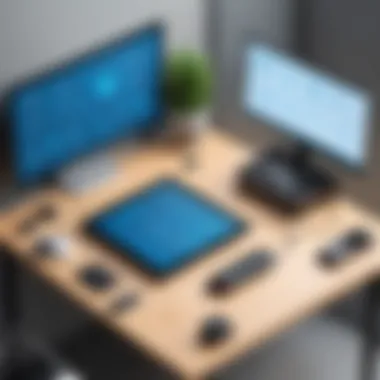

Adopting strong security measures when using remote control technologies protects both personal information and organizational data from various digital threats.
Continual mindfulness about potential vulnerabilities and adherence to best practices leads to safer remote control experiences. Whether operating for personal use or professional circles, prioritizing security will enhance the overall efficacy and reliability of connected home computing systems.
Benefits of Remote Control for Home Computers
The incorporation of remote control systems for personal computers provides several benefits that enhance user experience and productivity. Today, remote control technology is essential, not just for individual users but also for organizations. Understanding these benefits allows users to make informed decisions and embrace the technology more fully.
Increased Productivity
Remote control software enables users to perform tasks without being physically present at their machines. This capability is particularly helpful for individuals who juggle multiple projects and need seamless transitions between devices. It allows for efficient time management since users can quickly access files and applications without needing a second physical machine. It can be a game changer, especially in terms of eliminating the lag time between switching devices. Also, people often make use of remote connections to work in a more focused manner.
Furthermore, a recent study shows that productivity can soar by as much as 20% when employees are allowed to work remotely. Facilitating a structured work environment allows team members to get critical assignments done on a tighter schedule, lending itself to better output overall.
Remote Work Capabilities
As more professionals are shifting towards remote work, the benefits derived from proper remote control systems becomes clear. With the capacity to access work computers from any location, users maintain flexibility and have more control over their work environment. This mobility can lead to higher quality of work life as employees find balance in their work-life obligations. Staff members in diverse geographical locations can effectively collaborate, share data, and communicate through software, creating a harmonious workflow.
Remote work capabilities expand both the geographical footprint and accessibility for individuals.
Companies can leverage this to tap into a broader employee base. As a result, businesses can find skilled professionals regardless of location.
Ease of Troubleshooting
One of the most practical uses of remote control technology is its application in technical support. IT personnel can diagnose problems, update software, and perform necessary repairs without needing to be on-site. This capability streamlines support and can significantly reduce downtime for users experiencing technical issues. Instead of smashing fingers on the keyboard to describe issues, users can let IT specialists remotely access their computers for faster resolutions.
In addition, the efficiency of troubleshooting through remote access foreshadows a future where receiving technical help need not involve the hassle of moving the equipment. As software continues to evolve, leveraging technology for hardware the support structure is increasingly becoming an expectation rather than an offering.
Ultimately, the benefits of remote control for home computers enhance productivity, enable effective remote work, and simplify trouble shootings among users. Embracing these features ushers in a more efficient and capable operational structure in both personal and business domains.
Use Cases in Various Environments
Understanding how remote control technology can be applied in various contexts is crucial for maximizing its benefits. The applications are diverse, making it adaptable for different users—from freelancers working from home to large corporations needing technical support. Below are key use cases that shed light on the versatility and practical implications of remote control software.
Home Office Applications
Remote control technology is revolutionizing the home office experience. People working remotely can access their work computers anywhere. This accessibility allows employees to collaborate on projects efficiently and maintain productivity even outside of traditional office settings.
- Opportunity for Work-Life Balance: Remote access facilitates flexibility, allowing users to switch between personal needs and professional tasks without physical restraints.
- Enhanced Collaboration: Team members can collaborate through tools like TeamViewer or AnyDesk, enabling screen sharing and real-time assistance. This promotes smoother communication and project management.
Setting up secure connections is vital in these applications. Employees should use VPNs and strong passwords to safeguard sensitive company data from possible security threats.
Tech Support Scenarios
Remote control is essential in tech support environments where timely assistance matters. Troubleshooting issues remotely accelerates problem resolution, saving time for both users and support personnel.
- Immediate Responses: Technicians can access clients’ systems to diagnose errors, minimizing the need for prolonged phone calls. Often, the tech support team utilizes software such as LogMeIn or GoToAssist for swift problem-solving.
- Cost Efficiency: Remote assistance cuts down on travel costs that traditional support methods incur. This results in lower overhead expenses for tech support firms.
Remote troubleshooting leads to faster resolution times and greater customer satisfaction.
Staying informed about new technologies makes tech support teams even more effective. Regular training ensures staff familiarity with various remote tools and protocols, enhancing the support experience.
Family Sharing and Access
Families can utilize remote control software to foster connectivity and support. This is especially significant as technology integration flourishes in households with various age groups.
- Educating Family Members: Parents can help children or elderly relatives with their devices remotely. Teaching how to navigate tools like Zoom or managing emails becomes more seamless when adults can show details via a screen share.
- Device Management: Shared access allows family IT support to help troubleshoot issues rather than leaving relatives to handle tech challenges on their own. This builds confidence in using technology among less tech-savvy family members.
Simplicity in establishing connections is key here. Many software tools emphasize user-friendly interfaces to make interactions less intimidating for non-technical users.
Remote control in various environments showcases its breadth and functionality, linking people across different spheres. Each use case stresses the importance of understanding the context in which remote control applications flourish, highlighting their contributions toward optimizing individual workflows, enhancing support systems, and fostering familial collaboration.
Future of Remote Control in Home Computing
Exploring the future of remote control technology in home computing is critical as evolving tech landscapes continually reshape usability. This section will explore advancements that promise to shape how we use computers remotely. Understanding these trends lead to being better prepared for what lies ahead.
Trends in Remote Access Technologies


Remote access technologies are rapidly evolving and adapting to changing user needs. Several notable trends illustrate this shift:
- Increased Integration with Cloud Services: As cloud computing becomes more mainstream, remote control software is integrating more seamlessly with cloud platforms. This leads to smoother data management and allows users to access files from anywhere.
- Mobile Compatibility: With a surge in smartphone use, developing remote control applications that function well on mobile devices have become crucial. Users can now manage home computers directly from their handsets with full-featured apps such as TeamViewer.
- Improved Security Features: Emerging remote access tools incorporate advanced encryption and multifactor authentication to address growing security concerns. Security mechanisms are essential given the frequency of cyber attacks targeting remote channels.
- Open-Source Alternatives: More users are leaning towards open-source solutions, attracted by the flexibility and lower costs. These platforms are customizable, allowing organizations to modify as per their unique requirements.
Together, these trends indicate a clear direction toward making remote access more user-friendly, secure, and integrated.
Impact of AI and Automation
Artificial Intelligence (AI) and automation stand at the forefront in redefining remote control in home computing. Their impact can be explored through various angles:
- Enhanced User Experience: AI-driven algorithms now personalize remote desktop management. By assessing user behavior and patterns, systems can suggest optimal settings and automate routine tasks, enhancing overall productivity.
- Smart Diagnosis and Troubleshooting: Automated diagnostic tools can identify problems before users even recognize them. With self-healing capabilities, the software can recommend fixes or apprehensively act to resolve common issues, reducing downtime significantly.
- Voice Command Integration: With intelligent virtual assistants like Alexa or Google Assistant, controlling one’s home computer has become simpler. Users can quickly access files or initiate applications with basic commands.
- Adaptive Learning: The technologies behind remote access continue to learn from user interactions, facilitating personal engagement that makes connecting from afar even smoother.
In summary, AI and automation are not just buzzwords; their integration represents practical developments that aid users in managing multiple systems efficiently, ensuring relevance in an ever-changing workspace.
Challenges and Limitations
Understanding the associated challenges and limitations of remote control technology is essential for users who rely on these systems. While remote control for home computers offers several advantages, there are specific hurdles that can affect efficiency and user experience. This section discusses three primary concerns: connectivity issues, user skill levels, and dependence on internet reliability, as each presents significant considerations for potential users or organizations.
Connectivity Issues
Connectivity can be a major barrier when using remote control solutions. Various factors contribute to connectivity problems, from the quality of internet service to hardware limitations on users’ devices.
In environments with unstable networks, remote access may result in lagging response times or disconnections. It may also be challenging to access worksites in locations where high-speed internet is inadequate. The setup of secured connections via VPNs or firewalls can sometimes complicate the connection effort as well.
Some common obstacles include:
- Weak Wi-Fi Signals: Poor signal strength affects connection stability.
- Network Configuration: Interference from supportive equipment or incorrect settings in router configurations can block effective connections.
- Firewall Restrictions: Certain configurations may block remote access applications, causing further delays.
User Skill Levels
Another challenge is diverse user skill levels. Remote control applications often have learning curves depending on an user’s technical background or experience with such tools. Users may find interfaces overly complicated or functionalities that are necessary for proper usage may seem difficult to navigate entirely.
Training and ongoing support can mitigate some of these challenges, but not all users learn at the same pace. Therefore, an assumption that all users will adjust quickly to unfamiliar software is unreasonable.
To account for varying proficiency, here are two practical recommendations:
- Simplified Interfaces: Design tools with clear guidelines or templates that ease navigation.
- Comprehensive Support: Providing user tutorials, step-by-step checklists, and regular updates can create a smoother experience for less experienced users.
Dependence on Internet Reliability
A significant challenge is the heavy reliance on internet reliability. Remote control systems require stable and robust internet connections to function optimally. Outages or fluctuations in service can be detrimental during crucial tasks or operations.
Moreover, users need to stay aware of their internet service's capabilities and choose protocols accordingly. While some remote tools can handle lower bandwidth, the user experience may diminish notably. Noteworthy factors tied to reliability include:
- Bandwidth Considerations: High-performance applications need consistent bandwidth levels to avoid lag.
- Unplanned Outages: Service interruptions can lead to significant delays, disrupting productivity and workflow.
- Latency Issues: High latency can cause input delays, particularly with graphical tasks or applications requiring real-time responses.
Ensuring that users critically assess their internet settings plays a key role in overall effectiveness.
By recognizing these challenges, potential users can walks into remote control systems well-prepared. Awareness of each limitation's implications helps in making informed choices on setups that suit specific needs better, ultimately enhancing their remote control experience.
Endings
Summary of Key Points
In discussing remote control technology for home computers, several critical elements emerged that are not only vital for understanding it today but also necessary for future application. The history of remote control, rooted in the growing need for connectivity, revealed the evolution of various software formats—desktop, web-based, and mobile applications accompanying these changes. We also illuminated various protocols like RDP, VNC, and SSH, which have fortified the ways users connect with their devices.
The setup process can often seem complex, but choosing the right software and carefully managing installation and configuration allows users to access remote control functionalities more easily. Security is an unavoidable consideration; understanding potential vulnerabilities helps users mitigate risks effectively by following established best practices. The realization came that remote control empowers users by improving productivity, facilitating remote work capabilities, and providing easy troubleshooting.
Exploring the practical applications across diverse environments showcases the utility of remote control in maximizing efficiency and teamwork. The ongoing changes in technology highlighted exciting trends, including the influence of AI and automation on user experience.
In contemplating the challenges such as connectivity and user skills, it's clear that solutions have room to grow. By examining both advantages and limitations, we arrive at a nuanced perspective of how remote control operates in the current landscape.
Final Thoughts on Remote Control Technologies
Looking toward the horizon of remote control technologies, it is evident this field will continue to evolve rapidly. Rising dependence on digital communication means that mastering this technology is not just a convenience but rather critical for professional and personal life.
The integration of artificial intelligence offers significant improvements for user experience, custom recommendations, and smart automations. However, ensuring these systems remain secure must remain a guiding principle as we move forward, adapting to emerging threats and usability challenges.
The widespread adoption of remote control technology transcends merely the gadget; it fundamentally changes the way we interact with our devices, optimize productivity, and connect with others.
Evaluating the current findings provides groundbreaking information, setting precedence for personal learning on the topic.
As we conclude, it is crucial for both users and developers to remain engaged with ongoing advances in the realm of remote control. Developing knowledge will prompt further innovation while ensuring that experience and security are of paramount importance.



