Mastering the Exchange Management Console for Optimal Use


Intro
The Exchange Management Console is a core tool for administrators managing Microsoft Exchange Server environments. Understanding its functionalities not only enhances operational efficiency but assures a solid foundation for maintaining secure, performance-driven email systems. This guide provides insights into every aspect of using the console effectively, from its components to actionable best practices, catering especially to IT professionals, cybersecurity experts, and students in the field.
Understanding Storage, Security, and Networking Concepts
Prelude to the Basics of Storage, Security, or Networking
Storage, security, and networking are the three pillars that underline most IT infrastructures. Proper comprehension of these concepts is crucial for Microsoft Exchange management. In simple terms, storage refers to data management systems, security involves protecting IT environments against threats, and networking encompasses connecting systems to communicate seamlessly.
Key Terminology and Definitions in the Field
- Storage Area Network (SAN): Dedicated high-speed network allowing access to consolidated block-level storage.
- Firewall: Security system that monitors and controls incoming and outgoing network traffic.
- Virtual Private Network (VPN): Network allowing secure connections over the Internet, ensuring data privacy.
These terms are vital for understanding how an Exchange environment operates within a broader IT context.
Overview of Important Concepts and Technologies
The Exchange Management Console interacts intimately with several technologies.
- Database Availability Group (DAG): Provides high availability and disaster recovery for Exchange mailboxes.
- Transport Layer Security (TLS): Cryptographic protocols safeguarding data privacy between mail clients and servers.
- Active Directory: Centralized service that stores information about many entities on the network, crucial for identity management.
Grasping these core concepts can help technical users align configurations with practices for optimized Exchange management.
Best Practices and Tips for Storage, Security, and Networking
Tips for Optimizing Storage Solutions
- Regularly monitor disk space utilization and performance.
- Implement tiered storage strategies based on data access frequency.
- Schedule maintenance and necessary upkeep to avoid losing critical data.
Intro to the Exchange Management Console
The Exchange Management Console (EMC) is a vital tool for managing Exchange Server environments. As businesses rely on effective email communication, the necessity for proficient management tools becomes apparent. The EMC offers numerous functionalities aimed at simplifying the administration of Exchange services. This article comprehensively covers its components, usability, and significance for IT professionals.
Understanding the Exchange Management Console
At its core, the Exchange Management Console serves as the graphical interface that provides administrators with a centralized platform for managing Exchange. Its purpose is to offer both intuitive navigation and deep functionality, catering to both general administrative tasks and more nuanced configurations. With tools for mailbox management, storage group oversight, and public folder setups, the EMC supports complex organizational requirements.
The console structues tasks within a hierarchy, making it easier to locate functionality without the need for extensive technical knowledge. This segemented approach aids users in understanding relationships between various components.
One unique benefit is its built-in help system, which offers guidance directly within the context of the tasks being performed. This feature significantly reduces the learning curve associated with mastering the console and provides support during operation.
Importance for IT Professionals
For IT professionals specifically, the Exchange Management Console is more than just a tool. It is an integral part of operational success within any organization relying on Microsoft Exchange. Efficient management of email systems is paramount due to the volume of sensitive information processed daily. The ability to configure and monitor these systems plays a critical role in ensuring their reliability.
Another critical aspect is security. The EMC facilitates managed configurations that uphold organizational security policies. Furthermore, by assigning roles and to different administrators, it controls access efficiently. This minimizes risk while ensuring that users can perform necessary functions without being exposed to broader administrative privileges than required.
In the world of IT, efficiency and security are paramount. The Exchange Management Console provides both, tailoring administrative capabilities to individual responsibilities.
Having mastered the basics, an IT professional can leverage the console's advanced features for reporting and troubleshooting, enhancing performance and stability across the Exchange environment. Overall, the EMC enables improved operational practices that ultimately drive organizational effectiveness.
Core Components
Core components of the Exchange Management Console are crucial to understanding how to effectively manage an Exchange server environment. This section explores the main elements, benefits, and significant considerations associated with using the console's various components. The Exchange Management Console serves as the primary interface for IT professionals to manage and configure, delivering access to essential tools, settings, and reports.


Administration Overview
In the Exchange Management Console, administration is the backbone of efficient server management. Administrators utilize the interface to perform various tasks, ensuring proper configuration and performance of the Exchange environment. Key administration functions include creating and managing mailboxes, configuring connectors, and defining transport rules.
Additionally, monitoring resources such as storage quotas and user activity grants administrators insight into system health and optimization opportunities. Efficient administration reduces potential downtimes and enhances organization-wide communication effectiveness. Understanding how to navigate this component enables IT professionals to quickly and efficiently address any issues that may arise.
- Centralized Control: Administrators can manage every aspect of the Exchange Server from one consolidated location.
- Efficient Task Management: Streamlines operations by enabling bulk configuration changes.
- User Monitoring: Allows tracking user interactions ensuring effective resource usage.
Management Interfaces
Management interfaces in the Exchange Management Console are the gateway through which users interact with the tool. These interfaces can significantly affect productivity within the overall Exchange management process. Typically, there are multiple management interfaces available, each designed for specific tasks and user complexity levels.
- Graphical User Interface (GUI): This is the most widely used interface, offering user-friendly navigation through intuitive click-and-select functionality. It suits professionals of various skill levels, enhancing overall accessibility.
- Command Line Interface (CLI): The CLI is essential for advanced users or administrators mansging large environments. It enables scriptable automation and precise command execution, which minimizes the risk of errors.
Creating a working familiarity with these management interfaces is essential. IT professionals will find that by alternating between them according to the needs of the task at hand, they can optimize their workflows and enhance the efficiency of their management activities.
According to a study,
Getting Started with the Exchange Management Console
Understanding how to effectively navigate the Exchange Management Console is essential for IT professionals managing Exchange Server environments. This section provides a foundation that enables users to capitalize on the full potential of the console. Mastering the initial setup and configuration aspects can streamline tasks, increase efficiency, and fortify security measures essential for organizational stability.
Installation Requirements
Before setting up the Exchange Management Console, it is crucial to understand its installation requirements to ensure a smooth and successful setup. Bellow are the core requirements that must be addressed:
- Hardware Requirements: Ensure that the server has adequate RAM, a suitable processor, and sufficient storage. A minimum of 8 GB RAM is recommended for small deployments, while larger organizations may benefit from 16 GB or more.
- Operating System Compatibility: The console typically operates on Windows Server Editions, like Windows Server 2016 or 2019. Confirm that your operating system aligns with these specifications.
- Software Prerequisites: The necessary software, such as .NET Framework and PowerShell, should be installed beforehand. Sometimes installation prompts may remind you of missing components, so preparing them can prevent issues down the line.
- Network Configuration: Ensure that the network settings allow communication with necessary services, like domain controllers. A good internet connection may also be needed for any optional components.
- Administrative Privileges: You will need administrative privileges during the installation process. If you're part of an organization, confirm with your IT team that your account meets this requirement.
Meeting these requirements will help to avoid installation challenges. Being prepared can smooth the way towards a successful configuration process.
Initial Configuration Steps
After installation, key configuration steps will have direct implications on your Exchange environment’s performance and usability. The following are core steps necessary to configure the console adequately:
- Launch the Console: After installation is complete, you can find the Exchange Management Console in the start menu or launch it directly through executable applications.
- Connect to Exchange Server: Upon opening, you will typically be prompted to connect to an Exchange server. Enter the server's name and verify connectivity. This step is critical to ensure the console can effectively manage mail flow and server roles.
- Configure Server Roles: When connected, review and set up the server roles. Common roles include Mailbox, Client Access, and Edge Transport. Configuring these roles will dictate how the server interacts with various network and user components.
- Set Up Database Configuration: Organize mailbox databases in a manner appropriate for your organization. Use default settings or custom configurations as necessary.
- Define Client Access Settings: This involves configuring settings related to how users will access mailboxes. Protection settings can include SSL certificates to secure connections, keeping bureaucratic communication safe.
Completion of these configuration steps provides a clean starting point for an effective management experience. Make sure to periodically review these settings to adapt to any organizational changes or growth.
Confirming your setup is correct initially can lead to more efficient administration in the future. Revisit the configurations as your Exchange environment evolves.
User Management
User management within the Exchange Management Console is crucial for the administration of email and collaboration services in an organization. Correctly managing user accounts ensures that the right individuals have access to necessary resources, while also preventing unauthorized access. Mismanagement in this area puede lead to security vulnerabilities, inefficient resource distribution, and can impact overall productivity.
Adding and Removing Users
Adding and removing users in the Exchange Management Console is straightforward but requires careful attention to detail. To add a new user account, an administrator must access the User section. Simply fill contrain any required fields like the user's name, email address, and any other pertinent information. It is importaant to set the correct mailbox size. Transitioning to removing a user account must be approached with equal care; administrators should ensure that the user data is backed up, if necessary, before the account is disabled or deleted.
- Navigate to the Users interface within the Console.
- Click on Add User or Remove as necessary.
- Fill out the requisite information forms correctly.
- Confirm the action to finalize changes.
These steps are essential for maintaining an organized environment within the server.
Assigning Roles and Permissions
Assigning roles and permissions through the Exchange Management Console encourages a structured framework that fosters security and accountability. Each user can be assigned distinct roles that provide them specific permissions, ensuring that access levels meet the organization's needs without compromising security. This granularity allows for better oversight in managing sensitive information.
Proper assignment of roles can prevent common mistakes that lead to security breaches and decrease operational inefficiency.
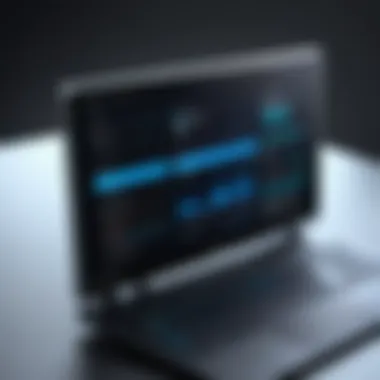

Key Considerations
- Least Privilege Principle: Users should have the minimum level of access necessary to perform their jobs.
- Regular Updates: Review roles and permissions on a periodic basis to account for role changes within the organization.
- Audit Trails: Implement policies for maintaining logs to track user activity in the system.
Administrators working with roles and permissions in the Exchange Management Console must understand that a well-structured framework directly mitigates risks of unauthorized access while promoting a seamless operational flow across the organization.
Email Routing and Policies
Understanding email routing and policy management in the Exchange Management Console is essential for IT professionals. Proper configuration of email routing ensures efficient and reliable email delivery. Additionally, setting up proper email policies safeguards organizational communications and enhances user efficiency.
Configuring Email Routing
Configuring email routing is a critical task within the Exchange Management Console. This setup can dictate how emails are sent and received, as well as manage routing paths. When dealing with multiple domains or external services, the routing configuration must be articulated clearly. Deeper knowledge aids in optimizing communication parameters amongst diverse recipients.
There are several factors to consider while configuring email routing:
- Connector Types: Understanding different connector types—such as Send Connectors or Receive Connectors. They establish pathways for outgoing and incoming mail flow.
- Address Spaces: It is crucial to configure address spaces for domain matching. This forms the basis of including or excluding certain domains from specific routing processes.
- Routing Logic: Tailoring routing logic according to business needs can prevent potential lapses like latency or delivery failures.
“Email routing forms the backbone of organizational communication, making thoughtful setup essential.”
These components combined cultivate a robust framework supporting both internal and external email interactions. Regular revisions of routing settings are advised to adapt to changing environments and maintain peak performance.
Setting Email Policies
Setting email policies in Exchange is of paramount importance. These policies establish protocols for how email is handled, enhancing security and maintaining compliance. A well-crafted policy can mitigate risks and foster confidence within an organization’s communication framework.
When setting email policies, consider the following components:
- Content Filtering: Implement filtering to prevent sensitive information from leaving the organization. This aspect includes setting parameters on attachments, links, and keywords.
- Retention Policies: Establish guidelines on how long emails are kept. Establishing proper retention facilitates organizational compliance with legal and regulatory requirements.
- Size Limits: Defining size restrictions for emails and attachments aids in managing server load and storage efficiency.
Again, frequent evaluations of these policies are advisable. The threat landscape evolves, as do legal requirements, meaning policies may need adjustments over time. Understanding both routing and policies means you possess the necessary skills to control and influence your email environment effectively.
Monitoring and Reporting
Effective management of an Exchange environment demands that IT professionals have the ability to continually assess system performance and generate useful insights. This is where monitoring and reporting become vital. By keeping track of key metrics as well as generating detailed reports, administrators can better comprehend the health and efficiency of their Exchange Server.
Performance Monitoring
Performance monitoring refers to the real-time analysis of various aspects of the Exchange Server. This typically encompasses resource usage, response times, and overall system availability. The Exchange Management Console provides tools necessary for overseeing this functionality.
- Resource Usage: Monitoring how server resources are consumed is essential. High CPU utilization, memory usage, or disk space can signal potential issues. Monitoring these metrics can help in ensuring that critical resources are available when needed.
- Alerting Mechanism: Establishing alerts for performance thresholds allows administrators to obtain immediate notifications when the system deviates from normal operating parameters. This proactive approach reduces downtime and maintains service reliability.
- Log Analysis: Servers generate logs to reflect usage trends and events. Analyzing these logs can unveil hidden patterns, revealing areas for optimization which might not be visible through basic monitoring.
- User Experience Monitoring: Understanding how end users interact with the Exchange environment aids in ensuring that their experience remains positive. Tools that capture client performance and mailbox access times can highlight potential delays frustrating end-users.
Generating Reports
Generating reports plays an integral role in analysis and documentation. Reports allow IT departments to showcase their operational metrics over time. Here are a few fundamental elements when creating reports in the Exchange Management Console:
- Assess Trends Over Time: Gathering data regularly allows for the visualization of trends, making it clear whether certain aspects of the system are improving or deteriorating. Such analytical foresight can provide a key advantage in decision making.
- Documentation for Compliance: Many companies must adhere to regulations that demand documentation of storage usage and access. Structured reports assist with legal obligations without becoming cumbersome.
- Ad-hoc Reporting Capabilities: In certain situations, administrators may need to generate a report quickly. The ability to reconfigure what’s included in a report allows for flexibility without requiring complex maneuvers.
Regular monitoring and detailed reporting transform the operational capability of the Exchange Management Console, enhancing administration from reactive to proactive management.
Using the features integrated into the Console, IT professionals can structure insightful reports based on relevant data collected over specified time periods. As a result, monitoring and reporting thrive on clarity, strategy, and precision in data utilization, all critical for effective Exchange management.
Troubleshooting Common Issues
The significance of troubleshooting common issues in the Exchange Management Console cannot be understated. Given that Exchange Server environments often handle sensitive communications and data, identifying and resolving issues rapidly is crucial to maintaining operational integrity and security. A streamlined troubleshooting process leads to minimal downtime, ensuring that users remain productive. Furthermore, being adept at troubleshooting equips IT professionals with the necessary skills to anticipate problems before they escalate, ultimately enhancing overall system resilience.
Identifying Common Errors
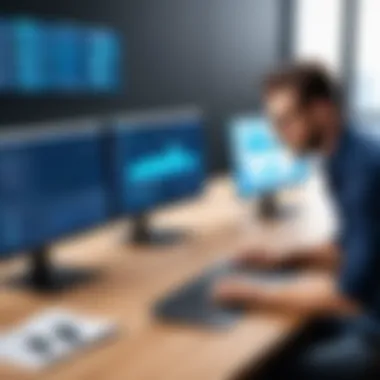

In order to effectively troubleshoot, IT professionals must first understand the errors that can occur within the Exchange Management Console. Some typical issues include connectivity problems that prevent users from accessing the console. These can stem from various sources:
- Network configurations
- Firewall settings that block essential ports
- Authentication failures due to expired or incorrect credentials
Another frequent error involves misconfigurations in user accounts. Common validation checks should be performed to ensure that email accounts and associated attributes are configured properly, preventing issues like mailing loops or failure to receive important messages. Regular audits of the console configurations can help in identifying these discrepancies.
Additionally, understanding performance-related errors is essential. Slow response times or system lags can be symptomatic of insufficient resources or an overloaded server. Monitoring tools available in the console should be employed to raise alerts on CPU and memory usage, thereby enabling prompt intervention.
Efficient Resolution Techniques
Once an error has been identified, efficient resolution techniques should be followed to rectify the issue swiftly. First, a systematic approach is beneficial. Begin by thoroughly documenting the nature and specifics of the issue before attempting a fix. This includes error codes, time of occurrence, and potential actions taken so far.
Some effective techniques are as follows:
- Consult the Logs: Examine the event logs available within the console for clues regarding failures. Identifying correlations between events can help in diagnosing complicated issues.
- Leverage Built-in Tools: Use the tools within the Exchange Management Console to validate configurations and test connectivity. Prominent tools such as the Exchange Management Shell can be utilized for running diagnostic commands.
- Rollback Changes Cautiously: In case of a critical misconfiguration, reverting changes is sometimes necessary. Ensure that recent configurations are documented so that rollbacks are both precise and pain-free.
- Pick Up Community Knowledge: Engage with forums such as Reddit or dedicated Exchange Server communities where peers share insights on common glitch resolutions. Often, others may have encountered the same problems you face. It can be heter to learn from communal experiences.
- Regular Updates: Finally, keep software updated. Many common issues arise from outdated systems. Maintaining regular updates reduces the potential for unexpected failures due to unpatched vulnerabilities.
By employing this structured approach to troubleshooting, IT professionals can navigate the complexities of the Exchange Management Console with greater confidence, ultimately serving better the users and organization overall.
Best Practices
The effectiveness of managing an Exchange environment hinges significantly on establishing best practices. These guidelines enhance functionality, improve security, and streamline operations, making the management of the Exchange Management Console a more manageable and rewarding task. Implementing best practices allows IT professionals to not only maintain the health of their Exchange Server instance but also fosters a proactive rather than reactive approach to system management. The right strategies can mitigate risks, ensuring stability and availability for critical communications.
Regular Maintenance
Regular maintenance is crucial for the smooth operation of the Exchange Management Console. Scheduled updates and checks can avert potential issues before they escalate into significant errors. Salt to the approach, IT teams should:
- Keep Software Up-to-Date: Running the latest updates ensures that the system is protected against vulnerabilities. Regularly install any updates that Microsoft releases for the Exchange server.
- Monitor Disk Space: Over time, email data storage can grow considerably, impacting performance. Set up monitoring to alert for low disk space, which can interrupt operations.
- Review Logs Regularly: System logs provide invaluable insights into the consistent functioning of server components. Regularly assess these logs for anomalies.
- Implement Cleanup Procedures: Archive older email data periodically. This reduces clutter and speeds the system as a whole.
Attention to these maintenance activities ensures the efficiency of the Exchange Management Console and enhances long-term usability.
“Regular maintenance is not just a precautionary measure; it is the backbone of a resilient Exchange environment.”
Security Considerations
As cyber threats continue to evolve, maintaining security is paramount. The Exchange Management Console has various vulnerabilities that malicious actors could exploit. To fortify your security posture, consider these key measures:
- Implement Role-Based Access Control (RBAC): Assign users the least privileged access necessary to perform their duties. This limits potential exposure to sensitive data.
- Use SSL/TLS for Encryption: Encrypting communications between servers and clients safeguards emails against interception.
- Regularly Audit User Activity: Monitoring what users access can detect unauthorized behavior early. Implement solutions that log user actions effectively.
- Enhance Password Policies: Create strong password policies that mandate complexity and regular changes.
- Stay Informed About Vulnerabilities: Regularly consult resources like Wikipedia or Britannica to understand any vulnerabilities concerning your Exchange version and apply necessary patches.
In summary, focusing on security measures not only protects organization data but also sustains the integrity of the entire Exchange environment.
Future Trends in Exchange Management
The landscape of Exchange Server management continues to advance, shaped by emerging technologies and increasing demands from users. A foundational understanding of future trends in Exchange Management is crucial. By anticipating these trends, IT professionals can prepare and adapt their strategies for more effective management of Exchange environments.
As businesses grow, the emphasis on seamless communication and improved team collaboration enhances the importance of reliable email and messaging systems. These future trends suggest not just adaptation but an evolution that aligns with broader trends in cloud technologies, security, and user experience.
Evolution of Management Tools
Management tools for Exchange are swiftly evolving, providing more functionality and integrative capabilities.
- Centralized Control: New tools offer enhanced centralized management features. This allows for streamlined administration, enabling IT professionals to oversee environments with greater precision regardless of scale.
- User Experience Enhancements: Current tools focus on improving UX. More intuitive interfaces and refined workflows facilitate better usability for administrators and users alike. This leads to faster resolutions of issues and smoother daily operations.
- Automation Integration: Automation in management tools is replacing manual administration tasks. Features such as automated reporting and user provisioning increase efficiency and reduce the error margin associated with human intervention.
Through these developments, users benefit from not merely improved functionalities but also enhanced environments fostering productivity.
Integration with Emerging Technologies
The integration of emerging technologies into Exchange Management is set to redefine capabilities.
- Cloud Computing: With many organizations adopting cloud solutions, the integration of Exchange with cloud platforms becomes paramount. Hybrid setups often allow for more flexible data storage, disaster recovery, and quicker scalability.
- Artificial Intelligence: AI offers potential enhancements in email filtering, predictive maintenance, and even personalized user experiences. Integration of machine learning algorithms can facilitate smarter routing protocols and user engagement analytics like never before.
- Security Enhancements: With the increasing complexity of cyber threats, future trends include better integration of security technologies. The incorporation of advanced security protocols can offer real-time monitoring and proactive defense measures that are crucial for protecting sensitive information.
Understanding these trends will empower IT professionals in optimizing the future of their Exchange management systems, leading to better performance and security outcomes.
The evolving nature of both management tools and the integration of technologies presents exciting opportunities. By staying informed and adapting these advances, organizations can maximize the capabilities of their Exchange environments.



