Exploring Azure Cloud Logging: Features and Best Practices


Intro
In today's fast-paced digital landscape, cloud-based solutions have become fundamental to business operations. Azure Cloud Logging stands at the forefront, offering a robust framework for tracking, analyzing, and optimizing performance across various services. Understanding how to navigate this terrain is crucial for IT professionals and organizations seeking to enhance their operational efficiency. This article aims to paint a detailed picture of Azure Cloud Logging, delving into its architecture, essential features, and best practices. By the end, readers will be equipped with insights that could transform their logging strategies into powerful tools for decision-making.
Understanding Storage, Security, or Networking Concepts
Azure's logging framework hinges significantly on robust storage, security, and networking concepts.
Intro to Basic Concepts
At its core, Azure Cloud Logging encompasses multiple services that can cater to a range of logging needs. The heart of this service lies within three primary concepts: storing logs, ensuring data security, and maintaining effective networking among cloud services.
Key Terminology and Definitions
To traverse this landscape, one must familiarize oneself with some key terms:
- Log Analytics: The process of collecting and analyzing data from various sources to gain insights.
- Retention Policy: The strategy that dictates how long logs are stored before being deleted.
- Event Hubs: A high-throughput service designed to ingest events from multiple sources into Azure.
Overview of Important Concepts and Technologies
Understanding Azure's architecture can be compared to assembling a complex jigsaw puzzle. Each piece, such as Azure Monitor, Azure Storage, and Azure Event Hubs, has its unique role in crafting a holistic logging framework. These services work in synergy, offering seamless integration and powerful tracking capabilities.
"Effective logging isn't just about collecting data; it's about transforming that data into actionable insights."
Best Practices and Tips for Logging Efficiency
To maximize the effectiveness of Azure Cloud Logging, following best practices is essential.
Optimizing Storage Solutions
- Implement Retention Policies: Tailor retention periods based on compliance needs and operational requirements to ensure you aren't retaining data unnecessarily.
- Use Multiple Storage Tiers: Cost-effective storage management can be achieved by utilizing Azure's various storage options like Hot, Cool, and Archive.
Security Best Practices
- Encryption: Always encrypt logs both at rest and in transit to safeguard sensitive information.
- Access Controls: Implement strict access controls to limit who can view and manage logs to minimize the risk of data exposure.
Networking Strategies for Improved Performance
- Use private Links: Establish private connectivity between services to improve security and performance.
- Monitor Latency: Keeping an eye on latency can help ensure that logging services do not become bottlenecks in operations.
Industry Trends and Updates
Staying ahead in logging technology requires awareness of current trends and updates.
Latest Trends in Logging Technologies
The shift towards automated logging solutions is notable, with tools that leverage artificial intelligence for anomaly detection enhancing performance monitoring.
Cybersecurity Threats and Solutions
As threats evolve, so too must security measures. Understanding common attack vectors can inform better logging strategies, allowing organizations to promptly act on suspicious activities.
Networking Innovations and Developments
Emerging technologies like 5G are changing the game, bringing real-time logging updates and monitoring capabilities that can adapt to environments at breathtaking speed.
Case Studies and Success Stories
In the world of Azure Cloud Logging, practical examples provide invaluable insights.
Successful Storage Implementations
A well-known retail brand implemented Azure Cloud Logging to streamline its operations. By effectively monitoring user activities and performance metrics, they reduced system downtime significantly, improving overall efficiency.
Cybersecurity Incidents and Lessons Learned
After facing a significant data breach, a financial institution revised its logging policies. They established more stringent access controls and enhanced encryption methods, showcasing how lessons learned can transform an organizational approach to security.
Networking Case Studies
A healthcare provider leveraged Azure's networking tools to maintain seamless connectivity across various services, improving patient data access and reducing response times.
Finale
Prologue to Azure Cloud Logging
Logging in cloud environments has become a cornerstone of maintenance and monitoring, crucial for businesses leveraging scalable technologies such as Microsoft Azure. Azure Cloud Logging encompasses various services and tools designed to give users insight into their applications, infrastructure, and overall cloud environment. As the digital landscape grows and evolves, understanding logging mechanisms becomes more relevant than ever.
Defining Cloud Logging
Cloud logging refers to the process of capturing and storing log data generated by various services and applications hosted in the cloud. It’s more than just tracking when something goes wrong; it’s about being proactive in ensuring the reliability and performance of cloud resources. Log data can include a variety of metrics, such as performance statistics, user activity, error messages, and transaction records. You can think of cloud logging as your cloud service’s daily diary—it chronicles events that help maintain operational health.
In Azure, this logging can be done via several services that cater to specific needs. Whether it's Azure Monitor, which aggregates log data for easier analysis, or Azure Application Insights, which provides deeper insights into application performance, these services play vital roles in efficient cloud operations.
Importance of Logging in Cloud Environments
The importance of logging in cloud environments cannot be overstated. With data breaches and performance issues growing in frequency, proactive logging serves as an early warning system. Effective logging allows organizations to:
- Identify issues: Quickly pinpoint bottlenecks or failures within applications or infrastructure.
- Optimize performance: Understand resource usage patterns which can guide future scaling and resource allocation.
- Enhance security: Log data can be examined for unusual activities, helping to mitigate potential threats.
- Aid in compliance: Many industries require logging for audit trails and regulatory compliance.
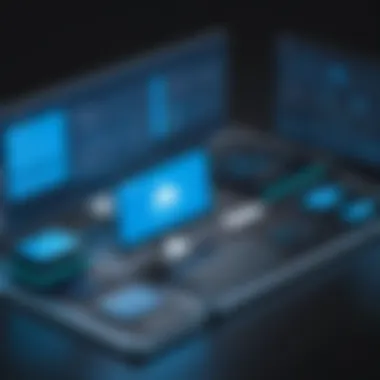

"In cloud environments, logs are not merely subordinate tools; they form the backbone of effective monitoring and incident response strategies."
Moreover, with increasing reliance on cloud services, having a robust logging strategy ensures transparency and can even elevate trust among customers, who feel more secure knowing their data is being monitored systematically. It’s not just about data retention; it’s about strategic insight that drives informed decision-making.
In summary, the introduction to Azure Cloud Logging offers a peek into a vital mechanism through which organizations can navigate their cloud journeys effectively, avoiding pitfalls while harnessing the intricate data that logging provides. Understanding the nuances of logging will serve as a foundation as we delve deeper into the specific services and mechanisms within Azure.
Overview of Azure Cloud Architecture
Understanding Azure Cloud Architecture is paramount as it lays the groundwork for utilizing Azure Cloud Logging effectively. This architecture comprises various components that work in harmony, delivering scalability, reliability, and security. By grasping the structure of Azure, IT professionals can optimize their logging practices, making it easier to monitor applications and troubleshoot issues. Each part of the architecture plays a significant role in enhancing performance and ensuring that data flows seamlessly across services.
Components of Azure Cloud
Azure consists of several core components that create a robust ecosystem for cloud services. These include:
- Azure Resource Manager (ARM): ARM is the backbone of Azure’s infrastructure management. It allows you to create, update, and delete resources in your account, providing a consistent management layer.
- Virtual Machines: These are the workhorses of Azure, allowing users to deploy various operating systems and applications in a virtualized environment.
- Storage Accounts: Azure offers different types of storage services like Blob, Queue, File, and Table storage, enabling users to store data efficiently and securely.
- Azure Networking: This component includes things like Virtual Networks, Load Balancers, and Application Gateways, which facilitate network traffic management and security.
- Azure Active Directory: A cloud-based identity and access management service, it helps manage user credentials and permissions, ensuring secure access to resources.
Each component is designed with flexibility in mind, allowing users to tailor their cloud solutions to specific organizational needs. A well-structured cloud architecture can significantly improve data management strategies and ultimately enhance the logging processes that depend on it.
Azure Regions and Availability Zones
Azure operates across numerous regions worldwide, which refers to the physical locations where data centers reside. Each region contains multiple availability zones, independent data centers designed to ensure high availability and resilience. Here are the key points to consider:
- Geographical Distribution: With Azure's global presence, users can deploy applications closer to their target audience, enhancing performance and minimizing latency.
- Fault Tolerance: By utilizing availability zones, organizations can protect themselves from outages. If one zone goes down, resources in another zone can keep the application running.
- Data Sovereignty and Compliance: Different regions may have distinct regulatory requirements. By choosing the appropriate region, businesses can ensure they meet legal compliance with data handling and storage.
"Choosing the right region and utilizing availability zones can not only optimize performance but also bolster your disaster recovery strategies."
In summary, having a profound understanding of Azure Cloud Architecture allows IT professionals to implement effective logging solutions. The interplay between the various components and regions ensures that logging is not just about tracking errors; it's about gaining insights into performance and improving user experience across applications. This cohesive approach aids organizations in harnessing data effectively while maintaining compliance and security.
Types of Logging Services in Azure
Understanding the different types of logging services offered by Azure is crucial for anyone looking to leverage cloud technology effectively. Each service has its own unique set of features and advantages designed to meet varying operational, analytical, and security needs. By utilizing these logging services, organizations can gain critical insights into performance, monitor application health, and ensure compliance with security standards. Let’s delve deeper into these services.
Azure Monitor Logs
Azure Monitor Logs stands as a robust platform for collecting, analyzing, and acting on log data from various Azure resources. Primarily used to gather telemetry from applications and resources, it enables IT teams to address issues before they escalate into major problems.
- Storage and Querying: Logs are stored in a centralized location, making retrieval and analysis straightforward. Users can write queries to sift through massive amounts of data effectively.
- Alerting: You can set up alerts based on established thresholds. For instance, if the CPU usage of a virtual machine soars beyond a predetermined level, an alert can trigger an automated response or notify the responsible administrator.
- Integration: This logging service integrates seamlessly with Azure services, leading to a coherent view of health across deployments.
In summary, Azure Monitor Logs is fundamental for continuous monitoring and operational efficiency. Not being attentive to logs can be like driving with your eyes closed; it leaves your system vulnerable.
Azure Application Insights
Azure Application Insights is tailored for monitoring the performance and usage of web applications. Users can track various metrics including response times, failure rates, and user interactions, delivering valuable feedback on how applications perform in real-world scenarios.
- Application Performance: With built-in analytics, you can assess how users experience your app. For example, if response times are longer than usual, you can drill down to identify the root cause.
- Real-time Monitoring: Immediate diagnostics enable teams to take action without delay when issues occur.
- Rich Dashboards: Visualization tools make it easy to interpret data and drive data-informed decision-making.
Application Insights caters to developers and business teams alike, treating them to enriched insights that bolster user experience. Missing out on its capabilities is akin to neglecting a treasure map—it can lead to missed opportunities for improvement.
Azure Log Analytics
Azure Log Analytics serves as the analytical heart of Azure Monitor, providing advanced querying and visualization capabilities. It's a powerful tool for IT professionals who must dissect and make sense of complex log data.
- Data Collection: It allows for the collection of logs from various sources, including servers, network devices, and Azure services.
- Query Language: The Kusto Query Language (KQL) offers a flexible way to write queries for monitoring and analysing your environment. For example, you can perform aggregations, build visual analytics, or even create alerts based on findings.
- Operational Insights: Azure Log Analytics provides deep insights into security and operational metrics, helping organizations to not only resolve problems quickly but also identify trends over time that influence strategic initiatives.
In short, Azure Log Analytics enables businesses to turn raw log data into actionable insights, much like turning rough stone into polished gemstones. Its capabilities are essential for maintaining optimal performance in dynamic environments.
The success of a digital environment often hinges on the effective use of logging tools; they don't just capture data but illuminate the path to proactive management.
Logging Mechanisms in Azure
Understanding Logging Mechanisms in Azure is essential for IT professionals and cybersecurity experts, as well as students venturing into the world of cloud management. These mechanisms provide a solid foundation laid down for collecting, storing, and analyzing logs across various Azure services. With a plethora of data flowing continuously in and out of cloud environments, leveraging these logging mechanisms ensures that your infrastructure runs smoothly and remains secure.
The significance of these mechanisms cannot be overstated. They allow organizations to trace issues, monitor performance, and fulfill compliance requirements. In essence, they serve two primary purposes: facilitating troubleshooting and enhancing operational visibility.
Diagnostic Settings and Data Sources
Setting the Scene
Diagnostic settings represent the heartbeat of Azure logging mechanisms. They essentially allow users to specify which logs to collect and where to send them. By default, Azure services generate a wealth of logging data—however, without proper configuration, meaningful insights can be elusive.
When configuring diagnostic settings, organizations have the flexibility to choose multiple data sources. These can include activity logs, resource logs, metric data, and more. The power lies in the selective process; organizations can decide to capture only the logs that are essential for their monitoring and analysis needs. This tailored approach prevents overwhelming data volumes while ensuring the retention of critical information.
"The right diagnostic settings can be the difference between gaining actionable insights and drowning in a sea of data."
Key Benefits of Diagnostic Settings
- Granular Control: Organizations have the ability to finely tune what logs are collected.
- Cost Efficiency: Collecting only necessary logs helps to manage storage costs effectively.
- Faster Troubleshooting: When diagnostic settings are set correctly, it speeds up the identification of issues.
By choosing the correct data sources, businesses can fuel their operations with the data needed to make informed decisions.
Log Collection Methods
Diversity in Collection
When considering log collection in Azure, various methods exist to cater to differing environments and requirements. Azure offers several options, and understanding these can significantly benefit stakeholders. One of the principal methods is leveraging Azure Monitor, which seamlessly gathers and aggregates logging data from various resources.
Another popular method is to utilize Azure Event Hub. This service allows for real-time event ingestion, making it a suitable choice for high-velocity environments—events generated in real-time can be captured and processed without delays.
Streamlining the Process
Additionally, PowerShell scripts and the Azure CLI can be employed to automate log collection, reducing manual effort while ensuring precision. It’s common to see organizations tapping into Azure Logic Apps to create workflows that automatically pick up logs and forward them to designated storage solutions.
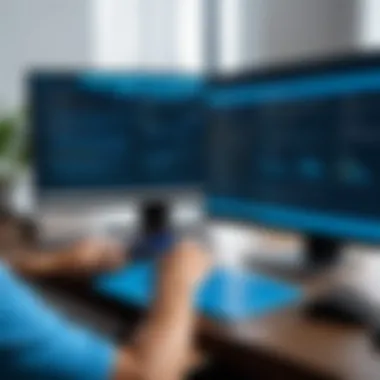

- Azure Monitor: Aggregates data from various resources automatically.
- Azure Event Hub: Captures events in real-time, ideal for high-volume scenarios.
- Automation Tools: PowerShell and Azure CLI provide users with automation possibilities, increasing efficiency.
When these methods are effectively combined, they pave the way for a thriving logging ecosystem within any Azure environment, thus ensuring that data is always readily available for analysis and action.
Integrating Azure Logging with Other Services
Integrating Azure Cloud Logging with other services is not just an add-on; it’s a linchpin in the overall effectiveness of cloud operations. When logging services seamlessly interact with various components of the Azure ecosystem, they create a robust framework for data management and analysis. This integration can mean the difference between a reactive IT department and a proactive one that anticipates issues before they escalate into costly problems.
A comprehensive integration allows for real-time monitoring and alerting, which is critical in a fast-paced cloud environment where changes happen at breakneck speed. By leveraging various Azure tools and services, organizations can harness the full potential of their logging data, making it both actionable and insightful.
Interfacing with Azure Functions
Azure Functions offers a great way to run lighter, event-driven applications without the need to provision and manage infrastructure. When it comes to logging, Azure Functions can notify and register events, feeding data directly into the logging framework. This creates a dynamic environment where events that take place in the function can be logged for further analysis or integration into larger workflows.
Imagine a scenario where a function processes user uploads. By implementing logging within this function, you can track metrics like how many uploads failed, the average time taken for an upload, or any unusual activity. This information can then be transformed into alerts or triggers for other actions.
- Real-Time Performance Metrics: Continuously track how functions perform under different conditions.
- Error Reporting: Log failures and get immediate insights into components that are not working as expected.
- Audit Trails: Maintain records of function executions to enhance compliance and security protocols.
Here’s a simple example of how to log messages in an Azure Function:
Syncing with Azure Security Center
The Azure Security Center serves as a hub for security management and threat protection across Azure resources. Integrating your logging activities with this platform can enhance your security posture significantly.
When logs from various sources, such as Azure Monitor or Azure Application Insights, are fed into the Security Center, you gain visibility into potential security threats and anomalies. This can be instrumental in identifying suspicious patterns or unusual user behaviors.
- Threat Detection: Automated alerts when logs indicate potential security incidents.
- Security Baselines: Utilizing historical log data to establish what normal looks like for your environment, thus allowing better detection of abnormal activities.
- Compliance Monitoring: Ensuring that your logging and overall security measures meet the required regulatory standards by utilizing centralized insights.
By not just relying on individual logging capabilities, but by integrating them with Azure Security Center, organizations can create a more holistic security strategy, reducing the risk of data breaches and ensuring better compliance.
"Effective logging is not merely about collection but integration—a strategy that speaks volumes about an organization’s commitment to proactive management and security."
Integrating Azure Logging with other services isn’t a luxury; it’s a necessity today in an era where data is the backbone of business decisions. Taking time to thoughtfully implement these integrations lays the foundation for a more effective, responsive, and secure cloud environment.
Security Considerations in Azure Logging
Security plays a paramount role in the management of logging systems, especially within cloud environments like Azure. Given the intricate landscape of cybersecurity threats today, even the best logging solutions can stand vulnerable to breaches if not properly safeguarded. Not only is data captured and stored, but it also must be protected against unauthorized access and potential misuse. As organizations become increasingly reliant on cloud services, ensuring robust logging security is key to protecting sensitive information and maintaining compliance with industry regulations.
Data Protection Strategies
When it comes to protecting logged data, a multi-layered security strategy is essential. Organizations must consider the following strategies to mitigate risks:
- Encryption: Both in-transit and at-rest encryption is crucial. By encrypting logs while being transmitted over the network and when stored within Azure, organizations can prevent unauthorized access. Azure provides built-in encryption capabilities, ensuring that log data is secure without requiring extensive manual configurations.
- Access Control: Establishing stringent access control measures helps secure log data. Role-Based Access Control (RBAC) allows organizations to assign permissions based on user roles. This ensures that only authorized personnel can view or modify logs, significantly reducing the risk of insider threats.
- Monitoring and Alerts: Continuous monitoring of logging services can flag unusual activities. Integrating Azure Monitor Alerts into logging practices can enhance detection capabilities, alerting admins of any potential breaches or abnormal access patterns.
"Effective data protection is a continuous endeavor that requires proactive measures and a comprehensive understanding of potential vulnerabilities."
- Data Minimization: Logging only essential information reduces exposure. This means filtering out unnecessary data that may not be useful for analysis while still retaining critical logs for auditing purposes.
By implementing these strategies, organizations can create a fortified environment where logged data remains secure against various threats.
Compliance and Governance
As organizations navigate the complexities of regulatory landscapes, particularly in heavily regulated industries such as finance and healthcare, compliance is an integral aspect of logging. Adhering to regulations like GDPR, HIPAA, and PCI DSS not only safeguards user data but also builds trust with stakeholders.
Key considerations for compliance and governance in Azure logging include:
- Audit Trails: Maintaining detailed audit trails through logging is essential. This not only helps in tracking user activities but also assists in compliance audits by demonstrating adherence to legal obligations regarding data handling and user privacy.
- Retention Policies: Clearly defined log retention policies are necessary to meet compliance standards. Azure allows organizations to set retention policies for log data, enabling them to meet the required duration without excessive manual oversight. This approach optimizes storage management and ensures logs are available for investigations when needed.
- Regular Reviews: Conducting regular reviews of logging practices is vital. This applies to not only technical configurations but also policies surrounding data access and usage. Regular assessments help in aligning with evolving regulations and ensuring that logging practices remain compliant.
- Automation Tools: Utilizing Azure’s automation capabilities can streamline compliance processes. Tools such as Azure Policy can assist in enforcing compliance rules, ensuring continual adherence without constant manual intervention.
By weaving compliance frameworks into the fabric of Azure logging practices, organizations can navigate the regulatory maze effectively while reaping the benefits of a secure logging environment.
Analyzing Logged Data
The act of analyzing logged data is where the real magic happens in Azure Cloud Logging. It's not just about collecting logs; it’s about understanding them in a way that impacts business decisions, enhances security, and optimizes performance. Because of the sheer volume of data generated in cloud environments, it’s crucial to transform raw logs into actionable insights. This section delves into the specific elements and considerations necessary for effective log analysis, highlighting the benefits that come with it.
When we talk about logged data, we’re essentially dealing with a treasure trove of information. This can include error messages, performance metrics, user activity, and much more, all of which paint a picture of system behavior over time. Proper analysis helps identify trends, pinpoint issues, and direct resources where they are needed most. Here are a few key considerations as we navigate this complex landscape:
- Relevance: Not all logs will hold value for analysis. It's important to focus on the logs that align with business objectives and operational goals.
- Context: Understanding context is vital. Logs should be interpreted within the framework of the system’s architecture and its operational specifics.
- Real-time Insights: Modern logging tools have the capability to offer real-time data analysis. Being able to react promptly can mean the difference between a handled issue and a major incident.
As you sift through the data, the goal shifts from merely observing patterns to making significant predictions that guide strategic planning.
Querying Logs with Kusto Query Language
Kusto Query Language, commonly referred to as KQL, is at the forefront of querying logs within the Azure ecosystem. It provides a powerful way to retrieve and analyze data from Azure Monitor and other data sources. One of the greatest strengths of KQL lies in its ability to handle large volumes of data with ease and finesse.
When you embark on the path of using KQL, you will find a few essential aspects worth noting:
- Flexibility: KQL is a versatile language designed to cater to various types of queries. Whether you want to search through logs, perform aggregations, or filter results based on specific criteria, KQL can accomplish it all efficiently.
- Ease of Use: Many find KQL intuitive, but it offers plenty of depth for more advanced users too. Its syntax allows for clear and concise queries, making it easier to extract meaningful data points.
- Integration with Visualizations: Results obtained from KQL can be easily integrated with tools like Azure Dashboards or Power BI, allowing for the data visualization that complements your analysis.
This example illustrates a basic query that summarizes the activity over time, which significantly helps identify usage patterns or anomalies within specific resources.
Utilizing Azure Workbooks for Insights
Azure Workbooks is another critical tool that enhances how we make sense of logged data. This platform allows users to create rich visual reports tailored to specific metrics without needing extensive code knowledge. The beauty of Azure Workbooks is its ability to synthesize data from various sources — be it logs, alerts, or any other data that Azure might generate.
With Workbooks, you can easily create interactive reports that allow you to:
- Visualize Data: Graphs, tables, and charts can visually represent information, making complex data sets easier to understand at a glance.
- Collaborate: Workbooks can be shared among team members, facilitating collaborative insights and discussions around the data.
- Customize Reports: Tailor reports to specific needs, focusing on certain metrics or time frames which makes them versatile for various organizational uses.
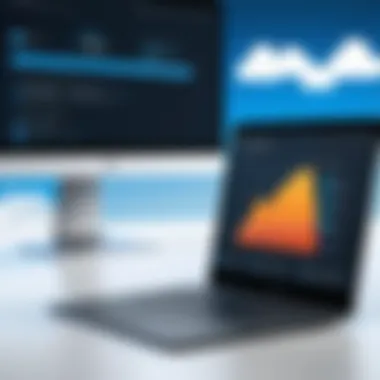

In summary, both KQL and Azure Workbooks offer robust capabilities for analyzing logged data, turning what was once mere noise into actionable insights. These tools empower IT professionals and cybersecurity experts to dive deep into their data, guiding smarter decision-making in a dynamic cloud environment.
Common Challenges and Solutions in Azure Logging
Logging in cloud environments like Azure is not all sunshine and rainbows. As the complexity of applications and services increases, so do the challenges associated with logging. It is imperative for IT teams to recognize these challenges and find ways to mitigate them effectively. By understanding the typical pitfalls and their solutions, organizations can ensure smooth operations and maintain their system integrity.
Handling Large Volume of Logs
In an Azure environment, logs are generated in vast quantities. This may stem from multiple resources, applications, and users all interacting at once. As these logs accumulate, they can become overwhelming if not managed properly.
The primary issue here is not just volume but also how quickly data can outstrip your capacity to store and analyze it. Overwhelmed systems may face performance degradation or even downtime.
Effective Strategies:
- Log Sampling: Instead of recording every single event, organizations might opt for sampling, which could drastically reduce the amount of data generated.
- Retention Policies: Establishing clear retention policies can help control data accumulation. Keeping only essential logs for a pre-defined period can clear up unnecessary clutter.
- Automated Rollups and Summaries: Instead of letting every single log file occupy space in databases, summarizing logs can keep the necessary details while reducing overall volume.
"Managing logs is akin to tidying your workspace; it’s about knowing what to keep and what to discard."
By implementing these strategies, firms can make headway in overcoming the hurdle of big data in logging.
Ensuring Log Retention and Retrieval
The next conundrum relates to the need for effective log retention and retrieval. Organizations are not just required to collect logs; they must also keep them available for future reference, be it for auditing, troubleshooting, or compliance purposes. If logs are not retained adequately, crucial information may be lost forever.
Thus, the weight lies upon developing mechanisms to ensure logs are not only stored but easily retrievable as well.
Key Approaches:
- Long-term Storage Solutions: Utilize services like Azure Blob Storage for cost-effective long-term retention of logs that may not require frequent access.
- Indexing Logs: By implementing indexing systems, organizations can vastly improve the speed and efficiency of log retrieval when needed.
- Regular Audits of Retention Policies: Periodically reviewing and updating retention policies ensures compliance with legal standards and internal policies, helping avoid unnecessary log purging.
In a nutshell, the two main challenges—internalizing a high volume of logs and managing their retention and retrieval—can seem daunting. Yet, through thoughtful management and the right strategies, organizations can turn potential roadblocks into stepping stones toward enhanced operational resilience.
Best Practices for Effective Logging
Effective logging plays a vital role in not just managing cloud environments but also in driving the core functionalities needed for system monitoring, error detection, and performance optimization. Organizations increasingly rely on Azure Cloud Logging to enhance operations and infrastructure stability. Utilizing best practices ensures logs serve their intended purpose while remaining manageable and meaningful.
Implementing Structured Logging
Structured logging is paramount for clarity and accountability in cloud apps. Instead of relying on free-text logging, structured logging formats events into a consistent structure, usually represented in formats like JSON. This approach allows for easier searching, filtering, and analyzing of logs when problems arise or for performance reviews.
Benefits of Structured Logging:
- Consistency: Helps maintain uniformity across logs, simplifying the development process.
- Query Efficiency: Queries executed on structured logs are much quicker; search engines in monitoring tools can efficiently parse through these logs, providing insights faster.
- Enhanced Debugging: With logs being clearer, developers can pinpoint issues without having to wade through irrelevant details.
To implement structured logging, teams should consider defining clear log schema and ensure all microservices are compliant with the standard from the get-go. Utilizing tools like Serilog or NLog can further streamline the implementation process.
Optimizing Log Performance
Optimizing log performance is not an afterthought; it’s a crucial element of cloud logging strategy. As logs grow in size and frequency, maintaining their performance becomes a challenge. Here are some considerations for ensuring your logging framework operates efficiently:
- Log Sampling: Not every piece of information needs to be logged. Implementing log sampling can help reduce the volume of logs without sacrificing the quality of insights.
- Retention Policies: Setting retention policies will help manage the lifecycle of logs. Retaining logs for necessary durations while archiving or deleting old logs keeps your storage costs in check while ensuring relevant data is available.
- Log Aggregation: Use aggregation strategies to collate logs from various sources into a cohesive unit. This can streamline processing and reduce system strain.
- Monitoring: Continuous monitoring of logging performance is essential. Regular audits can help identify bottlenecks and areas that need enhancement.
"The art of effective moving is not just about extensive logging, but about purposeful and lightweight logging that adds real value to operations."
Future Trends in Cloud Logging
As the digital landscape evolves, so does the mechanism of logging in cloud environments. Future trends in cloud logging not only point towards significant advancements but also underline a vital part of corporate cyberinfrastructure. Understanding these trends is crucial for IT professionals and organizations who wish to stay ahead, ensuring data security and efficient performance monitoring.
Emerging Technologies in Logging
In today’s tech environment, emerging technologies are shaping how we manage and interpret logs. One such technology is machine learning. With the capacity to analyze massive datasets, machine learning tools can sift through logs, identifying patterns that may elude human eyes. For instance, consider a scenario where a spike in failed login attempts occurs. A traditional logging approach might flag this as a common event, but leveraging machine learning could allow systems to differentiate between regular activity and potential security threats.
Moreover, cloud-native logging solutions are gaining traction. These systems are designed specifically for cloud infrastructure and provide streamlined integrations with various services—something traditional logging solutions often struggle to deliver. Tools like Fluentd and Elastic Stack are starting to bridge this gap, offering more flexibility and effectiveness.
There’s also a growing emphasis on real-time data processing. Speed is the name of the game. Faster response to security incidents can minimize potential damage, making real-time analysis a high priority. Incorporating tools like Apache Kafka can help facilitate this by handling streaming data efficiently.
Technologies that enhance visibility, such as distributed tracing, are also emerging as indispensable. This allows developers and operations teams to track requests across services, providing a clearer picture of application performance. Teams can resolve issues faster and improve user experiences—all while collecting valuable logging data without heavy overhead.
Towards Automated Log Management
Automation is becoming the lifeblood of effective log management. Manual logging processes can become burdensome, leading to inconsistencies and errors. By embracing automation, organizations can ensure that log collection, retention, and analysis are streamlined and fewer prone to human error. One popular trend is the use of AI-driven solutions to automatically tag and categorize logs. This assists in making relevant data easily retrievable for analysis later.
Integrating Infrastructure as Code (IaC) practices is another key movement towards automation. By using IaC frameworks, teams can manage their logging infrastructure through code. This enhances reproducibility and reduces errors, especially when scaling up log management across multiple services or environments.
Additionally, the concept of log event correlation is set to revolutionize how teams respond to incidents. By automatically linking related log events, organizations can dramatically reduce the response time to security breaches or operational failures.
In a world where data flows at unprecedented rates, automation can be a game changer, allowing teams to shift focus from firefighting to proactive improvement across systems.
Lastly, containerization and orchestration practices, like Docker and Kubernetes, are becoming common in enhancing logging automation. These technologies enable seamless logging from diverse microservices running concurrently, providing a holistic view of system performance.
Culmination
The conclusion of this article on Azure Cloud Logging serves as a pivotal element that ties together the intricate tapestry of insights gathered throughout the exploration. By reviewing the major points discussed in prior sections, we underscore the critical role Azure Cloud Logging plays in enhancing operational efficiency and data integrity.
Summarizing Key Points
In summary, Azure Cloud Logging provides a robust framework that allows organizations to capture, analyze, and utilize log data effectively. We’ve examined various types of logging services, such as Azure Monitor Logs, Azure Application Insights, and Azure Log Analytics, each offering unique features that suit different logging needs. Additionally, the integration of Azure logging services with other components, like Azure Functions and Azure Security Center, extends their utility and ensures a more comprehensive strategy for monitoring and security.
- Importance of Structured Logging: Establishing a methodical approach to logging enables fine-grained monitoring and troubleshooting.
- Performance Considerations: Optimizing log performance reduces latency and enhances response times.
- Future Trends: Advancements in technological solutions point towards the automation of log management, which can alleviate some of the burdens associated with manual logging and analysis.
Final Thoughts on Azure Cloud Logging
Azure Cloud Logging is not just a technical necessity; it's a strategic asset for organizations venturing into the cloud. As the digital landscape continues to evolve, leveraging cloud logging can lead to improved decision-making, proactive security measures, and a more resilient IT infrastructure. With the rise of big data and the increasing emphasis on data analytics, understanding how to utilize logging effectively could mean the difference between a thriving business and one that struggles to keep up.
"In the realm of cloud computing, ignoring the significance of effective logging is akin to sailing without a compass; you might be moving, but directionless."
Organizations that adopt best practices for logging can also navigate through compliance and governance challenges, ensuring they meet necessary regulations while maintaining data security. This article thus illuminates not only the operational advantages but also the strategic importance of Azure Cloud Logging, making it an essential part of an organization's cloud strategy.



