Unlocking the Potential of GitHub Enterprise for Streamlined Project Management


Understanding Git Concepts and Enhancing Project Management
In the realm of effective project management, understanding the intricacies of GitHub Enterprise is paramount. GitHub Enterprise serves as a powerful platform designed to streamline collaboration, version control, and project tracking. By delving into the foundations of GitHub Enterprise, professionals can unlock a world of project management efficiency.
GitHub Enterprise operates on the principle of repositories, where codebases are stored, managed, and shared among team members. Through version control, changes made to files within these repositories are tracked, enabling seamless collaboration and minimizing the risk of errors. From branching and merging to pull requests and issue tracking, GitHub Enterprise provides a robust framework for project management success.
Leveraging Advanced Features for Optimal Productivity
As users explore GitHub Enterprise beyond its foundational aspects, they encounter a plethora of advanced features geared towards maximizing productivity. Features such as project boards, actions, and workflows enable teams to streamline their development processes, automate tasks, and maintain clear visibility into project milestones and tasks.
By harnessing the power of automation through GitHub Actions, users can create custom workflows to build, test, and deploy their code efficiently. Project boards offer a visual representation of tasks and progress, facilitating effective project tracking and management. Incorporating these advanced features into project workflows can significantly enhance productivity and drive successful project outcomes.
Implementing Security Measures for Enhanced Protection
In the dynamic landscape of project management, maintaining the security of code repositories and sensitive data is paramount. GitHub Enterprise provides robust security features and best practices to safeguard projects against potential cyber threats and breaches. Implementing secure coding practices, access controls, and vulnerability scanning mechanisms is crucial for protecting valuable code assets.
Embracing Security Best Practices and Compliance Standards
To fortify project security, teams must adhere to industry best practices and compliance standards within their GitHub Enterprise environments. Enforcing two-factor authentication, conducting regular security audits, and configuring secure code reviews are essential steps towards maintaining a secure development ecosystem.
By incorporating security measures such as branch protections, secret scanning, and security advisories, organizations can mitigate security risks and ensure the integrity of their codebases. Proactive security measures not only protect projects from external threats but also cultivate a culture of security awareness among team members.
Driving Collaboration and Communication Through GitHub Enterprise
Effective project management thrives on seamless collaboration and communication among team members. GitHub Enterprise serves as a central hub for fostering collaboration through features like discussions, code reviews, and issue tracking. Leveraging these communication tools enables teams to clarify requirements, address issues promptly, and maintain transparent development processes.
Maximizing Team Efficiency Through Streamlined Workflows
In a fast-paced development environment, synchronizing team efforts and optimizing workflows is essential for project success. GitHub Enterprise offers integrations with various tools and services, enabling teams to connect their development pipelines seamlessly. By integrating with communication platforms, issue trackers, and project management tools, teams can streamline their workflows and achieve higher levels of efficiency.
Facilitating real-time communication through features like discussions and comments fosters a collaborative environment where ideas are shared, feedback is exchanged, and obstacles are overcome. Embracing effective communication practices within GitHub Enterprise enhances team cohesion and accelerates project delivery timelines.
Synthesizing the Role of GitHub Enterprise in Project Management
As organizations navigate the complexities of modern project management, the integration of GitHub Enterprise emerges as a transformative tool for enhancing productivity, security, and collaboration. By understanding the fundamental concepts of GitHub Enterprise, implementing robust security measures, and fostering a culture of communication and collaboration, teams can unlock the full potential of this platform for driving project success.
Harnessing the Power of GitHub Enterprise for Sustainable Project Management
Introduction to GitHub Enterprise
In the hierarchy of project management tools, GitHub Enterprise stands as a formidable platform synonymous with streamlined workflows, seamless collaboration, and robust version control mechanisms. Its significance in the contemporary landscape of software development cannot be overstated, as it transcends mere version control to encompass a holistic environment for project ideation, execution, and monitoring.
What is GitHub Enterprise?
GitHub Enterprise represents a scalable and secure on-premises solution that empowers organizations to harness the full potential of GitHub's collaborative features within their firewall-protected ecosystem. It serves as a centralized hub for code management, enabling teams to work harmoniously on projects with enhanced privacy and data control, critical for enterprises handling sensitive intellectual property.


Key Features of GitHub Enterprise
Collaborative Tools
Within GitHub Enterprise's arsenal lie a plethora of collaborative tools that redefine team dynamics and foster cohesive work environments. From pull requests facilitating code reviews and feedback loops to inline commenting for efficient communication, these tools catalyze seamless information exchange and iterative development processes.
Security Features
Security forms the bedrock of GitHub Enterprise, with robust protocols safeguarding repositories against unauthorized access and data breaches. Features like granular permissions, two-factor authentication, and audit logs not only fortify data integrity but also ensure regulatory compliance, crucial for enterprise-grade operations.
Customization Options
The ability to tailor GitHub Enterprise to specific organizational workflows through custom integrations, third-party apps, and tailored automations underscores its versatility. Whether configuring repository templates or implementing issue templates, the platform adapts to unique project requirements, fostering efficiency and standardization.
Benefits of GitHub Enterprise for Project Management
Enhanced Workflow Efficiency
GitHub Enterprise's emphasis on streamlined workflows elevates project efficiency by minimizing bottlenecks and optimizing task allocation. Through features like project boards, milestone tracking, and automation, project managers can orchestrate tasks seamlessly, driving productivity and timely deliveries.
Version Control Capabilities
The hallmark of GitHub Enterprise lies in its unrivaled version control capabilities, granting developers the power to track changes, revert to previous iterations, and collaborate on code with precision. Such mastery over code versions ensures codebase stability and project scalability, invaluable in agile development environments.
Team Collaboration
At the core of GitHub Enterprise's allure is its potency in fostering team collaboration, transcending geographical barriers to facilitate synchronous contributions. From assigning tasks and tracking progress through issues to enhancing code quality via reviews, the platform engenders a culture of collective achievement and knowledge sharing.
Getting Started with GitHub Enterprise
In diving into GitHub Enterprise for effective project management, the initial step of getting started holds paramount importance. Setting the foundation right ensures a smooth and efficient project management experience. The process begins with understanding the essential elements and intricacies of GitHub Enterprise, laying a robust groundwork for the subsequent advanced strategies and functionalities to be explored in this article.
Setting Up GitHub Enterprise
Installation Process
The installation process within GitHub Enterprise is a critical aspect that paves the way for leveraging its full suite of features. This process involves the setup and deployment of GitHub Enterprise on the desired infrastructure. The key characteristic of this installation lies in its customization options, enabling users to tailor the platform to their specific project management needs. By offering flexibility in deployment, users can optimize performance and resource utilization, enhancing efficiency in project operations. However, one aspect to consider is the level of technical expertise required for the seamless installation and configuration of GitHub Enterprise.
Configuration Steps
Configuring GitHub Enterprise entails fine-tuning the platform to align with the project management requirements and organizational standards. This step is crucial in optimizing the performance and security of the environment. The unique feature of configuration steps lies in their ability to enhance collaboration and streamline workflow processes. By customizing settings and access controls, users can ensure that the platform functions in accordance with their project management workflows. While configuration steps provide a tailored experience, it is essential to be meticulous in the setup to prevent misconfigurations that may impact the effectiveness of GitHub Enterprise.
User Management and Permissions
Creating User Accounts
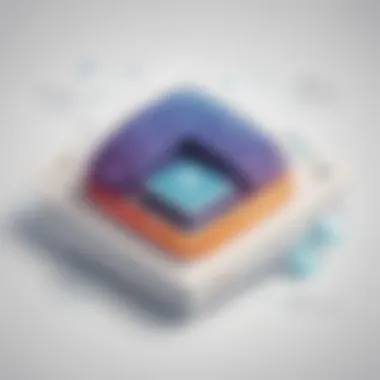

User account creation is a fundamental aspect of GitHub Enterprise that influences user interaction and access levels within the platform. By creating user accounts, administrators can assign specific roles and permissions to individuals, dictating their contribution scope and responsibilities. The key characteristic of this process is its granular control over user access, promoting efficient task allocation and collaboration. However, managing a large number of user accounts can be a challenging task, requiring robust account management strategies to maintain organizational coherence.
Assigning Access Levels
Assigning access levels within GitHub Enterprise determines the extent of user privileges and capabilities within the platform. This feature enables administrators to control user permissions, safeguard sensitive data, and regulate project access. The unique aspect of assigning access levels lies in its hierarchical structure, allowing for differentiated levels of authorization based on job roles and project requirements. While assigning access levels enhances security and data integrity, it is crucial to regularly review and update access permissions to align with evolving project dynamics.
Creating and Managing Repositories
Initiating a New Repository
The process of initiating a new repository in GitHub Enterprise serves as the foundation for version control and collaborative development. By creating repositories, teams can organize project files, track changes, and facilitate seamless collaboration. The key characteristic of initiating a new repository is its version control capabilities, allowing users to track project modifications and maintain a coherent development history. However, proper repository initiation necessitates adherence to branching strategies and repository management best practices to ensure streamlined collaboration and code integrity.
Implementing Branching Strategies
Implementing branching strategies in GitHub Enterprise is essential for managing concurrent development tasks and ensuring code stability. Branching allows teams to work on isolated features or fixes without disrupting the main codebase. The key characteristic of branching strategies is their ability to support parallel development efforts while maintaining code quality and coherence. However, improper branching implementations can lead to code conflicts and integration issues, underscoring the importance of defining clear branching workflows and merge protocols for effective collaboration and project progress.
Advanced Project Management Techniques on GitHub Enterprise
In the realm of project management on GitHub Enterprise, understanding advanced techniques is paramount for optimizing efficiency and productivity. By delving into implementing robust issue tracking, utilizing project boards effectively, and integrating continuous integrationdeployment (CICD), project managers can streamline workflow and ensure project success. Advanced techniques not only enhance collaboration but also bolster project monitoring, ensuring timely completion and quality deliverables. Leveraging these strategies can lead to improved project outcomes and team performance, making them essential components in the project management toolbox.
Implementing Issue Tracking
Creating and Assigning Issues
When it comes to nurturing effective project management on GitHub Enterprise, creating and assigning issues play a crucial role. By systematically organizing tasks, identifying bugs, and defining enhancements through clear and concise issues, teams can maintain clarity and focus throughout the project lifecycle. Assigning issues ensures accountability and transparency within the team, enabling streamlined progress tracking and resolution. The unique feature of creating and assigning issues lies in its ability to centralize project-related communication, facilitate prioritization, and enhance collaboration among team members. However, it's pivotal to monitor issue backlog to prevent overwhelming team members and ensure efficient issue resolution.
Tracking Progress
Another vital aspect of project management on GitHub Enterprise is tracking progress effectively. By monitoring the status of tasks, identifying bottlenecks, and measuring project milestones, teams can stay aligned with project goals and timelines. Tracking progress provides insights into team performance, resource allocation, and project trajectory, enabling proactive decision-making and timely course corrections. The key characteristic of tracking progress is its influence on project transparency and communication, fostering a culture of accountability and progress evaluation. Despite its benefits in facilitating project oversight and stakeholder reporting, overreliance on progress tracking without addressing underlying issues can lead to micromanagement and reduced team autonomy.
Utilizing Project Boards
Kanban Boards
In the landscape of project management on GitHub Enterprise, leveraging Kanban boards offers a visual and structured approach to managing workflows. Kanban boards enable teams to visualize tasks, prioritize work items, and maintain a steady flow of work across stages. The key characteristic of Kanban boards is their flexibility and adaptability, allowing teams to customize boards based on project requirements and workflows. The unique feature of Kanban boards lies in their emphasis on continuous improvement, encouraging incremental enhancements and process optimization. While Kanban boards enhance visual management and efficiency, ensuring board hygiene and regularly updating progress is critical to preventing clutter and maintaining board relevance.
Automation Features
Adopting automation features in project management on GitHub Enterprise can revolutionize task efficiency and reduce manual interventions, leading to enhanced productivity and artifact consistency. Automation features streamline repetitive tasks, trigger notifications, and enforce business rules, minimizing human errors and accelerating task completion. The key characteristic of automation features is their potential to standardize workflows, foster consistency, and improve response times across projects. The unique feature of automation lies in its capacity to integrate with external tools, orchestrate complex workflows, and enable cross-functional collaboration seamlessly. While automation features offer significant benefits in increasing operational efficiency and reducing manual effort, careful configuration and validation are essential to avoiding automation errors and maintaining data integrity.
Integrating Continuous IntegrationContinuous Deployment ()
Setting Up Workflows
Integrating continuous integrationdeployment into project management on GitHub Enterprise empowers teams to automate testing, build verification, and deployment processes, ensuring swift and reliable code delivery. Setting up workflows enables teams to define triggers, dependencies, and approvals, orchestrating a seamless pipeline from code commit to production deployment. The key characteristic of setting up workflows is their ability to enforce code quality standards, facilitate regression testing, and expedite feedback loops. The unique feature of workflows lies in their scalability and versatility, accommodating diverse project requirements and tech stacks. While setting up workflows enhances development speed and release frequency, investing in robust error handling and pipeline monitoring is crucial for mitigating deployment risks and ensuring system stability.


Automating Build Processes
Automating build processes in project management on GitHub Enterprise accelerates build cycles, enhances code deployment, and reduces manual interventions, enabling teams to deliver software efficiently and reliably. By automating compilation, packaging, and artifact deployment, build processes eliminate human errors, improve build reproducibility, and expedite delivery timelines. The key characteristic of automating build processes is their capacity to scale infrastructure, optimize resource utilization, and standardize build outputs. The unique feature of build automation lies in its integrations with version control, issue tracking, and deployment tools, enabling end-to-end automation of the software delivery pipeline. While automating build processes significantly boosts development velocity and deployment frequency, monitoring build health and investing in automated testing are crucial to detecting defects early and maintaining deployment quality.
Optimizing Collaboration and Communication
In the context of project management, optimizing collaboration and communication plays a pivotal role in ensuring the success and efficiency of a project. Effective communication fosters teamwork, reduces errors, and enhances productivity. Collaborative tools such as GitHub Enterprise facilitate seamless interaction among team members, allowing for real-time updates, comments, and feedback. Security features embedded within GitHub Enterprise ensure that confidential information remains protected, fostering a secure environment for collaboration. Customization options enable teams to tailor the platform to their specific project needs, enhancing workflow and communication efficiency.
Utilizing Pull Requests for Code Review
Initiating and Reviewing Pull Requests:
Initiating and reviewing pull requests on GitHub Enterprise allows for code review and integration into the main codebase. This process ensures that changes adhere to the project's guidelines and quality standards. The key characteristic of initiating and reviewing pull requests is the transparency it offers, allowing team members to track and understand the proposed changes comprehensively. By initiating and reviewing pull requests, teams can collaboratively assess code modifications, provide feedback, and make informed decisions regarding code integration.
Implementing Feedback Mechanisms: Implementing feedback mechanisms in the context of pull requests within GitHub Enterprise enables effective communication and collaboration among team members. Feedback mechanisms allow for constructive criticism, suggestions for improvement, and acknowledgment of successful contributions. These mechanisms enhance the quality of code by encouraging iterative improvements and fostering a culture of continuous learning within the team. The unique feature of implementing feedback mechanisms lies in its ability to streamline the review process, address issues promptly, and cultivate a collaborative environment focused on achieving project objectives.
Integrating Third-Party Tools and Services
Connecting Project Management Tools:
Integrating project management tools with GitHub Enterprise enhances overall project visibility and tracking capabilities. By connecting project management tools, teams can synchronize project milestones, tasks, and deadlines with the code repository, ensuring alignment between development activities and project progress. This integration streamlines project management processes, improves task allocation, and promotes cross-functional collaboration. The key characteristic of connecting project management tools is its ability to centralize project-related information, making project management more efficient and transparent.
Enhancing Communication Channels: Enhancing communication channels within GitHub Enterprise involves leveraging third-party tools to facilitate seamless communication and information sharing among team members. By enhancing communication channels, teams can mitigate misunderstandings, clarify project requirements, and foster a culture of open communication. This approach improves collaboration, accelerates decision-making, and enhances overall project coordination. The unique feature of enhancing communication channels is its role in breaking down communication barriers, promoting group cohesion, and ensuring that project information is disseminated effectively.
Best Practices for Effective Team Collaboration
Setting Guidelines:
Establishing clear guidelines and best practices within GitHub Enterprise sets a foundation for efficient team collaboration. Setting guidelines helps define roles, responsibilities, and expectations, reducing ambiguity and enhancing accountability. The key characteristic of setting guidelines is its role in promoting consistency, standardizing processes, and aligning team efforts towards a common goal. By setting guidelines, teams can streamline workflow, improve decision-making, and ensure that projects are executed cohesively.
Encouraging Knowledge Sharing: Encouraging knowledge sharing within GitHub Enterprise fosters a culture of learning, collaboration, and innovation. By encouraging knowledge sharing, teams can leverage individual expertise, promote skills development, and enhance problem-solving capabilities collectively. The unique feature of encouraging knowledge sharing is its ability to cultivate a dynamic knowledge-sharing environment, where insights, best practices, and lessons learned are exchanged freely. This approach enhances team performance, boosts morale, and drives continuous improvement within the project context.
Security and Compliance Considerations
In the realm of project management, security and compliance considerations play an integral role in ensuring the integrity and protection of valuable data. GitHub Enterprise offers robust features that cater to this crucial aspect of project management. By focusing on implementing access controls, data protection, and compliance measures, GitHub Enterprise provides a secure environment for collaborative work.
Implementing Access Controls
When diving into the realm of access controls within GitHub Enterprise, one of the pivotal aspects to consider is Role-Based Permissions. Role-Based Permissions allow project managers to define specific roles within their teams, granting different levels of access to repositories and project resources. This granular control not only enhances security but also streamlines workflow efficiency by ensuring that team members can access relevant information while safeguarding sensitive data. Additionally, by assigning roles based on responsibilities and expertise, Role-Based Permissions facilitate a structured approach to project management within GitHub Enterprise.
Considering Security Policies in the context of GitHub Enterprise sheds light on the adherence to predefined rules and regulations that govern data security. These policies outline guidelines for user behavior, access protocols, and data handling procedures, contributing to a secure operating environment. By enforcing Security Policies, organizations utilizing GitHub Enterprise can mitigate risks associated with data breaches and unauthorized access. However, meticulous consideration of these policies is vital to strike a balance between stringent security measures and operational flexibility within project workflows.
Ensuring Data Protection
Within GitHub Enterprise, ensuring data protection is imperative to maintain the confidentiality and integrity of project assets. Encryption Measures serve as a cornerstone in this endeavor, encrypting data both at rest and in transit to prevent unauthorized interception or tampering. By leveraging encryption technologies, GitHub Enterprise enhances data security and confidentiality, providing an additional layer of protection against potential security threats. However, organizations must judiciously implement encryption measures to avoid operational complexities while safeguarding sensitive information effectively.
In parallel, Regular Auditing in GitHub Enterprise offers a systematic approach to monitoring and reviewing user activities, access logs, and repository changes. Through regular audits, organizations can identify anomalous behavior, track modifications to project assets, and ensure compliance with internal security policies. While Regular Auditing contributes significantly to enhancing transparency and accountability within project management, it also necessitates proactive monitoring and auditing processes to maintain data integrity and regulatory compliance.
Compliance Measures for Regulatory Standards
GitHub Enterprise also caters to compliance measures essential for adhering to regulatory standards and industry-specific requirements. GDPR Compliance, a prominent aspect in data protection regulations, outlines principles for data processing, privacy, and user consent. By aligning with GDPR guidelines, organizations utilizing GitHub Enterprise demonstrate their commitment to data privacy and transparency, fostering trust among stakeholders and users. However, integrating GDPR Compliance entails thorough data mapping, consent management, and adherence to data subject rights, emphasizing the need for organizations to embed these practices seamlessly into their project management workflows.
On a broader spectrum, Industry-Specific Regulations encompass a diverse range of standards and guidelines tailored to specific sectors such as healthcare, finance, or government. GitHub Enterprise facilitates compliance with these regulations by offering customizability and configuration options to address sector-specific requirements. Ensuring adherence to industry-specific regulations not only safeguards sensitive information but also mitigates legal risks and reputational harm. Nonetheless, organizations must continuously evolve their compliance strategies within GitHub Enterprise to adapt to changing regulatory landscapes and emerging data privacy challenges.



