Unveiling the Power of Google Storage: A Comprehensive Guide
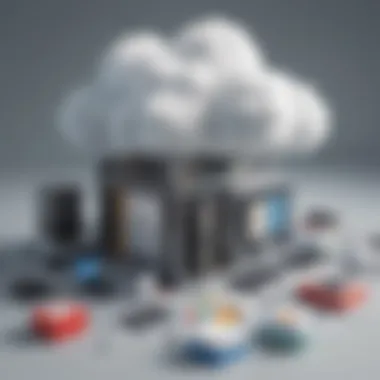

Understanding Google Storage: A Comprehensive Overview
Google Storage, a vital component in the Google Cloud ecosystem, plays a pivotal role in storing and managing data efficiently. By delving into the intricacies of Google Storage, we unravel its features, functionalities, and benefits, providing IT professionals, cybersecurity experts, and students a comprehensive understanding of this powerful tool.
Introduction to Google Storage
At its core, Google Storage serves as a robust platform for secure and scalable data storage. Understanding the fundamental principles of Google Storage is essential for maximizing its potential. Key concepts such as buckets, objects, and permissions form the building blocks of Google Storage, ensuring data integrity and accessibility.
Key Terminology and Definitions
Navigating through the terminology of Google Storage is crucial for seamless utilization. Terms like IAM roles, storage classes, and encryption mechanisms are pivotal in grasping the depth of Google Storage operations and ensuring data security and compliance.
Overview of Important Concepts and Technologies
Delving deeper, an overview of critical concepts such as data redundancy, lifecycle policies, and access controls sheds light on the advanced functionalities of Google Storage. Understanding these concepts empowers users to implement efficient storage strategies and safeguard their data.
Best Practices and Tips for Optimizing Google Storage
Optimizing Google Storage entails following best practices that enhance storage solutions' efficiency and security measures. By adhering to industry-recommended guidelines and adopting proactive measures, users can leverage Google Storage to its fullest potential.
Storage Optimization Tips
Efficient storage optimization strategies, such as data compression, leveraging multi-regional storage classes, and implementing retention policies, can significantly enhance performance and minimize storage costs.
Security Best Practices and Measures
Prioritizing data security through encryption at rest, access control restrictions, and regular security audits forms the foundation of safeguarding data stored in Google Storage. By implementing stringent security measures, users can mitigate potential risks and ensure data confidentiality.
Networking Strategies for Enhanced Performance
Optimizing networking configurations, utilizing content delivery networks (CDNs), and implementing caching mechanisms are key strategies for improving data transfer speeds and network reliability within Google Storage. By fine-tuning networking settings, users can achieve seamless data access and transfer processes.
Industry Trends and Updates in Google Storage
Keeping abreast of the latest trends and updates in Google Storage technologies is crucial for staying ahead in the ever-evolving digital landscape. By exploring emerging storage innovations, cybersecurity trends, and networking advancements, users can adapt their strategies to align with industry developments.
Latest Trends in Storage Technologies
The proliferation of technologies such as object storage, hybrid cloud solutions, and serverless architectures are reshaping the storage landscape. Embracing these trends enables users to harness cutting-edge storage technologies for optimizing data management and access.
Cybersecurity Threats and Solutions
The constant evolution of cybersecurity threats necessitates proactive security measures and robust mitigation strategies. By understanding prevalent cybersecurity threats and implementing robust cybersecurity solutions, users can fortify their data stored in Google Storage against potential breaches and attacks.
Networking Innovations and Developments
Advancements in networking technologies, including software-defined networking (SDN) and edge computing, are revolutionizing data transfer and communication protocols. Embracing these networking innovations empowers users to build agile and resilient network infrastructures within Google Storage.
Case Studies and Success Stories in Google Storage


Real-life examples and success stories of Google Storage implementations offer valuable insights into practical applications and benefits. By examining case studies of storage deployments, cybersecurity incidents, and networking strategies, users can draw inspiration from successful implementations and derive lessons for their own initiatives.
Real-life Examples of Successful Google Storage Deployments
Examining real-life examples of organizations effectively utilizing Google Storage showcases the platform's diverse applications across different industries. Understanding successful deployment strategies provides a benchmark for users looking to optimize their data storage solutions.
Lessons Learned from Cybersecurity Incidents
Analyzing cybersecurity incidents and their subsequent solutions offers a holistic perspective on security vulnerabilities and mitigation strategies within Google Storage. By learning from past incidents, users can fortify their security posture and prevent similar breaches in the future.
Networking Case Studies Demonstrating Effective Strategies
Exploring networking case studies that highlight effective strategies for optimizing network performance and reliability within Google Storage offers valuable insights for users seeking to enhance their network infrastructure. By assimilating successful networking approaches, users can streamline data transfer processes and bolster network efficiency.
Reviews and Comparison of Google Storage Tools and Products
Conducting in-depth reviews and comparisons of Google Storage tools and products is imperative for informed decision-making and selecting the most suitable solutions for specific requirements. By evaluating storage software, cybersecurity tools, and networking services, users can make informed choices that align with their operational needs and objectives.
In-depth Reviews of Google Storage Software and Hardware
Exploring the features, performance metrics, and scalability of Google Storage software and hardware solutions equips users with a comprehensive understanding of available options. In-depth reviews assist users in identifying the most appropriate storage tools for their data management needs.
Comparison of Cybersecurity Tools and Solutions
Comparing cybersecurity tools and solutions that complement Google Storage enhances users' ability to fortify their data security protocols. By evaluating the effectiveness, compatibility, and ease of integration of cybersecurity solutions, users can bolster their security infrastructure within Google Storage.
Evaluation of Networking Equipment and Services
Evaluating networking equipment and services for compatibility with Google Storage requirements is paramount for optimizing network performance. Users can assess the capabilities, scalability, and efficiency of networking solutions to design a robust and reliable network architecture within Google Storage.
Synthesis of Information and Key Takeaways
Introduction to Google Storage
In this detailed guide on Google Storage, we aim to unravel the essence and significance of this cutting-edge tool. Google Storage stands as a pillar in the realm of data management, offering unparalleled features and functionalities that cater to the evolving needs of digital storage. This section is pivotal as it sets the stage for understanding how Google Storage revolutionizes data handling and accessibility, laying a strong foundation for users to harness its full potential.
Overview of Google Storage
Definition of Google Storage:
A core aspect of Google Storage lies in its fundamental definition as a cloud-based storage service provided by tech giant Google. The essence of Google Storage revolves around offering users a secure and efficient platform to store, manage, and retrieve data seamlessly. Its intrinsic ability to scale with user requirements positions it as a versatile solution for businesses and individuals seeking robust data storage options. The key characteristic that sets Google Storage apart is its seamless integration with other Google Cloud services, fostering a unified ecosystem for cloud operations. This integration enhances collaboration, data accessibility, and operational efficiency for users tapping into the potential of Google Storage.
Key features and functionalities:
When delving into the key features and functionalities of Google Storage, one encounters a myriad of compelling elements that elevate the storage experience. Its robust infrastructure ensures data durability and availability, instilling confidence in users regarding their data security and accessibility. Furthermore, features such as lifecycle management, versioning, and advanced logging offer granular control over data operations, empowering users to tailor the storage environment to their specific needs. The unique feature of multi-regional storage locations enhances data redundancy and access speeds, catering to diverse user requirements seamlessly. While Google Storage boasts impressive advantages in terms of scalability and performance, users must also be mindful of potential complexities in data transfer and access permissions when leveraging its functionalities.
Importance of Google Storage
Data storage solutions:
At the core of Google Storage's importance lies its role in providing comprehensive data storage solutions that align with modern data management demands. Its adaptive architecture accommodates varying storage needs, whether for small-scale projects or large enterprise-level data infrastructures. By offering a range of storage classes and capacities, Google Storage ensures that users have the flexibility to optimize their storage resources based on data access frequency and performance requirements. However, users must carefully evaluate their data archiving and retrieval strategies to maximize the benefits of Google Storage's diverse storage solutions.


Scalability and flexibility:
The importance of scalability and flexibility in Google Storage cannot be overstated, given the dynamic nature of data growth and usage patterns in today's digital landscape. Google Storage's scalability feature allows users to seamlessly expand their storage resources as data demands increase, eliminating concerns about storage constraints or performance bottlenecks. Furthermore, its flexibility encapsulates the ability to adapt storage configurations on-the-fly, catering to evolving data storage needs without disrupting existing workflows. While scalability and flexibility are key advantages of Google Storage, users must exercise caution in monitoring storage costs and data optimization strategies to ensure cost-efficient scalability over time.
Target Audience
Tech enthusiasts:
For tech enthusiasts, Google Storage emerges as a playground of innovative storage solutions and cutting-edge functionalities that ignite curiosity and exploration. The allure of seamless data management and collaborative capabilities in Google Storage captivates tech enthusiasts seeking to delve into the depths of cloud storage technology. With a keen eye for technological advancements and a spirit of experimentation, tech enthusiasts can harness Google Storage to push the boundaries of data handling and optimize storage workflows.
IT professionals:
IT professionals find a reliable ally in Google Storage, offering a robust platform to streamline data storage operations and enhance system performance. The precision and reliability of Google Storage's features align with the meticulous nature of IT professionals, empowering them to orchestrate data storage strategies with efficiency and accuracy. By leveraging Google Storage, IT professionals can bolster their data management capabilities, optimize storage infrastructures, and drive innovation in storage solutions within their organizations.
Cybersecurity experts:
Cybersecurity experts recognize Google Storage as a secure haven for safeguarding critical data assets and fortifying storage defenses against potential threats. The emphasis on data encryption, access controls, and security protocols in Google Storage resonates deeply with cybersecurity experts aiming to uphold data integrity and confidentiality. The advanced security features embedded within Google Storage provide cybersecurity experts with the tools and resources needed to mitigate security risks, monitor data access, and fortify data protection strategies effectively. By choosing Google Storage, cybersecurity experts can elevate their data security posture and enhance resilience against cyber threats.
Getting Started with Google Storage
In this segment, we will delve into the crucial aspects of initiating your journey with Google Storage. It is imperative to understand the significance of this initial step, as it lays the groundwork for maximizing the utility of the tool. Creating a Google Storage account is the fundamental gateway to unlocking a plethora of storage solutions and unparalleled flexibility, making it indispensable for individuals seeking efficient data management and security measures. This section serves as a springboard for users, guiding them through the process and ensuring a seamless transition into harnessing the full potential of Google Storage.
Creating a Google Storage Account
Step-by-step guide
A meticulous exploration of the step-by-step guide is vital in orienting users with the intricate process of setting up a Google Storage account. The structured approach of this guide simplifies the otherwise complex procedure, ensuring a smooth onboarding experience for users. Its user-friendly interface and detailed instructions contribute significantly to the overall efficiency and user satisfaction. The step-by-step guide stands out as a preferred choice in this article due to its comprehensive coverage of account creation nuances, empowering users with in-depth knowledge essential for leveraging Google Storage effectively. While its detailed approach enhances user experience, it is essential to note the time investment required to follow each step thoroughly for optimal outcomes.
Account setup prerequisites
Understanding the account setup prerequisites elucidates the foundational requirements for creating a Google Storage account. These prerequisites serve as a checklist, ensuring users have all necessary elements in place before embarking on their storage journey. By highlighting key criteria such as account verification processes, security protocols, and account registration specifics, users can preemptively address any potential hurdles that may arise during the account setup phase. While the setup prerequisites streamline the registration process, their meticulous nature can sometimes be perceived as time-consuming, particularly for users seeking quick access to storage solutions. Balancing the thoroughness of prerequisites with user convenience is essential for providing a seamless onboarding experience.
Navigating the Google Storage Interface
Exploring the Google Storage interface unveils a sophisticated dashboard that serves as the central hub for all storage operations. The dashboard overview offers users a comprehensive visual representation of their storage environment, showcasing key metrics and data points critical for informed decision-making. Its intuitive design and customizable features cater to diverse user preferences, enhancing user interaction and accessibility. Despite its user-friendly interface, mastering the menu options and settings is crucial for optimizing storage functionality. By delving into menu options and settings, users can customize their storage preferences, configure security settings, and streamline data management processes with ease. While the interface's versatility empowers users, familiarizing oneself with all menu options and settings may require time and effort due to the extensive range of features available.
Utilizing Google Storage Features
In this section, we delve into the crucial aspect of utilizing Google Storage features. Google Storage's agility and scalability make it a vital tool for diverse needs. Understanding how to leverage these features optimally is key. By offering seamless data storage and retrieval options, users can efficiently manage their information. Additionally, the security and access controls provided ensure sensitive data remains safeguarded. Exploring these features allows users to maximize the potential of Google Storage, making it an indispensable asset for various applications.
Data Storage and Retrieval
Uploading files
Uploading files on Google Storage is a fundamental operation with significant implications. This process facilitates transferring data into the storage system efficiently. The key advantage of uploading files is the speed and reliability it offers. Users can seamlessly upload files of varying sizes, ensuring smooth data transfer. One unique feature is the ability to upload multiple files simultaneously, enhancing productivity. However, it's essential to monitor upload progress to avoid potential interruptions in the process, maintaining data integrity.
Downloading data
Downloading data is equally crucial in data management workflows. This operation permits users to retrieve information stored in Google Storage effectively. The primary characteristic of downloading data is its simplicity and quick access to files. Users can easily retrieve files when needed, promoting workflow efficiency. A notable feature during downloads is the option to choose download formats, providing flexibility. However, users must exercise caution to download the correct files to prevent data loss or security breaches.


Security and Permissions
Setting access levels
Setting access levels plays a pivotal role in maintaining data security within Google Storage. This feature enables users to control who can view, edit, or manage specific data. By customizing access levels, users can restrict unauthorized access and prevent data misuse. The key characteristic of this feature is its granularity, allowing precise control over permissions. One unique aspect is the option to set time-limited access, enhancing data confidentiality. However, defining access levels requires thoughtful consideration to avoid unintentional restrictions on legitimate users.
Data encryption
Data encryption is a critical security measure when storing sensitive information in Google Storage. It ensures that data remains confidential and protected from unauthorized access. The primary benefit of data encryption is safeguarding data integrity during storage and transmission. Implementing encryption enhances data security, reducing the risk of breaches. A unique feature is the integration of advanced encryption algorithms for robust protection. However, managing encryption keys and ensuring proper encryption protocols are followed are essential considerations to maximize data protection.
Optimization of Performance with Google Storage
In the realm of cloud storage solutions, optimizing performance plays a pivotal role in ensuring efficiency and cost-effectiveness. When it comes to Google Storage, the focus on optimizing performance is paramount for seamless operations and maximizing the benefits offered by this platform. By strategically fine-tuning various aspects of storage management, users can enhance data access speeds, minimize latency issues, and streamline processes for an overall smoother experience.
Best Practices for Efficiency
Storage Tier Selection
The selection of an appropriate storage tier is a critical decision that significantly influences the performance and cost-effectiveness of using Google Storage. Storage tier selection entails choosing between standard, nearline, coldline, and archival storage options based on the access frequency and retrieval speed requirements of data. Each tier offers different pricing structures and access times, catering to diverse storage needs. Opting for the suitable storage tier can lead to substantial savings and optimized efficiency in data storage and retrieval processes.
Data Organization Tips
Efficient data organization is a fundamental aspect of optimizing performance with Google Storage. By implementing systematic and logical data structuring practices, such as partitioning data based on usage patterns or categorizing files according to relevance and access frequency, users can streamline data retrieval and enhance operational efficiency. Proper data organization not only facilitates faster access but also simplifies data management tasks, leading to improved productivity and overall system performance.
Monitoring and Analytics
Usage Tracking
Detailed usage tracking enables users to monitor data access patterns, identify trends, and optimize resource allocation within Google Storage. By tracking data usage metrics such as storage consumption, access frequency, and data transfer volumes, users can make informed decisions regarding storage tier selection and data management strategies. Usage tracking also plays a crucial role in cost optimization by enabling users to adapt their storage configurations based on actual utilization patterns, ensuring cost-efficient operations.
Performance Metrics
Analyzing performance metrics is instrumental in evaluating the effectiveness of storage configurations and identifying potential areas for improvement within Google Storage. Performance metrics provide insights into data transfer speeds, latency levels, and overall system responsiveness, aiding users in fine-tuning their storage settings for optimal performance. By leveraging performance metrics, users can proactively identify bottlenecks, enhance data processing efficiency, and anticipate future storage requirements, thereby maintaining peak performance levels across their storage infrastructure.
Advanced Tips and Tricks
In this expansive guide on Google Storage, the section on Advanced Tips and Tricks assumes a critical role in aiding readers to optimize their usage of the platform. By delving into intricate strategies and lesser-known features, this segment provides a deeper understanding of how to harness the full potential of Google Storage effectively. These advanced tips cater to users who seek to elevate their proficiency beyond the basic functionalities of the tool, enabling them to explore innovative ways to manage data and enhance storage capabilities. By following these tips, individuals can streamline their data management processes, improve workflow efficiency, and ensure a seamless experience when utilizing Google Storage.
Data Migration Strategies
Transfer Methods
Within the context of this comprehensive guide, Transfer Methods play a pivotal role in facilitating the seamless movement of data across different platforms or storage systems. The key characteristic of Transfer Methods lies in their ability to offer efficient and secure data transfer solutions, ensuring that information is migrated seamlessly without compromising its integrity. This feature proves to be a popular choice for users of Google Storage as it simplifies the process of transferring large volumes of data while maintaining data security and consistency. One unique aspect of Transfer Methods is their adaptability to various file formats and sizes, making them a versatile and reliable option for data migration within the Google Storage environment.
Compatibility Considerations
Addressing Compatibility Considerations in this guide underscores the importance of ensuring that data migration processes align seamlessly with existing systems and software applications. The primary characteristic of Compatibility Considerations is their focus on maintaining interoperability between different storage platforms, preventing data loss or corruption during the migration process. This aspect is a beneficial choice for readers as it highlights the significance of compatibility testing and validation before initiating data transfers within Google Storage. A unique feature of Compatibility Considerations is their emphasis on metadata preservation and data consistency, which play vital roles in supporting successful data migrations in this article.
Cost Optimization Techniques
Budgeting Tools
Exploring Budgeting Tools within the realm of Google Storage emphasizes the significance of effectively managing financial resources allocated to storage solutions. The key characteristic of Budgeting Tools lies in their ability to monitor and control expenditure related to data storage, enabling users to set budgets, track expenses, and optimize cost-efficiency. This feature is a popular choice for individuals seeking to streamline their budgeting processes within Google Storage, ensuring that financial resources are allocated judiciously based on storage requirements. One unique aspect of Budgeting Tools is their integration with real-time financial data, providing users with dynamic insights into their spending patterns and enabling informed decisions regarding cost optimization within this article.
Resource Allocation Tips
Discussing Resource Allocation Tips in the context of this guide highlights the strategic allocation of storage resources to optimize performance and streamline data management processes. The key characteristic of Resource Allocation Tips is their focus on balancing storage capacity with operational requirements, ensuring efficient use of resources without compromising performance. This aspect proves to be a beneficial choice for readers as it offers practical insights into resource allocation strategies that can enhance storage efficiency and mitigate unnecessary costs within Google Storage. A unique feature of Resource Allocation Tips is their emphasis on data lifecycle management and storage tier optimization, guiding users on how to allocate resources based on data access patterns and business needs within this article.



