Exploring Microsoft PPM Tool for Effective Project Management


Intro
The landscape of project management has irrevocably shifted with the proliferation of digital tools, and the Microsoft Project Portfolio Management (PPM) tool stands as a beacon for effective project oversight. Understanding this tool is crucial for any organization aiming to enhance their project success rates. It’s not just about completion; it’s about aligning projects with broader business goals and optimizing performance.
In this article, we will navigate through the intricacies of Microsoft PPM. From its features and capabilities to its real-world applications, we’ll cover everything necessary to equip practitioners with the insights needed for maximizing project outcomes. By examining its integration capabilities, industry trends, and comparisons with equivalent tools, you'll grasp not only how to use Microsoft PPM but also why it holds such significance in the evolving realm of project management.
Whether you’re an IT professional, cybersecurity expert, or student looking to broaden your understanding, this comprehensive exploration offers something for everyone. So, let’s delve into the core aspects of Microsoft PPM and unlock the potential it harbors for effective project management.
Understanding Microsoft PPM
Understanding Microsoft Project Portfolio Management (PPM) is essential for any organization aiming to navigate the complexities of project management effectively. Within today’s fast-paced business environment, tools that streamline processes, enhance communication, and boost productivity are vital. PPM tools play a significant role in this landscape by providing structures that allow teams to align projects with business objectives, allocate resources efficiently, and manage project progress in a coherent manner.
Considering what PPM entails opens the door to realizing its potential benefits. It focuses on managing multiple projects simultaneously, ensuring that tasks are prioritized and executed cohesively. This holistic approach helps avoid common pitfalls like resource bottlenecks or misaligned project timelines, which can derail progress. Using Microsoft PPM can significantly improve project visibility, thus empowering teams to make informed decisions more rapidly.
Definition of PPM Tools
Project Portfolio Management (PPM) tools are software solutions designed to assist in managing an organization’s projects collectively. They provide frameworks for planning, executing, and monitoring multiple projects at once, considering limited resources and competing business objectives. PPM tools often involve functionalities such as project selection, prioritization, progress tracking, and resource management. Imagine a conductor leading an orchestra; every musician contributes their part to create a harmonious outcome. Similarly, PPM tools ensure that each project aligns with strategic goals while optimizing resource usage.
Some key characteristics of PPM tools include:
- Centralized Planning: They offer a single dashboard from which project managers can oversee all initiatives, reducing the need for disparate systems.
- Resource Management: These tools often provide insights into resource allocation issues and allow organizations to reassign tasks based on workload, leading to healthier project dynamics.
- Predictive Analytics: Advanced PPM solutions can also analyze historical data to forecast project outcomes and risks, providing further refinement for project planning.
Overview of Microsoft PPM
Microsoft PPM is a robust solution that embodies the principles of effective project portfolio management. Aimed primarily at organizations needing to oversee many concurrent projects, its capabilities extend beyond simple tracking. One notable aspect of Microsoft PPM is its integration with other Microsoft tools, such as Azure DevOps and Microsoft Teams, which enhances its utility. Users now have a multi-faceted platform allowing for seamless transitions between project phases and collaboration across departments.
This platform provides various functionalities, from detailed Gantt charts that visualize project timelines to analytics tools that help users gauge productivity levels. Its interface is designed with user-friendliness in mind, which encourages greater adoption among team members, regardless of their tech-savviness.
Microsoft PPM is not just a tool; it is a comprehensive ecosystem that empowers organizations to harness their project data for strategic advantage.
Through Microsoft PPM, teams can and should expect to witness more streamlined project workflows, improved alignment with strategic objectives, and enhanced decision-making capabilities. The clarity it provides makes it easier for project managers to communicate progress, setbacks, and future paths to stakeholders across levels.
Core Features of Microsoft PPM
When it comes to understanding the Microsoft Project Portfolio Management (PPM) tool, its core features emerge like key ingredients in a well-crafted dish. This section unpacks those fundamental elements that contribute to the tool's effectiveness, highlighting how each feature plays a significant role within the fabric of project management. By focusing on aspects such as resource management, project planning, and analytics, we can appreciate their critical importance to both individual projects and organizational operations as a whole.
Resource Management
Resource management is at the heart of PPM, akin to the oil that keeps an engine smooth and efficient. In a world where project constraints often hinge on limited resources, having a grasp on who does what and when becomes pivotal. With Microsoft PPM, organizations can make the most of their workforce through precise resource allocation.
- Visibility: The platform offers insights into resource availability, allowing project managers to match tasks with the best-suited team members.
- Utilization Rates: Users can track the productivity of resources, ensuring that no one is overworked or underutilized.
- Skill Management: Identifying team member strengths helps in appointing the right talent to the right jobs, amplifying efficiency.
Moreover, efficient resource management leads directly to improved morale as team members aren't stretched too thin. A well-organized resource distribution can foster a culture of productivity, benefitting everyone involved.
Project Planning and Scheduling
Next up is project planning and scheduling—the backbone of project success. Microsoft PPM provides a versatile suite of tools that enable project managers to sketch out plans and timelines like an architect drafts blueprints.
- Gantt Charts: These visual aids allow users to see parallel tasks and their timelines in one sweeping glance. It’s almost like having a roadmap laid out in front of you.
- Task Dependencies: Understanding which tasks rely on the completion of others ensures that projects flow smoothly without interruptions.
- Critical Path Method: This functionality helps in pinpointing vital tasks that could delay the entire project if not executed on time.
By integrating these features, Microsoft PPM allows project managers to adapt plans in real time, all while keeping everyone on the same page—essential in today’s fast-paced work environment.
Reporting and Analytics
In summary, reporting and analytics serve as the rearview mirror of project management, providing insights that drive improvements. A solid grasp on a project's metrics reveals trends and potential hurdles long before they become problematic.
- Custom Reports: The ability to generate tailored reports means decisions can be backed by data relevant to the specific context of a project.
- Dashboards: Interactive dashboards offer a quick snapshot of project health, empowering managers to take swift action when needed.
- Performance Metrics: From time performance to budget variances, custom metrics illuminate areas of success and those ripe for improvement.
As the saying goes, "What gets measured gets managed." By leveraging these reporting capabilities, organizations can ensure they not only keep their projects on track but also evolve and refine their practices for future endeavors.
"Good decisions come from experience. Experience comes from bad decisions."
In short, the core features of Microsoft PPM encapsulate the essence of effective project management. They blend together harmoniously, providing a comprehensive toolkit that addresses the multifaceted challenges IT professionals face in today's project-driven landscape.
Integration Capabilities
In today’s fast-paced corporate environment, the ability to seamlessly integrate various tools and platforms has become a vital factor for successful project management. Integration capabilities in Microsoft PPM not only enhance functionality but also improve overall workflow efficiency by allowing disparate systems to communicate and work together as a cohesive unit. This section elucidates the significance of integration capabilities and sheds light on the specific elements that make it an indispensable part of Microsoft PPM.
Compatibility with Microsoft Tools
Aligning with the existing Microsoft ecosystem is one of the standout features of Microsoft PPM. Being compatible with tools like Microsoft Teams, Office 365, and Azure enhances flexibility and makes it easier to align strategies across different departments. Here's why this compatibility matters:
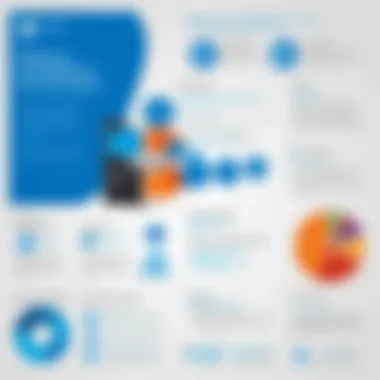

- Streamlined Communication: Use Microsoft Teams to discuss ongoing projects directly linked through Microsoft PPM. This allows instant updates and encourages collaboration without switching between applications.
- Enhanced Data Management: By integrating with Excel and Power BI, users can manipulate project-related data easily, generating reports that are not just informative but visually appealing, optimizing decision-making practices.
- Unified User Experience: Employees familiar with other Microsoft products will find a similar interface and functionality in Microsoft PPM. This reduces the learning curve, making it easier for teams to adopt the new system without extensive training.
Moreover, compatibility often involves using APIs to enhance productivity by allowing users to create customized workflows, tailoring the tool to specific project needs while still maintaining a streamlined user experience.
Third-party Integrations
While Microsoft PPM shines in its compatibility with internal tools, its capability to integrate with third-party applications should not be overlooked. This opens up a world of opportunities for organizations to create tailored solutions that meet specific functional requirements. Consider the following:
- Task Management Tools: Integration with tools like Slack or Jira allows for enhanced task tracking. For example, teams can create tasks within Jira and have these updates automatically reflected in Microsoft PPM, ensuring everyone is on the same page.
- Time Tracking Applications: Tools like Harvest or Toggl, when integrated, can help project managers track time spent on different tasks within Microsoft PPM. This helps in assessing productivity and optimizing resource allocation.
- Customer Relationship Management (CRM): Integrating platforms like Salesforce enables seamless project and client management. This is particularly useful for consultancy firms where project timelines are often dictated by client priorities.
Integration with these third-party solutions enables a more holistic approach to project management, creating a synergy where every tool adds value, leading to richer insights and better project outcomes.
"The secret to efficient project management lies in creating a system where all tools work hand-in-hand, maximizing the potential of each while minimizing friction in workflows."
In summary, the integration capabilities of Microsoft PPM with both Microsoft’s suite of products and third-party applications underline its position as an essential tool in modern project management. It’s not just about managing projects but leveraging a network of tools to create an environment where projects can thrive.
Pricing Structure
Understanding the pricing structure of the Microsoft Project Portfolio Management (PPM) tool is essential for organizations considering its adoption. A well-thought-out pricing strategy can significantly impact budgeting, resource allocation, and the tool's overall return on investment. The pricing model influences how businesses can scale the software to meet their project management needs while ensuring that expenditures align with their goals. Here’s a breakdown of the various elements included in the pricing structure of Microsoft PPM.
Subscription Models
Microsoft PPM operates on a subscription-based pricing model, which allows organizations to pay for the software based on their usage. This financial approach brings flexability and adaptability, key factors for companies navigating different project landscapes. Subscriptions generally vary in tiers, catering to varying business needs—from small teams to large enterprises.
- Basic Plan: Ideal for small teams, this tier offers the essential features required for project management without overwhelming costs.
- Professional Plan: This middle-tier subscription includes enhanced features like advanced analytics and more robust collaboration tools. It suits organizations with moderate to complex project demands.
- Enterprise Plan: Tailored for larger organizations, this plan combines all features with additional customization options, providing a comprehensive project management solution.
The process of subscribing is relatively straightforward, and users should carefully evaluate which plan aligns best with their operational needs. Organizations should also consider the potential for upgrades in the future as projects scale.
Comparison of Costs with Competitors
When evaluating the cost of Microsoft PPM, it is crucial to compare it with competitor tools like Asana, Trello, and Smartsheet. Each tool offers distinct features and pricing strategies, which makes understanding their financial implications important.
- Asana: Asana typically employs a freemium model, wherein basic functionalities are available for free, but advanced features require a monthly subscription. In comparison, Microsoft PPM's subscription might be higher on the surface but can often prove more cost-effective when considering the robust capabilities it offers for larger teams and complex projects.
- Trello: Trello's pricing is centered around card-based management, with several add-ons that incur additional costs. Microsoft PPM’s comprehensive feature set offers a compelling argument for organizations that prefer a more integrated approach over piecemeal pricing.
- Smartsheet: Smartsheet's cost structure often reflects its targeting of enterprise clients, resulting in similar pricing tiers as Microsoft PPM. The difference may lie primarily in features, where users often find Microsoft PPM's robust capabilities justifying its expense.
In summary, while Microsoft PPM might not be the cheapest option on the market, the extensive features and integration benefits it offers can lead to improved project outcomes, making it a valuable investment. Taking the time to analyze your organizational needs against these pricing structures will aid in making an informed choice that fits your fiscal strategy.
"Choosing the right pricing model is as much about understanding your organization’s unique needs as it is about the bottom line. A well-aligned tool can lead to superior project outcomes."
Overall, when contemplating the pricing structure, firms must engage in thorough assessments that weigh immediate costs against long-term benefits. The nuances in pricing can often make or break a project management strategy.
Benefits of Using Microsoft PPM
The significance of utilizing Microsoft Project Portfolio Management (PPM) in today's fast-paced business environment cannot be underestimated. By adopting this tool, organizations can unlock a myriad of benefits that fundamentally enhance both project execution and overall productivity. This section delves into the specific advantages that make Microsoft PPM a vital asset in the toolkit of IT professionals, cybersecurity experts, and project managers.
Enhanced Collaboration
One of the standout features of Microsoft PPM is its ability to facilitate collaboration among team members, which is increasingly essential in our interconnected workplaces. Teams can easily share project updates, delegate tasks, and communicate in real-time. This fluid exchange of information acts like a catalyst, fostering an atmosphere where everyone is on the same page.
- Integrated Communication Tools: The inclusion of tools like Microsoft Teams ensures that discussions and document sharing occur without switching applications, making teamwork seamless.
- Shared Workspaces: With shared dashboards and task boards, all stakeholders can visualize project progress at a glance. This transparency helps in aligning efforts and reducing misunderstandings.
"When teams collaborate effectively, projects become less about individual contributions and more about collective success."
Furthermore, enhanced collaboration leads to faster problem-solving. When team members can quickly address issues as they arise, it often prevents minor setbacks from evolving into major roadblocks.
Improved Decision Making
Decisions form the backbone of any project. In this regard, Microsoft PPM empowers users with robust reporting and analytics tools. These features provide insights that are critical for informed decision-making.
- Data-Driven Insights: Real-time dashboards present key performance indicators and metrics that help managers assess project health. This avoids the pitfall of relying on gut feelings or intuition alone.
- Scenario Analysis: Teams can simulate different project scenarios, helping decision-makers evaluate potential outcomes before implementing changes. This capability minimizes risks and illustrates the trade-offs involved in various strategies.
The end result? Teams are equipped to make choices that optimize both resources and outcomes, translating to greater success rates in projects.
Scalability and Flexibility
Microsoft PPM isn’t a one-size-fits-all solution. Its scalability and flexibility are among its greatest strengths, allowing organizations to adapt the tool to their specific needs as they grow. This characteristic is invaluable for companies, especially in dynamic sectors like IT and engineering, where project scopes can frequently shift.
- Customizable Features: Users can modify workflows and dashboards to suit various project types and methodologies, which means that everything aligns with existing organizational processes.
- Adaptation to Growth: As a company expands, Microsoft PPM easily scales to accommodate more projects, users, and complex portfolios without causing a hitch.
Being agile in response to changing demands is crucial today. With Microsoft PPM, organizations can pivot their strategies smoothly, adapting to both external market pressures and internal dynamics.
By weaving together enhanced collaboration, improved decision-making, and adaptable scalability, Microsoft PPM emerges not just as a tool, but as a strategic partner for organizations aiming to thrive in a competitive landscape. This blend of features positions users to achieve greater project success, making the case for Microsoft PPM compelling in the realm of project management.
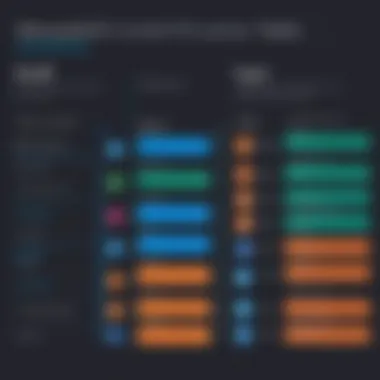

Use Cases and Applications
Understanding the use cases and applications of the Microsoft PPM tool is crucial for leveraging its capabilities effectively across diverse fields. This section focuses on how this robust platform can help businesses streamline their project management processes, identify challenges, and drive successful outcomes. Each sector requires a distinct approach, shaped by its unique challenges and objectives, highlighting the versatility of Microsoft PPM.
IT Project Management
In IT project management, Microsoft PPM is a game changer. The software enables teams to efficiently manage their project lifecycles, from inception to deployment. Features like task allocation, Gantt charts, and real-time tracking help keep projects on the rails.
- Collaboration: With integrated communication tools, teams can collaborate seamlessly. Whether you’re coordinating with developers, testers, or management, everyone stays on the same page.
- Risk Management: Microsoft PPM helps in identifying potential risks early on. Teams can analyze data trends and establish mitigation strategies before issues snowball.
- Resource Allocation: IT teams often juggle multiple projects simultaneously. Microsoft PPM allows for smart resource management to ensure that no team member is overwhelmed or underutilized.
Project managers in IT can use Microsoft PPM to refine processes and enhance productivity. A well-implemented structure means reducing redundancies and focusing on what matters most: delivering a successful project.
Construction and Engineering
In the construction and engineering sectors, efficiency is paramount. The complexities of managing timelines, budgets, and teams can lead to significant challenges. Microsoft PPM addresses these through several means:
- Project Tracking: The ability to monitor progress in real-time is essential. Microsoft PPM provides tools to track milestones and schedules, ensuring that contractors and subcontractors adhere to deadlines.
- Budget Management: Keeping projects within budget is critical. Microsoft PPM assists in resource planning and financial forecasting, providing clarity on expenses versus budgeted amounts.
- Regulatory Compliance: The construction industry faces myriad regulations. The tool's reporting features can help teams demonstrate compliance with local laws, ensuring that projects proceed without bureaucratic hiccups.
Using Microsoft PPM, engineering and construction firms can mitigate risks better than ever and enhance communication between various stakeholders, ultimately leading to more streamlined project execution.
Law and Consultancy Firms
For law and consultancy firms, Microsoft PPM is invaluable in managing client projects and internal operations. The ability to balance case timelines with resource management is essential in high-stakes environments. Microsoft PPM facilitates this with its comprehensive toolkit:
- Client Management: Lawyers can manage multiple client cases efficiently. The software enables tracking of deadlines, documentation, and communication logs, minimizing the chances of oversight.
- Billing and Invoicing: Accurate project management translates to better billing processes. By tracking hours spent on various tasks, firms can ensure that clients are billed correctly, enhancing transparency and trust.
- Team Collaboration: Teams need to remain coordinated to provide effective service. Microsoft PPM supports this through shared workspaces and collaborative tools that keep all members in sync.
For law and consultancy professionals, integrating Microsoft PPM into their daily workflows ensures that they maintain high standards of accountability while staying organized and focused on client demands.
Overall, applying Microsoft PPM across varied sectors demonstrates its multifunctionality and adaptability, making it an essential asset for project managers aiming for excellence in outcomes.
Challenges and Limitations
In any sophisticated software ecosystem, there are bound to be hurdles that organizations must navigate. The Microsoft Project Portfolio Management (PPM) tool, despite its robust capabilities, is no exception. Understanding these challenges is crucial for organizations aiming to harness its full potential. Addressing user adoption issues and grappling with customization complexities are two fundamental aspects that can significantly influence the overall effectiveness of Microsoft PPM.
User Adoption Issues
The road to fully integrating a tool like Microsoft PPM starts with the users. If they aren't on board, even the best features can fall flat. One of the primary concerns is that many users may find the initial learning curve steep. Transitioning from traditional project management methods to a sophisticated digital platform can create a fair amount of resistance among team members. Training and support become paramount during this phase. Organizations need to invest time and resources into educating users about the tool's functionalities.
- Impacts on Productivity: When users are not comfortable with a tool, productivity tends to take a hit. Team members might shy away from using the platform, opting for familiar, outdated methods instead.
- Engagement Levels: Lack of proper engagement and understanding of the features can lead to frustration. Some users may feel castle in a digital trap if they believe the tool is too complex.
Ensuring smooth user adoption involves structured training programs, ongoing support, and perhaps most importantly, a culture that embraces change. Drawing parallels with successful implementations in other organizations can also help ease the transition.
Complexity in Customization
Microsoft PPM offers a variety of options for customization, which, on the face of it, seems like an advantage. However, digging deeper reveals that this flexibility can also lead to complexity. As organizations seek to tailor the tool to meet their unique needs, they may encounter pitfalls along the way.
Customization can often feel like a double-edged sword:
- Overload of Options: Users may become overwhelmed by the numerous configuration settings available. This might result in indecision or poorly configured systems that do not serve their intended purpose.
- Inconsistent User Experience: When various teams apply different customization settings, the overall user experience can become fragmented, complicating collaboration and communication.
In some cases, organizations might find themselves enmeshed in a setup that deviates significantly from best practices, making future updates or integrations a cumbersome process. Hence, it is essential to strike a balance between tailoring the tool for unique requirements while maintaining a standardized framework that facilitates a smooth operation.
"Navigating the customization bug can lead organizations to choices that further entrench complexities rather than simplify them."
Comparative Analysis with Competitor Tools
A thorough examination of Microsoft PPM against its rivals is crucial for organizations striving to optimize their project management processes. This part of the article explores the efficiency and effectiveness of Microsoft PPM compared to popular competitor tools like Asana, Trello, and Smartsheet. By analyzing these platforms side-by-side, readers can better understand the unique advantages Microsoft PPM offers and make informed decisions that align with their project management needs. This comparison matters not just in terms of features, but also cost, user experience, integration capabilities, and overall impact on productivity.
Vs. Asana
Asana is widely recognized for its user-friendly interface and task management capabilities. Designed primarily for team collaboration, it facilitates simple and visual project tracking. However, when pitted against Microsoft PPM, the differences become apparent.
- Complexity vs Simplicity: Microsoft PPM provides a more robust framework for large-scale projects, offering tools that cater to complex project workflows and detailed reporting. While Asana excels in ease of use, it may lack the extensive resource management tools that are necessary for organizations managing numerous cross-functional projects simultaneously.
- Reporting Features: Asana provides basic reporting, but it often falls short in depth. Microsoft PPM’s analytics provide a more comprehensive view, essential for data-driven decision-making. This depth is particularly important for IT professionals and project managers who must evaluate multiple performance metrics.
- Integration: Microsoft PPM integrates seamlessly with Microsoft’s suite (like Excel and Power BI), which is an advantage for organizations already embedded in the Microsoft ecosystem. Asana can link with various apps but sometimes compromises on deeper features that those in IT might find indispensable.
Vs. Trello
Trello, known for its card-based approach to project organization, emphasizes visual management. Its simplicity can be both a strength and a limitation in professional settings.
- Visual Management vs. Comprehensive Planning: Trello provides a straightforward method for task management using boards and cards, which can be effective for small projects. However, it lacks the in-depth planning and scheduling capabilities found in Microsoft PPM, which provides a timeline view and Gantt charts useful for aligning team activities.
- Functionality: While Trello offers a wide range of plugins to bolster functionality, these can sometimes lead to compatibility issues or increased complexity. Microsoft PPM arrives integrated with advanced features out of the box, leading to a more synchronized experience for project managers.
- User Experience: Trello’s design makes it visually appealing, but for teams requiring detailed tracking, Microsoft PPM’s structured approach helps ensure nothing slips through the cracks.
Vs. Smartsheet
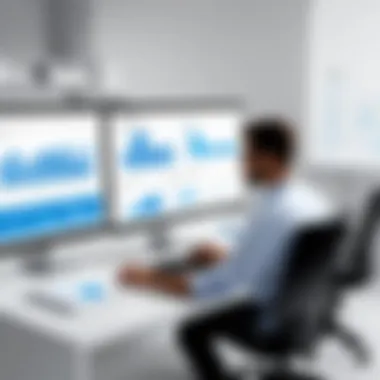

Smartsheet strives to blend traditional spreadsheet functionality with advanced project management tools, making it a close competitor in this field.
- Spreadsheet Familiarity: Many users appreciate Smartsheet’s spreadsheet interface, which feels intuitive, especially to those familiar with Excel. However, Microsoft PPM takes this a step further by integrating with Excel and providing enhanced features that turn data into comprehensive project insights.
- Customization: Smartsheet offers respectable customization, but as projects scale, users may find Microsoft PPM’s superior structure easier for managing large datasets without losing clarity.
- Reporting Capabilities: In terms of reporting, Microsoft PPM shines with its more extensive analytics and forecasting tools, whereas Smartsheet focuses heavily on real-time collaboration, which can be somewhat limiting in terms of strategic oversight.
"To navigate the intricacies of project management, understanding how different tools align with organizational needs is vital. Microsoft PPM stands out primarily through its balance of functionality and integration with the Microsoft suite."
User Experiences and Feedback
User experiences and feedback play a pivotal role in evaluating the effectiveness and reliability of the Microsoft Project Portfolio Management tool. For organizations and teams looking to adopt a new PPM solution, gauging user sentiment can shed light on the practicalities that might not be captured by feature lists or marketing materials. Essentially, the voices of actual users present an unvarnished view, bringing to light both the strengths and weaknesses of the tool in real-world applications.
Focusing on user feedback helps in understanding specific elements such as ease of use, integration capabilities, and support resources. By examining these factors, professionals can better anticipate potential hurdles their teams might encounter and identify opportunities for improved utilization. Consider this: even the most feature-rich tool is of little use if users find it cumbersome or confusing.
One undeniable benefit that emerges from gathering user experiences is the opportunity for organizations to tailor their project management strategies. Insights from users can uncover patterns that statistical analysis alone might miss, thus enabling teams to make informed adjustments that align with real needs rather than preconceived notions.
However, it is vital to approach user feedback with a discerning eye. Not all reviews are created equal, and individual perspectives can vary widely based on the specific context of use. Factors such as company size, project type, and experience levels significantly influence how different users perceive Microsoft PPM.
"A system that is user-friendly still requires training, but if it's hard to learn, it could pose significant challenges for adoption."
Industry Reviews
The spotlight on Microsoft PPM doesn't just shine through internal assessments; it also reflects in industry reviews from experts in project management and software evaluation. Various tech-centric platforms have conducted exhaustive evaluations of Microsoft PPM, capturing insights tied to its robust capabilities.
Industry reviews typically focus on three main areas:
- Functionality: Assessing how effectively the tool meets the project management needs of diverse sectors.
- User Interface: Offering insights on the design and ease of use while interacting with the platform.
- Performance: Evaluating how Microsoft PPM manages tasks, projects, and resources effectively under different conditions.
Reviews found on sites like reddit.com often echo a sentiment that echoes through many organizations: the collaborative features are highly praised. Users appreciate how teams can work together seamlessly, aligning their efforts towards shared project goals. However, critics tend to point out areas such as initial setup and ongoing maintenance, which can be time-intensive. These dual perspectives provide a balanced picture, guiding potential adopters toward making well-informed choices.
Case Studies
Case studies serve as another potent lens for examining the practical applications of Microsoft PPM. By analyzing real-life scenarios, organizations can glean insights on how to harness the tool effectively across various settings. For instance, a construction firm utilized Microsoft PPM to streamline its project tracking and resource allocation processes. The result? Significant savings in time and costs, alongside improved communication among stakeholders.
Another illustrative case involves a mid-sized IT consultancy that adopted Microsoft PPM for managing multiple client projects simultaneously. They reported that integrating this platform helped them centralize data, leading to better decision-making and enhanced client satisfaction. Feedback from their team emphasized the importance of continual training and adaptation of workflows to maximize the tool’s effectiveness.
These case studies indicate the necessity of not only implementing the tool but fostering a culture of feedback and ongoing improvement as part of the adoption process. Users often find that what works best comes down to not just the features of Microsoft PPM, but how those features are embraced and executed within their specific organizational context.
Future Trends in PPM Tools
As the landscape of project management continues to evolve, understanding the future trends in Project Portfolio Management (PPM) tools becomes increasingly imperative. The upcoming innovations, particularly in Microsoft PPM, promise to significantly reshape how organizations manage projects. These trends not only influence how projects are initiated, planned, and executed but also enhance team dynamics, decision-making, and overall productivity.
AI and Automation
Artificial Intelligence and automation are set to be game changers in the PPM arena. With the growing complexity of projects, leveraging AI can streamline processes and aid in resource allocation with astounding precision. For instance, predictive analytics can foresee potential project delays by analyzing historical data, thereby enabling managers to make proactive adjustments.
Moreover, consider how automation can facilitate mundane tasks, such as status updates or progress tracking. This way, team members can shift focus from repetitive responsibilities to more strategic project elements. How much time could organizations save if they were not tied down with routine reporting?
The integration of AI algorithms allows PPM tools to provide recommendations tailored significantly to past project performance, which helps in avoiding past pitfalls. These predictive measures guide project managers to make informed decisions quickly, enhancing their confidence and reducing uncertainty. In this regard, investments in AI capabilities can set firms apart in a fiercely competitive marketplace.
Remote Work Adaptations
The remote work era has instigated notable shifts in how PPM tools must adapt to accommodate distributed teams. Flexibility is the name of the game now, where teams can be spread across multiple geographies, yet need to function as a cohesive unit. Microsoft PPM has been evolving to support these shifts by developing features specifically designed for remote collaboration.
- Real-time Collaboration: Enables team members to work together simultaneously, regardless of where they are located. This helps in effective brainstorming sessions, and live updates allow everyone to stay in the loop promptly.
- Mobile Accessibility: With a heightened reliance on mobile devices, PPM tools need to ensure compatibility across various platforms. Project managers can access key data, assign tasks, and communicate seamlessly while on the go.
- Enhanced Communication Tools: As people adapt to virtual meetings, the necessity for integrated communication platforms grows stronger. Project tools that encompass chat functionalities or video conferencing options simplify the interaction process.
"The future of PPM is not just about tools; it’s about people utilizing those tools in a changing environment," says an industry expert.
In summary, advancements in AI and automation paired with robust adaptations for remote work are integral to the future of Microsoft PPM tools. These trends not only make project management more efficient but also foster a working culture that can adapt swiftly to emerging challenges. By staying abreast of these elements, organizations can better position themselves to leverage technology for enhanced project outcomes.
The End
In wrapping up this examination of Microsoft Project Portfolio Management (PPM), it’s vital to appreciate the multifaceted role this tool plays in contemporary project management environments. As project parameters evolve, the necessity for effective tools doesn't just become a luxury; it’s a requirement. The conclusion highlights why understanding the implications of utilizing Microsoft PPM is paramount for professionals seeking to enhance their operational foothold.
Summary of Key Points
Throughout this article, we've dissected various essential aspects of the Microsoft PPM tool. Here’s a quick recap:
- Core Features: From adept resource management to insightful reporting, the capabilities of Microsoft PPM equip teams to stay ahead.
- Integration: The seamless compatibility with other Microsoft tools, such as Teams and Excel, plus third-party integrations, creates a comprehensive ecosystem for project management.
- Pricing Models: Understanding the cost structure enables businesses to choose a plan that best fits their needs, especially in comparison with competitors like Trello and Smartsheet.
- Use Cases: Diverse applications, including IT project management and construction, show the versatility of Microsoft PPM across industries.
- Future Trends: Keeping an eye on developments like AI integration and remote work adaptations is crucial as businesses pivot in response to changing landscapes.
Maintaining focus on these points can guide organizations as they weigh their options in project management tools.
Final Thoughts
Moreover, as project management continues to shift, those who embrace tools like Microsoft PPM are better positioned to navigate uncertainties. Understanding how to leverage this tool's full potential can yield remarkable benefits for an organization’s project outcomes. It stands not just as a software solution but as an ally in achieving strategic goals and delivering value efficiently.
The commitment to advancing project management practices will ultimately separate those who simply manage projects from those who excel at them.
In a world inundated with options, the clarity of purpose that Microsoft PPM provides can make all the difference for organizations ready to elevate their operational capabilities.



