Unlocking Enhanced Productivity: A Deep Dive into Office 365 Options for Seamless Collaboration
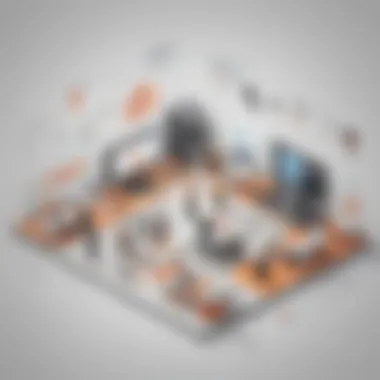

Exploring Office Options for Enhanced Productivity and Collaboration
Understanding Office Dynamics
Diving deep into the realm of Office 365, one encounters a dynamic landscape of tools meticulously designed to catapult productivity and streamline collaboration in workplace settings. Grasping the essence of how these options can revolutionize work processes is paramount to harnessing their full potential.
Embarking on this journey of exploration unveils a multifaceted approach towards enhancing operational efficiency and fostering robust teamwork within organizational frameworks.
Introduction to Core Office Features
At the core of Office 365 lie a plethora of features tailored to meet the demands of modern-day enterprises striving for excellence in communication, project management, and collaborative endeavors. Understanding the intricacies of these foundational tools serves as a springboard towards leveraging their functionalities to the maximum.
Key Office Tools
Microsoft Teams: A Collaborative Powerhouse
Microsoft Teams emerges as a collaborative powerhouse within the Office 365 suite, offering a centralized platform for real-time communication, file sharing, and seamless project coordination. Its integration capabilities and user-friendly interface redefine how teams interact and collaborate in a digital landscape, transcending geographical barriers.
SharePoint Online: The Hub of Information Sharing
SharePoint Online stands as a cornerstone for information sharing and document management, providing a structured environment for storing, organizing, and accessing crucial data. Its collaborative features empower teams to collaborate effortlessly, driving productivity and knowledge sharing across the organization.
OneDrive for Business: Secure Cloud Storage
OneDrive for Business functions as a secure cloud storage solution embedded within Office 365, enabling users to store, sync, and share files across devices. Its robust security protocols and convenient access options make it a quintessential tool for safeguarding sensitive information while facilitating seamless collaboration among team members.
Outlook: Streamlined Communication Hub
Outlook serves as a centralized communication hub, offering advanced email management features, calendar integration, and task organization functionalities. Its user-friendly interface and cross-platform synchronization capabilities enhance communication efficiency, enabling seamless interactions within and beyond organizational boundaries.
Power Automate: Workflow Automation Simplified
Power Automate streamlines workflow processes by automating repetitive tasks and integrating various applications within the Office 365 ecosystem. Its intuitive design and customizable automation options empower users to optimize productivity, reduce manual interventions, and focus on strategic initiatives.
Planner: Project Management Made Easy
Planner simplifies project management by providing a visual overview of tasks, timelines, and team assignments. Its collaborative nature and intuitive dashboards facilitate agile project planning, task prioritization, and progress tracking, ensuring enhanced productivity and project success.
Efficacy of Office Integration
The seamless integration of these core tools within the Office 365 platform underscores its efficacy in transforming the digital workspace, nurturing a culture of collaboration, innovation, and productivity. Harnessing the combined potential of these features elevates operational efficiency, amplifies communication dynamics, and fosters a cohesive teamwork environment, setting new benchmarks for organizational excellence.
Conclusion


Introduction to Office
Understanding the Basics
Overview of Office Suite
Embarking on the journey of comprehending Office 365 starts with a meticulous analysis of its extensive suite of tools and applications. The Overview of Office 365 Suite serves as a gateway to the diverse functionalities housed within this robust platform. Boasting a comprehensive array of software encompassing productivity, communication, and collaboration tools, Office 365 emerges as a versatile solution tailored to address the modern workforce's evolving needs. Its seamless integration across devices enables users to effortlessly transition between tasks, fostering a dynamic working environment that thrives on synergy and efficiency.
Key Features and Benefits
Unlocking the potential of Office 365 entails harnessing its key features and benefits to augment productivity and efficiency. From real-time co-authoring capabilities in Word and Excel to the intuitive design of Outlook for effective communication management, Office 365 elevates the user experience on multiple fronts. The benefits of streamlined collaboration, enhanced security protocols, and simplified data management underscore the strategic advantages that Office 365 offers, positioning it as a top choice for organizations seeking excellence in productivity and teamwork.
Subscription Plans
Business Essentials
Delving into the realm of subscription plans, Business Essentials emerges as a cornerstone for organizations aiming to leverage Office 365's expansive capabilities. An emphasis on essential communication tools like Exchange Online and SharePoint aligns Business Essentials with the core requirements of modern businesses, promoting efficient information sharing and seamless collaboration. With a keen focus on affordability and scalability, Business Essentials caters to startups and small enterprises looking to amplify their productivity without compromising on quality or functionality.
Business Premium
Stepping up the subscription ladder, Business Premium offers a premium suite of tools and features tailored to elevate the user experience within Office 365. Providing access to advanced applications like Teams for seamless virtual collaboration and OneDrive for Business for secure cloud storage, Business Premium embodies a holistic approach towards empowering organizations with cutting-edge technology. The amalgamation of productivity-enhancing features and enterprise-grade security protocols positions Business Premium as a robust choice for businesses keen on driving innovation and scalability.
Enterprise Plans
Catering to the diverse needs of large enterprises, Enterprise Plans epitomize the epitome of customization and scalability within Office 365. Tailored to accommodate complex organizational structures and high-security requirements, Enterprise Plans offer a plethora of advanced features ranging from advanced threat protection to sophisticated compliance management tools. By providing a comprehensive framework for leveraging the full spectrum of Office 365 capabilities, Enterprise Plans empower large corporations to optimize productivity, security, and collaboration on a grand scale.
Installation and Setup
Guidelines for Installation
Navigating the nuances of installation and setup processes within Office 365 necessitates a keen understanding of the guidelines for seamless integration. By outlining the step-by-step procedures for installations across devices and platforms, organizations can ensure a hassle-free adoption of Office 365 while optimizing system compatibility and performance. The emphasis on customized configurations and user preferences further contributes to enhancing the user experience, fostering a tailored approach towards maximizing productivity and collaboration within the digital workspace.
Customizing Settings
Personalizing the settings within Office 365 tailors the user experience to align with individual preferences and organizational requirements. The ability to fine-tune features, layouts, and permissions enables users to craft a bespoke working environment that fosters efficiency and creativity. Customizing Settings within Office 365 paves the way for a seamless transition towards a workflow that prioritizes user comfort and productivity, elevating the overall experience of utilizing this dynamic platform.
Communication Tools
Communication tools play a crucial role in enhancing productivity and collaboration within a workplace setting. In the realm of Office 365, these tools provide essential means for effective interaction, information sharing, and seamless teamwork. By integrating features such as email management, instant messaging, and video conferencing, communication tools in Office 365 offer a centralized platform for streamlined exchanges and real-time collaboration.
Email Management
In the context of Office 365, email management is a pivotal component that enables professionals to communicate efficiently and manage their correspondence effectively. Outlook Features, a prominent aspect of email management, offers a user-friendly interface, comprehensive organizational tools, and seamless integration with other Office applications. Its key characteristics include robust email categorization, advanced filtering options, and intuitive scheduling capabilities, making it a popular choice for professionals seeking improved productivity in managing their emails.
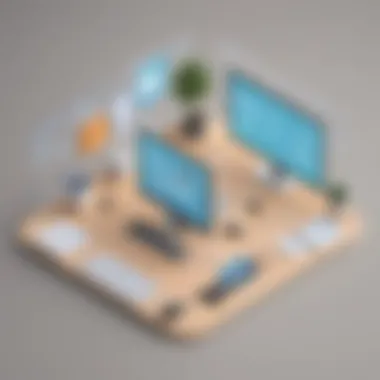

Exchange Online
Exchange Online, another integral part of email management in Office 365, provides a cloud-based solution for email hosting and enables seamless synchronization across devices. Its notable characteristics encompass high scalability, superior security features, and reliable performance, making it a favored option among organizations looking to enhance email communication securely and efficiently.
Instant Messaging and Video Conferencing
The amalgamation of instant messaging and video conferencing tools in Office 365, such as Microsoft Teams and Skype for Business, enhances real-time communications and fosters interconnectedness among team members. These tools offer a conducive environment for swift decision-making, efficient collaboration, and virtual meetings, catering to the evolving demands of modern workplaces.
Microsoft Teams
Microsoft Teams stands out for its intuitive interface, extensive collaborative features, and seamless integration with various Office 365 apps. Its unique characteristics include channel-based communication, document sharing capabilities, and video conferencing options. These features empower teams to collaborate effectively, ensuring streamlined workflows and enhanced productivity within the organization.
Skype for Business
Skype for Business, a versatile platform for instant messaging and virtual meetings, provides a user-friendly interface, integration with Outlook, and convenient screen sharing options. Its distinguishing features encompass high-quality audio and video calls, virtual whiteboarding tools, and advanced meeting scheduling capabilities. While offering advantages in real-time communication, Skype for Business also presents some limitations in terms of scalability for large organizations.
Collaboration Features
Collaboration Features are a crucial aspect of optimizing productivity and fostering seamless teamwork within any organization. In the context of Office 365, these features play a significant role in enhancing efficiency and promoting synergy among team members. By offering tools for seamless communication and real-time collaboration, Office 365 empowers users to work together effectively regardless of geographical barriers. The ability to co-author documents, share information effortlessly, and manage projects collectively are key elements of Collaboration Features within Office 365, making it a vital component for modern workplaces.
Document Sharing and Co-Authoring
OneDrive for Business
OneDrive for Business, a fundamental part of Office 365, revolutionizes the way organizations manage and share documents. With its cloud-based storage, users can securely store, access, and collaborate on files from anywhere, ensuring data accessibility and continuity. The key characteristic of OneDrive for Business lies in its seamless integration with Microsoft Office applications, which simplifies file sharing and version control. Its unique feature of automatically syncing files across devices ensures that users have the most up-to-date information at their fingertips, enhancing productivity and workflow efficiency.
SharePoint Online
SharePoint Online complements OneDrive for Business by providing a centralized platform for team collaboration and content management. Its key characteristic of customizable team sites facilitates efficient sharing of information, documents, and resources within the organization. SharePoint Online's ability to create intranet sites, manage workflow processes, and organize data in a structured manner makes it a popular choice for enhancing collaboration and knowledge sharing. Despite its advantages in streamlining teamwork and fostering information exchange, organizations need to carefully manage permissions and access controls to prevent data breaches and ensure data security.
Project Management Tools
Planner
Planner, an intuitive task management tool in Office 365, enhances project planning and team coordination. Its key characteristic of visual task boards simplifies task prioritization and progress tracking, promoting transparency and accountability within teams. Planner's unique feature of allowing users to assign tasks, set due dates, and collaborate in real-time facilitates effective project monitoring and timely deliverables. While Planner streamlines task management and promotes overall project efficiency, users should be vigilant in updating task statuses and reviewing progress regularly to ensure project milestones are met.
Microsoft Project
Microsoft Project is a comprehensive project management solution within Office 365 designed for handling complex projects and timelines. Its key characteristic of Gantt charts and resource tracking tools empowers project managers to plan, schedule, and allocate resources efficiently. The unique feature of critical path analysis in Microsoft Project enables managers to identify project bottlenecks and optimize resource utilization, ensuring project delivery within specified timelines. While Microsoft Project offers advanced project tracking and reporting capabilities, users should invest time in training to maximize its functionalities and avoid project delays.
Security and Compliance
In the realm of Office 365, security and compliance stand as pillars of paramount importance. When contemplating the significance of security and compliance within the context of this detailed exploration, it becomes evident that safeguarding data integrity and confidentiality is crucial. Organizations, especially those dealing with sensitive information, reap manifold benefits from robust security measures and adherence to regulatory requirements. By emphasizing security and compliance aspects, businesses can mitigate risks, enhance trust among stakeholders, and bolster overall operational resilience.


Data Protection
Azure Information Protection
Azure Information Protection emerges as a pivotal component in the landscape of data protection strategies. This feature plays a distinctive role in fortifying data security within Office 365 settings. Its core characteristic lies in the encryption and classification of data, ensuring that sensitive information remains safeguarded from unauthorized access. Azure Information Protection stands out as a preferred choice for organizations seeking to maintain data confidentiality and comply with privacy regulations. One of its unique attributes includes the ability to set granular access permissions, allowing users to control who can view and share specific documents. While offering enhanced data security, Azure Information Protection also introduces complexities in data handling and user training.
Data Loss Prevention
As data breaches continue to pose significant threats to organizations, Data Loss Prevention emerges as a vital shield against unauthorized data leakage. This feature excels in identifying and restricting the sharing of sensitive information through various channels within the Office 365 environment. Utilizing predefined policies and machine learning algorithms, Data Loss Prevention empowers admins to proactively prevent data exfiltration. Its core strength lies in the real-time monitoring of data transmissions and the automatic enforcement of security policies to avert potential breaches. However, deploying Data Loss Prevention necessitates a clear understanding of organizational data flows and potential impact on user workflows, as stringent enforcement may impede user productivity.
Compliance Management
eDiscovery
Within the realm of compliance management, eDiscovery serves as a fundamental tool for legal and regulatory adherence. This functionality enables organizations to conduct electronic investigations and legal discovery processes seamlessly. By offering advanced search capabilities across Office 365 data repositories, eDiscovery streamlines the identification and retrieval of relevant information during litigation or compliance audits. Its distinguishing feature lies in the ability to preserve electronic evidence in a tamper-proof manner, ensuring data authenticity and integrity. However, the intricacies of eDiscovery processes require specialized knowledge and expertise, warranting dedicated training for effective utilization.
Advanced Threat Protection
In the ever-evolving landscape of cybersecurity threats, Advanced Threat Protection emerges as a stalwart defense mechanism against sophisticated attacks. This feature excels in proactively identifying and mitigating advanced cyber threats targeting Office 365 environments. Its key attribute lies in the utilization of threat intelligence and behavioral analytics to detect anomalies and thwart malicious activities in real-time. Advanced Threat Protection stands as a preferred choice for organizations prioritizing preemptive threat detection and rapid incident response. Despite its proactive security measures, deploying Advanced Threat Protection demands ongoing monitoring and fine-tuning to adapt to emerging threat vectors and attack methodologies.
Mobile App Integration
In the realm of Office 365, Mobile App Integration plays a pivotal role in ensuring seamless productivity and collaboration. This section sheds light on the significance of incorporating mobile apps into the Office 365 ecosystem for users aiming to enhance their work efficiency. Mobile App Integration not only allows users to stay connected on the go but also enables quick access to essential tools and features from their mobile devices. By leveraging mobile apps, individuals can streamline their workflow, respond promptly to communications, and access documents or projects from anywhere, anytime.
Productivity on the Go
Mobile App Selection
When it comes to Mobile App Selection, the emphasis lies on choosing the most suitable applications to support productivity and collaboration goals within the Office 365 environment. The crux of Mobile App Selection is identifying apps that offer seamless integration with Office 365 tools, ensuring smooth workflow continuity across platforms. Office 365-compatible apps like Microsoft Office Mobile, Outlook Mobile, and Teams facilitate streamlined access to emails, documents, and conversations, optimizing user productivity. These apps boast user-friendly interfaces, robust functionalities, and cloud connectivity, making them essential choices for individuals seeking enhanced productivity levels.
Cross-Device Synchronization
Cross-Device Synchronization is a key aspect of Mobile App Integration, enabling users to synchronize data and activities seamlessly across multiple devices. This feature plays a vital role in maintaining workflow consistency and ensuring information accessibility from various gadgets. With Cross-Device Synchronization, users can start a task on one device and seamlessly transition to another without any data loss or interruption. This not only enhances productivity but also fosters a flexible working environment where individuals can switch between devices effortlessly. Moreover, Cross-Device Synchronization mitigates the risk of version conflicts and ensures real-time updates across all synced devices, promoting collaboration and data coherence within the Office 365 framework.
Customization Options
Customization Options play a crucial role in enhancing the user experience within the Office 365 environment. By enabling users to tailor their Office 365 setup to align with their specific needs and workflows, customization options empower teams to optimize their productivity and collaboration efforts efficiently. Understanding the nuances of customization options is essential for maximizing the benefits that Office 365 has to offer.
Tailoring Office to Your Needs
When it comes to Tailoring Office 365 to Your Needs, the focus shifts towards personalizing the user experience to enhance efficiency and streamline workflows. Add-Ins and Extensions are pivotal in this customization process, offering additional functionality and features that cater to individual preferences and requirements.
Add-Ins and Extensions
Add-Ins and Extensions are essential tools for extending the functionality of Office 365 beyond its core features. By integrating specialized tools and services seamlessly into the Office 365 ecosystem, users can address specific needs and improve productivity. The key characteristic of Add-Ins and Extensions lies in their ability to enhance user workflows by providing specialized functions that are not available within the standard Office 365 suite. The flexibility and scalability of Add-Ins and Extensions make them a popular choice for users looking to customize their Office 365 experience. However, users should be mindful of potential compatibility issues and security risks that may arise from third-party integrations.
Theme and Layout Customization
Theme and Layout Customization offer users the freedom to personalize the visual aspects of their Office 365 interface. By customizing the themes and layouts to align with personal preferences or corporate branding guidelines, users can create a more engaging and user-friendly environment. The key characteristic of Theme and Layout Customization lies in its ability to improve user experience and promote brand consistency across various Office 365 applications. This customization option is a beneficial choice for organizations looking to maintain a cohesive identity and enhance user engagement. However, users should be cautious not to overcomplicate layouts, which could potentially hinder usability and productivity.



