Exploring the Windows App Store: Insights and Analysis


Intro
In today's digital age, the Windows App Store for PC serves as a vital tool for users and developers alike. As businesses and individuals continue to rely heavily on software to drive productivity and creativity, understanding the intricacies of this platform becomes essential. This article will provide thorough insights into its functions, benefits, and potential pitfalls, equipping the reader with the necessary knowledge to navigate the landscape of apps efficiently.
The Windows App Store isn't just a repository of software. It represents a dynamic ecosystem where developers can showcase their innovations while users discover tools that can enhance their daily tasks. With countless applications at their fingertips, users are often overwhelmed, unsure of what software meets their needs best. This guide will break down these complexities, making the journey through the App Store clearer.
Moreover, the art of ensuring security while exploring this digital marketplace cannot be overstated. Users need assurance that their data is safeguarded, and developers must adhere to rigorous standards to maintain user trust.
As the marketplace evolves, identifying notable trends within the application landscape will also benefit our understanding of what to expect in the future. Through detailed analysis, case studies, and comparisons, we will tackle the nuances that will impact both users and developers down the road. Let’s dive into the inner workings of the Windows App Store for PC.
Prelude to the Windows App Store for PC
The Windows App Store serves as a centralized hub for users seeking applications to enrich their computing experience. As a cornerstone of the Windows ecosystem, the Store presents itself not just as a marketplace for software, but as a platform that fosters innovation and accessibility. In an era where digital content reigns supreme, understanding the nuances of this store becomes imperative. Beyond merely downloading an app, users navigate a labyrinth of options, each promising to enhance productivity, entertainment, or creativity.
Historical Context
To appreciate the current landscape of the Windows App Store, it's vital to understand its origins. Launched with the Windows 8 operating system in 2012, it marked a significant departure from traditional software distribution methods. Prior to this development, users typically relied on physical media or direct website downloads. The introduction of the App Store aimed to simplify the downloading process while ensuring users could easily find apps that met their diverse needs. Over the years, the Store has evolved, phasing out bugs and integrating user feedback, responding to the dynamic preferences of its audience. This historical context provides a lens through which one can examine not only the achievements but also the shortcomings faced by the platform.
Purpose and Objectives
The primary aim of the Windows App Store is twofold: to serve as a reliable source for software and to promote a curated selection that adheres to specific quality standards. This dual purpose creates a safety net for users who might be wary of downloading unknown applications. The Store's mission revolves around enhancing user experience—offering seamless navigation, intuitive interface design, and a variety of applications from trustworthy developers.
Moreover, this platform serves developers by giving them an expansive audience and a streamlined process for app distribution. By allowing developers to submit their applications for review, the Store ensures that only high-quality products make it to the public, thus maintaining a certain standard. This trust is essential in the field of cybersecurity, where concerns about malware and data breaches loom large. In essence, the Windows App Store stands as a crucial juncture where users' needs intersect with developers' ambitions—a digital marketplace that continues to shape the landscape of software availability and interaction.
"The Windows App Store is not just a store; it’s a focal point for innovation, providing seamless access to trusted applications for every user."
While examining the significance of the Windows App Store, the topics ahead will help illuminate both the user journey and the technical underpinnings that have propelled this platform into the spotlight. Each layer of the analysis will contribute to a deeper understanding of its multifaceted role within the broader ecosystem of Windows.
User Experience and Interface Design
In the digital age, user experience is everything. The Windows App Store for PC is no exception. It’s the gateway through which users connect with a myriad of applications, shaping their overall interaction with their devices. A well-designed interface can mean the difference between a user who enjoys browsing through apps and one who feels overwhelmed and frustrated. Thus, designing for user experience is not just a practice; it's essential.
Several elements contribute to this overarching experience, including navigation clarity, visual aesthetics, and responsiveness of the platform. Each plays its role significantly in ensuring that users can find what they need quickly and efficiently.
Navigating the Store
Search Functionality
The search functionality is akin to a lighthouse guiding sailors through foggy waters. It significantly impacts how users interact with the store. A key characteristic is its predictive text feature, which tends to suggest relevant results as users type, making it a popular choice for quickly locating specific applications.
However, one unique advantage of this functionality is its filtration options, allowing users to narrow down to categories like top-rated, free, or new releases. Its pitfalls, though few, might include occasional inaccuracies in search results—leading to user frustration. Despite this, its overall contribution is vital, enabling efficiency in a sea of choices.
Categories and Organization
Categories and organization are pivotal aspects of ensuring the store is navigable. Users yearn for a logical arrangement of applications, facilitating ease of access. The primary characteristic is the clear delineation of categories such as productivity, games, and multimedia, which brings order to chaos.
An intriguing feature here is the ability to sort by user preferences, creating a personalized touch. On the downside, there can be occasional overlaps in categories that may confuse users on where to find particular applications. Nonetheless, a well-structured categorization enhances the overall user experience.
User Reviews and Ratings
User reviews and ratings present an invaluable aspect of the shopping experience. They serve as the social proof many users seek before making a download decision. The key characteristic of this feature is transparency, enabling potential buyers to peer into the experiences of others.
The unique feature of real-time updates in ratings lets users see the most current feedback, a powerful motivator for potential downloads. However, some reviews may be biased or planted, which can mislead users. Still, when seen in aggregate, this feature adds significant value to the decision-making process.
Visual Design Elements
Color Schemes


In the realm of digital design, color schemes can evoke emotions and frame the user experience. The Windows App Store primarily uses a palette that is clean and modern. Its key characteristic is the balanced contrast between backgrounds and interface elements, ensuring readability without overwhelming the user.
A distinctive feature of this design approach is adaptive themes that can switch between light and dark modes based on the user's preference or time of day. The downside might be that overly bright or dark themes can strain the eyes over extended use. Nonetheless, a well-thought-out color scheme significantly bolsters user engagement.
Iconography
Iconography serves as the visual shorthand, simplifying navigation through complex interfaces. The app icons in the Windows App Store are crafted to be both intuitive and engaging, providing users with instant recognition of functionalities. The main character here is clarity, ensuring that every icon is immediately understandable.
A unique advantage lies in the use of an uniform style, creating cohesion across the platform. However, icons that lack distinctiveness may blend into the background, thus losing their functional advantage. Still, a thoughtful approach to iconography enhances usability.
Layout Responsiveness
The responsiveness of the layout is crucial for allowing seamless experiences across various devices. The Windows App Store uses a flexible grid system accommodating different screen sizes. The primary characteristic is its ability to reorganize content dynamically, which significantly contributes to user accessibility.
An advantageous feature is the resizing elements that adjust according to orientation, making it user-friendly on tablets and PCs alike. Nonetheless, if poorly designed, it can lead to disproportionate layouts that appear unpolished. Overall, a responsive layout is vital for modern digital experiences.
Types of Applications Available
Understanding the types of applications available on the Windows App Store is crucial for both users and developers alike. This section delves into various applications, their characteristics, and the implications of choosing one over the other. The beauty of the Windows App Store lies in the diversity of applications it offers; ranging from productivity tools to entertainment, there's almost something for everyone. By recognizing the different categories and functionalities, users can make informed decisions that maximise their experience.
Free vs. Paid Apps
When browsing the Windows App Store, users will instantly notice the contrast between free and paid applications. Free apps are often regarded as entry points to test functionalities and features without financial commitment. These apps frequently monetize through ads or in-app purchases, which can be a double-edged sword. While users pay no upfront cost, there is a chance of encountering interruptions due to advertisements, which might frustrate some users.
On the other hand, paid applications typically offer a more robust experience, free from ads and often come with dedicated customer support. However, the price tag can be a barrier for some. It's important for users to weigh the pros and cons in this regard.
Productivity Software
In today's fast-paced environment, productivity software is a major draw for users looking to boost their efficiency. Applications like Microsoft Office and Trello can be found in abundance, providing tools for tasks such as document creation, task management, and team collaboration. The integration of cloud-based services allows users to work from any location, making these applications invaluable for remote workers and teams. Moreover, many productivity apps are designed with user interface simplicity in mind, allowing even those less tech-savvy to navigate easily. Indeed, the benefits of utilizing productivity software are manifold, as they can significantly streamline workflow.
Gaming on the Windows App Store
Gaming applications have carved out a huge niche on the Windows App Store, catering to a variety of tastes—from casual to hardcore gamers. Titles such as Forza Horizon and Age of Empires are prime examples of the quality games available. Notably, the integration of Xbox Live services enhances the gaming experience, enabling features like achievements, cloud saves, and social connectivity. The gaming section also serves as a platform for indie developers, offering unique games that may not be found on traditional distribution platforms. This fosters innovation and diversity in the gaming landscape, inviting players to explore new worlds and gameplay styles.
Multimedia Applications
Multimedia applications form another vital part of the Windows App Store's ecosystem, catering to a wide range of creative and entertainment needs. Here, we discuss three key subcategories of multimedia applications: photo editing, video streaming, and music playback.
Photo Editing
Photo editing applications such as Adobe Photoshop Express and Affinity Photo bring professional-grade tools to casual users. They provide functionalities like filters, layering, and retouching that's vital for anyone from social media enthusiasts to professional photographers. One key characteristic of these apps is their ability to make complex editing tasks manageable for those without formal training. A unique aspect of many photo editing apps is their integration with cloud storage services, allowing users to access their projects from multiple devices. However, users should be aware that some of the more advanced features may require additional purchases or subscriptions, which can add up over time.
Video Streaming
Video streaming applications such as Netflix and YouTube are essentials for many users, offering a seamless way to consume content. The main characteristic of these apps is their vast libraries, ranging from movies to documentaries and user-generated content. They enable users to watch high-quality videos on demand, which is a massive draw in today’s fast-paced lifestyle. A standout feature of video streaming apps is the ability to create playlists or watch later lists, facilitating personalized viewing experiences. It's worth noting, however, that subscription fees can be a hurdle for some, particularly with multiple platforms needing attention.
Music Playback
Music playback apps like Spotify and Apple Music are, without a doubt, crowd favorites. One of the main attributes of these apps is their extensive music libraries that allow users to explore new genres and artists easily. Many come equipped with features for creating custom playlists and sharing with friends, enhancing the social aspect of music enjoyment. Moreover, features such as offline playback are invaluable for users who travel frequently or have inconsistent internet access. However, users should consider data usage, especially when streaming high-quality audio over mobile networks.
The variety found in multimedia applications significantly contributes to the overall purpose of the Windows App Store, catering to diverse user needs and enhancing user engagement. As technology evolves, so will these applications, offering even more functionalities that blend creativity with accessibility.
Comparison with Alternative Distribution Channels
Understanding the landscape of application distribution is crucial for anyone navigating the tech terrain today. The options available can drastically affect how users discover and install applications on their PCs. The Windows App Store is just one avenue among several, each with its own set of advantages and disadvantages, making this comparison not only relevant but essential.
Traditional Software Installation
Traditional software installation has been the go-to method for years. This process often involves purchasing a physical copy of software, inserting it into the computer, and going through an installation wizard step-by-step. While this method has its own charm — a tangible product you can hold in your hand — it comes with its hurdles.
- Pros:
- Cons:


- Users often have access to the full features of the software without additional restrictions that some app stores may impose.
- There's a level of trust in physical media, as it's less likely to be tampered with compared to digital goods.
- Installation processes can take time, not to mention the issues that arise from updates which have to be done manually.
- Compatibility issues often arise, particularly with older software on newer operating systems, which can be frustrating.
In contrast, the Windows App Store offers a streamlined process that folks can appreciate. When you download an app from the store, the updates usually happen automatically, a significant convenience factor. However, users may sometimes feel constrained by the types of applications available; the store has guidelines that developers must adhere to which may limit the full creativity of the software offered.
With traditional installations, while you may gain more freedom, the trade-off comes in the form of management hassles and potential security issues. No software is infallible, and getting rogue systems can lead to a whole world of trouble.
Third-party App Stores
Emergence of third-party app stores is another piece of this puzzle. These platforms operate as intermediaries designed to provide users with alternatives to official stores. Examples like Epic Games Store or Amazon Appstore have their unique offerings which can make them attractive to various users.
- Pros:
- Cons:
- Diverse selection of applications, often including indie games or specialized software that may not be found on the Windows App Store.
- Some of these stores run promotional deals or bundles that can benefit budget-conscious users.
- With this wider selection comes the potential risk of downloading lower-quality or even harmful applications.
- Security protocols can differ vastly from one store to another, leaving users exposed to malware or vulnerabilities.
As always, users must vet any third-party app stores to authenticate their integrity. While these distribution channels allow for greater variety, one must tread carefully. Scams and faulty applications can lurk just around the corner, possibly ruining user experience.
Direct Downloads from Developers
Direct downloads from developers represent yet another method. This often entails accessing a developer's website and downloading applications straight from there. This method can stimulate support for smaller developers while offering users unique applications that aren’t available in mainstream stores.
- Pros:
- Cons:
- Users can access beta versions or early releases before they are available on wider platforms, often seeing innovations first.
- Apps may be provided without the constraints of app store policies, meaning more features or functionalities.
- A user must possess the knowledge to evaluate the credibility of websites.
- There's a risk that support and updates may not be as reliable compared to using established app stores, which typically provide systematic updates.
While downloading directly from a developer can seem appealing, the risk factors soar high. The Windows App Store does mitigate these risks by providing a level of assurance regarding app safety.
"The choice of an application distribution pathway is consequential, and users must weigh their options meticulously."
Without doubt, each distribution mechanism presents different paths, with unique implications for convenience, security, and access. The Windows App Store certainly has its purpose in simplifying user experience. However, the alternatives present diverse avenues that require thoughtful consideration. As technology continues to evolve, so will these distribution methods, making it imperative for users to stay well-informed.
Security Features of the Windows App Store
In an age where cyber threats loom large, the significance of security features in the Windows App Store for PC cannot be understated. By prioritizing security, Microsoft aims to create a safer environment for both users and developers. This section will delve into key security components that bolster the integrity of the Windows App Store while focusing on critical elements such as app verification processes and user data protection.
App Verification Processes
When users browse the Windows App Store, the assurance that the applications are safe is pivotal. To achieve this, the Windows App Store employs a robust app verification process. Every developer who wants to publish an app must go through rigorous checks and balances to ensure the software meets Microsoft’s stringent security guidelines. This not only shields users from malicious software but also fosters trust in the platform.
Some key aspects of the app verification processes include:
- Code Signing: Developers must sign their applications with a valid digital signature. This verifies the identity of the developer and ensures that the app has not been tampered with since it was published.
- Automated Scanning: Each application goes through automated security scanning that looks for common vulnerabilities and malware. This process detects issues before they can reach the user.
- Community Feedback: Users can report suspicious apps, further helping in identifying potential threats.
This process is akin to a thorough inspection before allowing a visitor into a secure facility. If an application passes these checks, users can download it with more confidence, knowing that it has met essential security standards.
User Data Protection
In an era where data breaches make headlines, safeguarding user information is critical. The Windows App Store takes user data protection seriously, implementing various measures to ensure privacy and security.
Key considerations in user data protection include:
- Encryption: All sensitive data transmitted between the user's device and the store is encrypted. This means even if someone intercepts the data, they won’t be able to read it.
- Data Minimization: Developers are required to collect only the data necessary for the app's functionality, reducing the risk of excessive data exposure.
- User Control: Users have control over their data, enabling them to opt in or out of data collection practices. This transparency builds trust.
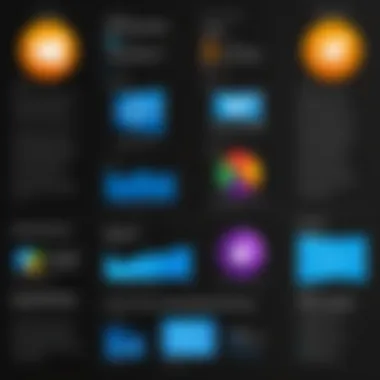

To put it simply, the Windows App Store aims to create a robust shield around user data. As they say, "Better safe than sorry," and in the light of increasing cyber threats, this adage seems more relevant than ever.
For Developers: Building for the Windows App Store
In today's digital landscape, the Windows App Store stands as a pivotal platform for developers aiming to reach a wide audience. It's not just about writing code; it's about devising a strategy that aligns with Microsoft’s ecosystem while also catering to the needs of users. This section delves into the essentials of creating and launching applications in this environment, shedding light on key elements such as the development environment, submission process, and monetization strategies. The regard for these components is not merely procedural but fundamental to a successful deployment.
Development Environment
Building an app for the Windows App Store requires a solid footing in the Windows development ecosystem. Developers are met with tools that streamlines the workflow, allowing for seamless integration and deployment. The primary toolkit comprises Visual Studio, which offers templates and resources tailored specifically for Windows applications.
- Programming Languages: Familiarity with C#, C++, and Visual Basic is crucial since these languages are prominently supported. Developers should be comfortable with object-oriented programming as well.
- Windows SDK: The latest Windows Software Development Kit (SDK) provides vital libraries and tools, enabling developers to leverage the capabilities of Windows, including UI elements specific to the platform.
- Metro Design Guidelines: Understanding Microsoft's design principles for apps, especially regarding UI and UX, helps in crafting applications that feel integrated into the Windows ecosystem. Following these guidelines can lead to a more polished application, improving user satisfaction.
"To thrive in developing for the Windows App Store, the right tools and knowledge are as indispensable as the code you write."
While the technical setup is a must, keeping abreast of trends in app development—such as advocating for accessibility or adopting cloud services—can differentiate one's app in a crowded market.
Submission Process and Guidelines
Submitting an app to the Windows App Store is not a mere formality; it's a process steeped in quality assurance and compliance with Microsoft's standards. The submission process can be nuanced, but understanding its components can simplify the experience.
- Preparation of the App Package: Before submission, developers must create an app package that includes all necessary files, resources, as well as an app manifest detailing the app's capabilities and requirements.
- Compliance Checks: Applications are scrutinized for adherence to Microsoft’s policies regarding functionality, privacy, and security. Failing to meet these standards can delay or even prevent publication, so thorough testing is paramount.
- Certification Process: Once submitted, the app undergoes a certification that includes functional tests, performance assessments, and a review of its content. This process can take several days, depending on the app's complexity.
- Monitoring Feedback and Updates: After launch, developers should be proactive in monitoring user feedback. This is crucial not just for user satisfaction but also for compliance in future updates as Microsoft frequently revises its guidelines.
Monetization Strategies
Developers must not only focus on creating a compelling app but also consider how to monetize their efforts effectively. The Windows App Store offers varied monetization avenues that cater to diverse strategies:
- One-Time Purchase: This straightforward approach allows users to buy the app outright. While it can offer immediate revenue, developers must ensure their app delivers lasting value.
- Subscription Models: Growing in popularity, subscriptions may provide a steady revenue stream. This model aligns well with apps offering continual updates, additional features, or exclusive content.
- In-App Purchases: A common choice for games and productivity tools, this strategy allows for revenue generation through optional add-ons or upgrades, providing a way to enhance user experience while driving revenue.
- Freemium Model: Offering a basic version for free can attract a wide user base, with users then incentivized to upgrade for premium features. This model effectively engages users while demonstrating the app's value before a financial commitment.
Future of the Windows App Store
The trajectory of the Windows App Store holds significant relevance not only for end-users but also for developers who wish to carve out a niche in the growing application ecosystem. As technology evolves, so too must the platforms that deliver software solutions to consumers. The Windows App Store has made strides in recent years, but understanding its future can help stakeholders navigate the changing landscape effectively.
Trends in App Development
In the realm of software development, several trends are shaping the future of applications available on the Windows App Store:
- Cross-Platform Development: Developers are increasingly using frameworks like Xamarin and React Native, which allow for broader reach by creating applications that function across multiple operating systems. This not only saves time but also resources, enabling developers to focus on optimizing their applications.
- Cloud Integration: There’s a noticeable shift towards applications leveraging cloud services for storage and processing. Notable examples include Microsoft OneDrive and various applications that offer cloud backups and collaboration features. This trend emphasizes convenience and accessibility minimizing local storage limitations.
- Artificial Intelligence: The integration of AI into applications is set to redefine user experiences. From smart assistants to personalized recommendations, AI adapts applications to meet user preferences, enhancing satisfaction and engagement for users on the Windows App Store.
- Emphasis on User Privacy: As concerns around data security intensify, developers are prioritizing user privacy in their app designs. Transparency about data use, along with strong compliance with regulations, will be paramount in gaining users' trust, especially for apps that handle sensitive information.
Potential New Features
Looking ahead, the Windows App Store may introduce several features aimed at enhancing user engagement and developer satisfaction:
- Subscription Models: More applications may adopt subscription-based pricing as an alternative to one-time purchases. This could provide users with ongoing access to updates and support, while developers benefit from steady revenue streams.
- Enhanced Search and Discovery: Improved algorithms for suggesting relevant applications through more refined search functionalities can augment user experience. By employing machine learning, the store can understand user habits better and recommend applications accordingly.
- Integrated Developer Tools: Future versions of the store may incorporate more tools for developers to monitor app performance and receive feedback, thereby fostering an environment of continuous improvement and optimization.
- User-Centric Features: Potential features such as enhanced personalization settings, user-controlled permissions, and community-driven content updates could also emerge. This shift would signal a move towards a more community-oriented platform where user feedback directly influences app experiences.
"The future of the Windows App Store doesn’t just hinge on what’s available today, but how adaptable it can be to the evolving needs and wants of its user base."
In summary, as we look to the future of the Windows App Store, the potential for innovation is vast. Stakeholders must remain attuned to these developments, ensuring they leverage emerging trends for maximum benefit. The evolving landscape presents opportunities that, if seized, can transform the way applications are delivered and consumed.
The End: Assessing the Windows App Store's Impact
In reviewing the Windows App Store for PC, its significance goes far beyond just a repository for applications. It serves as a pivotal element in the broader landscape of software distribution and user experience. As technology continues to evolve at a breakneck pace, understanding the implications of this store is essential for both users and developers alike.
Summary of Key Points
To encapsulate our discussion, here are the main takeaways:
- User Experience: The design and navigation of the Windows App Store play a crucial role in how users interact with applications. A user-friendly interface can enhance engagement and satisfaction.
- Diversity of Offerings: Ranging from productivity tools to games, the variety of applications accessible caters to a broad audience, meeting diverse needs and interests.
- Security Features: The verification processes and protective measures in place help in mitigating risks, offering some peace of mind for users downloading apps.
- Developer Support: The streamlined processes allow developers to submit apps, offering them a platform to reach a wide user base, thus fostering innovation.
- Future Prospects: The trends and potential new features discussed indicate the App Store's commitment to keeping pace with user expectations and technological advancements.
Final Thoughts
In concluding this analysis, it’s clear that the Windows App Store for PC is more than a marketplace; it’s a foundational aspect of the Microsoft ecosystem that shapes how users discover and engage with software. As IT and cybersecurity professionals, as well as students, learning about this platform allows us to better navigate its offerings and anticipate its changes. The ongoing developments signal a focus on user inclusion and security, reminding us that the digital landscape continues to expand and evolve. Staying informed about these trends not only enhances our own abilities but also empowers us to share insights within our networks, positioning us at the forefront of technological literacy.
"Staying ahead of technology requires not only understanding current tools available but also continuously adapting to new methods of use and distribution."
In essence, the Windows App Store stands as a significant player in the realm of application distribution, embodying both the challenges and opportunities for users and developers in a digital world.



