A Deep Dive into WYSIWYG HTML Generators


Intro
In a world where digital presence can make or break a business, crafting a compelling website is non-negotiable. Enter WYSIWYG HTML generators, the unsung heroes of web design. These tools allow users to create and manipulate web pages without diving headfirst into complex coding languages. They offer a visual way to manage website design, making the art of digital creation accessible to both greenhorns and seasoned developers alike.
This article will explore the functionality of various WYSIWYG HTML generators, shedding light on their key features, advantages, and the potential hiccups one might encounter while using them. Whether you’re an aspiring designer or a tech-savvy professional, this comprehensive analysis aims to equip you with the insights needed to navigate the expanding universe of web design tools effectively.
From understanding how these generators work to evaluating their relevance in modern website development, we aim to cover the waterfront in terms of information. The importance of such tools in creating responsive, user-friendly websites can't be overstated, and their role in the evolving tech landscape warrants this detailed exploration.
Understanding WYSIWYG HTML Generators
The landscape of web development continuous to evolve, and WYSIWYG (What You See Is What You Get) HTML generators have carved out a niche players in this expanding field. Comprehending what these tools offer is paramount, especially for those looking to streamline the process of website creation. WYSIWYG generators stand out because they allow users to design websites visually, without delving deeply into the underlying code. This bridge between coding and graphic design makes the web accessible to a wider audience, minimize the steep learning curve that often comes with web development.
When considering the application of WYSIWYG generators, it's essential to not only grasp their function but also their implications for developers and designers. They cater not only to novices who might be just dipping their toes into web design, but also to seasoned professionals who can save time and maintain productivity. The balance they strike between ease of use and functional flexibility often sets them apart in a crowded market. Here’s why a deeper understanding is crucial:
- Improved Efficiency: WYSIWYG editors enable quicker iterations on designs. A user can make changes in real-time, allowing for immediate feedback and adjustments that coding alone cannot provide.
- Accessibility: These tools democratize web design, making it feasible for users lacking programming knowledge to create professional-looking websites.
- Cross-Functional Usability: As web design increasingly becomes a collaborative effort, understanding how these generators work facilitates smoother cooperation between designers and developers.
"With WYSIWYG generators, even a sidewalks artist can become a website magician. They bridge the creative gap!"
Yet, while the appeal of WYSIWYG tools is evident, users must remain cognizant of their limitations. Learning the technology behind these platforms goes a long way in harnessing their full potential. For example, a firm grasp of HTML and CSS helps users make more informed decisions about design choices within the generator, turning what might seem like a ‘one-size-fits-all’ approach into a tailored experience.
The next logical step is to dive into the core definition of what WYSIWYG means. This elaboration will ground our understanding as we explore further into how these generators function.
Historical Context
The evolution of WYSIWYG HTML generators has been nothing short of transformative in the way we approach web design. To grasp their current prominence, we must rewind the clock to observe their historical journey. The past informs our present; understanding it equips us with the context needed to appreciate how far we’ve come and where we might be headed.
Evolution of HTML Generators
HTML generators date back to the early days of the web when creating websites was a painstaking process often reserved for coding aficionados. The advent of the graphical user interface brought about a seismic shift. Early HTML editors were a far cry from what we have today. In those times, tools like Notepad or simple text editors reigned supreme.
As the demand for more user-friendly options surfaced, more sophisticated tools emerged. The first notable HTML generator was probably Microsoft FrontPage. Released in the late 1990s, it promised a simple drag-and-drop interface, enabling non-technical users to build websites without getting their hands dirty in coding.
However, the initial iterations were clunky, and the quality of the generated code often left much to be desired. It was like painting with broad strokes; aesthetically pleasing perhaps, but lacking in fine-detail precision. As technology advanced, so did the capability of these tools. Modern applications now offer real-time visual editing, reducing the learning curve for aspiring developers.
Milestones in WYSIWYG Development
A number of significant milestones marked the trajectory of WYSIWYG development:
- Integration of CSS (Cascading Style Sheets): As websites became more design-oriented, the need to separate content from layout became clear. The integration of CSS into WYSIWYG editors transformed how users manipulated styling.
- The emergence of frameworks: Tools began incorporating frameworks like Bootstrap, making responsive design more mainstream and straightforward to implement. People could build mobile-friendly sites without a ton of extra coding.
- Advent of template systems: Platforms such as WordPress took the world by storm, offering templates that users could customize. This was a game changer as it provided a structured path for novices while giving seasoned professionals a jumpstart.
- Cloud-based solutions: More recently, the rise of tools like Wix and Squarespace introduced cloud functionality, allowing for collaborative projects and real-time edits from anywhere in the world.
Looking back at these phases, one can recognize the significant strides made in bridging the gap between technical prowess and creative expression. Each advancement has brought with it a fresh perspective on what is possible, indicating a promising future for both novice and experienced developers alike.
"The past is not dead; it is not even past." - William Faulkner
The combined impact of these historical developments leads us to the contemporary landscape of WYSIWYG HTML generators, making them accessible for both novices and seasoned web professionals. Understanding this context not only demystifies the tools available today, but also sets the stage for examining their core features and future integrations.
Core Features of WYSIWYG HTML Generators
Core features represent the backbone of WYSIWYG HTML generators. They serve as the key elements that will determine how effective and user-friendly a tool can be for its users. Understanding the importance of these features goes beyond superficial functionality; it speaks to the broader usability and adaptability of the software in various contexts, from educational environments to professional web development. Whether an individual is new to coding or a seasoned developer, the right combination of features can profoundly impact productivity and innovation.
User Interface Design
The user interface (UI) design of a WYSIWYG HTML generator is critical. A well-designed UI can make or break a user’s experience. If you’ve ever attempted to navigate a clunky interface, you know how quickly frustration can set in. A good UI is intuitive, allowing users to seamlessly move through options without feeling overwhelmed. For instance, take Adobe Dreamweaver; its layout employs recognizable icons and menus, making tasks like inserting images or adjusting layouts quite straightforward.
In comparison, other tools might present a rather disorganized jumble of features where it feels like searching for a needle in a haystack. While some may argue that the aesthetic appeal does not influence functionality, there’s a distinct correlation between a clean UI and effective task completion. The better the design, the more focused users can be on their objectives.


Drag-and-Drop Functionality
Drag-and-drop functionality simplifies the process of creating a web page. This feature allows users to select elements from a toolbar and directly position them where desired on the page. It’s akin to arranging items in an online shopping cart; intuitive actions lead to immediate results.
Take, for example, tools like WordPress Visual Editors. They enable even novice users to build stunning layouts with minimal effort. The user can select a text box or an image from a library and then simply drag it onto their working canvas. This ease keeps the creative juices flowing, as users can experiment freely without worrying about complex coding. However, it’s important to point out that while drag-and-drop is highly effective for basic layouts, it might not offer the same flexibility when a page’s complexity increases.
Live Preview Options
Live preview options fundamentally enhance the user experience by allowing real-time feedback while editing. Imagine designing a sculpture; you wouldn’t wait until the end of your work to see how it looks in its final form. With live previews, creators can visualize their edits instantly, enabling immediate gratification and correction.
Tools such as Bootstrap Studio provide a live preview on a separate panel, reflecting changes as they happen. This dynamic feedback loop enables users to see how a modification affects the overall design before finalizing it. In contrast, without such a feature, users would have to save their work, refresh a page, and take a step back to analyze the outcome, which can be both time-consuming and mentally draining.
"Live previews offer a real sense of control and insight into the creation process, making design less about guesswork and more about precision."
In summary, the core features of WYSIWYG HTML generators play a pivotal role in shaping user experience. Good design, effective functionality, and immediate feedback contribute to a more efficient and satisfying web development process. When considering which WYSIWYG generator to use, these features often dictate how well one can accomplish their goals, whether that’s building a simple blog or designing an intricate business website.
Advantages of WYSIWYG Generators
WYSIWYG HTML generators deliver a suite of advantages that cater to both the tech-savvy and the average user alike. Their design democratizes web development, making it accessible to those who might lack deep coding knowledge. Let’s delve into these benefits, focusing on how they serve as a vital resource in today's digital landscape.
Accessibility for Beginners
One of the most compelling aspects of WYSIWYG editors is their accessibility for novices. The graphical interface allows users to visualize what they are creating in real-time without needing to write a single line of code. Users can simply drag and drop elements onto their canvas, and this immediate feedback helps demystify the process of web development.
For example, a novice might feel intimidated by HTML tags, but with a tool like Adobe Dreamweaver, they can create a layout by just placing images or text blocks visually.
- No Coding Skills Required: Users don’t need to memorize syntax or worry about closing tags mishaps.
- Intuitive Learning Curve: As users play around, they naturally pick up some coding principles.
- Immediate Results: The satisfaction from seeing their work come to life can encourage further exploration and learning.
"WYSIWYG tools lower the barrier to entry for those with no technical background, transforming them into potential web creators."
Rapid Development Process
In the fast-paced world of web development, time is money. WYSIWYG generators shine here by enabling quicker project completions, which is crucial for many professional developers and companies alike. By allowing a visual layout, users can efficiently adjust their designs compared to hand coding. Imagine a marketing team needing to launch a landing page for a new product quickly. Using a WYSIWYG tool, they can have an operational version up and running in mere hours rather than days.
- Template Availability: Many of these tools offer built-in templates that speed up the design process and maintain consistency.
- Simplified Changes: It’s far easier to drag an element to a new spot than to edit code, especially for designers focused on aesthetics.
- Integrated Features: Many WYSIWYG editors come bundled with functionalities like SEO optimization, multimedia handling, and more, meaning users often can do everything in one environment.
Maintenance and Updates
Regular maintenance and quick updates are critical for web presence. Here, WYSIWYG generators also prove beneficial. Whenever a page requires updates—be it correcting a typo, adding new content, or altering layouts—the intuitive interface means changes can be made without extensive downtime.
- User-Friendly Updates: Non-technical staff can manage content without having to disturb the web developer.
- Version Control: Tools like WordPress or Bootstrap Studio often include features that track changes, ensuring creators can revert to previous versions easily if something goes awry.
- Seamless Integration: Many WYSIWYG editors allow for updates across the entire site with a single change, which not only saves time but maintains coherence.
In summary, WYSIWYG HTML generators not only break down complex barriers for beginners but also provide tools that facilitate quick workflows and efficient maintenance. These advantages propel such tools into the forefront of web development, making them indispensable for many modern developers.
Limitations and Challenges
While WYSIWYG HTML generators present a shiny toolbox for developers and designers, it's crucial to peel back the layers and examine the cracks that lurk beneath the surface. Every innovation bears its own set of limitations, and understanding these drawbacks can be as pivotal as recognizing their benefits.
Code Quality Concerns
One of the most pressing issues surrounding WYSIWYG HTML generators is the quality of the code produced. These tools often prioritize ease of use over code precision, leading to a scenario where the generated HTML may not adhere to best practices. For example, a user may drag a component into their design, which results in bloated or redundant code. This can not only make websites slower but also detrimental for SEO.
Developers often argue that messy code is akin to a house built on sand – it may seem stable initially, but leave it long enough and it will crumble. This situation becomes particularly troublesome for those who wish to maintain or update their website later on. Code that isn’t efficiently structured can become a headache when it’s time for revisions, or worse yet, when a site needs to be migrated or upgraded. Maintaining performance without sacrificing the aesthetic appeal poses a significant barrier, especially for beginners looking for a smooth experience.
Flexibility and Customization Issues
When it boils down to flexibility, WYSIWYG generators can feel akin to a cookie-cutter approach. While they often come loaded with pre-designed templates and components, which can be a starting point for many, customization options can sometimes leave much to be desired. Developers accustomed to hand-coding might find themselves hampered by the restrictions imposed by these tools.


Customization can seems like a double-edged sword. On one side, the ability to tweak layouts, fonts, and colors easily can make the design process enjoyable. On the flip side, users may find themselves at odds against limitations that restrict how far they can push their creative boundaries. For instance, if a tool doesn’t allow for specific CSS tweaks or JavaScript integrations, it can box in creative ideas that could elevate a project.
Just as a painter may feel constrained by a limited palette, web designers can feel stifled when they cannot implement unique functionalities or design touches that set their site apart from the herd. This brings about another layer of challenges; when the heart of creativity is hampered, the result may be a less engaging user experience.
Dependency on the Tool's Ecosystem
Lastly, it’s vital to recognize the dependency on the ecosystem surrounding a specific WYSIWYG tool. Many of these generators are tucked into a larger suite of products or hosted platforms that offer additional functionalities. While integration can be a boon, it also means that users are often tethered to that specific ecosystem.
Imagine you’ve built your website using Adobe Dreamweaver, and suddenly, you’re faced with a substantial update that brickwalls your current setup. Without access to the latest features or bug fixes, you risk operating on outdated technology. Furthermore, switching to another tool can involve significant time investments, often forcing a steep learning curve that can be frustrating. In a fast-paced digital world, such dependencies can become bottlenecks, where the quest for innovation clashes with established tools.
“Flexibility in design is key, but don't forget that tools designed to simplify can sometimes complicate.”
In summary, while WYSIWYG HTML generators offer many advantages, it’s imperative for users to be aware of these limitations and challenges. Understanding the potential pitfalls can empower individuals and teams to make informed decisions that align both with their immediate needs and long-term goals.
Comparative Analysis of Popular Tools
When delving into the world of WYSIWYG HTML generators, understanding the landscape of available tools is paramount. Each software has its unique features, strengths, and weaknesses, catering to different user needs. By comparing popular tools, users can make informed decisions, ensuring their chosen platform aligns with their specific goals and technical abilities. This section presents a detailed analysis of three significant players: Adobe Dreamweaver, WordPress Visual Editors, and Bootstrap Studio.
Adobe Dreamweaver
Adobe Dreamweaver has long stood as a staple in the toolbox of web developers. Launched in the mid-1990s, it has evolved continuously to support modern standards. The application offers a hybrid experience; it combines both a visual layout editor and a code editor, accommodating users with different preferences.
One of the primary advantages of Dreamweaver is its robust set of features such as
- Integrated FTP capability, allowing for seamless uploads of files to servers.
- Template and CSS support, which eases the design for visually complex pages.
- Responsive design tools that enable developers to create websites that work across various devices without extensive manual adjustments.
However, the complexity of the tool can be overwhelming for newcomers. The initial learning curve is steep; new users may find themselves navigating through a multitude of options and configurations. Additionally, the subscription-based pricing model could be a drawback for hobbyists or those on a tight budget.
WordPress Visual Editors
WordPress is perhaps the most widely used content management system globally, and its visual editors add a layer of ease for those looking to create and maintain websites without extensive technical knowledge. Tools like Elementor, Gutenberg, and WPBakery have gained traction among users who prioritize a user-friendly interface combined with powerful editing capabilities.
These editors provide a plethora of pre-built templates and blocks, which can be customized through
- Drag-and-drop functionality, making it simple to arrange page elements visually.
- Custom styling options, enabling users to tweak their design without any coding experience.
- SEO-friendly features, which are crucial for website visibility in search engines.
On the flip side, WordPress visual editors may impose design limitations for more advanced users. While they enable rapid development, they can also lead to bloated code, affecting site performance. Depending on the theme and plugins, the website may face compatibility issues, particularly when multiple editors are mixed and matched.
Bootstrap Studio
Bootstrap Studio shines as a specialized tool, particularly dedicated to creating responsive websites using the Bootstrap framework. This application simplifies the use of Bootstrap components while offering an intuitive interface for visual editing.
Key benefits of Bootstrap Studio include:
- Real-time responsive previews, which let users see how their design will look across different device sizes instantaneously.
- Export options that allow developers to export clean and semantically structured HTML, CSS, and JavaScript, reducing the hassle of manual coding.
- A comprehensive library of components that can be customized easily, assisting both novices and seasoned developers.
Nonetheless, its specialization implies a learning curve for those unfamiliar with Bootstrap. Additionally, heavy reliance on a single framework may restrict flexibility for developers needing more control over their custom styles and layouts.
"Choosing the right WYSIWYG tool is not just about finding one that looks pretty. It’s about aligning the tool's features with your project’s goals and your own technical comfort level."
In summary, when considering a WYSIWYG HTML generator, it's crucial to weigh the specific advantages and limitations of each tool. From Adobe Dreamweaver's depth of features to the accessibility of WordPress visual editors and the framework-focused approach of Bootstrap Studio, each option presents unique trade-offs that users must evaluate based on their individual project needs. Understanding these aspects will empower users to harness web development tools most effectively.
Best Practices for Using WYSIWYG Generators
When it comes to harnessing the power of WYSIWYG HTML generators, employing best practices can highly influence the outcome of your web development projects. These tools, while user-friendly, require some strategic approaches to ensure that you get the most bang for your buck. Here, we outline key elements that should be considered to streamline your workflow and enhance your web designs.
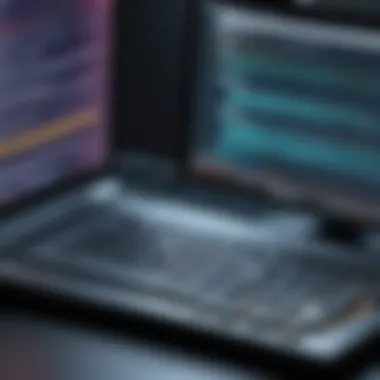

Selecting the Right Tool
Choosing the ideal WYSIWYG generator can feel like looking for a needle in a haystack. Each tool brings its own array of features, strengths, and weaknesses. To effectively navigate this decision-making process, consider the following factors:
- User Interface: Make sure the tool offers an intuitive interface. If it feels cluttered or overly complicated, you may end up spending more time figuring out how to use it than actually designing.
- Features Required: Identify what features are essential for your project. Do you need advanced coding options, or is a simple drag-and-drop enough? Tools like Adobe Dreamweaver might cater more to coding-heavy users, while Squarespace or Wix can work wonders for those focusing on design-centric sites.
- Cross-Compatibility: Verify that the tool supports multiple platforms. If your goal includes publishing across different content management systems, compatibility can be a deal-breaker.
"Selecting the right tool isn’t just about personal preference; it shapes the entire development process."
Once you gather your specific needs and preferences, you can shortlist tools that fit the bill. It’s always helpful to take advantage of trial versions, allowing you to test drive before making a commitment.
Combining Code and Visual Editing
Though WYSIWYG generators offer visual editing that demystifies coding for many users, understanding how to blend both code and visual capabilities is a pivotal practice. Here’s how:
- Code Awareness: While you can comfortably work within a visual interface, having a fundamental grasp of HTML and CSS can be advantageous. This knowledge allows for more precise adjustments that the visual editor might not offer.
- Use Custom Code Sparingly: Some tasks may require diving into the code editor for a little extra finesse. Ensure that any custom code added does not conflict with the visual layout you’ve built. Burned fingers in the past can teach you to save often!
- Testing Responsiveness: After making visual adjustments, check how your changes appear across various devices. Utilizing both visual tools and manual adjustments helps ensure that your site doesn’t just “look good” on a desktop, but is also mobile-friendly.
In summary, while WYSIWYG generators simplify the web creation process, clear strategies such as selecting suitable tools and harmonizing code with visual editing will enrich your experience and final results. Adopting these best practices can save headaches down the road, ultimately leading to elegant and functional web designs.
Future Trends in WYSIWYG Technology
As technology continues to evolve at breakneck speed, WYSIWYG (What You See Is What You Get) HTML generators are also undergoing significant transformations. The future of these tools holds factors crucial for both developers and users, enhancing productivity and simplifying website creation. Understanding these trends is key to adapting effectively in a competitive landscape.
AI Integration and Automation
The integration of artificial intelligence into WYSIWYG generators is set to redefine the way web design is approached. Imagine a tool that learns from your design choices over time, anticipating what elements you’ll need as you build your page. AI can auto-generate content suggestions, analyze user behavior, and tailor layouts with minimal input. This shift not only increases efficiency but also allows for personalization, catering to individual user preferences.
- Predictive Design: AI can suggest the best layout based on past projects, thus reducing the design cycle.
- Content Generation: Features like auto-captioning or contextual images can be introduced, saving time.
- User Insights: Enhanced analytics can help designers understand how users interact with their sites, leading to better decision-making.
Embracing AI in these tools may also come with a bit of a learning curve. It could require minor adjustments in how designers articulate their vision, but the payoff is promising.
"By 2025, 70% of web development will be automated, radically changing the landscape of digital creation."
Enhanced Collaboration Features
Collaboration tools are becoming increasingly vital as teams become more distributed and remote. The future of WYSIWYG HTML generators will likely witness a focus on features that make teamwork seamless. With enhanced collaboration, more stakeholders can provide input and feedback in real-time, minimizing miscommunication and streamlining the design process.
Key aspects could include:
- Real-Time Editing: Multiple users editing a project simultaneously can reduce turnaround times significantly.
- Version Control: Keeping track of changes made by various contributors ensures accountability and easier retrieval of earlier drafts.
- Integrated Communication: Built-in chat systems could facilitate discussions without requiring users to switch between apps.
By implementing these features, WYSIWYG tools can cater more effectively to collaborative workflows, benefiting both solitary developers and larger teams.
In summary, as WYSIWYG HTML generators embrace AI and collaboration, the next wave of web design might transform into a more intuitive and user-friendly experience. Keeping an eye on these trends will better prepare users, whether they're seasoned developers or beginners diving into the realm of web creation.
End
The conclusion of this article draws attention to the critical aspects regarding WYSIWYG HTML generators, which have taken a significant role in modern web development. They provide a bridge between creativity and technical implementation, catering to a variety of user expertise, from absolute beginners to seasoned developers. It's important to appreciate both sides of the coin when considering these tools.
Weighing the Pros and Cons
When evaluating WYSIWYG generators, one must weigh the advantages against their drawbacks. On one hand, tools like Adobe Dreamweaver and WordPress visual editors simplify the web design process. They minimize the learning curve, allowing non-technical users to construct websites through intuitive interfaces. However, there are some caveats.
- Code Quality: The generated HTML often lacks the elegance of hand-coded alternatives. This can lead to bloated code, which affects performance.
- Customization Limits: While many tools offer extensive features, there are always constraints that prevent deep customization. Power users may find the flexibility to be somewhat restricted.
- Dependency on Tools: Reliance on specific software can pose risks if the tool becomes outdated or unsupported.
Ultimately, recognizing these trade-offs is crucial for informed decision-making.
Final Thoughts on WYSIWYG Generators
WYSIWYG HTML generators are undeniably valuable tools in today’s tech landscape. They enable users to create visually appealing content without getting bogged down by the intricacies of coding. However, understanding their limitations can help prevent potential pitfalls. As technology progresses, these generators are likely to evolve, perhaps incorporating AI and robust collaborative features that could further enhance their usability.
In essence, the choice to use a WYSIWYG generator lies in the balance between ease and quality. For some, the convenience outweighs the downsides, while others may prefer the meticulous control of code. It's all about finding the right fit for your needs.



