Discover the Fastest 2.5-Inch SSDs on the Market


Intro
In today's digital landscape, storage performance is vital for computing efficiency. The evolution of solid-state drives (SSDs) has significantly transformed how data is managed. Particularly, 2.5-inch SSDs have emerged as a popular choice among tech enthusiasts and professional users alike. Their adaptability across various systems and interfaces makes them a key focal point. This article delves into the intricacies of the fastest 2.5-inch SSD options available today, examining performance metrics, technology advancements, and their overall impact on system performance.
Understanding Storage Concepts
To appreciate the significance of high-speed SSDs, it is essential to understand some basic storage concepts.
- Storage Types: SSDs differ from traditional hard disk drives (HDDs) in that they do not rely on spinning disks. Instead, they use flash memory, which allows for faster data access.
- Performance Metrics: Key metrics for SSDs include read and write speeds, which determine how quickly data can be accessed or saved. These speeds are measured in megabytes per second (MB/s) and can vary significantly between models.
- Interfaces: SSDs connect to systems through various interfaces. The most common interfaces for 2.5-inch SSDs are SATA III, which supports speeds up to 6 Gb/s, and NVMe, which offers greater bandwidth capabilities when used in conjunction with the PCIe bus.
Understanding these fundamental storage concepts sets the stage for analyzing current SSD options.
Best Practices for SSD Selection
Choosing the right SSD requires careful consideration of several factors.
- Capacity Needs: Evaluate your storage requirements based on applications and files you need to work with.
- Speed vs. Price: High-speed models often come at a premium cost. Weigh the performance benefits against your budget.
- Brand Reliability: Consider established brands such as Samsung, Crucial, and Western Digital, which are known for producing reliable SSDs.
By applying these practices, you can make informed decisions that align with your computing needs.
Industry Trends and Updates
The landscape of storage technology is constantly evolving. Recent trends include:
- Increased Adoption of NVMe: Many manufacturers are shifting focus towards NVMe technology due to its superior performance characteristics over SATA.
- Greater Data Security Measures: As cybersecurity threats evolve, SSD manufacturers are integrating stronger security features to protect data integrity.
Keeping abreast of these developments will help in selecting the right SSD model that meets both performance and security expectations.
Reviews and Comparison of Tools and Products
To gauge the performance of SSDs, reviewing individual models can be insightful.
- Samsung 870 EVO: Known for its excellent read speeds of up to 560 MB/s and reliable performance.
- Crucial MX500: Offers a balance between performance and cost, with read speeds around 550 MB/s.
- Western Digital Blue 3D NAND: Recognized for its good endurance and decent speed metrics, making it a solid choice for everyday use.
In-depth comparisons of these models can provide further clarity on their value propositions.
"The choice of SSD can significantly influence not just speed but also the overall user experience in computing."
Intro to 2.5-Inch SSDs
Solid-state drives (SSDs) have revolutionized data storage, offering significant advantages over traditional hard disk drives (HDDs). The 2.5-inch form factor has become a standard in the market, favored for its balance of size, performance, and versatility. Understanding the impact of 2.5-inch SSDs is vital for anyone involved in technology. Whether you are a professional in the field, an enthusiast, or simply someone seeking faster storage solutions, this article provides insights into why these drives matter.
Understanding Solid-State Drives
To grasp the importance of 2.5-inch SSDs, it is essential to understand solid-state drives themselves. SSDs utilize NAND flash memory to store data, providing quicker access times and better durability compared to HDDs. They have no moving parts, which makes them less prone to mechanical failure. This characteristic is crucial in environments demanding speed and reliability. More importantly, SSDs facilitate faster boot times and application launches, greatly enhancing user experience in both personal and professional computing environments.
The Role of Form Factor
The form factor of a drive affects its compatibility with various devices. The 2.5-inch SSD is a popular choice because it fits into most laptop computers and many desktops. Its size allows it to be lightweight while still offering ample storage capacity. The 2.5-inch form factor is designed to replace HDDs without requiring significant changes to a computer's setup, making it an attractive option for upgrades. Knowing how the form factor impacts performance and usability can guide users in making informed decisions about their storage solutions.
"Understanding the role of solid-state drives and their form factor is fundamental for optimizing computing efficiency."
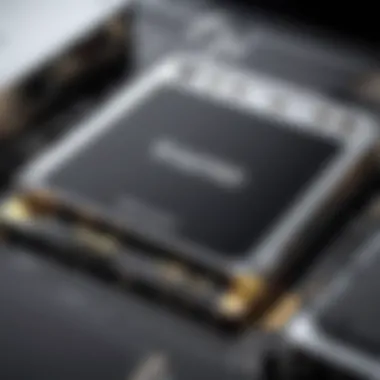

In summary, the introduction to 2.5-inch SSDs highlights significant benefits such as speed, durability, and versatility. Grasping the essentials of SSD technology provides a strong foundation as we explore performance metrics, technology innovations, and product comparisons in the sections that follow.
Performance Metrics of SSDs
When selecting a 2.5-inch SSD, understanding its performance metrics is crucial. These metrics provide valuable insights into how well a drive performs under various conditions, directly impacting tasks such as boot times, file transfers, and application loading. This section unpacks vital performance metrics, explaining their significance and the factors influencing them.
Read and Write Speeds Explained
Read and write speeds are fundamental indicators of an SSD's performance. These speeds are measured in megabytes per second (MB/s) and can dictate how quickly data is accessed and saved. A higher read speed enhances the ability to collect data from the storage, speeding up processes like file retrieval. Conversely, fast write speeds are essential for tasks that involve saving large amounts of data, such as video editing and heavy gaming.
A common misconception is that manufacturers often advertise peak speeds, which can lead to inflated expectations. Real-world performances can vary based on file types and system configurations. Thus, when examining SSDs, it is prudent to seek out independent benchmarks that reflect typical usage scenarios.
Input/Output Operations Per Second (IOPS)
Input/Output Operations Per Second (IOPS) measures how many read and write operations an SSD can handle within a second. This metric is more relevant for workloads involving numerous small files, which are typical in everyday computing scenarios. The IOPS figure helps to determine how well an SSD can manage tasks like booting operating systems or opening applications.
Higher IOPS values indicate better performance in environments with high transaction rates, such as data-heavy applications and databases. Understanding IOPS is essential for professionals focused on system responsiveness, especially when dealing with enterprise environments where speed directly correlates with productivity.
Endurance and Lifespan
Endurance and lifespan are critical for assessing an SSD's longevity and performance over time. Endurance is usually measured in terabytes written (TBW), indicating how much data can be written to the drive over its lifetime. Drives with higher TBW ratings are typically better suited for intensive usage environments, such as server setups or high-performance workstations.
The lifespan of an SSD is influenced not only by endurance but also by its NAND flash technology. For example, drives using SLC (Single Level Cell) NAND have higher endurance than those using QLC (Quad Level Cell) NAND. Understanding these distinctions can guide users in making informed decisions based on their usage needs. Regular firmware updates and proper handling can also enhance an SSD's lifespan.
"The performance of an SSD directly impacts the entire experience of using a computer, from booting to running applications, making performance metrics essential for effective storage solutions."
Key Technologies Behind Fastest 2.5-Inch SSDs
Understanding the key technologies behind the fastest 2.5-inch solid-state drives (SSDs) is vital for both consumers and IT professionals. Advances in these technologies define the limits of performance, reliability, and overall system efficiency. Each component plays a specific role in optimizing the SSD, ultimately affecting its speed and responsiveness. Without a grasp of these core technologies, making an informed decision on SSD purchase can be challenging.
NAND Flash Types
NAND flash memory is the cornerstone of SSD technology. It is essential to understand the various types of NAND flash used in 2.5-inch SSDs. These include SLC (Single-Level Cell), MLC (Multi-Level Cell), TLC (Triple-Level Cell), and QLC (Quad-Level Cell).
- SLC stores one bit of data per cell. It is the fastest and most reliable but also the most expensive. It is typically used in enterprise applications.
- MLC offers a balance between performance and cost, storing two bits per cell. However, it has a shorter lifespan compared to SLC.
- TLC is popular for consumer-grade SSDs, as it stores three bits per cell. This type offers good performance at lower costs, but endurance can be an issue.
- QLC takes this further by storing four bits per cell, which can result in lower speeds and reliability. It is suitable for less demanding tasks and bulk storage.
Selecting the correct NAND type impacts not only speed but also durability and price. For instance, gamers may prefer MLC or TLC for better balance in price and performance, while data centers might opt for SLC for critical tasks.
Controller Technology
The controller is another crucial element in SSD performance. Acting as the brain of the SSD, the controller manages data flow between the NAND flash memory and the host system. Different SSD manufacturers develop their proprietary controllers to optimize performance.
- Controller Architecture plays a significant role in speed. Advanced controllers can handle more concurrent processes, allowing for better multitasking.
- Error Correction is vital for maintaining data integrity. Controllers utilize algorithms to detect and correct errors, ensuring reliability over time.
- Wear Leveling is another essential function. It spreads out write and erase cycles across the NAND cells, prolonging the lifespan of the SSD.
A high-quality controller can greatly affect not just raw performance figures, such as read/write speeds, but also long-term usability and efficiency, especially in demanding environments.
Firmware Optimization
Firmware acts as the software layer that controls and optimizes the SSD’s operations. It influences a variety of factors, including speed, security, and data management techniques.
- Performance Management involves how effectively the SSD can handle various workloads. Firmware can enhance performance during intense use, ensuring that the drive can operate efficiently under load.
- TRIM Command: This feature allows the operating system to inform the SSD which data blocks are no longer in use. This optimization can significantly improve write speeds and longevity.
- Security Features such as encryption can also come from the firmware level, offering crucial protections for sensitive data.
Ultimately, the success of an SSD hinges heavily on its firmware. Manufacturers that invest in firmware development often deliver more stable and faster drives.
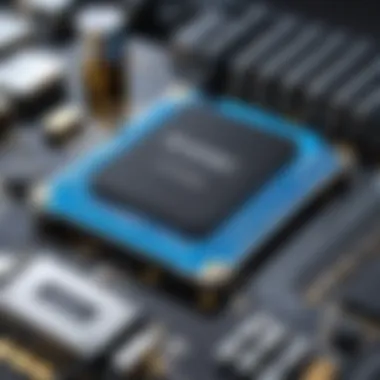

The combination of advanced NAND flash types, intelligent controller technology, and effective firmware optimization forms the foundation of the fastest 2.5-inch SSDs in the market today. Understanding these technologies helps consumers make informed decisions.
Comparative Analysis of Top Models
The comparative analysis of top models is crucial for understanding the performance landscape of 2.5-inch SSDs. This section discusses how different models fare against each other in metrics like speed, reliability, and overall user satisfaction. For IT professionals and tech enthusiasts, determining which model delivers the best balance of performance and cost requires a meticulous examination of specifications, benchmarks, and user feedback. An informed choice can significantly enhance computing tasks and improve workflow efficiency.
Benchmark Results of Leading Brands
Leading SSD manufacturers such as Samsung, Crucial, and Western Digital have established their presence with high-performance 2.5-inch SSDs. Their benchmark results reflect key performance indicators that inform consumer choices.
- Samsung 870 EVO: Renowned for exceptional read speeds of up to 550 MB/s and write speeds around 520 MB/s, it sets a standard for reliability and endurance.
- Crucial MX500: Notable for offering read speeds of 560 MB/s and write speeds of 510 MB/s at a competitive price.
- Western Digital Blue 3D NAND: A solid performer with read speeds of 545 MB/s and write speeds of 425 MB/s.
These benchmarks highlight how each model excels in various aspects, such as sequential read/write speeds. Also, they reflect the importance of choosing an SSD that aligns with specific applications. For instance, gaming or graphic-intensive tasks benefit from higher speeds, while everyday computing may not require top-tier specifications.
Price vs. Performance Ratio
The price-to-performance ratio is a key consideration when evaluating SSD options. It gauges the value you get for the investment made in a particular model. Typically, some high-performance models, though pricier, offer features that justify their cost.
- Samsung 870 EVO: While it carries a premium price tag, the performance supports its higher cost, especially for creative professionals. The longevity and speed often outweigh the initial investment.
- Crucial MX500: More budget-friendly, it offers an attractive balance between affordability and performance, making it suitable for mid-range users.
- Western Digital Blue 3D NAND: Positioned as an economical choice, it appeals to users who need reliable performance without unnecessary features.
Evaluating these aspects is vital for identifying an SSD that meets budget constraints while also delivering adequate performance for tasks.
Overall User Satisfaction
User satisfaction plays an essential role in assessing SSD effectiveness. Reviews and feedback from users provide insights into real-world performance. According to feedback from sources like Reddit and product comparisons, several trends emerge.
- Samsung 870 EVO: Users frequently praise its reliability and consistent performance. Many value the brand's reputation, noting continued satisfaction in long-term use.
- Crucial MX500: General feedback indicates that users appreciate the speed and affordability, especially for upgrades in personal systems. Some report remarkable performance boosts in data-intensive tasks.
- Western Digital Blue 3D NAND: Users commend its value but express some concerns over speed compared to competing models in the same price range.
"User experience often reveals the nuanced differences in performance that benchmarks cannot capture."
Overall, analyzing these aspects provides a complete picture of each model's standing in the competitive market of 2.5-inch SSDs. By understanding benchmark results, price performance, and user satisfaction, consumers can make informed choices that fit their unique needs.
Applications and Use Cases
The choice of a 2.5-inch SSD significantly influences performance across diverse applications. Understanding these use cases helps consumers and businesses make informed decisions. It is crucial to assess how SSD performance aligns with specific demands to ensure optimal functionality. In this section, we will explore three primary use cases: gaming and multimedia, data centers, and personal computing enhancements.
Gaming and Multimedia
For gamers and multimedia professionals, the need for rapid data access is paramount. A high-speed 2.5-inch SSD can reduce load times and enhance overall gameplay experience. Games today demand substantial storage capacity and quick read/write speeds. Utilizing SSDs can cut loading times drastically compared to traditional hard drives.
Benefits:
- Reduced Load Times: Games load faster, allowing players to dive into the gameplay quickly.
- Higher Frame Rates: Enhanced data throughput contributes to smoother graphics performance.
- Better Texture Streaming: Large files stream without lag, important for open-world games.
Developers are designing games with SSDs in mind, optimizing them for quicker access to textures, levels, and assets. For multimedia content creators, large video files require similar speed. Editing directly from an SSD can make a significant difference in performance. The right SSD can deliver better rendering speeds for high-resolution video editing applications.
Data Centers and Enterprise Solutions
In data centers, reliability and performance of storage options are critical. 2.5-inch SSDs provide the necessary speed and efficiency that enterprises require for demanding workloads. As businesses increasingly rely on cloud services and virtual environments, the role of SSDs has become more prominent.
Key Considerations:


- Scalability: 2.5-inch SSDs allow for easy scalability in server configurations.
- Energy Efficiency: SSDs consume less power, translating to reduced operational costs for large-scale operations.
- Data Integrity: Enterprise-grade SSDs often feature advanced data protection mechanisms.
In mission-critical scenarios, an SSD can significantly minimize latency. Businesses benefit from improved IOPS, which is essential for database applications and real-time analytics. Higher performance translates directly to better service levels and customer satisfaction.
Personal Computing Enhancements
The use of 2.5-inch SSDs in personal computers transforms the user experience. Upgrading from a traditional hard drive to an SSD can breathe new life into aging systems. Individual users, whether for work or leisure, will appreciate the quick responsiveness of their applications.
Advantages for Users:
- Faster Boot Times: Operating systems boot up in seconds instead of minutes.
- Application Launch Speeds: Programs open faster, enhancing productivity.
- Improved Multitasking: SSDs handle multiple tasks simultaneously with more ease than HDDs.
For students and professionals alike, enhanced performance leads to better productivity. The integration of SSDs into laptops and desktops is a growing trend. Thermal performance is also improved, leading to quieter and cooler operation, making for a more pleasant user experience.
"The adoption of 2.5-inch SSDs significantly changes user engagements in both gaming and professional environments by drastically reducing access times and enhancing overall system performance."
In summary, the applications and use cases of 2.5-inch SSDs demonstrate their versatility and importance in today's digital landscape. As technology evolves, the relevance of high-performance SSDs will continue to rise, driving efficiency and effectiveness across various sectors.
Future Trends in SSD Technology
In the landscape of data storage, the trends in solid-state drive (SSD) technology are crucial for understanding the direction and capabilities of modern computing. As applications demand higher performance and efficiency, SSDs are evolving to meet these requirements. Several key elements shape the future of this technology, impacting not just speed but also reliability, capacity, and cost considerations. IT professionals and technology enthusiasts alike must stay attuned to these trends to make informed decisions about their storage solutions.
Emerging Storage Standards
One of the most significant developments in SSD technology is the emergence of new storage standards. The transition from SATA (Serial ATA) to NVMe (Non-Volatile Memory Express) illustrates this shift. NVMe allows for faster data transfer rates, reducing latency when accessing stored data. In addition, interfaces like PCIe (Peripheral Component Interconnect Express) are becoming more prevalent, offering more lanes for data transmission, thus allowing for higher speeds.
These advancements do not merely focus on speed; they also encompass efficiency. Emerging standards provide enhanced power management, which is vital for mobile devices and data centers. As these standards gain traction, they bring the potential for greater affordability and wider implementation of high-speed SSDs in various applications.
Advancements in NAND Technology
NAND flash memory has undergone significant transformation. Innovations in 3D NAND technology allow manufacturers to stack memory cells vertically. This enhances storage density while improving performance and endurance. Increased layers in NAND cells result in smaller chips that can hold more data, leading to more compact and faster SSDs.
Moreover, newer advancements aim to improve data integrity and reliability. Technologies such as error correction codes (ECC) and wear leveling are crucial as data storage requires longevity and durability. These advancements help ensure that SSDs can handle substantial workloads, extending their lifespan.
"The evolution of NAND technology is not just about speed but also about enhanced storage capabilities and durability, reflecting the growing demands of the digital age."
Potential Market Shifts
As SSD technology rapidly advances, the market dynamics change significantly. The increased production of high-performance drives is likely to drive down prices, making SSDs more accessible for consumers and businesses alike. This accessibility may encourage a shift away from traditional hard disk drives (HDDs) to SSDs, even for applications that do not require extremely high speeds.
Furthermore, as solid-state drives become standard in personal computing, their role in enterprise solutions will also evolve. Data centers will pursue denser, faster, and more power-efficient storage solutions. This shift could lead to more innovative deployment strategies, like tiered storage systems, where SSDs are used in concert with other storage technologies for optimal performance and efficiency.
In summary, understanding the future trends in SSD technology reveals a picture of rapid innovation and profound impact on how data storage is approached. The shifts in storage standards, enhancements in NAND technology, and potential market modifications together depict a future where speed, efficiency, and affordability are paramount for both consumers and enterprises.
Finale
The conclusion of this article ties together the many aspects discussed about the fastest 2.5-inch SSD options available in today's market. Understanding these devices is essential for IT professionals and other tech enthusiasts seeking optimal storage solutions. Selecting the right SSD goes beyond just considering speed; it involves a deeper analysis of performance metrics, usage scenarios, and technological advancements.
Final Thoughts on Choosing the Right SSD
Choosing the right SSD should be a well-informed decision. Factors such as read and write speeds, endurance ratings, and the technology behind SSDs should guide this choice. Users must evaluate their specific needs, whether for gaming, multimedia, or enterprise applications. The market is filled with numerous options, and each one has its strengths and weaknesses. It's wise to carefully read reviews and analyze benchmark results before making a decision. Ultimately, the right SSD will enhance system performance significantly, leading to a more efficient computing experience.
The Importance of Staying Informed
In the fast-evolving field of storage technology, staying informed is crucial. New technologies emerge frequently. SSDs are developing rapidly, with advancements that can dramatically change performance metrics. Understanding these changes enables users to make better choices. Regularly keeping up with industry trends and product releases can lead to better investment in the right technology. Being aware of emerging standards and advancements ensures that one does not fall behind in the digital landscape.
"Informed choices lead to optimized performance and cost-effective solutions in technology."
By synthesizing the information presented in this article, readers gain a comprehensive understanding of the dynamics that drive the SSD market. Making informed decisions on SSD purchases not only enhances personal and professional computing experiences but also reflects a strategic approach to technology utilization.



