In-Depth Exploration of Feature Flags in Jira


Intro
In today’s competitive software landscape, the ability to respond swiftly to changing demands is paramount. One of the tools that has come to the forefront in this regard is the concept of feature flags within the Jira framework. Feature flags allow teams to toggle features on or off without deploying new code, a practice that can mean the difference between a smooth rollout and a chaotic one. This narrative aims to shed light on their significance, highlighting how they can affect everything from team collaboration to product quality.
With the growing complexity of software projects, the benefits of implementing feature flags cannot be overstated. They promote an agile development environment and facilitate testing and feedback loops that ultimately lead to a better user experience. In a nutshell, feature flags serve as a strategic method for enhancing project delivery while minimizing risks.
As we navigate this landscape, we will explore various aspects such as the operational mechanics behind feature flags, the challenges that might come into play, and the best practices for their effective utilization in Jira. So, let’s dive in.
Prelims to Feature Flags in Jira
In the rapidly evolving landscape of software development, agility and adaptability have become paramount. This is where feature flags come into play, particularly within tools like Jira. They provide the capability to toggle functionalities on and off, allowing developers to introduce new features progressively, test variations, and receive user feedback without requiring a complete overhaul. The ability to control features dynamically not only enhances efficiency but also mitigates the risks associated with large-scale deployments.
Defining Feature Flags
Feature flags, sometimes called feature toggles, serve as a powerful mechanism to separate deployment from release. In simple terms, they allow teams to push code to production without exposing the new functionality until they are ready. Think of feature flags as light switches—when turned on, the feature is visible and usable; when turned off, it's as if the feature doesn't exist in the production environment.
By employing feature flags, organizations can avoid the traditional practice of waiting for a large release cycle to introduce new features. This not only streamlines the development process but also provides flexibility, enabling teams to test new concepts in real-time, expand the scope of experimentation, and tailor offerings based on user engagement.
The Role of Feature Flags in Software Development
Feature flags play a significant role in modern software development workflows, particularly for teams employing Agile methodologies. They facilitate:
- Incremental Rollouts: By gradually exposing features to small user segments, teams can gather initial reactions before a full-scale launch. This is crucial when stress testing to ensure reliability and performance under varying loads.
- A/B Testing: Feature flags enable controlled experiments, allowing teams to compare different versions of a feature. Such experimentation provides valuable insights into user preferences and behaviors, informing future development decisions.
- Risk Mitigation: In any deployment, there exists a risk that a new feature will not function as intended or introduce unforeseen issues. Feature flags provide a safety net, allowing teams to quickly disable a problematic feature without rolling back an entire deployment.
The implementation of feature flags introduces a shift in how teams approach product releases. It cultivates an environment that values feedback, experimentation, and iterative improvement, aligning perfectly with the principle of fail fast, learn fast. However, as beneficial as feature flags may be, they require careful management. Unchecked usage can lead to technical debt, cluttered codebases, and confusion among team members. Thus, understanding and strategically applying feature flags in Jira is crucial for maximizing their benefits while minimizing potential downsides.
Understanding Jira as a Development Tool
In the realm of software development, Jira stands tall as a vital tool that aids countless teams in navigating the complexities of project management. Its capabilities extend well beyond mere task tracking, offering a multifaceted approach to fostering collaboration, transparency, and efficiency among team members. By delving into the heart of what makes Jira tick, it becomes clear that this platform serves as the backbone for agile methodologies and feature flag implementations.
Overview of Jira's Capabilities
Jira's versatility plays a key role in its widespread adoption, making it a favorite among IT professionals and development teams across the globe. Here are some pivotal capabilities that underscore its importance:
- Customizable Workflows: Teams can tailor workflows to align with their unique processes, ensuring that every task or issue moves through the right channels according to predefined criteria.
- Real-Time Collaboration: Integrating communication tools allows team members to engage asynchronously yet remain on the same page, boosting overall productivity.
- Powerful Reporting and Analytics: Jira provides insightful reports that help track progress, identify bottlenecks, and inform strategic planning.
- Integration with Development Tools: With seamless links to platforms like Bitbucket or GitHub, it bridges the gap between code development and project management effortlessly.
- Support for Agile Practices: Offers features that let teams implement Scrum or Kanban with ease, focusing on delivering maximum value in minimum time.
In practice, these capabilities translate into smoother project execution. Development teams can concentrate on what matters — delivering quality software — rather than getting bogged down with administrative overhead.
Integrating Feature Flags into the Jira Ecosystem
Feature flags have emerged as a game changer in the way software is developed and deployed, and integrating them within Jira amplifies their effectiveness. Here’s how the integration of feature flags can enhance the Jira experience:
- Streamlined Feature Rollouts: By connecting feature flags directly with Jira, teams can manage the rollout of new features in a controlled manner, allowing them to test in production without endangering the overall system stability.
- Visibility and Traceability: Jira's Issue tracking system allows developers to link feature flags to specific tickets. This means that at any given moment, one can trace which flags are active, who is responsible for them, and which stories or tasks correspond.
- Enhanced Testing Paradigms: The integration empowers A/B testing scenarios to be planned and monitored more effectively. When a feature is flagged, adjustments can be made based on user feedback or performance metrics captured through Jira.
- Collaboration and Communication: Teams are often required to make quick decisions about feature statuses. Integrating feature flags means that discussions regarding these features are right there in the Jira tickets — no need to search through emails or other tools.
To wrap it up, understanding Jira as a development tool is essential for IT professionals looking to refine their project and team management strategies. Its blend of robust capabilities paired with the agile functionality of feature flags creates an environment ripe for continuous delivery and improvement.
"Implementing feature flags in Jira isn’t just about new functionality; it’s about your team’s ability to adapt and respond to change rapidly."
This layer of functionality not only aids in productivity but makes it easier to pivot when challenges arise. By fostering a culture where teams can experiment and learn, Jira facilitates a modern software development landscape.
Benefits of Implementing Feature Flags
Implementing feature flags brings a treasure trove of advantages to development teams utilizing Jira. This tool enables the cultivation of a more adaptive and robust software development process. By breaking the complexities into manageable increments, teams can leverage these flags to enhance their workflows significantly. The benefits unfold in various areas such as deployment strategy, testing frameworks, and overall project management, fostering not just efficiency but also innovation.
Incremental Rollouts of Features
One of the primary benefits of feature flags is the ability to execute incremental rollouts. This allows teams to gradually expose new features to users instead of launching them all at once. Instead of crossing fingers and hoping everything goes smoothly, teams can control the release pace, minimizing disruption.
The incremental rollout can be likened to teaching someone how to ride a bike; you start with training wheels before moving on to tackling the open road. If any issues arise, it's easier to backtrack when only a small segment of users are affected. This staged approach ensures better feedback collection. Teams can monitor how users are interacting with a feature and make necessary adjustments.
Implementing this strategy in Jira is relatively straightforward:
- Define the Feature Flag: Clearly outline what the feature is about and its objectives.
- Choose Your Audience: Determine which user segments will receive the feature initially.
- Monitor Performance: Watch out for issues and gather user feedback.
By following this path, development teams not only improve their response times to user concerns but also foster a culture of continuous improvement.

Enhancing Testing Capabilities
Feature flags also bring a game-changing element to testing capabilities. With these flags, teams can conduct A/B testing effortlessly. Imagine having the ability to test how two groups react to different versions of a feature while cycling through the metrics seamlessly.
When a team deploys a feature flag, they can toggle it on or off, allowing for real-time assessments of how the feature performs in a live environment. This leads to:
- Informed Decisions: Data-driven insights help teams understand user behavior more effectively.
- Improved Quality: Bugs can be caught early without affecting all users.
- Tailored Improvements: Feedback can be analyzed and acted upon swiftly, tailoring future iterations to better meet user needs.
With this approach, testing transforms from simply fixing what's broken to understanding what works best for the end-user.
Mitigating Risks in Deployment
The deployment of new software invariably carries some risks. However, by adopting feature flags, teams can significantly reduce these risks. This is particularly beneficial in a complex development environment.
When a feature is wrapped in a flag, it can be released selectively. This means:
- If something goes awry, the feature can be turned off immediately without a complete rollback of the deployment.
- Teams can more carefully manage dependencies and integrations that might usually lead to havoc.
Moreover, the concept of having features in the wild without fully deploying them fosters a safety net. Teams can gather real user feedback, which aids in identifying potential pitfalls before they escalate into serious problems. Being proactive allows for smoother transitions and a more reliable product overall.
Types of Feature Flags
Feature flags are a pivotal element in modern software development practices. They enable teams to control the visibility of certain features within applications. This categorization of feature flags often falls into specific types, each serving unique purposes and offering its own set of advantages. In this section, we will explore three primary types of feature flags: release toggles, experiment toggles, and permission toggles. Understanding these types is key for tech professionals who wish to maximize the utility of feature flags in mitigating risks and enhancing user experiences in their projects.
Release Toggles
Release toggles enable developers to have granular control over the deployment of new features. Essentially, they allow a feature to be deployed into production while controlling its visibility to end-users. This practice facilitates a more gradual rollout which can be beneficial in several ways:
- Risk Mitigation: By gradually exposing features to a subset of users, teams can monitor system performance and user feedback before fully rolling out. This helps in identifying issues that might not arise during internal testing.
- User Experience Control: Stakeholders can test the waters, evaluating how changes are received before committing to a broad roll-out.
- A/B Testing Flexibility: These toggles support simultaneous testing of two or more variations of a feature. Teams can gather qualitative data about user interactions, allowing careful evaluation of performance metrics.
Setting up release toggles is fairly straightforward in Jira, usually involving a simple configuration step multiplied by the teams involved in the project. The key is to define clear criteria for toggling the feature on and off after deployment.
Experiment Toggles
Experiment toggles allow teams to run A/B tests effectively. They provide a dynamic way to assess which variations of a feature perform best with users. This could involve testing two distinct user interfaces or different functionalities. The benefits are extensive:
- Data-Driven Decisions: With experiment toggles, it is possible to gather statistical evidence regarding user behavior and preferences. Teams can assess which version leads to improved user engagement, conversion rates, or satisfaction.
- Iterative Design Improvements: As user responses are analyzed, design teams can make informed alterations to the product. This iterative process helps refine features without the long lead times often associated with more traditional development cycles.
- Targeted User Experiences: Experiment toggles can be adjusted to include specific user segments. This ensures that feedback reflects the experiences of relevant demographic groups, further optimizing the feature for a variety of user types.
Implementing experiment toggles leads to more nuanced insights while enhancing the significance of the gathered data.
Permission Toggles
Permission toggles regulate access to features based on user roles or categories. They are essential when deploying complex applications that cater to varying user experiences based on permissions. Here are a few noteworthy points:
- Customization: With permission toggles, teams can tailor features to meet business requirements or user needs. This can facilitate custom user experiences, making it easier to manage enterprise-level applications or services.
- Control and Compliance: Particularly in industries needing strict adherence to regulations, permission toggles allow organizations to manage who can access sensitive or regulated features.
- Feature Governance: Establishing clear permission hierarchies enables teams to maintain tighter control over feature usage, preventing unauthorized access while ensuring users have the tools necessary for their roles.
Using permission toggles in Jira fosters a more structured approach to feature management, allowing organizations to align feature access with broader business goals and user roles.
Technical Implementation of Feature Flags in Jira
The journey of effective software development often leads to the practical branch of implementing tools that enable smoother processes. Feature flags are among these tools, serving as a bridge that connects coding with deployment. In Jira, the technical implementation of feature flags holds significant importance. Properly integrated, they empower teams to control the visibility and accessibility of new features without disrupting existing functionalities.
Everything hinges on understanding how to set them up correctly. It’s not just about turning features on or off; it’s about strategic planning and execution. With feature flags, companies can test new ideas in real time and assess impacts without rolling out updates to their entire user base. This leads to improved user experiences and quicker feedback loops. Teams can iterate fast, which is often the heartbeat of successful projects.
Though implementation seems straightforward, it’s essential to consider how feature flags interact within the broader software development lifecycle. Managing them well can lead to a clean and effective workflow. If neglected, however, they can introduce clutter and complexity, which can ultimately affect deliverables.
Setting Up Feature Flags in Jira
Setting up feature flags in Jira isn’t just following a checklist. It involves understanding your project requirements and how each toggled feature aligns with both current goals and future plans. Here’s a simple approach to get you started:
- Define the Scope: Understand what features need toggles. Are they experimental, or are they long-term features? This clarity helps in deployment.
- Create Flags in Jira: Utilize Jira’s customizable workflows. Here, you can set up custom fields to manage the flag statuses effectively.
- Use Integrations: Leverage integrations like LaunchDarkly or Split. These tools offer enhanced capabilities for managing feature flags alongside Jira.
- Documentation: As you create flags, ensure there’s solid documentation. Clear guidelines will facilitate smoother transitions when features change state.
- Monitor and Adjust: After implementation, continuously monitor toggle performance. The initial setup is just the tip of the iceberg.
Setting up feature flags is akin to laying down rail tracks ahead of the train—if done right, it allows for swift travel down the developmental path.
Best Practices for Configuration


Configuration can make or break your experience with feature flags in Jira. Below are some best practices that can help you navigate through.
- Maintain Simplicity: Keep configurations straightforward. Complicated setups can confuse team members and lead to mismanagement.
- Limit Active Flags: Avoid keeping too many active flags at once. This minimizes the cognitive load for teams and maintains cleaner code bases.
- Monitor for Technical Debt: Regularly evaluate flags. If they become stale or irrelevant, it is prudent to remove them. This prevents accumulating technical debt that can bog down future development efforts.
- Use Version Control: Integrate feature flags with your version control systems, like Git. This practice ensures you have visibility over which flags are related to code changes.
- Communicate with the Team: Keep your team in the loop. Regular discussions about active features ensure everyone is aligned on functionalities.
Implementing feature flags in Jira can amplify your team’s agility and responsiveness. With effective setup and maintenance, they do not simply become tools, but strategic companions in the ongoing development journey.
"In software development, feature flags are like traffic lights; they direct flows, keep things orderly, and pave the way for a smoother ride across the complex intersection of modern coding and deployment."
With these elements in play, teams not only navigate ever-changing requirements with grace but also craft a resilient framework for ongoing innovation in their products.
Challenges and Considerations
In the realm of software development, feature flags present a double-edged sword. While they offer immense benefits, there are also notable challenges and considerations that organizations must grapple with. Recognizing these pitfalls ensures that teams can leverage feature flags to their fullest potential while minimizing risks.
Potential Pitfalls of Feature Flags
Though feature flags can revolutionize the development process, their implementation is not without risks. Here are some of the key pitfalls to keep in mind:
- Overcomplication: When not managed properly, feature flags can lead to excessively complicated codebases. This can happen when flags are added for every small change, resulting in a patchwork of toggles that make the code harder to read and maintain.
- Technical Inertia: Teams may fall into the trap of leaving flags in place longer than necessary. Gritting their teeth through prolonged configurations without removing outdated flags turns into a tech debt over time.
- Risk of Misconfiguration: Incorrect configurations can lead to unanticipated consequences. If the flags are not toggled the way they are supposed to be, functionality can break, undermining not just the current rollout but also future iterations.
- Inconsistent User Experience: If feature flags are not monitored closely, users can receive different experiences based on their specific flag configurations. This could confuse end-users, leading to dissatisfaction and trust issues.
In light of these concerns, teams should develop a robust strategy for managing feature flags to prevent them from becoming a burden instead of a benefit.
Managing Technical Debt
In software development, technical debt refers to the implied cost of additional rework caused by choosing a quick solution rather than the best long-term one. Feature flags can contribute to this if not handled with care. Here are several strategies to effectively manage technical debt associated with feature flags:
- Regular Reviews: Conduct scheduled audits of active feature flags. This process helps identify which flags are still relevant and which can be decommissioned. Logging and tracking can make this process more systematic.
- Limit Lifespan: Each feature flag should come with a predetermined expiration date. By setting a timeline for a flag’s effectiveness, teams can ensure that temporary toggles do not linger indefinitely.
- Documentation: Maintain comprehensive documentation regarding the purpose and status of each flag. This not only aids current developers but also serves as a reference for future team members who might inherit the project.
- Automate Management: Utilize tools that facilitate the flag process. There are various platforms that can automate flag management, helping to streamline the process.
Managing technical debt effectively can turn feature flags back into productivity boosters instead of sources of confusion and sluggishness in deployment.
"Feature flags are like a balance beam: they can either elevate the process or topple it if not used wisely."
By acknowledging the challenges and taking proactive measures, organizations can refine their use of feature flags in Jira, ensuring that these tools serve to enhance rather than hinder software development.
Analyzing Feature Flag Usage
In today's fast-paced software development landscape, analyzing feature flag usage is not just a best practice; it's vital for understanding the impact of how features are released and adopted. Missteps in managing feature flags can lead to wasted resources, poor user experiences, and ultimately, a loss of trust in the development team. Consequently, taking a closer look at how and why feature flags are used is crucial for any team looking to optimize their processes and safeguard rollout success.
Feature flags play a huge role in the nimbleness of teams. When deployed effectively, they can make or break the development and user experience. Here, we delve into two essential components of analyzing feature flag usage: metrics for evaluation and leveraging feedback loops and user insights.
Metrics for Evaluation
Evaluating the success of feature flags begins with establishing the right metrics. A few key indicators can paint a clearer picture of how well a feature is resonating with users. For instance, tracking usage data can help identify which features are actually being utilized versus those that are not. It’s not uncommon for teams to roll out features that sound good on paper but don’t make waves with users. Here are some essential metrics to monitor:
- Adoption Rate: Measures how quickly users start utilizing a feature after its release.
- Engagement Metrics: Tracks interactions with the feature, such as clicks or time spent using it. What might appear flashy can be a total flop if engagement is low.
- A/B Test Outcomes: Compare how different versions of features perform to glean insights based on user preferences. Tweaking based on these results can enhance performance further.
- Error Rates: Keeping tabs on any bugs tied to a feature can aid in assessing the stability and reliability of the release.
Using these metrics efficiently can help teams iterate quickly and refine their offerings. But numbers alone don’t tell the full story. It’s equally important to harness user feedback to develop a well-rounded perspective.
Feedback Loops and User Insights
Closing the loop between development and user experience demands clear communication and feedback. Establishing a solid feedback mechanism is essential for gaining insights and maximizing the positive impact of feature flags. Here's how to bolster this process:
- User Surveys: Create targeted surveys to gather user impressions post-launch. This kind of direct feedback can help identify strengths and weaknesses of new features.
- Monitoring Social Media & Community Forums: Keeping an ear to the ground on platforms like Reddit or Facebook can offer informal yet invaluable insights into user sentiment. Users often voice their opinions openly, so this practice can unearth perspectives not captured in formal channels.
- Iterative Feedback: Adopt a continuous feedback loop. Following initial rollout assessments, teams should consistently seek user input. This cyclical process can inform further tweaks or even a complete overhaul if necessary.
Effective feedback loops are like gold, providing real-world data that transcends mere metrics. They help shape the features into tools users genuinely want.
Ultimately, analyzing feature flag usage is a blend of numbers, feedback, and ongoing adjustments that lead to meaningful software experiences. For teams navigating this terrain, understanding the balance of these elements helps avoid common pitfalls and harness the full potential of feature flags in Jira.
Case Studies and Real-World Applications
Understanding how feature flags play out in real-world scenarios can shed light on both their advantages and potential drawbacks. Case studies serve not just as tales of success but also offer lessons applicable to varied contexts in software development. They highlight specific examples of how teams utilize Jira's feature flags to promote agility, control, and better decision-making in project management.
Successful Implementations
Various organizations have embraced feature flags within their development workflow, notably those with robust continuous delivery practices. These implementations showcase the ability to roll out new features incrementally while minimizing risk.


For instance, a well-known e-commerce platform integrated feature flags for their checkout process. By deploying it to a small segment of users first, they gathered insights on user engagement and system performance without impacting all customers at once. The team noted that they could experiment with different designs based on real user feedback before a full rollout.
Benefits observed here include:
- Data-Driven Decisions: They identified a 20% increase in successful transactions after tweaking the checkout design based on flagged user feedback.
- Reduced Downtime: With the ability to toggle the feature off swiftly, they reduced the potential downtime that could occur with a traditional whole-scale deployment.
- Gradual Feature Maturation: This approach allowed the development team to refine features based on real-time metrics and adapt quickly to customer needs.
Such implementations provide a true blue-print on successfully employing feature flags, particularly in a fast-paced online environment.
Lessons Learned from Feature Flag Failures
Not every feature flag story ends on a high note; some implementations unveil the challenges that can arise when expectations don’t align with reality. One notable case involved a social media platform that employed feature flags to introduce a new engagement tool. What appeared to be an innovative approach turned sour when many users reported bugs and performance glitches shortly after launch.
Key takeaways from this situation include:
- Inadequate Testing: The team learned that thorough testing across various scenarios was essential before toggling features on. The lack of comprehensive user testing left them vulnerable to unforeseen issues during the rollout.
- Poor Communication: Users were confused about why certain features were available to them and not others. The lack of clear communication led to frustration and degraded user experience.
- Technical Debt: Over time, the accumulation of unused or misconfigured flags created clutter within their codebase, leading to increased complexity and higher maintenance costs.
Both successes and failures in utilizing feature flags showcase the need for strategic implementation and consistent monitoring in Jira. These narratives provide valuable insights for IT professionals, guiding them in optimizing their use cases while also averting common pitfalls.
"In observing others, we save ourselves from making the same mistakes later on."
In summary, the various case studies not only facilitate a deeper understanding but also propel the conversation surrounding feature flags in Jira. Addressing real-life applications equips development teams with the necessary knowledge to enhance their processes, ensuring they remain adaptable and efficient.
Future of Feature Flags in Jira
The landscape of software development is continuously evolving, and feature flags within Jira are no exception to this trend. As technology races forward, feature flags stand as a critical element for teams aiming to maintain a competitive edge. Their significance includes not just operational flexibility but also the potential to reshape development practices that cater to ever-changing user needs and market demands.
In this section, we will explore the emerging trends that are defining the future of feature flags in Jira, as well as anticipated developments that could change the way teams operate. The goal is to provide a framework for understanding how feature flags will continue to influence project management and software quality.
Emerging Trends
Feature flags are not just a passing fad; they are being integrated into the very fabric of continuous delivery and agile methodologies. As we move forward, several trends are coming to light:
- Increased Adoption Across Industries: More organizations, regardless of size or industry, are realizing the advantages of feature flags. Financial services to healthcare are using these tools to deliver features more quickly and safely.
- Shift Towards Progressive Delivery: Progressive delivery goes beyond simple feature toggles. It encompasses techniques like canary releases and controlled testing, where features are gradually rolled out based on user feedback and performance metrics.
- AI-Powered Decision Making: Artificial Intelligence is making its way into the feature flag domain, offering predictive analytics to assess the success of a feature and automate rollback procedures if necessary.
"In the world of tech, adaptability is key. Feature flags empower teams to pivot swiftly, safeguarding against the unpredictable nature of user engagement and market fluctuations."
- Enhanced Focus on User Experience: With feature flags, user experience is becoming more of a focal point. Organizations are using them not just to control feature visibility but to tailor user experiences based on real-time data and preferences.
These trends highlight a growing recognition of the need for agility in development processes, making feature flags a vital tool in any team's arsenal.
Anticipated Developments
As we look to the horizon, several expected advancements will shape the manner in which feature flags are utilized within Jira:
- Better Integration with DevOps Practices: The alignment between development and operations is tightening. Feature flags will play a pivotal role in this synergy, enabling automated deployments while simultaneously minimizing risks associated with new releases.
- Expansion of Advanced Analytics Tools: Development teams will increasingly rely on sophisticated analytics platforms that integrate seamlessly with Jira to analyze feature adoption and user interaction. This will allow for data-driven decisions on feature adjustments and rollbacks.
- Greater Emphasis on Security: As feature flags become more integrated into software development workflows, the call for robust security practices will escalate. Teams need to consider the implications of feature flags on overall application security, ensuring that toggles do not inadvertently expose sensitive features.
In summary, the future of feature flags within Jira is not just a continuation of the present trends but a leap towards a more dynamic and data-driven approach to software development. As these tools evolve, they will not only increase efficiency but also foster a culture of accountability and adaptability among development teams. This agile mindset will serve as a foundation for future innovations, empowering teams to meet user demands and market expectations with precision.
The End
In the rapidly evolving world of software development, the role of feature flags within the Jira ecosystem cannot be overstated. Understanding this tool is crucial for IT professionals who seek to enhance their project workflows and improve their product offerings. Both established developers and newcomers alike stand to benefit from a robust grasp of how feature flags function and their implications for project management.
Summarizing Key Insights
Feature flags serve as a bridge between experimentation and deployment, allowing teams to selectively enable or disable features in real-time. This enables organizations to conduct A/B testing without disrupting the user experience and facilitates incremental rollouts that minimize the risks associated with full deployment. Furthermore, the ability to receive immediate feedback from users helps guide further development.
Key points include:
- Enhanced control over feature deployments fosters agility.
- Real-time toggling capabilities assist in mitigating deployment risks.
- Continuous feedback improves product evolution, ensuring that final releases meet user expectations effectively.
"Feature flags are not just a tool; they are a mindset that cultivates a culture of experimentation, agility, and continuous improvement."
Implications for Future Development Practices
The future of feature flags in software development points towards increasingly sophisticated usage patterns. As automated tools and frameworks continue to develop, the integration of feature flags will likely become a more standardized practice. Organizations that prioritize the use of feature flags may notice enhancements in their software quality and user satisfaction.
Adopting feature flags leads to:
- Scalable development processes that adapt to market demands without losing stability.
- Improved collaboration among cross-functional teams by allowing for smaller, more manageable changes.
- Heightened responsiveness to user feedback, thus facilitating better alignment with customer needs and expectations.
Moreover, as feature flags gain traction, it’s essential for teams to stay updated on best practices and potential challenges, such as managing technical debt and ensuring proper governance.
In summary, embracing feature flags not only paves the way for smoother development cycles but also aligns closely with modern practices focused on user-centric solutions and agile methodologies.



