Exploring the FTP Protocol: Key Concepts and Uses
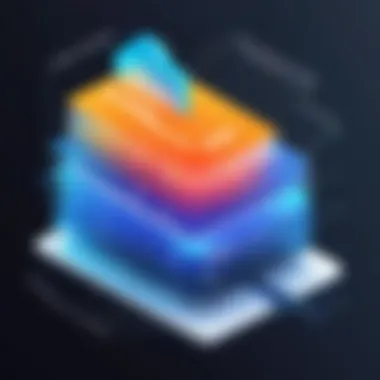

Intro
The exploration of file transfer protocols brings us to an essential player in the digital landscape: File Transfer Protocol, or FTP. This backbone technology, often overlooked, plays a pivotal role in the way data is exchanged over networks. Whether you’re sending a mountain of files from a local server or pulling images from a web-hosted portfolio, FTP facilitates those essential tasks. Understanding its foundational elements is key for anyone working in networking, data management, or cybersecurity.
Understanding Storage, Security, or Networking Concepts
Preface to the basics of storage, security, or networking
To truly grasp the role of FTP, it’s important to familiarize ourselves with the interconnections of storage, security, and networking. At its core, FTP is a protocol designed to transfer files between hosts over the Internet or an internal network. This basic function is intertwined with security concerns — after all, data integrity and confidentiality are paramount, especially in today’s cyber climate.
Key terminology and definitions in the field
Navigating the world of FTP requires awareness of some key terms:
- Client: The device or software that requests files.
- Server: The device that provides the requested files.
- Port: The communication endpoint, with FTP typically using port 21 for commands and port 20 for data transfer.
- User authentication: A security measure that requires usernames and passwords to access files.
Overview of important concepts and technologies
In parallel to FTP, several other protocols exist, such as HTTP for web traffic and SFTP or FTPS for secure file transfers. Each serves distinct purposes with its own advantages and disadvantages. The versatility of FTP allows it to be used for a variety of applications, yet understanding when to utilize alternative protocols can enhance efficiency and security.
Best Practices and Tips for Storage, Security, or Networking
Tips for optimizing storage solutions
When utilizing FTP, paying attention to storage optimization can yield better performance. Here are some best practices:
- Organize files logically: Use a clear folder structure to make navigation easier for users.
- Compress files: Smaller file sizes lead to faster transfer rates, significantly enhancing user experience.
Security best practices and measures
Security is a cornerstone consideration while using FTP. To safeguard data, consider implementing the following:
- Use SFTP or FTPS: These secure extensions provide encryption during transfer, ensuring data integrity and confidentiality.
- Regularly update software: Keeping your FTP server and client software up-to-date mitigates exposure to vulnerabilities.
Networking strategies for improved performance
Efficiency in networking can bolster FTP functionality. Some strategies include:
- Bandwidth allocation: Managing resources helps prioritize file transfers during peak usage.
- Monitor performance metrics: Regular assessments of transfer speeds can reveal bottlenecks or issues, leading to timely resolutions.
Industry Trends and Updates
Latest trends in storage technologies
In an ever-evolving landscape, file storage technologies are becoming more sophisticated. Cloud storage solutions like Amazon S3 are increasingly integrated with FTP services to streamline data accessibility and transfer.
Cybersecurity threats and solutions
As data breaches loom over the horizon, security adaptations are essential. Organizations are now more inclined toward hybrid strategies that combine the ease of FTP with higher security protocols, often transitioning to SFTP as a standard practice.
Networking innovations and developments
In recent years, the embrace of networking innovations such as the rise of software-defined networking (SDN) has transformed how data is managed and routed, making file transfers more efficient and robust.
Case Studies and Success Stories
Real-life examples of successful storage implementations
Consider the case of a media company that migrates to cloud storage combined with FTP. This move not only streamlined their file access but also enhanced collaboration among team members located in different parts of the world.
Cybersecurity incidents and lessons learned
A notable breach in an FTP server hosted by a retail giant highlighted the importance of secure file transfer protocols. After suffering a loss of sensitive consumer information, the company quickly updated its protocols to SFTP to prevent future incidents and restore consumer trust.
Networking case studies showcasing effective strategies
An educational institution adopted a hybrid approach by integrating FTP with their Learning Management System (LMS). This integration improved file distribution, ensuring students had quick access to necessary resources while boosting the overall efficiency of the system.
Reviews and Comparison of Tools and Products
In-depth reviews of storage software and hardware
While there are many FTP clients available, software like FileZilla and Cyberduck stands out for its user-friendliness and robust features, making them popular choices among professionals.
Comparison of cybersecurity tools and solutions


When considering tools for securing FTP, options like Wireshark are helpful for monitoring traffic and ensuring that sensitive data remains protected during transfers.
Evaluation of networking equipment and services
Switching to a managed network service tailored for FTP can drastically improve transfer reliability and security, enabling businesses to focus on their core functions without the hassle of managing their own network infrastructure.
In the realm of data transfer, understanding each protocol's unique strengths lays the groundwork for secure, efficient, and effective networking solutions.
Prolusion to FTP Protocol
The exploration of the File Transfer Protocol, or FTP, lays the groundwork for understanding effective file management and network communication today. FTP is, fundamentally, the backbone of data transfer across diverse platforms on the internet. It plays a crucial role in how we move files from one location to another with ease and efficiency. Without it, many of the conveniences we take for granted in web development and data management would be harder to achieve.
Definition of FTP
File Transfer Protocol, or FTP, is a standardized network protocol used for transferring files between a client and a server on a computer network. It enables users to upload, download, delete, rename, move, and copy files on a server. Formed in the 1970s, it stands out for its capacity to handle large files and directories—something many other protocols fall short on. It speaks to both novices starting their digital journeys and seasoned IT professionals needing a reliable method for file exchange.
History and Evolution
The inception of FTP traces back to the onset of network communications, starting as a basic tool for file exchange across systems. Originally conceived by Abhay Bhushan in 1971 as RFC 114, it marks one of the earliest implementations of internet technology. Over the decades, FTP evolved, incorporating new features and addressing emerging requirements for security and usability.
In the 1980s, enhancements like the introduction of passive mode allowed for better compatibility across various firewalls, gradually transforming FTP into a tool suitable for the burgeoning web. As we moved into the 2000s and beyond, the limitations of FTP’s basic security led to the development of secure variants such as FTPS and SFTP. These iterations incorporate encryption mechanisms to safeguard data, making FTP applicable even in sensitive environments where security is paramount.
"The evolution of FTP reflects the evolving landscape of the internet—responding to increasing demands for efficiency, accessibility, and security."
Understanding this history not only enlightens the reader about the formative stages of digital information exchange but also showcases the necessity of adapting to current and future technological challenges. The continued relevance of FTP speaks to its robust foundational structure, creating a bridge for modern applications in various fields.
How FTP Works
Understanding how FTP operates is crucial when it comes to appreciating its role in the digital world. FTP's utility lies not just in its ability to move files from point A to point B, but rather in how it efficiently leverages client-server architecture to facilitate these transfers. The interaction between the client and server allows for a structured approach to managing files over a network, which in turn enhances productivity and collaboration.
Basic Structure of FTP
At its core, FTP is built around a client-server framework. This means that it operates on two main components: the FTP client, which initiates the connection and requests files, and the FTP server, which stores those files and responds to the requests made by the client.
The client communicates with the server over a designated port, traditionally port 21, which is dedicated to FTP services. Once the connection is established, a series of commands and responses dictate the flow of information. Each command prompts the server for specific actions, be it to upload, download, or list files. This structure not only simplifies file transfer but also streamlines the way users interact with remote filesystem. Consequently, the inherent simplicity of this architecture has contributed greatly to FTP's longevity.
Client-Server Model
The client-server model is the backbone of FTP, allowing users to interact seamlessly with remote storage systems. In this scenario, an FTP client sends requests through the network to an FTP server, which processes these requests and sends back the necessary responses. This interaction makes it easy for users to retrieve, store, or manipulate files irrespective of geographical barriers.
The primary benefit of this model is its scalability. As organizations grow, adding more users or increasing data storage does not disrupt the existing system. Instead, additional clients can simply connect to the same server, making it an adaptable solution for businesses with increasing data needs.
Modes of Operation
FTP operates in two distinct modes: Active Mode and Passive Mode, each having its unique features and implications.
Active Mode
Active Mode establishes a direct connection from the client to the server for data transfer, which relies heavily on the server being able to reach the client back through a specified return port. This mode shines when it comes to straightforward file exchanges, showcasing a key characteristic of direct data channels.
One unique benefit of Active Mode is its inherent low resource requirement, which can lead to quicker file transfer speed in environments where the network has good connectivity. However, this mode can cause trouble when clients are behind firewalls or NAT (Network Address Translation) devices, as the server trying to send data back can get blocked. Thus, it might not be the best choice for modern setups where security configurations often inhibit straightforward connections.
Passive Mode
On the other hand, Passive Mode flips the script. In this scenario, the server opens a specific port and waits for a connection from the client. This adjustment effectively addresses many of the complications presented in Active Mode by mitigating issues with firewalls and NAT.
A major advantage of Passive Mode is that it can easily circumvent many of the challenges presented by modern security measures. By letting the client initiate both the control and data connections, this mode can securely function even within restrictive network environments. However, users should be mindful of the added complexity; it can sometimes lead to slightly higher latency during file transfers since the client has to establish connections for both control and data channels separately.
Utilizing the appropriate mode can drastically enhance FTP performance and reliability, particularly in diverse network environments.
By grasping these operational modes, users can make informed choices about which to employ based on their specific network setups and needs.
Protocols and Standards Related to FTP
Protocols and standards form the backbone of networking and data transfer. When it comes to the File Transfer Protocol, understanding its place in the broader ecosystem of protocols is vital. FTP is not an island; it interacts and sometimes overlaps with various other protocols, each serving unique functions. The significance of this interaction cannot be overstated, especially in a world where data is king and efficiency is crucial.
Comparison with HTTP
At first glance, FTP and HTTP might appear to serve similar purposes—facilitating data transfer over the internet. However, when you dig a bit deeper, the differences can be quite striking.
- Data Handling:
- Connection Type:
- Authentication:
- FTP is designed primarily for transferring files, meaning it's optimized for bulk uploads and downloads. You can effortlessly send entire directories of files with one command, making it indispensable for tasks such as backups.
- HTTP, on the other hand, is tailored for web page retrieval and generally operates on small chunks of data per request. It excels at getting a user to a desired webpage but isn’t designed for bulk transfer like FTP.
- FTP commonly uses two channels for communication: the command channel and the data channel. This setup can allow a more robust transfer process but adds complexity.
- HTTP typically runs over a single connection using the TCP protocol. This streamlined approach works well for web browsing.
- FTP often requires user authentication, making it necessary for sensitive data transfers, while HTTP can function without user credentials. However, with the advent of HTTPS, secured browsing has come a long way.


The differences extend into practical usage as well. For web developers, the choice between HTTP and FTP could depend on the specific requirements of the project. For instance, updating a website with multiple files is generally easier via FTP rather than HTTP.
Role of FTP in Networking
FTP plays a crucial role in defining how data moves through networks. It is essentially a traffic officer, ensuring that data gets to its intended destination efficiently and securely. Here are a few points that highlight its importance:
- Integration with Other Protocols: FTP is not standalone; it often works alongside other protocols like SSH (Secure Shell) for secure transfers or even HTTP for web applications that need to deal with files. Its flexible nature allows it to adapt, making it a reliable choice in various scenarios.
- Ease of Use: For network administrators, utilizing FTP means having a straightforward approach to file systems. It simplifies the complexities that often accompany network data manipulation. Moreover, most FTP clients feature intuitive interfaces that streamline the upload and download process.
- Data Transmission Automation: FTP also lends itself to automation, especially in backup operations. Scheduled scripts can be set up to automatically transfer data at regular intervals, ensuring that information is updated without manual intervention.
In summary, FTP’s relationship with other protocols enriches its functionality, while its intrinsic qualities continue to make it a valuable tool in modern networking. With its critical role in file management, understanding how these protocols fit together is essential for IT professionals and network specialists alike.
FTP Commands and Responses
Understanding FTP commands and responses is crucial in utilizing the FTP protocol effectively. They serve as the backbone of any file transfer process, enabling communication between the client and the server. Without a clear grasp of these commands, navigatin the often complex world of file transfers can become cumbersome, if not impossible. These commands dictate how files are handled, validate connections, and even manage error responses.
Commonly Used FTP Commands
A set of standard commands exists, allowing users to perform various operations seamlessly. Here are some of the most commonly employed FTP commands:
- USER: This command initiates the login process by sending the username to the server.
- PASS: Following the USER command, this transmits the password, completing the authentication.
- LIST: Retrieves a list of files and directories available on the remote server. Often includes options for details that present file metadata.
- RETR: Used for downloading a file from the server to the local machine.
- STOR: Enables uploading a file from the local machine to the server.
- DELE: This command is tasked with deleting specified files from the server.
- QUIT: A simple command that ends the FTP session, ensuring a clean exit from the transfer process.
Each command serves a specific function, and their accuracy in usage often dictates the success of the file management operation.
Understanding Server Responses
Server responses, represented by a combination of status codes and accompanying messages, convey essential information back to the client. Without understanding these responses, interpreting whether actions like uploads or downloads were successful becomes daunting. Responses typically range from code 100 to 600, categorized into several classes:
- 1xx: Informational responses – like a handshake before a transaction.
- 2xx: Success codes – indicating the command was successfully received, understood, and accepted.
- 3xx: Redirection codes – this guides the client to additional actions that may be required.
- 4xx: Client error codes – such as login failures or inaccessible files, signaling that corrections are necessary before proceeding.
- 5xx: Server error codes – indicating an issue on the server side that needs to be investigated or resolved.
Mastering these FTP commands and responses is vital for functioning as an effective network professional or developer. Familiarity with these aspects ensures smoother file transfers and a better overall experience with the FTP protocol.
Security Considerations
When discussing the File Transfer Protocol (FTP), it's crucial to dive into the security considerations that surround its use. Given the nature of internet communications where data is continuously transferred, security measures must be at the forefront. FTP, originally designed without strong security features, presents several vulnerabilities that can be exploited if not properly addressed. Understanding these risks isn't just a matter of being cautious; it's about ensuring data integrity and confidentiality during transfers.
FTP Vulnerabilities
FTP has several inherent weaknesses that can leave data exposed. Some of the main vulnerabilities include:
- Unencrypted Data Transfer: One glaring flaw is that FTP transfers data in plain text. This opens up the possibility for attackers to intercept sensitive information. If user credentials and files are sent without encryption, they're just sitting ducks for a man-in-the-middle attack.
- Weak Passwords: Another point of concern is the tendency for users to opt for easy-to-remember passwords. This weakens the security layer significantly. An attacker could utilize brute-force techniques to guess these passwords repeatedly until they find the right one.
- Lack of Integrity Checks: FTP does not inherently verify whether a file’s contents have been altered during transfer. This can lead to situations where corrupted or tampered files are received without the user ever being aware of it.
In light of these vulnerabilities, relying solely on FTP for sensitive data transfers can be akin to leaving your front door wide open. Organizations must look toward secure alternatives or additional layers of protection.
Secure FTP Variants
To address these vulnerabilities, several secure variants of FTP have emerged. These alternatives significantly enhance security during file transfers. The two most notable are SFTP and FTPS.
SFTP (SSH File Transfer Protocol)
SFTP, which stands for SSH File Transfer Protocol, is often regarded as a superior option for secure file transfer. The primary aspect that sets SFTP apart is its reliance on SSH (Secure Shell) for encryption. This means that all data and commands are encrypted, protecting against eavesdropping and interception.
Key characteristics of SFTP include:
- Encryption: Unlike standard FTP, SFTP encrypts all data, reducing the risk of malicious access.
- Authentication: It supports stronger authentication methods, such as public keys, which are a far step above basic username and password combinations.
The unique feature of SFTP is its ability to provide file access, transfer, and management functionalities over a secure connection. Among the advantages are a greater level of security and the peace of mind it brings to users juggling sensitive information. However, there are some downsides, such as the potential complexity in setup and configurations compared to traditional FTP.
FTPS (FTP Secure)
FTPS, or FTP Secure, is another solution that enhances the inherent vulnerabilities of FTP by layering SSL/TLS encryption on top of it. It aims to maintain the functionality of standard FTP while adding protective measures.
FTPS offers several key characteristics as well:
- Data Integrity: It employs SSL/TLS for encrypting commands and data, which can ensure that files aren’t tampered with during transfer.
- Compatibility: Since it’s essentially FTP with security enhancements, it remains compatible with many existing systems.
The unique feature of FTPS lies in its ability to utilize both implicit and explicit methods for establishing secure connections. It is beneficial in environments that require strict compliance with security regulations and can offer a smooth transition for organizations accustomed to FTP. That said, FTPS can create complications regarding firewall settings due to its use of multiple ports, making it a bit trickier to work with in some networking scenarios.
Common Use Cases of FTP
FTP is not just an antique remnant of the computing world; it has practical, real-world applications that play a significant role in various fields today. Understanding these use cases is crucial for leveraging the protocol to its fullest potential. Whether it’s for web development, data backup, or efficient file sharing among team members, FTP remains a reliable choice. Each application brings its own unique benefits and considerations, making it necessary to understand the context in which FTP operates.
Web Development
In the realm of web development, FTP serves as a backbone for managing website files. Just imagine a web developer working late into the night, fine-tuning a site that's about to launch. The ease of using FTP to upload or modify files drastically accelerates the development process. Developers can push new updates or quickly troubleshoot issues by bypassing more complex configurations.
- Seamless file transfers: FTP allows developers to transfer large files such as images, videos, or hefty scripts, which are often troublesome to manage over conventional methods.
- Version control: By using FTP, developers can maintain versions of their files. It’s about ensuring the integrity of the work while making continuous updates. If something goes south, restoring a previous version does not require a whole lot of hassle.
- Remote access: Developers can access their files from anywhere in the world. This flexibility allows for greater collaboration among teams that may be spread out over different time zones.


Using FTP in web development thus embodies both efficiency and control, facilitating a smoother workflow.
Data Backup and Recovery
Data is the lifeblood of modern enterprises, making its backup and recovery paramount. FTP offers a streamlined approach to securing vital information. Think about a small business owner who treasurers customer data and financial records. FTP gives them an option to store these sensitive files securely.
- Automated backups: Many FTP clients now support automation, enabling scheduled backups. Imagine setting a task on Friday that automatically sends all the week's important data to a secure server upgraded for disaster recovery.
- Secure transmission: Using secure FTP options (like SFTP or FTPS), businesses can encrypt data during transfer, thereby protecting sensitive information from prying eyes.
- Remote restoration: In the event of data loss, FTP allows for easy restoration. Given a server and the right credentials, you can restore vital business information almost instantly.
In this way, FTP acts as a guardian of critical data, ensuring resilience against unforeseen data catastrophes.
File Sharing in Organizations
In today’s work environment, where teamwork often spans different departments and locations, FTP shines as a tool for file sharing within organizations. Gone are the days of emailing large files and risking bounced messages due to size limits. Now, FTP offers a cleaner, more efficient alternative.
- Centralized file repositories: Organizations can maintain a central FTP server that serves as a single point of access for all team members. This repository can be used to store shared documents, project files, and even multimedia resources.
- Controlled access: FTP enables organizations to set permissions, ensuring that only authorized personnel can access sensitive files. For instance, marketing might not need access to technical documents, so FTP allows administrators to tailor access levels.
- Collaboration: With FTP, team members can upload their input on shared projects without the hassles of version confusion. When everyone can directly contribute to a central space, productivity increases.
Whether it’s a small startup or a large corporation, leveraging FTP for file sharing makes it easier to work together while maintaining control over important assets in the process.
Challenges and Limitations of FTP
When it comes to the File Transfer Protocol (FTP), it's not all sunshine and rainbows. While it’s been a steadfast companion for file transfers, inherent obstacles make its use a bit more challenging. Understanding these challenges is vital for IT professionals, cybersecurity experts, and students alike.
Compatibility Issues
Compatibility issues arise from the diverse technologies and platforms that utilize FTP. Even though FTP is a foundational protocol, it doesn’t play nicely with all systems. Consider the scenario when a user attempts to connect to an FTP server from a mobile device using outdated software. The lack of updated FTP clients can lead to failed connections or incomplete file transfers. This challenge amplifies when users rely on different operating systems that may not fully support FTP. For organizations that embrace a mixed environment of Windows, macOS, and Linux, ensuring that FTP clients are compatible across these systems often feels like herding cats.
- Legacy Systems: Many organizations still cling to older systems that may only support FTP, leaving them exposed to security risks and interactions with modern protocols.
- Firewall Restrictions: Firewalls often block FTP traffic due to its multiple connection mechanisms. Active mode, for instance, may face issues when user firewalls prevent incoming connections.
In time-sensitive situations, these compatibility barriers can hinder business processes. It’s essential for organizations to remain vigilant and regularly update their systems, reducing the likelihood of running into these sticky situations.
Performance Limitations
The performance of FTP is another cloud looming overhead. It's notorious for its two-channel communication, which can become a bottleneck in high-traffic scenarios. The split between control and data channels means additional time spent establishing connections for every file transfer.
- Throughput Drop: For large transfers, like databases or extensive files, the performance can drop significantly. Data transfers may slow to a crawl, especially when handling multiple simultaneous connections.
- Latency Issues: Users might experience delays while fetching files due to network latency, which can vary based on geographical locations. If data traverses vast distances, such as from the United States to Europe, latency can become a real headache.
Additionally, FTP lacks built-in file compression. Unlike more modern protocols, where files are often compressed before transmission to save bandwidth, FTP sends files as-is, which can lead to wasted resources. As organizations increasingly demand faster, more reliable file transfers, these limitations have sparked discussions about migrating to more efficient protocols.
"In a world where data efficiency is paramount, understanding FTP's pitfalls allows for better decision-making regarding file transfer solutions."
In the end, despite its historical significance, both compatibility and performance limitations can put a damper on FTP’s usability. As networking paradigms shift, it becomes crucial to weigh these challenges against the protocol's benefits.
The Future of FTP Protocol
As we peer into the future of the File Transfer Protocol, it becomes evident that its relevance will continue to evolve amidst the rapid advances in technology. The increasing demand for more efficient and secure data transfer methods suggests that FTP will find its niche even as newer protocols emerge. The pivot toward cloud computing is reshaping how we view file transfers, promising both challenges and opportunities in how we utilize FTP.
Emerging Technologies
One cannot overlook the significance of cutting-edge technologies that are shaping the future landscape of FTP. As automation and data analytics take center stage, protocols integrated with AI features are being developed to optimize data management processes. These innovations might lead to enhancements in how FTP operates, primarily focusing on improving speed and reliability.
Cloud storage solutions are also on the rise, providing users with the ability to manage large volumes of data. For instance, FTP can interface with platforms like Amazon Web Services, enabling seamless file transfers directly to cloud servers. This feature will not only bolster productivity but also present a straightforward method to manage data in real-time.
In addition, the shift towards Decentralized Applications (dApps) introduces a new set of challenges, as FTP needs to adapt to a decentralized environment. This means fostering protocols that ensure data security and transfer integrity without central oversight.
The Role of FTP in Cloud Solutions
When we talk about cloud solutions, FTP is not on the sidelines. Its role is becoming ever more crucial as organizations move large datasets to the cloud. Utilizing FTP to transfer files to platforms like Google Cloud or Microsoft Azure can simplify what once was a cumbersome task. Companies find the structured approach of FTP appealing, as it allows for batch processing of files, which is essential for maintaining workflow during transfers.
Moreover, with the rise of collaboration tools, FTP serves as the backbone for many sharing solutions, ensuring that files are transferred securely and efficiently. It also supports various file types, accommodating different use cases, from software development to graphic design projects.
As enterprises increasingly look for reliable methods to handle data in the cloud, the FTP’s enduring presence is solidified. It brings ease to complex data management tasks and contributes significantly to organizations' digital transformations.
"The flexibility and robustness of FTP ensure its longevity, even in a cloud-centric world, allowing users to adapt without rethinking their entire workflow."
In summary, the future of the FTP protocol hinges on its ability to adapt and synchronize with emerging technologies and cloud solutions. As companies continue to innovate, FTP's adaptability will be a testament to its historical roots while aiming for a modern, efficient future.
End
As we wrap up our exploration of the File Transfer Protocol, it's vital to recognize how integral FTP is in the fabric of modern networking. FTP, with its straightforward mechanisms and foundational role in transferring files, stands as one of the cornerstones in data management and online communications. Its relevance today is bolstered by applications in web development, data backups, and corporate file sharing.
Recap of FTP Importance
FTP isn't just a relic of the early days of the Internet. It has grown alongside technological advancements and remains essential. With FTP, transferring large data sets becomes efficient. In sectors such as education, knowledge management, and technology, FTP simplifies processes, allowing users to focus on their core tasks while ensuring data integrity.
Key points regarding FTP importance include:
- Ease of Use: Its client-server model, though old-school, is straightforward.
- Flexibility: Compatible with various operating systems, FTP can handle a wide range of file types, ensuring users don’t hit a wall when they try to transfer files.
- Batch Processing Capability: FTP supports transferring multiple files at once, which can save a huge amount of time for users dealing with large datasets.
"FTP is like an old friend that, despite its age, remains dependable in a fast-changing world."
Final Thoughts on Its Usage
Looking forward, it’s clear that while newer protocols are available, FTP's steadiness can't be overlooked. Its role in areas like cloud solutions is rapidly expanding as organizations increasingly rely on it for secure, efficient file transfers. It may not be the flashiest tool on the market, but FTP is time-tested and reliable. Users looking to manage their file transfers effectively should keep it in their toolkit. When all's said and done, it's about finding the right tool for the job, and in many cases, FTP fits the bill just perfectly.



