Understanding Google Cloud Storage Solutions
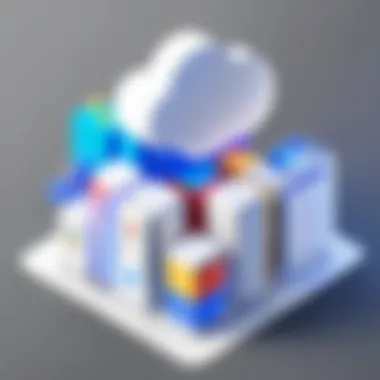

Intro
Google Cloud Storage Solutions represent a significant pillar in the modern landscape of data management. As businesses navigate an ever-increasing sea of information, understanding how to effectively store, secure, and retrieve this data is paramount. This article sets the stage for a detailed discourse on various aspects of Google Cloud Storage, keeping in mind the multifaceted needs of both companies and individual users.
The conversation around cloud solutions often conjures up images of vast data centers and high-tech architecture. Yet, at its core, the topic boils down to some fundamental elements: storage, security, and networking. Each of these components doesn’t just exist in isolation; they interplay in numerous ways that impact performance, accessibility, and reliability.
With myriad choices now available, pinpointing the nuances of Google Cloud Storage can be daunting. This overview seeks to clarify this complexity, guiding readers through — not just the features — but how they can be utilized efficiently in practical scenarios.
We'll delve into the concepts that underpin effective storage systems, explore best practices, and sift through the trends shaping the future. By maintaining a clear focus on the realities businesses face, we aim to foster a richer understanding of the advantages as well as the potential pitfalls associated with cloud storage.
In sum, this article will serve as a roadmap that traverses the landscape of Google Cloud Storage Solutions, highlighting their potential to revolutionize how we think about data management.
Prologue to Google Cloud Storage
The rise of cloud storage has ushered in a new era for data management and accessibility. Google Cloud Storage stands out as a key player in this rapidly evolving landscape, offering robust solutions tailored to various needs. Understanding its dimensions is crucial, as businesses increasingly rely on efficient data strategies. This section provides foundational knowledge about Google Cloud Storage, delving into its importance, benefits, and core considerations.
Understanding Cloud Storage
Cloud storage, at its core, revolutionizes how we store and access data. Instead of traditional physical storage on local servers, data is stored on remote servers controlled by cloud providers. This shift enables users to access their information from anywhere, at any time, provided they have an internet connection. Think about it: it is like keeping your valuables in a safety deposit box rather than under a mattress, optimizing security and accessibility.
Some key features of cloud storage include:
- Scalability: Users can easily increase or decrease storage capacity based on their requirements. This adaptability is essential for businesses experiencing growth or seasonal fluctuations.
- Cost-Effectiveness: Instead of investing heavily in expensive hardware, organizations can pay for the space and features they actually use.
- Automatic Backups: Many cloud storage services offer automatic backups, ensuring data is protected without users needing to lift a finger.
Cloud storage reshapes the data landscape, fostering collaboration and efficiency. In today’s interconnected world, understanding how it works sets the groundwork for making informed decisions about data storage solutions.
Why Choose Google Cloud?
Choosing the right cloud storage solution boils down to a mix of reliability, features, and user experience. Google Cloud brings several advantages to the table, making it an appealing option for many businesses and individuals alike.
- Trusted Provider: Google’s track record in technology and its vast infrastructure lend credibility and reliability to its storage solutions.
- Integration with Other Services: Those already using Google Workspace or Google’s suite of services find seamless integration with Google Cloud Storage, simplifying workflows.
- Security and Compliance: With an emphasis on security, Google offers encryption, identity access management, and compliance with key regulatory standards.
- Performance: Many users appreciate the fast data retrieval and upload speeds, which can significantly enhance productivity.
While considering Google Cloud, one must reflect on specific business needs, weigh pros and cons, and understand that what works for one organization might not be ideal for another. It's essential to align features with requirements and objectives always.
"Cloud storage is not just a technological advancement; it is a paradigm shift in how we view data management."
Core Components of Google Cloud Storage
In the realm of cloud storage, understanding the core components is paramount for harnessing Google Cloud Storage's capabilities. These foundational elements influence not just how data is stored, but also how it can be accessed, manipulated, and protected. Addressing these components offers much-needed clarity for decision-makers and IT professionals alike, especially when it comes to efficiency and cost-effectiveness in cloud deployment.
Buckets and Objects
At the heart of Google Cloud Storage lies the concept of buckets and objects. Essentially, a bucket can be seen as a container for storing data. This is akin to a folder on your computer, but it comes with a few significant differences. For one, buckets are globally unique; each bucket name must be distinct across Google Cloud Storage. This uniqueness ensures that data accessibility and organization are streamlined, mitigating confusion and fostering efficient data management.
Within these buckets, you'll find the objects— the actual data files which can range from text documents to images to large datasets. Each object is associated with metadata, providing contextual information about the file, such as its creation date, size, and permissions.
The relationship between buckets and objects is crucial for developers and businesses. When setting up a storage infrastructure, one must consider not just the size or number of buckets, but also the structure of object storage. For instance, how you name your objects within buckets can significantly affect retrieval performance and user experience. Attention to these details ensures that data retrieval can occur swiftly when users request information, ultimately leading to a smoother operational flow.
"Efficient organization of data within buckets can significantly improve retrieval times, contributing to ongoing optimization in performance."
Storage Classes Explained
Google Cloud Storage offers a variety of storage classes, which play a pivotal role in tailoring storage solutions according to specific needs. Each class varies based on pricing, availability, and performance latency, making a direct impact on how organizations manage their data lifecycle.
For example, Standard Storage is well-suited for frequently accessed data, while Nearline Storage serves best for data that is accessed less often, like backups that might only be touched once a month. Coldline Storage and Archive Storage cater to infrequently accessed data, often used for archival purposes and long-term storage needs. Knowing these distinctions helps users align their storage solutions with their operational requirements, resulting in significant cost savings.
It is important to analyze not just the initial storage setup but also how data access patterns evolve over time. Organizations might find that shifting data from one storage class to another could optimize costs effectively in the long run. This adaptability ensures that as business needs change, the storage solution can adapt without incurring unnecessary costs or compromising on performance.
In summary, having a solid grasp of Google Cloud Storage’s core components—buckets and objects, coupled with a nuanced understanding of storage classes—enables informed decisions. It empowers IT teams to build a more resilient and cost-effective storage architecture that is also aligned with strategic goals.
Security Features of Google Cloud Storage
In an age where data breaches and cyber threats are all too common, ensuring the security of stored data is paramount. Google Cloud Storage integrates robust security features into its design, providing peace of mind to users ranging from small businesses to large enterprises. The security framework is not just an add-on; it’s deeply embedded in the fabric of its storage solution. In this section, we will examine the key components of Google Cloud Storage’s security offerings, emphasizing their importance and implications.


Encryption Standards
Encryption acts as the first line of defense against unauthorized access. Google Cloud Storage employs a variety of encryption protocols to safeguard data. To put it plainly, encryption scrambles your data into a coded format, making it unreadable to anyone who doesn’t have the decryption key.
- Data-at-Rest Encryption: All data stored in Google Cloud is automatically encrypted at rest. This means that files are scrambled when they're stored, and only authorized users can decrypt them when they need access. The massive scale of Google’s infrastructure means they use strong AES encryption, which is a widely recognized standard.
- Data-in-Transit Encryption: Just as it’s crucial to protect data at rest, data traveling to and from the cloud must also be safeguarded. Google Cloud uses Transport Layer Security (TLS) to encrypt data moving over networks. This ensures that the information remains confidential and is not susceptible to eavesdropping.
- Customer-Supplied Encryption Keys: For users seeking additional control, Google allows them to manage their encryption keys. This feature enables organizations to securely maintain the keys they need to decrypt their data, providing another layer of security.
The merit of these encryption standards cannot be overstated; they play a key role in protecting sensitive customer data against potential threats. In many instances, adherence to stringent compliance regulations—like GDPR and HIPAA—also hinges on effective encryption practices.
Access Control Mechanisms
Equally vital to maintaining secure data storage is robust access control. Google provides a variety of access control features that allow organizations to determine who can view or interact with their data. This selective accessibility is a cornerstone of effective information governance.
- Identity and Access Management (IAM): IAM offers granular permissions at both the project and bucket levels. It lets administrators tailor user access precisely. Instead of a one-size-fits-all model, an organization can assign access based on roles. For instance, developers may need read access, while a finance department could be granted write rights.
- Access Control Lists (ACLs): ACLs provide an additional way to manage access at a more granular level. Users can specify access rights on individual objects or buckets. This level of detail helps to ensure that only the right people have the right permissions at all times.
- Audit and Monitoring Tools: Google integrates powerful auditing systems. These tools enable organizations to track user activity and access patterns. Monitoring ensures that any anomalous behaviors can be detected and investigated promptly. This feature is particularly important in a climate where external threats are increasingly sophisticated.
It's clear that the combination of both encryption and stringent access control mechanisms sets Google Cloud Storage apart. Integrating these features allows businesses to not only protect their assets but also instills confidence in customers concerning their privacy and data security.
"In the cloud, security isn't just a matter of keeping the bad guys out; it's about ensuring that only the right people can access data when they need to."
This holistic approach to security in Google Cloud Storage not only optimizes protection but is also essential for building trust with clients and meeting industry compliance requirements.
Performance Considerations
When examining Google Cloud Storage, performance isn't just a technical aspect; it's a pivotal element that can determine user experience, data retrieval speeds, and overall efficiency in operations. It's essential for enterprises to grasp these performance considerations in order to optimize their storage strategies effectively. Poor performance can lead to delays, inefficiencies, and ultimately, lost business opportunities.
Latency and Throughput
Latency is the time it takes for data to travel from one point to another in the network. In the realm of cloud storage, lower latency means quicker access to your data and faster responses, which can be critical for businesses handling large amounts of real-time data. On the other hand, throughput reflects the amount of data that can be processed over a specific period.
To put it plainly, high throughput alongside low latency is the Holy Grail for data management.
Some key points to consider:
- Data Location: Where your data resides influences performance. Access times are quicker when data is closer to the consuming application or user. This can be achieved by selecting the right regional settings for storage.
- Network Bandwidth: Sufficient bandwidth is a must. Any bottleneck in your network can increase latency, directly impacting business operations. Optimizing your internet connection can prevent these speed bumps.
- Load Handling: As your application scales, be mindful of incoming data requests. The ability of Google Cloud to handle bursts in traffic while maintaining response times is a significant benefit. Regular testing and monitoring are key to ensuring consistent performance.
Utilizing tools like Google Cloud Monitoring can assist in tracking these metrics over time.
"Performance is not just about speed, it’s also about reliability. Having dependable access to data is as crucial as accessing it swiftly."
Regional vs Multi-Regional Storage
One of the vital decision points in Google Cloud Storage is whether to opt for regional or multi-regional storage solutions. Each option presents its own set of benefits and trade-offs related to performance.
- Regional Storage is a cost-effective choice for applications where data is mainly accessed by users in one geographical location. Storing data close to users can significantly reduce latency.
- Multi-Regional Storage, on the other hand, is designed for global reach. Essentially, this option replicates your data across several geographic locations. The benefit? Users can access data from the closest point, enhancing speeds when dealing with a dispersed audience.
- For instance, if your business's user base is concentrated in New York, choosing a regional bucket in the US-East region will usually yield better latency.
- This is particularly handy for content delivery, where delays could disrupt user experience.
Here’s a breakdown of some considerations to weigh when deciding:
- Cost Implications: Multi-regional storage often comes at a premium. If budget constraints are an issue, regional storage is a pragmatic approach.
- Compliance and Regulation: Depending on your industry, storing data in specific regions might be necessary to comply with local regulations.
- Application Requirements: Assess the nature of your application. For real-time applications where response time is critical, the regional storage option may be preferable.
In summary, the choice between regional and multi-regional storage hinges on your specific needs. Tailoring your storage strategy in consideration of these performance factors can lead to enhanced efficiency and user satisfaction.
Integrative Tools and Services
Integrating tools and services with Google Cloud Storage enhances its capabilities, making it not just a mere storage solution but an integral part of modern data architectures. Understanding how these integrations work can unlock a treasure trove of potential for efficiency, scalability, and versatility. Consider this: simply storing files in buckets won’t get businesses far unless there's a framework to manage, analyze, and apply these data effectively. Hence, tools like BigQuery for data analysis and Cloud Functions for automation play crucial roles in harnessing the full power of Google Cloud Storage.
BigQuery and Data Analysis
BigQuery stands out as a robust solution for handling vast datasets with remarkable speed. It allows users to run SQL-like queries on large-scale data without the hassle of managing servers or complex architectures. Any organization keen on mining insights from its data will find this particularly beneficial.
- Key Features of BigQuery:
- Scalability: Automatically scales to support massive datasets, making it ideal for ever-growing storage needs.
- Speed: Offers lightning-fast query processing powered by Google's infrastructure.
- Serverless: Eliminates the need for users to manage underlying hardware, letting them focus on insights rather than infrastructure.
By integrating BigQuery with Google Cloud Storage, users can seamlessly analyze data stored in buckets. For example, a retail company could analyze customer purchase data made available in Google Cloud Storage to identify trends. Queries that previously took hours can be executed in mere seconds, providing decision-makers with timely data to strategize.
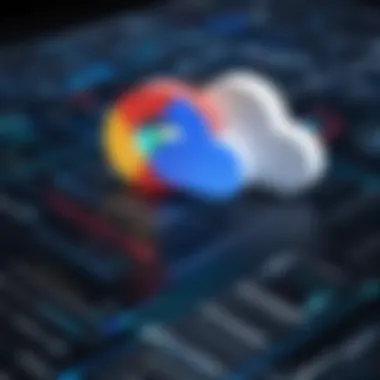

Adding to this integration is data sharing: organizations can collaborate on datasets across teams or with external partners securely. This is especially critical in a landscape where data-driven decision-making dictates the competitive edge.
Cloud Functions and Automation
Automation is the name of the game. Google Cloud Functions deliver serverless execution of code in response to events. When a cloud storage bucket receives a new file, for instance, a function can trigger automatically, processing that file on-the-fly.
- Benefits of Cloud Functions:
- Event-driven: Executes functions based on specific conditions without manual intervention.
- Cost-effective: Users pay only for the computing time they consume, making it budget-friendly for businesses of all sizes.
- Focus on Code: Developers can concentrate on writing code without worrying about the infrastructure—no servers to manage, no scaling issues.
Consider a scenario where a media company uploads raw video files to Google Cloud Storage. Using Cloud Functions, the moment a file is uploaded, it could trigger automatic transcoding processes to convert those files into various formats for different platforms. This not only saves time but also reduces room for error, ensuring a smooth workflow.
Integrating tools like BigQuery and Cloud Functions with Google Cloud Storage transforms how organizations interact with their data, driving both efficiency and insight.
Use Cases for Google Cloud Storage
When it comes to utilizing Google Cloud Storage, identifying the suitable use cases is crucial for making strategic decisions. This section unfolds the various scenarios and environments where Google Cloud Storage not only shines, but meets the specific needs of users. By understanding these use cases, organizations can harness the full potential of their cloud strategies, aligning storage capabilities with business goals.
Enterprise Applications
Enterprise applications often demand robust infrastructure to handle large volumes of data while ensuring speed and reliability. Google Cloud Storage proves to be a flexible solution that allows businesses to scale easily. By leveraging Google Cloud's buckets, companies can store anything from customer databases to application logs.
The benefits of utilizing Google Cloud Storage in this realm are manifold:
- Scalability: Businesses can expand or shrink their storage needs quickly without a hitch. This is particularly useful during peak operational times.
- Integration with Other Services: Google Cloud offers seamless integration with other enterprise tools, like Google Kubernetes Engine and BigQuery. As a result, enterprises can run analytics or machine learning applications right on the data within Cloud Storage.
Moreover, the ability to enforce strict access controls and security policies means that sensitive data can be managed confidently. Often, organizations need to unify various datasets from different departments to drive insights, making Google Cloud Storage a pivotal part of their enterprise architecture.
Media and Content Distribution
Google Cloud Storage has transformed the way media companies distribute content. Consider streaming giant Spotify or gaming platforms optimizing their delivery by using cloud storage as their backbone. The ability to stream and deliver content globally, with low latency, is essential in this fast-paced environment.
Key advantages include:
- Global Distribution: Storing media files in multiple regions enables faster access for users everywhere. Content can be cached or served based on user location.
- Dynamic Scalability: During high-demand periods, such as the launch of a new game or a live event, Google Cloud Storage can manage surges in traffic without faltering.
Furthermore, the use of Content Delivery Networks (CDNs) in conjunction with Google Cloud Storage allows for an enhanced user experience. Content is pushed through the network, reducing the load on the main servers while ensuring speed. This can drastically reduce buffering and loading times, keeping viewers engaged.
Backup and Disaster Recovery Solutions
The volatility of data—whether due to accidental deletion, system failures or harm from cyber threats—has made backups critical for businesses. Google Cloud Storage can serve as an incredibly reliable backup solution. One compelling aspect is its ability to keep multiple versions of files, averting the loss of important data.
Organizations looking for disaster recovery solutions can benefit from the following features:
- Durability and Redundancy: Google operates on a multi-regional architecture that divides and replicates data across various geographic locations. This ensures that even in the face of an earthquake or other local disaster, data remains intact.
- Flexible Storage Options: With various classes of storage available—cold, nearline, and standard—companies can choose what best fits their backup strategy and budget without sacrificing security.
Combining these features creates a safety net that supports business continuity. It allows organizations to recover quickly while adhering to compliance requirements that mandate data retention and backups.
"The role of effective storage solutions in organizational resilience can't be understated; they are as integral to operations as the business strategy itself."
Ultimately, as companies move into the digital era, leveraging Google Cloud Storage effectively across these use cases can ensure they remain competitive, agile, and prepared for what lies ahead.
Cost Management Strategies
Navigating the world of cloud storage can feel like venturing into a maze at times, particularly when it comes to costs. For both businesses and individuals, understanding how to effectively manage expenses related to Google Cloud Storage is vital. It’s not just about selecting the right plan; it’s about being strategic with usage and anticipating future needs. A sound cost management strategy ensures you don’t end up with a bill that hits harder than a freight train.
Understanding Pricing Models
Google Cloud Storage offers several pricing models that can be confusing at first glance. It's a bit like picking apples from a tree—there are a lot of choices, and the ripeness can vary. Here are some key elements to consider:
- Pay-As-You-Go: This model charges based on the actual data stored and accessed. It’s flexible, ideal for businesses with unpredictable storage needs. However, costs can add up quickly without careful monitoring.
- Guaranteed Pricing Plans: These give you a set price for a certain volume of usage. They can be beneficial for organizations that have stable data storage needs, allowing them to budget more effectively.
- Storage Classes: Different classes provide varied rates for data access and retrieval times. For instance, Coldline and Archive storage are cheaper options for data that is rarely accessed but requires long-term retention.
Selecting the right pricing model can save you a fair amount of money. Always consider your organization's specific needs and plan for scalability; a plan that seems cost-effective today might not hold up in the future.


Cost Optimization Techniques
Implementing cost optimization strategies isn’t just a nice-to-have; it’s crucial in ensuring that cloud storage remains an asset rather than a liability. Here are some techniques that stand out:
- Regular Data Audits: Schedule consistent audits to identify unneeded files. You might find old backups or outdated documents lurking about, and eliminating those can cut down expenses significantly.
- Lifecycle Management Policies: Setting up rules for automatic deletion of outdated objects helps manage costs proactively. For example, you can instruct Google Cloud to move data to colder storage classes after a certain period.
- Monitor Usage Statistics: Keeping an eye on usage with Google Cloud's built-in tools can highlight trends and patterns. If you notice spikes in data egress, it might be worth looking into optimizing application calls or caching data locally where feasible.
- Budget Alerts: Setting budget alerts will help you keep an eye on unexpected costs. Google Cloud provides alerts when spending reaches a certain level, giving you a chance to take action before it's too late.
Remember, the goal isn’t just to save money; it’s to maximize the value of the resources you invest in.
Managing costs effectively in Google Cloud Storage not only ensures a healthier bottom line but also allows organizations to use their resources more efficiently. With the right knowledge and strategies, you can navigate this labyrinth of data storage without breaking the bank.
Challenges with Google Cloud Storage
When considering Google Cloud Storage for your needs, it’s vital to take a step back and examine the challenges that come along with it. While there’s no denying the benefits of using Google’s robust storage solutions, there are a few bumps in the road that may not be immediately visible. Addressing these issues head-on helps ensure you’re prepared for the unexpected. Understanding these challenges is especially crucial for IT professionals and cybersecurity experts who need to safeguard data while optimizing performance.
Latency Issues in Specific Scenarios
Latency can be a real thorn in the side, particularly for applications that depend heavily on fast data retrieval. In situations where data needs to be accessed for real-time analytics or streaming, any delay can lead to a poor user experience. For instance, if a media application pulling images from Google Cloud Storage experiences delays, it can hinder the user’s overall satisfaction, leading to customer churn.
In scenarios where data isn't stored close to where it's processed, latency issues can also manifest. For example, if your data is located in a region distant from your processing facility, the time it takes to retrieve that data can significantly impact your application's efficiency and responsiveness. It’s worth considering whether multi-regional storage is necessary based on the specific requirements of your project.
One way to mitigate this is to minimize data requests and optimize your application design. Effective caching strategies can play a crucial role here too, by reducing the need to fetch data directly from the cloud on every user interaction.
Regulatory Compliance Concerns
In today’s digital landscape, regulatory compliance is no longer just a box to check. It's a fundamental pillar that shapes how businesses operate, especially when it comes to data storage. Companies must navigate through an array of regulations such as GDPR in the EU or HIPAA in the United States, which dictate how and where personal and sensitive data can be stored and processed.
Using Google Cloud Storage does offer safeguards, but responsibility falls on the user to ensure compliance. Businesses need to examine whether data residency requirements are being met. For organizations operating within regulated industries, storing data in specific geographic locations is often not optional. Not adhering to these regulations can result in hefty fines, and can, unfortunately, darken the reputation of your brand.
Thus, it's wise to conduct a thorough compliance audit before deploying cloud solutions. Assessing which Google Cloud tools you utilize, along with their compliance certification, can save quite a headache down the line.
"Understanding the landscape of data regulation and compliance is critical for any business using cloud storage."
Taking these challenges into account allows organizations to not only prepare for potential setbacks but also to implement strategies that can help in overcoming them. By doing so, businesses are better positioned to leverage the full capabilities of Google Cloud Storage while mitigating risk.
Future Trends in Cloud Storage
As technology evolves, so does the landscape of cloud storage solutions. Keeping an eye on future trends in this area is crucial for IT professionals, cybersecurity experts, and students looking to stay ahead of the curve. With rapid advancements and shifts in user demands, understanding these trends can help organizations make informed decisions when adopting cloud strategies.
Future trends not only enhance efficiency but also provide opportunities for improved security, cost savings, and better collaboration—transformations that are essential in today’s fast-paced digital world.
Emerging Technologies Affecting Cloud Storage
The impact of emerging technologies on cloud storage cannot be overstated. These advancements shape how businesses will store, manage, and retrieve their data in the coming years. Some notable technologies include:
- Blockchain: While often associated with cryptocurrency, blockchain's decentralized nature offers a new model for secure data storage. Using blockchain can enhance data integrity and mitigate risks associated with centralized systems.
- Edge Computing: As more devices connect to the Internet of Things (IoT), edge computing will reduce latency by processing data closer to the source. This shift allows for faster responses and a more efficient use of cloud resources.
- Quantum Computing: Although still in its infancy, quantum computing has the potential to revolutionize data processing. The ability to solve complex problems at high speeds will redefine storage capabilities and security protocols.
The integration of these technologies into cloud storage solutions not only meets the growing demand for speed and efficiency but also paves the way for innovative applications that were previously unimaginable.
The Role of Artificial Intelligence
Artificial Intelligence (AI) is becoming increasingly crucial in cloud storage solutions. With massive amounts of data generated daily, AI can automate and optimize various functions, making it an invaluable asset. Some key roles AI can play include:
- Data Management: AI algorithms can analyze usage patterns to optimize data organization and retrieval, ensuring that data is stored in the most efficient manner.
- Security Enhancements: AI-driven security systems can detect unusual patters and potential threats much faster than traditional systems. By learning from past incidents, these systems can adapt over time to provide better protection.
- Cost Management: AI can help organizations monitor their storage costs by recommending optimal storage classes based on usage, minimizing unnecessary expenditures.
"Incorporating AI into cloud storage isn't just a trend; it's a game changer for efficiency, security, and cost-effectiveness for businesses considering their cloud strategies."
Culmination
The conclusion of this article serves as a pivotal moment to reflect on the multitude of insights presented regarding Google Cloud Storage Solutions. Understanding the complexities of these systems is crucial not only for IT professionals but also for businesses aiming to leverage cloud technology effectively. The key takeaway from our exploration emphasizes the importance of recognizing the diverse functionalities designed to cater to varied needs.
Summarizing Key Takeaways
In summary, Google Cloud Storage provides an array of features that align with the requirements of different sectors, from enterprise to individual use. Here are the highlights:
- Robust Security Protocols: Security is at the heart of cloud storage implementations. Google offers encryption and strict access control to ensure data integrity and confidentiality.
- Cost-Effectiveness: Various pricing models can help tailor services to budgetary constraints, making it more accessible for smaller businesses while still empowering large enterprises.
- Performance Optimization: The balance between latency and throughput is significant. Choosing the right storage class based on the region can vastly enhance performance, catering to real-time data needs.
- Integration with Other Services: Tools like BigQuery and Cloud Functions enable users to analyze data seamlessly and automate tasks, further enhancing operational efficacy.
- Future Readiness: With the advancement of artificial intelligence and emerging technologies, organizations must stay ahead of trends to utilize cloud storage effectively.
In reflection, as organizations transition towards digital infrastructures, being well-versed in cloud storage solutions like Google Cloud becomes paramount. Knowledge empowers informed decision-making, which in turn can drive innovation and efficiency within businesses. In navigating this landscape, adaptability and strategic planning will ultimately form the bedrock of successful cloud adoption.
"Adapting to changes in technology is not just an option; it's a necessity for survival in today's digital age."
Thus, the relationship with cloud storage is not merely a technical choice; it is a strategic imperative that shapes the future of organizations.



