Comprehensive Guide to WordPress Hosting Options


Intro
In the digital age, having a solid online presence is no longer a luxury but a necessity. For many, WordPress serves as the go-to platform for creating websites, given its user-friendly interface and extensive customization options. However, the effectiveness of a WordPress site hinges significantly on a component that often goes unnoticed: WordPress hosting. This article aims to peel back the layers of this essential element, delving into its different facets, importance, and the key factors one must consider when selecting a hosting service that best aligns with their needs.
Understanding Storage, Security, or Networking Concepts
Intro to the basics of storage, security, or networking
To truly grasp the essence of WordPress hosting, we first need to familiarize ourselves with core concepts such as storage, security, and networking, all of which intertwine to create a seamless hosting experience.
Storage refers to where your website files are kept—the backbone of your site. Security encompasses the measures and protocols put in place to protect your data from unsavory elements online. Lastly, networking pertains to how your site connects to the internet, facilitating communication between your site and users.
Key terminology and definitions in the field
Let's clarify some of the important terms:
- Hosting Provider: The company that offers the services and technologies needed for your website to be viewed online.
- Bandwidth: The maximum rate at which data can be transferred from your hosting server to your users. Think of it like the size of a pipe—wider pipes can carry more water at once.
- Uptime: A measure of the time your site is operational and accessible to users. Ideally, you'll want this to be as close to 100% as possible.
- SSL Certificate: A security protocol that encrypts data between the user's browser and your website, enhancing security and user trust.
Overview of important concepts and technologies
In essence, understanding these concepts helps you appreciate the technology that supports your online endeavors. The interplay between them influences your site's performance and security. For instance, without proper storage strategies, you could face latency issues—where your site takes too long to load, frustrating your visitors. Similarly, ignoring security can lead to breaches, costing you data and trust. Networking issues can create bottlenecks, affecting how quickly users can interact with your site.
Best Practices and Tips for Storage, Security, or Networking
Tips for optimizing storage solutions
To optimize your storage, keep a few principles in mind:
- Choose SSD over HDD: Solid State Drives (SSD) offer faster data access speeds compared to Hard Disk Drives (HDD), resulting in a better-performing website.
- Utilize Content Delivery Networks (CDNs): CDNs store copies of your website content in multiple locations worldwide. This ensures faster load times for users, regardless of their geographical location.
Security best practices and measures
Security should be a priority:
- Regular Backups: Make use of plugins or your hosting provider's services to keep regular backups of your site. This way, you can swiftly recover from any data loss.
- Implement Firewalls and Intrusion Detection Systems: Protecting your site from potential threats is crucial. Firewalls help filter out harmful traffic, while intrusion detection systems flag suspicious activities.
Networking strategies for improved performance
For your networking needs, consider these practices:
- Optimize your DNS settings: Quick DNS responses make a world of difference in load times. Choose reputable DNS providers for reliability.
- Keep your software updated: Ensuring your site’s core, themes, and plugins are updated prevents exploits and boosts performance.
Industry Trends and Updates
Latest trends in storage technologies
The shift toward cloud storage continues to gain momentum, providing flexible, scalable solutions tailored to individual business needs. Coupled with advancements in AI-driven systems, users can better predict their storage needs based on usage patterns.
Cybersecurity threats and solutions
As the digital landscape evolves, so do the threats. Ransomware remains a significant risk. However, enhanced machine learning algorithms are aiding in early detection and mitigation strategies.
Networking innovations and developments
Networking technology has embraced the shift toward increased speed. Technologies like 5G are revolutionizing how users connect to websites, promising to enhance overall site performance dramatically.
Case Studies and Success Stories
Real-life examples of successful storage implementations
Consider the case of a mid-sized e-commerce company that switched from traditional storage solutions to cloud hosting. After the transition, they reported a 30% decrease in page load time, leading to a significant uptick in customer retention.
Cybersecurity incidents and lessons learned
A prominent example involves a major retailer that suffered from a massive data breach due to outdated security protocols. As a result, they invested heavily in real-time monitoring systems and employee training, turning their security around drastically.
Networking case studies showcasing effective strategies
Another exemplary story comes from a tech startup that migrated to a hybrid networking model. By blending on-premises and cloud solutions, they not only increased their agility but also reduced operational costs by nearly 25%.
Reviews and Comparison of Tools and Products
In-depth reviews of storage software and hardware
When selecting storage solutions, tools like Dropbox Business and Google Cloud Drive stand out for their ease of use and strong security measures.
Comparison of cybersecurity tools and solutions
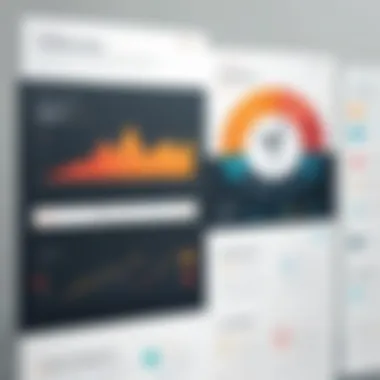

Tools like Norton and McAfee lead the charge in personal cybersecurity, while companies like Cloudflare focus on enterprise-level protection, offering robust security and performance solutions.
Evaluation of networking equipment and services
For networking hardware, Cisco remains a trusted name in routers and switches, delivering unparalleled reliability under heavy loads. Additionally, modern alternatives like Ubiquiti are increasingly popular among smaller businesses for their affordability and performance.
Prelims to WordPress Hosting
WordPress hosting serves as the backbone for the vast majority of websites built on the WordPress platform. Understanding its nuances is crucial for anyone looking to create a robust online presence. This segment lays the groundwork for why WordPress hosting is not just another tech jargon but a vital aspect that influences website performance, security, and overall user experience.
Defining WordPress Hosting
At its core, WordPress hosting refers to hosting services specifically tailored for websites built using the WordPress content management system. Unlike generic hosting solutions that might be suitable for any type of website, WordPress hosting comes equipped with features designed to enhance performance and reliability for WordPress users.
Imagine you're setting up a café. You wouldn't just pick any venue, right? You’d look for a place with the right atmosphere, sufficient foot traffic, and perhaps even a charming view. Likewise, when you opt for WordPress hosting, you’re selecting a service that caters to your specific demands. This includes optimized server environments, pre-installed WordPress configurations, and one-click installations.
In practical terms, this could mean automatic updates for your WordPress installation and plugins, built-in caching systems to speed up loading times, and specialized support staff familiar with the quirks of WordPress. These factors collectively ensure that your site runs smoothly without a hitch.
Why WordPress Hosting Matters
Choosing the right WordPress hosting isn't merely a matter of convenience; it fundamentally affects how your site performs and how secure it is. When WordPress hosting is properly managed, your website becomes faster and more reliable. A slow website isn’t just a nuisance; it can lead potential customers right out the digital door and into the arms of competitors.
Moreover, security is another pressing concern. It's not just about keeping the website online but shielding it from threats. A hosting provider equipped with solid security protocols will act as the first line of defense against malicious attacks.
"A sturdy foundation is essential for any structure, and your website is no different."
Additionally, understanding the nuances of WordPress hosting helps in scaling operations. As your traffic grows, the hosting solution should ideally adapt to meet increased demands without breaking a sweat. Think of it as a reliable car; when you drive it hard, it should still perform optimally without overheating.
In sum, grasping the critical aspects of WordPress hosting is paramount. From defining what it entails to recognizing why it holds significance, these insights help set the stage for deeper explorations into specific hosting types, security measures, and essential features that can determine your website's success.
Types of WordPress Hosting
Understanding the various types of WordPress hosting is crucial for selecting the right service. Each option caters to different needs and budgets, making it important to weigh the pros and cons specific to your project. This section breaks down the key types of WordPress hosting, providing insights into their unique features, potential drawbacks, and overall suitability for diverse user scenarios.
Shared Hosting
Shared hosting represents one of the most cost-effective solutions out there. In this model, multiple websites are hosted on the same server, sharing resources such as memory and processing power. It’s like cramming everyone into a small apartment—great for those with limited budgets but can lead to cramped conditions if you're not careful.
Benefits of Shared Hosting:
- Affordability: Prices are often less than ten bucks a month, making it accessible for beginners.
- Ease of Use: Most shared hosting plans come packed with user-friendly control panels that simplify the setup process.
- Maintenance: The hosting provider typically manages server maintenance, letting you focus on your website.
However, it's not all sunshine and rainbows. Resource limits can affect your site's performance, especially during traffic spikes. If one website on the server gets a surge in traffic, it can slow down the rest. So, if you plan to grow significantly, you might want to consider other options down the line.
Virtual Private Server (VPS) Hosting
VPS hosting acts as a middle ground between shared hosting and dedicated servers. Essentially, a server is partitioned into virtual servers, meaning resources are more reliably allocated, like having your own room in a shared house. Each site has dedicated resources, so performance typically remains consistent.
Pros of VPS Hosting:
- Customization: You can configure the server according to your needs, allowing for specialized setups.
- Better Performance: Unlike shared hosting, a rise in traffic is less likely to impact overall performance.
- Increased Security: With dedicated resources, there’s less chance for vulnerabilities to be exploited from neighboring sites.
Still, costs are higher than shared hosting. It's an excellent choice for medium-sized websites or businesses looking to expand without the expense of a dedicated server.
Managed WordPress Hosting
Managed WordPress hosting takes the fuss out of running a website. With this option, the host handles all WordPress-related tasks, from updates and backups to optimizations specifically for the WordPress platform. It’s akin to having a personal assistant who knows the ins and outs of your business.
Advantages of Managed Hosting:
- Performance Optimization: Designed specifically for WordPress, these hosts often provide superior speed and uptime.
- Automatic Updates: Security patches and updates occur seamlessly without you lifting a finger.
- Specialized Support: Customer service agents are experts in WordPress, ready to assist with any issues.
Yet, the convenience comes at a price, often making this a premium option that may not fit every budget. It’s a solid choice for users prioritizing convenience and efficiency.
Dedicated Server Hosting
For those who are serious about performance and resources, dedicated server hosting is the best option. Here, you have the entire server to yourself—no sharing resources with others. It’s like owning a mansion instead of renting an apartment.
Key Benefits of Dedicated Hosting:
- Full Control: You have complete control over the server's configuration, software, and security measures.
- Performance: High-performance potential can handle heavy traffic effortlessly.
- Security: Reduced risk as the server is not shared with potentially vulnerable sites.
On the flip side, this level of control comes with increased responsibility and higher costs. It’s best suited for large businesses or high-traffic websites that absolutely need top-tier performance.
Ultimately, each type of hosting caters to different needs. As your site grows, you may need to reevaluate your hosting options to ensure you're giving your audience the best possible experience.
Choosing the right type of WordPress hosting can significantly impact your site's success, so it’s worth taking the time to analyze which option fits your specific needs.
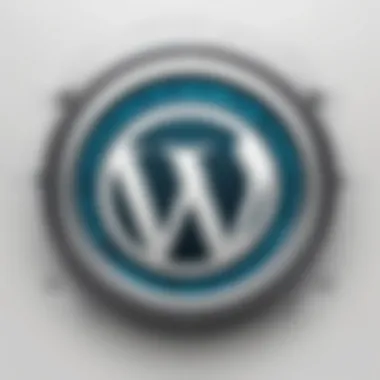

Essential Features of WordPress Hosting
Choosing the right WordPress hosting provider is a crucial step in ensuring your site performs optimally. There's a world of difference between the various hosting services available, and understanding essential features can make or break your online presence. Let's delve into the specific elements that define quality WordPress hosting.
Performance Optimization
When it comes to hosting a WordPress site, performance is the name of the game. Performance optimization refers to a suite of techniques employed to boost a site's loading speed and overall responsiveness. Slow websites drive users away faster than you can say "buffering."
A key feature to look for is the use of Content Delivery Networks (CDNs), which helps distribute your site’s content across multiple servers globally. This reduces the distance between your user and the server, leading to faster loading times.
Additionally, caching is often pivotal in enhancing performance. Plugins like W3 Total Cache or WP Super Cache enable a WordPress site to deliver cached versions of pages - this means users get quicker access without overwhelming the server. Small tweaks, like enabling GZIP compression, can also hasten load times by reducing the data size sent between the server and users’ browsers. Remember, every second counts!
Scalability Considerations
Scalability deals with your site’s ability to handle growth. As your audience grows, your hosting must support increased traffic and data needs. A good WordPress hosting service should offer flexible plans that allow you to scale your resources as needed.
For instance, if your Blog post goes viral and traffic spikes overnight, you want to ensure your host can handle the surge without crashing your site. Automatic resource scaling is a feature some providers offer, allowing seamless adjustment of CPU, RAM, and bandwidth.
In addition, consider whether your host supports features like autoscaling or load balancing. These features help manage demand dynamically, so your resources expand and contract fluidly based on real-time traffic.
User-Friendly Control Panels
Navigating the complex world of web hosting can feel like wandering through a maze. That’s where user-friendly control panels come into play. Providers like cPanel or Plesk offer intuitive interfaces that make managing your WordPress site a tad less daunting.
With a streamlined control panel, your day-to-day management tasks become easier. You can install WordPress with just a few clicks, manage databases, and perform backups with minimal technical know-how. An accessible interface saves time and reduces frustration, allowing you to focus on what matters most—creating content and growing your audience.
Plugin Compatibility
WordPress's true power lies in its incredible plugin ecosystem. However, not all hosts support every plugin out there. Ensuring that your hosting provider is compatible with popular plugins is essential for your site’s functionality and performance.
From SEO tools like Yoast SEO to eCommerce solutions like WooCommerce, your host should accommodate these add-ons seamlessly. Verify if the host offers specific features that enhance plugin performance, such as increased PHP memory limits or optimized database handling, often necessary for complex plugins.
Security in WordPress Hosting
When you set out to manage a WordPress site, security should be top of mind. It's not just about keeping the site running smoothly; it's about safeguarding your content and user data. If you've put in the time and effort to create a website, allowing vulnerabilities to linger is akin to leaving your front door wide open. In the sphere of WordPress hosting, security is not merely an afterthought, it is essential.
Importance of Security Measures
Security measures in WordPress hosting are crucial for numerous reasons. Firstly, they help prevent unauthorized access. Hackers and malicious users often target websites for varied motives - ranging from stealing sensitive data to defacing the site. By implementing robust security measures, you can significantly reduce these risks. Regular updates, strong passwords, and secure configurations are fundamental steps.
Another important aspect is that security increases user trust. When users know that a website takes their data protection seriously, they are more likely to engage. A secure WordPress site can boost your credibility and authority in your sector.
Furthermore, the repercussions of a security breach can be catastrophic. Beyond data loss, think about the downtime costs and the damage to your reputation. Effective security encapsulates not just protection but also serves as a risk management strategy that keeps your operations viable.
Common Security Threats
Vigilance is key against various potential threats. Some of the most common security threats facing WordPress hosting include:
- Malware: This could range from malicious scripts to harmful software, designed to damage, disrupt, or gain unauthorized access to your website.
- Brute Force Attacks: Attackers utilize software that guesses passwords repeatedly until it finds the correct one, potentially accessing admin accounts.
- SQL Injection: This type of attack manipulates a web application's database through unsanitized inputs and can lead to data theft or deletion.
- DDoS Attacks (Distributed Denial of Service): In this scenario, multiple systems flood a website with traffic to overwhelm resources, causing downtime.
Moreover, phishing attempts can target site owners and administrators, seeking personal information to promote other forms of fraud.
Security Features to Look for
When selecting a host for your WordPress site, ensure that certain security features are in place:
- SSL Certificates: Look for hosts that provide SSL certificates free of charge. SSL encrypts data transfer between the server and user, instilling trust and enhancing site SEO.
- Regular Backups: Full backups help in restoring a site to a previous state in the event of a mishap. Ensure your host offers automated backups.
- Firewall Protection: A web application firewall (WAF) helps filter and monitor HTTP traffic between your web application and the Internet, blocking malicious traffic.
- Security Monitoring: Opt for a provider that offers 24/7 monitoring tools for notifications on unusual activity.
- Two-Factor Authentication: This extra step for login procedures can thwart unauthorized access, adding a layer of protection to your admin area.
"An ounce of prevention is worth a pound of cure." When it comes to WordPress security, a little diligence upfront can save you a world of trouble down the road.
Cost Considerations in WordPress Hosting
Determining the cost of WordPress hosting is not merely a matter of picking the cheapest plan. It’s essential to scrutinize various pricing models and understand how they align with your specific needs. The significance of budgeting for hosting services cannot be understated. When you navigate through the myriad options, knowing what to expect in terms of pricing helps in preventing unexpected financial hiccups down the line.
Understanding Pricing Models
Pricing models in WordPress hosting are diverse, and there’s no one-size-fits-all approach. Here are a few common models:
- Monthly Subscription: Most users opt for a monthly billing cycle, allowing for flexibility. It’s easier to change providers if needs shift or budgets tighten.
- Annual Plans: Yearly payments can often lead to savings. Providers usually offer discounts for committing longer-term, which might attract those willing to stabilize their hosting for a while.
- Tiered Pricing: Here, services are categorized into different levels based on features, support, and performance. This allows users to select a tier that meets their needs without overpaying.
Understanding which model suits your situation can mean the difference between overextending your budget and finding valuable hosting that complements your WordPress site.
Budgeting for Hosting Services
When it comes to budgeting for WordPress hosting, consider a few key elements:
- Identify Your Needs: Look into your website’s specific demands. Will you run a blog, an e-commerce site, or a portfolio? Each scenario may come with different bandwidth and storage needs.
- Calculate Total Costs: Account for not just the monthly or annual fees but also potential add-ons and upgrades. If you require a higher level of performance or security, these extras can add up quickly.
- Future Growth: Plan for scalability. If you foresee growth in traffic or content, consider selecting a provider that offers seamless upgrades to more robust plans.


Creating a comprehensive budget helps in making informed choices while preventing frustrations from unforeseen expenses.
Hidden Costs and Fees
The allure of a low initial price can mask hidden costs that could derail your budget:
- Setup Fees: Some hosts charge a one-time setup fee, which may not be advertised clearly up front.
- Domain Registrations: Domain names are often bundled with hosting, but they can come with renewals that may surprise you.
- SSL Certificates: While many hosts offer SSL for free, some charge separately. You don't want security costs to catch you off guard.
- Support Fees: Not all support is equal. Certain levels of customer service might incur additional fees, particularly if you choose specialized or 24/7 support.
It’s crucial to read the fine print and ask questions upfront to unearth any hidden fees that might lurk beneath the surface.
Ensuring you explore these cost considerations enables you to make informed decisions about your WordPress hosting, positioning your site for success without sinking your budget in unforeseen expenses.
Choosing the Right WordPress Hosting Provider
Selecting a suitable WordPress hosting provider isn’t just a checkbox on your website creation list; it’s a significant foundation upon which your online presence stands. The right provider can dramatically enhance the user experience, boost SEO rankings, and keep your site operational under demand. With countless options available, making the right choice can feel daunting, but understanding what to look for will help clear that fog.
Evaluating Hosting Options
Before jumping in the deep end, it’s crucial to evaluate what hosting options are on the table. The market is saturated with providers that flaunt a range of services that may or may not fit your needs. Take the time to sift through these options by assessing the types of hosting available:
- Shared Hosting: Often the go-to for beginners, this option keeps costs low but can limit performance during peak traffic.
- VPS Hosting: Giving you more control and resources, this is ideal for growing websites that require a little more oomph without jumping to a dedicated server.
- Managed WordPress Hosting: A hands-off option for those who want optimized WordPress performance without the technical headaches. However, it usually comes with a heftier price tag.
- Dedicated Server Hosting: For enterprise-level sites needing the utmost performance, a dedicated server offers unmatched resources but also bites harder into your budget.
Understanding these categories provides insight into what might fit your specific requirements, whether that’s cost, performance, or ease of management.
Important Criteria to Consider
When honing your choice, there are several key factors you need to weigh carefully:
- Performance and Reliability: Look for uptime guarantees—ideally 99.9% or higher. A site that’s often down translates to lost visitors and potential revenue.
- Customer Support: Reliable customer support can make or break your hosting experience. Aim for providers offering 24/7 support through various channels—live chat, phone, and email.
- Scalability: As your site grows, you want a host that can grow with you. Consider if they allow easy upgrades and how they handle increased traffic.
- Security Features: Check if they provide SSL certificates, regular backups, and malware detection. With cyber threats looming, security should be paramount.
These criteria serve as a compass guiding you toward a hosting service that meets your needs, ensuring your website stands tall in a sea of competition.
Reading Reviews and Recommendations
Once you’ve narrowed down potential providers, the next step is to delve into reviews and recommendations. Don’t merely skim the stars on a ratings site—dig deeper:
- Look for testimonials from users with similar needs to yours. A small business will have different experiences than an e-commerce giant.
- Check forums like reddit.com where real users discuss the nitty-gritty of their hosting experiences. Often, you can find out about issues that reviews don’t touch on.
- Engage in community discussions on platforms like Facebook to gather insights directly from those who've faced the same decisions.
By piecing together firsthand accounts, you can paint a clearer portrait of what to expect from your potential hosting partner. This approach adds layers to your decision-making and minimizes unexpected surprises later.
"A well-informed decision today can save you a heap of trouble tomorrow."
Ultimately, selecting the right WordPress hosting provider is akin to choosing the right partner for a shared journey. With the right support, your website can thrive, while the wrong choice could hold it back. Stay informed, evaluate your needs, and take the necessary steps to ensure a smooth hosting experience.
Future Trends in WordPress Hosting
When delving into the world of WordPress hosting, one must consider future trends. Technology is always in a state of flux. Staying updated on emerging trends can help website owners and developers optimize their online presence. Understanding these trends provides insight into efficiency, scalability, and overall user experience.
Let's look at some key elements defining the evolution of WordPress hosting. With businesses aiming for agility, there's a clear necessity for flexibility in hosting. This means not just keeping pace with current technology but also anticipating changes.
Emerging Technologies
Emerging technologies often redefine how we handle tasks. In the realm of WordPress hosting, innovations like artificial intelligence and machine learning are beginning to play significant roles. These technologies can help in numerous ways:
- Enhanced Customer Support: AI chatbots can provide immediate assistance to users, resolving issues swiftly during high traffic periods.
- Smart Resource Allocation: Machine learning algorithms can analyze traffic patterns, adjusting resource allocation automatically. This can mitigate overloads during traffic spikes, ensuring smoother performance.
- Increased Security Measures: Advanced threat detection systems can predict and neutralize security breaches more effectively.
As these technologies become more mainstream, their integration into WordPress hosting services will likely result in a platform that is not only more responsive but also more secure, streamlining the user experience.
The Impact of Cloud Computing
Cloud computing is another transformative force shaping the future landscape of WordPress hosting. Instead of relying solely on physical servers in a single location, cloud services distribute data across multiple servers worldwide. This shift brings significant advantages:
- Scalability: With cloud computing, businesses can easily scale their resources. For example, a sudden surge in website traffic won’t lead to downtime, as additional resources can be pulled seamlessly from the cloud.
- Cost Efficiency: Using cloud resources allows for a pay-as-you-go model. Companies can avoid hefty upfront investments while still accessing the latest technology.
- Enhanced Reliability: Cloud solutions often boast impressive uptime statistics. Redundancy built into cloud infrastructures minimizes the risk of crashes and data loss.
"Shifting to cloud computing can help businesses not only improve their performance but also save costs in the long run."
In summary, the future of WordPress hosting is intricately linked to advancements like emerging technologies and cloud computing. These trends promise to enhance functionality, security, and overall user experience, ensuring that WordPress sites are well-equipped to meet evolving demands. Keeping an eye on these developments is crucial for anyone looking to make informed decisions in this ever-changing digital landscape.
Culmination
Drawing a conclusion, especially in a topic as intricate as WordPress hosting, provides a vital opportunity to reflect on the key points discussed throughout the article. It’s not just about recognizing what has been covered; it’s about weaving the individual threads into a whole cloth that offers clarity and insight for readers.
Summarizing Key Takeaways
When evaluating WordPress hosting, the takeaway shouldn’t simply be about picking a service and moving on. Here are a few significant strands to remember:
- Types of Hosting: Understanding different hosting types—shared, VPS, managed, and dedicated—empowers users to choose what aligns best with their needs.
- Performance Features: Key factors such as speed optimization and scalability can’t be overlooked. These impact how effectively a website can serve its audience.
- Security Measures: With threats lurking at every corner of the internet, knowing which security features are paramount is crucial for the sustainability of any website.
- Cost Awareness: Pricing models are diverse, and grasping the hidden costs can prevent unpleasant surprises down the line.
- Provider Evaluation: A thorough evaluation process that considers reviews and compatibility with your needs is essential for making informed decisions.
Final Thoughts on WordPress Hosting Decisions
In decision-making, especially regarding WordPress hosting, often clarity can be hard to come by amid the noise. Yet, armed with the right information, users can navigate this landscape effectively. The decisions made today will affect how a website performs tomorrow. Therefore, it is paramount to take the time to assess options rather than rushing into a choice based only on cost.
Remember: An investment in quality hosting is an investment in the future of your online presence.
Ultimately, whether you’re an IT professional, a cybersecurity expert, or a student exploring this field, the importance of selecting the right WordPress hosting cannot be overstated. The right decision can enhance performance, provide robust security, and ensure your website achieves its intended purpose—all things that contribute to a successful online venture.



