Harnessing SDL for C Programming Excellence


Intro
The merging of multimedia capabilities with C programming through the Simple DirectMedia Layer (SDL) has opened a new realm for developers. Whether you're crafting games or graphical applications, SDL provides essential tools that can elevate your projects.
With SDL at your disposal, what might have seemed like a mountain of code becomes a series of manageable tasks. Imagine creating a game where your character moves seamlessly across the screen, or a graphic interface that allows users to interact intuitively. The flexibility and efficiency of SDL catch the attention of both budding programmers and experienced developers alike, transforming visions into reality.
Here, we embark on an exploration of SDL in the context of C programming. We will cover key aspects such as installation, coding practices, and tips for effective usage. Furthermore, pitfalls in development will also be underscored, along with performance assessments, maximizing the collaborative power of SDL and C.
This journey is not merely academic. Each piece of knowledge serves a purpose, designed to equip you with the skills necessary for both enhancing your understanding and executing your projects with proficiency.
Preamble to SDL
The domain of software development sees a constant evolution, shaped by unique libraries and frameworks that enhance the capabilities of programming languages. In this landscape, SDL, or Simple DirectMedia Layer, plays a significant role. As a multimedia library designed to provide low-level access to audio, keyboard, mouse, joystick, and graphics hardware, SDL is instrumental for developers who aspire to create engaging graphical applications and games. Understanding SDL is not just a technical necessity; it is a gateway to leveraging multimedia functionalities seamlessly with C programming.
Harnessing SDL within C offers numerous benefits. SDL is celebrated for its cross-platform compatibility, enabling developers to write code once and run it across multiple operating systems such as Windows, macOS, and Linux. This feature alone can shorten development cycles and streamline workflows.
Moreover, SDL's robust feature set allows developers to manage graphics rendering, audio playback, and input handling without delving too deep into the underlying hardware specifics. This abstraction significantly reduces the overhead encountered when dealing with various device configurations, granting developers the flexibility to focus on creativity and problem-solving rather than mundane technicalities.
It's worth noting that SDL is not merely a one-dimensional toolkit; it fosters a community rich in resources and shared knowledge, which is valuable for both beginners and seasoned professionals. The library's extensive documentation and vibrant online forums serve as vital support structures, guiding developers through common challenges and leading to efficient learning paths. As you embark on this journey to understand SDL, you will gain insights not only into implementing features but also into optimizing performance and debugging applications—a critical skill set in today's software landscape.
SDL stands as a bridge between simplistic coding and sophisticated multimedia creation, empowering developers to breathe life into their projects.
In the subsequent sections, we will dissect the core fundamentals of SDL, delve into its historical context, and explore its multifaceted applications in modern software development. By grasping these elements, you will emerge equipped to harness the power of SDL effectively in your C programming endeavors.
What is SDL?
Definition and Purpose
SDL primarily serves as a cross-platform development library tailored for multimedia applications. It acts as the backbone for various types of software—from games to audio applications—by providing essential functionalities such as graphics rendering, sound playback, and input device management. Its design ensures that developers can access hardware features easily and uniformly across different platforms, which significantly enhances development efficiency.
Key Features of SDL
- Cross-Platform Support: Write once, run anywhere—this is SDL's promise.
- Hardware Abstraction: Simplified access to graphics, audio, and input hardware without intricate details.
- Extensive Compatibility: Works with various programming languages, supporting C, C++, and others.
In short, SDL is foundational for developers looking to create high-performance multimedia applications while maintaining code portability.
History and Evolution of SDL
The genesis of SDL traces back to around 1998 when Sam Lantinga first developed the library. Originally created to assist the game development community, SDL quickly garnered attention for its ability to leverage hardware capabilities efficiently while hiding the complexities of different operating systems.
As time wore on, SDL evolved, gaining numerous features and becoming synonymous with game development in C. By a quarter of the millennium, SDL had become a crucial component in multiple game engines, reflecting a strong community backing and widespread adoption.
Milestones in SDL's Development
- Initial Release (1998): Laying the groundwork for multimedia capabilities.
- SDL 1.2 (2001): Introduced support for 3D graphics and enhanced audio controls, making it the preferred choice for many developers.
- SDL 2.0 (2013): A significant overhaul that introduced powerful features such as hardware acceleration, game controller support, and a more modern API design.
This history showcases SDL's commitment to adaptation and efficiency, ensuring it remains relevant in the rapidly-changing field of software development. As we proceed further, the aim will be to deepen the understanding of SDL's functionalities and their applications in C programming.
Core Features of SDL
When it comes to developing multimedia applications, the Simple DirectMedia Layer (SDL) stands as a cornerstone, providing developers with a powerful toolset to create engaging and interactive experiences. This section will explore the core features of SDL that make it an essential choice for C programming. These features not only enhance the development process but also contribute significantly to the end-user experience.
Cross-Platform Compatibility
One of the standout characteristics of SDL is its ability to cross the platform divide. With SDL, a developer’s code can run seamlessly on various operating systems such as Windows, macOS, and Linux. This flexibility means that your project reaches a wider audience without needing extensive rewrites for different environments. Imagine spending months of your life on a game, only to find it's not compatible with the player's chosen system. That's frustrating, to say the least. With SDL, that concern disappears.
Moreover, SDL supports various architectures, ensuring that a wide range of devices, from powerful desktops to less robust mobile devices, can execute your application. This makes SDL an appealing option for those looking to maximize their reach and make their code work harder for them.
Graphics and Rendering Capabilities
Graphics are at the heart of any multimedia application, and SDL excels in this area. Its graphics and rendering capabilities allow developers to create stunning visuals efficiently. SDL supports 2D graphics through its straightforward API. This simplicity enables newbies to pick things up quickly while still offering depth for veterans who want to dive into finer details.
With SDL, developers can harness the power of hardware acceleration using OpenGL or Direct3D. This means that rendering graphics can be done more efficiently, enhancing frame rates and overall user experience. For instance, if you're building a scrolling shooter, leveraging these capabilities will help your ship smoothly navigate the screen, dodging enemy fire without hiccups in gameplay.
Input Handling
SDL’s input handling is robust and intuitive, making it easy to manage different input devices such as keyboards, mice, and game controllers. Handling user input is critical, especially in fast-paced environments where every millisecond counts. SDL facilitates this by providing a unified event handling system that captures all input types in one go.
The events captured can be categorized, permitting developers to process them according to their needs. For example, if a player presses the 'shoot' button, SDL can instantly capture this event, allowing for responsive gameplay. Whether you’re aiming to handle simple movement controls or complex gesture recognition, SDL grants you the tools to do so efficiently.
Audio Playback and Management
Audio plays a crucial role in any multimedia experience, setting the mood and enhancing immersion. SDL doesn’t just cover the basics; it offers robust audio management capabilities that span playback, sound effects, and music. This is often an area where developers struggle, but SDL simplifies audio management through its SDL_mixer library.
With support for various audio formats, developers can easily integrate background scores or sharp sound effects using just a few lines of code. The capability to mix multiple audio tracks enhances the richness of the user's experience. Imagine a landscape dotted with sounds—the rustle of leaves, a distant wolf howl—all combining to create a living environment that pulls players deeper into your game.
"SDL is not just a library; it's a full-fledged ecosystem that fosters creativity while providing the tools to bring those creative visions to life."
In summary, the core features of SDL, including cross-platform compatibility, graphic rendering capabilities, input handling, and audio management, are fundamental to successfully harnessing the power of multimedia development in C programming. These elements together build a solid foundation for creating engaging applications that captivate users and run smoothly across various environments.
Setting Up SDL in Development Environment


Setting up SDL in your C development environment is a crucial step that lays the foundation for any multimedia or gaming application you plan to build. The significance of mastering this setup cannot be overstated, as it ensures that you have all the necessary tools at your disposal to effectively harness SDL's powerful features. This section covers the key components required for a successful setup, including installations, configurations across platforms, and creating your initial project. Adhering to these guidelines can lead to a smoother development process, saving both time and frustration down the road.
Required Installations
Before you can start writing code in SDL, you need to install the library itself. SDL provides different distributions for various platforms which include Windows, macOS, and Linux. Here's what you generally need to do:
- Download SDL: Head over to the official SDL website (https://www.libsdl.org) and grab the latest version that suits your operating system.
- Install Dependencies: Aside from SDL, certain additional libraries may be required for features like image handling or audio playback. Examples include SDL_image and SDL_mixer. Make sure to check the documentation linked on the download page for any dependencies.
- Integration with IDE: If you are using an Integrated Development Environment (IDE) like Code::Blocks or Visual Studio, you will need to configure it to recognize the SDL library. This often involves adjusting the include and library paths in your project settings. For instance:
- For Visual Studio: Go to Project > Properties, then under C/C++ and Linker sections set the appropriate paths.
- For Code::Blocks: Navigate to Settings > Compiler and include the SDL paths in the Search Directories tab.
Getting these installations correct will give you a solid base to build your projects.
Configuration for Different Platforms
One thing to keep in mind is that setting up SDL can vary significantly between different operating systems. Here’s a brief overview to guide you through the configurations:
- Windows: On Windows, you typically download the development libraries in a zip file and extract them into a known location. You might need to deal with specific compiler configurations depending on whether you're using static or dynamic linking. It's prudent to double-check any additional DLLs necessary for your project to run smoothly.
- macOS: For macOS, installing SDL is often done through Homebrew, a package manager that simplifies library installation. Simply type in your terminal, and you’re set.
- Linux: On Linux, particularly distributions like Ubuntu, you can easily install SDL via the package manager with a command like . Make sure to check your distribution’s package manager to find the correct package names for any additional SDL components.
Regardless of the platform, ensuring your environment is properly configured is paramount for successfully compiling and running SDL applications.
Creating a Basic SDL Project
Creating your first SDL project can be exciting yet challenging. Here’s how to kick-start a basic project from scratch:
- Project Setup: Begin by creating a new project in your IDE. If you're using a command-line compiler, simply create a new directory for your project files.
- Write a Simple SDL Program: Start with the following basic code to initialize SDL and create a window:
- Compiling: When you're ready to compile the program, ensure you link the SDL libraries correctly. For instance, you might use a command like:
- Run Your Application: Once compiled successfully, run your application to see a new window pop up. Congratulations, you’ve just created a basic SDL application!
As you move forward, you can gradually incorporate more complex features into your project, such as rendering images or managing user input. Each step in setting up SDL in your development environment is essential for crafting more immersive and interactive applications.
Fundamental Coding Principles
When working with SDL in C programming, attention to fundamental coding principles can significantly impact the quality and performance of your applications. These principles aren't merely optional; they form the backbone of efficient coding practices that ensure smooth functionality and easy maintainability. By understanding and implementing these principles, developers can harness SDL to its fullest potential.
Understanding the SDL Main Loop
The SDL main loop is a crucial element that manages the game flow and user input events. Understanding its structure is key to creating interactive software. At its core, the main loop follows a straightforward yet vital pattern:
- Event Handling: This step captures all user interactions such as keyboard presses or mouse movements.
- Updating Game State: Here, the game logic is processed. This may involve moving sprites, checking collisions, or adjusting animations.
- Rendering: Finally, the updated visuals are drawn on the screen. This makes sure users see the most current game state.
This loop needs to run efficiently, usually structured in a statement that checks for the SDL_QUIT event. A proper implementation can lead to a more responsive and enjoyable experience for users.
Efficiently managing this loop can improve your application's performance. For instance, ensuring minimal blocking in event handling can help keep your frames per second high, which is essential for gaming applications.
Managing Resources Efficiently
Resource management is a principle that should be front and center in any SDL application. Proper memory management prevents leaks that could crash your application or slow down performance.
Consider a few key strategies:
- Pooling: This is useful for managing objects that are frequently created and destroyed. Object pools can reduce the overhead of frequent allocation.
- Lazy Loading: Instead of loading all assets at once, load them only when needed. For example, loading textures for levels just before the player enters them helps save memory.
- Cleanup: Always ensure that any allocated memory is properly freed when it is no longer needed. This might sound obvious, but it is easy to forget, especially in complex applications.
These practices not only improve performance but also enhance the stability of your applications. You don’t want to be the one dealing with sluggish software because of poorly managed resources.
Error Handling Mechanisms
Errors can hit any program hard, especially in multimedia applications where many moving parts can lead to unexpected behavior. In SDL, implementing robust error handling mechanisms is crucial for providing feedback and maintaining application stability.
SDL itself provides a simple way to manage errors through its functions. Incorporating checks after significant function calls can help catch errors early:
This checks if SDL initializes correctly and prints an error if it fails. Handling errors gracefully can enhance user experience by avoiding crashes and allowing for informative alerts instead.
Incorporating logging functionality can also be beneficial. Keeping track of errors and system behavior can provide insights into what went wrong, making future debugging sessions much smoother.
"A stitch in time saves nine." Taking care of potential issues proactively leads to less hassle down the road.
Adhering to these fundamental coding principles will ensure that your SDL applications not only perform well but also create enjoyable experiences for your users.
Practical Applications of SDL in Game Development
The realm of game development is always shifting, making it crucial for developers to seek out tools that streamline the workflow and enhance creativity. Simple DirectMedia Layer (SDL) serves as a fundamental bridge between raw programming and the intricate elements of game design. Its wide variety of capabilities truly shines when it’s put to use in crafting games.
By harnessing SDL, developers can tap into essential features such as rendering graphics, handling audio playback, and managing inputs, all while ensuring compatibility across different operating systems. This adaptability makes SDL a choice favorite among indie developers and large studios alike.
Here are several key areas where SDL proves to be particularly beneficial:


- Cross-Platform Development: With SDL, you write code once, and it can be compiled and run on various platforms like Windows, macOS, and Linux seamlessly.
- Efficiency in Prototyping: The straightforward API allows for quick iteration, so developers can test ideas in no time.
- Community and Resources: An abundance of online resources, forums, and tutorials can be found to assist developers in leveraging SDL to its fullest potential.
"Effective game development is not just about creativity; it's about utilizing the right tools. SDL embodies this philosophy for many developers across the globe."
This section provides insights into practical applications that make SDL instrumental in game development, especially in the subsections that follow.
Building a Simple Game Prototype
Creating a simple game prototype is a rite of passage for many developers. SDL enables the rapid assembly of a basic game structure, allowing developers to formulate and visualize their ideas without getting bogged down with overly complex framework details. To get started, keep these steps in mind:
- Initialize SDL: Start by setting up the SDL environment. Include necessary headers and initiate SDL.
- Create a Window: Establish a window where your game will be displayed, which is the canvas for your imagination.
- Render Loop: Implement a basic game loop that updates the display and manages user inputs.
- Cleanup: Ensure proper termination of SDL subsystems to prevent memory leaks.
Here’s a simple code snippet to illustrate initializing SDL and creating a window:
By sticking to these core principles, developers can swiftly build their prototypes, paving the way for further enhancements.
Implementing Game Assets
Game assets, including graphics, sounds, and animations, are the lifeblood of any engaging game. SDL simplifies the incorporation of these elements, allowing developers to focus more on creativity rather than technical barriers. When adding assets, consider the following steps:
- Loading Textures: Use SDL_image to load textures, which brings your sprites and backgrounds to life.
- Playing Sounds: Integrate SDL_mixer for audio playback, allowing effects and music that elevate the gaming experience.
- Managing Animation: Create a series of frames for animations and use SDL to render them, enhancing the visual appeal without much hassle.
Incorporating assets efficiently requires laying out a solid plan before diving into code, as this can greatly influence performance and overall game feel. Start small and iterate.
Managing Game State and Logic
Game states and logic are essential for ensuring that the gameplay flows smoothly, and that interactions feel responsive. SDL facilitates this through its event handling and rendering techniques. Here are some important elements to focus on:
- State Management: Implement a state machine to handle various game states like menu, playing, paused, and game over. This clarifies how the game reacts to user inputs and internal triggers.
- Event Handling: Utilize SDL's event system to capture inputs and respond appropriately, keeping the gameplay responsive. Ensure that the event loop is separate from the rendering loop for clarity and efficiency.
- Game Logic Separation: Keep the game logic modular; separate it from rendering and input handling to encourage easier debugging and updates.
By following these strategies, developers not only create more engaging gameplay experiences but also maintain a solid foundation that can be built upon as the project evolves.
Exploring SDL for Multimedia Applications
The realm of multimedia applications is vast, and when it comes to harnessing the power of SDL, the potential seems almost limitless. SDL, or Simple DirectMedia Layer, goes beyond just game development; it excels at handling various multimedia requirements such as graphics, audio, and input. Exploring SDL for multimedia applications offers developers an opportunity to build rich, interactive, and dynamic software experiences.
One significant advantage of using SDL in multimedia projects is its cross-platform capability. By providing a consistent API, SDL allows developers to target multiple platforms without having to rewrite significant portions of their code. Whether it's a Windows desktop application, a Mac OS project, or a Linux-based venture, SDL's versatility ensures that the same core logic can run smoothly across different environments. This not only reduces development time but also increases code maintainability.
However, there are some considerations to address when diving into multimedia applications using SDL. Developers need to understand the intricacies of performance optimization. For instance, handling multiple audio streams or rendering complex graphics can become resource-intensive. Depending on the application, it might be necessary to manage resources efficiently—this includes careful memory management and profiling your application's performance.
"Utilizing SDL for multimedia applications requires a firm grasp of not just coding but also the flow of data and resource management."
Creating Graphics Applications
When it comes to creating graphics applications, SDL shines through its comprehensive rendering capabilities. With its built-in support for 2D graphics rendering, developers can utilize SDL's features to create visually stunning applications without delving too deep into the lower-level graphics programming.
SDL provides a straightforward path for drawing basic shapes, loading textures, and working with images. The function, for example, allows the loading of a bitmap image into a texture, which you can then render instantly onto the screen.
To illustrate:
This snippet efficiently converts an SDL_Surface to an SDL_Texture, allowing developers to work fluidly with images on the graphics context. Additionally, SDL supports blending modes that let you handle transparency and layering of images effectively, paving the way for more complex visual experiences.
Still, graphics programming can pose challenges; it requires understanding how to optimize render calls and effectively utilize the GPU resources. Developers should keep an eye on rendering performance by limiting how many items are drawn in a frame and leveraging techniques like sprite batching.
Audio Applications Development
When diving into audio applications, SDL's support for audio programming provides a powerful avenue for developers. With its capability to manage various audio formats and play sound effects seamlessly, SDL makes it accessible to handle sound in multimedia applications.
SDL can read audio from files and streams, allowing developers to introduce sound effects and background music swiftly. The structure is key in defining parameters like sample rate, format, and the number of channels. A fundamental example would be setting up audio playback:
This snippet showcases how to load a WAV file into an SDL-friendly format, getting a foot in the door for audio manipulation in applications. With SDL, you can also implement audio buffers to manage the sound’s flow effectively, creating a smooth listening experience for users.
As audio handling can be a complex aspect of multimedia applications, it’s crucial to consider potential issues like latency. Developers should test audio synchronization with video and handle audio interruptions properly to ensure a seamless user experience.
In summary, exploring SDL for multimedia applications is a strong move for developers who want to create interactive, cross-platform software. It offers the tools necessary to develop graphics and audio features while keeping efficiency in mind, preparing developers to craft quality multimedia experiences for users.
Performance Optimization in SDL
Performance optimization in SDL is more than just a technical detail; it’s the difference between a user engaging with your application or abandoning it in frustration. With the growing demand for high-performance applications, understanding the nuances of optimizing SDL applications can greatly affect user experience and resource management. Developers often overlook this vital aspect, which can lead to unnecessary resource consumption and poor responsiveness. In this section, we will look into two crucial methods for optimizing performance in SDL applications: profiling and reducing memory usage.
Profiling Your Application
Profiling serves as the foundation for effective optimization. By analyzing where bottlenecks are occurring, developers can pinpoint specific sections of their code that might be lagging behind. SDL offers several tools and techniques to aid in profiling applications, providing insight into various performance metrics such as frame rates, memory allocation, and CPU usage.
To get started, consider using a profiler like gprof or Valgrind. These tools allow you to track function calls and execution time, which can be incredibly informative. Here’s a simple step-by-step approach:
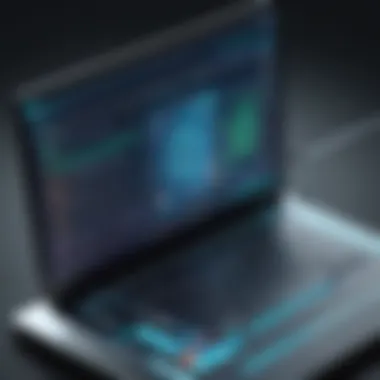

- Compile with debugging information: Before you run your profiler, compile the application with the flag in GCC. This provides detailed information that is invaluable for analysis.
- Use the profiler: Run your application through the selected profiler. For instance, using Valgrind, the command looks like this:
- Analyze the output: The output from your profiler will help you visualize where the most time is being spent in your code. Look for functions that take longer than expected or are called excessively.
By focusing on the laborious parts of your application, you can make targeted changes that directly enhance performance. Often, a simple algorithmic change can yield significant performance improvements without a complete rewrite.
Reducing Memory Usage
Another key aspect of optimization is memory management. SDL applications may end up being memory hogs, especially if they are managing large textures or audio files. Reducing memory usage not only improves performance but also prevents potential crashes, especially on low-resource environments. Here are several strategies you can adopt to effectively manage memory in your SDL projects:
- Load textures on demand: Instead of loading all your graphics into memory at the beginning, consider loading them only as needed. This is particularly useful if your game has many levels or areas that are not accessed immediately.
- Use texture atlases: Packing multiple textures into a single image can significantly reduce the number of texture bindings, which is a costly operation in graphics programming. You can use tools like TexturePacker to generate these atlases.
- Free unused resources: Always remember to deallocate resources that your SDL application is no longer using. For example, textures that are no longer needed should be freed with , and other allocated memory should be cleared to prevent memory leaks.
By managing memory wisely, not only will your application run smoother, it will also provide a better experience for users who may have older hardware.
Common Challenges and Solutions
When working with SDL in C programming, developers often encounter a myriad of challenges. Recognizing these obstacles is crucial not only for smooth development but also for enhancing overall project efficiency and maintainability. The beauty of tackling these issues lies in transforming problems into stepping stones for improvement. Notably, SDL is designed to simplify multimedia functions, yet the complexity of implementations can still lead to frustrating hurdles. This section delves into the common challenges developers may face and presents actionable solutions that empower them to harness SDL's full potential effectively.
Debugging SDL Applications
Debugging SDL applications can sometimes feel like searching for a needle in a haystack. SDL’s cross-platform nature introduces variability in how software behaves on different environments. This inconsistency can lead to perplexing bugs that make the debugging process a crucial focus for developers.
When encountering issues, it’s paramount to utilize SDL's built-in debugging tools wherever possible. For starters, developers can activate verbose logging to get better insight into what’s happening behind the scenes. By doing this, they can catch errors that might otherwise go unnoticed. Inclusion of logging libraries like can further enhance the debugging capability.
Another worthwhile practice is to break down problems into smaller parts. Identifying which segment of the application behaves unexpectedly can significantly narrow down the search area for the bug. As the old saying goes, "You can't see the forest for the trees" – so sometimes it helps to step back and examine the bigger picture, while also drilling down to the specific behavior in question.
"Debugging is like being the detective in a crime movie where you are also the murderer."
– Unknown author
Performance Issues and Fixes
Performance issues can significantly impact the user experience in multimedia applications. Effectively managing these performance considerations is vital not just for gamers, but for any application that utilizes SDL. A common performance bottleneck often arises from inefficient resource management. Loading assets like images and sounds during runtime instead of pre-loading can lead to noticeable lags.
To tackle this, one approach is to implement resource caching. This means storing loaded assets in memory instead of fetching them repeatedly from disk, resulting in smoother experiences. Consider encapsulating resources within a single access point or cache manager, which streamlines event handling.
Additionally, optimizing the rendering loop is essential. Reducing the frequency of rendering updates when the screen hasn’t changed, for instance, can alleviate performance strain. Developers can implement techniques such as frame rate limiting, which helps in conserving resources and avoiding excessive CPU usage.
Here are a few optimization tips to consider:
- Profile your application: Use tools like Valgrind or gprof to identify performance bottlenecks effectively.
- Limit draw calls: Batch similar rendering tasks together to minimize state changes in the graphics pipeline.
- Use texture atlases: This reduces texture binding performance costs when rendering multiple sprites.
By understanding and addressing these common performance issues, developers can steer their SDL applications on a smoother path, ultimately resulting in a more polished and engaging experience for users.
Best Practices in SDL Implementation
Implementing SDL successfully in your C programming projects requires not only an understanding of the library itself but also adherence to best practices that enhance the quality and reliability of your code. These practices ensure maintainability, facilitate debugging, and optimize performance, making life easier for developers and users alike.
Writing Clean and Maintainable Code
Clean code is the bedrock upon which successful projects stand. In the context of SDL, this means structuring your code so that it's easy to read and modify. Keeping your dependency management organized is one vital aspect; unnecessary complexity can lead to tight coupling and difficulties when changes arise later down the road. By making use of functions and breaking your code into smaller components, you create more maintainable units that can be individually tested and improved.
Some effective tips for keeping your SDL code clean include:
- Consistency: Stick to a naming convention for functions and variables. Consistent naming not only aids readability but also helps new developers get up to speed faster.
- Comment Judiciously: Use comments to explain why certain decisions were made in the code rather than what the code does. This clarity can prevent confusion in the future.
- Organized File Structure: Maintain a clear directory structure for your project files. Group relevant files together, so a developer can easily find the code related to a particular functionality.
This kind of organization and clarity assures other developers (or even yourself in a few months' time) that they won’t be swimming upstream when they need to make adjustments or updates.
Utilizing Documentation and Resources
Documentation, both for SDL as well as code-level comments, is essential for maintaining the integrity of any software project. Properly utilizing SDL documentation can significantly speed up development and improve the quality of your code. The official SDL documentation is a treasure trove, packed with guides, function descriptions, and examples that can clarify complex functionalities. By making an effort to read and understand this documentation, developers can sidestep common pitfalls that might lead to wasted time during debugging.
Using resources such as tutorials, community forums, and GitHub repositories can also provide a wealth of practical insights and real-world examples. For example, tapping into community-driven platforms like reddit.com, where SDL developers share common issues and solutions, can be very enlightening.
To summarize, this is what should be kept in mind when making the most out of documentation:
- Stay Updated: SDL continuously evolves, and keeping abreast of the latest changes can help better harness its features.
- Follow Examples: Adapt code from the documentation to accelerate your understanding but ensure it's relevant to your specific project needs.
- Engage with the Community: Don’t hesitate to ask questions or seek clarity on forums; the collective knowledge can often lead you right to the answer you need.
"Documentation is not just a box to check but a vital map for navigating your coding journey."
By focusing on writing clean code and making effective use of available resources, developers can enhance their SDL projects significantly, leading to efficient outcomes that stand the test of time.
Epilogue and Future Prospects
Summarizing Key Learnings
As we reflect on the key points covered in this article, here's a quick recap:
- Understanding SDL: We explored what SDL is and its evolution over the years, establishing its relevance in multimedia programming. The adaptability of SDL has remained crucial as technology progresses.
- Core Features: From graphics and audio capabilities to comprehensive input handling, SDL equips developers with an essential toolkit for various multimedia tasks.
- Setting Up the Environment: An insight into installation processes and configuration across platforms ensured readers could get their development environment running smoothly.
- Practical Applications: Through practical examples of game development, we highlighted how SDL can be utilized in real-world scenarios.
- Performance Tips: We also discussed how to optimize SDL applications for efficiency, addressing common pitfalls and their solutions.
- Best Practices: The article emphasized writing clean code and leveraging existing documentation to foster maintainable projects.
Understanding these aspects empowers developers to wield SDL with confidence, tackling both simple projects and complex endeavors. As a result, they are better positioned to create noticeably fluid and engaging user experiences across devices.
The Future of SDL and Programming
Looking forward, the prospects for SDL within the C programming sphere seem bright. With increasing demand for cross-platform applications, SDL's role as a facilitator will likely grow. Here are some considerations for the future:
- Growing Community: The increasing participation in SDL projects, discussions on platforms like Reddit, and solid documentation means a solid support network for developers. Collaboration and knowledge sharing will propel SDL’s evolution.
- Integration with New Technologies: As technologies such as augmented reality (AR) and virtual reality (VR) gain traction, SDL’s adaptation to support these paradigms will be crucial. Future versions may likely feature native support for immersive experiences, enhancing its scope and relevance.
- Enhanced Performance: Continued optimizations and updates ensure that SDL remains at the forefront of performance standards, particularly as hardware capabilities expand. This trend may lead to more resource-intensive applications becoming feasible on various platforms.
- Educational Opportunities: With the rise of online learning and coding boot camps, SDL's visibility may increase among new developers, broadening its user base.
In essence, the synergy between SDL and C programming is just beginning to scratch the surface. As innovations and trends evolve in the tech world, SDL's trajectory is poised for exciting developments, making now an ideal time for developers to dive deep into its capabilities.



