Importing the Azure AD Module: Step-by-Step Guide


Intro
Importing the Azure Active Directory (Azure AD) module is an essential skill for IT professionals and tech enthusiasts. This guide aims to streamline your understanding of the process, presenting a clear pathway to adoption. Comprehensively joining Azure AD into your workflow can intensively optimize various managerial tasks and security measures.
In preparing for sollid integration, certain prerequisites exist, including system requirements and understanding basic Azure AD functionality. Let’s explore what background knowledge can enhance your capability to effectively manage Azure Ad tasks.
Understanding Storage, Security, or Networking Concepts
Before diving into the specifics of importing the Azure AD module, it is critical to capture relevant concepts in storage, security, and networking because these areas intersect with Azure functionalities.
Prelude to the basics of storage, security, or networking
Azure AD operates in an ecosystem of modern IT. Understanding the interplay between storage solutions, networking protocols, and security guidelines provides a solid foundation. Modern cloud dynamics recommend clarity on these aspects to simplify the management of roles, permissions, and more.
Key terminology and definitions in the field
Familiarity with terms such as "identity as a service" (IDaaS), which pertains to cloud-based services for identity management, or concepts surrounding single sign-on (SSO) can greatly aid the user experience within Azure AD's landscape. An understanding of Active Directory Federation Services (ADFS) enriches your perspective on practical implementations too.
Overview of important concepts and technologies
Significant technologies intertwined with Azure AD include Azure Information Protection, which focuses on data classification and encryption, as well as Azure Privileged Identity Management, useful for time-based role assignments. Each of these relationship reinforces capabilities of Azure AD as part of a broader IT strategy.
Best Practices and Tips for Using Azure AD
Once familiarized with foundational concepts, implement effective strategies during the setup of Azure AD.
- Ensure regular audits of user roles and access levels by leveraging built-in Azure reporting tools. This adds a layer of governance and optimizes security controls.
- Regularly update your system and the Azure module to protect against vulnerabilities from the latest threats.
- Integrate multi-factor authentication as a component of your installation for enhanced security.
Industry Trends and Updates
Given the evolving nature of technology, keeping track of industry trends amplifies your deployment of the Azure AD module. Current trajectories suggest a shift toward enhancing security features and adopting AI-driven identity verification processes.
- Identity security emerges as a central focus amid increasing breaches, influencing tools and features Azure AD may adopt. Stay up to date with processes and protective measures impacting Azure AD.
- Performance relies heavily on network flexibility. Scalability appears prominent, guiding the preference for cloud-based tools over on-premises solutions every day more.
Case Studies and Success Stories
Real-life examples provide insight into the practical Applicability of these principles. Organizations tend to report significant improvements post-integration.
- It can be insightful to examine case cases where breaches occurred due to oversight in identity management. These instances shed light on the need for diligent oversight within the domain of Azure AD.
- Companies achieving robust IAM functions exhibit significant efficiency in onboarding processes, leading to improved operational efficacy in employee management.
Reviews and Comparison of Tools and Products
Exploring Azure AD's integrations demonstrates essential opportunities and preferred alignment with other Microsoft Services. Among alternative identity management projects worth investigating include Okta and OneLogin, both of which tend to provide manageable comparatives in features and interface. Addressing various layers, also examine underlaying security features each option promotes in maintaining rigorous standards.
Overall, a knowledgeable grasp of Azure AD's intricacies, processes, and connection to broader ecosystems could be strongly influential in your IT career asset artillery. Understanding these capabilities and their corridors to saving time and increasing productivity will position oneself well in the evolving tech field.
Preface to Azure Active Directory
Azure Active Directory (Azure AD) represents a vital element in contemporary IT ecosystem. It serves as a cloud-based identity and access management solution, which enables businesses to manage user identities and access to resources effectively. By processing data from users, devices, apps, and other resources, it provides a secure framework for user authentication and authorization. This section gears the reader toward understanding what Azure AD is and why its implementation is critical in today’s IT landscape.
Understanding Azure AD
Azure Active Directory is distinctly designed for various purposes. Initially, it unifies not just multiple services, but also enhances security by simplifying the authentication process for users. It fits seamlessly into hybrid environments, allowing simultaneous management of on-premises and cloud resources. This makes it significant for organizations that are in transition towards becoming cloud focused. Additionally, Azure AD supports diverse applications, integrating both Microsoft's services like Office 365 and third-party tools. Understanding Azure AD's structure and functionalities is foundational for an efficient application in any tech environment.
Importance of Azure AD in Modern IT Environments
The relevance of Azure Active Directory becomes clear, especially when interacting with today’s varied technology stacks. It enables streamlined user identity management which simplifies access control. Key aspects include:
- Scalability: Azure AD scales with the growing demands of any organization. This enables easy addition or removal of resources or users without worrying about infrastructure limits.
- Enhancing Security: Sophisticated security measures like Multi-Factor Authentication (MFA) are incorporated that significantly reduces potential vulnerabilities.
- Integration and Compatibility: Azure AD is designed to work harmoniously with various applications across different platforms. This compatibility is fundamental for business operations in mixed environments.
Understanding these components helps in emphasizing Azure AD's role as a linchpin within modern IT infrastructures. Continued application of Azure AD can elevate organizational efficiency while maintaining robust security against ever-evolving cyber threats.
Prerequisites for Importing the Azure AD Module
Before embarking on the journey to import the Azure AD module, one must understand the importancia of having the right resources and conditions in place. The prerequisites serve not as mere formalities but as essential steps that ensure a streamlined process. Getting this foundation right not only saves time but also frustracion during installation.
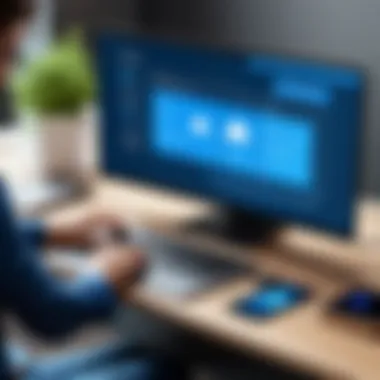

System Requirements
Identifying and meeting system requirements is key when working with software modules, including the Azure AD one. A compatible operating system forms the backbone of a successful installation. Here is a brief breakdown:
- Operating Systems Supported: Windows 10, Windows Server 2016, and Windows Server 2019 are typical choices.
- PowerShell Version: Ensure your PowerShell version is 5.1 or higher. Newer versions like PowerShell 7.x may also work effectively.
- Network Connectivity: Stable internet access is crucial, not only for downloading necessary files but also for authenticating connections with Azure services.
Having these system requirements met sets the groundwork for successful imports. Failing in this component can lead to complications that are simple to avoid.
Necessary Permissions
Permissions dictate your capacity to install and import the module effectively. In Microsoft's Azure environment, roles play a crucial function. Being aware of which permissions are necessary can clarify what you will need before the installation begins. Here are the main considerations:
- Administrative Access: The user needs administrative privileges on the machine for successful installation. This may include rights to modify the framework and install modules.
- Azure AD Role: The individual performing the connection must have the necessary Azure Active Directory role. Common roles are Azure AD Global Administrator or Privileged Role Administrator. Higher permissions enable full functionality.
Ensuring that these prerequisites are fulfilled prevents operational hurdles and guarantees that both the integration and subsequent actions will flow smoothly.
Remember that preparation is crucial, not just for installation, but to fully utilize the power of Azure AD in governance and management. Without the right setup, limitations will arise quickly.
Steps to Install the Azure AD Module
Installing the Azure Active Directory (Azure AD) module is a critical step for IT professionals looking to manage access and identity in cloud environments. The Azure AD module allows direct interaction with Azure AD, making administration tasks more efficient. This section outlines comprehensive steps to successfully install the module, ensuring you have the capability to leverage Azure's robust features.
Accessing PowerShell
PowerShell is the command-line interface at the heart of Azure management. Before you begin the installation, you first need to open PowerShell. This might sound basic, but different techniques exist, depending on your system environment.
- Windows: Search for
Importing the Azure AD Module
Importing the Azure AD module is a critical step for professionals aiming to manage Azure Active Directory resources effectively. Azure AD is an essential cloud-based identity and access management service used by many businesses in today's IT landscape. By importing the Azure AD module, users gain access to powerful cmdlets that enable them to automate tasks, manage users and groups, and integrate with other Azure services seamlessly.
One significant advantage of using the Azure AD module is the automation capabilities it provides. IT professionals can script routine tasks like adding users, modifying group memberships, and managing application access. This not only save time but also reduces the likelihood of human error. Additionally, the module supports a wide range of functionalities, allowing for better resource management across an organization.
Importing the Azure AD module also ensures that the latest updates and features are available for use. Microsoft frequently updates Azure AD to introduce new features and improvements. By using the module, organizations can stay current with these advancements, ensuring optimal performance and security in managing identity solutions.
Connecting to Azure AD
Before One can use the cmdlets from the Azure AD module, it's important to establish a connection to Azure AD. Connecting involves authenticating user credentials, which grants access to the Azure AD resources. This connection process begins by running the appropriate command in PowerShell. The command to connect typically includes parameters to specify user credentials or initiate an interactive login prompt.
For example, running the command below prompts for credentials:
Upon successful authentication, the cmdlets can interact with the Azure Active Directory. It's crucial to verify connections regularly, particularly for automated scripts, to ensure they maintain access without interruption.
Here are some key considerations when connecting to Azure AD:
- Ensure multi-factor authentication (MFA) is configured if required by your organization.
- Validate session tokens if working with scripts to avoid unexpected disconnections.
- Be aware of account permissions to ensure you can perform required actions in your Azure environment.
Using Import-Module Command
The next step after establishing a connection is to utilize the command in PowerShell to enable the Azure AD specific cmdlets. This command is essential as it loads the module into the current PowerShell session, making its functions available for immediate use.
Using the command is straightforward:
Upon running this command, users can access commands like , which allows administrators to retrieve user details from their Azure AD.
It's important to check for potential issues while using the command:
- If there are previous versions of the module installed, conflicts may arise. It's often advisable to uninstall outdated versions before installation.
- Ensure that PowerShell has the required execution policies set. Sometimes scripts may not run if policies restrict them.
“Loading the module successfully opens doors to various cmdlets that streamline and enhance Azure management tasks.”
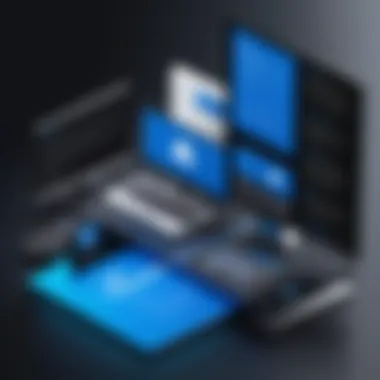

Being proficient in using the command is essential for IT professionals to navigate Azure AD effectively. This command not only initializes use but serves as the foundation for managing different Azure AD tasks efficiently.
Exploring Key Functions of the Azure AD Module
Exploring the key functions of the Azure AD Module is vital for any IT professional or cybersecurity expert who seeks to maximize their use of Azure Active Directory. Understanding these functions enables personnel to effectively manage user identities, permissions, and resources within an organization. Mastery of the module opens avenues for data integrity and security, making it an indispensable tool in modern IT environments.
User Management
User management is one of the most fundamental aspects of the Azure AD Module. It encompasses creating, modifying, and deleting user accounts, which determines how each individual interacts with the organization’s resources. This function adapted to various user needs also helps manage access rights and roles. Reliable user management streamlines workflows and ensures only authorized individuals can reach sensitive data.
With tools such as and , administrators can view user information and perform configurations efficiently. Different scenarios might include resetting passwords, updating user details, or enabling multifactor authentication. Here are important tasks under user management:
- Add new user accounts to ensure each employee has access rights.
- Update existing accounts with changed privileges as roles evolve within the organization.
- Terminate accounts responsibly to maintain security protocols when an employee leaves.
By focusing on user management, organizations will create a clear structure for user roles and responsibilities.
Group Management
Group management complements user management by creating collections of users who share similar access rights. This structuring enhances organizational efficiency and enables better control over resource permissions. Common tasks within group management include creating groups, managing memberships, and setting permissions based on group themes.
Utilizing and , admins can tailor team formations that dynamically change as the organization evolves. Managing approval workflows and restricting access to certain resources also remains easier through this grouping strategy. Key considerations include:
- Creating departmental groups to simplify user management.
- Assigning roles to groups to avoid repetitive configurations per user in similar positions.
- Regularly review group memberships to keep access controls up-to-date.
Focusing on group management is essential for maintaining operational security and streamlining procedures that would otherwise be cumbersome on an individual level.
Application Management
Application management provides insights into how apps integrate with users and groups within Azure. This function is crucial when organizations seek to deploy different software tools efficiently and securely. Admins must manage registration, permission provisioning, and integrations with existing Azure products.
Using commands like and , organizations can easily oversee applications integrated into their digital environment.
Application management is more than just permission settings; it also involves:
- Continuously monitoring application usage to enhance security and optimize licensing costs.
- Maintaining compliance through user and app interaction audits.
- Streamlining app access via single sign-on configurations for wider security and ease of use.
Each of these functions adds significant resilience in handling identity management within Azure. By methodically exploring each aspect of the Azure AD Module, professionals can achieve a higher level of efficiency and control in their practices.
"Understanding the Azure AD Module’s capabilities is fundamental to achieving optimal performance and security in the used environments."
Such in-depth knowledge leads to improved compliance, security, and scalability for organizations looking to adapt in an ever-evolving tech landscape.
Common Challenges When Importing the Azure AD Module
The process of importing the Azure Active Directory (Azure AD) module can sometimes present challenges for IT professionals. Addressing these common issues is imperative as they potentially hinder the seamless operation of Azure services. Understanding these challenges provides insight into multiple aspects, such as troubleshooting installation issues, recognizing connection errors, and applying best practices in overcoming such obstacles. Despite complexities, effective handling of these problems often leads to more robust data management and smoother integration into existing workflows.
Troubleshooting Installation Issues
Installation issues may arise during the process of setting up the Azure AD module. Ensuring that each step is correctly executed could avoid many common pitfalls. Here are some noteworthy points to consider:
- Outdated Software: Ensure PowerShell is up to date, as obsolescence can restrict modules arrangement.
- Administrative Privileges: Run PowerShell as an administrator to bypass permission issues. This grants necessary access for installing the module.
- Internet Connectivity: A lack of stable internet connection might interrupt the download and installation process. Verifying your connection is key.
If issues continue after checking types above, consider examining the logs generated during installation. They typically provide more context on the errors encountered. Issues relating to dependencies or conflicting modules should not be overlooked as they can impede successful completion. Consulting existing technical documentation for resolving specific error codes can save valuable time.
Connection Errors
Connection errors present another challenge when working with the Azure AD module. When users try to connect to Azure AD, encountering authentication issues can lead to frustration. Key aspects to check include:
- Credential Validity: Ensure correct credentials are being used. Sometimes, password changes can lead to failure in connecting due to cached sessions.
- Multi-Factor Authentication: If set up, ensure compliance and proper tools are available to fulfill incoming verification requests.
- Firewall or Proxy Settings: Corporate networks might restrict access to certain URLs required by the Azure AD module. Ensure that the necessary endpoints are whitelisted.
Around these connection errors, obtaining exact error messages can help pin-point problems more effectively.
A structured troubleshooting strategy could streamline the process, accelerating problem resolution and restoring operations in Azure AD environments.
Taking proactive measures, combined with a thorough understanding of potential challenges, significantly eases the importing process of the Azure AD module. Additionally, leveraging community resources, user forums, and help documentation can offer valuable insights into similar circumstances that others have encountered.


Best Practices for Using the Azure AD Module
Using the Azure AD module effectively involves understanding various best practices. Implementing a ft of these practices can enhance your overall user management, ensure system integrity, and provide a means of maximizing the module's potential in your IT environment.
Regular Updates and Maintenance
Never underestimate the significance of regular updates and maintenance in the Azure AD module. As Microsoft continues to evolve its services, regularly updating the Azure AD module ensures you have access to the latest security patches and new features. This helps in minimizing vulnerabilities than could be exploited in the system.
To keep applications functioning optimally, it is advisable to follow these steps:
- Schedule Scheduled Update Checkups: It’s vision whether to automate the check for updates. Routine checks ensure that your module is not outdated.
- Reviewing Update Documentation: Every new release provides documentation about changes made, thus keeping you informed on what affects your implementation.
- Enroll Through Microsoft Update: Use Microsoft Update services to keep your environments in line with the newest Azure AD standards.
Regular updates not only fortify your security model but improve user experience and make compliance with IT standards easier.
These updates not only assist with the technical functioning but allow IT departments to remain efficient in an ever-changing environment.
Securing Credentials
Securing credentials in Azure AD is essential because these elements are often primary targets for unauthorized entities looking to access your environment or data. Unsecured credentials can lead both to data breaches and non-compliance issues. Hence, it is vital to take the required measures.
Several measures can fast track securing your credentials:
- Enable Multi-factor Authentication (MFA): Always use 2FA or other multifactor authentication methods. They add an additional layer of security, requiring users to authenticate identity beyond just a password.
- Utilize Strong Passwords: Ensure all passwords used in your Azure AD are unique and complex. Implement strict password policies tailored by role or function.
- Leverage Role-based Access Control (RBAC): Limit access based on roles in the organization. Users only need adequate levels of access relevant to their duties.
- Regularly Audit Access Logs: Consistently monitor who has accessed what. Immediate removal of access for outdated or no longer active user accounts also safeguards data.
- Change Protocols Upon Suspicion: If there's any suspicion of account compromise, initiate immediate reconsideration of user credentials through reset or renewal guidelines.
By implementation in all aspects of database configurations and modules, organizations can minimize their overall risk.
Advanced Use Cases for the Azure AD Module
Incorporating advanced use cases of the Azure AD module facilitates a greater depth of integration within organizations. These use cases align with actual business requirements. Utilizing Azure AD fully goes beyond simple installations and connects various enterprise functionalities aimed at enhancing efficiency. Organizations can automate crucial tasks, save time, and deepen their engagement with security across platforms. Therefore, identifying these advanced applications is essential for implementing a robust IT strategy.
Automation of User Provisioning
Automation of user provisioning is significant for modern enterprises. Several organizations face challenges when scaling dimensions of their workforce. The Azure AD module enables administrators to automate user account management significantly. By employing the module, tasks such as bulk user creation, updates, and deletions can be executed at scale with minimal manual input.
Key benefits include:
- Efficiency Gains: Time-saving can be notable. With manual processes reduced, IT staff resources can be redirected toward more critical areas, like security compliance.
- Enhanced Accuracy: Human error during user provisioning is a common risk. Automation minimizes potential misconfigurations or failures that can arise when users are set up incorrectly.
- Consistent Policies: Ensuring that all users get the same configurations and security protocols is pivotal in IT governance. Automation guarantees adherence to organizational policies without exceptions.
In this context, the cmdlet can be fundamental. It allows administrators to create user accounts in bulk, resulting in greater control and efficiency.
Most would agree that user provisioning is at the heart of user lifecycle management in an Azure environment. Disparate systems are no longer necessary when seamless integration occurs, limiting possible entry points for errors.
Integrating with Other Azure Services
Integrating the Azure AD module with other Azure services expands the usefulness of its capabilities significantly. It accomplishes spiritual synergy - where various services complement and enhance each other's functionalities. For instance, linking Azure AD with Azure Logic Apps can streamline workflows and manage complex organizational processes.
The integration presents multiple advantages:
- Single Sign-On: When Azure AD integrates with Azure applications, it can provide a unified login experience, making user access easier and more secure at the same time.
- Role-Based Access Control: This is pivotal, as users can be granted access based on their roles within Azure-based applications, ensuring right user access in critical workflows.
- Streamlined Processes: Efficiencies burgeon when, for example, integrating Azure Functions for scheduled tasks is combined with information housed in Azure AD.
These integrative workflows not only enhance the user experience but also underpin the seamless connection between users, applications, and IT regulations. It is evident that a well-implemented Azure AD module should never exist in isolation. Low-friction inter-service communication will elevate organizational performance.
Every implementation should consider these advanced practices. They do more than fulfill current needs; they pave the path for future enhancements. Azure has the ledger to transform how an organization leverages identity and access management, and these advanced methodologies guarantee that potential.
Finale
The conclusion of this guide holds significant value by reiterating essential concepts about importing the Azure AD module. By summarizing key aspects, IT professionals can solidify their understanding of the process involved. Revisiting critical steps, permissions, and best practices allows readers to reflect on what they have learned. It emphasizes the importance of connecting to Azure AD accurately, alongside securing identities and streamlining user management. Knowing these elements ensures more effective implementations and management going forward.
Additionally, one should consider the ever-evolving landscape of Azure AD management. Continuous learning and adaptation to new features and functionalities are paramount. As organizations increasingly rely on Azure services, the knowledge gained from this article lays a foundational reference for current and future practices.
Recap of Key Points
- The Azure AD module is crucial for user and identity management across cloud applications.
- Prerequisites include specific system requirements and the necessity of correct permissions.
- Follow particular installation steps to successfully set up the module, utilizing basic PowerShell commands.
- Once installed, important tasks, like user and app management, can be performed efficiently.
- Challenges may arise, particularly concerning installation and connectivity; thus, practical troubleshooting is indispensable.
- Best practices enhance security and allow for smoother operations in Azure AD integration.
The Future of Azure AD Management
Looking ahead, Azure AD management is set to influence how organizations approach cloud strategy. More IT professionals will engage with automated processes and collaboration with other Azure services. This shift towards automation not only improves efficiency but also enhances reporting capabilities and compliance tracking.
Additionally, emerging trends in identity protection are expected to gain prominence. Organizations must adapt to new requirements for securing credentials and managing access. The need for sophisticated technology will invite the adaptation of machine learning and AI in identity management features. Ultimately, mastering the Azure AD module within these contexts will be essential for professionals wishing to keep pace with industry advancements.



