In-Depth Look at HTML5 Development Tools


Intro
In the evolving landscape of web development, HTML5 has emerged as a powerful tool that developers utilize for creating dynamic, interactive, and engaging web applications. The demand for effective HTML5 development tools has skyrocketed as businesses seek to enhance their online presence and streamline development processes. Understanding these tools is crucial for IT professionals, cybersecurity experts, and students alike.
HTML5 development tools offer various features that facilitate different facets of web development, including design, coding, testing, and deployment. Such tools can be categorized into several groups, namely frameworks, editors, and debugging utilities. This article will provide an insight into these tools and their implications for the development process, focusing on their significance and functionality.
Grasping the Importance of Development Tools
HTML5 has distinctive features that enable multimedia incorporation and improved user experience. However, mastering HTML5 necessitates the use of specialized tools that simplify coding and enhance productivity. A well-chosen set of tools optimizes workflows, minimizes errors, and ultimately leads to higher quality in web applications. Thus, a comprehensive understanding of available tools forms the backbone of successful web development.
Key Features of HTML5 Development Tools
The right tools must offer functional efficiency, user accessibility, and extensive community support. Here are some key features:
- Enhanced coding environments: Code editors like Visual Studio Code provide smart suggestions and syntax highlighting, which eradicates common programming mistakes.
- Responsive design frameworks: Frameworks like Bootstrap enable developers to create responsive web pages that function seamlessly across various devices.
- Debugging capabilities: Tools such as Chrome Developer Tools help identify performance issues in real time.
These features contribute significantly to reducing development time while boosting the overall quality of web applications.
"A deep understanding of HTML5 development tools is essential for success in contemporary web development."
Overview of HTML5 Tool Categories
- Frameworks: These tools provide scaffolding for application development, allowing for rapid prototyping.
- Text Editors: This category includes simple editors and more comprehensive integrated development environments (IDEs) that offer advanced functionality for developers.
- Debugging Tools: Essential for testing and resolving issues during the development phase.
The next sections will delve deeper into each category, discussing popular tools, their functions, and advantages, to equip developers with the knowledge they require.
Prologue to HTML5 Development
In the landscape of web development, HTML5 stands as a fundamental technology. It encompasses a wide array of elements that enable developers to create dynamic, interactive websites. The importance of HTML5 lies not just in its ability to structure content, but in how it enhances the overall user experience. This section will delve into the significance of HTML5 and its notable features.
The Importance of HTML5
HTML5 is an evolution of HTML that addresses the limitations of previous versions. This upgrade has made it a vital tool for modern web applications. Here are several key points that highlight its importance:
- Broader Compatibility: HTML5 is designed to work on all devices and platforms. This universality allows developers to create applications that function seamlessly across various environments.
- Rich Multimedia Support: It includes built-in features for audio and video embedding, which eliminate the need for third-party plugins. This simplifies the process and enhances the experience for users.
- Improved Semantics: HTML5 offers new semantic elements like , , and , which improve the clarity of the document structure. This not only aids in better SEO but also enhances accessibility for screen readers.
- Enhanced APIs: With APIs like Canvas for graphics, Geolocation for location services, and Web Storage for local data storage, HTML5 significantly expands the capabilities of web applications.
Key Features of HTML5
Understanding the key features of HTML5 is essential for effective development. Here are several characteristics that define this powerful tool:
- Responsive Design: Enables the creation of responsive web designs that adapt to various screen sizes and resolutions. This is crucial in an era where mobile internet usage continues to rise.
- Offline Capabilities: Through features such as the Application Cache, HTML5 allows web applications to function offline, providing a better user experience.
- Form Enhancements: New form input types (like and ) and attributes (like and ) simplify the process of form validation. This results in cleaner code and improved user interaction.
- Integration with CSS3 and JavaScript: The combination of HTML5 with CSS3 and JavaScript provides a powerful environment for developers. This synergy allows for advanced animations and enhanced functionality.
"HTML5 is not merely an iteration of its predecessor, but a reimagined framework that unlocks potent possibilities for web development."
In summary, HTML5 is more than a language; it represents a significant shift in how developers approach web design and development. By understanding its principles, features, and importance, developers can make informed decisions that will elevate their projects to meet modern standards.
Categories of HTML5 Development Tools
The landscape of HTML5 development tools is varied and extensive. Each tool serves a distinct purpose and offers unique functionalities. Understanding these categories is vital for any developer looking to enhance their workflow and project outcomes. The main categories typically include frameworks and libraries, code editors, and graphics and design tools. Each has distinct benefits and considerations, making them essential components in the development process.
Frameworks and Libraries
Overview of Popular Frameworks
When considering frameworks and libraries, popular options like React, Angular, and Vue.js stand out. Each offers distinctive approaches to simplifying development tasks. React, for instance, allows for reusable UI components, fostering efficiency. Angular provides a comprehensive framework that includes everything needed to build robust applications, while Vue.js is renowned for its progressive approach, allowing developers to use as much or as little of it as needed. Their contribution to the overall development process is significant.
The key characteristic of these frameworks is their ability to streamline coding practices, thus reducing the time taken for development. Developers can leverage pre-built components and functionalities, minimizing redundancy. The unique feature of these libraries is their community support. A strong community aids in troubleshooting and offers additional resources. However, one must consider the learning curve associated with each framework, as this may impact productivity in the short term.
Choosing the Right Framework


Selecting the right framework can shape the success of a project. Different projects have varying requirements, which makes it critical to assess what a specific framework offers. Factors like performance, scalability, and flexibility should be kept in mind. The key characteristic here is adaptability. A developer must pick a framework that seamlessly fits into their workflow and meets their project goals. This choice is beneficial as it aligns with the overall objectives of efficiency and performance improvement.
A unique feature in the choice of framework is the ecosystem surrounding it. Tools, libraries, and plugins contribute to how effectively a framework can be utilized. The advantages of a well-chosen framework come from its ability to enhance code maintainability and collaboration among team members. Conversely, a misaligned framework could lead to complications in later stages of development.
Code Editors
Text Editors vs. IDEs
When assessing code editors, one faces a choice between simple text editors and integrated development environments (IDEs). Text editors like Sublime Text and Atom are lightweight, allowing for fast file handling and modifications. Their simplicity is a primary strength, making them accessible for quick edits and small projects. IDEs such as Visual Studio Code and JetBrains WebStorm offer robust functionalities like debugging, version control, and extensive plugin systems.
The key characteristic of text editors is their immediacy. They allow developers to work quickly without the overhead associated with more complex systems. On the other hand, the unique feature of IDEs is their all-in-one solutions that facilitate a more organized approach to coding. However, the choice must factor in the complexity an IDE brings versus the flexibility a text editor provides. A dependent factor could be the scale of the project and the team structure.
Top Code Editors for HTML5 Development
For HTML5 development, some of the top code editors include Visual Studio Code, Atom, and Notepad++. Each offers qualities that can enhance productivity and code quality.
Visual Studio Code is excellent for its extensive library of extensions, helping tailor the environment to specific needs. Atom boasts an open-source nature, fostering customization and community collaboration. Notepad++ is straightforward, ideal for basic tasks without unnecessary clutter. The key characteristic across these editors lies in flexibility and adaptability to various development needs.
Their unique features cater to different user experiences. While Visual Studio Code excels in collaboration tools, Atom’s customizability can lead to a more tailored experience. The discretion lies in the needs of the developer and project specifics.
Graphics and Design Tools
Importance of Design in Web Development
In web development, design is pivotal. A well-structured design attracts users and promotes engagement. Understanding user experience principles is crucial, as an aesthetically pleasing interface can significantly influence user behavior. The key characteristic of design in this context is functionality combined with visual appeal. Poor design can lead to frustrating experiences, causing users to abandon the site.
The unique feature of an effective design process lies in its iterative nature, allowing for continuous improvement based on user feedback. Emphasizing the importance of design ultimately promotes a positive perception of brands and products, contributing to greater user retention effectively.
Popular Graphics Tools
Among graphics tools, Adobe Photoshop and Sketch are prominent. They offer extensive capabilities for creating and editing multimedia content associated with web projects.
Adobe Photoshop is celebrated for its powerful editing tools, while Sketch focuses on user interface design with collaborative features. The key characteristic of these tools is their versatility. They cater to both novice designers and seasoned professionals.
The unique feature of Adobe Photoshop is its robust layer management, while Sketch’s advantage lies in its vector editing capabilities and ease of use in UI design. Each tool has its advantages and disadvantages based on project specificity and team preferences.
Debugging and Testing Tools
Debugging and testing are integral parts of the HTML5 development process. They ensure that applications run smoothly and meet user expectations. Effective debugging tools facilitate the identification and resolution of coding errors, while testing tools validate the functionality and performance of web applications before deployment. The importance of these tools cannot be overstated. Inadequate debugging or testing can lead to significant issues, such as unstable applications or, worse, negative user experiences. Therefore, understanding these aspects is crucial for developers aiming for excellent quality in their projects.
Common Debugging Techniques
Debugging can take many forms, with techniques varying based on the development environment and the specific issue at hand. Here are some common techniques:
- Console Logging: Utilizing the console to display messages during development is a simple yet effective debugging method.
- Breakpoints: Setting breakpoints allows developers to halt execution at a specific line, making it easier to inspect variables and control flow.
- Error Handling: Implementing try-catch blocks in code helps manage errors systematically, allowing for graceful degradation instead of crashing.
- Debugging Profiler: Tools that monitor performance and resource usage help identify bottlenecks or performance issues in a web application.
These techniques are not merely about correcting mistakes, but also about understanding the behavior of applications in real time, thus refining the overall development process.
Testing Frameworks
Testing frameworks play a vital role in ensuring quality assurance in HTML5 development. They automate the testing process, making it simpler and more efficient.
Unit Testing and Integration Testing
Unit testing focuses on individual components of an application. It allows developers to test each function or class separately to ensure correctness. One key characteristic of unit testing is its ability to catch bugs early, significantly reducing the cost and effort of fixing issues later. Integration testing, on the other hand, examines how various components work together. It is crucial for ensuring that individual units interact correctly with one another.
Advantages of unit testing include:
- Early Detection of Bugs: Problems can be identified and solved when they are least complex.
- Simplifies Refactoring: Knowing that unit tests cover functionality provides confidence during code changes.
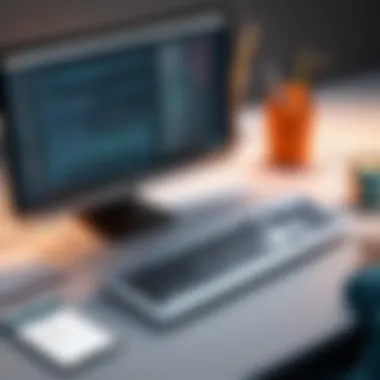

A disadvantage is that it requires an initial time investment to write tests, which some developers may see as unnecessary. However, this practice can ultimately save time and resources.
Automated Testing Tools
Automated testing tools revolutionize the way software testing is conducted. They enable the execution of tests automatically without human intervention, thus speeding up the process and increasing reliability. A key characteristic of automated testing tools is their ability to run repetitive tests with high accuracy. This is particularly beneficial for regression testing, ensuring that new changes do not introduce new bugs.
The unique feature of these tools is the integration of Continuous Integration/Continuous Deployment systems. These systems aid teams in deploying updates more frequently and reliably.
Advantages of automated testing tools include:
- Efficiency in Testing Process: They reduce the time required for testing significantly.
- Consistent Results: Automated tests consistently deliver the same output, reducing human error.
However, one disadvantage is the initial setup cost and complexity, which can be high. Choosing the right tool often depends on the specific requirements of the project and the team's expertise.
Overall, debugging and testing tools are indispensable for any serious HTML5 development, ensuring that applications are stable, functional, and user-friendly.
Deployment and Version Control
Deployment and version control are crucial aspects of HTML5 development. They ensure that web applications are delivered efficiently and remain maintainable through their lifecycle. Effective deployment strategies reduce downtime and enhance user experience, while version control facilitates collaboration and history tracking. A solid grasp of these elements is essential for IT professionals and developers alike.
Understanding Version Control Systems
Version control systems (VCS) play a pivotal role in managing changes to source code. They allow developers to track modifications, revert to previous states, and collaborate seamlessly with team members. Commonly used systems include Git, Subversion (SVN), and Mercurial.
Benefits of Version Control Systems
- Collaboration: Multiple developers can work on the same project without interfering with each other’s contributions.
- Backup: Changes are saved, and previous versions can be restored if needed.
- Branching and Merging: Developers can create branches for different features or experiments without affecting the main codebase, later merging changes back when ready.
Understanding how to utilize these tools proficiently can significantly streamline the development process and minimize errors.
Recommended Deployment Tools
Deployment tools are essential for automating the release process of web applications. They help in managing web servers, handling environment configurations, and ensuring a smooth transfer of code. Several tools can optimize deployment workflows, each serving distinct needs.
- Docker: This tool facilitates containerization, which helps in creating portable applications. It ensures that applications run consistently across various environments.
- Jenkins: As a continuous integration tool, Jenkins automates testing and deployment, ensuring that code is always in a deployable state.
- AWS Elastic Beanstalk: This Amazon service simplifies the deployment process on AWS by managing the required infrastructure.
- Heroku: Known for its simplicity, Heroku enables quick deployment of applications to the cloud.
Using the right combination of deployment and version control tools can vastly improve the productivity of development teams.
Selecting the appropriate tools requires an evaluation of project requirements, team size, budget, and specific functionalities needed. Understanding these tools can not only enhance the reliability and efficiency of web application deployment but also position teams for success in the fast-evolving digital landscape.
Integration with Other Technologies
Integration with other technologies is a vital aspect of HTML5 development. The contemporary web ecosystem requires a harmonious blend of various technologies to create rich and interactive user experiences. HTML5 itself offers a robust framework, but its true potential is realized only when it collaborates seamlessly with other languages and tools. This synergy not only amplifies functionality but also enhances performance.
Using HTML5 with JavaScript
JavaScript is an integral part of modern web development, complementing HTML5 in various ways. HTML5 provides the structure for web applications, while JavaScript adds interactivity. For instance, developers can use JavaScript to manipulate the DOM (Document Object Model), allowing dynamic content changes without reloading the page. This ability leads to a smoother and more engaging user experience.
One can leverage APIs like canvas, audio, and video using JavaScript. For example, the allows the creation of graphics directly in the browser. This operation is particularly beneficial for developing games, graphic applications, or data visualization tools. Options such as the also allow developers to store data on the client side, enhancing the efficiency of applications by reducing the number of server requests.
Furthermore, frameworks such as AngularJS, React, and Vue.js utilize both HTML5 and JavaScript to build single-page applications. They facilitate easier data binding and component management, thus accelerating the development process. As a developer, understanding how to effectively use JavaScript alongside HTML5 is imperative to meeting modern web expectations.
HTML5 and CSS3: A Synergistic Relationship
The relationship between HTML5 and CSS3 is equally important. HTML provides the layout structure, while CSS is responsible for styling. CSS3 introduced several advanced layout capabilities enable developers to control aesthetics efficiently. Features like and offer greater flexibility and responsiveness, which are crucial for ensuring websites look good on all devices.
Combining these two technologies allows full creative control. For instance, HTML5 semantics enable better search engine optimization and accessibility, while CSS3 enhances the presentation. These enhancements lead to a more attractive user interface and better user retention.
"The integration of HTML5 with CSS3 enables developers to create visually appealing and responsive interfaces that enhance the user experience."


Incorporating CSS3 animations and transitions with HTML5 elements can greatly improve engagement. For example, using transitions to animate changes in form elements or buttons makes the interface feel more alive. Thus, understanding how to leverage this synergy is critical for tech professionals to create modern, user-friendly web applications.
Recent Trends in HTML5 Development Tools
Recognizing the recent trends in HTML5 development tools provides insights into how the industry evolves. These trends shape the tools that developers use. Staying informed is essential for any IT professional or student aiming to remain relevant in the fast-paced tech landscape.
The Rise of Low-Code Development Platforms
Low-code development platforms have made a remarkable impact on HTML5 development. These tools allow users to build applications with minimal coding. It simplifies the development process. As a result, even those with limited programming knowledge can create functional applications.
Benefits include:
- Increased Speed: Development time decreases significantly.
- Less Complexity: Reduces the need for in-depth coding skills.
- Accessibility: Broadens the demographic of who can participate in development projects.
Such platforms often incorporate drag-and-drop interfaces. This feature allows developers to visualize their applications more easily. Some prominent platforms integrating low-code functionalities include OutSystems, Mendix, and Microsoft Power Apps. Choosing the right low-code platform depends on specific project requirements.
Emerging Standards and Specifications
Emerging standards and specifications influence the development of HTML5 tools and frameworks. These standards ensure compatibility and enhance performance across different devices. The World Wide Web Consortium (W3C) plays a vital role in this area. Its guidelines help developers maintain quality and consistency in their applications.
Key emerging standards include:
- Web Components: Encourage modular development, making code reusable.
- Progressive Web Apps (PWAs): Enable applications to perform like native apps.
- WebAssembly: Allows more programming languages to be compiled and run in the browser.
These standards are not just technical specifications; they represent shifts in how developers approach web application design. They provide benefits such as improved user experience and faster load times. As these standards evolve, so do the tools that support them, ensuring that HTML5 remains at the forefront of web technology.
"Staying ahead in HTML5 development means adapting to these trends and standards for future-proof tools and applications."
Choosing the Right HTML5 Development Tools
Selecting suitable HTML5 development tools is paramount for the success of any web project. The right tools enhance productivity, streamline workflows, and ultimately lead to more efficient development processes. This section elaborates on how to carefully choose these tools based on specific project needs and budget considerations.
Assessing Your Project Needs
Before settling on any tool, it is essential to evaluate the specific requirements of your project. Factors to consider include the complexity of the application, target audience, and scalability requirements. A thorough assessment may involve the following aspects:
- Project Scope: Define whether the project is small-scale or a large enterprise solution. Tools that excel in one area might not be suited for another.
- Functionality Required: Determine the necessary features, such as real-time data processing, graphics rendering, or user interactivity. This will assist in identifying tools that offer these capabilities.
- Team Skill Set: Consider the existing expertise of the development team. If the team is familiar with a particular framework or library, this knowledge can lead to faster implementation and fewer roadblocks.
Also, think about the collaboration needs in your project. If your team works in different locations, tools that support real-time collaboration can play an important role.
Budget Considerations
Finances significantly influence the choice of HTML5 development tools. Assessing your budget helps to narrow down options effectively. Factors to keep in mind include:
- Licensing Costs: Be aware of any subscription fees or one-time purchases associated with a tool. Open-source options can offer considerable savings, but be cautious of the associated support requirements.
- Training Expenses: If the team lacks familiarity with a chosen tool, there may be costs related to training and onboarding. Investing in training can yield dividends by increasing productivity in the long term.
- Cost of Integration: Some tools may require extensive integration efforts with existing systems. This can also lead to unexpected costs.
"The right tools not only improve functionality but also ensure efficiency and cost-effectiveness in web development."
Recognizing these factors will set the foundation for informed decisions in selecting the most compatible tools for any HTML5 project.
Culmination
The conclusion of this article serves as a pivotal reflection on the journey through HTML5 development tools. As we reach the end, it is essential to reiterate the significance of understanding the array of tools available and how they can influence the development process. The importance lies in recognizing that technology is not just about writing code; it is also about choosing the right tools that streamline workflows and enhance productivity.
The Future of HTML5 Development Tools
Looking ahead, the future of HTML5 development tools appears promising and dynamic. With rapid technological advancements, developers will likely witness significant improvements in functionality and ease of use. Innovations such as artificial intelligence and machine learning may further enhance existing tools, allowing them to learn from user behavior and adapt accordingly.
The integration of HTML5 with emerging frameworks will continue to evolve. Low-code and no-code platforms are becoming more prevalent, allowing non-developers to participate in web application design. This inclusion could lead to an expansion of creativity and problem-solving approaches in the tech industry.
Moreover, the emphasis on responsive design and performance optimization will drive the development of frameworks that prioritize speed and efficiency. Developers will need tools that facilitate optimal loading times and performance across various devices and browsers.
"In the rapidly evolving tech landscape, adaptability is crucial. Choosing the right tools now will position developers for future success."
In summary, staying abreast of trends and understanding how various tools can work together is essential for any developer looking to excel in HTML5 development. Ultimately, as the landscape continues to transform, the tools they employ will play a vital role in shaping the future of web development.



