Mastering Internet Connection Troubleshooting: A Comprehensive Expert Guide


Understanding Troubleshooting Internet Connection Concepts
In this section, we will delve into the fundamental concepts related to troubleshooting internet connection issues. Understanding the basics of internet connectivity problems is crucial for IT professionals, cybersecurity experts, and students alike. We will explore key terminologies, such as DNS, IP address, router, modem, bandwidth, latency, and packet loss.
Common Problems with Internet Connection
When troubleshooting internet connection issues, several common problems often arise that can disrupt online activities. These problems include slow internet speed, intermittent connection dropouts, DNS errors, IP address conflicts, network congestion, and hardware malfunctions. Each of these issues requires a systematic approach to diagnose and resolve effectively.
Slow Internet Speed
One of the most prevalent issues users encounter is slow internet speed, which can be attributed to various factors such as limited bandwidth, signal interference, outdated hardware, or service provider issues. By determining the root cause of slow speed, individuals can take appropriate actions to enhance their internet connection performance.
Intermittent Connection Dropouts
Intermittent connection dropouts can be frustrating and disruptive, especially during critical online tasks. These disruptions can result from signal interference, router configuration errors, network congestion, or outdated firmware. Implementing stability measures and troubleshooting methods can help tackle these intermittent dropouts effectively.
DNS Errors and IP Address Conflicts
DNS errors and IP address conflicts can lead to browsing issues and network connectivity problems. Understanding how DNS works and resolving IP address conflicts are essential steps in troubleshooting internet connection issues. By addressing these errors promptly, users can improve their overall online experience.
Network Congestion and Hardware Malfunctions
Network congestion and hardware malfunctions can significantly impact internet performance. Identifying sources of network congestion, such as multiple devices on a single network or peak usage times, enables users to optimize their network for better performance. Additionally, detecting hardware malfunctions like faulty routers or cables is crucial for maintaining a stable internet connection.
Advanced Troubleshooting Techniques
In this section, we will explore advanced troubleshooting techniques used by IT professionals and cybersecurity experts to diagnose complex internet connection issues. From network packet analysis to bandwidth monitoring tools, these techniques provide detailed insights into network performance, security vulnerabilities, and potential solutions.
Stay tuned as we unravel the intricacies of troubleshooting internet connection problems and equip you with the knowledge and tools necessary for a seamless online experience.
Introduction
In the digital age, where almost every aspect of our lives revolves around technology, having a stable internet connection is paramount. The ability to troubleshoot common connectivity issues can save time, frustration, and money. This comprehensive guide delves deep into the nuances of troubleshooting internet connection problems, offering a systematic approach to diagnosing and resolving issues that may impede your online experience. By understanding the core concepts outlined in this guide, readers will be equipped with the knowledge and tools necessary to ensure a seamless and reliable internet connection.
Understanding Internet Connectivity
The Importance of Reliable Internet
Reliable internet is the cornerstone of an efficient and productive online experience. When your internet connection is dependable, you can seamlessly stream content, conduct business transactions, and communicate with others without interruption. The reliability of your internet service directly impacts your ability to stay connected in today's fast-paced world. The importance of reliable internet in this guide lies in its role as the foundation for troubleshooting techniques. By starting with a reliable connection, you can more effectively identify and address any issues that may arise. While the advantages of reliable internet are clear, it is essential to acknowledge that occasional disruptions can still occur, necessitating troubleshooting measures.
Common Causes of Internet Connection Issues
Internet connection problems can stem from various sources, ranging from hardware issues to external factors beyond your control. Identifying the common causes of internet connection issues is fundamental in the troubleshooting process. From faulty hardware components to service provider outages, understanding the root cause of connectivity problems is key to implementing effective solutions. By highlighting the common causes of internet connection issues in this guide, readers can develop a comprehensive understanding of the potential obstacles they may face. This knowledge serves as a foundation for troubleshooting strategies, enabling users to navigate connectivity challenges with confidence and precision.


Overview of Troubleshooting Process
Initial Assessment
The initial assessment phase sets the groundwork for effective troubleshooting by examining the most basic elements of your internet setup. Checking hardware connections, verifying service status, and assessing overall network health are crucial steps in this process. The initial assessment serves as a diagnostic tool, helping you pinpoint potential issues and narrow down the scope of troubleshooting. By emphasizing the importance of the initial assessment in this guide, readers are encouraged to conduct a thorough evaluation of their internet environment before proceeding to more advanced troubleshooting steps.
Basic Troubleshooting Steps
Basic troubleshooting steps form the core of the problem-solving process, offering quick and practical solutions to common internet connectivity issues. Restarting devices, checking network settings, and resetting network configurations are among the essential steps covered in this guide. These foundational troubleshooting techniques enable users to resolve minor issues independently, saving time and effort in the process. While basic troubleshooting steps are effective in addressing many connectivity issues, it is essential to recognize their limitations in tackling more complex network problems that may require advanced analysis.
Advanced Network Analysis
Advanced network analysis delves into the intricacies of internet connectivity, utilizing specialized tools and techniques to diagnose and resolve complex issues. From utilizing network diagnostic tools to analyzing router logs and checking firewall settings, advanced network analysis provides a deeper insight into the health and functionality of your network. By exploring advanced network analysis in this guide, readers gain a comprehensive understanding of the tools and methods available for resolving challenging connectivity issues. While advanced network analysis offers a detailed approach to troubleshooting, it requires a certain level of technical expertise and familiarity with networking principles to implement effectively.
Initial Assessment
In the intricate world of troubleshooting internet connectivity, the Initial Assessment holds paramount significance. It serves as the foundational step towards identifying and resolving any potential issues that may be hindering a stable internet connection. Through the Initial Assessment, individuals can systematically evaluate the health of their network setup, determine the presence of hardware malfunctions, and gauge the status of their service provider. This crucial process not only saves time but also streamlines the subsequent troubleshooting steps, enabling a more efficient resolution of connectivity issues.
Checking Hardware Connections
Modem and Router
The Modem and Router duo stands as the cornerstone of a robust internet connection. The Modem acts as the gateway between the internet service provider and the user's network, facilitating the transmission of data packets. On the other hand, the Router manages the internal network, directing traffic to various devices within the network. This tandem ensures seamless connectivity, offering both wired and wireless access to the internet. The Modem's reliability in establishing a stable connection and the Router's versatility in distributing internet access make them indispensable components in troubleshooting internet connectivity issues.
Ethernet Cables
Underpinning the physical connection within a network, Ethernet Cables play a pivotal role in ensuring smooth data transmission. With their high-speed capabilities and reliable performance, Ethernet Cables provide a secure and stable link between devices, enhancing network efficiency. Their robust construction and immunity to electromagnetic interference make them a preferred choice for maintaining a reliable internet connection. However, the limitation of distance and susceptibility to physical damage are notable considerations when utilizing Ethernet Cables.
Wireless Connectivity
As technology evolves, Wireless Connectivity has emerged as a popular and convenient means of accessing the internet. By utilizing wireless signals, users can connect a myriad of devices without the constraints of physical cables. This wireless freedom enables flexibility in device placement and promotes seamless connectivity across multiple devices. The ease of setup and scalability of Wireless Connectivity make it an attractive option for users seeking convenient internet access. However, concerns regarding signal interference and security vulnerabilities underscore the importance of configuring and monitoring wireless networks effectively.
Verifying Service Status
ISP Outage
In the realm of internet connectivity, an ISP Outage stands as a significant disruptor, leading to a complete loss of internet access. Such outages can stem from various factors, including infrastructure issues, network congestion, or external disruptions. Understanding the key characteristics of an ISP Outage, such as widespread service unavailability and prolonged downtime, is vital in troubleshooting internet connection issues effectively. Recognizing the unique features of an ISP Outage aids users in differentiating between localized network problems and broader service interruptions, enabling prompt action and communication with service providers.
Account Payment
The status of Account Payment directly impacts the continuity of internet services, highlighting its critical role in maintaining a stable connection. Timely payment ensures uninterrupted access to the internet, safeguarding against service suspension or termination. By recognizing the key characteristic of Account Payment—its direct correlation to service availability—users can proactively address payment issues to prevent disruptions in their internet connectivity. However, overlooking Account Payment obligations can lead to service disconnection, underscoring the importance of vigilance and adherence to billing cycles to uphold a reliable internet connection.
Basic Troubleshooting Steps


In the realm of troubleshooting internet connection issues, basic troubleshooting steps play a pivotal role in swiftly identifying and resolving common connectivity problems. These elemental steps serve as the foundation of problem-solving processes, offering a systematic approach to rectifying issues with internet connectivity. Emphasizing the significance of basic troubleshooting steps ensures a streamlined and efficient resolution of connectivity issues, leading to an enhanced online experience for users.
Restarting Devices
Modem
When delving into the specifics of the Modem within the context of troubleshooting internet connectivity, its crucial contribution cannot be overstated. The Modem acts as the gateway between the local network and the internet service provider, facilitating the transfer of data packets essential for online communication. Its key characteristic lies in its ability to establish and maintain a stable connection to the internet, making it a vital component in resolving connectivity issues. The Modem's unique feature of converting analog signals to digital data ensures seamless communication, but its reliance on physical connections poses limitations in terms of mobility, a trade-off for its reliability.
Router
Similarly, the Router plays a crucial role in the overall objective of troubleshooting internet connection issues. Serving as the intermediary device that enables multiple devices to share a single internet connection, the Router's key characteristic lies in its ability to manage data traffic efficiently within a network. Its unique feature of providing wireless connectivity adds a layer of convenience for users, allowing for widespread access within the network. While the Router's advantages include network security features and enhanced connectivity options, its reliance on configuration settings may lead to complexities in troubleshooting network issues.
Computer
The Computer, an integral part of troubleshooting internet connectivity, contributes significantly to the overall goal of resolving connectivity issues. Its key characteristic lies in its role as the end-user device that interacts with the network components to access online resources. The Computer's unique feature of customizable settings and software compatibility enhances its functionality in troubleshooting network connectivity problems. While its advantages include versatile networking capabilities and diverse software options, the Computer's susceptibility to malware and software conflicts presents challenges in maintaining a stable internet connection.
Checking Network Settings
IP Configuration
When exploring the realm of troubleshooting internet connection issues, the aspect of IP Configuration holds paramount importance. IP Configuration plays a vital role in assigning unique identifiers to devices within a network, facilitating seamless communication and data exchange. Its key characteristic lies in providing a standardized method for network devices to establish connections and communicate effectively. The unique feature of IP Configuration, such as defining network parameters and addressing schemes, ensures efficient data routing. However, complexities in IP address management and potential conflicts may present challenges in troubleshooting network connectivity.
DNS Settings
DNS Settings play a crucial role in the realm of troubleshooting internet connection issues, contributing significantly to the overall goal of ensuring seamless connectivity. DNS settings are responsible for translating domain names into IP addresses, enabling devices to locate and connect to web servers. Their key characteristic lies in providing a hierarchical and distributed naming system essential for internet functionality. The unique feature of DNS settings, such as caching mechanisms and query optimizations, enhances the speed and efficiency of network communications. Despite these advantages, DNS settings may encounter issues related to DNS resolution errors and configuration inconsistencies during troubleshooting.
Resetting Network Configuration
Flush DNS Cache
In the process of troubleshooting internet connection issues, flushing the DNS cache emerges as a critical element in resetting network configurations. Flushing DNS cache involves clearing the local cache of resolved domain names, ensuring that subsequent DNS queries fetch updated information. Its key characteristic lies in resolving issues related to outdated DNS records and accelerating the DNS resolution process for improved connectivity. The unique feature of flushing DNS cache, such as enhancing network performance and resolving DNS-related errors, presents clear benefits in troubleshooting network connectivity. However, the potential disadvantage of disrupting ongoing network connections underscores the need for careful consideration when flushing DNS cache.
ReleaseRenew IP
Similarly, releasing and renewing IP addresses form an essential component in the repertoire of troubleshooting internet connection issues. Releasing an IP address involves relinquishing the current network identifier, while renewing acquires a new address from the DHCP server, ensuring a fresh network connection. This process's key characteristic lies in facilitating the resolution of IP address conflicts and network configuration inconsistencies, promoting seamless connectivity. The unique feature of releasingrenewing IP addresses lies in its ability to troubleshoot network issues related to lease expirations and IP conflicts efficiently. Despite these advantages, the potential disruption of network services during IP address renewal necessitates strategic planning to minimize downtime and ensure uninterrupted internet access.
Advanced Network Analysis
Advanced Network Analysis plays a pivotal role in this comprehensive guide on Troubleshooting Internet Connection. By delving into the intricate workings of networks, this section provides invaluable insights for resolving complex connectivity issues. Analyzing network performance and identifying underlying problems are crucial aspects covered under Advanced Network Analysis, allowing IT professionals and cybersecurity experts to pinpoint and address issues efficiently. Taking a methodical approach to network troubleshooting, this segment emphasizes the significance of thorough analysis and data-driven decision-making in maintaining a stable internet connection.
Using Network Diagnostic Tools
In the realm of network diagnostics, utilizing specialized tools like Ping, Tracert, and Netstat is instrumental for identifying connectivity issues.
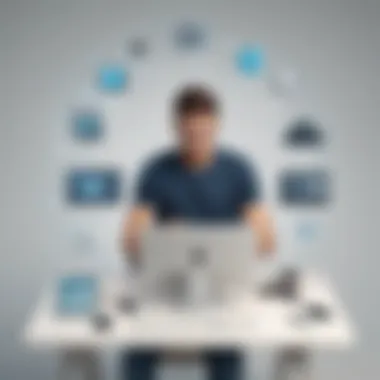

Ping
Ping, a ubiquitous network diagnostic tool, allows users to test the reachability of a host on an IP network. Its key attribute lies in measuring round-trip time and packet loss, providing essential data for diagnosing network problems. Ping's simplicity and effectiveness in gauging network responsiveness make it a preferred choice for quick troubleshooting in this guide. While its straightforward approach is advantageous for swift assessments, Ping's reliance on ICMP echo requests can sometimes lead to inaccuracies in measuring network performance.
Tracert
Tracert, another valuable diagnostic tool, aids in tracing the path that packets take across a network. By revealing the route that data packets traverse, Tracert assists in pinpointing where connectivity issues may arise. Its unique feature lies in displaying the network hops and latency at each step, offering insights into potential bottlenecks or delays in data transmission. Despite its utility in visualizing network routes, Tracert's reliance on ICMP and UDP protocols may encounter limitations in networks where these packets are blocked.
Netstat
Netstat, a versatile command-line tool, provides detailed information on network connections, routing tables, and interface statistics. Its primary advantage lies in offering a comprehensive overview of active network connections and associated protocols, aiding in the detection of abnormal network behavior. Netstat's ability to display real-time network data and monitor traffic patterns is a valuable asset for in-depth network analysis. However, the sheer volume of information presented by Netstat can sometimes be overwhelming for inexperienced users, necessitating a deeper understanding of network protocols and terminology.
Analyzing Router Logs
Analyzing Router Logs is a critical aspect of network troubleshooting, enabling users to identify errors and monitor network connections effectively.
Identifying Errors
Within Router Logs, detecting errors such as dropped packets, configuration issues, or hardware failures is paramount for maintaining network stability. By scrutinizing error logs and event messages, IT professionals can swiftly pinpoint and rectify issues that may disrupt network connectivity. The ability to identify errors in router logs enhances the troubleshooting process by providing valuable insights into network performance and potential bottlenecks. However, interpreting error logs accurately requires a deep understanding of networking principles and router configurations.
Monitoring Connections
Monitoring Connections through router logs offers visibility into network traffic and device interactions. By analyzing connection logs and traffic patterns, cybersecurity experts can detect unauthorized access attempts or suspicious activities within the network. Maintaining a vigilant eye on network connections allows for proactive security measures and ensures the integrity of data transmission. Although monitoring connections enhances network security, the sheer volume of data generated by logging mechanisms can present challenges in filtering relevant information and detecting anomalies efficiently.
Checking Firewall Settings
Evaluating Firewall Settings is a crucial component of network security and performance optimization, playing a significant role in troubleshooting internet connectivity.
Port Blocking
Firewalls employ port blocking to restrict access to specific network ports, enhancing security by preventing unauthorized communication. The key feature of port blocking lies in its ability to regulate incoming and outgoing traffic based on predefined rules, safeguarding network resources from potential threats. Implementing port blocking in firewall settings adds an extra layer of defense against malicious activities and unauthorized access attempts. However, configuring port rules requires careful consideration of legitimate network services to prevent inadvertent blocking of essential traffic.
Application Permissions
Consideration of Application Permissions within firewall settings is crucial for managing network access rights and preventing unauthorized data transmissions. By specifying permissions for individual applications or services, IT professionals can control the flow of data and mitigate security risks associated with unregulated network usage. The unique feature of application permissions lies in its granular control over network behavior, allowing for fine-tuning of access privileges based on specific application requirements. While application permissions enhance network security, improper configuration or overlooking critical applications may inadvertently expose the network to vulnerabilities.
Conclusion
In this final section, we emphasize the crucial importance of maintaining a reliable internet connection. Amidst the ever-expanding digital landscape, a stable internet connection serves as the backbone for seamless online experiences. The steps outlined in this comprehensive guide culminate in the pivotal concept of ensuring a continuous and robust internet connection. By adhering to a regimen of regular maintenance and monitoring, users can preemptively address potential connectivity issues, fortifying their online presence against disruptions. This conclusive segment encapsulates the essence of proactive network management and underscores the significance of vigilance in safeguarding internet reliability.
Ensuring Reliable Internet Connection
Regular Maintenance
Delving into the realm of regular maintenance, we uncover a fundamental pillar of stable internet connectivity. Regular maintenance entails scheduled upkeep tasks aimed at optimizing network performance and averting complications. The cornerstone of this practice lies in preemptive action, where minor adjustments and configurations are implemented to forestall major disruptions. By routinely inspecting hardware components, updating software, and performing diagnostics, users can mitigate the likelihood of connectivity hitches. The cyclical nature of regular maintenance ensures a proactive stance towards network stability, fostering long-term efficiency and productivity within the digital domain.
Continuous Monitoring
Transitioning to the sphere of continuous monitoring, we encounter a dynamic approach to network oversight. Continuous monitoring involves real-time scrutiny of network activities, pinpointing anomalies and irregularities as they occur. The principal advantage of continuous monitoring lies in its responsiveness, enabling swift reactions to emerging issues and patterns. By leveraging monitoring tools and analytics, users gain valuable insights into network behavior, facilitating proactive decision-making and troubleshooting. The cyclical nature of continuous monitoring bolsters network security and performance, epitomizing a proactive stance towards safeguarding internet connectivity.



