iPad Management Software for Business: A Complete Guide


Intro
In today's fast-paced business landscape, mobile devices have transcended mere communication tools; they have become integral to operational efficiency. One such device leading the charge is the iPad. With its versatile capabilities, the iPad is not only a valuable asset for creativity and productivity, but it also needs robust management solutions to align with the daily demands of a professional environment. This article dives into the world of iPad management software tailored specifically for businesses, providing insights into its importance and how it can seamlessly integrate into an organization’s workflow.
The focus is on understanding various applications that help optimize user experience while maintaining security protocols. As businesses scale and adapt, understanding iPad management becomes essential. Whether it’s managing a fleet of devices or ensuring sensitive data remains protected, every angle is explored to assure that readers are armed with the right tools and knowledge.
Understanding Storage, Security, or Networking Concepts
Preface to the basics of storage, security, or networking
Understanding the foundational concepts of storage, security, and networking is imperative for effectively handling iPads within a corporate structure. Each category plays a significant role in maintaining the functionality and security of devices. For instance, storage solutions not only refer to the physical space on the iPad but also involve cloud storage options that allow for seamless access to information.
On the other hand, security encompasses data protection from unauthorized access, which is crucial in safeguarding sensitive business information. Networking practices aim to enhance the connection between devices and the organizational infrastructure.
Key terminology and definitions in the field
To navigate these domains effectively, familiarizing oneself with key terminology is vital:
- Device Management: Refers to software solutions that facilitate the administration of mobile devices to ensure compliance and operational effectiveness.
- Data Encryption: A security measure that translates data into a code to prevent unauthorized access.
- Mobile Device Management (MDM): A type of software that enables IT departments to manage and secure smartphones, tablets, and other endpoint devices.
Understanding these terms helps in better comprehension of the solutions available during the management of iPads in business settings.
Overview of important concepts and technologies
As enterprises rely increasingly on mobile technology, certain concepts become essential:
- Cloud Storage Solutions: Tools like Google Drive and Dropbox provide flexible and secure storage solutions.
- Virtual Private Networks (VPNs): VPNs enhance security by creating a private network to connect remote users securely.
- Enterprise Mobility Management (EMM): EMM encompasses MDM and focuses on ensuring security across various mobile devices within the business.
These technologies not only aid in managing devices but also in improving collaboration among teams.
Best Practices and Tips for Storage, Security, or Networking
Tips for optimizing storage solutions
- Leveraging Cloud Solutions: By utilizing cloud-based storage, businesses can easily access and share data while ensuring it is securely backed up.
- Regular Cleanup: Periodically reviewing and deleting unnecessary files helps maintain optimal storage performance.
- Using File Compression: Utilizing tools that compress files can save space without sacrificing quality.
Security best practices and measures
- Implement Strong Passwords: Enforcing robust password policies reduces the chances of unauthorized access.
- Regular Updates: Ensure that systems are updated frequently, as these updates often include critical security patches.
- Education and Awareness: Providing training for employees on the importance of cybersecurity strengthens the overall defense against threats.
Networking strategies for improved performance
- Establishing Reliable Connections: Strong network connections ensure that devices function efficiently, thus enhancing user productivity.
- Network Segmentation: Dividing the network into separate segments can contain potential breaches and minimize risk.
- VPN Utilization: Using VPNs provides a secure pathway for data transmission, particularly for remote work settings.
Industry Trends and Updates
Latest trends in storage technologies
As technology progresses, trends emerge that influence storage methods:
- Decentralized Storage Solutions: With a focus on security, businesses are turning toward decentralized systems, offering enhanced data protection.
- Artificial Intelligence in Storage: AI is increasingly being utilized to analyze storage needs and optimize data management processes.
Cybersecurity threats and solutions
In today’s environment, it’s crucial to stay informed about the evolving landscape of cyber threats:
- Phishing Campaigns: These attacks are becoming increasingly sophisticated, making user education essential.
- Ransomware: Businesses must have a proactive backup solution in place to combat potential ransomware attacks.
Networking innovations and developments
With the rise of 5G technology, businesses are experiencing faster speeds and lower latency, enhancing the capability to connect multiple devices effortlessly.
Case Studies and Success Stories
Real-life examples of successful storage implementations
Consider a mid-sized graphic design firm that switched from local storage to cloud solutions. By adopting tools such as Box, they were not only able to enhance accessibility for their designers but also streamlined their collaboration, resulting in a 30% increase in project delivery times.
Cybersecurity incidents and lessons learned
The 2020 breach of a major healthcare provider serves as a stark reminder of cybersecurity vulnerabilities. Through the examination of their implemented systems, organizations learned the importance of continuous staff training and the necessity of real-time threat detection software.
Networking case studies showcasing effective strategies
In one notable case, a retail chain implemented a robust ISP solution that integrated 5G technology. This not only improved transaction speeds but also enhanced their inventory management systems, allowing for a more agile response to stock levels.
Reviews and Comparison of Tools and Products
In-depth reviews of storage software and hardware
- Microsoft OneDrive: A comprehensive tool offering both personal and business solutions, its integration with Office 365 makes it a strong contender for organizations.
- Dropbox Business: Known for its user-friendly interface and extensive collaboration options, it allows teams to work seamlessly together.


Comparison of cybersecurity tools and solutions
Comparing solutions such as Norton Security and McAfee provides insight into different approaches to cybersecurity. Norton provides a strong focus on personal devices, whereas McAfee shines in businesses with multiple devices due to its suite of features.
Evaluation of networking equipment and services
- Cisco Meraki: Particularly favorable for businesses looking for cloud-managed network solutions that offer scalability.
- TP-Link: Offers budget-friendly networking hardware that doesn't compromise on performance, making it a great choice for small businesses.
Some companies have found success in employing customized solutions tailored specifically to their operational needs, which is critical in a landscape that is constantly evolving.
Preamble to iPad Management in Business
In the digital realm, where every tool and device plays a critical role, the management of iPads in business cannot be taken lightly. These sleek tablets have turned into vital assets in various work environments, providing mobility and efficiency that traditional computing can barely match. Thus, a distinct need arises for iPad management software. This software enables businesses to maintain oversight of their devices, ensuring they stay secure, functional, and aligned with organizational goals.
The significance of having a robust management system lies not only in security but also in optimizing productivity. By streamlining device enrollment, enhancing application management, and implementing user access controls, organizations foster a healthy environment where employees can work effectively. With the rapid pace of technological advancement, the implications of neglecting proper management could lead to costly breaches in security or inefficient workflows.
Understanding the Need for iPad Management Software
The need for iPad management software has taken the front seat in discussions among IT departments and business leaders. As employees increasingly rely on iPads for accessing information and performing their tasks on the go, securing these devices becomes paramount. One should not underestimate the vulnerability they pose in terms of data security.
- Centralized Management: Managing devices from one central point eliminates the chaos that might come with dealing with multiple devices individually. This centralization enhances response times when issues arise, ensuring that business operations proceed without hitches.
- Compliance Adherence: Many industries have strict regulations regarding data protection and compliance. iPad management software can facilitate adherence to these regulations, preventing potential legal issues and fines.
Moreover, regular monitoring allows businesses to implement practices that promote device longevity, reducing the need for frequent replacements and optimizing budget in the long run.
The Rise of Mobile Devices in Professional Settings
The workplace landscape has transformed, with a steady shift towards mobile devices. No longer confined to the desktop computer, professionals are utilizing iPads for everything from presentations to data analysis. This transition introduces a mixed bag of challenges and opportunities.
- Enhanced Mobility: The joy of working from anywhere cannot be overstated. Mobility is a game changer, allowing team members to collaborate in real-time, regardless of their physical location. In industries like consulting and sales, this can be a significant advantage.
- Increased Multitasking: The ability to run numerous applications simultaneously on a single device means that employees can handle various tasks without being shackled to their desks.
- Cost-Effectiveness: While there might be an initial investment in iPads and management software, over time, cost savings can materialize through increased productivity and reduced need for on-site technology.
Yet, as more businesses incorporate iPads into their workflows, the urgency for effective management systems cannot be ignored.
"In today’s fast-paced world, the adage 'time is money' is more relevant than ever—skimming on management can lead to significant long-term repercussions."
Recognizing the potential and pitfalls of this tech-centered approach is vital for any organization seeking to thrive in a competitive market.
Core Features of iPad Management Software
When it comes to managing iPads in a business environment, having a solid understanding of core features is not just beneficial; it's essential. These features offer support in not only maintaining a smooth operation but also ensuring that security protocols are in place. Each function plays a critical role in managing a fleet of devices effectively, making it easier for IT departments to keep track of each device and its use within the organization.
Device Enrollment and Configuration
Device enrollment refers to the systematic process of adding a new iPad to the management system. Configuring the device manually can take a fair chunk of time, so automation stands out in significance here. Rather than performing tedious, repetitive tasks, businesses can streamline this process with Mobile Device Management (MDM) systems. Automatically deploying settings, policies, and applications means that employees can jump right into their work without wasting any time.
Organizations often benefit from zero-touch enrollment methods, allowing devices to be configured over the air (OTA). This means that when an iPad is turned on for the first time, it connects to the corporate network without any intervention from the IT team. For example, if a company issues 50 new iPads for a sales team, all these devices can be set up simultaneously, each equipped with the essential apps and configurations right out of the box.
Despite the advantages, though, integration can sometimes be a hurdle. Businesses have to ensure that their existing infrastructure supports the newer technology and that necessary configurations don’t interfere with current operational processes.
Application Management Capabilities
In today's digital landscape, effective application management is crucial. Integration of various apps tailored for business use is essential for optimizing workflow and increasing productivity. With iPad management software, organizations can control which applications are installed, updated, or deleted across multiple devices.
A noteworthy feature is the ability to push updates automatically. Relying solely on users to keep their apps up-to-date can lead to inconsistencies that may eventually affect performance. By controlling the updates, businesses can ensure that each device is running the latest, most secure versions of applications.
Moreover, the software enables the deployment of specific applications based on user roles or departments. For instance, the marketing department could have access to advanced design tools while the finance team may only need spreadsheets and accounting software. This flexibility helps tailor the device's usage to its intended purpose, which is crucial in maintaining operational efficiency.
User Access Control and Permissions
With any technology that handles sensitive information, user access control cannot be overlooked. This aspect of iPad management software allows organizations to define who has access to various applications and data, drastically reducing the chances of data breaches.
Strong user access controls can be implemented, offering different levels of permissions to different users. For example, an administrator might have full control over device settings, while standard users may have limited access, just enough to perform their daily tasks.
This layer of security is particularly important in industries where confidentiality matters, like healthcare or finance. By employing granular permission settings, companies can ensure that sensitive data remains shielded from prying eyes, reducing the risks associated with data leaks.
In fact, proper management of user access not only protects business assets but also promotes accountability among employees. If everyone knows they are responsible for their actions, they may be less likely to act carelessly.
Benefits of Using iPad Management Software
In today’s business landscape, where flexibility and efficiency reign supreme, the utilization of iPad management software engenders numerous benefits. Such benefits not only pertain to securing sensitive data but also enhance overall operational efficiency, providing a structured environment for employees to thrive. The following sections will delve into specific advantages that come with integrating this technology into business operations.
Enhanced Security Protocols
One of the cornerstones of any iPad management software is its ability to bolster security. With cyber threats lurking around every corner, the safety of company data must be prioritized. Implementing effective security measures like data encryption ensures that any sensitive information remains confidential, even if the device is lost or stolen. This not only protects the company’s assets but also instills a sense of trust among employees and clients.
More than just encryption, many iPad management solutions offer remote wipe capabilities. Should a device become compromised, having the option to remotely delete data proves invaluable. This way, businesses can prevent unauthorized access without a hitch.
"Security isn't just a checkbox; it's a necessity in the tech-driven business world today."
Increased Operational Efficiency
Operational efficiency is the heartbeat of a productive workplace. The deployment of iPad management software can streamline various processes, making tasks quicker and easier. Take app management for instance; software allows IT teams to deploy apps to multiple devices simultaneously. This cuts down on the time spent on individual installations, allowing employees to jump right into their work.
Furthermore, with features such as automated updates, the software ensures that all devices operate on the latest software versions without manual intervention. This leads to not just an effective workflow but also enhances collaboration amongst teams since everyone is on the same page, using identical tools.


Additionally, user access can be tailored to match the organizational structure. By implementing role-based access controls, businesses can ensure that employees have access only to the information necessary for their roles, reducing confusion and potential errors.
Streamlined Compliance Management
Navigating the intricate maze of regulations and compliance can be daunting for any organization. iPad management software assists in this regard by providing robust tools to ensure that data management practices conform to industry standards. For instance, maintaining auditable logs helps track device usage and compliance over time, thus enhancing accountability.
Moreover, these tools often come equipped with features that support the enforcement of company policies. Businesses can set guidelines regarding usage, install mandates, and monitor compliance directly from a centralized platform. This ability not only simplifies the burden of compliance management but also protects the business from potential legal ramifications.
In an era where data breaches and non-compliance fines are rampant, leveraging such software is not merely a best practice; it has become a crucial component in safeguarding the future of a business.
In summary, the benefits of iPad management software extend far beyond mere convenience. With enhanced security protocols, the potential for increased operational efficiency, and streamlined compliance management, businesses are better equipped to face the challenges of an increasingly mobile workforce.
Challenges in Implementing iPad Management Software
Deploying iPad management software in a business environment is not all sunshine and rainbows. While these tools offer substantial benefits, they also come with a heap of challenges that need careful consideration. Recognizing these obstacles can help businesses navigate through the implementation phase, ensuring that they set themselves up for success rather than struggle to adapt.
Integration with Existing Systems
One of the foremost challenges is integrating the new management software with existing systems. Many businesses utilize various software solutions, from customer relationship management (CRM) to enterprise resource planning (ERP) tools. If the iPad management software doesn't play nicely with these programs, it can cause headaches. Ideally, the solutions must seamlessly interact to avoid disruptions in workflow.
There's often a need for custom APIs or middleware to facilitate this integration, which can add extra layers of complexity. Furthermore, compatibility issues can arise, leading to increased downtime or even data loss if not managed correctly. Businesses must assess their current setup before committing to a new management solution. A clear understanding of how the iPad manager will fit into the existing tech stack is crucial.
User Resistance and Adaptation Issues
Next up on the list is user resistance and adaptation issues. Any change in the corporate environment can lead to friction. Employees might feel overwhelmed by new processes, especially if they perceive the software as a hindrance rather than an asset. Training plays a critical role here, but even the best training sessions can hit snags if users aren’t fully on board.
Organizations often find themselves having to sell this new tool to their teams, emphasizing how it simplifies their daily tasks rather than complicating them. This can be particularly challenging in a diverse workforce where varying tech-savviness levels exist. Implementing a phased approach, where employees gradually transition to using the iPad management software, can sometimes ease this issue and foster a more positive attitude towards the change.
Cost Considerations and Budgeting
Lastly, let’s talk about cost considerations and budgeting. Implementing iPad management software isn't just about the purchase price; it involves a range of associated costs. Businesses must factor in licensing fees, training costs, ongoing support, and possible integration expenses. Adding all these up can lead to a substantial financial commitment that some businesses may find hard to justify.
Moreover, some organizations may initially underestimate the budget required for implementation. Unplanned challenges, such as technical adjustments or additional training sessions, can further drain resources. Therefore, a detailed budgeting plan that accurately reflects all potential costs is fundamental to avoid financial pitfalls later on.
Security Measures in iPad Management
In the contemporary business landscape, securing data on mobile devices like iPads is not just a bonus—it's a necessity. With increasing data breaches and cyber threats, robust security measures must be ingrained in any iPad management strategy. Enterprises can't afford a slip-up, as it could cost them more than just dollars; reputations are on the line too. This section explores fundamental security measures that should guide organizations in protecting their sensitive information and maintaining operational integrity.
Data Encryption Practices
Data encryption is a cornerstone of secure information management. It involves converting data into a code, so unauthorized users cannot read it. In practical terms, if a device falls into the wrong hands, any sensitive information stored on it remains inaccessible unless the data is decrypted.
Establishing sound encryption practices typically entails:
- Full Disk Encryption: Implementing full disk encryption ensures data on the entire device is scrambled while it's at rest and requires authentication to access.
- Encryption Standards Compliance: Following regulations like AES-256, which is widely recognized as secure, helps maintain industry standards.
- User Training: Educating employees about the importance of encryption and how to manage it on their devices can solidify your organization’s data security.
Utilizing tools that support automatic encryption of emails, files, and apps can significantly boost the security of day-to-day business functions, ensuring that sensitive information stays locked tight.
Remote Wipe and Lock Features
In an era where mobile devices are often misplaced or stolen, remote wipe and lock features are lifesavers. They enable IT administrators to erase all data from a device remotely if it's lost or stolen, minimizing potential data exposure. Here's how these features contribute to overall security:
- Device Locking: When a device is reported missing, it can be locked instantly, rendering it useless to intruders.
- Erase Functionality: The ability to perform a remote wipe allows businesses to delete all sensitive information to thwart any unauthorized access.
- Tracking Capabilities: Many management tools also offer tracking features, allowing users to locate the device before taking further actions.
These features should not be seen as optional; rather, they form a critical component of any mobile management strategy, safeguarding vital information as risks evolve.
Regular Updates and Patch Management
Keeping iPads and their associated software updated is fundamental to maintaining security integrity. Frequent updates come with patches that fix vulnerabilities exploited by cybercriminals. Ignoring these updates can leave an organization practically wide open to attacks.
Incorporating regular updates involves:
- Scheduled Update Checks: Establish a consistent schedule for checking for updates to ensure that devices stay current.
- Automated Updates: Employing automated systems can simplify the updating process, ensuring that every iPad is on the latest version without manual intervention.
- Patch Management Policy: Formulate and enforce a patch management policy that dictates the immediate installation of critical updates across all devices.
Failing to prioritize updates can be like leaving the front door wide open during a storm; vulnerabilities can be exploited, leading to potential disasters.
"Ignoring security updates is like buying a car and never putting in the gas—eventually, you’ll stall out."
Key Software Solutions in the Market
In today’s fast-paced business landscape, choosing the right iPad management software is crucial for maximizing productivity while maintaining a robust security posture. The range of software solutions available can be overwhelming, each offering unique features aimed at meeting various organizational needs. In this section, we will discuss the most significant aspects of key software solutions in the market, including their benefits, considerations, and relevance in formulating a comprehensive management strategy for iPads in a business setting.
Overview of Popular iPad Management Tools
When considering iPad management tools, a few names crop up consistently among professionals. Tools like Jamf Pro, MobileIron, and VMware Workspace ONE have established themselves as leading contenders. Each of these solutions brings to the table distinctive features that cater to different organizational requirements.
- Jamf Pro is renowned for its ease of use and comprehensive suite specifically designed for Apple devices, making it a top choice for businesses that heavily utilize iPads.
- MobileIron, with its focus on securing mobile applications and devices, provides strong compliance management, essential for businesses handling sensitive data.
- VMware Workspace ONE combines unified endpoint management with virtualization, supporting a more diverse device ecosystem, thus appealing to enterprises looking to integrate various device types under one umbrella.
These tools offer functionalities such as device tracking, app deployment, and security policy enforcement, enabling organizations to maintain smooth operations without compromising security.
Comparative Analysis of Leading Solutions
Understanding the strengths and weaknesses of each iPad management tool can aid businesses in making informed decisions tailored to their specific usage scenarios.
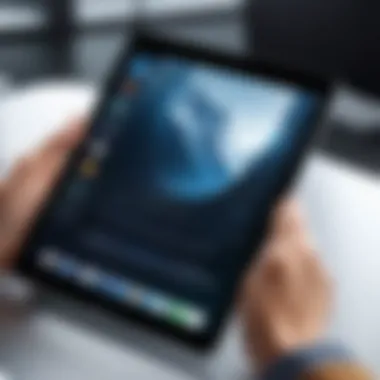

- Jamf Pro is often praised for its user-friendly interface and tailored support for Apple devices. This solution excels in managing software updates and remote device management but may not be as effective in a mixed-device environment.
- MobileIron shines with its advanced security features. For companies worried about data protection, its ability to enforce compliance policies and restrict access to unauthorized applications sets it apart. However, it might require more initial setup and configuration compared to others.
- VMware Workspace ONE offers a versatile solution acceptable for organizations with a broader requirement, bridging different operating systems together. While it provides excellent integration, some users may find its extensive features overwhelming, and its learning curve may deter smaller enterprises.
The comparison involves assessing factors such as scalability, usability, security measures, and the overall cost of ownership. Hence, businesses must align these factors with their specific needs before settling on a solution.
Choosing the Right Software for Your Business
Finding the right iPad management software involves careful consideration of multiple elements so that the solution not only fits the company’s current requirements but adapts to future growth as well. Here are some key aspects to keep in mind when selecting the appropriate tool:
- Assess Your Current and Future Needs: Understand your organizational goals, anticipated growth, and the specific management requirements for your iPads.
- Evaluate Security Features: Ensure the software provides robust security protocols, including data encryption and remote wiping capabilities, to safeguard sensitive information.
- User Experience: The software should be intuitive and user-friendly, allowing your team to employ it effectively without extensive training.
- Integration Compatibility: Consider how well the chosen software integrates with your existing systems and workflows. Seamless integration will reduce friction and enhance productivity.
- Cost vs. Value: Weigh the software's cost against the productivity and security benefits it brings. Sometimes, investing a little more upfront can save a lot in the long run.
Best Practices for Implementing iPad Management Software
Implementing iPad management software isn’t just about installing a program and calling it a day. It involves a meticulous approach that blends strategy, planning, and execution. Being mindful of best practices can transform this process from a mundane task into a streamlined operation that not only enhances productivity but also fortifies security. Companies that take heed of these best practices tend to see a faster return on investment, reduced frustration among users, and a more cohesive integration into their existing workflows.
Establishing Clear Policies and Procedures
Setting clear policies and procedures for iPad management is crucial. These guidelines act like a map, providing direction and clarity for all users involved. Without these in place, confusion can arise, leading to misuse or even security breaches.
Policies should cover various aspects, such as:
- Acceptable Use: Define what is permissible concerning device usage. This might involve restrictions on downloading unauthorized applications or accessing specific websites.
- Security Measures: Outline the expected protocols for securing devices, such as regular password updates or mandatory use of encryption.
- Maintenance Responsibilities: Specify who is responsible for system updates and device health checks.
Implementing this policy should feel intuitive, easing employees into their roles while ensuring accountability. Regular reviews of these policies take on equal importance – as technology and business needs evolve, so too must the rules that govern them.
Training Employees on Usage and Security
Then there's the training aspect, which is more important than many organizations realize. It’s not enough to hand over a shiny new iPad and expect everyone to know the ropes. A comprehensive training module should be put in place, focusing on both usage and security protocols.
Training shouldn’t just be a checkbox on a to-do list. It should be thorough and ongoing. Employees should feel empowered to navigate software, utilize features effectively, and understand the dangers of improper usage. Topics to cover include:
- Software Features: Make sure employees know how to utilize essential functions, like remote wipe or push notifications.
- Security Best Practices: Educate staff on recognizing phishing attempts and the importance of safeguarding sensitive data.
- Regular Workshops: Offer refresher courses periodically, helping employees stay updated with software changes and newly discovered security threats.
"An ounce of prevention is worth a pound of cure."
Keeping your teams informed not only enhances their competence but fosters a security-conscious culture within your organization. Enthusiasm for security measures can stem from a clear understanding of the risks involved.
By focusing on clear policies and thorough employee training, organizations can set the groundwork for successful deployment and ongoing management of iPad software.
Future Trends in iPad Management
In an ever-evolving digital landscape, keeping a pulse on emerging trends in iPad management is of paramount importance. As businesses increasingly lean on iPads for day-to-day operations, understanding the trajectory of technological advancements can prepare organizations for what lies ahead. Future trends not only encompass innovations in software but also hint at how these changes can optimize efficiency and security in the workplace. This section highlights key areas to watch and adapt to, reflecting on the broad implications for both enterprises and IT departments.
Emerging Technologies Impacting Device Management
The landscape of device management is rapidly evolving, influenced heavily by recent technological advancements. Here are several emerging technologies poised to reshape how businesses manage their iPads:
- Cloud Computing: As firms continue to migrate to the cloud, managing data across devices becomes simpler and more straightforward. Cloud solutions can provide real-time updates and backups, ensuring that all iPads remain in sync and resilient against data loss.
- Augmented Reality (AR): Although still in its infancy, AR has potential applications in training and remote assistance, particularly in industries like manufacturing and healthcare. Imagine technicians troubleshooting a problem with a client through an AR overlay on their iPad, guiding them step-by-step.
- Blockchain Technology: For security-focused organizations, blockchain offers a promising avenue for verifying device authenticity and secure transactions. Employing this technology could enhance trust in the integrity of the operating systems and applications in use.
- IoT Integration: With the rise of the Internet of Things, iPads will likely be integrated more seamlessly with other smart devices in the workplace. For instance, connected devices can help optimize resource usage or control the environment based on data collected through iPads.
Such technologies might not just enhance efficiency; they will redefine how iPads serve businesses in achieving their operational goals.
The Role of AI and Automation
Artificial Intelligence and automation stand at the forefront of future trends in iPad management, fundamentally changing how organizations interact with their devices. Here’s how:
- Predictive Analytics: AI can analyze usage patterns on iPads, allowing for the proactive identification of potential issues before they escalate. Consider a scenario where, through predictive maintenance, an iPad's performance degradation is flagged, facilitating timely replacements or repairs.
- Automated Device Management: Tasks like software updates, security patches, and configuration changes can be automated using AI-driven tools. This not only saves time for IT staff but also reduces the likelihood of human error—a feat all businesses should strive for.
- Enhanced User Experience: AI can tailor the interface and applications based on user behavior, making the experience more intuitive. Functions such as recommending apps based on usage history might seem trivial, yet they significantly streamline workflows.
- Security Monitoring: AI technologies can bolster security measures by continuously monitoring for suspicious activity and anomalies. If an unusual access pattern is detected, the system can automatically trigger alerts or isolation protocols, making it easier to protect sensitive data.
Understanding these trends is crucial for IT professionals and decision-makers alike. As they say, "the early bird catches the worm," and in the realm of technology, staying ahead can be the difference between thriving and just surviving.
"Monitoring technologies evolve, but the purpose remains the same: to protect, manage, and enhance device usage across the organization."
The End: Strategic Importance of iPad Management Software
In today’s rapidly changing business landscape, leveraging technology is no longer just an option; it’s a necessity. iPad management software plays a critical role in achieving operational efficiency and productivity for organizations. It's the silent engine behind the scenes, ensuring that every employee has the right tools at their fingertips while also safeguarding corporate data.
One of the primary elements contributing to the strategic importance of such software is its ability to centralize control over mobile devices. IT departments can quickly enroll and manage thousands of iPads through a single interface, reducing the complexity of device management. This capability allows businesses to swiftly roll out applications and security updates, helping to protect sensitive information from potential breaches.
Beyond management, another significant consideration is the customization of user experiences across different departments. For example, a sales team may need different applications than a marketing team. iPad management software enables tailored app deployment, ensuring that employees access the tools most relevant to their roles. This not only enhances productivity but also allows for a streamlined workflow across the organization.
Additionally, in an era where data is often considered the new oil, having robust security measures in place is paramount. Features like remote wipe and lockdown capabilities ensure that, should a device be lost or stolen, company data remains secure. Organizations can rest easier knowing they have protections in place, which is increasingly important as cyber threats evolve.
The strategic importance of iPad management software stems from its multifaceted benefits:
- Operational efficiency: Streamlining workflow and reducing IT overhead.
- Customizable: Tailoring the user experience per role and necessity.
- Enhanced security: Protecting sensitive data and ensuring compliance.
As more businesses recognize the value of mobile technology, investing in reliable management software isn’t just a good idea; it’s becoming essential.
Review of Key Insights
Throughout this exploration, we highlighted several core elements of iPad management software:
- Integration with existing systems is crucial, as it supports seamless transitions for businesses looking to adopt new technologies without the hassle.
- Understanding the features—from application management to security protocols—provides a well-rounded approach to device management.
- The benefits extend beyond mere convenience; they directly contribute to enhancing an organization’s bottom line.
These insights reinforce that iPad management software is not merely an IT tool—it is a strategic asset that can propel businesses forward.
Final Thoughts on Future Directions
Looking ahead, there are several trends that will influence how iPad management software evolves in the coming years. Emerging technologies such as AI and machine learning promise to revolutionize device management systems by introducing smarter automation features. For instance, predictive analytics could identify potential risks before they manifest, providing companies with preemptive capabilities.
Moreover, as remote and hybrid work becomes the norm, organizations will increasingly need systems that can manage diverse device ecosystems seamlessly. This points towards a future where cloud-based management solutions may dominate, offering added flexibility and accessibility.
To summarize, iPad management software isn't just a tool; it's a cornerstone of modern business strategy. As tech professionals and business leaders continue to navigate this digital terrain, recognizing its strategic significance will be pivotal.



