Essential KPIs for Improving IT Help Desk Performance
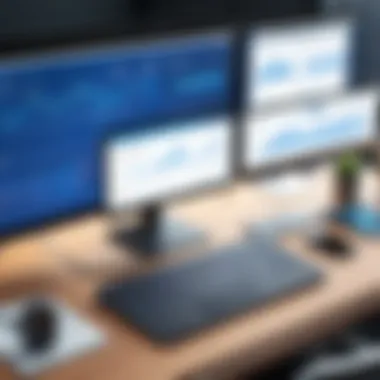

Intro
In today's digital world, the role of IT help desks cannot be overstated. They serve as the vital link between technology and the users who rely on it daily. From resolving minor issues to handling major IT incidents, help desks are the unsung heroes of any organization’s tech infrastructure. However, how can we measure their effectiveness? That's where Key Performance Indicators (KPIs) enter the scene. By focusing on specific metrics, IT professionals can gain valuable insights into service efficiency and customer satisfaction. This article will delve into the KPIs that matter most, with the aim of helping you enhance your help desk operations.
Understanding Key Performance Indicators in IT Help Desks
KPIs are quantifiable metrics used to evaluate the success of a particular activity. In the realm of IT help desks, these indicators serve as a mirror, reflecting the performance and service quality of the support team. Key metrics include:
- Response Time: The time taken to initially address a ticket.
- Resolution Time: The total time taken to fully resolve an issue.
- Customer Satisfaction Scores: Ratings provided by users after their support experience.
- Ticket Volume: The number of tickets generated within a specific period.
Understanding these metrics is crucial for any IT professional aiming to refine their help desk operations.
Analyzing Key Performance Indicators
Response Time
Response time is often the first metric that comes to mind when discussing IT help desk performance. It’s typically calculated from the moment a ticket is created until a technician acknowledges it. A low response time indicates that your support team is efficient and attentive. A timely response not only helps to mitigate user frustration but also enhances overall satisfaction. Regular assessment of this KPI can identify trends and fluctuations in performance, guiding your team in ensuring prompt service delivery.
Resolution Time
The resolution time reflects the period from ticket creation to problem resolution. Understanding this metric allows you to gauge the efficiency of your technical support team's troubleshooting capabilities. If resolution times are lagging, it might signal deeper issues, such as inadequate staffing or insufficient training. Tracking this KPI over different timescales can offer insights into peak periods, providing a basis for resource allocation.
Customer Satisfaction Scores
Customer satisfaction scores, often derived from post-interaction surveys, are a crucial arbiter of a help desk's success. These scores can be influenced by various factors, including the speed of response, effectiveness of the solution provided, and the demeanor of the support staff. High scores indicate a well-functioning system that prioritizes user needs, while low scores can shed light on areas needing improvement. Regularly reviewing these scores will enablle your team to make informed decisions about training and process enhancements.
Ticket Volume
Understanding ticket volume helps identify patterns in user demand. A sudden spike might indicate a systemic issue, while a consistent drop could reveal improvements in service or user satisfaction. Keeping an eye on ticket volume allows for better resource management and planning, ensuring that your help desk can handle fluctuating demands without compromising service quality.
Finale
Key Performance Indicators are not just numbers; they're instruments of change. By focusing on response times, resolution times, customer satisfaction, and ticket volumes, IT help desks can shift gears from being reactive to proactive. Analyzing these metrics empowers teams to pinpoint strengths and weaknesses, ultimately creating a more effective and efficient IT service framework. As IT professionals, your goal should be to turn these indicators into actionable strategies that foster continual improvement.
Foreword to IT Help Desk KPIs
In today’s fast-paced digital landscape, many organizations rely on efficient IT support to maintain their operations. Help desks act as the first line of defense when technology-related issues arise. Understanding Key Performance Indicators (KPIs) for IT help desks is crucial in gauging how effectively these support systems operate. This section will detail the importance of KPIs, focusing on how they contribute to service delivery and operational efficiency.
Understanding KPIs in IT Support
Key Performance Indicators, commonly called KPIs, are metrics used to measure the performance of various processes within organizations. In IT support, they serve as vital tools to assess how well a help desk is functioning. They guide organizations in evaluating not only speed and quality of service but also customer satisfaction. By tracking important metrics, IT departments can identify areas needing improvement, thus enhancing overall service quality.
For instance, if the data shows an increasing trend in average resolution time, it indicates that the help desk may be struggling with more complex problems or insufficient staffing. In this way, KPIs can offer a clear picture of performance that extends beyond mere anecdotal evidence.
The Importance of Measuring Performance
Measuring performance through KPIs is not just a matter of keeping score. It's about continuous improvement and maintaining a competitive edge. By having hard data at hand, teams can make informed decisions rather than relying solely on intuition. The implications of this data-driven approach are substantial.
- Resource Allocation: Tracking metrics helps leaders allocate resources effectively. If a certain time of day yields a higher ticket volume, additional staff can be assigned during those busy hours.
- Employee Morale: Performance metrics also impact employee morale. If team members see improvements in their KPIs, it can boost their confidence and increase job satisfaction.
- Customer Trust: Ultimately, efficient KPI measurement improves customer trust. When clients sense that issues are resolved swiftly and effectively, they are more likely to remain loyal, which is crucial in today’s service-oriented market.
"An effective help desk knows its metrics, can identify problems quickly, and proactively addresses them in order to enhance customer satisfaction."
In summary, a strong grasp of KPIs enables IT support teams to align their objectives, optimize performance, and adapt to ever-changing business needs. Understanding and implementing these metrics is the first step toward not only meeting but exceeding stakeholder expectations.
Essential KPIs for Help Desk Performance
When it comes to IT help desks, understanding essential Key Performance Indicators (KPIs) is like having a map to navigate a sprawling city. These metrics can act as your compass, guiding you through the many facets of help desk performance. By focusing on specific KPIs, organizations can uncover how effectively their IT teams are responding to issues and how satisfied their customers truly are. This understanding can fundamentally reshape service delivery and operational efficiency.
Focusing on KPIs allows teams to pinpoint strengths while uncovering weaknesses they may not have noticed otherwise. Each metric serves a purpose, whether it’s improving the customer experience or streamlining processes within the team. Moreover, these indicators foster accountability, enabling managers to set precise goals and measure progress consistently—something that’s essential in the fast-paced realm of IT support.
In the following subsections, we’ll dive deeper into specific KPI categories that are crucial for help desk performance. Each one sheds light on important aspects of service delivery, customer communication, and issue resolution.
First Contact Resolution Rate
One of the hallmark metrics for any help desk is the First Contact Resolution (FCR) rate. This KPI indicates the percentage of customer inquiries resolved on the first interaction. Why is this significant? When customers don’t have to repeat themselves or go through the frustration of multiple communications, satisfaction tends to soar. Poor FCR rates can indicate inefficiencies in processes. High rates signify a keen understanding of user problems and robust staff training in providing prompt, effective solutions.
Moreover, FCR contributes to better resource allocation. If frontline staff can resolve issues quickly, less time is spent juggling tickets, freeing up more hours for proactive support activities.
Average Response Time
The Average Response Time is a crucial metric as it determines how quickly your team acknowledges incoming tickets. If a customer submits a request and does not receive a timely acknowledgment, it can lead to dissatisfaction—no one likes being left in the dark. This KPI sets expectations and can gauge how the team prioritizes incoming requests.


Striking a balance is key here; being too quick may risk inadequate solutions initially, while taking too long can frustrate even the most patient customers. On a side note, a reliable system for ticket categorization can help ensure that high-priority issues receive swift attention.
Average Resolution Time
Closely tied to both customer experience and operational efficiency, Average Resolution Time measures how long it takes to resolve issues from when they are opened. This metric can help identify bottlenecks in service delivery. If certain types of tickets consistently take longer to resolve, it may indicate the need for additional training or resources.
Investigating this KPI can reveal a lot about your help desk’s performance. It can also guide strategic decisions about allocating staff or technology to specific problem areas, enhancing overall responsiveness.
Ticket Volume
Tracking Ticket Volume is essential for understanding overall workload and resource needs. This metric reflects how many requests are hitting the help desk in a defined period. Analyzing trends in ticket volume can reveal patterns—for instance, whether more issues arise at specific times of year or following a major product launch.
Knowing the ticket volume can drive staffing decisions. If the volume spikes consistently, it may necessitate hiring more personnel or leveraging automation technologies to manage workflow effectively. Conversely, trends showing lower volumes can provide insights into possible service improvements or user training.
Escalation Rate
The Escalation Rate reveals how often issues need to be escalated to senior staff or specialized teams. A high escalation rate may signify that frontline staff either lack the necessary resources or expertise to resolve certain issues, which affects overall operational efficiency. Conversely, a low escalation rate might suggest effective frontline problem-solving capabilities.
Monitoring this KPI can inform training programs for your help desk team. By addressing common points of escalation through targeted training, organizations can shore up the skill set of their staff, allowing for quicker resolution of more complex issues at the first point of contact.
In summary, focusing on these essential KPIs for help desk performance not only optimizes the support process but also enhances user satisfaction significantly. By honing in on these metrics, IT departments pave the path toward better service delivery and operational excellence, ensuring that both the team and customers find pathways to success.
"Without data, you're just another person with an opinion."
It’s about time to make data work for your help desk.
Customer Satisfaction Metrics
Understanding customer satisfaction metrics is crucial for IT help desks, as it serves as a direct reflection of the quality of service rendered to users. These metrics not only gauge how satisfied customers are with the support they receive, but also offer insights into areas that might need improvement. By focusing on customer satisfaction, help desks can foster loyalty and trust, ensuring users return for assistance in the future.
Key elements of customer satisfaction metrics include the measurement of service effectiveness, the identification of pain points, and the reinforcement of employee performance. These metrics can help IT professionals recognize trends in customer feedback, enabling teams to adapt their strategies to better meet user needs. When managed properly, high satisfaction scores can lead to decreased volume in support tickets, as users become more self-sufficient and reliant on the service provided.
One of the significant benefits of tracking these metrics is their impact on organizational reputation. In today's digital age, word-of-mouth and online reviews carry weight, making it essential for IT help desks to maintain high customer satisfaction levels. Not to mention, such metrics can directly influence the operational efficiency of teams by addressing issues quickly, thus leading to sustained service excellence.
"A satisfied customer is the best business strategy of all." - Michael LeBoeuf
Customer Satisfaction Score (CSAT)
The Customer Satisfaction Score, commonly known as CSAT, measures how satisfied a customer is with a particular interaction or overall service experience. This score is typically gathered immediately after the support experience, often via a brief survey with a simple scale – such as 1 to 5 or 1 to 10, where higher numbers indicate greater satisfaction.
Several advantages come with utilizing CSAT.
- Immediate Feedback: Since it’s collected right after a service interaction, it provides timely insights into customer perceptions.
- Simplicity: The straightforward nature of CSAT surveys makes them easy to implement and understand.
- Benchmarking: Regularly tracking CSAT scores allows for trend analysis and comparisons over time.
However, IT teams should be cautious. Too much reliance on just CSAT can be misleading. Different customers may interpret the scale differently, leading to inconsistent results. It’s critical to balance CSAT with other metrics for a well-rounded understanding of customer satisfaction.
Net Promoter Score (NPS)
Net Promoter Score, or NPS, is another vital metric that evaluates customer loyalty by asking one simple question: "How likely are you to recommend our service to a friend or colleague?" Customers respond on a scale of 0 to 10, enabling organizations to classify them as promoters, passives, or detractors.
NPS offers unique perspectives on customer attitudes:
- Loyalty Indicator: High NPS scores suggest that customers are likely to return and refer others to the service.
- Detractor Identification: Understanding who detractors are can highlight areas that need fixing, enhancing future service offerings.
- Actionable Insights: Companies can drill down into the reasons behind their NPS to generate actionable feedback for improvement.
Yet, like CSAT, NPS isn’t without flaws. The nuances of customer behavior sometimes complicate the straightforward interpretation of scores, and spontaneous feedback can sometimes skew results based on recent interactions.
Customer Effort Score (CES)
The Customer Effort Score, or CES, aims to determine how easy or difficult a service experience is for customers. By asking questions relating to the ease of resolving an issue or achieving a goal, CES evaluates whether users find help desk interactions smooth or cumbersome.
Implementing CES can bring forth a clear understanding of process hurdles:
- Identifying Friction Points: The primary benefit lies in its ability to spotlight pain points in the customer journey, allowing for targeted improvements.
- Link to Satisfaction: Research indicates that lower effort correlates with higher customer satisfaction, making CES a solid predictor of overall experience.
- Focus on Improvement: By tracking CES, organizations align their efforts on easing customer interactions, refining service channels, and improving documentation.
Nevertheless, CES surveys must be phrased correctly. Ambiguously worded surveys can lead to misinterpretation, suggesting the need for clarity in survey design. Keeping questions direct and straightforward can help reduce this risk, ensuring that results accurately reflect customer experiences.
Operational Efficiency Metrics
Operational efficiency metrics are the backbone of any thriving IT help desk. They provide a snapshot of how well the help desk is functioning in terms of resource utilization and cost management. Understanding these metrics is crucial for driving improvements and ensuring that the service desk operates smoothly while delivering maximum value to the organization. By fine-tuning these aspects, businesses can manage operational costs better and enhance productivity among their team members.
Cost per Ticket
When diving into the cost per ticket metric, the focus is on how much it costs to resolve an individual support issue. This figure is essential because it reflects the financial effectiveness of the help desk. If the cost is too high, it may signal various underlying factors, such as inefficient processes or inadequate staffing.


Calculating it is straightforward:
Cost per Ticket = Total Costs of Running Help Desk / Total Number of Tickets Resolved
To gain insight, companies should analyze costs not just in isolation but also in relation to ticket complexity and volume. Lowering this metric could mean improving automation or investing in better training for staff, which, in turn, can help save time and money. Moreover, a focus on optimizing this metric can lead to better financial health for the organization.
Staff Utilization Rate
Understanding staff utilization is like finding gold in a haystack. This metric determines how effectively the help desk staff’s time is being spent. A high utilization rate indicates that employees are well-engaged and contributing positively to productivity. On the other hand, a low rate might suggest that there are gaps in workflow, or people might be performing redundant tasks.
Staff utilization can be calculated as follows:
Staff Utilization Rate = (Hours Worked on Tickets / Total Working Hours) × 100
Maintaining an optimal utilization rate is essential. If the rate is too high, employees may become overwhelmed, risking burnout and potentially leading to increased turnover. Conversely, if the rate is significantly low, it could mean staffing inefficiencies or misalignment of resources. This delicate balance is vital for the sustenance of morale and the quality of service provided.
Workforce Management Metrics
Effective workforce management encompasses a range of strategies and practices designed to optimize staffing levels and resources to meet customer service demands. These metrics help ensure that the right number of staff are available at the right time. Workforce management metrics can involve many quantitative evaluations, such as forecasted workload, actual workload, and the ratio of calls to available agents.
For example, if forecasts predict a surge in incoming tickets during particular hours, proper staffing becomes imperative.
A few critical components related to workforce management to consider:
- Forecasting Accuracy: Measures how well expected ticket volumes align with actual volumes.
- Absenteeism Rate: Assesses the regularity of staff attendance, which can impact service levels.
- Agent Performance Metrics: Evaluates individual staff contributions and efficiency based on various criteria, like ticket resolution times and customer feedback.
Together, these components help to create a well-oiled machine that maximizes both efficiency and effectiveness within the help desk operations. With careful attention to operational efficiency metrics, organizations can navigate the often tumultuous waters of IT support, ensuring that their help desk not only meets expectations but exceeds them.
Utilizing KPIs for Continuous Improvement
In the realm of IT help desks, observin' and utilizing your KPIs goes a long way in not just keepin' the ship afloat, but also in steering it toward calmer seas. The beauty of KPIs is they provide a clear window into how your help desk is doin'. Using these indicators effectively leads to ongoing improvements that can significantly enhance overall service quality.
Why does it really matter? Nothin' good ever comes out of stagnation. By actively utilizing KPIs, you can continuously refine processes, increase efficiency, and ultimately boost customer satisfaction. Think of KPIs as the compass that keeps you on course. You wouldn't want to sail without one, right?
Setting Benchmarks and Goals
Establishing benchmarks is akin to settin' a standard or a target that your help desk can aim to hit. A clear set of goals creates a focused environment where everyone pulls their weight. These benchmarks could be anything from a certain percentage for the First Contact Resolution Rate to a specific number of tickets to resolve within a day.
You might find it helpful to consider:
- Historical Data: Look back at previous performance metrics to understand what was realistic and achievable.
- Industry Standards: See what the big shots are doin' out there! Industry averages can give you a frame of reference.
- Alignment With Business Objectives: Make sure your benchmarks align with the larger goals of the organization. After all, you’re all part of the same ship.
By creating robust goals, you set up a healthy competitive environment that inspires team members to work efficiently.
Analyzing Trends Over Time
Once you've set those benchmarks, the next step is to keep an eye on trends. It's like keeping a close watch on your garden; you want to see how it's growin' (or maybe how those pesky weeds are takin' over). Assessing trends in KPIs over time provides a clearer picture of where your help desk stands relative to those goals.
Consider trackin’:
- Monthly Performance Reports: Collect data every month to see how things are drifting.
- Quarterly Reviews: Pull together the numbers on a larger scale to identify long-term patterns and shifts.
- Seasonal Variability: Some times of the year may bring different challenges. Understandin' these can help you prep.
The key is not just lookin’ at the current figures but examining how those figures evolve and the reasons behind fluctuations.
Feedback and Iteration Process
Lastly, never forget the vital role of feedback in this entire process. Information is power, especially when it comes from the frontline—the help desk agents and the clients they serve. Feedback allows for ongoing iteration, which can keep the operations fresh and effective.
Establish a regular cycle for gathering feedback, perhaps through:
- Customer Surveys: These give direct insights into the customer experience. You’ll find out what’s workin’ and what ain’t.
- Team Meetings: Often, your personnel can highlight inefficiencies or areas that need more attention.
- Performance Reviews: Create an environment where team members can address hiccups and pitch solutions.
Embracing a feedback loop empowers the whole operation to adjust on the fly. The result? A more agile help desk that doesn't just react but actively evolves to meet the needs of its users.
"Continuous improvement is better than delayed perfection." This quote captures the essence of embracing KPIs and learning from both successes and failures in the dynamic field of IT support.
In summary, utilizing KPIs effectively for continuous improvement provides a framework for setting realistic goals, assessing performance trends, and fostering a culture of feedback. This is how an IT help desk can become more than just a reactive unit; it transforms into a proactive force within the organization.
Challenges in Measuring Help Desk KPIs
Measuring performance in an IT help desk environment isn’t a walk in the park. It comes with its own set of challenges that can stymie even the best of intentions. Understanding these obstacles is crucial for IT professionals who want to leverage Key Performance Indicators effectively. When organizations attempt to employ KPIs, factors such as data integrity, the sophisticated nature of customer issues, and limited resources come into play. Each of these challenges can obscure the true performance picture, thus necessitating a thoughtful approach to measurement.
Data Quality and Reliability
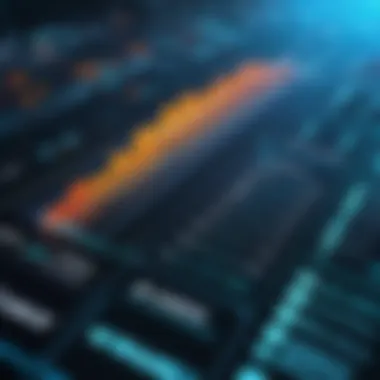

In the world of IT support, the quality of data can make or break your KPI analysis. What’s the use of compiling mountains of data if it’s as reliable as a chocolate teapot? Poor data quality can arise from various sources: employee errors, software bugs, or simply a lack of standardized procedures for data collection.
If data isn't collected correctly, it diminishes the credibility of any KPI results. Take, for example, if ticket closure times are recorded inconsistently. You could be looking at misleading average resolution times which, in turn, might skew performance assessments and lead to flawed business decisions. This makes the prioritization of correct data input methods essential. Here are a few strategies to enhance data reliability:
- Implement Standard Operating Procedures: Clearly defined workflows help reduce discrepancies.
- Regular Audits: Conduct routine checks on reported data to ensure accuracy.
- Training: Continuous training for staff on the importance of data integrity can improve inputs.
Complexity of Customer Issues
Ever tried to solve a puzzle only to realize a piece is missing? That’s what it feels like when you’re facing complex customer issues in IT support. Not every ticket is easy to resolve, and some require a level of expertise that might not be readily available. This complexity can lead to delays in resolution time, pushing KPIs behind.
Moreover, the ambiguity in customer queries often complicates the resolution process. A ticket labeled "system error" could signify a myriad of underlying problems. Consequently, accurate classification and prioritization become crucial. For example, consider categorizing issues into:
- Simple queries: Password resets or basic troubleshooting.
- Intermediate issues: Software installation or network connectivity problems.
- Complex cases: Hardware failures or system-wide outages.
This segmentation allows for better resource allocation and faster response times, ultimately enhancing overall customer satisfaction.
Resource Limitations
When it comes to measuring KPIs effectively, sometimes you find yourself short on resources, and this can be a real pickle. Limited staff, inadequate tools, or insufficient budget can inhibit a help desk's ability to gather data that reflects performance accurately. For instance, without the right technology, tracking ticket volumes or response times may become a tedious chore, resulting in missed opportunities for improvement.
Essentially, resource constraints can lead to:
- Slowed Response Times: With less staff or inadequate tools, tickets pile up.
- Inaccurate Reporting: Limited capacity to gather data can create gaps, leading to uncertainty.
- Burnt Out Employees: Resource limitations can result in employee stress, ultimately affecting morale and retention.
Strategizing around these limitations can help. For example, utilizing low-cost tools or making use of existing resources in a more impactful way can help overcome these hurdles.
"The success of your service desk largely depends on understanding its limitations as much as its capabilities. Only then can you aim for genuine improvement."
In summary, while measuring IT help desk KPIs can be fraught with challenges, recognizing these issues sets the groundwork for targeted strategies. By improving data quality, simplifying customer issues, and optimizing resource use, IT professionals can pave the way for a more effective evaluation of their teams. Achieving transparency in these metrics doesn't happen overnight, but it can certainly be a more attainable goal with a discerning approach.
Best Practices for KPI Implementation
Measuring the efficiency and effectiveness of IT help desks through KPIs is only half the battle. The true challenge lies in implementing best practices that make these measurements meaningful. Organizations should not just collect data but also cultivate a culture that appreciates the significance of KPIs. Effectively integrating these metrics into daily operations offers numerous benefits:
- Improved Decision-Making: When IT professionals know where their weaknesses lie, they can make data-driven decisions. By diving into KPIs, teams can identify trends and adjust resources accordingly.
- Enhanced Accountability: Clear KPIs foster a sense of responsibility among team members. Employees understand their impact on overall performance, which encourages them to remain engaged.
- Increased Customer Satisfaction: When support teams focus on the right metrics, they can tailor their approach, ultimately improving responses and resolutions, leading to a higher level of customer contentment.
For these reasons, establishing best practices for KPI implementation is paramount. These practices ensure that everybody is on the same page, working towards common goals and continuously improving processes.
Engaging Employees in the Process
It's crucial to engage employees when rolling out KPIs. Simply handing team members a list of metrics without context can lead to disengagement and confusion. Instead, consider holding workshops where employees can discuss the impacts of each KPI. Listen to their input on how they can contribute to improving these numbers. When workers feel they have a stake in their performance and the results, commitment levels naturally rise. This can result in:
- Team Cohesion: Employees will rally together to meet objectives when they are part of the conversation.
- Innovative Ideas: Those working on the frontline often have insights on improving processes that management might overlook. Their engagement gives you access to these golden nuggets.
Regular Training and Development
Ongoing training is essential for ensuring that employees understand how to positively influence KPIs. Training shouldn’t be a one-off event but a regular commitment. By continuously updating team members on best practices and new tools, you create a skilled workforce capable of addressing issues swiftly. Consider the following:
- Skill Enhancements: Technology evolves rapidly. Regular training ensures that employees stay current with new tools and techniques.
- Performance Reviews: Instead of just focusing on the metrics themselves, use training sessions for discussions around past performance. This can illuminate areas for growth and drive enthusiasm.
Leveraging Technology for Tracking
Finally, technology should be embraced in KPI tracking. Relying solely on manual methods can lead to errors and inconsistencies. Use software designed for tracking KPIs in real-time. This enables you to:
- Gain insights quickly: Immediate access to performance data allows for quick adjustments.
- Visualize Data: Graphical representations of KPIs can make trends easier to understand for everyone involved.
- Automate Reporting: Many tools can generate reports automatically. This saves time and reduces the chances for human error when calculating metrics.
Utilizing the right technology can transform data collection from a tedious task into a dynamic component of your operations.
"Incorporating best practices for KPI implementation means moving beyond mere tracking; it’s about fostering a culture of improvement and engagement across every level of your help desk operation."
In summary, the true strength of KPIs lies not just in their measurement but also in how they are integrated within the organization. Engaging employees, committing to ongoing training, and leveraging technology create a feedback loop that propels performance forward.
Culmination
Summarizing Key Insights
In reviewing the various KPIs discussed in this article, we can glean several key insights:
- First Contact Resolution Rate is vital as it reflects the help desk’s efficiency in addressing customer issues immediately, reducing frustration and resource expenditure.
- Average Response Time offers a handle on how swiftly support teams acknowledge customers’ needs, which is crucial for maintaining satisfaction.
- Customer Satisfaction Metrics, including CSAT, NPS, and CES, provide a window into how clients perceive service quality, allowing for targeted improvements.
- Operational Efficiency Metrics like Cost per Ticket emphasize the balance between quality service and financial sustainability.
- The implementation of KPIs can lead to enhanced performance in help desk functions, paving the way for a culture of accountability and excellence.
This comprehensive understanding allows IT professionals to make informed decisions about their support processes and focus on areas that yield the highest returns.
The Road Ahead for IT Support KPIs
Looking forward, the landscape for IT support KPIs is likely to evolve. Here are some facets to anticipate:
- Integration of AI and Automation: As technology advances, help desks can leverage AI to analyze performance metrics in real-time, yielding more rapid insights and enabling swift action on customer requests.
- Emphasis on Soft Skills Metrics: It's no longer just about resolving tickets. Understanding the interpersonal skills of help desk staff may also become increasingly important, especially as customer interactions shift towards a more personalized approach.
- Greater Alignment with Business Objectives: KPIs will need to be closely tied to broader organizational goals. This alignment ensures that the help desk supports the overall mission of the business, making performance measurement more relevant.
- Flexibility and Adaptability: Help desks must remain agile, shifting KPIs as new challenges arise—whether from technological changes or customer expectations.
As organizations strive for competitive advantage, the effective implementation and monitoring of KPIs will be crucial for maintaining excellent IT support and solidifying customer loyalty.



