Exploring Large Storage Devices: An In-Depth Guide
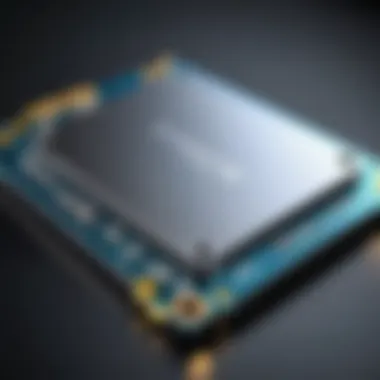
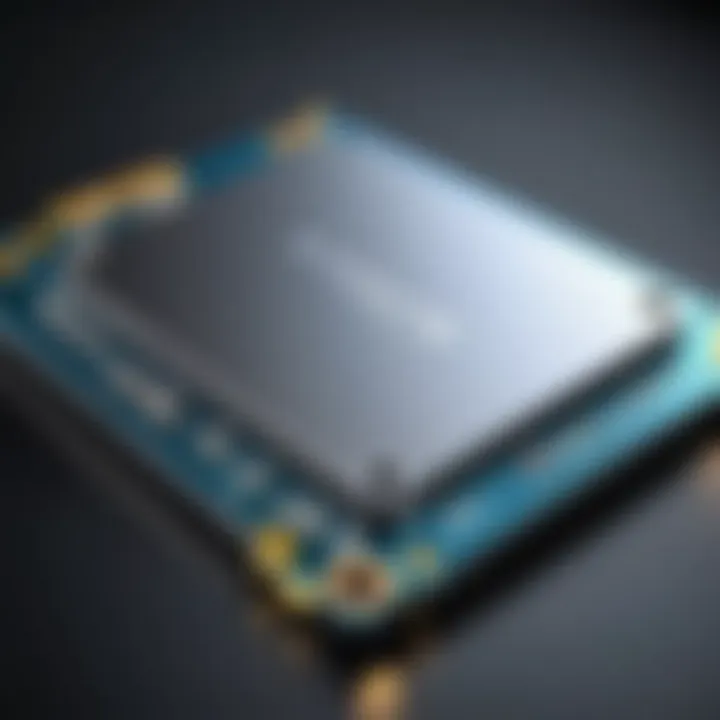
Intro
In the digital age, where bytes and bits reign supreme, understanding storage solutions isn't just the purview of tech whizzes. It's become essential fare for anyone who engages with data on a daily basis. Data storage devices play a pivotal role in how we manage, access, and secure information. The evolution from clunky hard drives to sleek solid-state drives and the skyward migration to cloud storage exemplifies a major shift in our interaction with data.
With the amount of information generated daily reaching staggering new heights, knowing the ins and outs of these large storage devices gives you a strong advantage. This guide will break down everything you should know, from the basics of how storage works to the latest industry trends that shape the landscape.
Understanding Storage, Security, or Networking Concepts
Prolusion to the Basics of Storage
Storage devices have undergone significant transformations over the years. To simplify, they can be broadly split into two categories: traditional hard disk drives (HDDs) and modern solid-state drives (SSDs).
- Hard Disk Drives rely on spinning disks and magnetic storage, which can be considered as the old guard of data storage. They're generally used where vast amounts of data storage are necessary at a lower cost.
- Solid-State Drives, on the other hand, utilize flash memory to offer much higher speeds and durability. They’ve become more popular in recent years, especially among gamers and professionals who need quick access to data.
Understanding these basics is vital as it sets the stage for exploring more complex and cutting-edge technologies in data storage.
Key Terminology and Definitions
To navigate through the world of data storage and cybersecurity, one must master some key terms:
- Latency: This refers to the time taken to access data. Lower latency means faster performance.
- Throughput: A measure of how much data can be processed in a given amount of time.
- Data Redundancy: The duplication of data to prevent loss in case of a failure.
Getting comfortable with these terms enhances your ability to discuss and evaluate storage solutions effectively.
Overview of Important Concepts and Technologies
IT professionals today need to be acutely aware of concepts such as:
- RAID (Redundant Array of Independent Disks): This technology allows multiple disks to work together for redundancy or performance, offering a safety net against data loss.
- Cloud Storage: With its seemingly limitless potential, cloud storage involves storing data on remote servers accessed via the internet. This provides accessibility, scalability, and the convenience of remote data management.
Understanding these concepts is a stepping stone to mastering data storage management, providing context to various strategies and implementations.
Best Practices and Tips for Storage, Security, or Networking
Tips for Optimizing Storage Solutions
Finding the right storage solution involves more than picking a device off the shelf:
- Evaluate your needs: Assess your data needs in terms of size, speed, and accessibility.
- Balance costs and performance: Consider your budget, but don't skimp on speed and capacity.
- Plan for expansion: Choose solutions that can grow with your data requirements.
Security Best Practices and Measures
Protecting your data should be paramount. Here are some things to keep in mind:
- Utilize encryption: Encrypt sensitive data both at rest and in transit.
- Regular backups: Implement a sound backup strategy to protect against data loss.
- Access controls: Limit who can access your storage solutions to mitigate risks.
Networking Strategies for Improved Performance
Effective networking is essential for maximizing storage capabilities:
- Optimize bandwidth: Ensure your network can handle data traffic efficiently.
- Use a wired connection where possible: Wired connections are generally more reliable than wireless.
- Implement Quality of Service (QoS) settings: Address bandwidth priority to specific applications, like video and voice.
Industry Trends and Updates
Latest Trends in Storage Technologies
Storage technology is ever-evolving. Recently, the focus has shifted towards:
- Hybrid Solutions: Combining local storage with cloud storage to enhance flexibility and accessibility.
- NVMe (Non-Volatile Memory Express): A protocol designed specifically for SSDs to increase speed and improve data transfer efficiency.
Cybersecurity Threats and Solutions
As storage solutions advance, so do the risks. Key threats include:
- Ransomware: Cybercriminals use this to lock users out of their data.
- Insider Threats: Employees or contractors can inadvertently or maliciously jeopardize stored data.
Strategies to combat these threats must involve keeping software updated and educating users.
Networking Innovations and Developments
Staying updated is key. Innovations to look out for include:
- Next-gen Wi-Fi standards (like Wi-Fi 6) for better speed and performance.
- Enhanced protocols for cloud integration that simplify data access and management.
Case Studies and Success Stories
Real-life Examples of Successful Storage Implementations
- A notable example is Amazon's use of cloud storage for its versatile e-commerce operations. The scalability allows Amazon to handle peak times without hiccups.
Cybersecurity Incidents and Lessons Learned
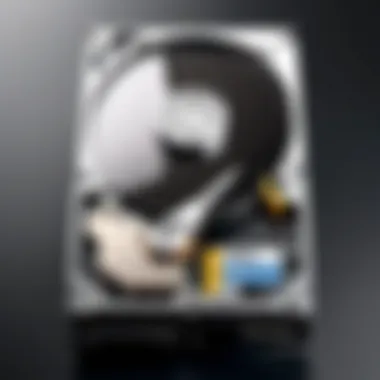

- The Equifax breach in 2017 highlighted the importance of securing personal data, leading to stricter regulations and better practices across the industry.
Networking Case Studies Showcasing Effective Strategies
- A financial institution implemented NVMe over Fabrics technology, significantly reducing transaction times and increasing overall efficiency. This kind of practical strategy demonstrates the potential benefits of investing in cutting-edge technologies.
Reviews and Comparison of Tools and Products
In-depth Reviews of Storage Software and Hardware
When evaluating storage solutions, several factors should be considered:
- Performance metrics: Read/write speeds, latency, and reliability.
- Manufacturer reputation: Established brands often provide more reliable solutions.
Comparison of Cybersecurity Tools and Solutions
Consider comparing tools using factors like ease of integration, effectiveness in threat detection, and user feedback.
Evaluation of Networking Equipment and Services
Assess the equipment in terms of speed capabilities and ease of use. Reviews can usually provide insights that enhance understanding before investing.
By gathering and synthesizing information throughout this exploration, one can navigate the vast array of large storage devices available today—equipped with a clear understanding of various technologies, best practices, and emerging trends. The more informed you are, the better decisions you can make for your data management needs.
Prologue to Large Storage Devices
In an age where data dictates every aspect of modern life, understanding large storage devices becomes paramount. Whether it’s for personal use or organizational needs, the ability to store, retrieve, and manage vast amounts of information efficiently can significantly impact operational success and personal projects alike. The variety and complexity of today’s storage solutions call for a thorough exploration to grasp their functionalities and relevance.
Large storage devices can be the unsung heroes behind streaming services, cloud computing, and even daily tasks like photo backups or document storage. As data volumes continue to soar, so does the need for reliable storage that can handle such growth with ease and efficiency. This section examines the foundations of large storage devices, focusing on their definitions and importance in the modern context.
Defining Large Storage Devices
Large storage devices encompass any system designed to store substantial amounts of data. This can range from traditional hard disk drives (HDDs) to more contemporary solid-state drives (SSDs), even extending to network-attached storage (NAS) and cloud systems. Understanding this broad definition is crucial, as it lays the groundwork for recognizing the variety of options available in managing data.
The nature of these devices often dictates how we access and interact with our data. For instance, HDDs employ magnetic disks, while SSDs use flash memory, which inherently affects speed, durability, and overall functionality. Ultimately, large storage devices are characterized by their capacity to hold multiple terabytes, which can suit different needs based on performance requirements and user preferences.
The Importance of Storage Capacity in Modern Computing
The storage capacity of devices is more than just a specification; it fundamentally affects how we use technology in our daily lives. For individuals, having ample storage can mean uninterrupted access to documents, photos, and media without the concern of running out of space — it alleviates the frustration of having to delete files or manage storage constantly. On a larger scale, businesses rely on expansive storage solutions to manage everything from customer data to operational files, ensuring smooth workflows and data accessibility.
"In today's data-driven environment, optimizing storage solutions can be a game changer for both personal and organizational efficiency."
Furthermore, there’s the consideration of performance. Larger capacity in devices often comes with trade-offs regarding speed and access times. This balance between capacity and performance is essential for tech-savvy users making decisions about which devices to invest in. Thus, understanding storage capacity's role in both individual user experience and broader industry implications is a significant takeaway from this exploration.
Historical Context of Storage Technologies
Understanding the historical context of storage technologies is crucial because it lays the groundwork for grasping how storage devices evolved to meet modern demands. Each step in this evolution tells a story of innovation driven by the increasing volume of data and the necessity for efficient data management. As technology advanced, so did our understanding of how to store data safely and accessibly. This context not only highlights the accomplishments of past engineers and innovators but also informs current choices in storage solutions. Recognizing these developments helps us appreciate the sophisticated systems we rely on today and the foreseeable future of data storage.
Early Storage Solutions
In the nascent days of computing, storage solutions were somewhat rudimentary by today's standards. The magnetic tape was among the first widely used data storage mediums. It was cumbersome, really, but it allowed organizations to store large volumes of data. Tape drives were the bread-and-butter for enterprises that needed to archive data, albeit it took ages to access. That said, it was a step toward recognizing the importance of reliable data storage.
Another notable advancement was the use of punched cards. Believe it or not, these cards had holes punched in them to represent data—much like some folks might remember from old-school board games. This method was labor-intensive and not very efficient, but it played a significant role in early data processing tasks. Here’s a fun fact: the first programmable computer, the Z3, was designed by Konrad Zuse in Germany and used a similar concept to store programs.
As technology progressed, disk storage entered the scene. The first hard disk drive was introduced by IBM in 1956, and it weighed over a ton! Can you imagine that? At the time, it held about 5 MB of data, which seems laughable now, but it was revolutionary. This marked the beginning of a long journey towards the compact and high-capacity drives we have today.
Evolution to Current Technologies
With the introduction of the floppy disk in the late 1970s, things began changing rapidly. They were more portable than hard drives and easier to use, making data transfer more accessible. Although floppy disks had limited capacity compared to what we are used to, they were a significant stepping stone for users, allowing for easier sharing of information.
By the 1990s, CD-ROMs came into play. Suddenly, users could store around 700 MB of data on a single disc. That was a bige step, particularly for software distribution and multimedia content. Fast forward a few years, and USB flash drives emerged, shaking the storage landscape once again. These little devices could hold vast amounts of data, easier to carry than a small book.
As we entered the new millennium, the advent of solid-state drives marked a defining point. Unlike traditional hard disk drives that use spinning platters, SSDs operate on flash memory, enabling faster data access and retrieval. This switch changed the game not only for personal computing but also for enterprise storage solutions, necessitating a re-evaluation of performance, capacity, and reliability in data storage.
In today’s context, cloud storage is a hot topic. The concept of storing data on the internet rather than on physical devices opened a whole new world of possibilities. Services like Google Drive and Dropbox revolutionized how businesses and individuals think about data storage. They promote easy access from anywhere and seamless collaboration.
To sum it up, the evolution of data storage solutions from magnetic tapes to cloud storage illustrates a constant pursuit of innovation to meet growing data needs. As we continue into the future, understanding this history will help us navigate the changing landscape of storage technologies.
Types of Large Storage Devices
Understanding the various types of large storage devices is crucial for anyone looking to navigate the complexities of data management in today's tech world. Each kind of device serves unique functions that suit different needs, and knowing their specific features can help users make informed decisions based on their requirements, whether that’s for personal or professional use.
Traditional Hard Disk Drives (HDDs)
Mechanics of HDDs
At the core of hard disk drives lies a simple yet effective mechanism. HDDs function by spinning platters coated with magnetic material. Data is read or written using an arm with a specific head that hovers just above the spinning disc. The movement of these disks, usually at speeds like 5400 or 7200 RPM, allows for the retrieval and storage of extensive amounts of data.
This spinning platter system is a key characteristic of HDDs, which makes them a cost-effective solution for large storage requirements. However, one must consider the mechanical nature of HDDs that can lead to wear over time. The unique feature here is the capacity to store significant data at a relatively low cost but with the risk of mechanical failure.
Advantages and Disadvantages


When weighing the pros and cons of HDDs, it’s essential to focus on the affordability and storage density they offer. These drives can provide terabytes of storage without breaking the bank, making them a favorable choice for users needing large archives. On the downside, their mechanical parts are prone to failure, especially in accidental drops or movement, which can lead to data loss. The key characteristic here is their remarkable balance of price and capacity, but users must understand the risk of purchasing a drive that could fail unexpectedly.
Solid State Drives (SSDs)
How SSDs Work
Unlike HDDs, solid-state drives utilize flash memory with no moving parts. They depend on NAND-based flash technology, which means they store data in interconnected flash memory chips. This design significantly increases speed as data is accessed almost instantaneously compared to the mechanical movement in HDDs.
The key factor making SSDs a popular choice is their rapid read/write speeds, which can be critical for tasks like gaming or video editing. With an SSD, latency is slashed, giving users a boost in system performance. However, the trade-off is typically higher costs per gigabyte compared to HDDs, which can deter budget-conscious consumers.
Performance Considerations
When evaluating performance considerations for SSDs, one must highlight endurance and lifecycle. SSDs can generally handle a high number of read/write cycles before their lifespan diminishes, yet this can vary across different types of SSDs. Another unique factor is the ability to function well in varying temperatures and environments, providing reliability in demanding situations.
However, while SSDs excel in speed, they can also come with complications such as limited storage space at comparable prices to HDDs. Users looking for substantial storage might find cost issues arise when opting for SSDs.
Network Attached Storage (NAS)
Overview of NAS Solutions
Network Attached Storage (NAS) acts like a mini server that lets multiple users connect to a centralized data storage system through a network. NAS systems are built with multiple hard drives and offer redundancy, ensuring data safety through various RAID configurations.
This centralized approach is very beneficial in both personal and business contexts, allowing for easy data sharing and backup options among devices connected to the same network. The unique aspect of NAS solutions is their ability to cater to different users with varying access levels and capabilities.
Benefits for Home and Business
For homes, NAS provides a practical way to back up multiple devices like personal computers or smartphones, while offices benefit from streamlined file sharing and access to crucial data at all times. One standout feature is scalability; as data needs grow, additional drives can often be added without significant system overhauls.
Nonetheless, the initial setup and proper configuration can prove challenging for less tech-savvy users. Security concerns also may arise since these devices are reachable over the network, requiring robust protection against online threats.
Cloud Storage Solutions
Understanding Cloud Storage Models
Cloud storage involves running storage solutions on remote servers accessed via the internet. This model allows users to save files off-site, thereby reducing reliance on local storage devices. Cloud systems typically come with built-in backup features and data redundancy.
The characteristic of flexibility defines cloud storage, as users can access their files from anywhere with an internet connection. Additionally, many services offer tiered pricing, allowing users to pay for only the storage they need. However, ongoing costs can accumulate over time, presenting a disadvantage compared to purely local storage solutions.
Comparative Analysis with Local Storage
When looking at cloud storage versus local solutions, one must evaluate accessibility, cost, and control of data. Cloud storage offers unparalleled convenience, letting users access files from multiple devices seamlessly. However, local storage gives users more direct control over their data, which can be a significant concern for individuals dealing with sensitive information.
In essence, cloud storage can provide ease of use and collaboration but at the cost of ongoing subscription fees and potential data privacy issues. Balancing these factors is essential in determining the suitable storage solution based on the user’s needs.
Capacity Metrics and Their Significance
In the realm of large storage devices, understanding capacity metrics is crucial. It shapes how we think about data management and affects decisions in sectors ranging from personal computing to enterprise-level infrastructures. When we mention terms like terabytes or petabytes, it might seem like a technical jargon for the uninitiated, but these metrics actually signify much more than just numbers. They reveal the potential, the scalability, and the future-proofing of storage options.
One of the key benefits of grasping these metrics lies in their practical application. When you’re organizing digital information—whether that's streaming movies, running complex applications, or maintaining a database of critical files—a clear understanding of capacity metrics helps in making informed choices.
High-capacity devices can accommodate more data, but with that comes an array of considerations. For one, not all data is created equal. Large storage devices may offer vast amounts of space, but one has to balance that with the type of information being stored and the frequency with which it needs to be accessed. Here, the metrics act as a guide, steering users towards options that align with their unique needs.
Understanding Terabytes and Beyond
When we talk about storage capacity, the leap from gigabytes to terabytes can feel substantial. A terabyte equals about 1,000 gigabytes. To put this into perspective, consider that a single terabyte can hold approximately 250,000 photos or over 400 hours of HD video. As data needs expand, storage solutions must keep pace.
Beyond terabytes, we enter the realm of petabytes and exabytes. A petabyte translates to 1,000 terabytes or one million gigabytes—a level of storage that was once solely the domain of large data centers and enterprises. Today, even small businesses are beginning to explore these vast capacities as technology evolves.
Furthermore, the trend of ever-larger storage capacities aligns with the growing demand for high-definition content, data analytics, and retaining large amounts of digital assets. Understanding how these capacities stack up helps businesses and individual users plan for the future without falling into the trap of needing to regularly upgrade their systems as their storage needs grow.
Capacity vs. Performance Trade-offs
When selecting a storage device, users often face a delicate balance between capacity and performance. While larger storage devices might seem appealing, it’s essential to realize that performance can be influenced by the technology behind these storage solutions.
- Speed vs. Size: For instance, while solid-state drives (SSDs) may provide faster access times and better overall performance, traditional hard disk drives (HDDs) can offer significantly larger storage capacities at a lower cost. Misjudging this relationship can lead to choosing the wrong type of storage for specific tasks.
- Potential Bottlenecks: In some cases, having high capacity without adequate performance specs can result in bottlenecks that delay access to data. An overloaded HDD may start showing signs of sluggishness, which can impact productivity, especially in environments where speed is crucial.
- User Requirements: It’s vital for users to assess their specific requirements before making purchases. A filmmaker, for instance, may prioritize high-speed SSDs to edit large video files instantly, while a digital archivist might lean towards HDDs, focusing primarily on vast storage regions.
Understanding these trade-offs can aid in deciphering one’s personal or professional storage strategy. In a world driven by data, this knowledge gives users the tools to tailor their storage environment appropriately.
"The best storage solution is one that aligns with your current demands and future expectations."
With this overview, a reader should appreciate that choosing storage devices isn't just about numbers but also about aligning technology with specific needs. Understanding the metrics behind large storage solutions fosters informed decision-making, ensuring that every byte of data is handled with precision.
Choosing the Right Storage Device
Selecting the appropriate storage device is pivotal in today's data-driven world. The sheer volume of information generated daily makes understanding one’s storage requirements critical. Choosing the right device can mean the difference between seamless operations and frustrating bottlenecks in data retrieval or storage. Whether for personal use or enterprise-level applications, the considerations involved in making a choice about storage devices should never be underestimated.
Assessing Your Storage Needs
The first step in selecting a suitable storage device is conducting a thorough assessment of your storage needs. This involves understanding the type and amount of data you'll be handling. Think about factors like:
- Data Type: Are you dealing with large media files, such as video or high-resolution images, or is it mainly text-based information?
- Volume of Data: Predict how much data you'll store now and in the future. Estimating future growth can help avoid costs associated with upgrading every few years.
- Frequency of Access: How often will you need to access the stored data? If it's daily and in high-volume, speed should be a top consideration.


Similarly, consider the implications of backing up your data. Having a device that accommodates redundancy will serve you well, reducing the anxiety connected to data loss.
Evaluating Device Performance
Device performance is another significant aspect to evaluate. A high-capacity storage device is useless if it cannot provide the speed required for operations. Performance metrics typically involve reading and writing speeds, which greatly influence usability. Here are some elements to keep in mind:
- Read and Write Speeds: These indicate how quickly data can be read from or written to the disk, impacting overall workflow efficiency. SSDs generally outperform HDDs in this department.
- IOPS (Input/Output Operations Per Second): This metric is crucial for environments that require multiple simultaneous read/write operations, like server applications.
- Latency: The time before a request is served can mean frustration when accessing data.
• Do not underestimate how uses vary. An SSD may be ideal for gaming or applications where speed is crucial, while a large HDD may suit media archiving well due to its capacity for data management.
Cost Considerations
Lastly, financial implications are a key determinant in the decision-making process. Storage devices come in a range of prices, and it’s essential to consider more than just the upfront costs. Here’s where cost considerations come into play:
- Initial Investment vs. Long-term Value: Typically, SSDs carry a higher initial price tag compared to HDDs. However, their performance benefits may translate to cost savings in the long run.
- Operational Costs: Don’t forget ongoing costs such as power consumption, cooling needs, and the need for backups or redundancy systems.
- Life Span: Quality storage devices will often have a longer lifespan, which offsets upfront costs over time.
Choosing the right storage device requires carefully balancing these aspects. Spending time to assess your needs, evaluating performance, and considering costs can dramatically affect your operations. As data storage continues to evolve, equipping yourself with insightful knowledge will stand you in good stead.
Data Security and Storage Devices
In the landscape of information technology, data security stands as a cornerstone, particularly concerning large storage devices. Nowadays, with the volume of data skyrocketing and cyber threats lurking at every corner, understanding how to protect data and ensure its integrity has become paramount. From personal files to sensitive business documents, the stakes are high, and the repercussions of data breaches can be devastating. Not only do compromised systems lead to financial losses, but they can also tarnish reputations and erode trust.
The increasing reliance on storage devices such as hard disk drives, solid-state drives, and cloud solutions begs the question: what measures can be taken to safeguard our information? This article unpacks this essential topic to illuminate the risks involved and the defenses available.
Threats to Data Integrity
Data integrity refers to the accuracy and consistency of data throughout its lifecycle. When we talk about threats, it's important to consider several categories:
- Cyber Attacks: A significant concern, these attacks can come in various forms, such as malware, ransomware, and phishing schemes. These methods can corrupt data or even lock users out from accessing their own information.
- Hardware Failures: Despite advancements in storage technologies, devices can fail, often without warning. This approach can lead to irretrievable data unless backup systems are in place.
- Human Error: It might sound simple, but many data loss incidents stem from accidental deletions, misconfigurations, and mishandling of storage devices. With team members potentially accessing sensitive information, this becomes a critical point of failure.
- Natural Disasters: Floods, fires, and other environmental hazards can destroy hardware, leading to irreversible data loss without proper disaster recovery plans.
To mitigate these threats, organizations must implement robust security policies and a layered approach to data protection. Regular assessments, risk audits, and training in data handling can significantly reduce the occurrence of breaches.
Encryption and Data Protection
To safeguard against these threats, encryption plays a crucial role in enhancing data security. This process consists of converting information into a code, allowing only authorized users with the correct keys to access the data in its original form.
Some essential points about encryption and data protection include:
- Types of Encryption: From symmetric to asymmetric encryption, selecting the right method depends on the sensitivity of the data and how it will be used. Symmetric encryption is often faster but slightly less secure than asymmetric methods, which rely on a pair of keys.
- In-Transit and At-Rest: Understanding the distinction between encrypting data during transmission and encrypting stored data is vital. Both require distinct strategies to ensure end-to-end protection. Data should be secured both when it is being sent over networks and when it resides in databases or storage solutions.
- Compliance Standards: Many industries have regulations mandating specific encryption standards. For instance, healthcare and finance sectors often require strict adherence to standards like HIPAA or PCI-DSS, compelling companies to implement adequate data protection measures.
- User Education: Even the strongest encryption methods can falter if users aren't educated on their importance. Regular training on recognizing phishing attempts and creating complex passwords can strengthen data security.
"The cost of protecting data is far lower than the cost incurred from a breach. Invest wisely and safeguard your future."
By understanding the current threats and implementing effective encryption and protection measures, individuals and organizations alike can create a more secure data environment.
Future Trends in Large Storage Devices
The landscape of large storage devices is changing at a rapid pace. Staying mindful of future trends is not just prudent; it is essential for anyone dealing with data. Innovations in storage technology can significantly influence efficiency, speed, and security. As organizations grow and the volume of data explodes, understanding what's on the horizon ensures that the right investments are made.
Emerging Technologies in Storage
One of the most significant shifts in storage technology centers around the development of new materials and methodologies. For instance, scientists are currently investigating the potential of DNA data storage. This method could eventually allow for massive amounts of data to be stored in a very minimal physical footprint. It’s not science fiction anymore; it’s a real contender in the future of data storage.
Consider also the rise of 3D NAND flash memory. This advancement offers higher density and better endurance compared to traditional flash storage methods. In simpler terms, this means we can fit more storage into smaller devices without compromising on speed.
- Benefits of Emerging Technologies:
- Increased data density.
- Improved performance.
- Greater energy efficiency.
Phased development of quantum storage is also worth noting. Though it’s still in its infancy, quantum bit (qubit) systems promise impressive speed and efficiency over classical computing systems. As we gradually inch closer to practical applications of quantum technologies, the way we view storage may never be the same again.
The Role of AI in Storage Solutions
Artificial Intelligence (AI) is weaseling its way deeper into various industries, and data storage is no exception. AI-driven processes streamline and optimize the way we manage storage, improving efficiency in ways that were hardly imaginable a few years ago. For instance, AI algorithms can predict data usage patterns, leading to better allocation of resources.
- How AI is Enhancing Storage Solutions:
- Intelligent Data Management: AI can categorize, index, and retrieve data more rapidly than human counterparts. Imagine a situation where you can locate your data files in seconds instead of minutes.
- Automated Backup Solutions: AI can monitor storage health and automate necessary backups based on usage or other specific triggers. This drastically reduces the risk of data loss.
- Predictive Analytics: A step further, AI can forecast when storage devices might fail or when data levels could reach capacity, allowing pre-emptive action to avoid issues.
In summary, the convergence of new technologies and artificial intelligence is set to redefine storage solutions. The benefits are profound and demonstrate a clear move towards smarter, faster, and more secure data storage. As we keep an eye on trends like quantum storage and AI-enhanced management, it's evident that the future will demand adaptability from all of us in the realm of data storage and beyond.
"The only limit to our realization of tomorrow will be our doubts of today." - Franklin D. Roosevelt
Acknowledging these trends not only positions professionals to make informed choices but also ensures that organizations remain competitive in an ever-evolving digital ecosystem.
Finale
The conclusion section serves as a vital component of this exploration into large storage devices. It's not just a simple wrapping up of the discussion, but rather a crucial moment to underscore the importance of understanding and evaluating the different storage options available today. With each passing year, the demands on data storage continue to grow exponentially. Companies and individuals alike find themselves grappling with the need to store more data, while also facing challenges of security, cost, and performance.
Recap of Key Points
Throughout this article, several key themes and insights have emerged:
- Variety of Storage Solutions: We delved into different types of large storage devices, including traditional Hard Disk Drives, Solid State Drives, Network Attached Storage, and Cloud Storage solutions. Each type offers unique benefits and potential drawbacks that can affect decision-making.
- Capacity and Performance: We discussed how important it is to balance capacity with performance. Higher storage capacity does not always equate to better performance, making it necessary for users to analyze their specific needs thoroughly.
- Data Security: As we store more information in various forms, ensuring integrity and security becomes paramount. We covered possible threats and the measures, such as encryption, that one can take to protect data.
- Future Trends: The landscape of storage technology is ever-evolving, with emerging trends like AI integration and advancements in storage technologies hinting at a future where data management could become even more efficient and secure.
Final Thoughts on Storage Technology
Remember, the choices you make regarding data storage today can have lasting implications for your productivity and security in the future. The quest for more efficient, secure, and cost-effective storage solutions is ongoing. The knowledge gained through this article is not just academic; it's practical, real-world information that helps in making informed decisions amidst an ever-shifting digital terrain.
"The intelligent use of data storage is a key driver of success in today’s technologically driven world."



