Mastering SQL Server Queries: Key Techniques Explained
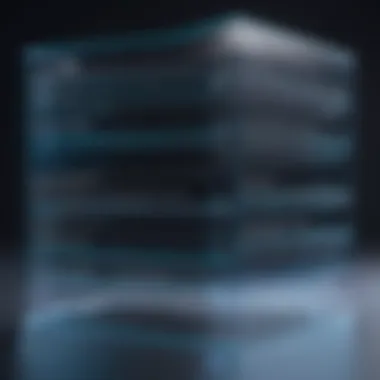

Intro
In an era where data reigns supreme, the ability to effectively manage, query, and manipulate databases can set a professional apart in the expansive field of IT. SQL Server queries are not just tools; they are the linchpins for extracting actionable insights from a vast sea of information. This article aims to be your roadmap, navigating through the myriad techniques and strategies that enhance your SQL Server prowess.
Understanding SQL Server queries is akin to mastering a musical instrument. While there are foundational notes to grasp, it’s the finesse in playing those notes that transforms a simple melody into a symphony. This guide provides a balanced blend of foundational concepts tailored for newcomers while also delving into advanced techniques that experienced users can appreciate. Whether you're looking to optimize your database interactions or troubleshoot pesky queries, we’ll walk through methods and best practices that cater to both sides of the spectrum.
The goal here isn’t just to scratch the surface. We aim to go deep, thriving in the intricacies that make SQL Server such a powerful ally in database management. Get ready to dive into a realm filled with practical applications and powerful insights that will shore up your understanding of this pivotal language in database architecture.
Foreword to SQL Server Queries
The opening chapter on SQL Server queries sets the tone for understanding how databases operate and how to interact with them effectively. It’s essential for anyone looking to harness the power of data. SQL Server, a robust database management system, is widely used in various organizations. This section will introduce the key concepts and elements that will be expanded upon throughout the article, showing why mastering SQL queries is not just beneficial but crucial in today's data-driven landscape.
What is SQL Server?
SQL Server is a relational database management system developed by Microsoft, designed to store and retrieve data as requested by other software applications.
- It supports a multitude of data types and comprehensive querying capabilities, making it suitable for various applications, from small-scale projects to enterprise-level solutions.
- With powerful integration options and extensive tools, SQL Server shines in its adaptability, serving data in a format that users can easily use.
- One notable aspect is its emphasis on data security and integrity. User authentication, encryption, and robust access control features ensure that only the right people access sensitive information.
Thinking of SQL Server purely as a database software is a pitfall; it is a whole ecosystem that allows businesses to keep their data not just stored neatly but also optimized for performance. Being able to query this data efficiently can significantly impact operational efficacy.
Understanding SQL (Structured Query Language)
To truly grasp SQL Server, one must first have a solid understanding of SQL itself. Structured Query Language is the standard language used for communicating with relational database management systems, allowing users to perform various operations.
- SQL provides the groundwork for writing queries to execute a range of tasks such as inserting, updating, and retrieving data. Without it, one is essentially lost in the data wilderness.
- It consists of several components, but the most relevant ones in terms of SQL Server include Data Query Language (DQL), Data Definition Language (DDL), and Data Manipulation Language (DML).
- With its declarative nature, SQL allows users to specify what they want to do without necessarily dictating how to achieve it, making it quite accessible.
- DQL is focused on retrieving data using the SELECT statement.
- DDL is concerned with database objects and structures (think tables, schemas).
- DML involves manipulating the data itself, allowing users to create, read, update, and delete records in the database.
Understanding SQL not only allows interaction with SQL Server but also lays the foundation for deeper dives into performance tuning, security, and overall database management.
"Mastering SQL is akin to learning a language; it opens doors to understanding the nuances and intricacies of data management.”
Arming yourself with knowledge of SQL and SQL Server is about enhancing that capability to leverage the full power of database systems, ensuring that you stay ahead in the fast-paced tech environment.
Types of SQL Server Queries
Understanding the types of SQL Server queries is like having a map in the intricate world of database management. Each query type serves a specific purpose, allowing professionals to interact with their data in nuanced ways. This is central to optimizing database performance and ensuring effective manipulation of data. Knowing when and how to use different queries not only enhances productivity but also minimizes mistakes, ultimately leading to better management of database resources.
Select Queries
Select queries are the bread and butter of SQL. They allow users to retrieve data from one or more tables. A well-crafted select query can pull various data points, filtering and sorting them according to the user's needs. The beauty of select queries lies in their flexibility: they can extract single values, entire columns, or a combination of both. You can also join tables, using conditions to combine data meaningfully.
For instance, consider a query like:
This will return a list of names from the sales department. It's a simple query, yet it can significantly aid in reporting or analysis. Whether you're generating reports or just curious about data trends, select queries provide the foundational skills necessary to navigate SQL Server queries effectively.
Action Queries
Action queries are those that modify data in some capacity, with three primary types: Insert, Update, and Delete queries. These are crucial for maintaining and adjusting databases based on current needs.
Insert Queries
Insert queries make it possible to add new records into a table. This action is a foundational capability in database management, as it allows for continual updating of data into the system. The key characteristic of an insert query is its straightforward syntax and the need for defining the table structure in which new records will be added. It's a beneficial choice for keeping databases current, especially when data entries from diverse sources have to be consolidated.
Using an insert query looks something like this:
This would add a new employee named Jane Doe to the Sales department. The main disadvantage? If not handled carefully, you might end up duplicating records or stuffing irrelevant data into your tables, which can create chaos in analysis down the road.
Update Queries


Update queries are essential for modifying existing data within a database without losing the original structure. They allow for sample corrections or the entry of new information into existing records. The essence of an update query is its ability to selectively change what needs improvement without impacting untouched data. This makes it a popular choice for maintaining accuracy.
Typical update syntax looks like this:
Use an update query with care; improperly adjusted data can lead to significant errors in reporting and analytics.
Delete Queries
Delete queries are what you use when clean-up is required. They remove unwanted data, which is just as important as adding or editing data. The key aspect here is awareness — knowing when to delete records is critical to maintaining database integrity. This could be based on outdated information or consolidating user feedback into actionable insights. The downside is that, if misused, important data could be lost forever, leaving gaps in information that may not be easily replaceable.
An example delete query looks like:
This would remove Jane Doe from the employees' table completely. Hence, it’s vital to ensure steady backups and cautious execution of delete queries, since like they say, you can’t unscramble the eggs once they’re fried.
Parameterized Queries
Parameterized queries bring an added layer of security and performance efficiency. They are especially useful when dealing with user inputs. Instead of hardcoding values within a query, placeholders are used instead. Their significance lies in preventing SQL injection attacks, as they prepare the statement before any parameters are passed in. This means that you can maintain both data integrity and security, addressing two main concerns for any IT professional.
Stored Procedures
Stored procedures are predefined SQL commands that can be saved in the database to perform various tasks with a single call. They are invaluable for improving performance since executing complex queries as procedures often results in faster performance. By consolidating multiple SQL statements into a single call, they not only streamline execution but also allow for efficient code reuse across different applications.
Writing Efficient SQL Server Queries
Creating efficient SQL Server queries is crucial for optimizing performance and ensuring that your database runs smoothly. Efficient queries not only save time but also reduce the load on your server, resulting in quicker response times and improved user experience. When queries are well-written, they can handle larger datasets effectively without slowing down the system.
Best Practices for Query Writing
The foundation of efficient SQL queries lies in adhering to best practices. Here are some essential strategies:
- Use SELECT with specificity: Instead of using , specify the exact columns you need. This reduces data transfer and speeds up query execution.
- Utilize WHERE clauses: Always include a WHERE clause when retrieving data to limit the dataset returned, unless you really need the entire table.
- Avoid unnecessary calculations: Instead of calculating values within queries, consider pre-computing them. This can help streamline the overall performance.
- Break complex queries into simpler parts: If you have a complex query, break it down into smaller, manageable queries. This can facilitate performance tuning and debugging.
By following these tips, you can ensure that your understanding of query writing translates into practical skills.
Understanding Execution Plans
Execution plans are the roadmaps SQL Server uses to carry out your queries. They provide insight into how SQL Server retrieves data. Reading an execution plan can be daunting at first, but it’s a handy tool for understanding performance issues.
- Check the cost of operations: Each step is assigned a cost based on resource usage. High-cost operations may indicate where optimization may be necessary.
- Look for Index Scans vs. Index Seeks: An Index Seek is ideal as it implies better performance. If you find your queries are resulting in Index Scans, it might be time to rethink your indexing strategy.
"Execution plans offer a window into choosing the right strategy for data retrieval and nurturing database performance."
By familiarizing yourself with execution plans, you can pinpoint bottlenecks and inefficiencies in your queries.
Indexing Strategies
Indexes are like road signs that help SQL Server navigate your data more efficiently. Proper indexing strategies can drastically improve the speed of your SQL queries. Here are several key considerations:
- Choose the right type of index: Determine if you need a clustered or non-clustered index based on your table's structure and access patterns.
- Monitor index usage: Regularly check which indexes are used frequently and which ones are not to avoid wasting resources on unnecessary indexes.
- Avoid over-indexing: While it might seem beneficial, too many indexes can slow down write operations, as SQL Server must maintain these additional structures.
- Utilize Composite Indexes: If your queries often involve multiple columns, consider creating composite indexes to speed up those specific queries.
In summary, by effectively managing your indexes, you can ensure prompt data retrieval while maintaining database health and performance.
Advanced Query Techniques
In SQL Server, advanced query techniques play a crucial role in optimizing data retrieval and manipulation. These methods elevate the capability of SQL beyond basic query writing, allowing professionals to handle complex data scenarios seamlessly. By leveraging these strategies, users can not only improve performance but also enhance the readability and maintainability of their SQL scripts.
Understanding advanced query techniques such as Common Table Expressions (CTEs), Window Functions, and Dynamic SQL can significantly impact how developers approach their database tasks. These tools provide a structured way to manage large datasets, facilitate analytical queries, and dynamically build queries at runtime. This section will break down each technique, its relevance, and how to implement them effectively in your SQL Server environment.
Common Table Expressions (CTEs)
Common Table Expressions are a powerful feature that simplifies complex query structures. By allowing temporary result sets to be defined within a clause, CTEs enhance the clarity of SQL statements. Instead of nesting multiple subqueries, which can quickly become convoluted, CTEs allow for more straightforward writing and easier troubleshooting.


For instance, consider a scenario where you need to calculate sales figures grouped by various criteria. Instead of writing a long, nested SQL query, you can break it into manageable pieces:
By using a CTE, this SQL snippet becomes not only cleaner but also significantly easier to maintain. The use of CTEs empowers users to organize their queries logically, improving overall readability while boosting performance through optimized execution plans.
Window Functions Explained
Window functions are essential for performing calculations across a set of table rows related to the current row. These functions, such as , , and , allow users to carry out complex data analysis within a single SQL query. They operate by partitioning data into windows or frames, allowing for aggregations without collapsing rows.
Consider a situation where you'd like to analyze employee salaries and rank them within their departments. A window function can achieve this effectively:
Here, the function creates a ranking of salaries within each department, enabling quick analysis without additional queries or temporary tables. The flexibility and efficiency of window functions make them essential tools for tasks such as trend analysis and cumulative totals.
Dynamic SQL
Dynamic SQL allows for building SQL statements dynamically at runtime, adapting to varying user inputs or conditions. With this technique, a user can construct queries based on parameters received at execution time. This adaptability can prove beneficial in scenarios where hardcoding SQL statements isn't feasible due to business logic that might change frequently.
For example, the following code snippet illustrates how one might use dynamic SQL to filter results based on user-provided criteria:
While dynamic SQL offers great flexibility, it also comes with caveats. Security concerns, particularly SQL injection vulnerabilities, and performance issues can arise if not handled properly. Therefore, it’s important to use parameterized queries where possible and to validate all inputs rigorously if dynamic SQL approaches are necessary.
Overall, mastering advanced query techniques equips IT professionals, cybersecurity experts, and students with essential skills. They enable a deeper understanding of SQL Server capabilities and how to apply those skills in various real-world contexts. As technology progresses, these methodologies remain relevant, ensuring that users can navigate and manipulate data effectively in any situation.
"Effective SQL queries can turn data into actionable insights, and using advanced techniques streamlines that process."
Error Handling and Debugging
In the world of SQL Server queries, the significance of error handling and debugging cannot be overstated. Writing a query is only half the battle; the other half involves ensuring that the query performs as intended and gracefully handles any hiccups along the way.
An effective error handling strategy not only minimizes the impact of issues but enhances the overall reliability and resilience of applications that rely on database interactions. Think of it as the safety net for your SQL Server applications. Addressing errors efficiently leads to better user experiences and ensures that data integrity is maintained, which is vital in today's data-driven landscape.
Debugging forms an integral part of this process. It involves identifying and isolating the root cause of issues that arise during query execution. Whether it's a miswritten command or an unexpected data type, a systematic approach to debugging can prevent minor bugs from spiraling into major outages.
Common SQL Errors
In the realm of SQL Server, certain errors tend to crop up more frequently than others. Here’s a rundown of some common pitfalls:
- Syntax Errors: Typos or incorrect SQL commands often lead to syntax errors, making the query illegible to the database.
- Logical Errors: Queries may execute without syntax errors but produce incorrect results, often due to flawed logic in how joins or conditions are constructed.
- Timeout Errors: Long-running queries sometimes exceed the time limits set by the server, leading to timeout errors.
- Data Type Mismatch: When the data types of the columns do not align with those of the values being inserted or compared, errors can occur.
Addressing these errors often requires a keen eye and some troubleshooting skills—knowing what to look for can significantly speed up resolution.
Debugging Techniques
When you encounter errors, knowing how to debug effectively is a game changer. Here are several techniques that can aid in the process:
- Print Statements: Using print or select statements within your SQL code can help visualize the flow of data and logic, making it easier to identify where things go awry.
- Try-Catch Blocks: Implementing try-catch blocks in your SQL queries allows you to catch errors and respond accordingly without terminating your application prematurely.
- SET NOCOUNT ON: When executing queries, adding can reduce network traffic and improve performance by suppressing the count of affected rows.
- Execution Plan Analysis: Analyzing the execution plan of your query helps to pinpoint performance bottlenecks and structural flaws.
- SQL Server Profiler: This powerful tool allows you to trace user activity and detect unusual patterns in your system, which can be indicative of underlying problems.
Effective debugging doesn’t just fix issues; it improves your understanding of SQL Server as a whole, equipping you with insights that can lead to better query structuring.
Performance Tuning for SQL Server Queries
Performance tuning is a crucial aspect of managing SQL Server queries effectively. Poorly optimized queries can lead to sluggish performance, straining resources and impacting user experience. This section explores the importance of performance tuning, highlighting its various elements, benefits, and considerations.
Optimizing SQL queries involves identifying bottlenecks that hinder performance. This might include excessive CPU usage, long-running queries, or slow response times. The ability to tune performance means keeping the database healthy, ensuring fast retrieval of data, and providing users with a seamless experience.
Benefits of Performance Tuning
- Improved Speed: A well-tuned query can dramatically reduce the time it takes to retrieve data. This is particularly important in environments where time is money.
- Resource Efficiency: Proper tuning reduces CPU and memory consumption, leading to lower operational costs.
- Scalability: As databases grow, so does the need for effective performance management. Tuning ensures the system can handle increasing loads efficiently.
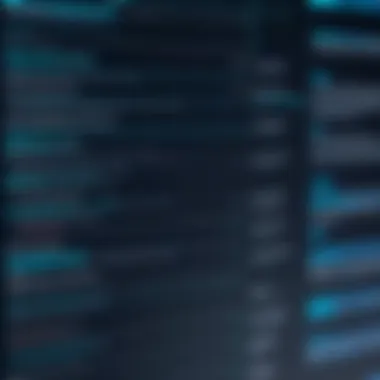

Beyond just enhancing performance, tuning involves minimizing potential risks. For IT professionals and database administrators, understanding performance tuning becomes essential not only for maintaining current systems but also for future-proofing against increasing demands.
Monitoring Query Performance
To improve SQL Server query performance, monitoring is the first step. This entails tracking how queries are executed and identifying those that take an unnecessarily long time to complete. Tools like SQL Server Management Studio provide execution plans and performance metrics that allow users to visualize how their queries perform.
Several indicators signal that monitoring is necessary:
- High resource usage
- Slow response times for users
- Increased lock contention
By utilizing the SQL Server Profiler or Query Store, administrators can capture important data regarding query performance. Metrics such as wait times, execution counts, and CPU usage give insight into where a query spends its time.
"Monitoring is the compass that guides us through the forest of database performance. Without it, we could easily lose our way."
Query Optimization Tips
Once performance data is collected, the next step is optimization. Here are key strategies to improve SQL Server query performance:
- Indexing: Proper index usage can speed up query performance significantly. Regularly reviewing and adjusting indexes based on query patterns is essential.
- Avoid SELECT * Statements: Be specific in selecting only the necessary columns. This minimizes the amount of data processed and sent over the network.
- Use WHERE Clauses: Narrow down the dataset returned by using WHERE clauses effectively. This can greatly reduce the load on the server.
- Optimize Joins: Understand how different join types work, and choose the appropriate one for your data sets.
- Parameterize Queries: Instead of writing static queries, use parameterized queries to help prevent SQL injection and improve plan cache efficiency.
- Test and Refine: Constantly test queries with realistic data sets and refine them based on performance metrics.
Every database is unique. Therefore, an iterative approach to performance tuning may be needed, adapting strategies as requirements evolve. By continuously monitoring and applying optimization efforts, organizations can ensure their SQL Server systems remain robust and responsive.
Using SQL Server Management Studio
In the realm of SQL databases, SQL Server Management Studio (SSMS) emerges as a pivotal tool for both beginners and seasoned database administrators. Recognizing the significance of SSMS is crucial, as it offers a user-friendly interface to interact with SQL Server. From running queries to monitoring server health, SSMS encompasses an array of functionalities that empower users to maximize the potential of their databases. The importance of mastering SSMS cannot be understated; it serves as the window through which the intricate world of SQL Server is navigated.
The interface is designed with usability in mind, allowing users to traverse through various tasks with ease. With its organized structure, users can handle everything from coding to comprehensive database management without excessive fuss. This ease of use is crucial in high-pressure environments where time and precision are of the essence.
Navigating the User Interface
The SSMS user interface is something that can either enhance productivity or lead to frustration, depending on one’s familiarity with its layout. Once you launch SSMS, you're greeted with a plethora of options. The primary window is divided into several panels: Object Explorer, Query Editor, and Result Grid, just to name a few. Understanding how to navigate these components is fundamental.
- Object Explorer: This panel presents a tree view of your connected SQL Server instances, database objects, and their respective components. Here, you can quickly access tables, views, and stored procedures.
- Query Editor: Where the magic happens. This is where users write and execute SQL queries. Familiarity with this area is key for crafting efficient queries.
- Result Grid: This is where query results are displayed. It offers various options for viewing data, which can be tailored to fit the needs of your analysis.
Mastering these components aids efficiency, allowing users to navigate different tasks seamlessly, from query execution to data retrieval or even user permission management.
Running Queries in SSMS
Executing queries in SSMS is the core activity that practitioners need to master effectively. The process is straightforward but requires a clear understanding of SQL syntax and structure. Here’s a simplified step-by-step guide to running queries:
- Open a New Query Window: After connecting to your database, select the database you want to work with in the Object Explorer. Click on "New Query" to open a blank SQL editor.
- Write Your Query: Type or paste your SQL query into the editor. For example:
- Execute the Query: Click on the "Execute" button or press F5 to run your query. Watch as the Result Grid populates with your data, reflecting the information pulled from the database.
- Analyze the Results: Use the Result Grid to examine the data returned. Pay attention to the execution time, as this can give insights into performance issues.
The ability to run queries efficiently in SSMS is a fundamental skill. Familiarity with these operations tailored to specific situations allows users to be more effective in their tasks, leading to enhanced productivity and better database management. In essence, mastering SSMS transforms the way users engage with data, making complex operations feel like a walk in the park.
Ending and Future Trends in SQL Queries
As we wrap up our exploration into SQL Server queries, it's crucial to recognize the ever-evolving landscape of database management and data handling. The world of data is shifting rapidly, not just in terms of volume but also in complexity and accessibility. Understanding the conclusion and future trends of SQL queries is more than just introspection; it's about preparing for what's around the corner and ensuring our skills remain relevant in a dynamic field.
Emerging Technologies and SQL
The rise of cloud computing significantly impacts how SQL databases operate. Businesses are migrating to platforms like Microsoft Azure and AWS, favoring cloud solutions that offer scalability without the hefty infrastructure investments. As such, database administrators (DBAs) should familiarize themselves with how SQL integrates into cloud environments.
In addition to cloud solutions, AI and machine learning technologies are beginning to play a prominent role in data management. For instance, automated query tuning using machine learning models can optimize databases faster than any manual approach. Data professionals might need to learn how to embed AI capabilities within their SQL databases to enhance data retrieval processes.
Moreover, as more organizations adopt NoSQL databases for unstructured data, SQL professionals should explore SQL-based extensions like SQL-on-Hadoop. This trend exemplifies the blend of traditional SQL skills with new-age technologies, requiring developers to adapt and evolve.
"Emerging technologies redefine the landscape of SQL, making continuous learning not just beneficial but essential."
Career Opportunities in Database Management
With these trends in mind, the career opportunities within the realm of database management are as plentiful as they are promising. An uptick in demand for skilled SQL professionals reflects the foundational role that data plays in modern enterprises. Positions such as Data Analyst, Data Engineer, and Database Administrator are only a few examples of career paths available to those proficient in SQL.
1. Specializations: As companies delve deeper into data analytics and business intelligence, specialized roles such as SQL Data Analyst or Database Security Consultant are becoming more common. These niches often pay well and offer unique challenges that can foster professional growth.
2. Certification Programs: Many organizations look for candidates with certifications from recognized institutions. Certifications like Microsoft Certified: Azure Database Administrator Associate or AWS Certified Database – Specialty show commitment and a robust understanding of database technologies.
3. Remote Opportunities: The shift to remote work has expanded job opportunities globally. Many companies now seek SQL talents from around the world, enabling professionals to work for prominent firms without geographical constraints.
Focusing on enhancing SQL skills, embracing new technologies, and pursuing certifications can place professionals at the forefront of a data-driven era, ensuring lucrative job prospects now and in the foreseeable future.



