Mastering the MS Threat Modeling Tool for Security
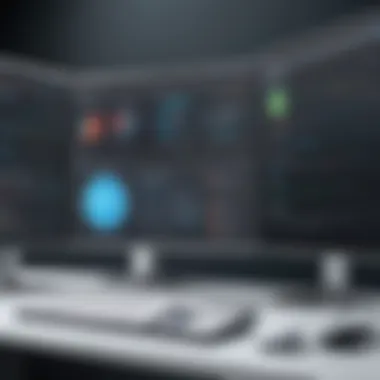

Intro
The world of cybersecurity is full of intricate details and essential concepts. Understanding how to model threats, particularly with specialized tools like the MS Threat Modeling Tool, can make all the difference in safeguarding systems. By getting to grips with key principles of storage, networking, and security, you're laying the foundation to know how the tool can assist in your strategic planning.
In this article, you will find a thorough breakdown of important concepts and practices that underlie effective threat modeling. We'll examine industry trends and explore case studies that show just how pivotal such tools can be in real-world scenarios. As we unravel this topic, it's important to remember that having a grasp on basic terminologies and methodologies sets the stage for comprehending more complex discussions later.
Understanding Storage, Security, or Networking Concepts
Prelims to the basics of storage, security, or networking
To effectively use the MS Threat Modeling Tool, one must first understand the basic tenets of storage, security, and networking.
Storage solutions involve systems that help maintain data. They play a pivotal role in how information is accessed, saved, and retrieved. Networking, on the other hand, connects different devices and systems, allowing for a seamless exchange of information.
Security blends with both facets. It not only protects stored data but ensures that networking channels remain secure from unauthorized access.
Key terminology and definitions in the field
When exploring these concepts, a handful of terms pops up frequently:
- Threat: The potential for any danger that could exploit a vulnerability.
- Vulnerability: A weakness that can be exploited to compromise security.
- Mitigation: Steps taken to reduce the severity of a threat.
- Attack Surface: All the points in a system that are exposed to potential threats.
Understanding these definitions is crucial for navigating the technical discussions that often accompany tools like the MS Threat Modeling Tool.
Overview of important concepts and technologies
In the realm of cybersecurity, technology is constantly evolving. Embracing cloud storage, for instance, has transformed how organizations think about managing data. The rise of remote work has driven a greater emphasis on secure networking; thus firewalls and VPNs have become integral parts of a security framework.
Moreover, intrusion detection systems (IDS) and intrusion prevention systems (IPS) help in identifying and neutralizing threats. Staying updated with these technologies is crucial for maximizing the effectiveness of any threat modeling tool.
"A robust understanding of storage, networking, and security is fundamental to an effective cybersecurity strategy."
As we delve further into best practices and industry updates, we’ll discover how these foundational concepts interact with specific tools and methodologies, particularly the MS Threat Modeling Tool.
Best Practices and Tips for Storage, Security, or Networking
In any organization, optimizing the interactions between storage, security, and networking is key. Here are some suggested best practices:
- Regular Backup: Ensure that data is backed up frequently. Use both local and cloud solutions to safeguard against data loss.
- Implement Multi-Factor Authentication: This provides an extra layer of security that goes beyond just passwords.
- Segment Networks: By dividing networks into segments, you can contain potential breaches and limit attack surfaces.
By following these best practices, organizations can bolster their defenses against threats that may arise in an increasingly digital landscape.
Industry Trends and Updates
Staying informed about the rapidly changing landscape of cybersecurity is essential. Here are some notable trends:
- Shift to Cloud Solutions: Companies are increasingly opting for cloud storage due to its flexibility and scalability. However, this necessitates robust security measures.
- Rise of AI: Artificial intelligence is being leveraged in cybersecurity to enhance threat detection and response mechanisms.
- Increased Ransomware Attacks: Ransomware is on the rise, driving the need for more solid defense strategies.
Understanding these trends helps organizations align their cybersecurity efforts with current and emerging threats.
Case Studies and Success Stories
Gaining insights from real-life scenarios can be invaluable. Consider the incident with a mid-sized retail company that implemented the MS Threat Modeling Tool. They identified critical vulnerabilities in their payment processing system, fortifying it against potential breaches, thereby saving themselves from massive financial repercussions.
Another example comes from a financial institution that adapted to remote work technologies during the pandemic. By properly evaluating their network defenses and implementing effective threat models, they managed to create a secure environment for their employees to access sensitive information safely.
These stories underline the importance of implementing structured approaches in threat modeling, illustrating how proactive measures can lead to significant benefits.
Reviews and Comparison of Tools and Products
While the MS Threat Modeling Tool stands out in many ways, it is crucial to compare it to competitors. Tools like OWASP Threat Dragon and Security Modeling Language (SecML) also offer unique features. Depending on an organization's specific needs, one might be more beneficial than another. A comprehensive evaluation can guide the choice of the tool that's just right for your organization’s specific requirements.
Preface to Threat Modeling
Threat modeling is more than just a technical process; it’s a fundamental practice in cybersecurity that helps organizations anticipate potential security threats and devise strategies to mitigate them. In today’s digital landscape, where cyber threats loom large, understanding threat modeling has become crucial. This section pulls back the curtain on the intricacies of threat modeling, illuminating its significance and providing essential insights.
Defining Threat Modeling
At its core, threat modeling is the systematic examination of security risks and vulnerabilities in software and systems. Essentially, it’s like putting on a pair of glasses that allow you to see the unseen threats lurking in the shadows. Imagine you're a detective, mapping out the potential crime scenes before anything happens. This technique typically involves identifying assets, potential attacks, and their possible impact on those assets.
When we talk about defining threat modeling, we often refer to its key components, which usually include:
- Assets: These are what you are trying to protect, like sensitive data or intellectual property.
- Threats: These can be anything from hackers to natural disasters that could potentially harm your assets.
- Vulnerabilities: Points of weakness within your system that could be exploited by threats.
By analyzing each of these components, organizations can build a solid framework to address security concerns head-on, thus enhancing their overall security posture.
Historical Context and Evolution
Threat modeling has evolved significantly since the early days of computing. Initially, security practices were reactive, often implemented only after a breach occurred. However, as the internet grew and cyber threats became more sophisticated, the need for a proactive approach became evident.
The early threat modeling frameworks, such as STRIDE and DREAD, emerged to help organizations categorize and prioritize threats. STRIDE, for instance, focuses on six types of threats: Spoofing, Tampering, Repudiation, Information Disclosure, Denial of Service, and Elevation of Privilege. By providing a structured method to assess risks, these frameworks laid the groundwork for modern threat modeling tools, including the MS Threat Modeling Tool.
Fast forward to today, and the evolution of threat modeling continues to be driven by advancements in technology. Automation, machine learning, and artificial intelligence are reshaping how organizations perform threat modeling, making it increasingly effective and easier to integrate into development processes. As the cybersecurity landscape keeps changing, adapting threat modeling practices to meet new challenges will become essential for any organization aiming to stay ahead in the game.
"Threat modeling is not just a one-time effort, it’s a continuous process that needs to adapt as the landscape changes."


In summary, grasping the foundations and historical evolution of threat modeling is pivotal for any IT professional or cybersecurity expert committed to safeguarding their organization against ever-evolving threats. It serves both as a shield and a guide in navigating the complex world of cyber threats.
Overview of the MS Threat Modeling Tool
Understanding the MS Threat Modeling Tool is crucial for anyone who wishes to navigate the ever-complex landscape of cybersecurity. This tool stands out by offering a structured approach, allowing users to identify and address potential security threats systematically. In today's world, where digital threats loom large, having clarity on how this tool functions can greatly enhance an organization's security posture. It’s like having a well-mapped road to navigate through the treacherous terrain of cybersecurity, ensuring that you don’t stray off course.
Purpose and Aim of the Tool
The primary aim of the MS Threat Modeling Tool is to streamline the process of threat identification and risk assessment. This takes the guesswork out of security planning and enables teams to focus on what's really critical. By providing a visual representation of potential threats, it helps users understand the interconnections between various components of their systems and the vulnerabilities that might be exploited.
Additionally, this tool serves several fundamental purposes:
- Enhancing Communication: It allows various stakeholders, such as developers, security experts, and management, to communicate more effectively about potential security issues and mitigation strategies.
- Prioritizing Security Investments: By highlighting the most critical areas that require attention, organizations can allocate their resources more judiciously.
- Facilitating Compliance: Many industries are bound by regulations regarding data protection and security. This tool aids in meeting those requirements more easily.
Key Features and Functionalities
When diving into the key features and functionalities of the MS Threat Modeling Tool, you'll find a rich set of capabilities that cater to various security needs. These features not only enhance usability but also ensure effective threat management. Here are some notable functions:
- Diagramming Capabilities: Users can create data flow diagrams that illustrate the paths data might take across systems, helping identify vulnerable points.
- Threat Library Integration: The tool includes a comprehensive library of known threats categorized by severity, making it easier to recognize and assess risks.
- Risk Assessment Tools: It provides built-in templates for assessing risks based on established frameworks, which can be tailored to specific needs.
- Collaborative Features: It allows multiple users to work together, fostering a team-oriented approach in threat modeling.
Moreover, users can customize their experience by tailoring the tool’s settings to better fit their organizational requirements. This flexibility is vital in today’s evolving threat landscape, as it allows organizations to remain proactive rather than reactive.
"A good threat model tells a story—one that outlines how an attacker might manipulate the system and what defenses might need to be in place."
In summary, the overview of the MS Threat Modeling Tool highlights its essential role in fortifying cybersecurity efforts. By understanding its purpose and leveraging its comprehensive features, organizations can create a robust framework for identifying and mitigating threats. Individuals in the field must take the time to explore how this tool integrates into their overall security strategy for better protection and preparedness.
The Importance of Threat Modeling in Cybersecurity
In the ever-evolving landscape of cybersecurity, understanding and managing potential threats is crucial. Threat modeling stands out as a proactive approach to identifying, analyzing, and prioritizing risks that organizations face. By delving into the importance of threat modeling, we can appreciate its role as the backbone of a robust cybersecurity strategy. It goes beyond simple reactive measures — it’s about crafting a comprehensive picture of where vulnerabilities lie and how to mitigate them effectively.
Identifying Potential Threats
One of the primary roles of threat modeling is to pinpoint the potential threats that could exploit vulnerabilities in a system. The process begins with an analysis of the assets within an organization. This includes data, software, hardware, and personnel. By categorizing these assets, IT professionals can discern which are critical and require heightened security.
Given that not all threats are created equal, a nuanced understanding of the possible threats is necessary.
- Threat Agents: These can include malicious actors like hackers, disgruntled employees, or even natural disasters.
- Methods of Attack: It's vital to be aware of how these threats can manifest—like phishing attacks, malware, or unauthorized access. Another dimension is contextualizing these threats. Using tools like the Microsoft Threat Modeling Tool allows cybersecurity experts to model scenarios. This aids in visualizing the landscape of threats and understanding how they interact with the organization’s assets.
Assessing Vulnerabilities
Assessing vulnerabilities is the next step following the identification of threats. It’s not merely about spotting potential weak spots but understanding the depth of these vulnerabilities. These assessments often include:
- Risk Analysis: Evaluating how each identified threat can exploit a vulnerability.
- Impact Assessment: Determining the consequences of a successful attack on that vulnerability.
For instance, suppose a company uses outdated software that no longer receives security updates. In such a case, it’s crucial to gauge the risk of that software being exploited by a known vulnerability.
The assessment phase often involves a mix of automated tools and manual reviews. Organizations increasingly rely on frameworks like OWASP to not only assess their web applications but also to evaluate their overall security posture.
"An ounce of prevention is worth a pound of cure." - Benjamin Franklin
This saying underscores the value of identifying and assessing vulnerabilities before they are exploited. Waiting for an intrusion to occur instead of proactively addressing vulnerabilities can lead to devastating losses.
Establishing Risk Management Strategies
Once threats and vulnerabilities have been thoroughly assessed, the next logical step is to establish effective risk management strategies. This involves several considerations:
- Prioritization of Risks: Not all risks carry equal weight. Organizations should learn to prioritize them based on factors such as likelihood and impact.
- Implementing Controls: This can include technical controls, such as firewalls, or administrative controls like updated policies and procedures.
- Continuous Monitoring: The cybersecurity landscape is fluid. Regularly revisiting the threat model to reflect changes in the environment or threat landscape is essential for ongoing protection.
Risk management isn’t a one-time task but an ongoing process that adapts to new information and emerging threats. By implementing a tailored approach, organizations can better safeguard their vital assets.
In summary, the importance of threat modeling in cybersecurity cannot be overstated. It’s a foundational practice that facilitates a deeper understanding of risks, ensuring that organizations remain vigilant amid a constantly changing threat landscape.
Getting Started with the MS Threat Modeling Tool
When stepping into the realm of the MS Threat Modeling Tool, understanding the initial setup is crucial. To effectively employ any tool, you have to lay a solid groundwork. This section dives into the specifics you need to kick-start your journey with this powerful application for threat modeling. It’s not just about getting it up and running; it’s about setting yourself up for success right from the get-go.
System Requirements and Installation
Before diving into the installation, it’s wise to be aware of the system requirements. Without the right setup, you might run into hurdles that could lead to frustration. As a general guideline, ensure you’ve got:
- Operating System: Windows 10 or later versions. The app isn't compatible with earlier systems.
- Processor: A dual-core processor or better is recommended for smooth performance.
- RAM: At least 8GB of RAM helps in managing larger projects effortlessly.
- Disk Space: Minimum of 2GB of free disk space. But bear in mind, projects can grow, so it's smart to have more.
Once you’ve confirmed your setup meets these requirements, the installation is fairly straightforward. Here’s a concise process to get you started:
- Download the latest version of the MS Threat Modeling Tool from the official Microsoft website.
- Once downloaded, locate the setup file in your downloads folder and double-click to initiate the installation.
- Follow the prompts on the screen, which usually involve accepting the terms and selecting a destination folder.
- After completion, launch the tool and get familiar with what’s under the hood.
Getting accustomed to the installation process can save you a lot of hassle down the line, ensuring that the tool functions optimally when you start crafting your threat models.
User Interface Overview
With the MS Threat Modeling Tool installed, you’re confronted with the user interface. Here’s where you really start to roll up your sleeves. The layout has been designed intuitively, focusing on usability without overwhelming users.
The primary sections of the interface include:
- Menu Bar: Contains options for file management, models, and help resources.
- Toolbar: Offers quick access to common actions like saving or sharing your threat model.
- Canvas: This is your playground. All the action happens here as you begin to create and visualize your threat models.
- Properties Panel: Displays detailed attributes of selected elements, allowing for easy modifications.
Navigating through the tools available can give you the flexibility to approach threat modeling in a way that best suits you. With layers of functionality and customizable elements, you will find that the MS Threat Modeling Tool not only addresses immediate needs but also grows with your skill set.
Additionally, here are some tips to help optimize your experience:
- Utilize Keyboard Shortcuts: Familiarize yourself with shortcuts to speed up your work. This can significantly enhance productivity.
- Explore the Help Section: If you’re ever stumped, check out the embedded help resources. They’re comprehensive and can provide the guidance needed.
- Save Frequently: Like in any application, saving your work regularly prevents data loss and keeps your progress safe.
"Mastering the initial setup and interface of the MS Threat Modeling Tool can lay the groundwork for effective and efficient threat modeling practices."
This grounding is essential if you are to exploit the tool to its fullest potential. Thus, understanding both system requirements and the user interface prepares you well as you venture into more complex modeling tasks.
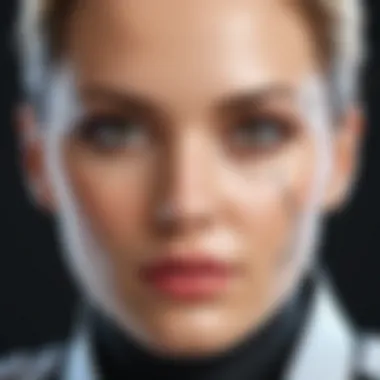

How to Create a Threat Model Using the Tool
Creating a threat model is a vital step in bolstering an organization’s cybersecurity posture. It allows teams to systematically identify potential security weaknesses and address them effectively before they lead to larger issues. When using the MS Threat Modeling Tool, one embarks on a journey that transforms abstract security concepts into actionable items, creating a tangible model that mirrors the complexity of the system in question.
The process involves gathering crucial information about the architecture of the project, identifying potential threats, and establishing effective mitigation strategies. Thus, integrating this tool into security practices not only enhances the understanding of existing vulnerabilities but also fosters a culture of proactive security awareness among teams.
Step-by-Step Process
Creating a comprehensive threat model with the MS Threat Modeling Tool can seem daunting at first, but breaking it down into few clear steps can ease the process:
- Define the Scope: Start by clearly outlining the scope of the threat model. This could mean identifying which application, system, or process you want to examine. Be sure to involve relevant stakeholders to get a holistic view.
- Collect System Details: Gather information regarding system architecture, data flow, and components involved. Draw diagrams that map out how data moves through the application, identifying entry points, exits, and major components.
- Identify Threats: With the Microsoft tool, utilize pre-existing templates, which point out common threats associated with specific frameworks. Use this as a checklist and complement it with any domain-specific threats your organization anticipates.
- Assess Vulnerabilities: Evaluate the identified threats against the current security measures. Highlight areas where the organization’s defenses may be lacking.
- Prioritize Risks: Once you’ve assessed vulnerabilities, determine which ones pose the greatest risk to your assets. This prioritization is essential for effective resource allocation during mitigation.
- Develop Mitigation Strategies: For each threat identified, brainstorm practical responses that can be integrated into your existing processes. Document these strategies as part of the threat model.
This step-by-step framework not only provides structure but also allows for team involvement throughout the process. Each segment of the process adds to a layered understanding of how to manage and mitigate potential risks.
Utilizing Templates and Customization
One of the strongest aspects of the MS Threat Modeling Tool is its ability to offer templates tailored for various scenarios. These templates serve as invaluable starting points, laying down a foundation upon which users can build.
- Leveraging Built-in Templates: The tool includes predefined models based on industry standards and common frameworks. Users can select a template based on their project type, whether it’s web applications, mobile apps, or cloud environments. These ready-made structures save time and effort while ensuring coverage of common threats.
- Customization Options: Beyond the existing templates, the tool allows for significant customization. Users are free to tweak templates to best fit the specific contours of their projects. This might mean adding unique assets, defining customized threat categories, or adjusting mitigation strategies to fit organizational policies.
- Collaborative Features: The customization functions also extend to collaboration amongst team members. Incorporating input from different departments can enhance the collective intelligence employed during threat modeling. As diverse perspectives shed light on different potential vulnerabilities, the resulting model becomes more robust.
In sum, effective utilization of templates alongside customization options within the MS Threat Modeling Tool not only gaps the immediate need for a threat model but enriches it through iterative improvements. By focusing on unique organizational contexts, threats are addressed with both precision and relevance.
"A successful threat model is like a living document, evolving as the organization grows and new threats emerge, ensuring continuous awareness and proactive measures."
Engaging with the MS Threat Modeling Tool in this structured manner transforms the abstract nature of cybersecurity into concrete action, positioning organizations to safeguard their assets with confidence.
Evaluating Risks and Prioritization
In the realm of cybersecurity, evaluating risks and prioritization plays a pivotal role in ensuring the imperviousness of an organization’s digital assets. It’s not just about identifying threats; it’s about understanding which threats warrant immediate attention and resources. A careful evaluation enables organizations to allocate their security efforts effectively, minimizing potential damage while optimizing resource use. This section will dissect the integral components of risk assessment frameworks and the systematic mapping of threats to valuable assets, providing you with a roadmap to enhance your organization’s security posture.
Risk Assessment Frameworks
Risk assessment frameworks are essential blueprints that guide organizations in identifying, analyzing, and mitigating risks associated with their digital processes. These frameworks offer structured methodologies to evaluate threats systematically, which is crucial in today’s constantly evolving cyber landscape. When implementing a risk assessment framework, organizations can choose from several established models, including:
- NIST Cybersecurity Framework: Developed by the National Institute of Standards and Technology, NIST provides a comprehensive framework that integrates with many organizational structures. Its flexibility allows for tailoring based on organizational needs.
- ISO 27005: This international standard provides guidelines for information security risk management. It helps organizations create a risk management process that supports their information security management system.
- OCTAVE: Focused on risk assessment, OCTAVE emphasizes self-directness and integrates governance into risk management. It empowers organizations to assess and mitigate risks on their own, fostering a culture of security awareness.
Each framework brings its advantages and should be selected based on the organization’s specific risks, resources, and objectives. By utilizing these models, a clear picture of areas needing protection emerges. The nuances of these frameworks allow organizations to highlight critical vulnerabilities, risks, and dependencies within their systems, making risk prioritization not just a reactive measure, but part of a proactive security strategy.
Mapping Out Threats to Assets
Mapping threats to assets is essentially about understanding which assets are most valued by the organization and how various threats could potentially compromise those assets. This process is crucial for informed decision-making concerning risk management strategies. Here are some important considerations when mapping out threats:
- Inventory of Assets: Begin by listing out all assets, both tangible and intangible. This includes hardware, software, data, and even personnel involved in operations. A thorough inventory lays the groundwork for further analysis.
- Identification of Threats: Next, identify potential threats to those assets. These may include external attacks like hacking or malware, as well as internal threats such as employee negligence or insider breaches. Make sure to account for various threat vectors and the evolving nature of technology.
- Risk Level Assignment: Assess the likelihood and potential impact of each identified threat on the listed assets. Assigning a risk level—such as low, medium, or high—helps prioritize which risks deserve focused mitigation efforts. It’s important to rely on quantitative methods when possible but also to acknowledge qualitative factors that could influence risk.
- Visual Representation: Creating a visual map that outlines assets and their associated threats can be particularly beneficial. Diagrams or charts can consolidate the data in an easily digestible format, revealing potential vulnerabilities at a glance.
"Effective risk evaluation is the compass that directs cybersecurity strategy, ensuring that resources are deployed where they count the most."
In essence, the evaluation of risks and the mapping of threats to assets are not just mechanical processes; they are strategic efforts that emerge from a profound understanding of the unique landscape of an organization. Without this level of analysis, security measures can easily become misaligned with actual needs, leaving significant gaps that could be exploited by cyber adversaries.
Implementing Mitigation Strategies
Implementing mitigation strategies is a vital step in the threat modeling process. It allows organizations to proactively address potential vulnerabilities and threats, rather than waiting for problems to arise. By doing so, they safeguard their assets and ensure that their cybersecurity framework is robust enough to withstand attacks.
Mitigation strategies essentially outline how a company can respond to identified risks. If a threat model indicates that an asset may be compromised, the next logical step is to determine how to protect that asset. This approach not only minimizes potential damage from an attack but also enhances the overall security posture of the organization.
Considerations for implementing these strategies include the organization's specific context, such as its infrastructure, user behavior, and compliance requirements. Weighing the cost-effectiveness of different strategies is equally important. While some might require heavy investments in technology, others could involve training staff or updating policies. Here are key points to consider:
- Understand Risk Appetite: Determine how much risk the organization is prepared to accept.
- Prioritize Threats: Focus on the most critical threats based on their potential impact.
- Tailored Responses: Design mitigation strategies catering to specific threats.
- Resource Allocation: Ensure that resources are deployed effectively to address vulnerabilities.
"Mitigation strategies serve not just as a safety net, but as a visible commitment to resilience."
These strategies should be viewed as dynamic processes, often requiring adjustments as new threats emerge or as the organizational structure changes. In the next sections, we will delve deeper into how to determine specific response options while integrating mitigation into development processes.
Determining Response Options
When it comes to determining response options, it’s essential to take a structured approach. Effective response options should align directly with the risks identified during the threat modeling phase. This means assessing whether the threat is likely to happen and what specific consequences could follow if an attack were to success. Factors to consider include:
- Avoidance: Altering plans to circumvent potential threats.
- Reduction: Implementing measures to decrease the likelihood of a threat or its impact.
- Transference: Sharing the risk with third parties, like purchasing insurance or outsourcing to cloud services.
- Acceptance: Acknowledging the risk without implementing any action when it's considered manageable.
Organizations need to carry out a thorough analysis of these options and their respective implications. Selecting the appropriate response can often be the difference between minor disruptions and catastrophic failures.
Integrating Mitigation into Development Processes
Integrating mitigation strategies into development processes is critical for long-term success in security management. Such integration ensures that security is not an afterthought but rather ingrained in every phase of a project.
To achieve this integration effectively, organizations should adopt a few practices:
- Shift Left: Emphasize security earlier in the development cycle. This means addressing potential vulnerabilities during the design phase.
- Continuous Feedback Loop: Create feedback mechanisms that allow developers to learn from past incidents and apply those lessons in future projects.
- Cross-Functional Teams: Encourage collaboration between security teams and development teams. This ensures that security considerations are embedded throughout the development.
- Regular Training: Provide regular training to developers on secure coding practices and threat awareness.
Encouraging a culture that prioritizes security fosters a mindset of vigilance among employees. By regularly updating protocols and exploring new techniques, organizations can stay one step ahead of potential threats.
Real-World Applications and Case Studies
In the realm of cybersecurity, theory often skirts the surface of practice. This is where the MS Threat Modeling Tool comes into play, offering a bridge between conceptual frameworks and their implementation in real-world scenarios. Examining practical applications and case studies provides IT professionals and cybersecurity analysts with insights that could be invaluable for their own organizations. The narratives from the frontlines of cyber defense illustrate the tool’s effectiveness, its adaptability, and the nuances of threat modeling.
Firstly, successful applications of the MS Threat Modeling Tool reveal how organizations can identify vulnerabilities in their systems. For instance, consider a retail company, Acme Retail Solutions, which implemented the tool to shore up its e-commerce platform. The process began with a comprehensive assessment of their current threat landscape. By mapping out both digital and physical assets, the teams were able to highlight weak points, such as poor authentication processes, and subsequently develop mitigation strategies. They not only secured their platform but enhanced consumer trust, leading to a 25% increase in online sales.
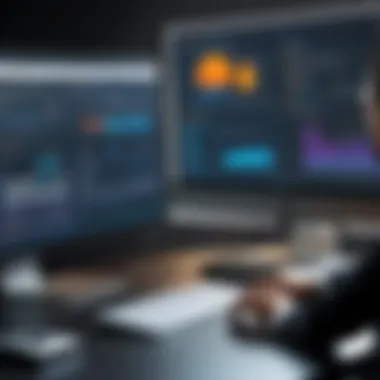

Success Stories
The proof of the pudding is indeed in the eating. Success stories from various organizations that have adopted the MS Threat Modeling Tool stand as testaments to its efficacy.
One noteworthy example comes from TechCorp, a company specializing in cloud solutions. Faced with increasing threats from cybercriminals, TechCorp decided to leverage the MS Threat Modeling Tool to evaluate their application security. They implemented a threat model that included input from various teams—developing, operations, and even sales. This collaborative approach helped in identifying risks associated with multiple entry points within their infrastructure. The result? A dramatic reduction of incidents by over 40% in just a year.
Interestingly, TechCorp's experience also emphasized the importance of understanding the specific context of their business. By prioritizing threats that directly impacted client data and service uptime, they could allocate their resources more effectively.
Challenges Faced
Despite these successes, organizations don't sail through the process without hurdles. Understanding these challenges can be just as crucial as celebrating victories.
One of the most common obstacles is the lack of consistent stakeholder engagement. Take FinSecure, a finance company that faced internal resistance when first employing the MS Threat Modeling Tool. Teams were reluctant to invest time in what they viewed as a secondary task. Getting everyone on the same page required multiple workshops and hands-on training, which delayed their timeline significantly. This situation illustrates a key consideration: the importance of creating a culture of security within the organization to facilitate smooth integration of new tools.
Another challenge is maintaining up-to-date threat models. In the case of BioTech Innovations, rapid changes in the regulatory landscape and emerging threats led to outdated models being used during critical assessments. This resulted in a few near misses that could have turned into incidents. Continuous education and regular updates to threat models are essential to ensure that the tool remains a relevant resource.
Future Considerations and Trends
The landscape of cybersecurity is changing at a pace that can leave one’s head spinning. As organizations reel under the pressure of new regulations, attack vectors, and sophisticated threat actors, the importance of staying ahead of the curve cannot be overstated. Future considerations and trends in threat modeling aren’t just peripheral insights; they are foundational elements that can significantly influence security strategies.
One major trend that merits attention is the rise of artificial intelligence in threat modeling. AI has enhanced the process, enabling quicker analysis of vulnerabilities and faster detection of emerging threats. However, with increased reliance on AI comes the possibility of misinterpretation or overlooking specific nuances in threat data. Hence, understanding how AI can be best utilized becomes a crucial consideration.
"As the threats evolve, so too must our strategies. It's not merely about responding but anticipating future challenges."
Emerging Threats
The threats on the horizon are more diverse than ever before, with ransomware attacks becoming increasingly sophisticated. Gone are the days when a single breached system was the main concern; now, attackers are known to deploy coordinated efforts that can disrupt entire organizational infrastructures. An example includes the double extortion tactic, where criminals not only encrypt files but also threaten to publish sensitive data unless a ransom is paid. Organizations must be aware of such tactics when developing their threat models.
Another emerging threat is posed by Internet of Things (IoT) devices. With more devices connected to networks, the risk of attack expands exponentially. The vulnerabilities in these interconnected systems often go unnoticed until they are exploited, making it essential for threat models to account for device-specific risks.
To tackle these emerging threats effectively, organizations need to adapt their approaches. Here are some strategies:
- Regularly Update Threat Models: Keeping models current with real-time threat information can ensure that organizations are not operating under outdated assumptions.
- Invest in Employee Training: Surveillance isn’t just about tech; human factors are critical. Training employees to recognize signs of phishing and other social engineering tactics can drastically mitigate risks.
- Collaborate with Other Organizations: Sharing insights and data with industry peers can strengthen collective defenses.
Advancements in Threat Modeling Tools
In recent years, the evolution of threat modeling tools has been staggering, yet it remains vital to examine how these advancements align with emerging threats and organizational needs. Integration with DevOps practices is a notable shift. Tools now often allow teams to consider security during the development phase, offering built-in risk assessments and real-time feedback. This shift not only optimizes workflow but also makes security a shared responsibility—not merely a checkbox to be ticked.
Moreover, cloud-based threat modeling tools are gaining traction. With cloud solutions, teams have access to scalable resources, enabling more robust modeling capabilities. The ability to collaborate in real time means that security discussions can occur across geography and time zones, allowing for a more comprehensive incorporation of stakeholder insights.
A few other advancements to keep an eye on include:
- Increased Automation: Streamlining processes to reduce human error and speed up modeling.
- User-Friendly Interfaces: Making tools more accessible so that even those less versed in tech can contribute to the modeling process.
- Integration with Existing Security Frameworks: Ability to mesh seamlessly with already adopted tools like SIEM systems or vulnerability scanners for a holistic approach.
As we move forward, it's crucial for professionals in cybersecurity to understand these trends in-depth. Recognizing the shifting sands of threats and tools will help organizations build more resilient security postures.
Culmination
In wrapping up the discussion about the MS Threat Modeling Tool, it becomes evident that this subject not only holds theoretical significance but also practical implications for organizations aiming to bolster their cybersecurity posture. This conclusion will illuminate key elements showcased throughout the article. Understanding the complete picture of how the MS Threat Modeling Tool operates enhances not just technical knowledge but also strategic foresight.
Recapitulating Key Insights
Navigating through the myriad features and use cases presented, a few critical points arise. First off, the flexibility of the tool stands out—it adapts to various scenarios, reflecting differing organizational needs and threat landscapes. Moreover, the integration of templates simplifies the initiation of threat modeling, making it accessible even for those relatively new to the field. Another vital insight is the importance of evaluating risks and aligning mitigation strategies with business objectives. By leveraging the adaptive nature of risk assessment frameworks, organizations can prioritize threats effectively, enabling them to allocate resources more efficiently. This paves the way for a more robust defense against cyber threats.
The Importance of Continuous Improvement
As we conclude, it’s essential to underscore that cybersecurity is not a one-and-done affair. Continuous improvement must be at the forefront of any security strategy. Cyber threats evolve rapidly, and so must our defenses. The MS Threat Modeling Tool not only aids in the assessment of current vulnerabilities but also fosters a mindset geared towards regular updates and adjustments in threat modeling practices. Regular training, staying informed on emerging threats, and iterative feedback loops are crucial for adapting security measures over time.
Failing to recognize the dynamic landscape of cybersecurity can lead organizations to become complacent, which could have dire consequences. Thus, embracing a culture of improvement, driven by insights gathered from the MS Threat Modeling Tool, positions an organization proactively rather than reactively in the fight against cybercrime.
"An ounce of prevention is worth a pound of cure." - Benjamin Franklin
This adage resonates remarkably in the context of cybersecurity. With proper use of tools like the MS Threat Modeling Tool, organizations can navigate the complexity of cyber threats more effectively and create an adaptable strategy that keeps vulnerabilities at bay.
Supplementary Resources
When it comes to mastering the MS Threat Modeling Tool, the phrase, "you never stop learning" rings true. Supplementary resources offer additional layers of insight that can deepen one’s understanding and enhance practical skills. Engaging with these resources provides a pathway to keeping abreast with industry updates, evolving methodologies, and the collective wisdom of practitioners.
Benefits of Supplementary Resources:
- Expanded Knowledge Base: By accessing a variety of materials—books, articles, online courses—readers can delve into complex topics that might not be covered in primary texts.
- Real-world Applications: Case studies and practical examples illustrate how theories apply in actual scenarios, bridging the gap between concept and execution.
- Community Engagement: Being part of forums or discussion groups keeps one on the cutting edge of ongoing discussions in the cybersecurity community.
Incorporating these resources is essential for anyone looking to not just grasp the MS Threat Modeling Tool but to utilize it effectively in their cybersecurity strategy.
Recommended Reading
Delving into recommended literature can significantly bolster comprehension and application of threat modeling principles. A few notable titles include:
- The Security Development Lifecycle by Michael Howard and Steve Lipner
- Threat Modeling: Designing for Security by Adam Shostack
- Software Security: Building Security In by Rachel M. Gordon and co-authors
Each of these works provides different perspectives, techniques, and case studies relevant to threat modeling. They serve not only as foundational texts but also as reference points to return to when encountering challenges in designing security frameworks.
Moreover, one should also explore blogs from cybersecurity experts and organizations dedicated to security education. Staying updated with the latest trends and practices benefits professional growth.
Online Communities and Forums
Being part of online communities and forums stands as an invaluable resource in today’s interconnected world. For IT professionals and cybersecurity experts, forums such as Reddit offer intimate glimpses into various topics surrounding the MS Threat Modeling Tool. Joining forums on platforms such as Reddit allows users to:
- Engage in discussions that can clarify challenges during application.
- Access user-generated content like templates and tips that can simplify complex tasks.
In addition to Reddit, many LinkedIn groups focus on cybersecurity practices, where members frequently share articles, webinars, and collaborative opportunities. Engaging within these communities not only aids individual learning but also contributes to collective knowledge.
As these resources remain ever-evolving, sticking to a consistent routine of exploring new materials and participating in discussions will foster continuous growth in threat modeling prowess, ensuring that one remains prepared to tackle any emerging challenges in the cybersecurity landscape.



