Mastering the NetApp Management Console
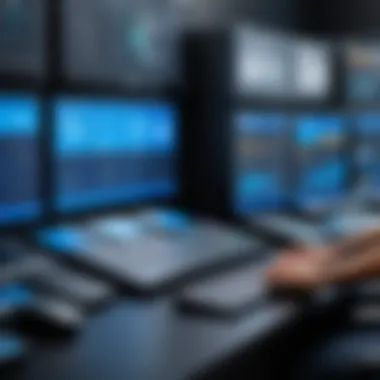

Intro
In the world of data storage and management, having a robust tool at your fingertips can make all the difference. The NetApp Management Console is precisely that—a powerful interface designed for IT professionals and tech enthusiasts to streamline their storage operations. This guide will take you on a journey through the various features, best practices, and strategic insights that can be gleaned from using this platform.
As we venture into the subject, you'll discover how this console not only aids in managing data efficiently but also enhances security and compliance within organizations. The intricate dance of storage management isn't just about keeping your files safe; it's about ensuring that the entire ecosystem operates smoothly and securely. Let’s begin by laying a solid foundation of knowledge essential for anyone looking to dive into the NetApp Management Console.
Understanding Storage, Security, or Networking Concepts
Preamble to the basics of storage, security, or networking
Before one can fully appreciate the functionalities of the NetApp Management Console, it's imperative to understand the basic concepts surrounding storage, security, and networking. Storage systems are the backbones of modern data management, where data integrity, performance, and recoverability are non-negotiable.
Security, on the other hand, is ever-present in today’s digital landscape, with threats lurking around every corner. Similarly, networking ties all these points together, enabling data flow, efficient communication, and optimal performance across devices.
Key terminology and definitions in the field
Navigating through any console is much easier when you're familiar with the jargon. Here are some key terms that frequently pop up:
- NAS (Network Attached Storage): A dedicated file storage device that provides local area network (LAN) users with centralized, shared data.
- SAN (Storage Area Network): A high-speed network that gives access to consolidated block-level storage.
- RAID (Redundant Array of Independent Disks): A technology that combines multiple disk drives into a single unit for redundancy and performance.
- Snapshots: Copies of data at a specific point in time, essential for backup and disaster recovery.
Overview of important concepts and technologies
Modern storage technologies rely heavily on virtualization, automation, and data management protocols. Here’s a glance at a few:
- Deduplication: A process that reduces storage needs by eliminating duplicate copies of repeating data.
- Encryption: Critical for protecting sensitive data, ensuring that unauthorized users cannot access it even if they gain physical access.
- Thin Provisioning: Optimizes storage by allocating resources only when they are needed, rather than up front.
Understanding these concepts will provide a solid springboard as we explore the capabilities and tricks of the NetApp Management Console.
Best Practices and Tips for Storage, Security, or Networking
Tips for optimizing storage solutions
Efficiency in storage solutions is about more than just adequate space. It's about proper configuration and ongoing management. Consider the following:
- Regularly monitor storage performance to identify bottlenecks.
- Implement tiered storage solutions to ensure that critical data resides on the fastest disks.
- Utilize comprehensive reporting tools available within the NetApp Management Console for insights on usage and growth patterns.
Security best practices and measures
In an age where data breaches are all too common, securing your storage solutions is paramount. Here are several practices to enhance your security posture:
- Enable role-based access control to limit user permissions based on their roles.
- Schedule regular audits and updates to security settings and access controls.
- Use encryption methods consistently, especially for data at rest and in transit.
Networking strategies for improved performance
The right networking strategies can supercharge your data flow and connectivity. Key strategies include:
- Segregating storage traffic from general network traffic to minimize congestion.
- Implementing Quality of Service (QoS) policies to prioritize critical applications.
- Keeping firmware and software current to leverage performance improvements and security patches.
Industry Trends and Updates
Latest trends in storage technologies
Storage technology continues to evolve at breakneck speed, with advancements like NVMe (Non-Volatile Memory Express) leading the charge. Hybrid and multi-cloud environments are becoming the norm, enabling organizations to be flexible while managing diverse data sets.
Cybersecurity threats and solutions
As technology advances, so do the threats. Ransomware and phishing remain prominent concerns. Solutions include robust endpoint protection and employee training to recognize suspicious activity.
Networking innovations and developments
With the rise of 5G and edge computing, networking capabilities are also expanding. Expect to see improved latency and data throughput that could redefine how storage solutions are accessed and utilized.
Case Studies and Success Stories
Real-life examples of successful storage implementations
Consider the case of a financial institution that transitioned to a hybrid cloud model using NetApp solutions. They achieved not only swift access to data but also bolstered compliance with regulatory requirements.
Cybersecurity incidents and lessons learned
The well-publicized breach of a major retail company taught many about the importance of robust security measures. Their story reinforced the need for constant vigilance and agile response protocols.
Networking case studies showcasing effective strategies
A healthcare provider successfully implemented VLAN segmentation to separate sensitive patient data from general traffic, which significantly reduced their risk profile.
Reviews and Comparison of Tools and Products
In-depth reviews of storage software and hardware
Utilizing the NetApp tools can seem daunting for new users. A close look at the software interface reveals intuitive features designed for user convenience, along with agile workflows.
Comparison of cybersecurity tools and solutions
Popular cybersecurity solutions worth exploring alongside NetApp include Palo Alto Networks and Cisco Security products. Each tool has its strengths, so familiarize yourself with what fits best according to your operational needs.
Evaluation of networking equipment and services
For those keen on networking efficiencies, brands like Cisco, Mellanox, and Arista offer intricate hardware engineered for performance. Evaluating their features helps in selecting what best meets your organizational requirements.
Prelims to NetApp Management Console
In the realm of IT infrastructure, efficient storage management is not merely a luxury but a necessity. With enterprises grappling with ever-growing volumes of data, having streamlined tools to oversee this data becomes paramount. Enter the NetApp Management Console—an intuitive interface that provides a robust framework for managing storage solutions with finesse.
Overview of Storage Management


When discussing storage management, one can’t overlook its multifaceted components that range from basic file storage to complex tiered architectures. Organizations often utilize mixed storage environments with a combination of local, cloud, and hybrid configurations. This complexity can lead to operational inefficiencies if not properly managed.
The NetApp Management Console simplifies this chaos by providing a single pane of glass through which IT professionals can oversee their storage strategy. The console allows users to monitor resource allocation, manage storage pools, and optimize capacity—all while ensuring minimal downtime. One advantageous feature is auto-scaling, which helps in resource allocation based on real-time demand. In other words, it’s like having a well-trained team working around the clock, ensuring that no resources go to waste and everything runs smoothly.
Purpose of the Management Console
The primary purpose of the NetApp Management Console is to empower users in managing storage systems more effectively. It combines numerous capabilities into a user-friendly interface, making it accessible for various user levels, from beginners to seasoned pros. The underlying philosophy is to simplify storage management while enhancing the operational agility needed to adapt to changing business requirements.
Among its myriad functionalities, the console offers features for performance monitoring and reporting as well as maintenance alerts and capacity management insights. These tools not only provide immediate data visibility but also facilitate long-term strategic planning. Having a strong grasp of what you have and where it’s going is vital—spending time fretting about storage should be a thing of the past.
This management tool stands out because it doesn’t just react to issues; it anticipates them. For instance, built-in analytics can help identify potential bottlenecks before they escalate into broader problems. In sum, the NetApp Management Console acts as a proactive guardian of your data environment, merging strategy with efficiency.
User Interface Insights
The user interface (UI) of the NetApp Management Console plays a crucial role in how IT professionals interact with storage management tasks. A well-designed UI simplifies complex operations, providing users a clear path to their objectives. In the fast-paced world of data management, efficiency is key—time is money, as the saying goes. With a user-friendly interface, repetitive tasks can be performed swiftly, leaving more room for strategic planning and innovation.
Effective navigation through a dashboard also makes training new team members easier, reducing the learning curve. Rather than getting tangled in complicated menus, users are guided intuitively through the options. Each element of the UI is designed with purpose, enhancing usability and productivity.
Dashboard Navigation
Navigating the dashboard in the NetApp Management Console is like being at the helm of a well-oiled machine. The design prioritizes clarity and accessibility. Upon logging in, you’ll encounter a layout that immediately directs your gaze towards essential metrics and controls. Common tasks, such as monitoring storage utilization, setting up alerts, and checking system health, can often be completed in just a few clicks.
- Main Menu: The primary navigation menu, typically located at the side, presents various options. Resources like storage analytics and monitoring tools are just a click away.
- Widgets: Dashboards can be personalized with widgets, summarizing critical data points. This function is particularly useful for monitoring multiple metrics at once without flipping through different screens.
- Search Functionality: The search bar allows users to quickly locate specific tools or information, enhancing the overall experience and minimizing wasted time.
In sum, efficient dashboard navigation not only saves time but also supports better decision-making with rapid access to crucial insights.
Accessing Key Features
The ability to access key features seamlessly is another hallmark of a proficient management console. NetApp presents a diverse toolkit, but putting it to work requires knowing where to find it. Each essential function is strategically integrated into the dashboard layout, promoting a frictionless workflow.
- Storage Management: Users can manage volumes, configure snapshots, and oversee overall storage health—all from a single pane.
- Reporting and Analytics: Accessing your reports is straightforward. The console offers built-in analytics tools that generate insights about usage patterns and performance.
- Alerts and Notifications: Configuring alerts is hassle-free; simply navigate to the notifications section, and set your parameters. Keeping an eye on system performance is vital, and timely alerts can prevent significant downtime.
Understanding how to navigate and leverage these features efficiently is imperative for operational success. As users become more adept at using these tools, they can better align their strategies with the overall objectives of their organization.
Configuration Settings
Configuration settings within the NetApp Management Console are paramount. They lay the groundwork for how your storage systems operate and how effectively they can support your organizational needs. Each setting directly impacts performance, security, and data availability. When set up correctly, these configurations can lead to operational efficiency and a lot less hassle down the road.
Initial Setup Process
The initial setup process is the first hurdle when configuring the NetApp Management Console, and getting this right is key. Starting from scratch can feel a bit daunting, but the interface is designed with user-friendliness in mind. Here's a step-by-step rundown:
- Accessing the Console: First off, you need to log into the console. This typically involves entering the right admin credentials. If you’ve just installed the system and are finding your way around, make sure to have your access information handy.
- Network Configuration: Next, you'll need to set up your network settings. This includes specifying your IP addresses, default gateways, and subnet masks. Think of this step as laying down the foundation. If it’s shaky here, your whole setup might become problematic.
- System Configuration: Then, you’ll dive into configuring system-wide options. This might include deciding on security protocols and establishing user access. Always consider your organization’s compliance needs when working through these settings.
- Verification: Finally, ensure to review all configurations. It’s a good idea to run a few initial tests to catch any glaring errors. You don’t want to wait until the system is under load to find a misconfiguration.
In sum, taking the time to fully explore each of these steps will lead to a smoother operation later on. Doing it right can save you countless headaches.
Customizing Preferences
Alright, so you’ve got the basics down and the system up and running. Now, let’s talk about customizing preferences. This is your chance to tailor the console to fit your operational style and to meet specific needs of your organization.
- User Interface Adjustments: Many prefer changing the default layout. You can shuffle around dashboards or even decide what metrics highlight the most. A clean, organized interface helps in quick decision-making.
- Notifications: Another key component is how alerts are set up. Depending on your role, you’ll want to configure notifications for different types of events, whether it’s warning logs or storage capacity alerts. It can be the difference between catching an issue early or stumbling into a crisis.
- Saving Filters and Queries: If you often find yourself running the same reports or queries, look for options to save those settings. It saves time and ensures consistency in your monitoring efforts.
Customization doesn’t just offer a small perk but can drastically improve workflow efficiency. Get to know how these preferences work, and you may find that the system bends more to your manual style rather than forcing you to fit into a predefined mold.
"Well-configured systems are like oil to a machine; they keep everything running smoothly, while a poorly set up one can lead to constant friction and stress."
Performance Monitoring
Performance monitoring is a cornerstone of effective storage management. In today's fast-paced digital environment, keeping an eye on performance metrics helps organizations ensure their data handling remains efficient and reliable. A well-executed performance monitoring strategy can provide key insights into system health, ultimately guiding IT professionals towards proactive problem-solving.
When using the NetApp Management Console, performance monitoring serves several critical purposes:
- Identifies Bottlenecks: Performance metrics allow users to pinpoint potential slowdowns within the system. For instance, if I/O operations are dragging their feet, knowing this early can help in troubleshooting before it spirals into a larger issue.
- Enhances Resource Allocation: By analyzing how storage resources are consumed, organizations can adjust their capacities accordingly. Maybe certain datasets are hogging resources more than expected; adjusting priorities can make a significant difference.
- Boosts Performance: Regular performance reviews help in fine-tuning configurations for optimized speed and capacity. This isn’t just about numbers; it's about making the systems work smarter, harnessing data effectively.
"Monitoring is like having a lighthouse guiding you through foggy waters; without it, you might just run aground."
In view of these aspects, performance monitoring is not just a technical task. It is a foundational practice that drives efficiency and service reliability.
Metrics Tracking
One of the most important elements of performance monitoring is metrics tracking. This refers to the ongoing process of collecting and analyzing data from the system, which can provide a snapshot of performance at any given moment. Key metrics often include:
- I/O Operations per Second (IOPS): This tells you how many read and write operations your system can handle. The higher the IOPS, the better your system performs under load.
- Latency: This metric measures the delay before a transfer of data begins following an instruction. Low latency is essential for optimal performance.
- Throughput: It measures the amount of data transmitted successfully in a given time frame. Understanding throughput provides insight into how well data is moving through the system.
Tracking these metrics is made simple within the NetApp Management Console. The dashboard will provide real-time visualizations, enabling users to identify trends over time and potential areas for improvement. Keeping a close eye on these metrics ensures that you are not just reactive but proactive in managing system performance.
Setting Alerts and Notifications
Another essential facet of performance monitoring is the configuration of alerts and notifications. This proactive approach helps in addressing issues before they escalate.
Setting alerts in the NetApp Management Console is quite straightforward and can drastically improve response times. For instance:
- Threshold Limit Alerts: You can configure alerts for metrics like CPU usage, memory consumption, and disk performance thresholds. If any metric crosses a predetermined limit, the console can instantly notify the relevant users. This allows for swift corrective actions.
- Scheduled Notifications: Regular updates on system health can be scheduled through the console. Whether monthly or weekly, these snapshots can keep teams informed on system status, ensuring they’re aligned on current performance metrics.
Properly set alerts and notifications not only enhance your monitoring strategy but also foster a culture of responsibility within the IT team. Everyone involved will feel more accountable when it's clear they've got a pulse on the systems they manage.
In sum, merging metrics tracking with timely alerts creates a robust framework for performance monitoring. Both elements complement each other, forming a strategy that leaves little room for disruptions. With modern data management taking center stage, these practices in the NetApp Management Console are not just beneficial; they are essential.
User Roles and Permissions
Managing user roles and permissions is a cornerstone of any robust IT environment, especially when working within the NetApp Management Console. Ensuring the right individuals have the appropriate access is imperative not just for operational efficiency, but also for safeguarding sensitive data and minimizing risk.
It's not just about setting roles; it's about understanding the importance of each role in relation to overall data governance. Roles can dictate who can view, edit, or delete essential information. Having a clear framework to manage these roles ensures each user operates within a defined boundary, which significantly reduces the likelihood of unauthorized changes or data breaches.
Understanding User Roles


In the context of the NetApp Management Console, user roles categorize individuals based on their responsibilities and expertise. Think of it like a well-structured team – each team member knows their role and what’s expected of them.
- Administrator Role: This role is typically endowed with full privileges. Administrators can create user accounts, modify permissions, and access all data and settings across the console. Their capability to alter settings makes them pivotal in maintaining system integrity.
- Operator Role: These are the folks who manage day-to-day operations. They might not have the power to change critical configurations, but they can monitor performance and handle backups. Their role lies in ensuring everything runs smoothly without stepping into dangerous territory.
- Viewer Role: As the name suggests, viewers have read-only access. They're crucial for auditing and compliance checks but can’t make any changes. This restriction ensures that even if sensitive information is exposed, it remains secure from accidental alterations.
By defining roles, organizations foster a clear understanding of authority and responsibility. This clarity helps in compliance, audit trails, and even in training users effectively, cutting down the time spent on educating new additions to the team about their boundaries.
Configuring Access Rights
Configuring access rights is where the magic happens. It's essential that these permissions are not set in stone but are reviewed periodically to adapt to changing personnel and organizational needs. Here’s how to go about it:
- Access Control Lists (ACLs): These are fundamental in the NetApp Management Console. They can dictate who has what type of access. Regularly reviewing and updating ACLs should be standard practice in any organization.
- Role-based access control (RBAC): This approach allows you to assign access based on the user’s role in the organization. It streamlines the access levels and makes it easier to manage changes, especially when someone moves up in the ranks or shifts departments.
- Audit Logs: Maintaining audit trails is non-negotiable. These logs should track what users do in the system. If there's a mishap, the logs can indicate who was involved and what actions were taken, helping identify any patterns of misuse or error.
- Regular Permissions Review: Just like any security measure, reviewing who has access should be a routine. Assign a schedule, perhaps quarterly, to go through user access and adjust things as necessary.
Managing user roles and permissions might seem like a tedious job, but in reality, it's a vital defensive strategy. The care taken in defining, assigning, and auditing these roles translates directly to strengthened security and operational excellence.
"Better to be safe than sorry." Proper user role management is a posteriori necessity, not just a nice-to-have feature.
Data Management Features
Data management features are essential components of any storage solution, especially for organizations that rely heavily on data-driven decisions. In the context of the NetApp Management Console, these features not only facilitate effective handling of data but also ensure that the integrity and availability of information are maintained consistently. Data management encompasses various functionalities that enable IT teams to back up, recover, and replicate data efficiently, all while minimizing risk and optimizing performance.
Understanding these features can significantly enhance operational workflows and provide assurance that critical data is safeguarded against loss or corruption. With effective data management, organizations can also achieve compliance with regulatory standards, reduce downtime, and improve overall productivity.
Data Backup and Recovery
Data backup and recovery is a critical aspect of any robust data management strategy. This feature allows organizations to create copies of their data, ensuring that they can restore it in case of hardware failures, data corruption, or unforeseen disasters.
Here’s why data backup and recovery is important:
- Data Security: Regular backups protect against data loss due to ransomware attacks or accidental deletions. It's like having a safety net; you never know when a fall might happen.
- Business Continuity: In the event of a major disruption, the ability to quickly recover data minimizes downtime and keeps operations running smoothly. Think of it as a lifebuoy in a storm.
- Version Control: Data backup solutions often allow for multiple versions of data to be stored, enabling users to revert to previous states, which can be essential when dealing with corrupted or erroneous records.
Setting up a backup procedure in the NetApp Management Console is straightforward. Users can schedule backups to run at regular intervals, choose what data to back up, and select where those backups should be stored.
"An ounce of prevention is worth a pound of cure." This adage strongly applies to data management, making regular backups vital for safeguarding information.
Data Replication Techniques
Data replication techniques are another cornerstone of effective data management. They allow for the creation of copies of data in real-time or near-real-time, replicating it across various locations or systems to improve data availability and reliability.
Here’s a closer look at the significance of data replication:
- Improved Availability: By storing data in multiple locations, organizations can ensure that their data remains accessible, even if one site encounters issues. This redundancy acts like an extra tire in a car; you want it there when things go awry.
- Disaster Recovery: Should a data center go offline, replicated data can be quickly accessed from another site, ensuring that the business remains operational with minimal disruption.
- Load Balancing: Replication can help distribute workloads across multiple servers, enhancing performance and alleviating bottlenecks.
The NetApp Management Console offers several methods for implementing replication. Whether it's using SnapMirror for asynchronous replication or SnapVault for backup purposes, the options cater to different needs and scenarios.
In the end, mastery over data management features equips IT professionals with the tools they need to safeguard vital information and support business objectives efficiently. By leveraging backup and recovery strategies along with effective replication techniques, organizations can move forward with confidence, knowing their data is handled properly.
Troubleshooting Common Issues
When navigating the multifaceted world of the NetApp Management Console, troubleshooting common issues can make or break your data management process. Understanding how to quickly identify and resolve potential problems ensures that your storage environment remains stable and efficient. After all, the stakes are high when data integrity is on the line, and the last thing you want is a black eye on your system's performance.
Identifying Typical Errors
Recognizing errors early is half the battle won. Some common issues you might face while using the NetApp Management Console include:
- Authentication Failures: Problems logging in can stem from incorrect credentials or issues with user access rights. This could be a simple typo or a forgotten password.
- Storage Capacity Alerts: Users often get inundated with alerts about low storage space when they haven't monitored data growth adequately, resulting in panic and confusion.
- Configuration Errors: Misconfigured settings in network protocols or security policies can lead to connectivity issues, hampering data accessibility.
- Performance Bottlenecks: Slow performance could signal underlying hardware issues or misallocated resources, making it paramount for users to stay vigilant on metrics.
Each of these errors has its own set of symptoms. For example, if storage alerts pop up incessantly, the system might just need some reorganization or additional capacity. Keeping a detailed log of when issues arise can help you detect patterns over time, which is a crucial aspect of proactive management.
Resolution Strategies
Once you've pinpointed an issue, the next step is resolving it efficiently. Here are some straightforward strategies to tackle common problems:
- Resetting Credentials: If you're experiencing authentication problems, consider resetting your password using the management console's password recovery feature to eliminate quick fixes like typos.
- Capacity Management: For storage alerts, implement regular audits of your data usage and schedule periodic clean-ups. Utilize NetApp’s built-in analytics tools to forecast storage needs based on trends.
- Configuring Backup Tasks: To prevent configuration mistakes, always review your settings after applying changes. Keep a backup of your configurations to revert quickly if something goes wrong.
- Monitoring Performance: Implement a regular check-up routine using NetApp’s performance metrics. Set up alerts for unusual spikes in resource use to identify potential issues before they escalate.
"An ounce of prevention is worth a pound of cure."
Being proactive is key. It helps to develop a playbook that outlines steps you can take when specific common errors arise. Don't underestimate the value of thorough documentation coupled with a clear process to resolve each identified issue.
This strategy not only aids immediate fixes but also contributes towards long-term operational excellence in managing your NetApp environment. Further, for IT professionals aiming to enhance efficiency, embracing these troubleshooting techniques fosters a culture of preparedness, ensuring smooth sailing through the complexities of storage management.
Compliance and Security Considerations
In today’s data-driven environment, understanding compliance and security considerations is paramount. The ever-increasing regulatory landscape alongside the surging threats of cyber attacks make this topic not just important but indispensable for anyone utilizing the NetApp Management Console. Proper management in this realm ensures that organizations do not only meet legal and ethical obligations but also protect their assets and brand reputation from potential breaches.
The element of compliance inherently includes adhering to laws and regulations that govern data storage and management. For instance, frameworks like GDPR (General Data Protection Regulation) and HIPAA (Health Insurance Portability and Accountability Act) stipulate strict conditions for how data should be managed. This necessity is not merely bureaucratic red tape; it’s a structured approach to safeguarding personal and sensitive information against misuse.
From a security standpoint, robust measures must be enacted to protect against unauthorized access, data leakage, and other cyber threats. The implications of neglecting this can be devastating—not just financially, given the fines for non-compliance, but also in terms of trust. IT professionals must emphasize the development and implementation of stringent security policies and continue to adapt these to emerging threats.
Data Governance Framework
A solid data governance framework helps establish clear policies and procedures around data management. It lays down the rules for how data is created, stored, processed, and transmitted. Setting this framework involves multiple layers:
- Data Classification: Categorizing data based on sensitivity and impact. This classification helps determine the appropriate level of security required for different types of data.
- Access Controls: Ensuring that only authorized personnel have access to sensitive data. This might include role-based access controls (RBAC) or even more sophisticated approaches.
- Audit Trails: Keeping thorough logs of data access and changes. This transparency can catch unauthorized access in real-time and serves as vital evidence in case of compliance audits or breach investigations.
Companies should regularly review their governance framework to adapt to new regulatory requirements or changes in business operations. By doing so, they not only strengthen the security of their data but also simplify compliance verification processes should any questions arise.
Risk Management Practices
Turning to risk management practices, it’s critical to identify, assess, and prioritize risks to organizational data. Here are a few steps to establish effective risk management:
- Risk Assessment: Identify potential security threats, vulnerabilities, and the impact they could have on the organization. It might include assessing network security, data storage methods, and end-user behavior.
- Implement Mitigation Strategies: Once risks are assessed, it’s essential to institute appropriate controls. These could be technical defenses like firewalls and encryption, or procedural measures like training staff on phishing attacks.
- Continuous Monitoring: Just because a risk was once mitigated doesn’t mean it won’t change. Regular reviews and updates of the risk management strategy ensure the organization adapts to new threats.
Further, establishing a culture of security awareness within the organization can be an invaluable part of risk management. Employee training programs that address the importance of data security can empower the workforce to act as the first line of defense against data breaches.
As highlighted, robust compliance and security considerations are not mere add-ons in managing the NetApp Management Console; they are central to maintaining trust, legal integrity, and overall operational efficiency. The convergence of effective data governance and solid risk management practices creates a foundation for a secure data environment.
Integration with Other Tools


In the fast-evolving realm of storage management, the ability to integrate with other tools is not just a nice-to-have, it's a fundamental requirement. The NetApp Management Console stands as a pivotal element in this ecosystem, providing pathways to fuse different solutions and optimize performance. This integration capability allows organizations to build a more comprehensive storage strategy, enhancing flexibility, and potentially driving cost savings.
Leveraging integrations with various third-party applications can streamline operations, ensure seamless data flow, and ultimately improve the user experience. With the right connections, IT professionals can harness the capabilities of other tools, thus amplifying the effectiveness of their NetApp systems. This section delves into the essence of integration, examining how third-party solutions and APIs can facilitate automation and enhance operational efficiency.
Third-party Integrations
Third-party integrations serve as the glue that binds various functionalities within the NetApp Management Console to external tools. This could encompass data management platforms, monitoring solutions, or even analytics engines. The primary advantage here is the enhanced capability to analyze and manage data across diverse environments.
Consider a typical scenario: an organization uses a third-party backup solution like Veeam, which can integrate with NetApp offerings to ensure that data is backed up in real-time. By establishing such a connection, data consistency is maintained, reduces risks, and ultimately contributes to compliance objectives.
Benefits of Third-party Integrations:
- Enhanced Efficiency: Automate repetitive tasks, reducing manual workload and increasing accuracy.
- Holistic View: Combine analytics from multiple sources, giving a clearer picture of storage performance and costs.
- Scalability: Adjust and adapt new third-party solutions as needs change without overhauling existing systems.
Yet, one must also exercise caution. It’s crucial to assess compatibility, data integrity, and support services before diving into the integration pool. Lack of due diligence can lead to potential pitfalls, such as data loss or system conflicts.
APIs and Automation
APIs, or Application Programming Interfaces, are the tools that facilitate interactions between the NetApp Management Console and other software. They serve as bridges that allow for automation, enabling different systems to communicate and function as a unit.
With the presence of a robust API framework, organizations can automate routine tasks, such as provisioning storage resources or retrieving performance metrics. This automation can lead to significant time savings and free up IT teams to tackle higher-level strategic initiatives.
Moreover, custom scripts can be crafted using these APIs, tailoring functionalities to meet specific organizational demands. For instance, an IT team might script an automation routine that synchs data between the NetApp system and a cloud platform, ensuring that backup progresses smoothly without manual supervision. This not only enhances reliability but also mitigates the risks associated with human error.
Advantages of APIs and Automation:
- Time Savings: Reduced manual intervention means quicker processes and less room for errors.
- Customization: Tailoring operations to fit unique business needs creates a more agile storage environment.
- Improved Resource Utilization: By automating laborious tasks, IT staff can concentrate on strategic initiatives, thus optimizing resources further.
Best Practices for Effective Management
Effective management of the NetApp Management Console is no small feat. Understanding and implementing best practices is essential for optimizing performance and ensuring a smooth operation. These practices not only streamline the management processes but also significantly reduce operational risks. By keeping a well-structured approach, IT professionals can save time, enhance collaboration, and ensure that data integrity remains intact.
Regular Maintenance Schedules
Creating and adhering to a regular maintenance schedule is vital for the longevity of storage systems. A maintenance schedule includes routine checks, updates, and system performance evaluations. By regularly assessing your infrastructure, you can spot potential issues before they escalate. This proactive approach is akin to changing the oil in a car regularly; it helps prevent breakdowns and costly repairs.
Key maintenance activities might include:
- Software Updates: Keeping your system up-to-date ensures compatibility with new features and security patches.
- Hardware Inspections: Regularly check the health of storage devices to avoid unexpected failures.
- Capacity Management: Review storage usage patterns to optimize allocation and identify unused resources.
- Performance Testing: Conduct periodic performance evaluations to ensure that the storage solution meets necessary benchmarks.
Implementing these activities into routinely scheduled intervals can lead to enhanced stability and performance efficiency.
Documentation and Reporting
Another often overlooked aspect of effective management is meticulous documentation and reporting. Maintaining detailed records of configurations, changes, and incidents creates a strong framework for operational clarity. This is not just busywork; it provides tangible benefits.
Firstly, having well-documented processes allows for easy onboarding of new team members. They can dive into the existing workflows without reinventing the wheel. Moreover, in the event of any issue, having a clear historical record of configurations and changes can be invaluable for troubleshooting.
Some best practices include:
- Version Control: Always keep track of changes made to configurations, and consider using version control systems for documentation.
- Incident Logs: Maintain detailed logs of incidents and their resolutions. This helps in understanding recurring problems and planning accordingly.
- Regular Reviews: Conduct periodic reviews of documentation to ensure it is accurate and up to date.
With a structured approach to documentation and reporting, IT professionals can significantly mitigate risks and foster a culture of accountability and knowledge sharing.
"Good management requires you not only to be organized but also to keep a pulse on every aspect of your operation."
By combining these best practices — a regular maintenance schedule along with comprehensive documentation — users can empower their management capabilities when leveraging the NetApp Management Console.
Future Trends in Storage Management
As the digital landscape evolves at breakneck speed, the realm of storage management isn't left behind. Understanding future trends in this field is paramount, particularly for IT professionals and cybersecurity experts aiming to stay ahead of the curve. Staying abreast of emerging technologies and shifts in cloud integration can significantly enhance operational efficiency while also tightening security measures. Let’s break down what lies ahead, as these trends not only shape storage solutions but also impact data governance and risk management practices.
Emerging Technologies
The forefront of storage management is becoming increasingly intertwined with various emerging technologies. One of the most significant developments is the rise of Artificial Intelligence (AI) and Machine Learning (ML) applications within storage systems. These technologies allow for automated data optimization, predictive analytics, and enhanced decision-making processes.
Utilization of AI for predictive maintenance can drastically reduce downtime by identifying potential issues before they escalate. For example, if a storage system shows unusual activity, AI can prompt alerts, enabling proactive adjustments. Moreover, edge computing technology is gaining traction, allowing data processing closer to the data source. This not only improves speed but also reduces the bandwidth needed for data transmission back to a central server.
In addition, software-defined storage is becoming increasingly popular. This approach separates storage services from the underlying hardware, allowing organizations to manage storage resources with increased agility and cost-effectiveness. By enabling virtualization of storage, it simplifies provisioning and scaling while concurrently improving system resilience.
To sum up, being aware of these emerging technologies will aid in adapting strategies that can leverage their capabilities effectively.
Predictions for Cloud Integration
The shift to cloud integration seems like a natural progression as more organizations migrate to cloud platforms. In the future, we can expect to see a tighter coupling between on-premises systems and cloud-based services. Hybrid cloud strategies, in particular, will continue to flourish as businesses seek flexibility between local and cloud environments.
One of the main predictions is that storage solutions will become increasingly multi-cloud. Instead of relying solely on one provider, organizations will diversify their storage solutions across multiple clouds. This not only enhances data redundancy but also provides competitive pricing and adaptability when engaging in different workloads or projects.
Moreover, advancements in cloud-native technologies, such as containers and microservices, will encourage more interactive and responsive systems. They enable quick adjustments in storage and resource allocation tailored to changing demands. Security will also be at the forefront of this evolution. The rise of stringent privacy regulations will push organizations to integrate zero-trust models in their cloud setups, ensuring rigorous verification at every level of access.
"In an ever-changing technological landscape, foresight is not just an asset; it's a necessity."
Adapting to these future trends in storage management will not only foster resilience but also enhance data integrity and operational efficiency.
Ending and Summary
In pulling together the threads of this extensive examination of the NetApp Management Console, the importance of understanding its functionalities and features can't be overstated. Having a comprehensive overview not only enhances day-to-day operational efficiency but also prepares IT professionals to tackle challenges that arise in a dynamic digital environment. The Management Console isn’t just a tool; it's a critical component of effective storage management and data integrity.
Recap of Key Insights
As we reflect on the key insights drawn throughout the article, several crucial takeaways emerge:
- User Interface Dynamics: The clarity and intuitive nature of the Management Console's interface empower users to navigate with ease, allowing for quick access to vital tools. Familiarity with its layout can significantly expedite tasks relevant to storage management.
- Configurable Settings: Understanding the nuances of configuration options, from initial setup to customization of preferences, proves essential. This customization promotes efficiency tailored to individual organizational needs and preferences.
- Performance Monitoring: Regularly tracking metrics and setting alerts ensures that potential issues can be preemptively addressed, limiting downtime and maintaining optimal performance.
- Data Management Excellence: Features such as backup, recovery, and replication techniques highlight the role of data protection as paramount in this digital age.
- Robust Troubleshooting: Identifying common issues and having effective resolution strategies in place reinforces the idea that preparedness is crucial in IT management.
In summary, each of these insights represents a building block for effective control over storage environments, and comprehending them aids in leveraging the full potential of the NetApp Management Console.
Final Thoughts and Recommendations
As we conclude, it’s important to consider not only the knowledge acquired but also how to apply it. Here are a few recommendations that may be invaluable moving forward:
- Stay Updated: Technology is constantly evolving, and it's vital to stay informed about the latest updates related to the NetApp Management Console. This includes new features, security patches, and best practices.
- Embrace Regular Training: Encourage continuous learning among team members. Conduct training sessions to ensure that everyone understands how to maximize the functionality of the Management Console.
- Engage in Community Discussions: Platforms like Reddit and various IT forums provide opportunities to engage with other professionals. Discussions can yield insights not found in formal documentation and can spice up your understanding through shared experiences.
- Develop Documentation Practices: Adopting a systematic approach for documenting configurations and changes helps in creating a reliable resource for teams when troubleshooting or onboarding new staff.
In closing, mastering the NetApp Management Console is an ongoing journey, one that benefits greatly from proactive approaches and an open mindset. Engaging with the material discussed in this guide will serve not just to enhance personal knowledge, but also contribute to the overall agility and resilience of your organization in the face of technological change.



