Mastering URL Discovery: Techniques and Tools


Intro
In our increasingly digital world, the ability to locate URL addresses effectively has become essential. URLs serve as the gateways to online content, whether it's fetching a blog, accessing an online course, or diving into a research paper. Gaining fluency in how URLs function is no small matter, as it interlinks with storage, security, and networking concepts. To navigate this complexity, we will embark on a journey through the methodologies and tools that empower users to track down these digital keys with finesse.
Let’s peel back the layers and delve into how the combination of theoretical understanding and practical application contributes to the art of URL retrieval. This guide caters to a diverse audience, from tech novices eager to learn basics to industry veterans seeking advanced strategies to enhance their toolkit.
Understanding Storage, Security, or Networking Concepts
When discussing URLs, there’s a blend of storage techniques, security measures, and networking fundamentals that interplay beneath the surface.
Preface to the Basics of Storage, Security, or Networking
To grasp URL locating, one must first familiarize themselves with some fundamental concepts. Storage refers to how digital data is housed and accessed, often requiring understanding of both local and remote repositories. On the security front, recognizing the protocols and measures that protect data integrity is crucial. Lastly, networking involves understanding how data travels across various channels and platforms, paving the way for URL accessibility.
Key Terminology and Definitions in the Field
Understanding the jargon is half the battle:
- URL (Uniform Resource Locator): The specific address used to access content on the web.
- Domain Name: The human-readable address that directs users to an IP address.
- HTTPS: A secure version of HTTP, ensuring data integrity and security.
- DNS (Domain Name System): The system that translates domain names into IP addresses.
Each term plays a vital role in demystifying how we locate and utilize URLs in various contexts.
Overview of Important Concepts and Technologies
Technologies like DNS and web servers not only store URLs but help route traffic effectively. For an example, when you enter a URL into your browser:
- The browser queries the DNS for its corresponding IP address.
- The browser then sends a request to the server hosting the website at that IP.
- Finally, the server responds with the data needed to display the web page.
This seamless interaction is often overlooked but illustrates the importance of understanding foundational concepts in storage and networking for effective URL locating.
Best Practices and Tips for Storage, Security, or Networking
To put theory into practice when locating URLs, here are some best practices.
Tips For Optimizing Storage Solutions
- Keep URLs organized in folders or spreadsheets for easy access.
- Use cloud storage solutions for remote access and backup.
- Regularly update and eliminate redundant URLs to reduce clutter.
Security Best Practices and Measures
- Always check for HTTPS to ensure a secure connection.
- Be cautious of shortened URLs; use tools to expand them before clicking.
- Implement two-factor authentication for accounts requiring sensitive URL access.
Networking Strategies for Improved Performance
- Use a reliable DNS service for faster URL resolution.
- Optimize network settings for better load times and reliability.
- Regularly update networking equipment to maintain speed and security.
Industry Trends and Updates
As technology evolves, so do the practices surrounding URL management.
Latest Trends in Storage Technologies
The shift towards cloud storage continues to surge as businesses seek flexible and scalable solutions that do not tie them to physical hardware.
Cybersecurity Threats and Solutions
Increasing instances of phishing attacks highlight the importance of URL verification tools and training to spot suspicious links.
Networking Innovations and Developments
Technologies like SD-WAN (Software-Defined Wide Area Network) are innovating how businesses manage their networks, optimizing performance for URL access.
Case Studies and Success Stories
Looking into real-life scenarios can provide tangible insights.
Real-Life Examples of Successful Storage Implementations
Companies that implemented cloud storage saw an increase in collaboration and data accessibility among their teams.
Cybersecurity Incidents and Lessons Learned
Take the infamous Target data breach—the importance of monitoring outgoing links became clear when cybercriminals exploited URLs to infiltrate networks. Their experience serves as a warning to continually evaluate security measures related to URL management.
Networking Case Studies Showcasing Effective Strategies
Several enterprises adopted SD-WAN technology, resulting in reduced costs and improved data handling efficiency, showcasing the benefits of staying ahead in networking trends.
Reviews and Comparison of Tools and Products
Lastly, to navigate the URL landscape effectively, having the right tools is crucial.
In-Depth Reviews of Storage Software and Hardware
Tools like Google Drive and Dropbox can significantly streamline the process of managing URLs, making it easier to store and retrieve necessary links.
Comparison of Cybersecurity Tools and Solutions
Consider using tools like Malwarebytes and Bitdefender that focus on URL protection to guard against malicious links.
Evaluation of Networking Equipment and Services
Choosing routers with advanced DNS capabilities can enhance URL lookup times and overall network performance.
Through this deep dive, readers will gain not only a practical guide to locating URLs but also a broader understanding of the underlying principles that govern how web navigation works.
Understanding URL Addresses


Understanding URL addresses is like getting a roadmap to the World Wide Web. It’s not just about typing text into a box; it’s about navigating a complex digital landscape. Each URL, or Uniform Resource Locator, serves as an address, telling browsers where to find content, whether that’s a webpage, an image, or a file. This section delves into the essentials of URLs, illuminating their significance, fundamental components, and various applications.
Definition and Importance
A URL is a specific type of URI (Uniform Resource Identifier), designed to locate a resource on the Internet. Essentially, it’s a direct line to whatever information you seek. The importance of URLs goes beyond mere access; they also enhance user experience by providing structure. A well-formed URL can boost search engine rankings, making it easier for users to find content and improving the site's visibility.
In the digital age, understanding URLs plays a crucial role in areas like cybersecurity and web development. They can be indicative of the site's credibility; for example, secure URLs (those starting with https://) signal a more trustworthy website compared to their non-secure counterparts. As browsers continue to prioritize user safety, it’s essential to recognize and utilize the right kind of URLs.
Components of a URL
URLs may seem straightforward, but they have multiple components that work together. Here’s a breakdown:
- Scheme: This indicates the protocol used, such as , , or . It sets the stage for how data is transmitted.
- Host: The domain name or IP address of the server where the resource is located, like .
- Path: This points to a specific location within the host, usually leading to a file or webpage, like .
- Query String: Found after a question mark, it includes key-value pairs that pass parameters to web applications, such as .
- Fragment: Starts with a hash (#) and directs to a specific section within a webpage, enhancing user navigation.
Understanding these parts is essential, especially for developers and IT professionals, to ensure they’re constructing URLs that achieve their intended function.
Common Uses of URLs
URLs underpin the way we navigate the internet. Their uses extend far and wide, affecting various sectors. Some common uses include:
- Web Browsing: The most common use, allowing users to access information and services on web pages.
- Link Sharing: URLs facilitate sharing content across social media, messaging platforms, or any digital medium.
- API Calls: In software development, APIs make requests via URLs to access data or services from web servers.
- SEO Strategies: A well-structured URL contributes to search engine optimization, making it easier for search engines to index and retrieve content.
In short, URLs are not just addresses; they're the keys that allow us to unlock a wealth of information online.
Web Browser Techniques
Web browsers serve as the windows to our digital world, allowing us to navigate the vast ocean of information available on the internet. In the context of locating a URL address, mastering the features of web browsers is vital for efficient web navigation and retrieval. Understanding various techniques can significantly improve one’s ability to pinpoint URLs with precision. Whether you are researching for a project, analyzing web traffic, or simply trying to find a link, knowing how to effectively utilize these browser techniques is key.
Address Bar Exploration
The address bar—often overlooked—acts as the primary interface for URL entry. It's not just a place to type in web addresses; it acts as a search box as well, prompting searches when a non-URL string is entered. For many, simply clicking on a tab or entering a known address suffices, but exploring the address bar can yield address suggestions and access history.
- Type and Search: When you start typing in the address bar, browsers often auto-suggest URLs based on your browsing history. This can help in quickly locating previously visited sites.
- Bookmark insights: Some browsers allow users to see their bookmarks directly from the address bar if they start typing relevant keywords.
Exploring the address bar effectively requires an understanding of its dual functionality—not just as a URL input but also as a search catalyst. With a bit of practice, users can learn to navigate smoothly through their online history just by slightly tweaking what they enter.
Right-Click Context Menu
Every right-click in a web browser can unlock a world of possibilities. The context menu that appears can be incredibly handy, especially when looking for URLs. Given the complexities of modern web pages, the right-click context menu often reveals simple shortcuts.
- Copy Link Address: Highlighting a link and choosing this option allows one to copy the exact URL of that link. This is essential for creating citations or sharing links without typos.
- Open Link in New Tab: This option maintains the current page while also giving access to additional web content, reducing the number of interruptions in your browsing experience.
It's essential to familiarize oneself with the options available in the right-click menu, as they provide efficient ways to manage URLs without having to navigate away from the page.
View Page Source
The ability to view a page's source code is a unique feature that separates casual users from more advanced web navigators. While mundane for some, exploring the page source can unveil URLs that are not readily visible on the page itself. Typically, this is done by right-clicking on a webpage and selecting "View Page Source" or using keyboard shortcuts such as Ctrl+U.
Understanding the page source isn’t just about identifying hidden URLs—it also provides insights into the structure of the page. For instance, you might find:
- Meta Tags: These often include important links or references that don’t show up in the visible content.
- Script URLs: Many sites rely on external scripts, and examining them can help in locating resources that may be relevant to your needs.
This technique is particularly useful for web developers and SEO professionals who want to optimize their own sites or analyze competitors.
Mastering these web browser techniques can compound to a significant increase in your ability to locate URL addresses. The combination of address bar exploration, right-click menu options, and scrutinizing page source provides a multifaceted approach to managing and retrieving web links.
Finding URLs in Social Media
In today’s digital age, social media platforms have become a significant channel for sharing information, and URLs play a key role in that ecosystem. When it comes to locating URLs in social media, understanding various methods not only enhances your navigation skills but also establishes effective online communication and data sharing practices. As you explore social media, the ability to find and extract URLs can save time, provide access to valuable resources, foster connections, and strengthen professional networks.
Navigating Profile Links
Profile pages on platforms like Facebook, LinkedIn, or Twitter often contain crucial URLs. These links take users to websites, portfolios, or other social media profiles, serving as important threads in the web of online identity. To find URLs effectively:
- Visit Profile Pages: Start by accessing the profile of interest. Most public profiles will display key links directly.
- Look for Website Sections: Many users include their personal or business websites in designated sections. On platforms like LinkedIn, this is often found under 'Contact Info'.
- Analyze Bio Links: Some individuals keep their links in their bio sections. This could lead to a treasure trove of resources or personal insights.
- Right-click for Options: When you see the link, a right-click can often reveal options like "Open link in new tab" for safe browsing.
- Check for Visual Cues: Profile pictures or banners sometimes contain clickable links that can lead to respective pages, albeit not as common.
Implementing these tactics ensures you can navigate profiles with efficiency, allowing you to gather necessary URLs swiftly.
Posts and Shares
While profiles provide a foundational understanding, the active content—posts and shares—is where URLs frequently surface. URLs shared in posts carry valuable knowledge, resources, and insights. Here are ways to extract them:
- Engagement with Posts: Commenting, liking, or sharing posts can reveal hidden links. Some posters might respond with URLs to users' queries.
- External Shared Links: Posts, particularly in professional groups or forums, likely include links to articles, reports, or tools relevant to the audience.
- Use Hashtags and Keywords: Searching posts with specific hashtags may unveil information you wouldn’t normally come across. For example, using hashtags like #technews may display trending articles with valuable URLs.
- Revisit Shared Content: When someone shares a post, the original URL often travels alongside. Following these threads can lead to potential discoveries.
In this fast-paced environment, recognizing, tapping into, and following these links can reveal much about topics of interest or industry trends.
Direct Messages
Direct messages (DMs) present an opportunity for private exchanges, easily overlooked as a source for URLs. Yet, this medium often harbors important links shared amongst contacts. Consider the following:
- Search within Existing Conversations: Scroll through DMs to find previously shared URLs. Keywords can help locate specific links faster. For example, searching "link" or a particular topic can minimize the search time.
- Request URL Sharing: When engaging in discussions, don’t hesitate to ask for URLs related to the conversation. Many users are willingly to share.
- Be Mindful of Links in Group Chats: Group chats can be a rich resource. Members often provide insights or share content that leads to beneficial URLs.
- Check for Visuals: Sometimes, URLs may come attached with images or screen captures. They might take you to links that are highly sought after.
Finding URLs through direct messages allows for a more personalized touch, giving context to the links shared in a way broad public posts may lack.
Utilizing Search Engines
In today’s digital age, search engines serve as the compass for navigating the vast expanse of the internet. Whether you are seeking a specific webpage, researching for a project, or simply browsing the latest trends, knowing how to effectively utilize search engines is vital. Search engines can help you locate URL addresses efficiently, ensuring that your time online is productive. Let’s dive into specific techniques that can empower users in their quest for URLs.
Keyword Usage in Searches
Keywords are the bedrock of efficient searching. Selecting the right keywords can mean the difference between finding a needle in a haystack or uncovering a treasure trove of information. Users should consider not just the main terms, but also the contextual words that might refine their search results. For instance, when looking for an academic article about cybersecurity, instead of simply typing "cybersecurity", one might use a phrase like "cybersecurity best practices for small businesses".
- Think Specific: Use terms that are as specific as possible. The more specific your search query, the more likely you are to find the exact URL you need.
- Consider Synonyms: Different website owners might use varying terminology. If your initial search doesn’t yield results, try using synonyms or related terms.
- Be Adaptive: Sometimes tweaking a keyword can make a world of difference. If you start with one phrase and don’t find what you need, ask yourself what other ways you might say it.
By mastering keyword usage, you increase the chances of not just locating URLs but also navigating straight toward the information you seek.
Advanced Search Techniques
A basic search may work for straightforward queries, but advanced search tactics can unlock a whole new level of efficiency. Tools and operators offered by search engines should be on every tech-savvy user's radar. Here are some advanced techniques to consider:
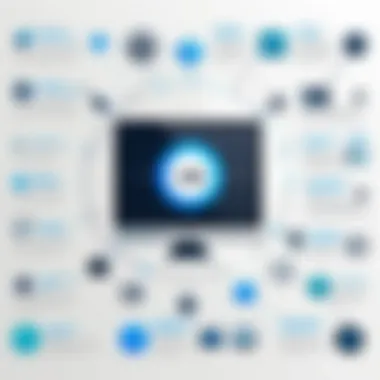

- Quotation Marks: By enclosing your search terms in quotation marks, you tell the search engine to look for the exact phrase. For example, searching "data breach analysis" will yield results that contain that specific phrase, reducing clutter in your results.
- Site Search: If you're looking for URLs from a specific site, you can use the operator. For example, typing will give results strictly from Wikipedia, honing in on the information you wish to find.
- Boolean Operators: Utilizing operators like AND, OR, and NOT can refine your search. For instance, searching for cybersecurity AND privacy will yield only results that include both terms.
Utilizing these advanced techniques can drastically shorten the time it takes to find the URL that holds the information you need.
URL-specific Queries
When you're on the hunt for a particular URL, employing URL-specific queries can directly lead you where you want to go. This technique is especially useful for finding well-known websites or documents that are in specific formats. Here’s how you can leverage URL-specific searching:
- File Type Search: If you're looking for PDFs or other file formats, incorporate into your search. For instance, will only return results that are in PDF format.
- Keyword Filtering with URL: If you know part of a URL, include it in your search. For example, can help you find specific pages on a known site.
- Exploring Sitemap Files: Some websites have public sitemap files that list their URLs. Searching for may lend insight into the structure of the website and assist in finding URLs that you didn’t initially know existed.
These strategies allow users to bypass some of the clutter inherent in web searches, focusing instead on pinpointing exact URLs or documents needed to fulfill their requirements.
Accessing Hidden or Shortened URLs
Hidden or shortened URLs represent a significant aspect of navigating the internet effectively. Understanding how to access these types of URLs is vital, especially considering the prevalence of URL shorteners and hidden links in today's digital landscape. From social media platforms to digital marketing, these shortened versions can easily disguise the destination, leading users to unexpected or harmful sites, which is of particular concern for IT professionals and cybersecurity experts.
Understanding URL Shorteners
URL shorteners serve as convenient tools to reduce lengthy web addresses into manageable links, making them easier to share. These services—like Bitly or TinyURL—are indispensable for marketers and content creators who want to present clear, attractive links without compromising functionality. Shortened URLs save space in Facebook posts or tweets, but they can also obscure the true destination of the link.
The primary advantage of using short URLs lies in their aesthetic appeal and efficiency in multimedia platforms. But lurking beneath their simplicity is a potential danger. Users should be wary, as they may not realize they are clicking a link leading to malicious content thus the risks associated should not be taken lightly. Both the user and the link sharer should be aware of where the URL leads and evaluate the source before clicking.
Expanding Shortened URLs
When dealing with shortened URLs, it’s important to have the basic know-how to expand them and reveal the underlying destination. There are multiple tools available online designed specifically for this purpose. Services like CheckShortURL enable users to paste a shortened link and see its full version without clicking through. This is a wise approach, especially when navigating dubious links shared through social media or unverified channels. In practice, depending on the service, users might just need to paste the shortened URL and hit enter, allowing the tool to dig deeper and reveal the original link.
Accessing Archived Pages
Beyond shortened URLs, accessing archived pages can be a useful strategy when trying to retrieve information that is no longer available on its original site. The Internet Archive’s Wayback Machine offers a solid solution for users looking to browse historical versions of webpages. By entering the URL of interest, you may find past snapshots that provide valuable context or data prior to deletions or significant changes.
This technique reinforces the idea that not all URLs stay static; the digital world evolves rapidly, and links change or become defunct over time. The ability to access previously archived pages can be critical for researchers unable to find needed information on current pages, thus fighting against the impermanence of web content.
"A URL is not just an address; it is a portal to worlds of information, history, and sometimes, potential threats."
In summary, understanding how to manage hidden and shortened URLs is essential for anyone who navigates the web. It is crucial to identify methods for expanding disguised links and accessing archived pages to ensure you are informed and secure as you explore the digital landscape.
Mobile Applications and URL Accessibility
Mobile applications have become the lifeblood of our digital lives, providing instant access to information and connecting us with the online world like never before. Understanding how URLs function within these apps is vital. When you tap a link, it can lead to a website or another part of the app itself. With this deep connectivity, knowing how to navigate and manage URLs in mobile apps can greatly enhance user experience, particularly for tech-savvy individuals or professionals looking to optimize their workflow.
In-app Browser Features
Most mobile applications come equipped with built-in browsers that facilitate seamless web navigation without needing to switch over to a separate browser app. This multi-tasking ability can save time and reduce frustration.
- Integrated Navigation: Users can easily access URLs within the app without leaving the interface. This integration allows for a smoother experience while maintaining context, especially during online shopping or research activities.
- User-Friendly Tools: Often, in-app browsers come with bookmarks, tabbed browsing, and history features, making it easy for users to return to previously visited URLs quickly. Ever try juggling several tabs in your head? In-app browsers do the heavy lifting for you, allowing you to focus on content.
- Security Considerations: When using in-app browsers, it’s essential to be aware that they might not have the same level of security as conventional web browsers. Users need to be vigilant, particularly when entering sensitive information.
Copying URLs from Applications
Copying URLs from apps is a straightforward task, but there are nuances worth noting. Mobile platforms provide various methods to efficiently grab these addresses, and awareness can enhance productivity.
- Long Press Method: Most apps allow users to long press a link, which brings up a context menu featuring options like "Copy Link". This basic method seems simple, but how many times have we wrestled with it in different apps?
- Share Feature: Some applications enable sharing options that automatically copy the URL to your clipboard whenever you select them. This can be especially handy when navigating social media platforms like Facebook or Reddit, where sharing content comes as second nature.
- Clipboard Management: Third-party clipboard managers are also available, giving advanced users a way to not just copy a single URL but keep track of multiple URLs they might need later. Organizing URLs can save precious time when conducting research!
URL Management in Mobile Devices
Efficient URL management is crucial for those who frequently access or share URLs. Mobile devices have various methodologies to ensure you keep your digital bookmarks organized and accessible.
- Bookmarking: Many mobile browsers, including Chrome and Safari, support bookmarking, allowing users to save favorite URLs for quick reference. But, did you know that some apps have built-in bookmarking tools, too?
- Folder Organization: Classifying bookmarks into folders helps reduce clutter. Whether it’s for work projects or personal interests, having a systematic way of managing URLs can make a significant difference.
- Integration with Desktop: Many browsers offer sync features that allow users to access saved URLs across devices. This means you can move from your mobile to desktop without missing a beat—everything is at your fingertips.
"The mobile device isn't just a tool; it’s an extension of your digital life. How you manage URLs can dramatically influence your overall efficiency."
In today’s fast-paced world, knowing how to navigate and manage URLs in mobile applications is essential. A bit of attention to these details can not only enhance your productivity but also transform your digital life into a much more manageable experience.
Programming Approaches to Extract URLs
When it comes to locating URLs, especially in a world saturated with information, employing programming approaches can simplify the task. IT professionals, cybersecurity experts, and students may find themselves needing to extract or manage URLs for various reasons—like data analysis, web development, or penetration testing. Utilizing programming languages not only automates the process but also enhances efficiency and accuracy. This section argues the importance of programming techniques in URL extraction, examining three primary methods: regular expressions, web scraping techniques, and APIs.
Using Regular Expressions
Regular expressions, or regex, are an invaluable tool in the programmer's kit. These sequences of characters define search patterns that can help identify or manipulate text, including URLs. Here's what you need to understand about regex in the context of finding URLs:
- Flexibility: Regex allows you to specify exact characters, patterns, or constructs you want to match against. For example, you could construct a regex pattern that looks for strings starting with "http://" or "https://" followed by any combination of characters until a space or line break occurs. This helps isolate URLs within larger blocks of text.
- Performance: Once mastered, regex can parse large volumes of text swiftly, making it a solid choice for applications needing to analyze web pages or logs containing URLs.
Here’s a basic example of a regex pattern that can be used to match a URL:
Using regex can hugely streamline the extraction process of URLs buried in texts, allowing for both catching and replacement actions efficiently.
Web Scraping Techniques
Web scraping is another powerful programming paradigm that involves extracting data from web pages. This is particularly useful when URLs are embedded within HTML structures, such as listings, articles, or even forms. Here are relevant elements of web scraping for URL extraction:
- Tool Selection: Popular libraries such as Beautiful Soup, Scrapy, or Puppeteer allow programmers to navigate HTML elements easily and extract URLs from specific tags. You can easily pull links from a webpage’s anchor tags using these libraries, reducing manual effort considerably.
- Handling Challenges: Oftentimes, websites utilize techniques such as JavaScript rendering or CAPTCHA, making scraping difficult. Knowledge of how to navigate these obstacles, such as employing headless browsers, adds another layer of sophistication to your scraping technique.
A snippet for scraping URLs might look like this using Beautiful Soup in Python:
APIs and URL Retrieval
Application Programming Interfaces (APIs) are a key method for extracting URLs when interacting with web services. Instead of hunting for URLs manually, an API can serve up data in a structured format, making URL retrieval straightforward and efficient. Here’s what makes APIs essential for URL extraction:
- Structured Data: APIs typically return data in formats like JSON or XML, which can be easily parsed to extract URLs among other pieces of data. This rich context saved from an API can contain not just URLs, but also associated metadata that can enrich analyses or application functions.
- Reliability: When engaging with a trusted source’s API, you reduce the risk of capturing obsolete or incorrect URLs. Many organizations maintain robust APIs, ensuring that you retrieve the most current data.
To fetch URLs via an API, you might interact with it like this:
Tools and Resources for URL Management


Managing URLs effectively is not just a convenience; it’s a necessity in today's digital-first world. Whether you are a developer coding dynamic websites, a student conducting research, or even a casual internet user trying to keep track of personal projects, having the right tools and resources can streamline your workflow and enhance productivity. These resources can be grouped into a few key categories that cater to diverse needs: browser extensions, dedicated management applications, and strategic bookmarking practices.
Browser Extensions
Browser extensions serve as handy little tools that can be added directly to web browsers, enhancing their functionality. These tools can simplify URL management significantly and are designed to make life easier for users awash in a sea of web pages.
Common Browser Extensions Include:
- Link Grabber: Extracts all hyperlinks from a webpage, making it ideal for research or when collecting resources.
- Check My Links: Verifies all the links on any page to help you identify broken links. This is especially useful for maintaining healthy website navigability.
- Bookmark Sidebar: Offers an alternative view for managing bookmarks, allowing users to categorize and manage their links visually.
By employing these browser extensions, users can avoid the hassle of manually sifting through URLs. Instead, they can generate lists neatly to keep everything organized. For instance, if you’re diving deep into an online course, you can quickly gather related URLs without breaking a sweat, ensuring all your resources are at your fingertips.
URL Management Applications
Dedicated URL management applications offer even more robust solutions compared to simple browser extensions. These applications often provide a centralized platform where users can streamline, categorize, and manage their URLs.
Popular URL Management Tools Include:
- Raindrop.io: A comprehensive tool that allows for grouping URLs into collections, tagging, and even sharing links with team members or friends.
- Pocket: This application focuses on saving articles and websites for later reading, making it a haven for busy bees who don’t have time to scour every webpage immediately.
- Bitly: Beyond just shortening URLs, Bitly provides analytics features that show how many times a link has been clicked, which is valuable for marketers or anyone wanting to gauge interest.
The beauty of these applications lies in how they allow users to customize their URL storage. You can categorize aside URLs for different projects or interests, ultimately saving you time when conducting future research. Consider this: instead of typing in URLs aimlessly, having a designated app means you can spend more time analyzing and less on navigation.
Bookmarking Strategies
Bookmarking strategies might seem straightforward, but when executed properly, they can drastically improve your URL retrieval process. The key is to establish a systematic approach that aligns with how you naturally interact with information online.
- Categorization: Create folders by theme or project. For instance, a student could have separate folders for each class subject, collating all vital resources in one place.
- Descriptive Tags: Adding tags that accurately describe each URL assists in searching and retrieving information later. Rather than simply labeling it "Project X," a meaningful tag like "Project X Research Evidence" can save you considerable time.
- Regular Review: Schedule a regular time to go through your bookmarks and eliminate items that are no longer useful. This helps in keeping your bookmarks clean and relevant.
A well-thought-out bookmarking system transforms clutter into clarity, allowing you to effectively manage large sets of URLs without losing track. Think about how much time you waste looking for links; by making conscious choices about your bookmarks, you could reclaim that time for more pressing tasks.
Effective URL management is a blend of the right tools and organized methods that keep your digital life seamless and stress-free.
In a nutshell, investing time in selecting the right tools and establishing thoughtful strategies for URL management can lead to a more productive and efficient online experience. The digital landscape is vast, but with these resources in your toolkit, navigating it can be a breeze.
Procedural Steps for URL Retrieval
Navigating the complexities of the digital world often requires a solid understanding of how to retrieve URLs efficiently. This section dives into the procedural steps necessary for effective URL retrieval. It's crucial not just for tech enthusiasts but for anyone looking to enhance their digital navigation skills. Knowing these steps not only streamlines the search process but also ensures that users can access information quickly and accurately. Moreover, adept URL retrieval is essential in various fields, including programming, cybersecurity, and digital marketing.
Step-by-Step Guides
When it comes to extracting URLs, following a structured approach makes a world of difference. Here’s a straightforward guide:
- Identify the Source: Before you set out on your URL hunting trip, determine where you think you can find the URL—be it a website, document, or social media platform.
- Open the Relevant Page: Make sure you're on the page that supposedly houses the URL you’re looking for.
- Accessing the Address Bar: For webpages, the address bar at the top of your browser often holds the key. Simply click it to highlight the URL before copying it.
- Inspecting Elements: If the URL isn’t visible in the address bar, right-click on the page and select 'Inspect' to delve into the site’s HTML structure. Here, you can often find hidden links buried within script tags or embedded within other elements.
- Reviewing Page Metadata: Some URLs are stored within the metadata of a webpage. Look under the "head" section for any or tags that may contain the link you seek.
- Documenting the URL: Once you’ve found the URL, write it down or store it in your preferred format, such as bookmarks or a document for future reference.
Taking these procedural steps will not only help you pinpoint the URL but improve your overall efficiency when navigating various platforms.
Troubleshooting Common Issues
Even seasoned users may run into bumps along the way. Here are common hurdle and how to leap over them:
- URL Not Found (404 Error): If you stumble upon a page that states "404 Not Found," that specific URL may no longer exist. In such cases, look for cached versions through tools like the Wayback Machine or search for alternative links within the site.
- Browser Compatibility Issues: Some URLs may work in one browser but not another. If you're having trouble, try switching your browser to see if it makes a difference.
- Privacy Settings Preventing Access: If you are having trouble accessing specific URLs, check if your browser’s privacy settings or extensions might be blocking them.
- Direct Links versus Embedded: When retrieving URLs from social media or within documents, sometimes, a direct URL may not display properly due to the format. In this case, try to locate an 'official' link from the main site linked to those resources.
These common issues, while frustrating, are usually solvable with a little bit of patience and technical savvy.
Ensuring URL Security
In an era marked by increasing cyber threats, ensuring the security of URLs is paramount. Here’s how to approach it:
- Check HTTPS Protocol: Always prioritize URLs that begin with "https://". The ‘s’ stands for secure, indicating that the site encrypts data and is less likely to pose security threats.
- Validate the Domain: Before clicking or sharing a URL, check the domain. Scammers often create fake sites that closely mimic legitimate ones but have slight variations in spelling, such as "amozon.com" instead of "amazon.com".
- Avoid Unknown Links: Exercise caution when dealing with URLs from unsolicited emails or messages, as these often lead to phishing sites.
- Utilize Security Tools: Employ browser extensions that flag known malicious websites, like uBlock Origin or HTTPS Everywhere. They provide an added layer of safety when navigating the web.
By incorporating these practices into your digital routines, you'll minimize the risk of encountering malicious URLs or data breaches.
Following proper procedures in URL retrieval not only aids in getting the information you need but also ensures your safety in an increasingly connected world.
Case Studies of URL Discovery
Understanding the real-world applications of URL discovery techniques amplifies their relevance in today’s increasingly digital age. Case studies serve as practical examples that illustrate how various individuals and organizations have successfully identified and utilized URLs to achieve specific objectives. By analyzing these instances, readers can garner insights that extend beyond theory, giving them tangible methods to enhance their own URL retrieval processes. Moreover, these case studies frequently highlight potential pitfalls, encouraging a critical assessment of one’s approach toward locating URL addresses.
Successful Retrieval Examples
There are numerous instances where URL discovery has led to meaningful outcomes. Here are a few notable examples:
- Case Study: The Academic Researcher
A researcher needed to locate a specific academic paper not available through traditional databases. By utilizing precise Google search queries, including keywords and filetypes, they located the article on an institutional repository. This not only enhanced their literature review but also broadened their understanding of the topic. - Case Study: Digital Marketing Campaign
A digital marketer was tasked with gathering competitor URLs to analyze strategies used in their social media campaigns. By employing tools like SimilarWeb, the marketer successfully identified and accessed competitor landing pages, which informed their campaign decisions. They also discovered URLs shared in social media posts that drew significant traffic, revealing insights that shaped their own marketing approach. - Case Study: Cybersecurity Investigation
In a recent cyber incident, cybersecurity analysts used specialized tools to unearth URLs linked to phishing attacks. By deploying techniques like reverse lookup and link analysis, they uncovered multiple fraudulent sites, leading to the early prevention of potential breaches across various user accounts. This case illustrates how URL retrieval can play a vital role in maintaining digital security.
These examples underline the versatility of URL discovery techniques across various fields, proving that, whether in academia, marketing, or cybersecurity, success often hinges on effective URL management.
Lessons Learned from Failures
Even in cases of unsuccessful URL discovery, there are crucial takeaways that can help refine future strategies:
- Case Study: Business Expansion Gone Wrong
A startup intended to bolster its online presence by targeting specific URLs but failed to conduct thorough research. They ended up directing traffic to a competitor’s page, as a result of an unclear URL strategy. The lesson learned here is the importance of comprehensive analysis and validation before launching any initiative involving URL targeting. - Case Study: Social Media Mishap
An organization ran a campaign that depended heavily on specific URLs shared across platforms. However, due to oversight, some URLs were broken or outdated. This resulted in wasted advertising spend and disgruntled customers. This situation emphasizes the need for routine URL audits and ensuring that all links remain functional and relevant. - Case Study: Security Breach due to a Neglected URL
A major corporation overlooked the importance of monitoring expired URLs, leading to a security breach when a previously active URL was hijacked by malicious entities. This incident serves as a stark reminder of the necessity to maintain vigilance regarding URL statuses and ensuring that all links are regularly reviewed.
Culminations and Future Directions
In the vast digital landscape, understanding how to locate URL addresses is a vital skill for IT professionals, cybersecurity experts, and students alike. As we wrap up this comprehensive guide, it's essential to emphasize the need to stay vigilant and adaptable in the face of rapid technological advancements. The strategies discussed throughout the article not only equip individuals with practical tools but also cultivate a mindset that prioritizes security and efficiency.
Summary of Key Points
To recap, we covered several strategies for locating URL addresses:
- Understanding Components: URLs consist of various components such as the protocol, domain, path, and query strings. Familiarity with these parts is crucial for effective navigation and retrieval.
- Browser Techniques: Methods like using the address bar and view page source offer straightforward approaches to finding URLs. Knowing how to leverage the right-click context menu is another handy trick.
- Social Media Channels: Major platforms often have unique ways of displaying URLs. Users must know where to look, be it in profile links, posts, or direct messages.
- Search Engines: Proper keyword usage can significantly enhance the retrieval process, with advanced search techniques making it even easier to find specific URLs.
- Handling Shortened Links: It's essential to recognize and expand shortened URLs carefully to avoid security risks.
- Mobile Application Strategies: As more users rely on mobile devices, understanding in-app browser features and URL management becomes increasingly important.
In addition to these strategies, staying informed about evolving trends in URL accessibility can help users adapt their approaches as necessary.
Trends in URL Accessibility
The future of URL accessibility is influenced by changing user behaviors, technology trends, and regulatory considerations. Here are some notable trends:
- Increased Use of Mobile: With the rise of smartphones, the demand for seamless mobile accessibility is growing. Applications now more actively support URL manipulation and sharing.
- Focus on Security: As cyber threats grow, there is an increasing emphasis on secure URL sharing. HTTPS is becoming a standard as individuals and organizations strive to protect sensitive information.
- Expanding Knowledge Base: Educational resources around URL management are being made more accessible, allowing a broader audience to develop these skills.
- Semantic URLs: The trend towards more readable URLs enhances user experience. Search engines favor these as they are easier to understand and index.
- Integration with New Platforms: As social media and messaging apps evolve, finding URLs directly within these platforms could become streamlined, offering users a smoother experience.
"Navigating the web efficiently is becoming increasingly crucial. Mastering URL discovery techniques can lead to better security and user experience."
Embracing these trends will not only enhance user skills but also keep individuals ahead of the curve in an ever-evolving digital environment.
As we look forward, it's clear that staying updated and mastering URL location strategies will forge a path to safer and more efficient online experiences.



