Maximizing Productivity in Hybrid Meetings with Zoom
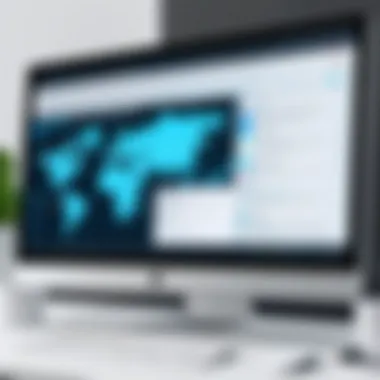

Intro
In today’s ever-evolving work landscape, the shift towards hybrid meetings has become a staple for many organizations. Zoom stands out as a versatile platform that adapts well to this dual-mode interaction. The significance of optimizing Zoom for both in-person and remote participants cannot be overstated; it’s about creating an environment where every individual feels equally involved and valued.
Hybrid meetings blend the dynamics of face-to-face interaction with the flexibility of remote participation. As teams increasingly span various geographies, understanding how to effectively utilize Zoom is paramount. With a focus on collaboration, this article dives into the intricacies of optimizing your approach to hybrid interactions. Curating a seamless experience requires an understanding of specific elements including technology, user engagement, and strategic frameworks.
Throughout this comprehensive guide, we’ll unpack practical tips, highlight essential tools, and explore best practices aimed at enriching the hybrid meeting experience.
It's time to maximize productivity and engagement, ensuring that no one feels left out of the conversation, whether they are sitting across the table or connecting from miles away. Each section will build on the last, weaving a coherent narrative that arms IT professionals, cybersecurity experts, and students alike with valuable insights to enhance their hybrid meeting solutions.
Understanding Hybrid Meetings
In recent years, the landscape of workplace collaboration has shifted dramatically. As companies embrace more flexible work environments, understanding hybrid meetings becomes crucial for effective communication. These meetings, which blend in-person and remote participants, present unique challenges and opportunities for engagement. Grasping this concept allows organizations to take full advantage of tools like Zoom, facilitating smoother interactions.
Definition and Characteristics
Hybrid meetings can be defined as collaborations that involve both individuals attending in a physical space and those participating virtually, often through video conferencing software like Zoom. This setup is characterized by various dynamics:
- Diverse Participants: Members join from different locations, each bringing their own context, challenges, and perspectives.
- Technological Dependence: The success of hybrid meetings hinges on reliable technology that bridges the gap between virtual and physical presences.
- Real-Time Interaction: Ideally, hybrid meetings allow participants to engage with one another as if they were all in the same room, promoting consistent communication.
Despite the advantages, hybrid meetings may face hurdles regarding participation and interaction. Some attendees may feel overshadowed by those physically present, leading to a sense of exclusion among remote participants. Such nuances must be tackled head-on to cultivate a truly inclusive environment.
Importance in Modern Workplaces
The relevance of hybrid meetings in today's workplaces cannot be overstated. With the surge in remote work, companies are recognizing the importance of incorporating flexible meeting structures. Here are a few essential points to consider:
- Flexibility and Convenience: Hybrid meetings cater to varying employee needs, whether they prefer the comfort of home or the focus of an office environment. This flexibility can improve overall job satisfaction.
- Broader Talent Pool: By allowing remote participation, organizations can tap into a more diverse workforce. Hiring talent without geographical restraints opens numerous doors for innovation.
- Cost-Effectiveness: Companies can save on real estate expenses while still hosting effective meetings, without the need for everyone to be on-site.
- Enhanced Collaboration: Utilizing platforms like Zoom encourages smooth interaction across various locales. This not only maintains productivity but often enhances the quality of ideas shared in real-time.
Zoom as a Leading Platform
In the landscape of hybrid meetings, Zoom stands out as a dominant force, reshaping how organizations tackle remote and in-person communication. This platform is not just a tool; it's the backbone of many companies’ efforts to intertwine both working environments seamlessly. The ability to connect with colleagues, clients, and partners from anywhere in the world has made Zoom an essential component of modern-day operations.
What genuinely sets Zoom apart is the blend of simplicity and advanced capabilities. Users of varying tech savviness can navigate the interface with ease, while those seeking more sophisticated features can dive into settings that cater to their detailed meeting needs.
Overview of Zoom's Features
Zoom has evolved dramatically, offering a myriad of features that cater to different aspects of hybrid meetings. Here are some noteworthy functionalities:
- High-Quality Video and Audio: Clear video and sound are paramount for effective communication. Zoom ensures that participants can see and hear each other without the glitches often experienced on lesser platforms.
- Screen Sharing: This feature enables users to share their screens, allowing for real-time collaboration on documents and presentations. It’s particularly useful when a visual aid can clarify thoughts or ideas swiftly.
- Breakout Rooms: For larger meetings, breakout rooms permit small group discussions, then brings everyone back seamlessly to share insights. This caters to more dynamic conversations than typical all-hands meetings.
- Virtual Backgrounds: The ability to customize backgrounds not only adds a personal touch but also helps maintain professionalism regardless of one’s home office environment.
- Recordings: Recording meetings provides a wealth of resources for later reference or for those who couldn’t attend live. Participants can revisit discussions, ensuring that no vital information is lost.
These features alone contribute to transforming how discussions occur, fostering greater connection among participants, regardless of their physical location.
Comparison with Other Platforms
When evaluating Zoom, it’s worthwhile to compare it with its rivals. Other platforms exist, but Zoom often edges ahead due to its robust feature set and user-friendly design. Here’s a brief comparison with commonly used alternatives:
- Microsoft Teams: While Teams integrates deeply with Office 365, it can be overwhelming for new users given its multifaceted nature. Zoom, however, maintains a singular focus on meetings, making it easier to jump right in.
- Google Meet: Google Meet offers a streamlined experience, but lacks some of the advanced features that make Zoom attractive. For example, the breakout room feature is nonexistent in Meet, which can be a deal-breaker for teams looking for interactive sessions.
- Cisco Webex: Webex is highly regarded for its security protocols, but may not appeal to teams seeking simplicity. Zoom strikes a balance by offering security while not compromising ease of use.
"The core strength of Zoom lies not just in technology, but in how it amplifies human connection in a hybrid landscape."
Each platform has distinct advantages, but Zoom’s comprehensive approach combined with a user-centric design often positions it as the preferred choice among IT professionals and organizations seeking efficiency in communication.
Setting Up for Hybrid Meetings


Setting up for hybrid meetings is not just a technical task; it's a crucial step in ensuring that both in-person and remote participants feel equally integrated and engaged. In the modern workspace, where flexibility and collaboration are key, a well-organized setup can make all the difference. It effectively sets the stage for productive interactions—facilitating communication among various attendees who may not be in the same physical space. This section focuses on the elements and considerations vital for creating an environment conducive to successful hybrid meetings.
Technical Requirements
To hit the ground running with hybrid meetings, the technical setup is of paramount importance. Here are a few critical components to consider:
- Reliable Internet Connection: This is the backbone of any online meeting. A dropped connection can disrupt discussions and cause frustration for participants.
- Audio/Visual Equipment: Quality microphones and cameras are essential. Using adjustable microphones that can pick up sound from all angles can eliminate issues with people speaking too softly or being out of range.
- Screen Setup: A large enough screen for in-person attendees to see remote participants clearly is key. Using a wide-format screen can help give everyone a sense of being in the same room.
- Video Conferencing Software: In this case, Zoom holds an advantageous space, but it's imperative to ensure that all participants can access it and are familiar with its tools for maximum effectiveness. Ensuring updates and compatibility with operating systems is crucial to prevent glitching during meetings.
While setting these technical requirements, keeping in mind the specific needs of your team can enhance the overall experience. You must understand that not everyone is tech-savvy, so offering support or introductory sessions prior to fully-fledged meetings can help ease concerns.
Optimal Room Configuration
The physical space for hybrid meetings can either enhance or inhibit engagement. Getting the room configuration right can mean the difference between a lifeless session and one that sparks meaningful conversations. Here’s how you can optimize the room setup:
- Arrangement of Seating: Arrange chairs in a semi-circle or U-shape to foster a more inclusive atmosphere where everyone can see each other. This fosters a better sense of connection among all participants.
- Positioning of Technology: Ensure that microphones and cameras are placed at appropriate locations so that they capture sound and visuals clearly. A room that allows everyone to be easily seen and heard reduces isolation felt by remote participants.
- Lighting Considerations: Avoid backlighting for cameras. Natural light can enhance the visual experience for those participating remotely, but artificial lights need to be positioned to minimize glare and shadows.
- Whiteboards and Visual Aids: If applicable, using whiteboards or screens in conjunction with Zoom's sharing features can facilitate smoother interaction. This also allows people in the room to engage fully without leaving remote participants out.
"An effective setup for hybrid meetings not only prioritizes the technology but also enhances the human connection that drives good communication."
By carefully considering these technical requirements and room configurations, organizations can create an environment that promotes engagement and collaboration. This attention to detail cultivates a setting where participants, whether in person or remote, can thrive. After all, effective hybrid meetings hinge on not just the tools we utilize but how we choose to configure our spaces to bridge the gap between face-to-face and virtual interactions.
Best Practices for Engagement
When it comes to hybrid meetings, creating an environment where all participants feel engaged is paramount. Ensuring that every voice is heard—whether from the office or a remote location—can greatly enhance the overall productivity of the meeting. Here, we delve into effective strategies that can help optimize engagement for all participants.
Facilitating Inclusive Participation
Inclusive participation is not just a buzzword; it's a necessity for hybrid meetings to thrive. To assure that everyone, irrespective of their location, feels valued, consider the following:
- Balance Speaking Opportunities: Encourage contributions from both in-person and remote attendees. Monitor the flow of conversation to avoid the scenario where only a few individuals dominate the discussion. You might draft a simple speaking order to keep things structured.
- Use the Chat Feature Effectively: Zoom offers a chat feature that can slot in perfectly for those who might be hesitant to speak up. Prompt participants to share their thoughts or questions in the chat. However, make sure to address these contributions during the meeting.
- Direct Questions to Specific Participants: While discussions can move organically, occasionally directing questions to specific people can help draw out quieter team members. Phrasing like "How about you, Sara? What’s your perspective?" can work wonders.
- Utilize Breakout Rooms: If your gathering allows for it, utilizing Zoom's breakout rooms can foster smaller, intimate discussions. By separating participants, they may feel more comfortable sharing ideas and engaging sharply.
By keeping some of these techniques in mind, you can create a space that encourages participation from everyone involved, thereby paving the way for a more collaborative session.
Utilizing Interactive Tools
Interactive tools can breathe life into your hybrid meetings. They not only keep your audience engaged but also augment learning and collaboration. Here’s how to effectively employ these tools:
- Polls and Surveys: Imagine being mid-meeting and suddenly needing instant feedback. Zoom's polling feature allows you to gauge opinions or check understanding in real time. Quick pulse-check surveys can help adjust focus if a particular topic isn’t resonating.
- Whiteboard Collaboration: The Zoom whiteboard can serve as a visual aid where participants can jot down ideas or sketch out concepts collaboratively. This tool harkens back to the classic brainstorming sessions but in a digital arena.
- Screen Sharing: Sharing your screen is an effective way to keep people oriented on a shared agenda. It allows everyone to visualize the data or slides being discussed, making it easier for them to stay engaged.
- Reactions and Emojis: Encourage remote participants to use reactions like thumbs up or the clap emoji during discussions. This helps in creating a sense of presence and camaraderie that is often lost in virtual settings.
Engaging remote and on-site participants doesn’t have to be a herculean task. By deploying a thoughtful mix of inclusive techniques and interactive tools, you can significantly enhance the experience for all involved.
Effective engagement ensures every participant feels heard and valued, which is key to the meeting’s success.
Adapting your approach and experimenting with these techniques will make your hybrid meetings more impactful.
Addressing Technical Challenges
In the era of remote work and hybrid settings, addressing technical challenges is a cornerstone of effective communication. The necessity of seamless interactions between in-person and remote participants cannot be overstated. Flaws or disruptions in technology can lead to misunderstandings, disengagement, or worse—a complete breakdown of the meeting itself. Understanding the common technical issues and having strategies in place to troubleshoot them is essential for maintaining productivity and ensuring every voice is heard.
Common Technical Issues
When it comes to hybrid meetings on Zoom, a few technical glitches tend to crop up repeatedly. Addressing these common hurdles can save you from significant frustration during a crucial meeting:
- Audio Problems: One of the most nagging issues is poor audio quality. Background noise, echoes, or participants not being able to hear each other can derail discussions fast.
- Video Connectivity: Participants might experience lag or frozen video feeds. This disconnects the visual component that often helps in gauging reactions during discussions.
- Screen Sharing: Screen sharing is central to many presentations, yet its failure can result in a tedious back-and-forth for participants.
- Internet Connectivity: Unstable or slow internet connections can lead to participants dropping out mid-session or experiencing delays, affecting the meeting flow.


Troubleshooting Strategies
Equipping yourself with effective troubleshooting strategies can be a game changer. Here’s how to tackle the technical issues before and during hybrid meetings:
- Pre-Meeting Checks: Always conduct a pre-meeting test. Ensure that your audio and video settings are configured properly. A quick test call can uncover any looming issues.
- Use Good Equipment: Invest in quality headsets and microphones. An external microphone often helps in reducing background noise and boosts clarity for all participants.
- Create a Backup Plan: Always have a backup plan. Share contact numbers or set up a group chat on an alternative app—this way, discussions can continue even if one mode of communication fails.
- Educate Participants: Make sure everyone knows how to use the basic features of Zoom, like muting and unmuting, screen sharing, and turning video on or off. A little knowledge goes a long way.
- Leverage Zoom’s Support: Utilize Zoom’s technical support resources. Their help center offers FAQs and troubleshooting guides for common issues, which might be useful in a pinch.
"In the fast world we live in, technology should be an enabler, not a barrier."
By proactively addressing technical challenges, you can create a smoother and more efficient hybrid meeting environment. This not only fosters better communication and collaboration but also instills confidence in all participants that the technical side of things is well managed.
Enhancing User Experience
User Interface Considerations
Zoom's user interface plays a crucial role in determining how participants interact during meetings. A well-designed interface allows users to navigate through features without hassle. Here are some key aspects to consider:
- Simplicity and Intuition: Easy-to-use features help all participants, irrespective of their tech-savvy levels. For example, having straightforward buttons for muting, video, and sharing screens promotes smoother interactions.
- Customization Options: Users should have the ability to customize their layout. Several participants might prefer a gallery view for equal visibility or a speaker view to focus on the current speaker. \n Offering these choices enhances personal comfort and attentiveness.
- Mobile Usability: Many individuals participate in meetings through their smartphones or tablets. Prioritizing a responsive design ensures that even smaller screens can accommodate essential features without sacrificing usability.
"A user-friendly interface doesn’t just enhance ease of use; it can significantly bolster the effectiveness of communication among participants."
Integrating Assistive Technologies
In today’s increasingly diverse workspace, integrating assistive technologies into Zoom is paramount. Ensuring that everyone can fully participate regardless of ability is not only good practice but also fosters inclusivity. Here are a few considerations:
- Closed Captioning: Zoom offers live transcriptions, making discussions accessible for individuals with hearing impairments. This functionality aids in overcoming barriers, allowing everyone to engage in real time.
- Screen Readers: Providing compatibility with common screen readers allows visually impaired participants to navigate through meetings efficiently. This opens up avenues for interaction that would otherwise be limited.
- Keyboard Shortcuts: For those who may struggle with traditional navigation, having shortcuts can minimize frustration and promote a smoother experience. Creating a document outlining all keyboard shortcuts can be particularly beneficial.
Security and Privacy Measures
In today's fast-paced digital landscape, where meetings are often a blend of in-person and virtual participants, security and privacy are paramount. Organizations increasingly rely on platforms like Zoom, but with great power comes great responsibility. When running hybrid meetings, the stakes are higher; everyone needs to feel safe. It's not just about sharing ideas, but also about trusting that the environment is secure and respectful.
Understanding Zoom's Security Features
Zoom has rolled out a range of security features aimed at protecting user data and enhancing overall meeting security. For instance, options such as end-to-end encryption have become crucial. This encryption effectively scrambles information during transmission, ensuring that only intended participants can access it. Communication being confidential is a huge selling point, especially for organizations operating in sensitive industries, like healthcare or finance.
Moreover, Zoom incorporates various settings like meeting passwords, waiting rooms, and participant controls. These features allow hosts to manage who joins and when, keeping uninvited guests at bay. There's also the option to lock meetings once everyone is inside, preventing any lockouts or interruptions. In essence, these capabilities create a barrier, fostering a more secure atmosphere for discussions.
Organizations should also be aware of the user authentication features. By requiring participants to sign in with their Zoom accounts or using a Single Sign-On (SSO) system, it adds another layer of defense. This way, individuals can ensure that only recognized team members are taking part in sensitive discussions. Understanding these features isn't just beneficial; it's essential for any entity aiming to optimize Zoom for hybrid meetings.
Best Practices for Meeting Security
Security needs to be proactive, not reactive. Implementing best practices can make a significant difference in safeguarding your meetings. Here are some crucial strategies to consider:
- Set Unique Meeting IDs: Use randomly generated meeting IDs instead of personal ones. This keeps unauthorized users guessing.
- Enable Waiting Rooms: This feature allows hosts to screen participants before they enter the meeting, enhancing control over who gets access.
- Utilize Passwords: Require a password for every meeting, ensuring only those with the details can join.
- Educate Participants: Make sure everyone involved understands how to use security settings and the importance of following them.
- Monitor Attendees: Keep an eye on who's in the meeting and remove anyone who appears suspicious or intrusive.
- Lock Meetings: Once everyone is in, consider locking the meeting to prevent latecomers from interrupting.
"Security isn’t just a checkbox — it’s part of our daily operations and meetings."
Collecting Feedback
Gathering feedback in the context of hybrid meetings is essential for understanding the effectiveness of these interactions. In this era where remote and in-person communications blend, being mindful of the opinions of both groups can lead to significant improvements. Feedback serves not only to gauge satisfaction but also to uncover potential hurdles that may go unnoticed without direct input from participants.
Post-Meeting Surveys
One of the most straightforward methods for collecting feedback post-meeting is through surveys. These can be crafted to cover a range of aspects, from logistics to content relevance. Questions could include:


- How would you rate the audio-visual quality?
- Were all participants able to engage effectively?
- Is there a specific feature of Zoom that you found particularly helpful or difficult?
Utilizing tools like Google Forms or SurveyMonkey can streamline this process, making it easy for participants to share their thoughts. Keep surveys concise. A short set of questions can yield more responses and actionable insights than a lengthy questionnaire.
Additionally, consider including open-ended questions that allow participants to express their thoughts freely. For instance, asking, "What improvements would you suggest for our next meeting?" encourages valuable feedback that can lead to meaningful adjustments.
"In the realm of feedback, every voice counts. No matter where someone sits—physically or metaphorically—they have something to offer."
By implementing these surveys consistently after meetings, you can establish a clear understanding of the collective experience.
Analyzing Participation Metrics
Alongside quantitative feedback, looking at participation metrics provides substantial insights into the hybrid meeting's success. Zoom offers a treasure trove of data, including:
- Attendance rates: Who showed up, who didn’t?
- Engagement levels: How frequently were reactions or chat functions used?
- Speaking time: How balanced was the participation?
These bits of information can paint a vivid picture of how well the hybrid meeting served its purpose. For instance, if many participants logged off early, this could signal disengagement with the meeting’s content or format. Conversely, if remote participants are more vocal in chats, it might indicate they feel more comfortable expressing themselves there than in a more traditional setting.
Evaluating this data regularly allows IT professionals and team leaders to identify trends and areas needing tuning. Start by gathering meeting metrics consistently and assess them for patterns over time. A simple method to visualize this data might be through:
- Bar graphs for attendance.
- Heat maps for engagement.
- Pie charts for speaking time distribution.
Integrating both qualitative feedback from surveys and quantitative metrics gives a fuller picture of how hybrid meetings function. It’s this blend of perspectives that ensures future meetings are optimized, catering to the diverse needs of every participant.
Future Trends in Hybrid Meetings
In a world that’s rapidly changing, the way we conduct meetings is also evolving. The dynamics of hybrid meetings are transforming, carried forward by advancements in technology and shifting employee priorities. Understanding these future trends not only equips organizations for effective communication but also ensures they remain competitive in an ever-evolving workplace landscape. These insights are significant in this article as they reveal the direction in which hybrid meetings are heading and the implications for all involved.
Evolving Technologies
The realm of technology is in constant flux, and hybrid meetings are no exception. Various tools and systems are becoming integral to enhancing the meeting experience. For instance, artificial intelligence is beginning to play a larger role. AI can automate repetitive tasks such as setting up meetings, sending reminders, or even summarizing discussion points. Imagine a virtual assistant that manages all scheduling while also taking notes. This can free up time for professionals, allowing them to focus on what really matters—engagement.
Additionally, the integration of augmented reality is on the horizon. This could open new avenues for collaboration, allowing a group of in-person individuals to interact seamlessly with remote participants in a more immersive way. Consider a scenario where team members can visualize shared information in real time, regardless of their physical location. This innovative approach increases clarity and connectivity, making the meeting experience significantly more engaging.
Another emerging trend is the enhancement of security features. With cyber threats becoming more sophisticated, platforms like Zoom continuously improve their security measures. Features such as end-to-end encryption and advanced authentication are becoming standard in the industry. As companies increasingly adopt hybrid models, it’s imperative to ensure that sensitive information remains protected.
Shifts in Employee Expectations
As the workplace continues to adapt, so do the expectations of employees. A growing number of professionals prioritize flexibility and accessibility. The desire for a balanced work-life scenario and the increasing emphasis on mental health have changed how employees view meetings. No longer are participants satisfied with a one-size-fits-all approach to gatherings. They seek a more tailored experience, valuing those that respect their time and comfort during virtual interactions.
Surveys increasingly show that employees prefer meetings that are shorter and more focused. The days of long, drawn-out sessions are fading fast. Staff members value meetings that are purposeful, where contributions matter. The demand for tools that facilitate efficient communication is rising, with platforms like Zoom adapting in response to these changes.
Another noteworthy shift is around collaboration tools. Employees expect seamless integration with other software and applications they use on a daily basis. Whether it’s sharing documents from Google Drive or integrating scheduling with Microsoft Outlook, the aim is to create a unified experience. The ease of getting things done without unnecessary barriers can make or break the effectiveness of hybrid meetings.
In summary, the future of hybrid meetings is bright yet challenging. As technology progresses and employee expectations continue to shift, those who adapt will thrive. Keeping a keen eye on these trends is not just prudent; it’s essential for success in the modern working environment.
Finale
In the realm of hybrid meetings, conducting effective collaboration using platforms like Zoom is crucial. Understanding the dynamics of such meetings is half the battle. Without proper grasp of the tools at hand, even the most well-prepared participants can find themselves out of their depth. This article has underscored the importance of maximizing Zoom's features to foster communication that transcends geographical barriers.
Summarizing key takeaways from our exploration:
- Features Matter: Zoom’s tools, such as breakout rooms and screen sharing, can enhance engagement. Utilizing these effectively positions a meeting for success.
- Best Practices: Encouraging participation from all attendees—whether they’re in the room or connecting from afar—is paramount. Techniques like asking questions and initiating discussions help bridge the gap between remote and in-person attendees.
- Anticipating Technical Snags: Being prepared for technical hiccups isn’t just a good idea; it’s essential. The common issues highlighted in the article come with their own troubleshooting strategies, making it easier to manage potential disruptions.
As we look ahead, the landscape of hybrid meetings is ever-evolving. Organizations will need to stay vigilant about emerging technologies and shifting employee expectations.
- With trends like increased use of AI in conference tools, staying abreast of innovations can prove beneficial.
- Moreover, as employees become more accustomed to flexible working arrangements, their expectations from these platforms likely will also shift.
"The power of a meeting lies in its ability to connect people, regardless of where they are."
By embracing the opportunities technology presents and being proactive in our approach, we can ensure that hybrid meetings are as productive and engaging as possible.



