Exploring the Security of Mobile Hotspots: Risks and Best Practices


Understanding Mobile Hotspots and Security Risk
Mobile hotspots have become an indispensable tool in today's digital age, offering convenient internet access on the go. However, the convenience of mobile hotspots comes with inherent security risks that users need to be aware of. Understanding the security implications of mobile hotspots is crucial for individuals looking to protect their sensitive data from potential threats.
Key Terminology and Definitions
To grasp the concept of mobile hotspot security, familiarity with key terminology and definitions is vital. Terms such as encryption, data interception, and network vulnerability play a significant role in comprehending the risks associated with using mobile hotspots. By understanding these terms, users can better assess the level of security provided by their mobile hotspot connection.
Overview of Security Concepts and Technologies
An overview of security concepts and technologies related to mobile hotspots sheds light on the methodologies used to safeguard data transmission. Encryption protocols such as WPA2, VPNs, and firewalls are essential tools for securing connections and preventing unauthorized access to sensitive information. Exploring these concepts in detail equips users with the knowledge needed to make informed decisions when using mobile hotspots.
Best Practices for Securing Mobile Hotspots
Tips for Optimizing Security
Ensuring the security of a mobile hotspot connection involves implementing best practices that minimize the risk of data breaches. Simple yet effective measures like setting strong and unique passwords, enabling network encryption, and frequently updating device software are foundational steps in enhancing security. By adhering to these practices, users can create a more secure environment for their online activities.
Implementing Security Best Practices
Apart from basic security measures, advanced practices such as using multi-factor authentication, enabling firewall protection, and avoiding public Wi-Fi networks further bolster the security of mobile hotspots. These additional layers of security fortify the connection against potential threats and enhance overall data protection. Adhering to comprehensive security practices is paramount in safeguarding valuable information.
Strategies for Improved Performance
In addition to security measures, optimizing network performance is essential for a seamless online experience. Techniques like load balancing, Quality of Service (QoS) configuration, and network segmentation play a role in ensuring reliable connectivity and efficient data transmission. By implementing these strategies, users can not only enhance security but also improve the overall performance of their mobile hotspot connection.


Conclusion
Introduction
In today's interconnected world where digital connectivity is paramount, the security of mobile hotspots has become a crucial concern for individuals and businesses alike. Mobile hotspots, also known as portable Wi-Fi routers, play a vital role in providing internet access on-the-go, allowing users to stay connected from virtually anywhere. However, the convenience they offer comes with inherent risks that need to be addressed to ensure the safety of data transmitted over these networks.
Understanding Mobile Hotspots
Mobile hotspots are portable devices that create a localized Wi-Fi network, enabling users to connect their devices to the internet using cellular data. These devices act as a bridge between mobile networks and Wi-Fi-enabled devices, providing internet access in places where traditional Wi-Fi networks are unavailable. Understanding how mobile hotspots function is essential to grasp the security implications associated with their use.
Significance of Mobile Hotspots in Today's Connected World
In today's digitally driven landscape, mobile hotspots play a significant role in enabling connectivity on-the-go. With the proliferation of smartphones, tablets, and IoT devices, the demand for mobile internet access has surged. Mobile hotspots fill the gap by providing a convenient solution for accessing the internet outside the confines of traditional Wi-Fi networks, thereby promoting productivity and connectivity in various settings.
Purpose of the Article
This article aims to delve into the intricate world of mobile hotspot security, shedding light on the risks posed by using these wireless networks and offering practical guidelines to mitigate potential threats. By exploring the vulnerabilities associated with mobile hotspots and discussing best practices for secure usage, this article equips readers with the knowledge needed to navigate the digital landscape safely and protect their data from malicious entities.
Security Risks
In the realm of mobile hotspots, understanding the inherent security risks is paramount to maintaining a safe digital environment. Mobile hotspots, while convenient, can be potential breeding grounds for security breaches if not carefully managed. By comprehensively delving into the range of security risks associated with mobile hotspots, this article aims to equip readers with the knowledge necessary to navigate this technological landscape.
Potential Threats Associated with Mobile Hotspots
Man-in-the-Middle Attacks
When it comes to cybersecurity, Man-in-the-Middle Attacks pose a significant threat to users of mobile hotspots. This type of attack involves a malicious actor intercepting communication between two parties, potentially gaining access to sensitive information such as login credentials or financial details. The key characteristic of Man-in-the-Middle Attacks lies in their stealthy nature, as they can occur without the knowledge of the communicating parties. This insidious form of cyber threat is concerning due to its ability to manipulate, intercept, and eavesdrop on data transmissions, making it a popular choice for hackers targeting mobile hotspot users.


Data Interception
Data interception is another major concern when it comes to mobile hotspot security. This threat involves cybercriminals intercepting data packets transmitted over a network, allowing them to extract confidential information. The main allure of data interception lies in its effectiveness in capturing unencrypted data, putting users at risk of having their personal and sensitive data compromised. The unique feature of data interception is its ability to exploit vulnerabilities in network protocols, making it a potent weapon in the hands of malicious actors looking to exploit unsuspecting users.
Malware Injection
Malware injection represents a severe security risk for mobile hotspot users, as it involves attackers injecting malicious software into a user's device through the network connection. This type of attack enables cybercriminals to install malware capable of spying on user activities, stealing data, or causing system damage. The key characteristic of malware injection is its ability to go undetected by traditional security measures, allowing for silent infiltration and nefarious operations. Although detrimental, malware injection is a prevalent choice for hackers seeking to compromise the security of mobile hotspot users.
Examples of Security Breaches via Mobile Hotspots
TBD
Common Vulnerabilities to Be Aware of
TBD
Best Practices for Secure Usage
In the realm of mobile hotspot security, implementing best practices is paramount to safeguarding sensitive data. By adhering to proper protocols, users can mitigate potential risks effectively. The significance of best practices lies in their ability to create a secure environment for transmitting and receiving data over mobile hotspots. These practices encompass a range of elements, including encryption protocols, VPN usage, and regular devicesoftware updates. Considering the increasing cyber threats targeting mobile devices, embracing best practices ensures a proactive approach to cybersecurity in the modern digital landscape.
Implementing Encryption Protocols
WPA2
Integrating WPA2 encryption protocol enhances the security posture of mobile hotspots significantly. WPA2's key characteristic lies in its robust encryption algorithm, which provides a high level of security for data in transit. This protocol is a popular choice due to its proven track record in protecting confidential information from unauthorized access. The distinctive feature of WPA2 is its ability to utilize advanced encryption standards, ensuring data integrity and confidentiality. While WPA2 is generally considered secure, vulnerabilities may arise if not properly configured or updated, necessitating vigilance on the part of users to maintain a secure connection.
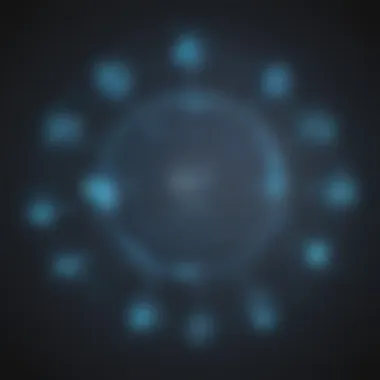

WPA3
The introduction of WPA3 represents a leap forward in wireless security protocols, addressing some of the weaknesses present in WPA2. WPA3's key characteristic includes enhanced encryption mechanisms that offer stronger protection against various cyber threats. Its appeal as a choice for this article stems from its advanced security features designed to combat emerging vulnerabilities in wireless networks. The unique feature of WPA3 lies in its resistance to offline dictionary attacks, setting a new standard for secure Wi-Fi connections. Despite its advantages, transitioning to WPA3 may require hardware upgrades on older devices, presenting a practical consideration for users looking to adopt this cutting-edge protocol.
Using Virtual Private Networks (VPNs)
The utilization of Virtual Private Networks (VPNs) adds an extra layer of security when accessing mobile hotspots. VPNs establish encrypted connections, shielding data from potential eavesdropping or interception. By routing internet traffic through secure servers, VPNs protect user privacy and confidentiality online. Integrating VPNs in mobile hotspot usage is particularly beneficial for individuals seeking to enhance their security posture while browsing or conducting sensitive activities over public networks.
Regularly Updating Devices and Software
Ensuring devices and software are up to date is essential in fortifying security defenses against evolving threats. Regular updates contain patches for known vulnerabilities, reducing the risk of exploitation by malicious actors. By staying current with the latest security patches and software versions, users can preemptively close off potential entry points for cyberattacks. The practice of regular updates serves as a proactive measure to maintain the integrity and resilience of devices within the mobile hotspot environment.
Measures to Enhance Security
In today's hyper-connected world, where the use of mobile hotspots is pervasive, ensuring the security of these connections is paramount. The section on Measures to Enhance Security is a crucial aspect of this article, delving into specific strategies and practices to safeguard your data and privacy. By understanding the importance of implementing robust security measures, individuals can mitigate potential risks associated with using mobile hotspots. The focus here is on enhancing security comprehensively to create a safe digital environment.
Firewall protection stands out as a fundamental component in fortifying the security of mobile hotspot connections. It acts as a barrier between your device and potential external threats, filtering incoming and outgoing data to prevent unauthorized access and malicious attacks. Enabling firewall protection on your device adds an additional layer of defense, reducing the likelihood of security breaches and unauthorized intrusions. By delineating trusted networks from untrusted ones, firewalls contribute significantly to maintaining the integrity of your data and upholding privacy standards.
In contrast, auto-connect features can pose a significant security risk when using mobile hotspots. While these features offer convenience by automatically connecting your device to available networks, they also expose your data to potential vulnerabilities. Disabling auto-connect features prevents your device from connecting to unsecured or unknown networks without your explicit consent. This precautionary measure enhances security by allowing you to evaluate network connections and select trustworthy hotspots consciously. By taking control of your device's connectivity settings, you reduce the likelihood of falling victim to cyber threats through unauthorized network access.
Furthermore, it is advisable to refrain from utilizing public hotspots for sensitive activities due to the inherent security risks they pose. Public hotspots are often unencrypted, making them susceptible to eavesdropping and data interception by malicious actors. Avoiding the transmission of sensitive information, such as financial data or personal credentials, over public hotspots helps safeguard your privacy and confidentiality. By exercising caution and selecting secure connection options, individuals can minimize the potential exposure of sensitive data to unauthorized parties, thereby enhancing overall security and mitigating risks associated with insecure network environments.
Conclusion
In concluding this insightful discourse on the security of mobile hotspots, it is paramount to recognize the critical importance of being aware and proactive in safeguarding one's data integrity. Maintaining security when utilizing mobile hotspots is not merely a convenience but an essential practice in today's digitally interconnected landscape. By adhering to the recommended best practices and security measures, individuals can significantly mitigate the inherent risks associated with mobile hotspot usage. Embracing encryption protocols like WPA2 and WPA3, leveraging VPNs, and staying vigilant with regular device updates are key components to bolstering security. Furthermore, enabling firewall protection, disabling auto-connect features, and exercising caution when connecting to public hotspots for sensitive activities are prudent steps towards fortifying one's online defenses. Overall, the vigilance and adherence to these security practices are instrumental in ensuring a safe and secure mobile hotspot experience.
Summary of Key Points
Throughout this article, we have elucidated the multifaceted landscape of mobile hotspot security. From delving into the potential threats such as Man-in-the-Middle attacks, data interception, and malware injection, to highlighting common vulnerabilities, the risks associated with mobile hotspots have been thoroughly examined. By exploring best practices like implementing encryption protocols, using VPNs, and maintaining updated software, individuals can establish a robust security framework. Additionally, measures to enhance security such as firewall protection, auto-connect feature disablement, and prudent use of public hotspots have been emphasized. This comprehensive overview aims to equip readers with the knowledge and tools necessary to navigate the complexities of mobile hotspot security with confidence.
Final Thoughts on Mobile Hotspot Security
As we wrap up our exploration of mobile hotspot security, it is imperative to underscore the dynamic nature of cybersecurity threats in an increasingly interconnected world. The evolving landscape of cyber risks requires a proactive approach from users to stay ahead of potential vulnerabilities. While leveraging the convenience of mobile hotspots, users must exercise caution and diligence in adopting secure practices. By integrating encryption, VPNs, and regular updates into their routine, individuals can create a robust defense against malicious actors seeking to exploit vulnerabilities. Remember, security is a continuous effort, and by staying informed and proactive, users can tilt the scales in their favor to safeguard their sensitive information in the digital realm.



