Exploring the Various Versions of Windows 11


Intro
Navigating the ever-evolving landscape of operating systems can feel like trying to find your way through a maze with no clear exit. For quite a while, Microsoft has been a dominant player in this space, and their recent offering, Windows 11, has stirred up quite the buzz. Understanding the different versions of Windows 11 is crucial not only for casual users looking to enhance their experiences but also for IT professionals and organizations contemplating upgrades and deployments.
Windows 11 has been designed with a fresh perspective, incorporating features that cater to various user needs—be it gaming, professional work, or everyday tasks. Each version holds its own charm and significance, promising a tailored experience that aligns with different objectives and requirements.
In this overview, we aim to dissect these versions, revealing what makes each unique and which demographic they aim to serve. Along the way, we will also touch upon critical concepts associated with storage, security, and networking as they weave their way into the fabric of this operating system.
Get ready to unpack the complexities of Windows 11 and explore its implications in real-world scenarios.
"Understanding different versions of Windows 11 is like knowing the best tool for the job; it can make all the difference."
Understanding Storage, Security, and Networking Concepts
Prelude to the Basics
Every piece of software operates within a framework shaped by storage, security, and networking. These concepts provide the backbone for how Windows 11 functions across its various versions. Understanding these key areas helps pin down what makes Windows 11 an attractive option for users across a spectrum of needs.
Storage in Windows 11 versions encompasses data preservation, access speed, and overall management. Users can choose from HDDs to SSDs, which influence how effectively the operating system runs applications and stores files. Security relates to the measures taken to safeguard user data and privacy, especially as cyber threats continue to evolve. Networking examines how devices communicate within the Windows ecosystem and the internet, ensuring connectivity and data transfer efficiency.
Key Terminology and Definitions
- SSD (Solid State Drive): A type of storage device that uses flash memory to provide faster data access compared to traditional HDDs.
- BitLocker: A built-in encryption program for Windows that secures data on your hard drive by encrypting it.
- VPN (Virtual Private Network): A service that creates a secure connection to another network over the Internet.
Overview of Important Concepts and Technologies
Understanding these concepts is vital when determining which version of Windows 11 to utilize:
- Storage Technologies: Moving towards SSD storage provides faster boot-up and application loading times, crucial for both casual and professional usage.
- Security Threats: Recognizing common threats such as ransomware can inform users about the necessary precautions to take, like using BitLocker.
- Networking Innovations: Windows 11 leverages modern networking capabilities, from Wi-Fi 6 compatibility to improved Bluetooth technology, enabling devices to connect seamlessly.
By grasping these underlying principles, users can better navigate the intricate nuances of Windows 11 and make informed decisions about their operating system needs.
Preamble to Windows
In today’s ever-evolving tech landscape, understanding an operating system like Windows 11 isn't just a luxury, it's a necessity. For IT professionals, cybersecurity experts, and students alike, grasping the nuances of Windows 11 provides a competitive edge in a world where technology dictates collaboration, efficiency, and, crucially, security. As they migrate from previous versions like Windows 10, the transition to Windows 11 raises questions about features, user experience, and overall impact in both personal and professional domains.
Historical Context
The lineage of Windows operating systems traces back to the early days of computing, but the drastic shift with Windows 11 can be largely attributed to the rapidly changing user expectations and advancements in technology. Launched by Microsoft in October 2021, Windows 11 was built upon its predecessor, addressing both the aesthetic and functional shortcomings that users began to voice more emphatically in a post-pandemic digital world. Previous editions suffered from a mishmash of fragmented features across various updates, leading to an evolution marked by confusion rather than clarity.
At its core, Windows 11 emerged out of a need for coherence and modernization, offering a fresh start with a refined user interface that speaks to creativity, collaboration, and security. This move acknowledges the trend of hybrid work, as more and more folks began working remotely. The features of the operating system reflect this journey, intertwining historical developments with contemporary needs. Windows 11 doesn’t just pick up where Windows 10 left off; it provides a platform for a new way of interaction with technology.
Overview of Key Features
Windows 11 introduces an array of characteristics designed not just to entice consumers, but also to equip professionals with the tools for productivity. Among its standout features:
- Revamped User Interface: The taskbar has been centered, and the Start menu simplified. These changes might seem minor, but they significantly enhance user accessibility and ease of navigation.
- Snap Layouts and Snap Groups: These functionalities allow users to multitask efficiently by snapping open applications into preset layouts. It's like having multiple desktops without the physical clutter.
- Widgets: Customizable widgets provide at-a-glance information, making it easy to stay updated with news, weather, or your calendar.
- Enhanced Gaming Experience: With technologies such as Auto HDR and DirectStorage, gamers can expect not just performance improvements but also stunning visual experiences.
- Security Features: System requirements have shifted towards utilizing TPM 2.0 chips, emphasizing security, especially in remote work scenarios. This modern approach to security is vital to protect sensitive information.
"Windows 11 is not merely an upgrade; it's a reimagining of how users interact with technology—individually and collaboratively."
With these features woven into its fabric, Windows 11 aims to provide a holistic experience that resonates with today’s diverse user base, fostering an environment where creativity and functionality coexist.
Understanding Windows 11 in this context—not just as an operating system, but as a response to historical trends and user demand—sets the stage for assessing its various versions and their respective audiences. The forthcoming sections will delve into these specifics, making clear how Windows 11 caters to distinct needs across professional and personal realms.
Windows Home
Windows 11 Home serves as the foundational operating system offering from Microsoft, tailored specifically for everyday users and home environments. This version is significant within the overall landscape of Windows 11, as it ensures that personal computing is accessible, efficient, and user-friendly. It integrates a range of essential features that value simplicity and practicality, making it an attractive option for those who primarily use their PC for casual activities.
Target Audience
The target audience for Windows 11 Home includes a broad spectrum of users, from families and students to remote workers.
Most commonly, this version appeals to:
- Casual Users: Individuals who primarily engage in activities like browsing the web, streaming media, or communicating via social media.
- Students: Many educational institutions recommend this version due to its ease of use and affordability, allowing students to focus more on their studies rather than learning complex operating system functionalities.
- Families: Windows 11 Home provides safe and enjoyable experiences for young users, complete with parental controls that ensure children can explore the digital world securely.
This diverse mix indicates that Microsoft has designed Windows 11 Home with a focus on utilization rather than extensive professional features, appealing to those who don’t need the advanced capabilities offered in Pro editions.
Core Features
The core features of Windows 11 Home emphasize comfort and daily usability, ensuring that users can perform tasks efficiently without overwhelming technical jargon. Some key features include:
- User-Friendly Interface: The redesigned Start menu and taskbar emphasize simplicity, creating a streamlined space for users to access apps and notifications.
- Snap Layouts: This feature enhances productivity, enabling users to easily organize open windows in neat layouts. Just drag a window to the edge, and it’s perfectly aligned.
- Integrated Microsoft Teams: Connected seamlessly into the system, Teams enables users to chat, call, or video conference, which is a vital asset for remote learning or family communication.
- Gaming Enhancements: With technologies like DirectStorage and Auto HDR, gaming is enhanced, offering smoother gameplay and improved visuals, marking a shift towards catering to gamers in the home environment.
"Windows 11 Home is built on providing an effortless user experience while staying budget-friendly, making it a smart choice for everyday users."
- Windows Widgets: Users can access personalized news, weather updates, and handy app shortcuts easily, connecting real-time information at a glance.
In essence, Windows 11 Home is a well-constructed platform tailored for average users who prioritize functionality and ease. The focus is on ensuring that the operating system supports the needs of its user base without unnecessary complexity.
Windows Pro
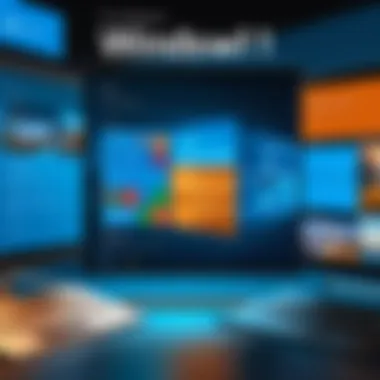

Windows 11 Pro stands as a pivotal version within the Windows ecosystem, setting itself apart from its contemporaries with features tailored for professional users. This edition is particularly vital for businesses and individuals who require heightened security, advanced management tools, and support for complex networking environments. In an age where data breaches and cyber-attacks are ceaselessly on the rise, the need for sturdy security features is paramount. With Windows 11 Pro, organizations can rest assured that they are equipped with the necessary tools to protect sensitive information, ultimately safeguarding their assets and reputation.
Enhanced Security Features
This version of Windows elevates security standards to a new level. Users benefit from not only the foundational security measures inherent to Windows but also from advanced functionalities. BitLocker, for instance, ensures that data remains encrypted and secure, making it extremely challenging for unauthorized users to access sensitive information.
Additionally, Windows 11 Pro features Windows Defender Antivirus, a robust real-time protection mechanism designed to combat emerging threats. It also integrates Windows Hello, which allows users to log in to their devices using biometric recognition. These layers of protection provide a critical line of defense against potential attacks.
"Incorporating these security features directly contributes to a culture of protection within organizations, fostering trust and reliability among stakeholders."
For IT departments, Group Policy Management enables centralized control over user permissions and configurations, simplifying the process of maintaining security across multiple devices in a networked environment. Furthermore, the inclusion of Enterprise State Roaming helps in synchronizing user settings across devices, ensuring users have a consistent experience while maintaining security in every environment they access.
Business Use Cases
Exploring the practical applications of Windows 11 Pro reveals a multitude of scenarios where its features shine. One illustrative case involves remote work scenarios. With the increase in employees working from home, having a system that supports secure remote access becomes indispensable. Windows 11 Pro offers Remote Desktop, allowing users to connect securely to their workplace systems from afar. This capability not only boosts productivity but also facilitates flexible working arrangements—a crucial aspect of modern employment.
In professional settings, where collaboration is essential, Windows 11 Pro enhances productivity through integrated tools like Microsoft Teams, which is embedded within the operating system. This seamless connectivity allows for efficient communication and collaboration among teams, regardless of their physical location.
Certain industries, such as healthcare and finance, can also greatly benefit from the specialized features of Windows 11 Pro. Compliance with regulations like HIPAA and GDPR mandates robust data protection measures—something Windows 11 Pro lays out effectively with its array of security options.
For smaller businesses, the professional features may often seem extravagant, but investing in Windows 11 Pro can pay dividends in securing sensitive customer data and ensuring operational continuity.
Time and again, Windows 11 Pro shows its worth as a versatile solution tailored not merely for individual use but for a wide host of professional environments.
Windows Pro for Workstations
Windows 11 Pro for Workstations represents a targeted solution designed for professionals who need more than just a standard operating system. This version is particularly essential in industries that demand high-performance computing and robust support for advanced hardware configurations. With its enhanced capabilities, Windows 11 Pro for Workstations optimizes productivity, making it a worthy investment for users engaged in resource-intensive tasks.
Technical Specifications
When discussing the technical specifications of Windows 11 Pro for Workstations, key features set it apart from other versions. This variant supports high-end hardware, including:
- Support for up to 4 CPUs: Unlike other versions of Windows, the Pro for Workstations version accommodates multiple CPUs, thus offering superior performance for multi-threaded applications.
- Large Memory Support: Users can utilize up to 6TB of RAM, crucial for applications that require large datasets or run multiple virtual machines simultaneously.
- ReFS File System: Utilizing the Resilient File System (ReFS) enhances data integrity and volume management, ensuring that professionals can manage their data with confidence.
- Persistent Memory Support: This allows for faster data access and improved application responsiveness, essential for high-performance computing environments.
These specifications make this version particularly suited for workloads in fields such as 3D rendering, scientific simulations, and data analytics.
Ideal Professions and Applications
Windows 11 Pro for Workstations is tailored for professionals who operate in demanding environments. Some of the ideal professions and applications include:
- Engineering and CAD Users: For engineers and designers who work with complex models and simulations, the capabilities of Windows 11 Pro for Workstations help mitigate lag and improve efficiency.
- Scientific Research: Researchers analyzing huge amounts of data or conducting simulations benefit significantly from high memory support and multiple CPU configurations.
- Software Development: Developers working on large codebases or utilizing multiple instances of software for testing purposes find this version advantageous due to its performance-enhancing features.
- Media and Entertainment: Avid video editors, graphic designers, and those in visual effects need high-spec machines for rendering and performance. This OS supports the heavy lifting required by these applications.
Windows 11 Pro for Workstations emerges as a pivotal operating system that caters to professionals across various industries by providing unparalleled technical specifications and a robust framework for demanding applications.
Windows Enterprise
Windows 11 Enterprise is a pivotal version aimed primarily at larger organizations and institutions that value security, manageability, and flexibility. The significance of this version cannot be overstated; it caters to the complex IT infrastructure of enterprises while enhancing productivity and ensuring data security. Microsoft's commitment to addressing these needs is evident in Windows 11 Enterprise, which encompasses advanced features designed to support business operations effectively and efficiently. This article section delves deeper into its specialized features and tools that benefit organizations worldwide.
Features Tailored to Corporations
In an era where data breaches and cyber threats loom large, Windows 11 Enterprise presents a robust feature set tailored specifically for corporations. Notably, the Enhanced Security Features are more than just buzzwords; they include essential tools like Windows Defender Application Guard, which isolates untrusted websites and protects valuable information, and BitLocker, a disk encryption program that secures data on devices and drives. This adaptability in security means companies have less to worry about when it comes to data integrity and compliance.
Moreover, there is a focus on productivity features that support collaborative network structures. Tools like Microsoft Teams integration and enhanced virtualization capabilities foster an environment of shared knowledge and streamlined communication. These elements encourage teamwork while simplifying workflows across departments, making it easier for employees to get their tasks done without disruption.
Key Features Include:
- Advanced Threat Protection: The malware detection system actively seeks and neutralizes threats.
- Group Policy Management: Centralized management of user accounts and security settings helps IT administrators monitor networks closely.
- Application Virtualization: Simplifies the process of deploying applications across multiple devices by keeping them separate from the operating system.
Management and Deployment Tools
Deployment can be a headache for IT departments, especially when dealing with multiple devices across diverse networks. Fortunately, Windows 11 Enterprise offers robust Management and Deployment Tools designed to ease this burden. One standout tool is the Microsoft Endpoint Manager, which combines services like Intune and Configuration Manager to give IT professionals a comprehensive view of their network's health.
This tool enhances mobility management and ensures consistent application usage across devices. IT teams can push updates, manage inventory, and configure policies remotely. Such capabilities not only save time but also reduce the likelihood of potential errors that may arise during manual updates. Furthermore, the ability to remotely troubleshoot devices is invaluable. Organizations can maintain productivity without requiring employees to visit the office whenever an issue arises.
In addition, Windows Autopilot streamlines the setup process, allowing devices to be provisioned and configured automatically. This feature supports faster onboarding for new employees, enabling companies to hit the ground running while enhancing user satisfaction.
"Efficiency isn’t just about working faster; it’s about working smart, and Windows 11 Enterprise embodies that principle."
Ending
In summary, Windows 11 Enterprise stands out in the crowded operating system landscape by concentrating on features and tools that empower corporations. From tailored security measures to advanced tools for deployment and management, it reinforces the idea that a fortified digital workspace ultimately contributes to a flourishing business environment. As organizations continue to adapt to the digital age, investing in this variant of Windows ensures they remain ahead of the curve while maintaining control over their IT infrastructure.
Windows Education
In today's fast-paced digital world, where education increasingly relies on technology, Windows 11 Education represents a critical resource tailored specifically for students and educational institutions. This version of Windows is designed to facilitate an optimal learning environment through its features that promote collaboration, security, and ease of use. It serves as a bridge for educators and students alike, making education more interactive and accessible.
Features for Educational Institutions
Windows 11 Education introduces a plethora of features focused on maximizing educational efficiencies. Some key elements include:
- Enhanced Security Controls: Security is paramount in educational settings. Windows 11 Education includes strong security features like hardware-based protection, Windows Defender, and advanced firewall capabilities. This ensures that sensitive student data and institutional information remain safeguarded against external threats.
- Collaboration Tools: Built-in apps like Microsoft Teams provide seamless communication among students and teachers. The integration fosters team projects and easy sharing of resources. These tools are essential for maintaining an interactive learning experience, especially in remote or hybrid formats.
- Learning Management Capabilities: The system supports various learning management tools, allowing educators to create, distribute, and manage content effectively. This includes integrations with popular platforms like Edmodo and Moodle.
- Accessibility Enhancements: Windows 11 Education caters to diverse learning needs through tools like Immersive Reader and dictation features, ensuring that everyone, regardless of ability, can engage with content comfortably.
"Windows 11 Education not only streamlines educational practices but also empowers both students and teachers with powerful tools they need for success."


Availability and Licensing
The availability of Windows 11 Education is primarily through academic institutions. Schools and universities often acquire volume licenses, which provide cost-effective options for equipping their labs and student devices.
Licenses can be procured through:
- Microsoft’s Volume Licensing Services: Institutions can buy licenses in bulk, making it easier to manage software across many devices.
- Upgrade from Previous Versions: Those currently using Windows 10 Education can usually upgrade to the latest Windows 11 version at little to no extra cost.
- Student Availability: Microsoft provides a special educational program which allows students to access Windows 11 Education for free or at reduced prices, encouraging the use of modern technology in learning.
The licensing stipulations and deployment options ensure that educational institutions remain on the cutting edge of operating system capabilities while managing their budgets effectively. This approach not only enhances resource allocation but also secures a viable path to future upgrades as needs evolve.
Windows SE
Windows 11 SE represents a streamlined approach to computing, specifically crafted for the needs of students and educational institutions. This version has garnered significant attention due to its focus on simplicity and user-friendly features, making it a relevant contender in the ongoing discourse around operating systems in educational environments. Its design philosophy prioritizes a hassle-free experience, as many students might not be tech-savvy. By understanding Windows 11 SE's key features and benefits, educational institutions can better equip their students with the tools essential for modern learning.
Designed for Simplicity
Windows 11 SE is built with simplicity at its helm. The interface is devoid of any unnecessary complications that can often bewilder users. The aim here is clarity, ensuring students can navigate their tasks efficiently. This means fewer distractions and quicker access to essential applications.
- User Interface: The interface is clean, making it easy for students to engage with their coursework.
- Fewer Installed Apps: By limiting pre-installed applications, Windows 11 SE avoids overwhelming users with options, honing in on the essentials that students genuinely need for their studies.
- Optimized Performance: The system runs smoothly on less powerful hardware, providing a responsive experience even on budget devices.
These elements combine to offer a platform that encourages focus on learning rather than grappling with the intricacies of a complex operating system. In a world where distraction is merely a click away, this version stands as a beacon of clarity.
Features Aimed at Students
The features embedded in Windows 11 SE are purposefully selected to enhance student productivity. This version is tailored to meet the specific demands of education today:
- Education-Focused Applications: Windows 11 SE comes with educational software pre-installed, providing students with access to the tools they need straight out of the box. Tools like Microsoft Teams and OneNote foster collaboration and note-taking, vital in a classroom setting.
- Managed Experiences: Admins in schools can curate the available apps and settings, offering a controlled environment for users. This ensures students remain on task without straying into potential distractions.
- Cloud Integration: With deep integration with cloud services, students can save, access, and work on their projects from any compatible device. This poses a massive advantage in today’s hybrid learning model.
Windows 11 SE is undeniably geared towards empowering students, offering them the tools and frameworks to thrive academically. In short, the version supports the modern learning landscape, addressing the unique challenges faced by today's students.
"Windows 11 SE helps students focus on learning rather than navigating complexity."
Thus, as educational institutions evolve with technology, Windows 11 SE positions itself as a vital ally in the educational sector.
Windows Pro Education
Windows 11 Pro Education stands as a significant version tailored specifically for educational institutions, providing a unique advantage to both students and educators alike. It builds on the familiar features of Windows 11 while introducing specialized capabilities that enhance the learning environment. The importance of this topic in the larger context of Windows 11's offerings cannot be overstated, as education today increasingly leverages technology to deliver effective learning experiences. By understanding the elements and benefits of Windows 11 Pro Education, stakeholders can optimize educational outcomes.
Integration with Learning Tools
One of the hallmark features of Windows 11 Pro Education is its seamless integration with various educational tools. This version is designed to support a wide array of applications that teachers and students use on a regular basis. Tools like Microsoft Teams for Education allow classrooms to connect virtually, fostering collaborative learning experiences that go beyond the traditional classroom setting. Moreover, integrations with platforms like Google Classroom enable easy assignment management and communication between educators and students.
- Compatibility with Educational Apps: Windows 11 Pro Education accommodates a plethora of educational applications. Any app aimed at enhancing learning, whether it's for STEM education or language acquisition, can run smoothly on this OS.
- Single Sign-On (SSO) Capabilities: This feature allows students and educators to log into multiple platforms using a single set of credentials. Not only does it simplify the login process, it also enhances security by reducing password fatigue.
"Windows 11 Pro Education ensures that educators can focus on teaching rather than troubleshooting technical issues."
Indeed, the user-friendly interface of Windows 11, when combined with these learning tools, makes the educational process more efficient and engaging. For instance, the integration of digital chalkboards and interactive lessons helps make learning fun while also being educational.
Support for Remote Learning
In today's digital age, remote learning has become a staple of educational systems globally. Windows 11 Pro Education acknowledges this shift by providing robust support for remote learning environments. The specifications and features designed for this version ensure that students can access their coursework from anywhere, which is crucial for maintaining educational continuity.
- High Performance and Stability: The operating system is optimized to ensure that video conferencing platforms, such as Zoom or Microsoft Teams, run smoothly without lagging. This stability is crucial during online classes or virtual study sessions.
- Enhanced Security Measures: A focus on cybersecurity is essential in an era where education is taking place largely online. Windows 11 Pro Education offers additional security features that protect sensitive educational data from potential breaches, ensuring that both student information and the integrity of the learning environment are maintained.
Additionally, the ability for teachers to track student progress through advancement metrics in collaboration tools supports tailored instruction. This means educators can adjust their teaching strategies to meet the individual needs of students, whether they are learning in a classroom or remotely.
As we move towards a more technologically integrated future in education, Windows 11 Pro Education positions itself as a tool that not only meets the demands of today’s classrooms but also anticipates the evolving needs of both students and educators.
Windows Gaming Features
Windows 11 marks a notable evolution in Microsoft’s journey through the operating system landscape. A key focus of this version is gaming. This isn't just a side feature; it’s central to Windows 11's ethos. As video games have evolved into a major segment of entertainment and culture, Microsoft recognized the need to cater specifically to gamers. In this section, we’ll dig into what makes Windows 11 a compelling choice for gamers.
Focus on Gamers
Windows 11 has integrated features that reflect a deep understanding of the gaming community's needs. One standout element is DirectStorage, a technology that enhances the loading times of games. With the right hardware, games can load much faster, practically in the blink of an eye when utilizing NVMe solid-state drives. This is a game changer, literally. Imagine booting up an expansive world without the agonizing wait.
Furthermore, there's Auto HDR, which enhances visual quality by automatically applying High Dynamic Range to games that support it. This means those older titles, not designed with HDR in mind, get a visual facelift. It’s akin to seeing the world through a clearer lens.
In addition, Windows 11 supports Xbox Game Pass, delivering a library of games to subscribers. Gamers can access a wide range of titles – from indie gems to blockbuster hits without purchasing each individually. This subscription model encourages exploration and allows players to venture into games they mightn't have considered before. This unique offering positions Windows 11 as not just an operating system but a doorway into a vast gaming universe.
"Windows 11's focus on a seamless gaming experience signals a shift in how operating systems are designed around user preferences, especially in the gaming sector."
Comparison with Previous Versions
When looking back at Windows 10, one can argue that Microsoft was already making strides in gaming. However, Windows 11 takes it up a few notches.
Some of the improvements include:
- Better Integration with Xbox Features: While Windows 10 introduced the Xbox app, Windows 11 enhances this by seamlessly integrating features like the Xbox Game Bar for quick screen captures and broadcasting without lags.
- Game Mode Enhancements: Windows 10 had a game mode which optimized performance. In Windows 11, this feature is more refined, allowing users to toggle it easily and enjoy smoother gameplay.
- Improved System Requirements: That being said, with the transition to newer gaming technologies, Windows 11 requires systems to meet minimum standards that aim to provide an optimal gaming experience. This is a shift from Windows 10, where older hardware was often supported.
- Visual Improvements: DirectX 12 Ultimate was present in Windows 10, yet Windows 11 expands upon it with enhanced visual fidelity, introducing more immersive graphics capabilities for gamers.
User Experience Across Variants
Understanding the user experience across the different versions of Windows 11 is crucial for both end-users and organizations to make informed decisions about the most suitable operating system for their needs. As Windows 11 rolls out various editions, the experience they provide can significantly vary. From simple tasks like browsing the web to executing complex workflows in corporate environments, users come with distinct requirements. This section will cover several specific aspects of user experience, focusing on interface design, functionality, and overall performance.


Interface Consistency
Interface consistency refers to how uniform the look and feel of the system is across different functions and features. Windows 11 strives for a harmonious user interface across its variations. This consistency simplifies training and usage, which is particularly beneficial in corporate settings where employees may work with multiple versions of Windows.
Consider this: an employee handling tasks on Windows 11 Pro should feel right at home when switching to Windows 11 Home during a remote meeting. This familiarity reduces the learning curve, allowing employees to save time rather than fumbling through menus or settings.
Moreover, the streamlined design contributes to a clean visual hierarchy, which helps in focusing on tasks directly rather than being distracted by an inconsistent interface. Icons, menus, and settings are relatively uniform, creating an experience that feels cohesive. Additional layers of customization allow users to tailor their setups while still maintaining an overall consistency that feels native to Windows 11.
Performance Metrics
Performance is another vital aspect of user experience that goes hand-in-hand with interface consistency. Each version of Windows 11 offers different levels of performance based on the hardware requirements and optimizations tailored for specific user profiles.
For example, Windows 11 Gaming Features are designed to maximize gaming performance, introducing DirectStorage and Auto HDR technologies, which enhance graphical fidelity and load times, making the gaming experience smoother and more immersive.
On the other side of the spectrum, Windows 11 Enterprise is geared towards heavy-duty applications often running in corporate environments. It efficiently handles multitasking and processor-intensive tasks while optimizing resource allocation, so users can run several applications simultaneously without experiencing significant lag.
"User experience is not just about making things look good, but also about how responsive and reliable they are in real-world scenarios."
When discussing performance, factors like boot times, application launch speed, and system responsiveness are key considerations. For instance, Windows 11 SE, designed for simplicity, has been engineered to run smoothly on budget-friendly hardware, ensuring that students have a reliable platform for their educational software without unnecessary bloat.
In summary, the user experience across the variants of Windows 11 is shaped by interface consistency and performance metrics. By harmonizing these elements, Microsoft aims to create an effective environment for various user circles, catering to their specific needs while ensuring that the overall experience remains intuitive and responsive.
Comparative Analysis of Features
The comparative analysis of features in Windows 11 is a critical part of understanding how each version—be it Home, Pro, or Enterprise—meets the distinctive needs of various user groups. As technology rapidly evolves, so do the expectations of users from their operating systems. A thorough analysis allows IT professionals to pinpoint the strengths and weaknesses of each variant, thus assisting organizations and individuals in making informed decisions.
When one takes a closer look, it becomes clear that functionality doesn’t just revolve around features alone; understanding the distinct roles of each Windows 11 version opens up avenues for selecting the right tool for specific tasks. The available features might appear similar on the surface, yet their integration and capacity can vary dramatically, influencing performance, efficiency, and overall user experience.
Functional Distinctions
In the realm of Windows 11, functional distinctions play a pivotal role in it's deployment across different sectors. Each version harbors unique functionalities tailored to specific use cases. For instance:
- Windows 11 Home is streamlined for everyday users, emphasizing ease of access and usability with features like Snap Layouts and Widgets that enhance personal productivity.
- Windows 11 Pro, on the other hand, introduces robust security measures, such as BitLocker encryption, catering to business environments where data protection is paramount.
- Enterprise versions incorporate advanced tools for virtualization and networking, suited for large organizations managing extensive user bases and complex IT infrastructures.
These distinctions are not merely technical; they reflect the diverse environments in which Windows 11 operates, underlining a functionality spectrum designed to handle everything from casual tasks to intensive corporate operations.
Cost-Benefit Analysis
When evaluating various Windows 11 versions, a cost-benefit analysis becomes indispensable. This method allows stakeholders to weigh the financial investment against the potential returns in functionality and efficiency.
- Windows 11 Home is typically the most affordable choice, but may lack essential features that power users or businesses find necessary. It’s perfect for individuals who primarily use their systems for browsing and light productivity.
- Windows 11 Pro is pricier but justifiable for small businesses, as it provides advanced security features that could save companies from costly data breaches.
- In contrast, Enterprise versions command a high licensing fee, yet they offer vast administrative control, security compliance, and support, which can translate into significant savings in IT overhead over time.
It's easy to become engrossed in the feature lists when selecting an operating system. However, understanding the continuous flow of costs and the corresponding benefits it provides can be the deciding factor. Users shouldn’t only look at the immediat costs of purchasing Windows 11; it's essential to also consider long-term impacts in terms of maintenance, security, and scalability.
In summary, a comparative analysis of Windows 11 versions is essential for making informed decisions that align both with specific needs and budgetary constraints. Striking the right balance between functionality and cost leads to a more effective technology investment.
Future of Windows
As we peer into the crystal ball of technology, the future of Windows 11 shines with potential. This section navigates through trends and advancement forecasts that could define the operating system's evolution. Recognizing the significance of Windows 11 in both personal and professional spheres is vital for understanding the broader technological landscape. Up-and-coming features, user expectations, and industry requirements will all play crucial roles in shaping the next iterations of this OS. It’s not just about staying current; it’s about setting the pace for future developments in computing.
Predicted Developments
Predictions regarding Windows 11 are as varied as the user base it serves. Many analysts foresee an increase in integrations with artificial intelligence. Consider how tools like Cortana might evolve to provide more nuanced assistance, learning user habits to offer tailored suggestions. AI-driven features could boost productivity, transforming the way professionals and students interact with their devices.
Improvements in cloud computing capabilities also top the list. Imagine features that seamlessly integrate cloud-based storage and processing, enabling users to access heavy applications without requiring high local processing power. This shift could vastly enhance both collaboration and productivity, particularly in education and corporate environments.
Moreover, enhanced security measures in Windows 11 could be on the horizon, particularly in light of the rising importance of cybersecurity. Features like built-in VPNs and innovated encryption methods could help protect sensitive data better than ever. This development would not only appeal to corporations but also to privacy-conscious consumers.
"The pace at which technology evolves means that user expectations are now higher than ever. A reliable OS like Windows 11 must keep adapting to maintain its edge."
Industry Trends and Implications
The landscape of technology is ever-shifting, and Windows 11 will need to adapt to specific industry trends to remain relevant. One major trend is the surge in remote work capabilities. Organizations are increasingly focusing on providing flexible working conditions, which demands operating systems that support remote collaboration effectively. Enhanced features for virtual meetings, productivity tools, and synchronization across devices are expected to be at the forefront.
Also, industries continue their digital transformation, leading to a more integrated use of technology in various sectors. Windows 11 may need to support a variety of industries by providing tools that cater to specifics—be it healthcare's rigorous data privacy needs or the creative demands of digital media.
Further, there’s a leaning towards sustainability within tech. Users may increasingly prefer software that operates efficiently, using less energy and computing resources. Future updates could focus on optimizing performance while minimizing resource consumption, aligning with broader environmental concerns.
Epilogue
In reflecting on the diverse versions of Windows 11, it becomes crystal clear that understanding the nuances of each iteration is essential for both casual users and tech-savvy professionals. The conclusion drawn from this article illuminates several key aspects that underpin the worth of these various editions.
The first element to note is the adaptability of Windows 11, catering to different user needs and environments. From gamers seeking immersive experiences to enterprises needing robust security features, Windows 11 caters to a broad spectrum.
Moreover, it is critical to acknowledge the technological implications of choosing the right version. Each variant offers distinct functionalities that can significantly affect productivity and usability. For example, Windows 11 Pro for Workstations is designed for high-performance tasks, making it invaluable for certain professions. Understanding these distinctions allows users to make informed decisions, maximizing their efforts, whether in professional settings or personal use.
"The right tool can make all the difference, especially in a technology landscape as diverse as today’s."
This brings us to another vital factor: cost-effectiveness. Each version is priced according to its features, so weighing the benefits against the cost can help budget-conscious buyers. Investing in the right version can lead to long-term gains in efficiency and user satisfaction.
Lastly, as we consider the prospective developments on the horizon, recognizing how these changes affect Windows 11 across its various offerings is paramount. As updates roll out and Microsoft enhances the user experience, users must be ready to adapt and consider how these advancements align with their needs. The impact on both individual users and organizations cannot be understated. The future promises even more customization and features, which will continue to influence how this operating system functions commercially.
Summary of Insights
Also, the gaming features available are noteworthy, with several optimizations aimed to enhance performance.
Final Thoughts on Windows
Windows 11's evolution marks a significant shift in how operating systems can serve users. The increasing integration of AI and cloud technologies into Windows 11 showcases Microsoft's commitment to staying ahead of the tech curve. While challenges remain, like compatibility and learning curves, these can be mitigated with the proper knowledge and resources. Tech professionals and users alike should keep abreast of updates to harness the system's full potential. Ultimately, the adaptability and versatility of Windows 11 may just define the next era of personal and professional computing.



