Understanding Process Management in macOS


Intro
Process management is a critical component of modern operating systems, including macOS. The intricacies involved in how processes are created, managed, and terminated influence the overall performance of the system. This article aims to dissect these processes in macOS, providing an in-depth look at the mechanisms and tools available. Throughout the exploration, readers will discover effective strategies to optimize system performance, enhance security, and leverage the command-line tools for better process oversight.
With growing demands for performance and efficiency in computing, understanding how macOS handles its processes can be beneficial not only for IT professionals but also for everyday users. This knowledge is essential for anyone interested in maximizing the power of their Mac devices in both personal and professional contexts.
Understanding Process Management Concepts
Definition of Processes in macOS
In macOS, a process is essentially an instance of a running application. Each process has its own memory space and execution thread, allowing multiple applications to run concurrently without interference. macOS utilizes UNIX-based principles, providing a robust and efficient method for process management.
Key Terminology
- Thread: A smaller unit of a process that can be managed independently by the scheduler.
- Context Switch: The process of storing and restoring the state or context of a CPU so that execution can be resumed from the same point later.
- Scheduler: The component responsible for determining which processes run at any given time.
Process Lifecycle
Each process in macOS undergoes several stages in its lifecycle, from creation to termination. Understanding this lifecycle is crucial for effective process management. The stages include:
- Creation: The process is initiated by the system or user.
- Execution: The process is actively utilizing CPU resources.
- Suspension: The process is temporarily halted, either by user action or system needs.
- Termination: The process is finished and resources are cleaned up.
Tools for Process Management
macOS provides several built-in tools to manage processes effectively.
- Activity Monitor: A visual interface for viewing and managing currently running processes. Users can analyze CPU, memory, disk, and network usage with ease.
- Terminal: For advanced users, the command line offers powerful commands such as and for process management. These commands enable users to view and manipulate processes directly.
- System Preferences: This GUI allows users to modify system-wide preferences affecting process behavior, including energy settings and security options.
Best Practices for Process Management
- Regularly monitor processes using Activity Monitor or terminal commands to identify any resource-hungry applications.
- Close unnecessary applications to free up system resources and improve performance.
- Utilize built-in tools to schedule tasks during off-peak hours, thereby managing workloads effectively without impacting user experience.
The End
In summary, the process management system in macOS is a sophisticated mechanism that requires understanding and regular management to enhance system efficiency and security. By leveraging the right tools and implementing best practices, users can maintain a healthy operating system that performs optimally in various usage scenarios.
Overview of Process Management
Definition of Processes
A process in macOS refers to an instance of a running application or system service. Each process is encapsulated within its own memory space, ensuring that it operates independently from others. The operating system allocates necessary resources, including CPU time and memory allocation, to manage these processes.
Processes can be of various types. User processes are those initiated by users, like browsers or word processors. System processes are created by the kernel or other system components and are vital for the functioning of macOS itself. Understanding the definition of processes is fundamental as it lays the groundwork for comprehending how macOS manages these instances.
Importance of Process Management
The significance of process management cannot be understated. Properly managing processes ensures:
- Resource Allocation: Adequate distribution of CPU, memory, and I/O resources leads to enhanced efficiency.
- Stability: Correct handling of processes reduces the likelihood of system crashes and hangs.
- Security: Isolating processes enhances security, as it minimizes the risk of one process interfering with another.
- Performance Optimization: Efficient scheduling and resource use contribute to overall system performance.
Realizing these importance points helps users, especially IT professionals, to appreciate the role of process management in maintaining an organized and efficient operating system environment.
macOS Architecture
macOS is built on a Unix-based architecture that includes several components crucial for process management. At its core is the kernel, which acts as the backbone of the operating system. The kernel facilitates communication between software and hardware and orchestrates process scheduling and management. Processes within macOS are organized into layers:
- User Layer: Contains applications and user processes.
- System Layer: Comprises system services and daemons.
- Kernel Layer: Manages basic hardware interaction, memory management, and process scheduling.
The architecture of macOS provides a robust structure that supports efficient process management, enabling users and applications to operate seamlessly in a multitasking environment.
"Effective process management is the backbone of a smoothly functioning macOS operating system, defining how resources are allocated and maintained."
Process Creation in macOS
Understanding process creation is essential for comprehending how macOS manages its applications and system operations. Process creation is often the first step in executing tasks efficiently. Various processes run concurrently to provide users with a seamless experience, demanding orchestrated creation and management. The efficiency of a macOS system can greatly depend on how well processes are initiated, handled, and terminated.
Understanding Fork and Exec
The operations of fork and exec are foundational to process creation in macOS. When a program wants to create a new process, it typically first calls the fork system call. This operation duplicates the existing process. The new process, referred to as the child, possesses a unique process identifier (PID) and shares memory characteristics with its parent. This is an efficient means of creating processes that allows the new process to inherit attributes from the parent, such as file descriptors and execution state.

After the fork, the child process often needs to execute a different program. This is where the exec family of functions comes into play. An exec function replaces the current process's image with a new program's image. This means that once an exec call is successful, the original program code no longer executes. Thus, there are various exec functions, such as execvp and execlp, allowing for flexibility in executing new programs with different features and paths.
Overall, understanding both fork and exec empowers IT professionals to manipulate the process lifecycle more knowingly. It highlights how macOS maintains an organized system even when multiple applications are running simultaneously.
Role of Launch Services
Launch services play a critical role in macOS by managing application launching mechanisms. They offer a way to start applications or services in response to specific needs. This system not only ensures that applications are launched efficiently but also manages their termination properly.
In a macOS environment, when a user opens a file that requires a specific application, launch services determine which application is best suited for the task. This automated process minimizes user interaction while enhancing performance. Another notable aspect is the integration with document types and URL schemes, resulting in optimal application choices for diverse tasks.
Launch services also facilitate the management of daemon processes. These background services run without direct user interaction, ensuring essential functionalities are upheld without bringing noticeable overhead to the primary user interface. For example, when an application initiates a background process via launch services, users can benefit from seamless updates and support, all the while focusing on their main tasks.
The efficiency of launch services reflects directly on user experience. Through intelligent process management and resource allocation, macOS ensures that applications run smoothly while adhering to specific protocols.
Process Scheduling
Process scheduling is a fundamental aspect of operating systems, particularly in macOS, where efficient management of processes directly impacts overall system performance. The primary goal of process scheduling is to allocate CPU time to various processes in a manner that optimizes resource utilization, ensuring that all active tasks receive fair treatment while maintaining high throughput and low response time. Understanding the intricacies of scheduling is vital for IT professionals and developers who are keen on enhancing application performance and system responsiveness.
The effectiveness of process scheduling in macOS hinges on several specific elements, mainly supported by the underlying architecture of the operating system. macOS employs multitasking, allowing multiple processes to run concurrently, which necessitates a robust scheduling algorithm. The benefit of this approach is two-fold: it facilitates a responsive user interface and ensures that background tasks, such as updates or data transfers, don’t impede foreground tasks. Additionally, proper scheduling minimizes CPU idle time, effectively maximizing the efficiency of the hardware.
Key considerations surrounding process scheduling in macOS include the type of scheduling algorithm employed and how it affects various process types. Different algorithms may be better suited for specific scenarios; for example, real-time processes may require immediate scheduling, while batch processes can tolerate delays. The balance between equitability and efficiency in scheduling has profound implications on application performance and user experience.
Efficient process scheduling is not just about prioritizing tasks; it profoundly influences application responsiveness and user satisfaction.
Additionally, one must consider the dynamic nature of process loads. As applications evolve and system demands fluctuate, the scheduling system must adapt to maintain an optimal balance. In essence, process scheduling in macOS is not merely a technical function—it plays a crucial role in the seamless operation of contemporary computing environments.
CPU Scheduling Algorithms
macOS utilizes various CPU scheduling algorithms to manage how processes are prioritized and executed. Understanding these algorithms is essential because they determine which processes are allocated CPU time and how quickly they receive it. Some of the commonly used algorithms within macOS include first-come, first-served (FCFS), round-robin (RR), and priority scheduling.
- First-Come, First-Served (FCFS): This is the simplest type of scheduling, where processes are executed in the order they arrive. While easy to implement, it can lead to issues like the Convoy Effect, where short processes wait too long if a long process is running.
- Round-Robin (RR): This method assigns a fixed time quantum to each process. When a process exceeds its allotted time, it moves to the back of the queue. Round-robin is more equitable than FCFS and is essential for interactive systems, ensuring that all processes get a fair share of CPU time.
- Priority Scheduling: In this algorithm, processes are assigned priority levels. Higher priority processes are executed first. While this can expedite important tasks, it can also lead to starvation of lower-priority processes.
How Scheduling Affects Performance
The way processes are scheduled significantly affects the performance of the system. An effective scheduling strategy can lead to faster completion times for tasks, reduced wait times for users, and better utilization of system resources. For instance, a naive scheduling algorithm may lead to a high turnover of processes but may increase the waiting time for processes that require immediate attention.
Some factors affected by scheduling include:
- Throughput: The number of processes completed in a given time frame is directly influenced by how tasks are scheduled. Optimized algorithms can increase this metric significantly.
- Latency: How responsive the system feels when executing tasks is critical. Poor scheduling can lead to noticeable delays.
- CPU Utilization: Efficient scheduling enhances CPU usage, decreasing idle time and maximizing processing capabilities.
Process Management Tools
Process management tools are essential in macOS for monitoring and controlling how applications function. In an environment where efficient resource use is crucial, these tools enable users to understand which processes are running, how they are consuming system resources, and what modifications can be made to optimize performance. Both graphical and command-line options exist, allowing users to choose based on their comfort level and needs.
Activity Monitor Application
Activity Monitor is the graphical counterpart for monitoring processes in macOS. This application provides a real-time view of system processes, displaying information like CPU usage, memory usage, disk activity, and network utilization. Users can identify processes that are consuming excessive resources, allowing them to make informed decisions on how to allocate system capabilities more efficiently.
One of the unique features of Activity Monitor is its ability to show processes grouped by user, which helps in understanding the impact of different applications on system performance. It also provides statistics in easy-to-read charts, enhancing user experience. However, while it is user-friendly, its graphical nature might be overwhelming for advanced users who prefer more detailed data in a textual form.
Command-Line Utilities
Command-line utilities serve as powerful tools for managing processes in macOS. For users accustomed to terminal commands, these utilities offer precise control over system resources. Here, we explore three important command-line tools: top, ps, and kill.
top
The command is particularly notable for its dynamic display, providing a real-time view of system processes. It refreshes automatically, giving users continuous updates on system performance. The key characteristic of lies in its ability to sort processes by CPU usage, making it easy to spot resource-hungry applications.
A significant advantage of is its comprehensive view, which includes additional information such as memory usage and process IDs. However, this command may seem complex to those unfamiliar with terminal commands, as it requires some knowledge of command-line syntax.
ps
The command stands out for its simplicity and functionality. It offers users a snapshot of currently running processes at a moment in time, which can be tailored using various options to display specific details. It is popular due to its versatility—users can view all processes or limit the view to their own. This makes it a beneficial choice for those who need quick insights without navigating a graphical interface.
A unique feature of is its ability to format output. Users can specify what fields to display, allowing for customization suited to their analysis needs. However, being a static snapshot, it does not provide continuous updates like , which means users may need to run it multiple times for ongoing monitoring.
kill
The command is critical for managing processes that need to be terminated. It is often used in conjunction with , allowing users to first identify a process and then use to stop it. It is a straightforward command, but it is crucial to use with care to avoid terminating important system processes.
The unique aspect of is the ability to send different signals to a process, not just termination. This flexibility makes it a powerful tool for process management. However, improper use can lead to system instability or data loss, so caution is necessary when executing this command.


Effective process management through tools like Activity Monitor and command-line utilities empowers macOS users to maintain system health and performance.
Monitoring Processes
Monitoring processes is a critical component of overall system performance management in macOS. The ability to observe and analyze the behavior and resource usage of each process enables users to maintain a stable and efficient computing environment. Proper monitoring can help in identifying problematic applications, ensuring that resources are allocated effectively, and preventing system slowdowns or crashes.
Key metrics like CPU usage, memory consumption, and I/O operations provide valuable insights into the health of a macOS system. By tracking these metrics, users can pinpoint issues before they escalate, leading to a more proactive approach in managing system resources. Furthermore, understanding these metrics facilitates informed decisions regarding applications and system configuration.
Key Metrics to Track
CPU Usage
CPU usage reflects the percentage of processing power utilized by all running applications. It indicates how efficiently the CPU is handling tasks. High CPU usage can indicate potential bottlenecks or resource conflicts, thereby impacting overall system performance. Monitoring CPU usage regularly aids in identifying resource-intensive applications and adjusting workloads accordingly.
A key characteristic of CPU usage is its role in real-time performance analysis. It is easy to understand and visualize, making it a popular choice among users looking to troubleshoot performance issues. However, a disadvantage is that high CPU usage does not always mean a problem; some applications naturally require more processing power. Thus, context is crucial when interpreting this metric.
Memory Usage
Memory usage represents the amount of RAM being consumed by all running processes on a macOS system. It is essential for understanding how applications are affecting system performance. Monitoring memory usage can reveal slowdowns, specifically if the system starts utilizing swap memory, which can significantly decrease performance.
The characteristic of memory usage is its direct relation to application performance. Monitoring how much memory an application consumes can help decide whether it may need optimization or possibly a replacement. The disadvantage includes challenges in assessing which processes are consuming memory, especially in cases where several processes collectively use large amounts of memory, potentially obscuring individual contributions.
/O Operations
I/O operations encompass the input and output processes that occur between the system and its storage devices. Monitoring I/O operations is vital, as high disk activity could signal issues like application inefficiencies or hardware problems. This metric helps users understand how often data is read from or written to the disks, presenting a clearer picture of performance bottlenecks.
The key characteristic of I/O operations is its ability to indicate access patterns that may affect response times. Understanding these patterns can lead to optimized application performance and better disk resource management. However, a drawback is that high I/O operations do not always correlate to user-perceived lag, as some applications may require more disk access without negatively impacting global performance.
Using Activity Monitor Effectively
Activity Monitor is a built-in tool in macOS that provides an overview of process management. Using this tool effectively can lead to enhanced performance and resource management. Users can view active processes, memory pressure, disk activity, and network statistics.
To benefit from Activity Monitor:
- Regularly check CPU, memory, and disk usage to identify heavy applications.
- Arrange processes by different metrics to find issues or trends.
- Use the Energy tab to observe how applications impact battery life on portable Mac devices.
By incorporating these practices, users can ensure more effective monitoring and management of processes within macOS.
Monitoring processes not only helps in troubleshooting but also aids in optimizing the overall system performance, making it essential for both casual users and IT professionals alike.
Effective monitoring keeps processes efficient, ensuring a smoother operating experience.
Best Practices for Process Management
Optimizing Resource Allocation
Resource allocation refers to the efficient distribution of system resources among processes. Proper optimization ensures that each process gets what it needs without starving others. Here are some strategies for optimizing resource allocation:
- Identify Resource-Intensive Processes: Use tools like Activity Monitor to pinpoint which applications consume most CPU and memory resources. Recognizing these processes can assist in managing their usage or replacing them with lighter alternatives.
- Set Priorities: Utilize the command to change the priority of running processes. Increasing the priority of critical applications can improve responsiveness during high-demand periods.
- Balance Workloads: When running multiple applications, consider staggering intensive tasks. This prevents overwhelming CPU and memory resources, leading to more stable system performance.
"Efficient resource allocation can dramatically impact the functionality and stability of macOS systems."
Understanding System Limits
System limits impact how processes interact with hardware and each other. A thorough understanding of these limits can prevent unexpected behavior and system slowdowns. Key elements to consider include:
- Process Limits: macOS has built-in limits for the number of processes a user can run simultaneously. Familiarize yourself with these limits using the command in the terminal.
- Memory Utilization: Track memory types and their limits, such as real memory, virtual memory, and swap space. Running low on memory can force macOS to start killing processes, leading to loss of data and system instability.
- File Descriptors: Each process can open a limited number of files concurrently. Monitor file descriptor usage to avoid hitting the maximum limit, which could stop processes from functioning correctly.
Regular System Maintenance
Regular maintenance is vital for long-term performance and stability of macOS. Implementing scheduled maintenance tasks can collectively enhance overall system health. Key maintenance practices include:
- Update Software: Keeping macOS and applications up to date can introduce performance enhancements and security fixes. Activate automatic updates to simplify this process.
- Disk Cleanup: Remove unnecessary files and applications that occupy valuable disk space. Regularly use tools like Disk Utility to repair disk permissions and free up space.
- Backup Processes: Implement a consistent backup strategy using Time Machine to protect against unexpected data loss from process crashes or system errors.
Troubleshooting Process Issues
Troubleshooting process issues is vital in any operating system environment, and macOS is no exception. Identifying problems early can save users from potential data loss or performance degradation. This section focuses on two specific areas: recognizing hang and crash scenarios and employing diagnostic logs for effective problem-solving. Both elements provide significant benefits in managing an operating system smoothly, thereby ensuring optimal performance.
Identifying Hang and Crash Scenarios


When applications or processes hang or crash, they can disrupt user experience and workflow. Understanding the signs of these scenarios is crucial for timely intervention. A hang might manifest as an unresponsive application, where the cursor becomes a spinning beach ball of doom. In contrast, a crash usually leads to an abrupt termination of the application, often accompanied by a notification indicating the occurrence of an unexpected error.
To effectively manage these incidents, consider the following steps:
- Regularly Monitor Application Behavior: Keeping an eye on how applications perform gives users a baseline for normal behavior. Any deviation can signal a problem.
- Check System Resource Allocation: Resources such as CPU and memory must be monitored to prevent overloads that might cause hangs or crashes.
- Engage Activity Monitor: The Activity Monitor application can be a powerful ally in identifying which processes are consuming excess resources and which may be unresponsive.
If a hang occurs, users can attempt to force quit the application using Command+Option+Escape. If crashes happen frequently, further investigation into specific patterns or triggers becomes essential.
Using Logs for Diagnostics
Utilizing logs is a method of diagnosing process issues that often gets overlooked but provides valuable insights into system health. macOS maintains detailed logs that record various system events, errors, and application behavior. Accessing these logs can aid in identifying the root cause of a problem.
Here are steps to effectively use logs for diagnostics:
- Accessing Console App: The Console application serves as the primary interface for viewing logs. Users can filter logs by date, type, or process to pinpoint relevant entries.
- Identifying Error Messages: Scan through the logs to find any recurring error messages associated with the application that is hanging or crashing. Note the timestamps and conditions under which these errors occur.
- Reviewing System Logs: macOS records system events that may not relate directly to a user application. This information can often reveal conflicts or unexpected behavior affecting overall process performance.
- Correlating Events: Establish a timeline by correlating process hangs or crashes with entries found in the logs. This approach can lead to better understanding and resolution of the issue.
By combining the information drawn from identifying hang scenarios and using diagnostic logs, users can significantly improve their troubleshooting skills. This knowledge empowers users to proactively manage process-related issues in macOS, enhancing their overall productivity and security.
Security Considerations in Process Management
User Privileges and Processes
User privileges play a significant role in process management. macOS employs a privilege escalation model where processes are assigned specific user rights. This is crucial for maintaining a secure environment. When a user executes a process, the permissions associated with that user dictate what the process can and cannot do. For example, a process started by a standard user has limited capabilities compared to one initiated by an administrator.
The request for elevated privileges can be seen in many applications. This is often necessary for system-level tasks, but it introduces security concerns. Users must be cautious not to run untrusted code with elevated privileges, as this can result in malicious software gaining control over essential system functions.
Key considerations regarding user privileges include:
- Always running applications with the least privileges necessary.
- Regularly reviewing user accounts and their assigned permissions.
- Avoiding unnecessary elevation requests unless absolutely needed.
Sandboxing and Security Mechanisms
Sandboxing is an advanced security mechanism used in macOS to limit the potential damage of compromised processes. By isolating applications in a restricted environment, macOS minimizes the risk of data leakage or system corruption. Each application runs in its own sandbox, which controls access to system resources and user data, thereby preventing unauthorized manipulation.
This mechanism also restricts applications from interacting with other apps without explicit permission. For instance, an app designed to manage personal finance will not have the ability to access files from another application without proper user consent. This distinct separation of applications helps in safeguarding sensitive information.
In addition to sandboxing, macOS implements various other security features. These include:
- Gatekeeper: It prevents unverified applications from being installed.
- System Integrity Protection (SIP): This protects system files and processes from being modified, enhancing overall security.
To conclude, security considerations in process management are essential for protecting macOS systems. Understanding user privileges and implementing sandboxing helps mitigate risks, ensuring a safer environment for users.
"A secure process management system is not just about preventing breaches; it is about ensuring that the user experience remains unaffected while security protocols are rigorously enforced."
By adhering to these practices and principles, both users and IT professionals can contribute to a more secure and efficient operation of macOS systems.
Integration with Other macOS Features
Interaction with System Preferences
System Preferences acts as the control center for macOS functionalities. Its interaction with process management is significant. Here, users can prioritize the performance of certain applications over others. For example, many applications allow settings to run at startup, potentially consuming resources if not managed properly. By adjusting these settings through System Preferences, users can limit unnecessary processes at boot time.
Moreover, users can configure privacy and security settings that affect how processes access data. Such permissions can restrict which apps can run in the background, thereby influencing overall system health and performance. Simple missteps in these settings can lead to inefficiencies. This emphasizes the vital role of regular checks in System Preferences for optimal process management.
Leveraging Automator for Process Automation
Automator is a powerful tool for process automation in macOS. It enables users to design workflows that can manage processes without manual intervention. Users can set up repetitive tasks to run automatically, which not only saves time but also minimizes errors. For instance, if a user often processes images or organizes files, a simple Automator script can streamline these operations.
For IT professionals, there's a vast potential within Automator. They can create workflows that manage system updates, data backups, or even optimize resource allocation based on user behaviors or schedules.
In summary, the integration of Automator within process management allows users to effectively reduce the burden of mundane, repetitive tasks. The combination of these features leads to a more efficient and user-friendly macOS environment.
"Understanding the interactions between process management and macOS features is key to unlocking the full potential of your system."
Emerging Technologies
- Machine Learning Integration: Machine learning algorithms can analyze system usage patterns. This analysis can be utilized to anticipate process demands, optimizing resource allocation dynamically.
- Virtualization Enhancements: With advancements in containerization technologies, managing applications in isolation becomes easier. This improves both performance and security by reducing the risk of cross-process interference.
- Blockchain for Enhanced Security: The potential application of blockchain within process management may revolutionize security protocols. By providing a tamper-proof record of process interactions, this could enhance trust and transparency.
These emerging technologies are more than just innovations; they symbolize a shift towards smarter, more adaptive operating environments in macOS.
Anticipated Changes in Future Releases
Anticipating changes in future releases of macOS is crucial for developers and system administrators. Apple has shown a consistent pattern of integrating user feedback to enhance the operating system. Several key areas are likely to see notable advances:
- Refined Process Scheduling: Future macOS versions may include enhanced algorithms for process scheduling. These refined methods aim to balance workloads with greater precision, improving overall system performance.
- Increased Emphasis on User Privacy: With growing concerns around data security, macOS may implement stricter process management protocols. These adjustments will likely restrict how applications interact with one another, minimizing potential vulnerabilities.
- Integration with Cloud Services: As remote work becomes commonplace, better integration of process management with cloud services can be expected. This change will facilitate more fluid operations across distributed systems.
These anticipated evolutions reflect a broader trend toward not only enhancing capability but also reinforcing security and user experience.



