Python Network Automation Scripts: Real-World Applications


Intro
Python has emerged as a crucial language for automating network tasks. For those in IT departments, investing time into mastering Python network automation can streamline operations, reduce manual errors, and enhance overall efficiency. This article aims to provide a comprehensive guide, offering practical examples of network automation scripts that can make everyday tasks more manageable.
Network automation is not just about coding. It also involves understanding foundational concepts from networking, security, and storage. By integrating Python into these areas, professionals can leverage existing technologies effectively. This guide offers insights and practical scripts that can be applied across various scenarios. From configuring devices to monitoring network traffic, each example serves to illustrate the potential benefits of automation in the network management landscape.
Understanding Networking Concepts
Before delving into the practical applications, it is essential to understand some key networking concepts. Network automation hinges on the ability to communicate with devices, retrieve information, and implement changes programmatically.
Key Terminology
- Network Configuration: This involves setting up devices, such as routers and switches, to operate within a network.
- Monitoring: Refers to tracking the performance and status of network components over time to ensure optimal functionality.
- Troubleshooting: Identifying issues within the network and taking corrective actions.
- APIs: Application Programming Interfaces allow different software components to communicate; they are crucial for automation.
Important Concepts and Technologies
Understanding various networking technologies can also enhance your capability to implement automation scripts.
- SNMP: Simple Network Management Protocol plays a significant role in network monitoring and management.
- NetConf: This protocol is designed for managing network devices, facilitating configuration and data retrieval.
- RESTful APIs: They allow developers to interact with web services, making it easier to manage networking devices.
By grasping these concepts, one can begin to see how Python can fit into network management tasks. Knowing the language, along with these foundational ideas, enables a more effective deployment of automation tools.
"Automation is no longer a luxury; it is a necessity."
Practical Applications of Python Scripts
After understanding the fundamental concepts, it is time to dive into practical examples of network automation scripts. This will include aspects such as configuration, monitoring, and troubleshooting. The scripts provided will serve as templates for specific use cases.
Utilizing Python for these tasks allows professionals to save time and maintain consistency across network devices. Such automation will also allow for quicker responses to network issues.
This journey requires familiarity with different tools and environments. It is advisable to set up a lab for testing automation scripts before deploying them in a production environment.
The following sections will explore best practices, industry trends, and case studies, further enriching the knowledge base of network automation using Python.
Prolusion to Python in Network Automation
Python has emerged as an indispensable tool in the realm of network automation. Its simplicity, readability, and powerful libraries accommodate a wide range of networking tasks. This section explores Python's significance in automating mundane network management processes, allowing professionals to increase efficiency and minimize human error.
One of the core aspects of network automation is to reduce the time and effort required for routine tasks such as configuration and monitoring. Traditional methods often involve manual efforts that can be error-prone. Python scripts automate these actions, eliminating repetitive tasks and streamlining workflows.
Defining Network Automation
Network automation entails the use of software or scripts to perform network management tasks without human intervention. This can range from automatic configuration, status checking, policy enforcement, to the monitoring of devices. The primary goal here is to enhance operational efficiency, allowing network administrators to focus on more strategic initiatives rather than on repetitive and time-consuming procedures.
Automation in networking can significantly improve the accuracy of operations. For instance, a single incorrectly executed command can lead to substantial network downtime. By using Python scripts, administrators can ensure that processes are executed consistently and correctly every time.
Furthermore, network automation can lead to improved network reliability. Automated monitoring scripts, for example, can continuously check device statuses and alert administrators to potential problems before they escalate.
The Role of Python in Network Automation
Python operates as a versatile scripting language that supports various libraries designed specifically for networking. Its extensive libraries enable seamless integration with network devices and protocols, making it an effective automation tool. Libraries like Netmiko and Paramiko enhance SSH capabilities while NAPALM provides a unified API for multiple device types.
Additionally, Python's integration capabilities extend to other software and environments. This offers flexibility in how automation is approached. For instance, Python can easily connect with APIs from networking vendors, allowing for customized automation solutions that meet specific business needs.
Automation scripts written in Python can also be easily shared and reused. This is crucial in large organizations where consistency in network management is vital. By utilizing a common language and script structure, teams can work collaboratively on automation projects, leading to faster problem resolution and improved outcomes.
Setting Up Your Python Environment
Setting up your Python environment is an essential first step for anyone looking to engage in network automation using Python. This section outlines the importance of having a well-configured setup to fully utilize Python's capabilities in automating network tasks. A correctly established environment ensures that the necessary tools and frameworks are accessible, thus facilitating smoother scripting processes. This stage not only lays the foundation for successful automation but also minimizes potential conflicts arising from improper installations.
Installing Python
The initial step in setting up your environment is installing Python. Although various versions exist, it is advisable to opt for the latest stable release. This ensures you get the latest features and security updates. Python is straightforward to download and install. From the official Python website, one can find installation executables for different operating systems, be it Windows, macOS, or Linux. Pay attention during installation. Enabling the option to add Python to your system PATH is crucial. This allows you to execute Python commands from the command line without further configuration.
Recommended Libraries for Network Automation
The strength of Python in network automation significantly relies on its libraries. These libraries extend the functionality of Python, allowing easier interactions with network devices and protocols. Here, we will discuss three prominent libraries: Netmiko, Paramiko, and NAPALM. Each one brings unique strengths, catering to various networking needs.
Netmiko
Netmiko is a powerful library specifically designed for managing network devices via SSH. Its primary advantage lies in its simplicity; users can quickly write scripts to communicate with various network hardware. This library supports a large number of device vendors, including Cisco and Juniper. One key feature of Netmiko is its ability to handle SSH connections seamlessly. This is advantageous as it significantly reduces the complexity involved when writing automation scripts. However, users should also be aware that while it works very well with many devices, it may lack some advanced capabilities when compared to other libraries in specific implementations.
Paramiko
Paramiko is another popular choice for SSH communication in Python. Unlike Netmiko, which is more focused on network device interactions, Paramiko is a general-purpose SSH library. It allows for more detailed connection handling and has strong encryption capabilities. A standout feature of Paramiko is its support for SFTP, enabling secure file transfers over SSH. This could be particularly useful when handling configurations or logs. The main downside to Paramiko is its steeper learning curve compared to Netmiko. Its complexity can be an obstacle for those new to Python or network automation.
NAPALM
NAPALM, which stands for "Network Automation and Programmability Abstraction Layer with Multivendor support," is geared towards abstracting multiple vendor APIs. Its contribution to network automation is significant as it provides a consistent interface for managing various devices and configurations, regardless of the vendor. A unique advantage of NAPALM is its ability to fetch operational data from devices uniformly. However, the requirement to install both NAPALM core and vendor-specific libraries can complicate setup slightly, but the payoff in terms of streamlined operations can be well worth the effort.
Key Point: Each library offers distinct advantages in terms of ease of use, capability, and support.
Basic Scripting Concepts
Understanding the fundamentals of scripting is essential for effectively harnessing the capabilities of Python in network automation. Basic scripting concepts lay the groundwork for more advanced applications. They ensure that users are equipped to write efficient and readable code. This section focuses on two main areas: the syntax necessary for networking and the input/output operations that facilitate data handling. Grasping these aspects can significantly enhance a user's ability to automate network tasks smoothly and with fewer errors.
Understanding Python Syntax for Networking
Python syntax is simple yet powerful, making it a preferred choice for many network automation tasks. The readability of Python code allows network engineers to focus on logic rather than being bogged down by complex syntax.
A few key points regarding Python syntax include:
- Indentation Matters: Unlike many programming languages, Python uses indentation to define code blocks. This design choice emphasizes readability and structure.
- Variables and Data Types: Definitions of variables are straightforward, and Python supports several data types such as strings, integers, and lists. Understanding which types to use is crucial in network automation scripts.
- Control Structures: Conditional statements (if, elif, else) and loops (for, while) are vital for making decisions within scripts. They allow dynamic responses to various situations encountered during network automation.
Here is a basic example of using Python syntax in the context of network automation:
The above example demonstrates basic syntax elements in Python while implementing a simple ping check on a network device.
Input and Output Operations
Input and output operations are fundamental to any programming language and Python is no exception. In network automation, these operations allow scripts to manipulate data effectively, interact with devices, and manage logs.
Considerations for input and output operations include:
- Reading from Files: Network configurations or data may be stored in files. Scripts commonly use these inputs to automate tasks, such as applying configurations to devices. Methods like and are often employed.
- Writing to Logs: Keeping track of activities and errors is vital in network management. Python’s logging library can be used to write log entries systematically, thereby aiding in troubleshooting any encountered problems.
- User Interaction: Sometimes, scripts may require inputs from the user. Functions like can prompt for necessary information, making scripts flexible and user-friendly.
An example of an input operation is as follows:


This code snippet illustrates reading configurations from a text file and printing them.
In summary, mastering the essential scripting concepts in Python fosters both efficiency and clarity. By understanding Python syntax and proficiently handling input/output operations, IT professionals can significantly improve their automation capabilities. Automation leads to better management of network devices, ultimately ensuring a more reliable network infrastructure.
Connecting to Network Devices
Connecting to network devices is a crucial component of network automation. It allows IT professionals to interact with routers, switches, firewalls, and other infrastructure elements. A successful connection lays the groundwork for executing commands, making configurations, and gathering vital data. In the scope of Python network automation, robust connectivity ensures that automation scripts can effectively perform the required tasks without manual intervention or human error.
This section will discuss the methodologies used to connect to network devices, concentrating on the Secure Shell (SSH) protocol. SSH is a fundamental tool in networking due to its security features. Using SSH ensures that the communication between the automation script and the device is encrypted, protecting sensitive information from potential threats. Emphasizing SSH allows professionals to adopt best practices to enhance their security posture.
Networking professionals must also consider connection failures, which can occur for various reasons. Network accessibility, device configuration, and firewall policies can hinder connectivity. Recognizing these issues is essential for successful automation, as scripts must be resilient against connection errors to maintain functionality and reliability in operation.
Using SSH to Access Devices
SSH is an essential protocol for remote management of network devices. It enables secure connections to routers and switches, allowing network engineers to execute commands without having direct physical access. Using SSH provides practices that enhance security, such as password authentication and key-based authentication. These methods not only protect the network but also streamline access.
The basics of SSH connection involve establishing a session that can be either interactive or automated through scripts. An automated SSH connection can be made using libraries such as Paramiko or Netmiko. These libraries abstract the complexities of handling different network devices and improve scripting efficiency. For example, using Netmiko simplifies the SSH connection process through straightforward syntax:
This code snippet establishes an SSH connection to a Cisco IOS device. It showcases the ease with which connections can be made, reinforcing the importance of SSH in network automation. This allows for executing commands that can change device configurations or retrieve logs seamlessly.
Handling Connection Errors
Handling connection errors is a fundamental aspect of ensuring resilience in network automation scripts. Despite the advantages of using SSH, various factors can lead to connection failures. Common errors include invalid credentials, timeouts, and network unavailability.
Addressing these issues proactively can prevent script performances from halting. Implementing error handling mechanisms within your scripts is vital. For instance, employing try-except blocks can help manage exceptions, allowing the script to continue running or retry connections as needed:
This approach not only improves the user experience but also assists in diagnosing root causes when errors arise. Additionally, logging errors and connection attempts provides insights for future troubleshooting and performance enhancements.
"Connection management is not just a task, it's the backbone for an effective automation strategy. Understanding SSH and handling connectivity issues is a step towards robust network management."
By addressing common connection issues, professionals can build scripts that are more solid and efficient, ultimately maintaining streamlined operations across the network.
Configuration Management with Python
In the realm of network management, configuration management plays a vital role. It ensures that all network devices operate in a desired state, preventing misconfigurations that could lead to network outages or security vulnerabilities. Python emerges as a powerful tool for configuration management due to its ease of use, extensive libraries, and flexibility. The ability to automate tasks associated with managing network configurations can significantly improve efficiency and accuracy.
By implementing Python scripts for configuration management, network administrators can regularly apply updates, streamline changes, and maintain consistency across devices. This not only saves time but also minimizes human errors that are prevalent in manual configurations.
Key Benefits of Using Python for Configuration Management:
- Automation: Routine tasks can be automated, allowing staff to focus on more strategic initiatives.
- Consistency: Scripts ensure that configurations are applied uniformly, which results in fewer incidents of misconfiguration.
- Scalability: As networks grow, Python scripts can be adjusted to manage additional devices without extensive rewrites.
- Documentation: Automated scripts can also document configurations for compliance and audit purposes, enhancing overall traceability.
Combining these advantages contributes to a more robust network infrastructure that is easier to manage.
Automating Device Configurations
One of the primary tasks in network management is the configuration of devices. Python can automate this process effectively. Using libraries such as Netmiko and NAPALM, network administrators can connect to devices and push configurations without manual input. Here’s how it typically works:
- Establish a Connection: The first step involves using SSH to connect to network devices. Libraries like Netmiko simplify this process, handling authentication and session management seamlessly.
- Submit Configuration Commands: Once a connection is established, Python scripts can send a series of commands to configure the device. This can include setting IP addresses, modifying interfaces, or enabling protocols.
- Verification: Automated scripts can also execute commands to verify that changes were applied correctly. This is crucial for ensuring the integrity of configurations.
Basic Example of Automating Device Configuration:
This Python snippet illustrates how easy it is to manage device configurations using scripts. When dealing with multiple devices, automation scales the process immensely.
Rolling Back Configurations
No matter how skilled one is, mistakes can happen. Having a rollback mechanism is crucial in configuration management. Python scripts can be designed to save device configurations and revert them if something goes wrong after a new configuration is applied.
Steps for Implementing Rollback:
- Backup Current Configuration: Before making changes, the current configuration should be saved. This can be done easily by sending a command that retrieves the device's configuration and storing it in a file.
- Apply New Configuration: The new configuration can be applied following best practices of change management.
- Monitor and Validate: After applying configurations, the network administrator should monitor device performance to ensure the new settings do not introduce issues.
- Rollback if Necessary: If problems arise, the script can pull the backup configuration file and reapply it to restore the previous state.
Example of a Rollback Script:
Tip: Always consider implementing a testing environment before rolling out new configurations in a production setting.
In summary, configuring and managing network devices with Python provides efficiency and reliability, ensuring network administrators can maintain vital network environments seamlessly.
Network Monitoring Solutions
Network monitoring is essential in maintaining the integrity and performance of networks. It encompasses a range of activities, from observing network activity to diagnosing issues and ensuring uptime. For IT professionals, effective network monitoring can significantly enhance operational efficiency and mitigate risks associated with network failures. In the end, this leads to a more reliable infrastructure, which is crucial in today's digital landscape.
The implementation of network monitoring solutions allows for real-time insights into network performance. This information can be leveraged to identify trends, anomalies, or potential problems before they escalate. For instance, proactive monitoring helps in preserving network resources and optimizing performances, such as bandwidth utilization. Moreover, the capability to scale network monitoring solutions means they can grow alongside the organization, ensuring alignment with increasing demands.
However, selecting the right monitoring tools and methodologies requires careful consideration. Factors such as network size, the type of devices in use, and specific organizational goals play a pivotal role in determining the best approach for monitoring. Understanding the nuances behind various monitoring protocols, especially Simple Network Management Protocol (SNMP), can provide a clear direction for implementing effective network monitoring strategies.
Using Python for SNMP Monitoring
SNMP has evolved to be a cornerstone for network monitoring, permitting the management of devices across varied networks. Leveraging Python for SNMP monitoring brings significant benefits due to its simplicity and the myriad of libraries available.
Python libraries such as allow for seamless interaction with SNMP-enabled devices. Through the concise syntax of Python, IT professionals can write scripts that gather critical statistics like CPU load, memory usage, and disk space directly from network devices. For example, a simple script using could poll an SNMP agent to retrieve Interface Statistics to monitor their performance in real-time. This level of detail is vital for pinpointing network bottlenecks or failures.
Moreover, the flexibility of Python enables automation processes that can schedule routine checks. This reduces manual overhead while ensuring consistent data collection. By utilizing SNMP traps, Python can also listen for events, giving immediate notifications about changes in device status, thus enhancing responsiveness.
Log Analysis and Alerting
The practice of log analysis is indispensable in the domain of network monitoring. By scrutinizing logs generated by networking equipment, IT professionals can extract invaluable insights into system performance and security events.
Python scripts can automate the process of parsing logs for relevant error messages or unusual patterns. Libraries such as simplify this operation, allowing for cleaner and more efficient log handling. Automated log analysis can save significant time for professionals, offering the capacity to focus on critical issues rather than sifting through pages of logs.
In addition to basic log analysis, incorporating alerting mechanisms further strengthens a network's defense posture. By establishing thresholds for specific log entries, Python can provide real-time alerts, ensuring that important issues do not go unnoticed. This proactive stance is essential in mitigating potential risks and ensuring swift responses.
Effective network monitoring solutions can turn reactive strategies into proactive management, leading to improved reliability and reduced downtime.
Troubleshooting Network Issues
Troubleshooting network issues remains a critical function in network management. In a world where networks underpin almost every aspect of business and daily life, downtimes or inefficiencies can severely impact productivity. Python provides the tools necessary for IT professionals to diagnose and resolve issues effectively. By using automated scripts, network engineers can minimize response times, reduce the chances of human error, and ensure networks run smoothly.
A well-structured troubleshooting approach can help in identifying underlying problems faster. With Python, one can create scripts designed to automate the diagnostic process. This not only saves time but also ensures consistent outcomes, which are emblematic of successful network management practices.


Creating Diagnostic Scripts
Diagnostic scripts in Python serve as a powerful means to streamline the troubleshooting process. These scripts can perform various operations, such as pinging devices, checking port statuses, and gathering system logs. The benefit lies in automation; instead of manually checking each device, a simple script can handle it all.
To create a basic diagnostic script, one might start with a few core functions:
- Ping Test: This verifies connectivity to a device.
- Port Check: This confirms whether specific ports are open or closed.
- Log Retrieval: This fetches logs from devices for further analysis.
A simple example code for a ping test could look like this:
This script demonstrates the foundational approach to building diagnostic tools with Python. One can expand these scripts to integrate with libraries like Netmiko or Paramiko for SSH connections, allowing deeper access to network devices.
Automated Performance Testing
Automated performance testing is another significant aspect of troubleshooting in network environments. Regular testing can uncover performance bottlenecks and ensure optimal operation of network resources. Using Python, IT professionals can run performance tests on various metrics, such as latency, throughput, and packet loss.
The advantages of such automation include:
- Consistency: Tests run in a uniform manner, reducing the variablity caused by manual interventions.
- Scheduled Checks: Perform tests at set intervals, helping in timely detection of issues before they escalate.
- Data Collection: Automatically gather performance data that can be analyzed over time for trends and anomalies.
An example script might utilize tools like or to measure bandwidth:
This script connects to an server for bandwidth testing, providing quick insights into network performance. Such automated tests empower organizations to maintain a robust network by offering timely intelligence in the face of unpredictable issues.
Troubleshooting network issues through Python scripts ultimately provides a systematic approach, enhancing not only operational capabilities but also establishing a proactive network management culture.
Reporting and Documentation Automation
In the domain of network automation, Reporting and Documentation Automation holds significant value. As networks grow in complexity, managing and documenting changes becomes increasingly crucial. This section will explore how Python facilitates the automation of reporting and documentation tasks, ultimately enhancing operational efficiency.
Automation in reporting allows network administrators to generate detailed reports without manual input, reducing the risk of human error. It also saves valuable time that can be redirected towards more strategic initiatives. Well-structured reports provide insights into network performance, configuration changes, and incident responses. This information is vital for both troubleshooting and ongoing network management.
Documentation is another critical aspect. Clear documentation ensures that all network changes are recorded accurately. This becomes particularly important during audits or when onboarding new team members. Automated documentation practices allow for consistent formatting and comprehensive data capture, leading to improved understanding and accessibility of network information.
Generating Configuration Reports
Generating configuration reports involves collecting various configurations across network devices to present a consolidated view. Python libraries like Netmiko and NAPALM can be employed to connect to different devices and retrieve their configurations in a systematic manner.
The benefits of generating configuration reports include:
- Consistency: Automated scripts ensure that the configuration data is extracted in a uniform format.
- Accuracy: Automation minimizes the chance for human errors during data collection.
- Timeliness: Scheduled scripts can ensure that reports are generated at regular intervals, reflecting the latest configurations.
A simple Python script to generate a configuration report might look like this:
This script utilizes the Netmiko library to connect to a Cisco device and extract the running configuration, saving it to a text file. Such scripts can be expanded to include additional devices or more complex reporting functionalities as needed.
Automating Incident Reports
Incident reports are essential for understanding and resolving network issues. Automating the creation of incident reports can streamline the response process and ensure that all necessary details are captured.
When an incident occurs, the automation process can quickly gather relevant data such as:
- Incident timestamps
- Affected network devices
- Nature of the incident (e.g., downtime, performance degradation)
- Actions taken to resolve the issue
The automated report can then be sent to relevant stakeholders, ensuring effective communication and quick resolution. Here’s a conceptual outline for automating incident report generation:
- Triggering the Report: Set up alerts for critical network events using tools like Nagios or Zabbix, which can call a Python script.
- Data Collection: The script collects necessary information from logs and device statuses.
- Report Preparation: Format the collected data into a structured template.
- Distribution: Automatically send the report via email or save it to a shared drive for access.
By incorporating the steps above, Python scripts facilitate a rapid response to incidents, improving overall network reliability.
Automation of Reporting and Documentation is not merely a timesaver; it fundamentally enhances the quality of information that network professionals rely on for decision making.
Advanced Scripting Techniques
The utility of advanced scripting techniques in Python network automation cannot be overstated. These techniques not only enhance the efficiency of the scripts but also enable more complex operations that are essential for real-world network management. As networks grow in size and complexity, the need for effective automation becomes crucial. Advanced scripting allows network engineers and IT professionals to handle multiple tasks simultaneously, reducing both time and potential for errors.
Incorporating sophisticated methods, such as utilizing APIs and crafting multi-device automation scripts, adds significant value. Such techniques facilitate seamless integrations, better control over devices, and the ability to manage diverse network environments.
Using APIs for Automation
APIs, or Application Programming Interfaces, serve as bridges between different software applications, allowing them to communicate with one another. In network automation, leveraging APIs can lead to significant improvements in how devices are managed. Many modern networking platforms, such as Cisco, Arista, and Juniper, provide RESTful APIs that allow for direct interaction with network devices. This interaction enables routine tasks to be automated efficiently.
To utilize APIs in Python, libraries like or can be employed. These libraries simplify making HTTP requests to network devices, facilitating operations like configuration changes or status requests. API-based automation can also enhance security since it often replaces the need for SSH access, reducing the attack surface.
Here's a simple example of making an API call to a network device:
This basic snippet demonstrates how easy it is to fetch data from a network device using its API. By mastering API use in automation scripts, professionals can streamline numerous processes, leading to more efficient network management.
Implementing Multi-Device Automation
Multi-device automation is a critical technique for managing environments with numerous devices. The ability to execute commands across multiple devices simultaneously saves both time and resources while minimizing human error. This requires careful handling of connections and responses, especially when there are discrepancies between devices.
Frameworks such as Ansible and NAPALM can be utilized to implement multi-device automation effectively. These tools allow for the concurrent execution of tasks across devices. For example, you might want to apply a configuration change to several routers at once. By using a well-structured script, these changes can propagate quickly and consistently.
Consider the following example that uses the Paramiko library, allowing SSH connections to multiple devices:
In this example, each device is handled by a separate thread, allowing commands to be executed concurrently. The application of multithreading is essential in network environments where time is of the essence. By effectively employing these advanced scripting techniques, network professionals can unlock a host of possibilities, driving automation efforts to new heights.
Error Handling in Scripts
Error handling is a fundamental aspect of writing Python scripts for network automation, as it directly influences the reliability and stability of automated tasks. In the context of automation, scripts often interact with various network devices and protocols, which can introduce complexities and unexpected behavior. Without effective error handling, scripts may fail abruptly, leading to unresolved issues within the network. This not only frustrates IT professionals but can also disrupt services and diminish system performance.
The essence of error handling lies in gracefully managing exceptions that may arise during execution. Such practices ensure that scripts produce meaningful outputs even in the presence of errors. For IT professionals and enthusiasts, understanding how to implement robust error handling can significantly enhance both the efficiency and effectiveness of network automation workflows.
Common Errors during Execution
Several common errors can occur while executing network automation scripts. Awareness of these errors can help developers anticipate issues and implement appropriate solutions. Here are some prevalent types of errors:
- Connection Errors: These occur when scripts are unable to establish a connection to network devices due to incorrect IP addresses, inaccessible devices, or network outages.
- Authentication Failures: Misconfigurations in user credentials or permissions can lead to authentication errors, preventing scripts from accessing devices.
- Command Syntax Errors: Incorrect command usage may cause scripts to fail. This includes invalid commands or syntax used within the script, resulting in exceptions when executing.
- Timeouts: Scripts can experience timeouts when waiting too long for responses from devices. This may be due to slow network connections or device responsiveness.
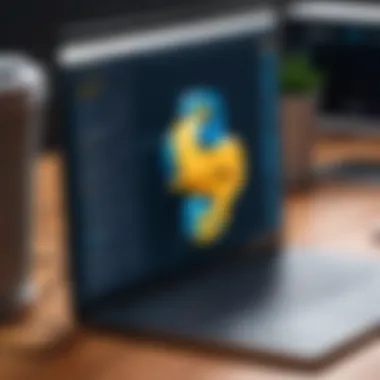

It's crucial to gracefully handle these errors. Failing to do so can lead to incomplete processes and misconfigured devices.
Best Practices for Robust Scripts
To improve error resilience in Python network automation scripts, follow these best practices:
- Use Try/Except Blocks: Encapsulate code that may produce errors within try/except blocks. This allows the script to catch exceptions without crashing.
Code that may throw an exception
output = device.send_command('show ip interface') except Exception as e: print(f'Error occurred: e')
The implemented solution and backup frequency effectively ensured the safety of network configurations.
Regular backups can protect against data loss and reduce downtime during failures.
Case Study: Network Performance Monitoring
Monitoring network performance is critical for diagnostics and optimization. This case study discusses how a company utilized Python for real-time performance assessment using SNMP (Simple Network Management Protocol).
Objectives of the project included:
- Identifying Bottlenecks: To quickly locate performance issues.
- Reporting: To provide regular performance reports to stakeholders.
Implementation Details:
- SNMP Setup: Configure devices to allow SNMP queries.
- Script Development: A Python script is created utilizing the SNMP library to gather metrics like latency and bandwidth.
- Data Visualization: Collected data is processed and visualized using Matplotlib.
Script Example:
This project effectively helped the organization in maintaining optimal network performance.
These case studies demonstrate the breadth of network automation capabilities using Python. Learning from such examples lends itself to improved skills in real-world applications, culminating in more efficient network management routines.
Best Practices in Python Network Automation
In the evolving landscape of network automation, employing best practices is essential for achieving sustainable and efficient automation scripts. These practices not only enhance the reliability and maintainability of the scripts but also foster a collaborative atmosphere for IT teams. Understanding these principles can drastically improve workflow and minimize errors in network management.
Here, we focus on two crucial aspects of best practices: code reusability and modularity, along with version control for scripts.
Code Reusability and Modularity
Code reusability refers to the ability to use code segments across different projects or within the same project multiple times. This capability is enhanced through modularity, where scripts are organized in self-contained units. Each module performs a specific task and can be accessed easily when needed. The benefits of this approach include:
- Reduced Development Time: Rewriting code is time-consuming. By using pre-existing modules, developers can save valuable time, allowing for quicker implementation of new automation scripts.
- Easier Maintenance: When a module needs updates or fixes, changes are made in one place rather than in multiple scripts. This consistency ensures that the entire system remains stable, and it minimizes the chances of introducing bugs.
- Improved Collaboration: With modules clearly defined, teams can work on different parts of the same project simultaneously without interfering with each other’s work.
To achieve code reusability and modularity, developers can follow these guidelines:
- Define Clear Interfaces: Each module should have a defined purpose with clear inputs and outputs. This makes it easy for other developers to understand and integrate the module into their scripts.
- Document Your Code: Comprehensive documentation is crucial. Describe the code’s functionality, usage examples, and the parameters required to run it.
- Leverage Libraries: Utilize libraries such as Netmiko or NAPALM that already contain reusable functions tailored for specific tasks in network automation.
Modularity, when applied correctly, allows Python network automation scripts to not only be efficient but also adaptable to future needs.
Version Control for Scripts
Version control is an indispensable tool in any software development endeavor, including network automation. It tracks changes, allows rollback to previous versions, and facilitates collaboration. Implementing version control for your Python scripts has several notable advantages:
- Tracking Changes: Version control systems like Git enable tracking of every modification made. This feature is crucial for understanding the evolution of scripts and for audit purposes.
- Collaboration Made Easy: When multiple developers work on a project, version control allows them to work on different branches without risking the integrity of the main codebase. Team members can merge changes when they are ready, ensuring smooth integration.
- Rollback Capabilities: If a new change causes issues, version control allows quick rollback to a stable version, reducing downtime and operational impact.
To effectively manage version control in your automation scripts, consider these practices:
- Consistent Commit Messages: Always use clear, descriptive messages when committing changes. This helps in identifying the purpose of each change when reviewing the history.
- Branching Strategy: Develop a branching strategy that works for your team. Consider using feature branches for new functionalities and a separate branch for production-ready code.
- Regular Merges: Regularly merge changes from the main branch into feature branches to avoid conflicts and integration issues.
In summary, understanding and implementing best practices in Python network automation is crucial. Whether focusing on code reusability and modularity or establishing version control for scripts, these practices ultimately lead to more efficient, reliable, and maintainable automation processes. By following these principles, network professionals not only improve their scripts' performance but also enhance their collaborative efforts across teams.
Future Trends in Network Automation
The landscape of network automation is evolving rapidly. As networks become increasingly complex, the demand for more efficient management solutions pushes the integration of advanced technologies. Understanding these trends is crucial for IT professionals who aim to stay ahead in their field. This section will shed light on how automation technologies, particularly artificial intelligence and no-code solutions, are reshaping network management practices.
AI and Machine Learning in Network Management
Artificial Intelligence (AI) and machine learning technologies are making a significant impact in network management. The ability of these systems to analyze large sets of data and learn from patterns is invaluable. They identify anomalies in network behavior and provide insights that are hard to achieve manually.
- Predictive Analysis: AI can predict network failures or slowdowns based on historical data. This proactive approach to maintenance helps to reduce downtime.
- Dynamic Optimization: Machine learning algorithms can optimize network performance in real time. For example, they can adjust bandwidth allocation based on current traffic patterns.
- Automated Threat Detection: AI systems can detect potential security threats by monitoring user behavior or traffic patterns that deviate from the norm.
By leveraging AI, IT teams can make more informed decisions and respond to issues faster. This not only enhances efficiency but also improves overall network security.
The Rise of No-Code Automation Tools
No-code automation tools are becoming more prevalent in the realm of network management. These platforms allow users with little to no programming knowledge to automate tasks effectively. The rise of such tools addresses the skills gap in network automation.
- User-Friendly Interfaces: No-code tools typically boast intuitive interfaces that let non-technical users create workflows easily.
- Faster Implementation: By eliminating the need for coding, teams can implement changes and automate processes more rapidly. This acceleration helps organizations respond to business needs more promptly.
- Integration Functionality: Many no-code platforms offer built-in integrations with common network devices and software. This functionality makes it easier to set up automation without extensive technical expertise.
As the demand for effective network management grows, these tools are likely to become essential components of many IT workflows. They empower various teams, enabling broader participation in network automation initiatives.
Closure: Harnessing Python for Network Efficiency
In the current landscape of IT infrastructure, the efficiency of network management is paramount. This article has emphasized the significant role that Python plays in network automation. By utilizing Python scripts, network professionals can streamline various tasks, leading to improved performance and reliability. The ease of writing and modifying scripts allows professionals to adapt quickly to changing network demands. Moreover, the ability to automate repetitive tasks frees up valuable time, enabling teams to focus on more strategic initiatives.
The integration of Python in network automation also enhances consistency and accuracy. Automated scripts minimize human error, ensuring that configurations and updates are executed uniformly across devices. This leads to a more secure network environment. The flexibility of Python, combined with powerful libraries like Netmiko, Paramiko, and NAPALM, equips users with tailored solutions for their specific needs.
Implementing these scripts is not without its challenges, such as the need for proper error handling and debugging practices. However, the benefits often outweigh the complexities. Organizations that embrace these tools typically see enhanced agility in managing their networks, which is critical in today’s fast-paced tech landscape. Understanding how to leverage Python effectively can thus drive significant improvements in network operations.
"Automation is no longer a luxury; it is a necessity for maintaining efficient network operations."
Summarizing Key Takeaways
As we wrap up, several key takeaways emerge:
- Efficiency and Time-Saving: Python allows for automation of routine network tasks, leading to greater efficiency.
- Reliability: Automated scripts reduce human error and improve consistency in network configurations.
- Flexibility: The numerous libraries available enhance Python's capability in addressing diverse networking needs.
- Scalability: Python scripts can easily be modified or scaled to accommodate growing network demands.
- Continuous Learning: Mastery of Python in network automation is an ongoing process with ever-evolving best practices.
These points not only highlight the immediate benefits of using Python in network automation but also underscore the potential for long-term improvements in organizational efficiency.
Encouraging Further Exploration
To fully realize the capabilities of Python in network automation, further exploration is essential. Here are some avenues to consider:
- Join Online Communities: Engaging in forums on platforms like Reddit or specialized Facebook groups can enhance learning through shared experiences.
- Experiment with Example Scripts: Applying the practical scripts discussed in this article can provide hands-on experience. Running these scripts in a controlled environment helps reinforce concepts.
- Advanced Python Concepts: Delving into advanced topics such as asyncio or threading can further optimize automation workflows.
- Stay Informed on Industry Trends: Following relevant publications and thought leaders can keep you updated on the latest developments in network automation.
Furthermore, reading additional resources on Python libraries and networking concepts can broaden your understanding and capabilities in this field. The expansion of one’s skill set through exploration and practice is vital to maintaining a competitive edge in network management. Embrace the tools at your disposal, and continue to innovate your approach to network automation.



