Mastering Remote FTP: Insights and Effective Practices


Intro
The world of data transfer is expansive, filled with solutions catering to different needs across various industries. Among these solutions, Remote FTP (File Transfer Protocol) stands out as a robust option for file sharing over a network, acting as a bridge between local and remote servers. To fully appreciate how Remote FTP functions and its integral role in modern data management, one must delve into its underlying principles, key features, and security considerations. However, before we get into the nitty-gritty, it's crucial to explore the foundational concepts around storage, security, and networking.
Understanding Storage, Security, or Networking Concepts
Basics of Storage, Security, and Networking
The interplay among storage, security, and networking is vital for effective data management and transfer. Storage refers to how data is saved and organized, ensuring that it can be retrieved and utilized efficiently. Security incorporates the measures taken to protect this data from unauthorized access or breaches, while networking encompasses the connections allowing data to be exchanged between different devices.
Key Terminology and Definitions in the Field
Understanding certain terms lays the groundwork for grasping the broader concepts of Remote FTP. Here are a few key phrases:
- File Transfer Protocol (FTP): A standard network protocol used to transfer files from one host to another.
- Client-Server Model: A structure that allows multiple clients to connect to a single server, facilitating data requests and exchanges.
- Encryption: A method of securing data through algorithms, making it unintelligible to anyone not possessing the corresponding decryption key.
Important Concepts and Technologies
Various technologies and concepts are intertwined with Remote FTP. One important aspect is the implementation of SFTP (SSH File Transfer Protocol), which adds a layer of security over standard FTP by encrypting the data and commands. Additionally, understanding firewalls and their role in allowing or blocking data transfer is crucial, as they protect your network from potential threats.
Best Practices and Tips for Storage, Security, or Networking
Optimizing Storage Solutions
To make the most out of your storage, consider these strategies:
- Implement regular data backups to ensure you don't lose crucial information.
- Use redundancy across your storage devices to prevent data loss from hardware failures.
- Opt for cloud storage solutions for scalability and flexibility, which can complement your on-premises storage.
Security Best Practices and Measures
When it comes to securing data transfers, frequency is key. Here are actionable tips:
- Employ strong encryption protocols, such as SFTP, to secure file transfers.
- Regularly update your security software to combat evolving cyber threats.
- Train staff on recognizing phishing attempts and other social engineering tactics, which often serve as gateways for data breaches.
Networking Strategies for Improved Performance
Optimizing network performance can make a significant difference in data transfer speeds. Key strategies include:
- Use Quality of Service (QoS) settings to prioritize FTP traffic.
- Monitor and manage bandwidth usage to prevent bottlenecks during peak times.
- Consider implementing a Content Delivery Network (CDN) for faster data access, especially for geographically dispersed users.
Industry Trends and Updates
Latest Trends in Storage Technologies
As technology advances, storage solutions continue to evolve. The rise of solid-state drives (SSDs) has transformed data storage, providing faster access speeds compared to traditional hard drives. Meanwhile, object storage is becoming popular for unstructured data due to its scalability.
Cybersecurity Threats and Solutions
With increased reliance on remote data transfers, the threat landscape has become more complex. Ransomware attacks have surged, making it essential to enforce stringent security measures. Solutions like multi-factor authentication and enhanced monitoring systems are pivotal in safeguarding data.
Networking Innovations and Developments
Networking technologies are rapidly changing as well. Innovations, such as Wi-Fi 6, provide better connectivity for high-demand environments, making remote data transfer smoother and more efficient.
Case Studies and Success Stories
Real-life Examples of Successful Storage Implementations
Companies across industries have successfully leveraged Remote FTP. For instance, a major retail brand streamlined its inventory management by using FTP to transfer stock data instantly from warehouses to retail outlets, enhancing operational efficiency.
Cybersecurity Incidents and Lessons Learned
In 2021, a significant breach at a tech firm highlighted the importance of strong security measures. The breach occurred due to inadequate encryption during data transfers, leading to an overhaul of their security policies.
Networking Case Studies Showcasing Effective Strategies
A notable example includes a global corporation that adopted a hybrid cloud strategy, combining on-premises infrastructure and remote FTP solutions. This approach not only improved file accessibility but also enhanced overall data management efficiency.
Reviews and Comparison of Tools and Products
In-depth Reviews of Storage Software and Hardware
When selecting storage solutions, options like Nextcloud and FTP Voyager have gained traction for their ease of use and integration capabilities with various systems. These tools provide reliable performance and enhanced security functions necessary for effective data management.
Comparison of Cybersecurity Tools and Solutions
Several cybersecurity tools provide different levels of security for data transfers. Products like McAfee Total Protection and Norton Security offer comprehensive solutions addressing both malware and intrusion detection.
Evaluation of Networking Equipment and Services
Routers and switches play a crucial role in facilitating efficient data transfers. Devices from Cisco and Netgear are often recommended for their reliability and enterprise-level functionalities, making them essential for organizations looking to streamline their data operations.
Prolusion to Remote FTP
When we talk about managing files in today’s digitized world, the conversation invariably leads to the file transfer protocol, or FTP. But what makes Remote FTP stand out in this crowded field? At its core, Remote FTP serves as a crucial conduit that facilitates the exchange of data over the internet, enabling users from different geographic locations to access files readily. This section will shed light on its significance and the elements that make it an invaluable tool for IT professionals, cybersecurity experts, and even students.
With the rise of remote work and global collaboration, the landscape for data management has shifted considerably. Remote FTP allows smooth and efficient data transfers across networks, which isn’t merely a luxury but a necessity for most organizations today. Think about it: whether it’s updating website content, backing up data, or sharing files among colleagues, Remote FTP is often at the heart of these operations.
Moreover, this protocol goes beyond just file transfers; it embodies several critical aspects:
- Scalability: As organizations grow, their data needs can change dramatically. Remote FTP offers a scalable solution that can adapt to various file sizes and quantities.
- Accessibility: It provides a way for teams scattered across locations to access and manage files in real time, which can greatly enhance productivity.
- Versatility: From small startups to large enterprises, Remote FTP can accommodate an array of use cases, fitting various operational models and file management requirements.
- Cost-Effectiveness: Using Remote FTP often avoids the expenses associated with physical storage solutions or high-tech data management systems.
In this article, we'll dive deeper into these features and more, demystifying Remote FTP and providing you with the understanding needed to leverage its full potential. We will explore its operations, discuss best practices, and illuminate some common challenges, ensuring that IT professionals and tech enthusiasts alike can navigate through its intricacies.
"In a world where data is becoming the new oil, understanding Remote FTP could be the key to becoming a savvy data manager."
As we venture into the subsequent sections, you’ll discover not only how to implement Remote FTP effectively, but also how to use it to safeguard your files, streamline your workflows, and enhance overall data management. By breaking down each component and practice, this article aims to equip you with the knowledge you need to master Remote FTP.
Understanding File Transfer Protocol
The File Transfer Protocol (FTP) is a fundamental technology that has shaped how data is shared across the internet. Understanding FTP is not just about grasping the technical mechanics but also about recognizing its role and significance in today’s digital environment.
FTP operates as a standard network protocol used for the transfer of files from one host to another over a TCP-based connection. The importance of this process cannot be overstated, especially for IT professionals, cybersecurity experts, and students who are looking for effective data management tools. Beyond mere file sharing, FTP facilitates various operations that are crucial for managing websites, backing up data, and collaborative data exchanges.
Importance and Benefits of Understanding FTP


An in-depth understanding of FTP includes several elements:
- Protocol Basics: Knowing how FTP works, including its commands and responses, helps users troubleshoot issues and optimize file transfers. This knowledge is pivotal when configuring servers and clients effectively.
- File Management: FTP allows for efficient management of files on remote servers. Users can upload, download, delete, and rename files all from a client interface. These actions streamline operations that would otherwise be cumbersome.
- Security Considerations: Understanding the security implications of FTP can lead to better practices. Since standard FTP lacks encryption, users must know how to implement secure alternatives like SFTP or FTPS to protect sensitive data.
"In the world of tech, knowledge is power. The better you understand file transfer protocols, the more control you have over your data."
Practical Considerations
When delving into FTP, a few key considerations stand out:
- Compatibility: Not all FTP servers and clients are created equal. Awareness of compatibility issues prevents frustrating misconfigurations. Different operating systems and client software might handle FTP commands variably.
- Backup Management: Understanding FTP is crucial for implementing automated backup solutions, which can save time and resources. Regular backups help mitigate data loss, reinforcing the necessity of a solid FTP foundation.
- Anonymity and User Access: Notably, user management in FTP allows for creating distinct levels of access. This is important to maintain security and restrict unauthorized file access.
Culmination
In summary, grasping the intricacies of the File Transfer Protocol is not just beneficial—it's essential. From effectively managing websites and facilitating backups to ensuring secure data transfers, understanding FTP is a crucial skill for those in the tech field. Clear knowledge of how this protocol operates, along with its benefits and inherent challenges, lays the groundwork for better data management strategies. As the landscape of technology continues to evolve, so too does the need for proficient handling of protocols like FTP.
The Mechanics of Remote FTP Operations
Understanding the mechanics behind Remote FTP operations is crucial for anyone looking to effectively manage data transfers over networks. This section elaborates on two key aspects: establishing connections and the data transmission process. Each serves as a pillar in the overall architecture of Remote FTP, ensuring that the transfer of files is not only feasible but also efficient and secure. With the rise of remote work and cloud computing, grasping these mechanics has become even more significant for IT professionals and cybersecurity experts alike.
Establishing Connections
The first step in executing a Remote FTP operation is to establish a connection between the FTP client and the FTP server. This process sets the stage for all subsequent data exchanges. It starts with the client sending a connection request to the server, typically over the default port 21 for FTP or port 22 for SFTP. The success of this initial handshake is paramount; if there’s no successful connection, the entire data transfer process collapses before it can even begin.
Some considerations include:
- Authentication: Most FTP servers require valid credentials for users, resulting in a challenge-response mechanism to verify identity. This step is non-negotiable when it comes to protecting sensitive data.
- Mode of Transfer: Connections can be in active or passive mode. Active mode has the client open a random port for a data connection while passive mode has the server do so instead. Each mode has its advantages, particularly in how they handle firewalls and NAT (Network Address Translation).
- Timeout Configurations: Timely responses are essential in establishing connections. Configuring timeout settings ensures that lingering connections do not drain resources.
By keeping these considerations in mind, users can successfully navigate the connection establishment phase to secure their Remote FTP activities.
Data Transmission Process
Once the connection is firmly established, the real work begins: transferring data. The data transmission process employs various commands and responses, ensuring that files are moved accurately and securely.
During this stage, the following points are essential:
- Commands and Responses: FTP operates using a command-response protocol. Clients send commands (like , , or ), while the server responds with an appropriate status code. This interactivity creates a dialogue for smooth operations. For example, a successful response informs the client that a command was executed flawlessly.
- Transfer Modes: Files can be transferred in either ASCII mode or binary mode. ASCII mode is suitable for text files, while binary mode is necessary for non-text files such as images or executables. Incorrect mode selection can corrupt files, leading to data loss.
- Control Data and Transfer Data Channels: FTP utilizes two channels: the control channel for sending commands and responses, and the data channel for actual file transfers. It’s vital to ensure that firewalls allow traffic on both channels to maintain an uninterrupted transmission.
The efficiency of data transfer is not merely a technical detail—it shapes the very fabric of modern data management, facilitating streamlined operations across multiple platforms.
Ultimately, understanding these mechanics lays a strong foundation for implementing Remote FTP solutions successfully. This knowledge not only enhances operational efficiency but also fortifies security measures, crucial for navigating the complexities of modern data management.
Key Components of Remote FTP
Understanding the key components of Remote FTP is vital for anyone aiming to utilize this protocol effectively. These elements form the backbone of any file transfer system, ensuring seamless communication and data management. From servers that host files to clients that initiate the transfer, each component plays a distinct role in the functionality and efficiency of the protocol. By exploring these individual parts, you can appreciate how they interconnect to support smooth operations in data management.
FTP Servers
An FTP server acts as a centralized repository for all your files and data. Think of it as a digital post office where files are stored and can be retrieved at any time. These servers come equipped with various features designed to handle multiple requests. The main function of an FTP server is to manage the storage and transmission of files, which makes it a critical element in the Remote FTP architecture.
Setting up an FTP server can vary widely depending on your needs. You might opt for an open-source solution like FileZilla Server or a more enterprise-focused option like Microsoft’s IIS FTP. Factors like scalability, security measures, and throughput capacity should weigh heavily in your decision-making process. To bolster security, many modern FTP servers also support encryption protocols, ensuring that sensitive data remains protected during transfer.
Configuration can be tricky, as you often need to manage user accounts and set appropriate access permissions. A well-configured FTP server will not only serve files but will also safeguard them from unauthorized access, ensuring that only the right eyes see the right data.
FTP Clients
An FTP client is the application used to connect to the FTP server. Think of it like the postal worker who picks up and delivers the packages to and from the post office. Clients interface with servers, allowing users to upload, download, and manage files. Popular implementations include Cyberduck, WinSCP, and command-line clients like lftp.
While many FTP clients have a user-friendly interface, some offer advanced features that help tech-savvy users customize their experience. For example, scripting support can automate repetitive tasks, thus saving time and reducing human error. When choosing an FTP client, it’s essential to consider compatibility with your server and the specific features that fit your workflow.
Moreover, the choice between using a GUI-based client and a command-line interface can dramatically affect your user experience. GUI clients are easier for beginners, while command-line options might appeal to those who appreciate the control and automation that scripting provides.
Commands and Responses
Communication between FTP clients and servers relies on a structured set of commands and their corresponding responses. This interaction not only facilitates error reporting but also informs users about the status of their requests. At its core, FTP employs a simple model of communication, primarily existing in two layers: command and data.
The command layer consists of requests initiated by the client—like LIST for listing files, GET for downloading, or PUT for uploading. Each command serves a distinct purpose, guiding the server to perform specific actions. In this layer, clients use textual commands to manage files efficiently, while the server responds with numeric codes. For instance, a success response might return a code like 200, while errors like a lack of permissions might return a code like 550.
Understanding these commands is crucial for effective troubleshooting. When you encounter a hiccup during a transfer, checking the server’s response codes can help pinpoint the issue.
Key Insight: Familiarity with FTP commands can significantly enhance your ability to manage file transfers efficiently and effectively.
In summary, mastering the components of Remote FTP—servers, clients, and the communicative structure through commands and responses—sets a solid foundation for anyone looking to implement reliable and secure data transfer solutions. By digging deeper into these elements, users can tailor their setups to meet both their operational needs and security requirements.
Common Use Cases for Remote FTP
In today’s digital landscape, the flexibility and efficiency of Remote FTP find pivotal roles across various industries. Understanding the common use cases for Remote FTP is vital not just for technical implementation, but also for optimizing data processes and fostering collaboration among teams. By recognizing its significance in areas like website management, backup solutions, and data sharing, businesses can leverage Remote FTP to drive performance and enhance productivity.
Website Management
For many organizations, managing a website involves frequent updates, content management, and file transfers. Remote FTP serves as an indispensable tool in this arena.
– Easier uploads and downloads of web files: With FTP, developers can quickly transfer files—be it HTML, CSS, or images—between their local machines and the web server. This capability is crucial during both the initial website setup and ongoing maintenance. Imagine working on a new layout; each small tweak is often followed by a quick upload, a seamless process when using FTP.
– Version control: Multiple team members can use Remote FTP to access and edit files without stepping on each other’s toes. This increases efficiency while reducing the risk of file corruption or overlap. By transferring only the most recent changes, developers can ensure a smooth update process.
Utilizing Remote FTP in website management streamlines workflows and enhances team collaboration, ultimately resulting in more agile website operations.
Backup Solutions
When it comes to data preservation, businesses cannot afford to cut corners. Regular backups are essential, and Remote FTP makes this task far more manageable.
- Automated backups: Many FTP clients allow for scheduled backups. This means that organizations can set it and forget it, knowing their files are safely transmitted to a designated server at regular intervals. In case of a system crash, having recent backups in an easily accessible location is a lifesaver.
- Storing large backups: Another advantage of using Remote FTP is handling sizeable files and datasets efficiently. Traditional methods may falter when transferring massive volumes of data, but FTP excels in such situations. Using compression techniques before sending files can further speed up the backup process, ensuring that essential data is secured promptly.
In summary, Remote FTP can significantly enhance a company's backup strategy, safeguarding critical information while simplifying the approach to data management.
Data Sharing Among Teams
In the era of remote work, data sharing among teams is crucial for maintaining productivity and cohesion. Remote FTP eases the collaboration process across geographically dispersed teams.
- Centralized access: It allows teams to upload, download, and exchange files from a single location. This centralized file management simplifies the process of locating the latest files without hunting through emails or different platforms.
- File integrity and consistency: Remote FTP supports file versioning, meaning teams can always access the most recent versions of documents or datasets. This reduces the potential confusion arising from multiple copies of the same file circulating among team members.
By employing Remote FTP, teams not only enhance their collaboration but also significantly boost their overall productivity, ensuring that critical information flows seamlessly across the organization.
"Adopting Remote FTP is like having a digital highway for your data—smooth, fast, and efficient."
Benefits of Utilizing Remote FTP


In the ever-evolving landscape of data management, Remote FTP emerges as a vital tool that not only simplifies file exchanges but also optimizes workflows across various sectors. Understanding the benefits of utilizing Remote FTP can be a game-changer for businesses and tech enthusiasts, as it provides a streamlined process for transferring and managing files. Let's dissect the key advantages that make Remote FTP a preferred choice in many scenarios.
Efficiency in Data Transfer
Efficiency is the name of the game, especially when large volumes of data are at play. Remote FTP offers a straightforward and effective method for transferring files. Unlike more cumbersome protocols, FTP is designed specifically for efficient file handling. Here’s why it stands out:
- Quick Initiation of Transfers: Users can start file transfers with minimal delays, thanks to FTP's robust connection setup.
- Batch Processing: The ability to queue multiple files for transfer at once can save precious time, enabling users to manage downloads and uploads in one fell swoop.
- Concurrency: FTP allows multiple connections from different clients, maximizing throughput and minimizing bottlenecks during high-load periods.
This efficiency is particularly crucial in settings where time equals money – think of media companies handling large video files, or developers exchanging code repositories.
Support for Large Files
In a world where file sizes are ballooning due to high-resolution images, videos, and complex datasets, Remote FTP shines through. Its design accommodates larger files, unlike some other data transfer protocols that impose strict limits. Below are the aspects that bolster FTP’s reliability with big file transfers:
- No Size Restrictions: Unlike email attachments or instant messaging services that limit file sizes, FTP can effectively handle files that are hundreds of megabytes or even gigabytes.
- Interruption Recovery: If a file transfer gets interrupted due to connectivity issues, FTP supports resuming transfers. This means users don’t need to start from scratch – they can pick up right where they left off, saving both time and frustration.
These benefits help organizations stay agile and responsive, ensuring that even the largest files are managed with ease and efficiency.
Automation Capabilities
Automation within data transfer processes is akin to having a well-oiled machine, and Remote FTP facilitates this through various methods and tools. The ability to automate tasks means organizations can save time and reduce human error. Here are some elements of FTP's automation strengths:
- Scheduled Transfers: Users can set up transfers to occur at specific times, making it easier to manage file flows without constant oversight.
- Scripts and Batch Files: With the use of command-line tools, users can create scripts for routine tasks, allowing complex file operations to be performed automatically.
- Integration with Other Systems: Many file management solutions allow Remote FTP to integrate seamlessly into broader workflow systems, triggering actions based on events (like file updates).
Getting your data where it needs to go without lifting a finger not only boosts productivity but also allows human resources to focus on more strategic, value-added tasks.
In summary, the strategic use of Remote FTP within organizations fosters improved efficiency, enables handling of large files, and leverages automation to streamline processes. Embracing these benefits can significantly enhance how data is managed, making Remote FTP an indispensable asset in the toolkit of IT professionals and data managers alike.
Challenges Associated with Remote FTP
In the world of networking and digital data management, Remote FTP does not come without its own set of complications. Addressing these challenges is essential for anyone looking to utilize this protocol effectively; understanding the problems can mean the difference between robust data transfers and frustrating losses of time and resources. This section delves into the nuances of Remote FTP challenges, focusing on three core issues: Security Vulnerabilities, Configuration Complexities, and Compatibility Issues.
Security Vulnerabilities
When it comes to Remote FTP, security is one of the biggest elephants in the room. Using standard FTP sends credentials and data over the network in plain text, making it easy pickings for cyber attackers. A malicious actor could easily intercept sensitive information, leading to data breaches that can cost organizations not just money, but their reputations.
To counter this, integrating protocols like SFTP or FTPS is vital. These alternatives offer a layer of encryption by ensuring that even if someone were to capture the data packets, they would be essentially useless. However, while implementing these secure protocols can mitigate risks, it does require a level of expertise that may not always be readily available.
"The best defense is a good offense, but in the realm of data security, layers of defense are what count the most."
Configuration Complexities
Arranging a Remote FTP service often feels like trying to put together a jigsaw puzzle without the picture on the box. Different server setups, firewall settings, and user access controls can lead to confusion, if not outright frustration. An incorrectly configured FTP server can become a gateway for unauthorized access or worse, a disruption in service for legitimate users.
The type of software chosen, whether it's FileZilla, vsftpd, or another option, can dramatically influence the setup complexity. Each software has its own quirks and requires different expertise. Documentation can be difficult to decipher, and therefore, support channels or community forums become invaluable resources, which changes the experience from a solo adventure into a collaborative effort.
Compatibility Issues
Using Remote FTP does have its moments where compatibility becomes a sticking point. Different operating systems may handle FTP clients and servers in various ways. For instance, not all FTP clients support the same set of commands, or work uniformly across platforms. This can lead to functionality gaps that leave users scratching their heads. It may sound simple, but ensuring that all teams within an organization are using compatible software can become a real headache.
Moreover, as technology evolves, some older transmission methods may not work seamlessly with new systems or tools. Keeping software up to date is paramount, but so is ensuring that all technology within the ecosystem can communicate without a hitch. The potential for compatibility issues can snowball, affecting team productivity and leading to operational inefficiencies.
Navigating these challenges isn’t merely an exercise in troubleshooting; it's about building an informed approach to data transfer. Recognizing these hurdles not only prepares users to deal with them more effectively but also sets the stage for a more secure, efficient experience in the world of Remote FTP.
Comparing Remote FTP with Alternative Protocols
In today’s rapidly evolving digital sphere, understanding the various protocols that facilitate file transfers is not just important, but essential. The landscape of data transfer is diverse, with numerous protocols offering distinct capabilities, security features, and usability conditions. In this section, we’ll take a closer look at how Remote FTP stacks up against alternative methods, focusing on key aspects that can influence decision-making for IT professionals, students, and cybersecurity experts alike.
The main goal here is to analyze the nuances of Remote FTP in comparison to SFTP, FTPS, and HTTP/HTTPS. Recognizing the unique attributes of these protocols can help users select the best option for their specific needs.
SFTP vs. FTP
When contrasting SFTP with FTP, the most glaring difference is security. While FTP operates over an insecure channel, SFTP (Secure File Transfer Protocol) encrypts both commands and data, which shields the transfer from potential eavesdroppers. In the context of business or sensitive information, SFTP is often the go-to choice.
Another noteworthy aspect is authentication. FTP can use username and password combinations, which may expose vulnerabilities during the transfer. Here, SFTP improves by allowing more robust authentication mechanisms, like public key authentication, making unauthorized access significantly harder.
In summary, users drawn toward high security and data integrity should lean towards SFTP. Thus, the choice between these two is less about function and more about risk management and the sensitive nature of the data being handled.
FTPS vs. FTP
FTPS, or FTP Secure, incorporates the security features of SSL/TLS into the traditional FTP protocol. This means you can retain the familiar structure of FTP while also gaining layers of encryption. However, FTPS is a bit more complex in its configuration due to the necessity for SSL certificates. Users often debate whether the added security justifies the extra steps in setup or if the traditional FTP will suffice for less vulnerable data.
A point worth noting about FTPS is its ability to operate in both implicit and explicit modes. The implicit mode uses a dedicated port (usually 990), effectively automating the encryption process, while explicit mode allows the client to request security from the server on connection, which can be a double-edged sword depending on your networking environment.
Hence, FTPS can be a suitable middle-ground for organizations looking for secure file transfers without straying too far from traditional FTP practices.
HTTP/HTTPS Comparison
One can’t discuss remote file transfer without mentioning HTTP and HTTPS. While primarily designed for web resources, HTTP is also sometimes employed for file transferring tasks. However, its security aspect is a significant limitation. Conversely, HTTPS integrates the secure element by using SSL certificates, similar to FTPS and SFTP, providing a valid choice for sensitive files shared over the web.
The main advantage of HTTP/HTTPS protocols is their ease of use and compatibility with browsers. Users can access files through web portals, which is more familiar to the average person. Yet, this comes at the cost of potential vulnerabilities if proper security measures aren’t employed.
“The choice of protocol can significantly impact data security, reliability, and efficiency; thus, understanding each helps in making informed decisions.”
The landscape of file transfer protocols is interwoven with complexities and nuances that resonate with specific use cases. Thus, appreciating how Remote FTP pairs with these alternatives is vital for a holistic understanding of modern data interchange.
Setting Up a Remote FTP Service
Setting up a Remote FTP service isn’t merely about hitting a few keys and running software. It’s a sophisticated endeavor involving both technical and strategic considerations. The importance of this topic within our exploration of Remote FTP cannot be overstated. Having a robust FTP service can streamline operations, enhance security, and bolster data management capabilities, all of which are crucial elements for modern IT infrastructures.
Choosing the Right Server Software
Selecting the appropriate server software can significantly affect the performance and reliability of the FTP service. Various options exist, ranging from open-source solutions like FileZilla Server to commercial products such as Titan FTP Server. Each has its own merits and drawbacks.
- Open-source solutions: Typically free, they offer decent community support. However, they may not have all the bells and whistles needed for enterprise environments.
- Commercial options: Often packed with advanced features, including customer support and regular updates. But they can stretch the budget depending on your needs.
Before settling on any software, it's prudent to assess specific requirements like scalability, compatibility with existing systems, and security features.
Configuring User Access
After choosing the right software, configuring user access is where the rubber meets the road. This task is vital not just for functionality, but also for security. With the right configurations, you can control who sees what within the FTP ecosystem, minimizing the risk of data leaks.
- User roles: Define which users have upload, download, or modify permissions.
- Authentication methods: Employ secure methods, like FTP over SSL/TLS or even two-factor authentication, to reinforce access.
- Directory restrictions: Limit user access to specific directories, reducing exposure to sensitive files.
By strategically setting access permissions, you can safeguard data while ensuring that users can accomplish their tasks without unnecessary hurdles.
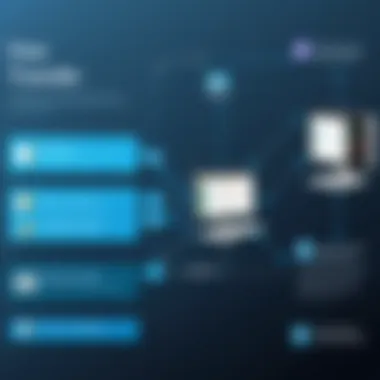

Optimizing Transfer Settings
Once your server is established and users set up, the final step is to optimize the transfer settings. This ensures not just performance, but also reliability in data handling. It's essential to take a closer look at what settings impact efficiency.
- Transfer mode: FTP can operate in active or passive modes. Passive mode is preferred, especially in environments with strict firewalls.
- Timeout settings: Set duration limits for idle connections to free up resources and ensure a smooth operation.
- Bandwidth limits: If multiple users are accessing the server, capping individual bandwidth can prevent resources from becoming saturated, maintaining performance for all users.
Best Practices for Remote FTP Security
Security in remote FTP operations is not just a luxury; it's a necessity. As organizations increasingly depend on this protocol for transferring sensitive data, understanding and implementing robust security measures is crucial. This section outlines essential practices that not only safeguard data but also ensure a seamless transfer experience. By adhering to these guidelines, organizations can reduce risks associated with data breaches, unauthorized access, and other cyber threats.
Implementing SSL/TLS Encryption
Encryption is akin to putting your valuables in a safe deposit box instead of leaving them on display. SSL (Secure Sockets Layer) and TLS (Transport Layer Security) are essential protocols that provide a secure channel over which data can travel. By implementing SSL/TLS encryption, FTP communications are protected from eavesdropping and tampering. This means that even if someone intercepts the data packets, what they retrieve is gibberish — indecipherable without the proper keys.
When setting up an FTP service, configuring SSL/TLS is often a straightforward process, and a multitude of resources are available to guide administrators through the steps necessary to establish this layer of security. One commonly overlooked aspect is ensuring that certificates are regularly updated and valid; expired certificates can lead to connection failures or trust issues, putting your entire operation at risk.
"An ounce of prevention is worth a pound of cure." - Benjamin Franklin. This old saying holds particularly true when it comes to implementing encryption.
Utilizing Firewalls
Firewalls serve as the guardian at your digital gates. They filter incoming and outgoing traffic based on predetermined security rules, ensuring that only legitimate connections can interact with your FTP server. A well-configured firewall can help in preventing unauthorized access while allowing legitimate users to transfer files without hitches.
There are a couple of key considerations:
- Port Management: By default, FTP uses ports 21 and 20. It’s wise to limit access to these ports only to trusted IP addresses. Furthermore, consider implementing non-standard ports to make it harder for potential attackers to pinpoint the service.
- Monitoring Logs: Regularly reviewing firewall logs can help identify any suspicious activity early. If you see repeated failed logins or unusual traffic patterns, that might be a telltale sign of someone probing your defenses.
Regular Security Audits
The digital landscape is ever-evolving, and so too are the threats that come with it. Conducting regular security audits is vital for identifying vulnerabilities and ensuring compliance with best practices. Think of these audits as routine check-ups for your health; they provide insight into areas that might need attention but that you might not notice during day-to-day operations.
During an audit, consider evaluating:
- User Access: Are current access levels appropriate? It’s vital to ensure that team members have the access they need, but no more.
- Configuration Checks: Review FTP server settings to ensure they conform to up-to-date security practices.
- Software Updates: Confirm that both the server software and the operating system are up to date with the latest patches.
Combining these best practices provides a solid foundation for securing your remote FTP services, protecting both data and integrity system-wide.
Monitoring and Managing Remote FTP Performance
Monitoring and managing the performance of remote FTP is vital for ensuring smooth operations. This process plays a crucial role in optimizing data transfer, keeping track of system health, and maintaining user satisfaction. For organizations that rely on remote FTP for their business operations, performance can make or break their data management workflows. Without proper oversight, bottlenecks may go unnoticed, and security vulnerabilities could be introduced, leading to inefficiencies that spiral out of control.
A successful monitoring strategy revolves around regular assessment of transfer speeds, server uptime, and error rates. It's not just about knowing that things are moving along; it’s about understanding how well they are functioning and making informed decisions based on those insights.
Analyzing Transfer Rates
Transfer rates are the lifeblood of remote FTP performance. High transfer rates lead to productivity gains, while low rates can hamper operations. Key indicators to consider include:
- Average Speed: The typical speed at which files are transferred.
- Peak Speed: The highest speed recorded during transfers, which can indicate network capacity.
- Latency: The delay before a transfer begins, often affected by network congestion.
Regular analysis of these rates allows IT professionals to identify patterns. For instance, if certain times of the day consistently show dropouts in speed, shifts in scheduling could be implemented to better align with network capabilities. Paying attention to these metrics not only helps in day-to-day operations but also aids in long-term planning.
"In the world of remote FTP, every second counts. A lag in transfer rates might mean a missed deadline."
Troubleshooting Common Issues
Every system faces hiccups from time to time. Being able to quickly troubleshoot common FTP issues can save a lot of time and frustration. Here are a few frequent headaches users encounter:
- Connection Refusals: This can happen if server settings aren't correctly configured or if firewalls are blocking access. Always ensure that the FTP ports are open and accessible.
- File Permission Errors: Sometimes, a user may face obstacles due to improper file permissions, which can hinder their ability to upload or download files. Understanding the file permission settings can resolve these issues promptly.
- Timeout Issues: Long transfers may lead to timeouts. Increasing the timeout setting for longer transfers can mitigate this problem.
A systematic approach to troubleshooting, including checking logs and analyzing error messages, can help you identify the root causes of these issues quickly. Ensuring that your team is well-trained to handle common challenges can keep everything running as smooth as butter.
Utilizing Monitoring Tools
Investing in monitoring tools can be an absolute game-changer when it comes to overseeing FTP performance. These tools offer features that provide real-time insights into various metrics, making it easier to pinpoint issues as they arise. Some popular tools include:
- Nagios: Excellent for monitoring various services, including FTP.
- SolarWinds: Offers comprehensive monitoring capabilities with user-friendly dashboards.
- FileZilla: While primarily an FTP client, it also provides basic logging that can be beneficial for monitoring.
These tools often come with alert systems that notify administrators of performance dips or connectivity troubles. Automation can take it a step further, scheduling regular performance checks, and generating reports that provide detailed analyses over time. Utilizing these advancements empowers IT professionals to manage their systems proactively rather than reactively.
Future of Remote FTP in Networking
As technology advances at lightning speed, the future of remote FTP is not just a mere continuation of the past but a progressive evolution. The foundation of data transfer methods is being reassessed around concepts that influence efficiency, security, and accessibility. Remote FTP, though traditionally viewed through a narrow lens, now is stepping into a sphere where it can leverage emerging technologies, adapt to increasing demands for cloud integration, and enhance overall user experiences across various platforms.
Emerging Technologies Impact
The rise of emerging technologies such as Artificial Intelligence (AI), Internet of Things (IoT), and blockchain is reshaping how remote FTP operates. These technologies bring forth possibilities that can revolutionize data management and transfer protocols. With the advent of AI, for instance, systems can undergo automation that minimizes human error in data uploads and downloads.
Moreover, AI frameworks can optimize transfer speeds by analyzing bandwidth usage patterns, thus ensuring that critical files reach their destination without unnecessary delays.
In addition, IoT is opening new avenues for remote FTP. Devices connected to the internet now communicate data continuously. For example, imagine a smart factory where machinery uploads real-time performance data to FTP servers without manual intervention. This setup can lead to unprecedented efficiency in monitoring and maintenance.
Here’s a quick breakdown of how these emerging technologies influence remote FTP:
- AI-Driven Automation: Skillful use of AI can reduce transfer errors and enhance speed.
- IoT Integration: Continuous data transfer from smart devices can streamline operations.
- Blockchain: Enhancing security protocols to ensure that data integrity is maintained during transfers.
Integration with Cloud Services
Cloud services are the bedrock of modern data management and their synergy with remote FTP is pivotal. As businesses shift more of their operations to the cloud, the need for efficient data transfer becomes crucial. Remote FTP can play a significant role by facilitating easy access to files stored in cloud environments.
Integrating remote FTP with platforms like Amazon S3 or Google Drive enables users to directly upload or retrieve files from their cloud accounts without jumping through hoops. This not only saves time but also minimizes the chances of data loss during transitions.
Furthermore, cloud services often come equipped with their own security enhancements, which complement the FTP security protocols. This partnership can lead to:
- Simplified Access: Users can manage files stored in multiple cloud services easily.
- Enhanced Backup Capabilities: Automatic backups can be scheduled for regular intervals using remote FTP.
- Scalability: As the need for storage grows, cloud services provide the flexibility to expand while maintaining robust FTP connections.
The convergence of remote FTP and cloud technologies signifies not just an operational upgrade, but a cultural shift towards more agile and resilient data management practices.
Finale: The Role of Remote FTP in Modern Data Transfer
In the grand scheme of data management, Remote FTP serves as the unsung hero. Its significance stems from the foundational role it plays in facilitating file transfers across various networks. For a tech-savvy individual or a seasoned IT professional, understanding how Remote FTP operates is more than just knowing a protocol; it’s about recognizing its potential to enhance efficiency and secure exchanges in a world overflowing with data.
Remote FTP is widely recognized for its utility in handling vast files, which can be crucial for businesses that depend on regular updates and swift data sharing. Unlike traditional file transfer methods where size limits often cause headaches, Remote FTP cuts through this hassle by allowing larger datasets to flow smoothly between servers. This can be anything from extensive backups to media files, crucial for web management and collaboration.
However, while embracing the advantages of Remote FTP, several considerations come into play. The implementation of security measures shouldn't merely be an afterthought; rather, it should be ingrained in the framework from the outset. Remote FTP can be vulnerable to a range of issues, especially if protocols aren’t properly followed. Adopting practices such as SSL/TLS encryption is essential for safeguarding sensitive information.
Moreover, the ability to automate FTP tasks brings yet another layer of efficiency to daily operations. By scheduling regular transfers or automating backup routines, teams can focus on more strategic initiatives rather than mundane tasks. Yet, it's vital to manage this automation with care to avoid any unwarranted disruptions.
As technologies evolve, the difference between just transferring files and properly orchestrating data exchanges becomes more critical. Although there are alternative protocols, like SFTP or HTTPS, Remote FTP maintains its place by providing a straightforward solution that many organizations still rely on.
"In the world of data management, adaptability is key. Remote FTP showcases this adaptability by evolving to meet user needs while still offering robust solutions."
By understanding Remote FTP's role and implementing it effectively, companies can navigate the complexities of modern data management with confidence, ensuring that their data handling practices are not only efficient but also fortified against emerging challenges.



