Secure File Sharing with Cisco: Mechanisms and Strategies


Intro
In today’s digital landscape, the sharing of files has become a necessary function across all industries. Within corporate environments, particularly those that leverage Cisco technologies, understanding the mechanics behind file sharing is essential for smooth operations. Cisco offers numerous solutions not only facilitating file sharing but also ensuring data security during transfers. As the stakes heighten concerning cybersecurity threats, it’s vital for IT professionals, cybersecurity experts, and students alike to grasp these elements.
This article takes a close look at how various mechanisms work within the Cisco ecosystem. We’ll dissect the processes, threats, and best practices that need to be understood to maintain a secure and efficient sharing of data. Through our examination, we hope to equip you with the knowledge and tools to optimize your current systems.
Understanding Storage, Security, or Networking Concepts
Prelims to the basics of storage, security, or networking
At its core, effective file sharing involves the collaboration of various technologies that underlie storage, security, and networking. Storage refers to the systems that hold data, while security encompasses the measures taken to protect that data from unauthorized access. Networking connects different devices, allowing them to communicate over physical or wireless connections.
Key terminology and definitions in the field
To fully appreciate the dynamics of file sharing, one must familiarize themselves with specific terms:
- Bandwidth: Refers to the capacity of a network to transmit data. It’s crucial to understand this to prevent bottlenecks during file transfers.
- Encryption: The process of converting data into a coded format to prevent unauthorized access. This is a cornerstone of security in any data-sharing environment.
- Cloud Storage: A technology that allows data to be stored on remote servers accessed via the internet, offering flexibility and scalability.
Overview of important concepts and technologies
When discussing Cisco file sharing, the importance of Cisco's various technologies, especially their routers and switches, cannot be overstated. These devices manage both the flow of data and ensure secure connections. Furthermore, understanding protocols like FTP (File Transfer Protocol) and SFTP (Secure File Transfer Protocol) is essential. Both serve similar purposes but vary in security measures.
Summary
This foundational knowledge in storage, security, and networking creates a fertile ground for exploring how Cisco can enhance file-sharing experiences. Keeping up with these concepts as well as future innovations ensures that professionals remain adept at navigating the intricate and continuously evolving realm of data exchange.
Understanding Cisco File Sharing
The world of digital communication is rooted in the ability to share files effectively and securely. Cisco File Sharing offers a structured approach that combines technology with networking principles. Understanding this area is crucial, especially for IT professionals and cybersecurity experts, as it lays the groundwork for optimizing data exchange while mitigating associated risks.
The myriad of options available for file sharing in Cisco networks means that users must be well-versed in selecting the right tools and understanding their functionalities. Each mechanism comes with distinct benefits and challenges. Assessing these elements not only enhances operational capabilities but also strengthens security dynamics within a network.
Prologue to Cisco Systems
Cisco Systems has carved a niche for itself as a leader in networking solutions, developing technologies aimed at fostering connectivity across platforms. Founded in 1984, the company has transitioned from being a simple routing protocol innovator to a comprehensive provider of networking, cybersecurity, and collaboration tools. Today, Cisco offers a suite of products that are integral to enterprise-level networking, including file sharing solutions that empower businesses to operate more efficiently.
As we navigate through this section, it is vital to acknowledge the impact Cisco has had on the networking landscape. Their drive to enhance interoperability has made it possible for organizations of all sizes to streamline their communication processes. Cisco’s reputation not only rests on its technical innovations but also on its emphasis on customer support and robust training programs, enabling users to make the most out of its technologies.
Overview of File Sharing Concepts
At its core, file sharing is the practice of making files available for access by others over a network. In simple terms, it can be understood as a means to transfer data from one location to another, often leveraging the internet or intranet as the medium. Cisco file sharing encompasses various protocols and methods, each tailored to meet specific needs of organizations.
Understanding basic concepts—like file transfer protocols, bandwidth considerations, and access controls—can significantly enhance one's grasp of Cisco's file-sharing ecosystem. Users should also familiarize themselves with common file formats, storage guidelines, and network configurations. The interlinking of these concepts provides clarity on how different pieces of technology work together to create an efficient file-sharing environment.
Importance of File Sharing in Networking
The significance of file sharing in a networking context cannot be overstated. For businesses, the ability to share files quickly and securely is crucial for maintaining productivity and facilitating collaboration. It allows teams to work collectively, regardless of their geographical locations, ensuring that everyone is on the same page.
Consider the following:
- Boosts Collaboration: File sharing enables seamless communication across teams, fostering a culture of collaboration that can lead to innovative solutions.
- Streamlines Workflow: With organized file management, processes become more efficient, reducing downtime and speeding up project completions.
- Enhances Data Access: Quick access to shared files enhances agility within the workforce, as decisions can be made with the latest information at hand.
"In a connected world, information is power. Efficient file sharing is key to harnessing that power effectively."
Ultimately, understanding Cisco File Sharing is not just about mastering technical details. It involves recognizing its strategic value within an organization’s communication framework and ensuring that its implementation aligns with overall business objectives.
File Sharing Mechanisms in Cisco
File sharing mechanisms hold a critical position in the realm of Cisco technologies, shaping how data is exchanged across networks. With the constant increase in data volume and collaborative demands in workplace environments, understanding these mechanisms becomes essential. They not only facilitate efficient communication among team members but also establish the groundwork for secure data transactions. In Cisco’s ecosystem, several distinct file sharing methodologies stand out, each with its own advantages and considerations.
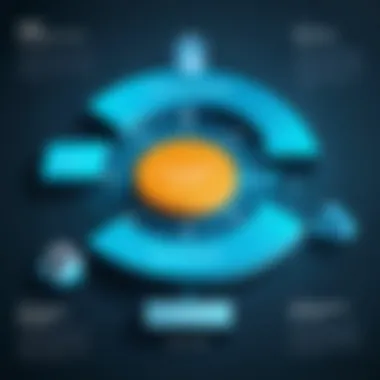

Direct File Transfer Protocols
Direct file transfer protocols are the backbone of quick and effective data exchange in Cisco systems. These protocols, including but not limited to Secure Copy Protocol (SCP) and File Transfer Protocol (FTP), enable users to send files straight from one machine to another over the network. Direct file transfers are particularly beneficial in environments where speed matters—like during software deployment or large data migrations. Here are some considerations:
- Speed: They facilitate faster data transfers without the hindrance of intermediary steps.
- Simplicity: Implementing these protocols is often straightforward, making them accessible to both seasoned IT professionals and novices alike.
- Efficiency: With minimal overhead, these protocols can make the most of the network's capabilities.
Direct file transfer methods, however, do invite scrutiny regarding security. Without proper safeguards in place, sensitive information risks exposure. Thus, using these protocols wisely demands a keen understanding of both their functionalities and the associated security implications.
Cisco WebEx for File Sharing
Cisco WebEx, a titan in the world of remote collaboration tools, extends its functionalities to include file sharing. While primarily recognized for video conferencing, WebEx allows users to share files during meetings seamlessly and securely. The platform ensures that while data flies during discussions, it remains protected. Here’s why WebEx stands out:
- Integrated Environment: Users can share files, conduct video calls, and chat within the same interface.
- Security Features: WebEx incorporates multiple layers of security, such as end-to-end encryption and role-based access controls.
- Convenience: Uploading and sharing files on-the-fly can enhance productivity. Instead of juggling multiple applications, everything is consolidated in one spot.
WebEx’s capabilities make it ideal for teams spread across various locations, fostering collaboration without compromising security.
Using Cisco File Transfer Protocol (FTP)
The Cisco File Transfer Protocol (FTP) provides a reliable method for transferring files across networks. This classic protocol has been a staple in networking for years, renowned for its capability to handle large file sizes effectively. When discussing FTP, there are several aspects to weigh:
- User Control: FTP provides users with the ability to manage file transfers efficiently; they can pause, resume, or control the speed of a transfer, enhancing user experience.
- Compatibility: Cisco FTP easily integrates with various applications and systems, making it a versatile tool for organizations of all sizes.
- Bulk Transfers: For businesses needing to transfer substantial amounts of data frequently, FTP shines due to its competence in handling bulk operations.
While FTP offers several advantageous features, stakeholders must bear in mind the inherent security challenges. FTP's basic version does not inherently encrypt files during transit, making security configurations essential for safeguarding sensitive information.
Security Implications of File Sharing
The landscape of file sharing has changed dramatically with the rise of digital communication, making security implications a crucial topic. In this era, where sensitive data often reflects a company’s value, protecting it should be non-negotiable. Cisco, being a leader in network solutions, has established various protocols to ensure that file sharing remains secure. Understanding these security implications is vital for anyone engaging in or managing file-sharing practices within Cisco environments. It’s not just about transferring files; it’s about doing so without leaving a backdoor open for cyber threats.
Analyzing Security Risks
When we talk about file sharing, there’s a lot at stake. The initial step is to pinpoint potential security risks inherent in file sharing environments. Imagine a scenario where sensitive documents are being shared at lightning speed, but cybersecurity measures are lagging behind. This is a recipe for disaster. Common risks include:
- Unauthorized access: This happens when people gain entry to files they shouldn’t see, often due to weak access controls.
- Data interception: As files traverse the network, attackers may snag unencrypted data in transit.
- Malware dissemination: Files that seem harmless can often harbor malicious programs, leading to severe breaches.
Each of these can have consequences ranging from reputational damage to regulatory fines. In Cisco systems, where the stakes can be high, being aware of these potential pitfalls is the first line of defense.
Data Breaches and Threats
In the world of cybersecurity, data breaches are the bogeymen hiding in every corner. They can occur through various means—hacking, insider threats, or even unintentional mishaps. Data breaches disrupt operations and can tarnish an organization’s reputation beyond repair. For instance, if a company using Cisco solutions suffers a breach, not only could sensitive client data be exposed, but the financial repercussions could also be significant.
The threats evolve rapidly, often outpacing the security measures that companies implement. Recent breaches have shown that attackers are not always the outsiders lurking in the shadows; sometimes, they can be trusted insiders. Consequently, a thorough understanding of this dynamic environment is essential, as it helps professionals devise strategies to minimize exposure. Protecting data through vigilant monitoring, regular updates, and implementing robust incident response plans are key components in fighting against these threats.
Role of Encryption in Security
Encryption serves as a digital lock on files, ensuring that only authorized personnel can access sensitive information. Think of it as a shield that guards data while it's on the move or simply sitting in the cloud. In Cisco’s file-sharing mechanisms, encryption plays a pivotal role.
- End-to-end encryption: This method ensures that files are encrypted on the sender's device, remain that way while en route, and only decrypt upon arrival at the recipient's device. This guarantees that even if data is intercepted, it remains unintelligible to anyone without the decryption key.
- Data-at-rest encryption: Protecting files stored on servers or cloud systems helps mitigate the risk of unauthorized access. If someone tries to breach the system, they’ll find only scrambled mess of data.
Implementing encryption is not merely a regulatory checkbox but a foundational necessity when sharing files securely. Organizations using Cisco technologies should prioritize robust encryption practices to safeguard sensitive data.
"In a world where data is the new gold, protecting it with encryption should be seen as a standard procedure rather than a luxury."
In summary, the security implications of file sharing are complex and multifaceted. Analyzing the risks, understanding the potential for data breaches, and implementing rigorous encryption protocols are vital steps in creating a secure file-sharing environment. As technology evolves, it becomes increasingly essential for IT professionals and organizations to adapt and innovate their security measures accordingly.
Best Practices for Secure File Sharing
In the landscape of digital connectivity, secure file sharing is not just a luxury—it's a necessity. For organizations that rely on Cisco technologies, adhering to best practices in file sharing ensures both efficiency and security. Without these practices, sensitive data becomes tragically at risk. Therefore, it becomes crucial to understand a few fundamental elements that can significantly enhance secure file exchange.
Implementing Access Controls


Access controls are the first line of defense when sharing files over a network. Think of it like a bouncer at a nightclub—only the right people should get in. By defining who can see, edit, or delete files, organizations can limit the potential for unauthorized access. This can be done through a role-based access control (RBAC) system, which allows administrators to assign permissions based on a user's role. For instance, a marketing team might have broader file access than a third-party vendor. Moreover, employing multi-factor authentication offers added layers of security, ensuring that it’s not just a password keeping prying eyes at bay.
To implement these controls effectively, consider the following steps:
- Define user roles clearly and establish permissions accordingly.
- Regularly review access logs to identify any suspicious activity.
- Adjust access controls promptly when team structures change.
Regular Security Audits
Just as a ship needs regular check-ups to stay seaworthy, so too do networks need routine security audits. Conducting regular audits allows organizations to pinpoint vulnerabilities before they can be exploited. This involves assessing both file sharing protocols and the associated systems for any weaknesses.
A typical audit might focus on:
- Compliance with security policies and regulations.
- Configuration settings of sharing mechanisms.
- Backups and data recovery plans.
"An ounce of prevention is worth a pound of cure."
By identifying weaknesses early, companies can enact corrective measures, thus fortifying their defenses.
User Training and Awareness
Even the most robust security protocols can crumble if users are not trained properly. Therefore, educating staff on file sharing best practices plays a pivotal role in safeguarding sensitive information. A single phishing email or a misplaced file link can lead to devastating data breaches.
Training should cover:
- Recognizing phishing attempts and suspicious links.
- Understanding the importance of strong passwords.
- Knowing when and how to securely share files, particularly sensitive ones.
Encouraging an atmosphere of vigilance ensures that users remain aware of the potential risks associated with file sharing and how to mitigate them. Establishing a culture of security consciousness can make all the difference.
In the end, best practices for secure file sharing form a solid framework for organizations using Cisco technologies. By maintaining strong access controls, performing regular security audits, and fostering user awareness, they can confidently share files without as much worry about security breaches.
Integrating File Sharing with Other Technologies
In today’s digitally driven world, the ways we share and manage files are paramount. Integrating file sharing with other technologies not only enhances functionality but also streamlines workflows across various industries. For Cisco users, understanding how file sharing dovetails with cloud services, collaboration tools, and networking hardware is essential. This integration paves the way for improved efficiency and innovation.
Cloud Integration
Cloud integration represents a critical leap in file sharing. It allows users to access and share files from any device connected to the internet. Cisco offers cloud solutions that enable seamless file sharing across different platforms. Consider Cisco’s WebEx, which isn’t just a conferencing tool; it acts as a vibrant hub for file sharing in real-time.
"Organizations that embrace cloud integration often report a boost in productivity due to reduced barriers in information access."
For instance, imagine a marketing team scattered across different regions, collaborating on a campaign. By placing their documents on a cloud environment, they can collectively work on updates without the hassle of sending files back and forth. Thus, using cloud services aligns with the need for agility in today’s fast-paced work environment. Key benefits of cloud integration include:
- Accessibility: Files can be accessed anytime, anywhere.
- Scalability: Easy to scale resources according to project needs.
- Collaboration: Multiple users can work on the same file concurrently.
Collaboration Tools and File Sharing
The role of collaboration tools in file sharing cannot be overstated. These tools facilitate real-time interactions and make sharing files easier among team members. Cisco’s suite of collaboration products allows for syncing files across devices, promoting productivity and cohesion.
Imagine a scenario where engineers need to share large CAD files. Traditional methods can be slow and cumbersome, but with Cisco’s collaboration tools, sharing is swift and efficient. The capabilities of tools like WebEx or Cisco Teams enhance communication while providing an integrated workspace. Incorporating features such as document sharing, instant messaging, and version control creates a holistic environment conducive to teamwork.
Some notable advantages of collaboration tools include:
- Enhanced Communication: Streamlines discussions around shared files.
- Version Control: Keeps track of changes made to documents.
- Unified Workspace: Brings together various functionalities under one roof.
Networking Hardware for Enhanced Sharing
The backbone of efficient file sharing often lies in proper networking hardware. Cisco has a reputation for producing top-of-the-line networking equipment that can substantially enhance the file-sharing experience. Choosing the right switches, routers, and access points speeds up file transfers and minimizes lag.
Utilizing high-capacity switches can significantly alleviate traffic bottlenecks, enabling smoother data flow. Also, Cisco’s advanced routing protocols can intelligently manage data packets, ensuring files reach their destinations promptly. Integrating reliable networking hardware leads to:


- Faster Transfers: Enhanced speed for quicker file sharing.
- Reduced Downtime: Minimizes interruptions in connectivity.
- Increased Security: Specialized hardware aids in preventing unauthorized access during transfers.
With such integration in mind, businesses that leverage these technologies are often steps ahead of their competition. Ensuring that file sharing mechanisms evolve with technological advancements is not merely an option; it’s a necessity.
Future Trends in Cisco File Sharing
In today's rapidly evolving digital landscape, it's vital to keep an eye on where file sharing technology is headed, particularly in the context of Cisco's offerings. This section explores important developments on the horizon that promise to reshape how organizations exchange files securely and efficiently. Understanding these trends can provide insights into future-ready strategies aligning with Cisco's innovative capabilities.
Emerging Technologies
The first trend to note is the rise of emerging technologies that are transforming the file sharing ecosystem. Technologies like the Internet of Things (IoT), blockchain, and advanced encryption algorithms are carving new pathways for effective file sharing. For instance, IoT devices often generate enormous amounts of data, necessitating robust file-sharing solutions that can handle diverse data types and transfer methods. Incorporating blockchain technology could elevate security by providing transparent transaction records, which can enhance trust and integrity in the file-sharing process. Moreover, advancements in encryption are seeing more protocols that provide not only speed but also unyielding security. As these technologies continue to grow, Cisco will likely leverage them in its file-sharing solutions, offering businesses enhanced ways to communicate and share files.
The Shift Towards Automation
Another critical trend revolves around automation. As manual processes in file sharing can be tedious and prone to errors, organizations are increasingly turning to automation tools. These solutions streamline workflows and minimize human intervention, reducing the likelihood of mistakes during file transfers. Cisco is already implementing automation within its platforms, making file sharing more intuitive and seamless. This approach not only saves time but also enables IT teams to focus on more strategic initiatives rather than mundane daily tasks. Software designed to automate file sharing can include features like automatic tagging, categorization of received files, and even setting permissions based on predefined rules. As automation tools continue to evolve, they promise significant efficiencies and increase productivity for tech-savvy organizations.
Impact of Artificial Intelligence
Artificial Intelligence (AI) is set to have a profound effect on file sharing, especially in how data is analyzed and protected. AI algorithms can sift through copious amounts of data at scale, identifying patterns that can help detect potential security vulnerabilities. By integrating AI into Cisco's file sharing frameworks, organizations can implement more intelligent threat detection, pinpointing risks before they escalate into breaches. Additionally, AI can enhance user experience by providing smart suggestions for file storage and retrieval, optimizing how teams access shared documents. For example, an intelligent system could learn the preferences of users over time and recommend frequently accessed files or formats, streamlining the process even further. This means less time tracking down files and more time leveraging the data shared to make informed decisions.
"Incorporating emerging technologies and AI into file sharing can create systems that are not only efficient but also resilient against the security threats of the future."
The convergence of these trends indicates that we are on the cusp of a new era in file sharing. Organizations must stay informed about these changes to remain competitive in the digital age.
Case Studies on Cisco File Sharing Implementation
Examining real-life applications of Cisco file sharing can provide significant insights for IT professionals and cybersecurity experts. Case studies serve as a window into both successes and failures as they relate to file-sharing practices. Each story adds depth to our understanding, allowing us to glean valuable lessons about the significant elements that contribute to successful file sharing as well as what pitfalls to avoid.
Successful Deployments
Successful implementations of Cisco file-sharing mechanisms illustrate the effectiveness of selecting appropriate technologies and practices tailored to specific organizational needs. For example, the use of Cisco WebEx combined with other collaboration tools has transformed how remote teams share documents. In one notable instance, a multinational corporation adopted WebEx for project collaboration, effectively minimizing email clutter. Employees accessed files in real-time, allowing instant updates and enhancing productivity. This real-time capability often results in tighter project timelines and improved team cohesion.
"By integrating Cisco's collaborative tools, our teams saw a 30% increase in project completion rates, showcasing the tangible value of streamlined file sharing practices."
Furthermore, Cisco's FTP services have enabled firms to transfer large volumes of data securely and efficiently. One healthcare organization utilized Cisco FTP to share sensitive patient information between departments, ensuring compliance with HIPAA regulations. By implementing stringent access controls and monitoring protocols, they not only safeguarded sensitive data but also fostered a culture of accountability regarding data handling.
Lessons Learned from Failures
While successful case studies showcase what’s possible, failures provide equally important lessons. For instance, a financial institution faced severe consequences due to inadequate security measures in their Cisco file-sharing implementation. They relied on a default configuration of Cisco FTP, exposing them to unauthorized access. The resulting data breach led to hefty fines and a damaged reputation.
Another example is of an organization that invested heavily in collaboration software but neglected user training. Employees frequently mishandled sensitive files, often sharing them inappropriately due to a lack of understanding of the available security features. As a result, important data was compromised, leading to a swift review of their training programs and practices.
In both of these cases, it becomes clear that effective file sharing is not merely about the technology used; it’s equally about understanding user behavior, proactively addressing security risks, and ensuring that all employees are well-versed in operational protocols.
In summary, analyzing both successful and failed implementations of Cisco's file-sharing tools illustrates the importance of crafting a comprehensive strategy. Objectives must align not only with technology but also with user competencies, security measures, and organizational culture. By learning from others, professionals can better prepare to navigate the complexities inherent in file-sharing tasks.
The End
As we wrap up our exploration into the realm of Cisco file sharing, it's clear that this area is more than just a technical necessity; it's a cornerstone of modern networking. File sharing within the Cisco ecosystem embodies a balance of efficiency and security, catering to the diverse needs of businesses and tech enthusiasts alike. The nuances discussed throughout the sections underscore not only the mechanisms available but also the imperative of security in our increasingly digital interactions.
Reflections on Current Practices
It's essential to take a step back and reflect on how organizations currently approach file sharing. Many have adopted various Cisco tools and features with varying degrees of success. Some companies have excellent protocols in place, effectively integrating access controls and adapting based on regular audits. However, the reality is that not all organizations are creating the secure environment they should be.
Every now and then, you come across instances where user training was overlooked. When employees aren't adequately trained, it can lead to missteps that compromise sensitive information.
- Regular security audits
- User training programs
- Implementing robust access controls
These elements are more than best practices; they are fundamental to establishing a culture of security. It’s also worth mentioning that as stakeholders reflect on their current practices, they might notice areas ripe for improvement. Modern organizations, especially those leaning into remote work, must constantly adapt to new threats, monitor technologies, and assess how effectively they are utilizing Cisco solutions.
Future Considerations for Users
Looking ahead, the landscape of file sharing continues to evolve, particularly with emerging technologies reshaping our business processes. Organizations need to keep a keen eye on these advancements and their implications on how we share and protect our data.
- Migration to Cloud-Based Solutions: Many teams are shifting towards cloud integration, leveraging services like Cisco WebEx and FTP for enhanced collaboration. The ability to share documents instantly across different platforms can drive productivity, but it also means keeping security top of mind.
- Automation Advances: As automation tools become more prevalent, users must understand how to leverage these technologies without sacrificing security.
- AI Integration: The potential impact of AI on file sharing is profound. Artificial intelligence can offer predictive insights into security threats and help automate compliance checks, allowing users to preemptively tackle vulnerabilities.
In sum, users should prepare to embrace changes, remain adaptable, and elevate best practices continuously. By doing so, they ensure their file-sharing framework not only meets the current standards but also anticipates future needs and threats. Remember, staying ahead in the game of cybersecurity requires an ongoing commitment to learning and adaptation.



