Setting Up an EKS Cluster: A Comprehensive Guide


Intro
Setting up an Amazon Elastic Kubernetes Service (EKS) cluster is a significant task for IT professionals and organizations looking to leverage the benefits of Kubernetes on the AWS cloud. This guide aims to demystify the entire process, breaking it down into manageable components. Understanding the architecture, prerequisites, deployment steps, and post-deployment configurations is crucial for creating an effective EKS cluster that performs well and ensures security.
The operation of Kubernetes itself relies heavily on storage, security, and networking principles. Therefore, having a solid grasp of these concepts is necessary for anyone attempting to deploy and manage Kubernetes clusters in a cloud environment.
Understanding Storage, Security, or Networking Concepts
In the context of EKS, it is vital to comprehend how storage, security, and networking integrate within this environment. Each of these components plays a distinct role in ensuring smooth operations and optimum performance.
Foreword to the Basics of Storage, Security, or Networking
Storage solutions in EKS encompass both block and object storage. AWS offers services like EBS (Elastic Block Store) for persistent storage and S3 (Simple Storage Service) for scalable object storage. These services provide the necessary resources for running containerized applications while ensuring data durability.
Security is an essential consideration for EKS. This includes using IAM (Identity and Access Management) roles, security groups, and network ACLs to control access. Ensuring that only authorized users and resources can interact with your EKS cluster is essential for safeguarding sensitive information.
Networking plays a critical role in cluster communication. EKS clusters rely on VPC (Virtual Private Cloud) for networking architecture. Properly configuring VPC subnets, routing tables, and security groups are fundamental to providing efficient communication between resources deployed in the cluster.
Key Terminology and Definitions
- Cluster: A set of nodes that run containerized applications managed by Kubernetes.
- Node: A single machine in the cluster, can be either physical or virtual.
- Pod: The smallest deployable unit in Kubernetes, consisting of one or more containers.
- Service: An abstraction that defines a logical set of pods and a policy for accessing them.
Overview of Important Concepts and Technologies
To set up an EKS cluster successfully, understanding critical technologies like AWS CloudFormation, Kubernetes, and networking concepts is also necessary. AWS CloudFormation helps in automating the infrastructure management required when deploying an EKS cluster. It creates a blueprint that describes all AWS resources in your cloud environment.
"A well-structured cluster setup can save time and resources in managing applications and infrastructure."
Best Practices and Tips for Storage, Security, or Networking
When considering how to effective manage your EKS cluster, following best practices will be beneficial.
Tips for Optimizing Storage Solutions
- Use EBS volumes for persistent data needs, particularly for databases and application state.
- Consider using S3 for data that doesn’t require constant access, benefiting from its cost-effectiveness and scalability.
Security Best Practices and Measures
- Implement strict IAM policies to minimize permissions to only what is necessary.
- Regularly update Kubernetes clusters, applying security patches as they become available.
Networking Strategies for Improved Performance
- Segment your VPC into private and public subnets to enhance security.
- Utilize Load Balancers to distribute traffic efficiently among pods.
Industry Trends and Updates
The cloud computing landscape continuously evolves. Keeping abreast of industry trends regarding storage and security is essential for any IT professional.
Latest Trends in Storage Technologies
Emerging technologies such as container-native storage are becoming prominent. These solutions are designed explicitly for containerized applications.
Cybersecurity Threats and Solutions
As more organizations migrate to the cloud, cloud-native security solutions must adapt to tackle newer threats. Monitoring and responding rapidly is becoming increasingly important.
Networking Innovations and Developments
The role of network security services is growing. Solutions like AWS Shield and AWS WAF are increasingly becoming integral in protecting applications from attacks.
Case Studies and Success Stories
Consideration of practical applications and case studies provides insight into effective EKS deployments.
Real-life Examples of Successful Storage Implementations
Companies implementing EKS have reported reduced costs and enhanced scalability. Leveraging EBS volumes effectively allowed them to manage workloads better.
Cybersecurity Incidents and Lessons Learned
Analyzing previous incidents helps prepare for future potential attacks. Recognizing the importance of monitoring and auditing access to EKS clusters is vital in improving security postures.
Networking Case Studies Showcasing Effective Strategies
Organizations have adopted VPC configurations tailored to their specific needs, resulting in improved communication and reduced latency.
Reviews and Comparison of Tools and Products
As new technologies emerge, regular evaluations of tools is crucial.
In-depth Reviews of Storage Software and Hardware
Analyzing comparison reports on EBS vs. S3 and their use cases within EKS can provide valuable insights for decision-making.
Comparison of Cybersecurity Tools and Solutions
Review results of security tools like AWS Security Hub or tools like Kubernetes network policies provide points for consideration.
Evaluation of Networking Equipment and Services
Explore the effectiveness of Load Balancers and their configurations for specific workloads as a critical evaluation tactic.
Prelims to EKS
The exploration of Amazon Elastic Kubernetes Service (EKS) is critical for organizations aiming to adopt or streamline their Kubernetes infrastructure in the cloud. EKS simplifies the operational burden associated with managing a Kubernetes environment, allowing teams to focus on application development rather than the complexities of infrastructure management. This section lays the groundwork for understanding what EKS is and why it holds significant value in modern cloud architecture.
Understanding Kubernetes
Kubernetes is an open-source orchestration platform for automating the deployment, scaling, and management of containerized applications. It provides a robust architecture with various components such as pods, nodes, and clusters, all working seamlessly together.
- Container Orchestration: Kubernetes automates the deployment of various service components, ensuring they can communicate effectively.
- Scaling: It allows dynamic scaling. When the application's load increases, Kubernetes can launch new instances automatically.
- Self-healing: In case of failures, Kubernetes can restart containers, reschedule them, or kill them if they do not respond to user-defined health checks.


Understanding these elements is essential as it sets the stage for employing EKS, where Kubernetes is the backbone of the orchestration. EKS harnesses these capabilities and offers them as a managed service, which greatly reduces the complexity for users lacking deep expertise in Kubernetes.
What is Amazon EKS?
Amazon EKS is AWS's managed service for Kubernetes. It simplifies the deployment and management of Kubernetes clusters in the AWS cloud.
- Managed Service: AWS takes care of many operational tasks such as scaling the control plane, patching software, and securing the management infrastructure.
- Integration with AWS Services: EKS integrates smoothly with vital AWS services such as AWS Identity and Access Management (IAM), Amazon VPC, and CloudWatch, providing a cohesive, robust environment for your applications.
- High Availability: EKS runs Kubernetes across multiple availability zones, enhancing the reliability and availability of applications.
Benefits of Amazon EKS include:
- Effortless setup of clusters
- Seamless integration with AWS ecosystem
- High scalability as per application demands
"Amazon EKS provides a fully managed service, freeing you of operational headaches that come with traditional Kubernetes management."
Deploying applications on EKS helps developers focus more on the application life cycle instead of the cluster management intricacies. This overview lays the essential groundwork for understanding the prerequisites and setup procedures that will follow in this guide.
Prerequisites for Setting Up EKS
Before diving into the setup of an Amazon Elastic Kubernetes Service cluster, it is essential to understand the prerequisites involved. Having the right foundation in place will ensure a smoother installation and more effective management of the cluster. This section delves into the critical components you need to have prepared before beginning the setup process.
AWS Account Setup
Setting up an AWS account is the first step to accessing the resources needed for creating an EKS cluster. An AWS account allows you to use Amazon's suite of services, including Elastic Kubernetes Service. To create an account, you go to the AWS website and provide your email address along with password choices.
Once your account is established, it is prudent to enable Multi-Factor Authentication (MFA) for security. MFA adds an additional layer of protection, making unauthorized access more difficult. A basic understanding of how billing works is also important. AWS uses a pay-as-you-go model, and you must monitor your usage to avoid unexpected charges.
IAM Roles and Permissions
IAM (Identity and Access Management) roles and permissions are vital for managing access to your EKS resources. IAM allows you to control who can access your AWS services and resources, as well as what actions they can take. For EKS, you need to create a specific IAM role that allows the EKS service to interact with other AWS resources on your behalf.
Here are key points to consider when setting up IAM roles:
- Cluster Role: This grants the EKS control plane permissions to manage AWS resources.
- Node Instance Role: It allows worker nodes to access necessary services such as Amazon S3 and CloudWatch.
- Create policies that align with the principle of least privilege, ensuring that users and applications only have the permissions they truly need.
Understanding VPC and Subnets
A good grasp of Virtual Private Cloud (VPC) and subnets is crucial as EKS operates within a VPC. VPC allows you to provision a logically isolated section of AWS, where you can launch resources in your desired network configuration. Understanding how to set up a VPC will directly influence the networking capabilities of your EKS cluster.
There are a few elements to keep in mind:
- Be familiar with private and public subnets.
- Determine which subnets your EKS worker nodes will reside in.
- Know about route tables to control the traffic of your subnet.
Establishing proper subnet settings can affect network performance and security.
Installing AWS and kubectl
AWS CLI (Command Line Interface) and kubectl (Kubernetes command-line tool) are essential for managing your EKS cluster efficiently. The AWS CLI gives you direct access to AWS services using terminal commands, while kubectl is necessary for communicating with Kubernetes clusters.
To install these tools, you can follow these steps:
- For AWS CLI:
- For kubectl:
- Download from the official AWS website.
- Follow installation instructions for your operating system.
- Configure it using your AWS Access Key ID and Secret Access Key.
- Download the binary for your operating system from the Kubernetes website.
- Ensure it's executable and in your system's PATH.
Once installed, you can interact easily with your EKS cluster. Maintaining updated versions of these tools is crucial as they receive frequent updates that include new features and security patches.
Architecture of EKS
The architecture of Amazon Elastic Kubernetes Service (EKS) is a critical aspect of setting up and managing a Kubernetes cluster in the AWS cloud. Understanding this architecture enables IT professionals and cybersecurity experts to streamline their deployment processes and optimize performance effectively. At its core, the EKS architecture comprises various components, which, when integrated efficiently, offer a robust platform for containerized application management.
The primary benefits of comprehending EKS's architecture include improved scalability, security, and resource management. This section delves into the essential building blocks of EKS and highlights notable considerations regarding networking, resource handling, and overall system design.
Core Components of EKS
Amazon EKS is composed of several core components that work in concert to provide a fully managed Kubernetes service. Key elements include:
- Control Plane: Amazon EKS provides a highly available control plane that runs across multiple AWS availability zones. This ensures resilience and automated updates, reducing operational overhead for users. It is responsible for maintaining the desired state of the Kubernetes cluster.
- Nodes: Worker nodes are the instances that run your container applications. EKS supports both managed node groups and self-managed nodes. Managed node groups simplify the scaling and lifecycle management of nodes.
- Kubernetes API Server: This component is vital for communication between users and the cluster. It processes REST requests, handles access control, and retrieves the current state of the cluster.
- Etcd: This is the key-value store used by Kubernetes for all cluster data. Amazon EKS maintains this data store as part of the control plane, ensuring data persistence and availability.
Understanding these components allows users to architect their applications effectively within EKS, leveraging AWS's infrastructure capabilities for resilience and optimized performance.
Networking Considerations
Networking plays a pivotal role in the effectiveness of an EKS cluster. Several aspects are crucial to bear in mind when configuring networking within EKS:
- VPC Configuration: Amazon EKS operates within an Amazon Virtual Private Cloud (VPC). Setting up the VPC correctly is essential for controlling traffic flow, securing resources, and supporting a scalable architecture.
- Cluster Networking: EKS facilitates two types of networking models: Calico and AWS VPC CNI Plugin. The AWS VPC CNI is commonly used as it enables Kubernetes pods to receive IP addresses from the VPC. This integration supports seamless communication with other AWS services.
- Service Discovery: Proper service discovery is vital for application communication within the cluster. EKS supports Kubernetes services, which help in routing traffic to pods. This can be configured through Kubernetes native services or AWS Load Balancers.
- Security Group and Route Table Management: Carefully configuring security groups and route tables is critical for maintaining cluster security and connectivity. Properly defined rules help control traffic flow and protect services from potential threats.
Understanding these networking considerations will help users maximize the capabilities of the EKS architecture while ensuring robust security and operational efficiency.\n
"Architecting for security within your EKS cluster has practical implications for both performance and cost management. Every decision can influence the scale and capacity of your applications."
Creating an EKS Cluster
Creating an EKS Cluster is a fundamental step in leveraging Amazon's Elastic Kubernetes Service. This is where the practical application of Kubernetes principles begins. Establishing your cluster properly influences the efficacy of your deployments and overall operational management. Understanding EKS means mastering the orchestration of containerized applications in a secure, scalable way.
An EKS Cluster allows you to run Kubernetes applications without needing to set up the control plane manually. This can lead to several benefits:
- Scalability: Automatically scale your application based on load.
- Maintenance: Amazon manages the Kubernetes control plane, reducing your administrative burden.
- Integration: You can integrate EKS with other AWS services for improved functionality.
However, creating a cluster requires careful considerations around resources, configurations, and IAM policies to ensure security and compliance. In this section, we will explore the methods in detail, starting with using the AWS Management Console.
Using the AWS Management Console
The AWS Management Console offers a user-friendly interface for creating an EKS Cluster. This method is ideal for those who prefer a visual approach.
- Access the Console: Log in to your AWS account and navigate to the Amazon EKS service.
- Create Cluster: Click on the "Create Cluster" button. Here, you will need to provide essential details such as the cluster name, Kubernetes version, and role ARN, which defines permissions for the EKS service.
- Configure Networking: Select your VPC and subnets. Ensure they are set to support the desired availability zone.
- Set Logging: Decide if you want to enable logging for the control plane. This is crucial for monitoring and debugging purposes.
- Review and Create: After filling in all required fields, review your configuration and click "Create". The console will begin provisioning your EKS environment.
Once initiated, AWS will take care of the provisioning. This process usually takes several minutes. Be sure to take note of any notifications during this time that may require your attention.
Creating EKS Cluster via AWS
For IT professionals who prefer a command-line interface, creating an EKS Cluster using AWS CLI can be more efficient and scriptable for automation purposes.


- Set Up AWS CLI: Ensure that your AWS CLI is configured correctly with the necessary IAM permissions.
- Create a Cluster: Use the following command to create the cluster. Replace the placeholders with your specific values:
- Monitor Cluster Creation: You can monitor the cluster creation progress using this command:
- Wait for Active Status: The cluster status will be "CREATING" initially. It will change to "ACTIVE" after a few moments.
Using the AWS CLI gives you more control and flexibility, especially when you need to automate or replicate the setup process. Both methods are effective, and the choice depends on your preference and the specific requirements of your project.
Configuring kubectl for EKS
Configuring kubectl for Amazon Elastic Kubernetes Service (EKS) is an essential step for managing your Kubernetes clusters efficiently. This process involves setting up a command-line interface that interacts with your EKS cluster.
The importance of properly configuring kubectl cannot be overstated. Once set up, it allows for seamless communication with the EKS API server. This connection enables users to deploy applications, manage resources, and troubleshoot issues directly from their local machines or CI/CD pipelines. For IT professionals and developers, the benefits of having a well-configured kubectl environment are paramount, as it enhances operational efficiency and facilitates effective resource management.
Some considerations when configuring kubectl include ensuring that the AWS CLI is properly installed and configured with appropriate IAM credentials. This enables kubectl to authenticate requests made to EKS. Additionally, keeping the kubeconfig file up to date is crucial, as it contains information on cluster endpoints, authentication, and user roles.
Update kubeconfig File
Updating the kubeconfig file is a critical step in the kubectl configuration process. This file contains necessary information that kubectl needs to connect to your EKS cluster, including the cluster name, API server endpoint, and authentication details.
Run the following command to update your kubeconfig file:
Replace with the name of your EKS cluster. This command interacts with AWS services, retrieves relevant information, and consolidates it into the kubeconfig file. It is advisable to check the context of kubectl afterwards to confirm that the update was successful:
By following these steps, you ensure that your local kubectl is correctly set up to communicate with your EKS environment.
Verifying EKS Cluster Access
After updating the kubeconfig file, the next step is to verify the access to your EKS cluster. This step is crucial for confirming that the kubectl command can interact with the EKS API server.
To test the connection, execute the following command:
This command requests the services running in the default namespace of your EKS cluster. If configured correctly, you should see output that lists the services. If you encounter any errors or no response, it may indicate that your configuration needs to be revisited.
In case of issues, common troubleshooting steps include checking IAM permissions, validating the kubeconfig file, and ensuring network connectivity between your local machine and the EKS cluster.
With the kubeconfig file updated and access verified, you are now prepared to manage your EKS cluster using kubectl, streamlining your operations and enhancing productivity.
Deploying Applications on EKS
Deploying applications on Amazon Elastic Kubernetes Service (EKS) is a crucial step in leveraging cloud-native architecture. This process not only facilitates the management of applications but also brings scalability and resilience to the environments. Effective deployment on EKS maximizes resource utilization while ensuring high availability.
The significance of deploying applications efficiently cannot be overstated. It allows organizations to respond quickly to market changes, with the resources being allocated dynamically based on demand. Additionally, EKS integrates easily with other AWS services, such as AWS Fargate for serverless compute and Amazon CloudWatch for monitoring, enhancing the operational capabilities.
Some specific benefits of deploying applications on EKS include:
- Scalability: Kubernetes helps in managing workloads effectively and can scale applications automatically based on traffic.
- High Availability: With EKS, applications run on multiple nodes across availability zones which ensures that they remain available even if a node fails.
- Security: EKS provides robust security features, including integration with IAM and network policies, to safeguard applications.
- Cost-effectiveness: Efficient resource management leads to cost savings in cloud expenditure.
Despite the advantages, there are some considerations to keep in mind:
- Understanding the Kubernetes concepts well enough to navigate through the deployment process is vital.
- Configuration errors can lead to application downtime or security vulnerabilities, making proficient knowledge of both Kubernetes and EKS necessary.
Overall, deploying applications on EKS empowers organizations to build resilient and scalable cloud-native applications efficiently.
Creating a Sample Application
Creating a sample application is an essential exercise when deploying on EKS. This acts as a practical learning tool and ensures that the deployment processes are understood thoroughly. A basic application will typically consist of a frontend and a backend service, showcasing how multiple components can work together seamlessly.
To create a sample application, start with the Dockerfile. This file outlines how to build your application container. A simple example may look like this:
Next, build the Docker image:
Pushing this image to Amazon ECR (Elastic Container Registry) is the following step. Once your image is in ECR, you can access it via the EKS cluster and initiate a deployment.
Using , you can easily deploy the application:
This command deploys the application on the EKS cluster, making it accessible to users.
Applying Kubernetes Manifests
Applying Kubernetes manifests is a methodical way to configure applications consistently. A manifest file essentially describes the desired state and configuration of Kubernetes resources. This file could define Deployments, Services, ConfigMaps, and more.
Here’s a simple manifest for the sample application:
By applying this manifest with the command:
You will configure Kubernetes to maintain the application in the specified state. Kubernetes will ensure that the deployment matches your declared intent, creating the necessary Pods, scaling them, and maintaining their health.
Furthermore, it is also beneficial to create a Service manifest to expose the application:
Applying this file will make the sample application accessible externally, as EKS provisions the required load balancer.
Using these processes, one can deploy and manage applications effectively on EKS, maintaining control while leveraging the powerful capabilities provided by Kubernetes.
Managing Resources in EKS
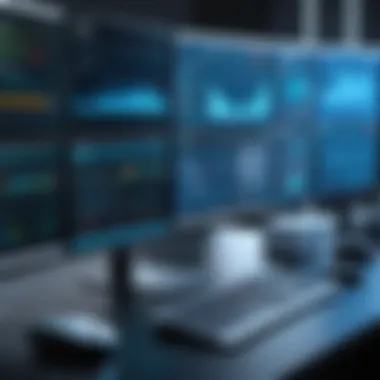

Managing resources in Amazon Elastic Kubernetes Service (EKS) is critical to ensure the cluster runs efficiently and effectively. With cloud environments rapidly evolving, the flexible management of resources provides an edge to organizations. It involves not just deploying applications but also optimizing the underlying infrastructure to accommodate varying workloads.
Efficient resource management helps in maximizing the performance of applications while minimizing costs. This balance is key for any IT operation. With EKS, Kubernetes takes the lead in handling containerized applications, but oversight on resource allocation remains an essential task for administrators.
Scaling EKS Clusters
Scaling is an important aspect of resource management. EKS allows administrators to scale clusters easily based on the application needs.
There are two types of scaling in EKS:
- Horizontal Pod Autoscaling: This allows the automatic adjustment of the number of pods in a deployment based on observed CPU utilization or other select metrics. It helps maintain optimal resource usage.
- Cluster Autoscaling: This scales the number of Amazon EC2 instances in the cluster automatically. If there are not enough instances, it adds more. If instances are underutilized, it removes them.
When scaling, monitoring performance metrics is vital. If an application sees increased demand, the autoscaler reacts to maintain performance. Conversely, during low periods, scaling down conserves costs. Administrators must set proper thresholds and be aware of the limits of scaling to avoid resource wastage.
Monitoring and Logging
Monitoring and logging are essential for understanding the health and performance of the EKS cluster. Running a well-functioning EKS cluster requires continuous observation of applications and system components.
Key components for monitoring:
- CloudWatch: This AWS tool collects metrics, logs, and events from EKS and allows setting alarms.
- Prometheus: An open-source system for monitoring and alerting, widely used in the Kubernetes community.
- Grafana: Often paired with Prometheus, Grafana provides visualization capabilities to make sense of metrics.
Using these tools, admins can analyze key performance indicators (KPIs) such as resource utilization, application response times, and error rates.
Proper logging is equally important. EKS integrates seamlessly with logging services like AWS CloudTrail and Elasticsearch, facilitating the aggregation and analysis of logs. Efficient logging strategies help in troubleshooting and maintaining security protocols.
"Resources are all about allocation and usage. Ensure you monitor both to stay efficient in your cloud journey."
Closure
Overall, managing resources in EKS is not just about scaling up or down; it is about maintaining a balanced and well-monitored environment. Adequate scaling helps with performance, while effective monitoring and logging contribute to operational integrity. For IT professionals, mastering these elements is crucial for successful EKS adoption.
Security Considerations
Security in an Amazon EKS cluster is paramount. As organizations increasingly rely on cloud services, they must be vigilant about securing their workloads. A strong security posture protects sensitive data, helps comply with regulations, and safeguards against potential cyber threats. Amazon EKS provides a variety of tools and best practices to enhance security, but understanding these practices is essential for effective implementation.
Network Security Policies
Network security policies serve as foundational elements in securing an EKS cluster. By default, EKS allows all network traffic to and from the cluster. Thus, implementing network policies helps to restrict access to the resources and services within clusters. These policies define rules that limit traffic between pods based on labels.
Using Kubernetes network policies, it is possible to:
- Allow specific traffic: Control which pods can communicate with each other.
- Deny unwanted traffic: Prevent access from unauthorized sources.
- Segment the network: Group pods based on functionality, enhancing isolation and reducing the risk of lateral movement in case of a breach.
To define a network policy, you can use the following YAML configuration as an example:
This policy allows traffic from the "frontend" role pods to the "myapp" role pods while denying other traffic, thus enhancing the security of application layers.
IAM Best Practices
Identity and Access Management (IAM) is crucial for securing an EKS cluster. IAM controls who can access what within AWS and acts like a gatekeeper. Best practices for IAM can significantly reduce vulnerabilities. Here are key actions to consider:
- Least Privilege: Grant only the permissions necessary for a user to perform their job. This limits the potential damage if an account is compromised.
- Role-Based Access: Instead of using individual IAM user accounts, use IAM roles. Roles can be assigned to services or applications, providing them with temporary access.
- Enable MFA: Multi-factor authentication adds an extra layer of security for IAM users, making unauthorized access harder.
- Regular Audits: Periodically review permissions and remove those that are no longer required.
- Use Managed Policies: Leverage AWS Managed Policies for common use cases to ensure a standard security baseline.
By following these best practices, organizations can maintain a more secure stance for their EKS deployments, effectively mitigating the risks associated with access control.
Cost Management in EKS
Cost management within Amazon Elastic Kubernetes Service (EKS) is essential for any organization leveraging this cloud-based service. Proper cost oversight ensures that teams avoid unexpected expenses and maintain a responsible IT budget. As EKS simplifies the deployment of Kubernetes, understanding its pricing model and subsequent cost management strategies becomes crucial for efficient resource allocation.
Both small businesses and large enterprises need to keep track of their expenditures when using cloud services. EKS incurs costs not only for the Kubernetes control plane but also for the underlying AWS resources such as EC2 instances, Elastic Load Balancers, and data transfer. Moreover, organizations often overlook the indirect costs associated with EKS, which can stem from poor billing practices or unoptimized resource usage.
Effective cost management helps in the following ways:
- Budget Control: Establishing limits helps to prevent overspending.
- Resource Optimization: Identifying unused resources can lead to significant savings.
- Database and Scale Management: Understanding usage patterns allows for better scaling decisions.
"Effective cost management is not only about reducing costs but also about maximizing the value derived from every dollar spent."
In summary, integrating cost management strategies within EKS is not only prudent, but it also contributes to better fiscal responsibility and operational efficiency.
Understanding EKS Pricing
Amazon EKS pricing comprises three main components:
- Control Plane Costs: AWS charges a flat fee per cluster. This fee covers the management of the Kubernetes control plane, including automated updates and scaling.
- Worker Node Costs: The EC2 instances that run your applications incur costs based on their type and size. Prices vary according to the instance type selected.
- Additional AWS Services: Usage of other AWS services, like Elastic Load Balancing, will incur fees as well. These costs can accumulate quickly if not closely monitored.
When planning to set up an EKS cluster, it is crucial to anticipate the total costs by estimating not only the basic fees but also the additional charges linked to resource utilization.
Optimizing EKS Costs
To optimize costs associated with Amazon EKS, consider the following strategies:
- Right-Sizing EC2 Instances: Evaluate and select the appropriate instance types that fit your workload rather than opting for larger, more expensive instances.
- Spot Instances: Utilize EC2 Spot Instances for non-critical workloads. This can substantially reduce costs compared to On-Demand pricing.
- Auto-Scaling: Implement Kubernetes Horizontal Pod Autoscaler to adjust resources dynamically based on demand. This ensures that you only pay for what is necessary during peak periods.
- Monitoring Tools: Use AWS Cost Explorer and CloudWatch to get insights into spending patterns. These tools help identify spikes in usage and alert you to budget thresholds.
- Idle Resources Management: Regularly audit your AWS resources to terminate or downsize unused or underutilized resources.
By employing these adjustments and tools, organizations can enhance their cost-effectiveness while harnessing the power of EKS. In a rapidly evolving cloud landscape, maintaining an awareness of expenditure and optimizing resource use is vital.
Culmination
The conclusion serves as a pivotal part of any comprehensive guide, reinforcing the shared knowledge and facilitating a deeper understanding of the subject matter. In the context of setting up an Amazon Elastic Kubernetes Service (EKS) cluster, this final section synthesizes the critical components covered throughout the article.
Recap of Key Steps
Establishing an EKS cluster requires several key steps that ensure a successful implementation. To recap:
- Understanding requirements: Familiarize yourself with the prerequisites such as an AWS account, IAM roles, and necessary tools like AWS CLI.
- EKS Cluster Creation: Employ methods via the AWS Management Console or AWS CLI to create the EKS cluster effectively.
- Configure kubectl: This step is essential to allow interaction with the cluster. Updating the kubeconfig file is crucial to gain access.
- Deployment and Management: Deploy applications using Kubernetes manifests, and effectively manage resources for scaling and monitoring.
- Security and Cost Management: Implement security practices and optimize costs associated with running EKS.
These steps not only provide a roadmap for setting up an EKS cluster but also highlight the importance of proper management and security protocols to ensure that the cluster performs optimally.
Future Outlook for EKS
The future of Amazon EKS is promising, given the rising demand for container orchestration and cloud-native applications. The evolving technological landscape indicates continued enhancements in EKS capabilities.
Some anticipated developments include:
- Increased Compatibility: As new tools and frameworks emerge, expect EKS to integrate with them, promoting a more flexible ecosystem.
- Augmented Features: Features like security enhancements and improved management tools will likely emerge, making cluster management even easier.
- Expanded Services: With AWS focusing on innovations, users may see expanded service options that will optimize the performance and resilience of applications running on EKS.
In summary, understanding EKS, following the appropriate steps for setup, and considering future trends will lead to effective cluster management that adapts to ongoing changes in technology.



