Essential Steps to Take After Clicking a Phishing Link
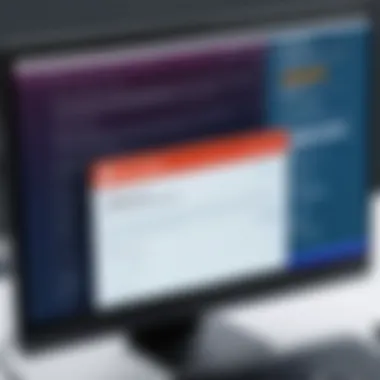

Intro
In the chaotic realm of cyberspace, the risk of falling victim to phishing attacks is magnified every single day. These deceptive schemes are designed to trick individuals into clicking links that may seem legitimate but are, in fact, digital traps set by malicious actors. What happens after that click can create a ripple effect of anxiety and confusion. It's like stepping into quicksand; the more you move, the deeper you sink.
When you accidentally click a phishing link, the immediate aftermath is crucial. Your reaction in those few seconds can either mitigate the damage or lead to a cascading series of security breaches. You may not realize it at the time, but understanding the intricacies of storage, security, and networking concepts can offer clarity in the aftermath of such a click.
This article will explore a comprehensive set of actions to take right after falling for a phishing ploy. We'll discuss the fundamental concepts relevant to cybersecurity, best practices for securing your information, and even contemporary trends that affect our digital environments.
Understanding Storage, Security, or Networking Concepts
Intro to the Basics
It's essential to grasp the foundational ideas surrounding storage, security, and networking to navigate the digital landscape. Think of these categories as the three pillars supporting your online presence.
Storage refers to how data is saved, retrieved, and managed. Security is about protecting that data from unauthorized access, theft, or corruption. Networking encompasses the interconnectivity of devices and systems that facilitates the communication of this information.
Key Terminology and Definitions
Familiarity with specific terms can help demystify the topic:
- Malware: Any software intentionally designed to cause harm.
- Phishing: Attempting to obtain sensitive information by disguising as a trustworthy entity.
- Firewall: A network security device that monitors and controls incoming and outgoing traffic.
- Encryption: The process of encoding information to prevent unauthorized access.
Overview of Important Concepts and Technologies
When faced with a phishing link, understanding these concepts can steer your actions. For instance, knowing what an encryption protocol is might make you more aware of the signs of secure websites. Recognizing the types of malware can aid in identifying what you've clicked into.
Best Practices and Tips for Security
Tips for Optimizing Security Measures
To protect yourself after you've clicked that phishing link, several immediate actions are key:
- Disconnect from the Internet: This stops potential data theft in its tracks.
- Change Your Passwords: Without delay, update passwords for your critical accounts, ideally using a password manager.
- Enable Two-Factor Authentication: For an added layer of security, wherever applicable, make sure this is active.
- Run a Security Scan: Trustworthy antivirus software can help identify and remove any new threats that may be lurking in your system.
Industry Trends and Updates
In the tech-world, staying informed about the latest tactics employed by cybercriminals can empower you to better prepare yourself. Phishing methods are constantly evolving; recent years have seen a rise in spear phishing, targeted attacks that use personal information to lure victims.
New security measures are emerging as well, such as behavioral analytics which examines patterns to detect risks. This technology can provide timely alerts if suspicious activity is detected, offering peace of mind in layered responses to online threats.
Ending
Understanding the immediate actions that follow a phishing link click is not just valuable. It's urgent. By equipping yourself with knowledge about storage solutions, security practices, and networking strategies, you can respond wisely to any cyber threat that comes your way. The digital world waits for no one; stay sharp and always be a step ahead.
"Security is not a product, but a process."
This ongoing process is something we must all be engaged in, ensuring that we're continuously learning and adapting to the ever-changing environment of cybersecurity.
Understanding Phishing Attacks
Phishing attacks have become an omnipresent threat in our digital lives, often blurring the line between our genuine online interactions and malicious intent. The crux of phishing is to deceive unsuspecting users, persuading them to share sensitive information or to inadvertently install harmful software. Such attacks can have dire consequences; hence, a clear understanding is paramount.
Awareness of the methods phishers utilize can potentially safeguard users from falling victim. The importance of recognizing these tactics cannot be stressed enough because, as the saying goes, an ounce of prevention is worth a pound of cure. By educating ourselves on phishing, we not only protect our personal and professional data but also enhance the security of our networks.
Definition and Mechanism
At its core, phishing involves schemes that mimic legitimate entities to solicit confidential data. Typically, these attacks utilize emails or messages that appear to be from trustworthy sources. The recipient, unwittingly led by a notorious link, may end up entering sensitive information on a fraudulent website. The mechanism often hinges on a combination of social engineering tactics—like creating a sense of urgency or fear—to compel action.
Common Types of Phishing
Phishing isn't a one-size-fits-all approach; instead, it encompasses various forms tailored to deceive its targets effectively. Here's a closer look:
Email Phishing
One of the most prevalent forms of phishing is Email Phishing. This attack method usually involves fake emails that appear to be from a reputable business or service. Their hallmark lies in the sense of urgency they create, often prompting users to reset passwords or verify accounts.
The key characteristic of Email Phishing is its broad reach. Phishers can cast a wide net across thousands of users, making this approach both beneficial and popular. Since automation tools can be used to send these emails at scale, each email can be personalized to sound authentic.
However, there are pitfalls. Many email clients have built-in filters to detect such scams. Thus, a failure to bypass these could render the attack ineffective.
Spear Phishing
On the other hand, Spear Phishing targets specific individuals or organizations. In contrast to generic phishing emails sent to a large audience, spear phishing takes a more tailored approach. Here, the attacks often involve personal information available online, such as social media profiles, making them seem incredibly plausible.
The unique feature of spear phishing is its personalization. Attackers may reference past interactions, leading victims to lower their guard. This focus on individual targets can make Spear Phishing even more dangerous.
However, its downsides include the additional time and effort required for attackers to gather information, which could lead to improper targeting.
Whaling
Finally, there’s Whaling. This term refers to highly targeted phishing attacks aimed at senior executives or high-profile individuals within an organization. The stark contrast here is that whaling seeks larger, more significant payoffs, often leveraging public information about the target.
The key characteristic of whaling is its extreme specificity. Attackers market this technique as “fine-tuned,” as they go after the biggest prey in the ocean of phishing, often leading to significant financial or data breaches. Although whaling attempts may appear professional—mimicking official correspondence—the stakes are also much higher.
The unique feature of whaling lies in its audacity. These attacks can result in catastrophic losses for organizations due to the liability of damage caused.
Recognizing Phishing Links
To effectively guard against these types of attacks, recognizing phishing links is crucial. A well-designed phishing link may appear genuine at a glance, but a keen eye will reveal red flags. Hovering over links to inspect URLs, looking for misspellings, and trusting gut feelings about strange emails can be the difference between security and compromise. By learning to spot these indicators of deceit, users can bolster their defenses and curtail the success of phishing schemes.
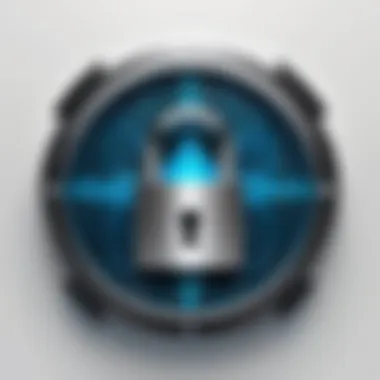

Immediate Responses to Clicked Links
When you find yourself in the unfortunate circumstance of having clicked a phishing link, the next few moments are crucial. Immediate actions can significantly minimize potential damage, ensuring that your personal data and digital environment are somewhat shielded from the consequences of this hasty click. Recognizing the steps to take can make all the difference in thwarting further threats, and it can be the difference between reclaiming control over your online presence or facing disastrous repercussions.
Assessing the Situation
Identifying Suspicious Activity
Upon realizing that you've clicked a phishing link, your first instinct should be to assess the situation. Identifying suspicious activity is of paramount importance, as it helps you recognize if your system has already been compromised.
Key characteristics of suspicious activity often include programs running slower than usual, unexpected pop-ups appearing, or unfamiliar browser windows opening. If these signs are present, they often indicate that your device is under potential threat. This proactive approach is beneficial as it highlights possible breaches before they escalate. Furthermore, paying close attention to such signals can aid in determining the next course of action.
A unique feature of identifying suspicious activity is the speed at which it can alert you to issues. However, it can also lead to unnecessary panic if misinterpreted. Keeping a level head and following through systematically is critical.
Checking URL Legitimacy
Next, you should verify if the link you clicked was indeed fraudulent. Checking URL legitimacy involves closely examining the URL of the site you landed on, and this plays a vital role in fortifying your defenses against phishing attacks. Credible websites generally have URLs that are easy to recognize and often feature a recognizable domain extension, like .com or .org.
This action is particularly beneficial because, by identifying the URL's true identity, you can ascertain whether you need to take drastic actions immediately. A unique aspect of this process is its potential for immediate clarity—if the URL is suspect, it offers a clear-cut path toward remediation.
On the flip side, there may be cases where a link looks legitimate but still hides malicious intentions. Therefore, it's critical to cross-reference it with known, trusted sources all the while keeping tools at your disposal for thoroughness.
Disconnect from the Internet
In the wake of clicking on a phishing link, one of the most vital steps to take is to disconnect from the internet. This simple yet effective measure can help contain any potential damage. By severing your connection, you limit the phishing site’s ability to communicate with your device, possibly staving off further data leakage.
This is particularly crucial if you suspect malware may have been downloaded during your navigation. Disconnecting ensures that malicious software cannot relay sensitive information back to the sender.
Moreover, being offline will reduce the likelihood of being manipulated by further phishing attempts. This may seem like a no-brainer, but you'd be surprised at how many neglect this steps right after discovering their mistake.
Clear Browser Cache and History
Clearing your browser cache and history can feel more like a chore, but it's a necessary step. This action helps remove any malicious cookies or cached sites the phishing link may have left behind. In doing so, you're not only tidying up your browser but also actively reducing your vulnerability to future threats.
The unique benefit of this step is that it can significantly reduce the chances of unknowingly revisiting a dangerous site. Moreover, it can help remove residual traces of the phishing link and almost serves as a digital detox for your browser.
While this process might not be a guaranteed solution, it contributes positively towards reinforcing your defenses. Of course, just remember that once you clear your history, you will have to reenter any saved passwords or frequently visited sites.
Tip: Regularly clearing your browser cache can be an excellent practice for maintaining overall browser health and security.
Taking these immediate actions opens a door to a more comprehensive approach to combating the negative aspects of phishing efforts and ensures that you’re laying the groundwork to safeguard your valuable personal information.
Analyzing Potential Risks
When it comes to phishing, clicking on a malicious link isn't just a mistake; it can open the floodgates to a slew of potential risks that can cause havoc in one’s digital life. Recognizing these risks—be it the theft of sensitive data, installation of malware, or the sneaky emergence of identity theft—is paramount. Understanding the potential consequences forms the bedrock of an effective response strategy, allowing individuals to act decisively and protect personal and sensitive information.
Data Theft Concerns
Data theft stands as one of the chief concerns when falling prey to a phishing link. Once clicked, these links can lead to a variety of scenarios where your personal information, financial data, and sensitive credentials may be scraped or harvested by cybercriminals. For instance, upon accessing a phishing site, it may prompt you to log in with your account details, tricking you into handing over your information willingly.
Consider this: in 2022, a survey revealed that over 50% of individuals disregarded the urgency around updating passwords and security credentials after experiencing even minor phishing incidents. This delay can lead to massive breaches where your data gets sold on the dark web or leveraged in identity theft schemes. The impact isn’t just immediate; it echoes through one’s financial history and credit score.
"An ounce of prevention is worth a pound of cure." This age-old saying rings particularly true in analyzing potential risks related to data theft.
To mitigate this risk, immediate actions like changing passwords and monitoring accounts closely are crucial. An approach worth taking involves asking oneself: What crucial data could I lose should my account be breached? This self-audit can spark sensible precautionary measures.
Malware Installation Risks
The risk of malware installation is another dangerous fallout of clicking on phishing links. Various forms of malware can embed themselves into a computer system, often without any visible signs of infection. Types such as trojans, keyloggers, or ransomware can affect system performance, leading to unauthorized access to sensitive files, and these threats may rapidly escalate if not addressed.
Imagine clicking on what seems like a benign link in an email. Suddenly, your device begins to run slower than a snail on a lazy afternoon. This isn’t a coincidence. Many phishing attempts use stealthy malware to gain control over your device, often leading to a full-blown cyber-attack.
Keeping anti-virus software and security systems up to date can make a world of difference in thwarting these threats. Regular scans should be routine—not an afterthought. In fact, it’s naturally a good practice to keep in mind that if an unexpected pop-up appears, it’s time to step back and reassess.
Identity Theft Implications
Identity theft is perhaps the direst consequence following an encounter with a phishing link. When scammers get hold of your personal data, they can impersonate you in a variety of ways. This could lead to opening new credit lines or even filing fraudulent tax returns under your name. Having your identity crisis managed is often a Herculean task that may take months, if not years, to rectify.
Statistics paint a grim picture: in recent years, nearly 30% of identity fraud cases arose from phishing attacks. If a criminal uses your stolen data, the ramifications can last for years, tarnishing your credit record and leading to long-term financial implications.
To fend off identity theft, it’s crucial to keep an eye on financial statements and engage in credit monitoring services. Even simple measures like regularly checking your credit report can help catch anomalies early on. Protecting your identity should not cease after a phishing click; instead, it's an ongoing endeavor.
Subsequent Actions to Take
Once you've clicked a phishing link, the thread of your online safety hangs in the balance. Immediate reactions are crucial, but the actions taken afterward can make a world of difference. These subsequent actions play a pivotal role in protecting your sensitive data and minimizing potential fallout from the incident.
Change Passwords Immediately
Changing your passwords is a non-negotiable step after clicking a phishing link. This action acts as a fresh wall against potential intrusions. What many people overlook is the speed at which adversaries can act once they gain access. They could be like a thief in the night, using your credentials before you even catch on. By swiftly updating your passwords, you limit the time hackers have to misuse your accounts.
When choosing new passwords, aim for complexity. This means combining upper and lowercase letters, numbers, and special characters. Avoid common phrases or easily guessable words like "password123". It is also wise to leverage unique passwords for different sites. As a helpful tip, consider utilizing a password manager to keep track of these complex passwords.
Enable Two-Factor Authentication
Two-Factor Authentication (2FA) adds a layer of security that can significantly bolster your defenses. It’s kind of like having a double lock on your door; even if someone mirrors your key, they still can’t get in without the second lock. 2FA works by requiring not only your password but also a second method of verification. This might involve a code sent to your phone or an authentication app.
The appeal of 2FA lies in its simplicity paired with effectiveness. Even if an attacker manages to snatch your password, they would still need that second line of defense to access your accounts. Many major online services support 2FA, including Google, Amazon, and Facebook. Implementing this small but mighty measure can potentially save you from a world of trouble.
Monitor Financial Statements
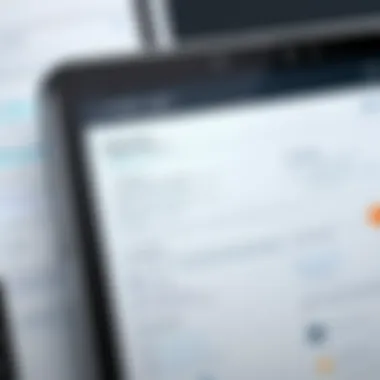

Keeping an eye on your financial statements is another crucial step after clicking a phishing link. This is not just about being vigilant; it’s about being proactive. You want to catch any unauthorized activities before they escalate into a more serious issue.
Credit Card Transactions
Reviewing your credit card transactions for discrepancies can help you spot signs of trouble early on. Look for unfamiliar charges, as they might indicate that your financial information has been compromised. Credit card companies often offer fraud alerts, so ensure that notifications are turned on. One of the key characteristics of monitoring these transactions is that it allows you to quickly dispute any transactions that seem odd.
Having a credit card for online transactions, instead of a debit card, can be a beneficial choice. Credit cards typically offer better fraud protection and the possibility of recovery, while debits may not provide the same level of safety.
Bank Statements
Your bank statements also require a detailed examination after clicking on that link. Just like with credit cards, look for unauthorized or strange transactions. The unique feature of this aspect is that it covers a wider range of financial activities, including checks and direct deposits. This gives you a broader spectrum to analyze.
Be aware that sometimes, small, unauthorized transactions could be a test that hackers use to verify your account. Catching these early can prevent larger thefts. Setting up bank alerts, similar to those for credit cards, can serve as a handy tool in catching trouble before it escalates.
Reporting the Incident
After realizing that a phishing link was clicked, it becomes imperative to understand the importance of reporting the incident. This step is crucial not only for personal security but also for the wider community. Reporting helps in creating awareness, facilitating the tracking of criminals, and preventing further attacks on others.
Contacting Your IT Department
The first line of defense should always be your organization’s IT department. They are equipped to assess the situation and respond adequately. When notifying them, be specific about the circumstances that led to clicking the link. Provide essential details like the time it occurred, any actions taken afterward, and the nature of the link. This information can assist them in evaluating whether other systems might have been affected.
- Benefits of Communicating Promptly:
- Immediate analysis can potentially avert broader network infections.
- They can guide you on further actions, enhancing your security post-click.
- It enables them to identify patterns or emerging threats in the organization.
Ensure that you follow the relevant channel in your organization for reporting such incidents convincingly. A hasty communication may bypass protocols essential for an effective response.
Reporting to Authorities
Another key actions involves reporting the incident to legal authorities. Cybercrime is taken seriously, and informing the appropriate law enforcement may lead to an investigation into the phishing incident. In many cases, cybercriminals operate across jurisdictions, and making an official report helps in aggregating data that can assist in tracking them down.
Important Note: Always file a report with your local authorities or national cybersecurity agencies. This could support larger efforts in combating online crime.
Some resources include:
- Internet Crime Complaint Center (IC3) - for U.S. residents.
- Local law enforcement websites - often with dedicated sections for cybercrimes.
Your report should include details about the phishing link, any potential losses incurred, and any other relevant information about your systems that might be affected.
Informing Affected Contacts
In addition to internal and external reporting, consider informing contacts who might also be at risk. If the phishing attempt involved an email or message that could potentially trap your contacts as well, letting them know can be a lifesaver. This is about passing the torch of caution; those who may have received unexpected communications from you need to be aware.
- Key Points to Cover in Your Notification:
- Describe the phishing link and its nature.
- Offer advice on recognizing such attempts – so they can steer clear of the same fate.
- Encourage them to monitor their accounts and change passwords if necessary.
You are not the only one impacted by this incident. Sharing details contributes to a community-based defense against future threats.
By taking these steps seriously, you're not only managing a personal crisis but also enhancing the resilience of those around. Each step, from contacting the IT department to notifying affected contacts, compounds into a more robust cybersecurity posture for everyone.
Preventive Measures for the Future
Navigating the treacherous landscape of the internet requires a proactive stance. Preventive measures come into play as fundamental tools in avoiding disastrous outcomes after clicking a phishing link. These actions not only protect personal data but also build a stronger defense against future threats. Being informed and prepared can make a world of difference.
Educating Yourself on Cybersecurity
Knowledge is power, especially in the realm of cybersecurity. Understanding how phishing attacks operate is crucial. As technology evolves, so too do the tactics employed by cybercriminals. It’s essential to stay updated on the latest trends and techniques.
Investing time in online courses, webinars, or even casual blog reading helps sharpen your awareness of potential threats. If you’ve got a curiosity for tech, explore how different phishing attempts look and feel. This way, when you encounter a potential threat, you'll be less likely to fall for it.
"An ounce of prevention is worth a pound of cure."
Regularly Updating Software
Software updates are like the oil changes for your digital vehicles. Ignoring them can lead to vulnerabilities that hackers exploit. Regular updates patch security holes and enhance the overall performance of your system.
Aside from typical operating systems, remember that all applications, ranging from browsers to antivirus software, must be updated regularly. Enable automatic updates whenever possible to streamline this process. A device with outdated software is an open invitation for potential malignance.
Using Security Tools and Software
In the digital realm, relying solely on caution isn’t enough. Tools and software designed to bolster your cybersecurity stand as your trusted allies. Here’s a closer look at two key components – antivirus programs and firewalls.
Antivirus Programs
Antivirus programs act like sentinels guarding your device against malware, spyware, and viruses. They play a vital role in scanning files and monitoring behaviors, responding in real-time to unusual activities.
One key characteristic of antivirus software is its real-time scanning feature, which ensures threats are blocked before they can do any harm. This capability not only makes it a popular choice but also a beneficial one for keeping your system clean.
Unique features, for instance, heuristic scanning, detect previously unknown malware based on behavior rather than signature. This is particularly advantageous when new threats emerge; it gives your system a fighting chance against unknown dangers. However, keep in mind that over-reliance on antivirus can lead to complacency; they should complement—not replace—good habits.
Firewalls
Firewalls serve as barriers between your private network and the vast ocean of the internet. They monitor incoming and outgoing traffic, blocking anything suspicious or unauthorized. One of the key benefits of using firewalls is their ability to filter traffic, which can greatly reduce the risk of unauthorized access.
These tools are especially vital when dealing with public Wi-Fi, where threats can lurk more readily. A unique feature of many firewalls is their customization capability; users can set specific rules about what kind of traffic is allowed or denied. Nevertheless, excessive restrictions may unintentionally block legitimate access to necessary services, so a balanced approach is necessary.
By putting these preventive measures in place, individuals create a robust defense system against phishing and other cyber threats. Being vigilant and taking proactive steps arms users with the tools and knowledge to navigate the precarious online world safely.


Utilizing Technological Aids
In the digital arena, keeping one's defenses up against phishing threats requires not only awareness and knowledge but also the right technological tools. Utilising technological aids can effectively bolster your defenses against malicious activities. It’s a sort of an invisible shield that works silently but efficiently in the background, constantly on the lookout for potential hazards.
When you think about what cybersecurity staples to employ, two significant aids come to mind: email filters and phishing detection tools. These tools can alert you to threats that rest just outside your regular view, meaning you can focus on your tasks without the incessant worry of a potential breach looming over your shoulder. Not only do they help spot dodgy emails, but they also assist in verifying the legitimacy of links before you click, significantly reducing the chances of falling victim to a phishing scam.
Email Filters and Blockers
Email filters serve as the first line of defense. These tools sift through incoming messages and rely on algorithms to determine if an email might be harmful. Usually, they flag messages with known malicious links, strange attachments, or even the kind of subject lines that raise eyebrows. Installing a well-configured email filter can block many phishing attempts before they even land in your inbox.
Some notable benefits include:
- Spam Reduction: By filtering out unsolicited emails, you can declutter your inbox, making it easier to spot legitimate messages.
- Time-saving: You spend less time sifting through irrelevant or dangerous content.
- Customization: Most filters allow users to customize criteria based on criteria such as keywords, sender details, and more.
To get started, consider options like Gmail’s built-in filters or dedicated services such as SpamTitan or Mailwasher. It’s worth checking settings from time to time, as misconfigurations can sometimes let the sneaky phishers slip through the cracks.
Phishing Detection Tools
While email filters are essential, phishing detection tools provide a deeper level of analysis. These tools work by scanning web pages and emails for signs of phishing attempts, often implementing machine learning algorithms to adapt and improve over time. They examine elements like domain name discrepancies or suspicious links in real-time, helping users navigate their digital landscape with greater confidence.
When thinking about phishing detection tools, keep these key considerations in mind:
- Real-time Alerts: Many phishing detection tools offer immediate notifications if something looks suspicious.
- User-Friendly Interfaces: They can provide a simple dashboard that highlights threats, making it easy for even non-tech savvy folks to stay protected.
- Compatibility with Browsers and Email Clients: Most of these tools integrate smoothly with popular web browsers and email clients, enhancing their effectiveness without much disruption in your workflow.
Popular options often discussed among cybersecurity circles include PhishFort and KnowBe4, which have made waves in the industry for their high success rates in identifying phishing attempts.
"Remember, even with the best tools, a wise user is the best defense. Always question links and be vigilant before clicking, no matter how genuine an email seems."
Incorporating these technological aids offers a comprehensive method for safeguarding against phishing. Harnessing the available tools enables a simplified yet proactive approach to maintaining cybersecurity, allowing individuals and businesses alike to focus on innovation rather than worry.
The Role of Organizations in Cybersecurity
In today’s digital landscape, organizations play a vital role in maintaining cybersecurity. It's like having a protective umbrella for everyone within the institution, ensuring that safety measures are in place to fend off potential threats. When it comes to phishing attacks, organizations must not only respond to incidents but proactively work to create a secure environment that minimizes the risk of such threats infiltrating their systems.
One of the specific elements that are crucial in organizational cybersecurity is the implementation of security protocols. These protocols can be compared to a set of rules in a game; they lay the groundwork for how every player must operate to ensure that the game is played safely. For instance, organizations can adopt standardized procedures for handling suspicious emails. Having a clear guideline on what to do when a phishing attempt is detected can save time and prevent panic.
Implementing Security Protocols
Security protocols involve a series of measures designed to protect sensitive information and systems from unauthorized access. This is not just about putting a lock on the door; it's about creating layers of security that keep data safe. Here’s a breakdown of essential components:
- Establishing Access Controls: Limiting who can view or modify sensitive data is paramount. Organizations should employ role-based access to ensure that employees only have access to what they need.
- Regular Audits and Assessments: Organizations should conduct periodic audits of their security measures to identify potential vulnerabilities. This method is akin to housekeeping—keeping things neat prevents larger issues down the line.
- Incident Response Plans: Every organization must have clear plans for responding effectively if a phishing attack occurs. This could include steps for isolating affected systems or contacting relevant authorities.
These protocols not only foster a secure environment but also build a culture of cybersecurity awareness among employees.
Conducting Regular Security Training
Training employees is as important as technical measures. It’s about equipping the workforce with tools designed to recognize and combat phishing attacks. Regular training sessions keep the knowledge fresh and can even create a proactive stance among employees. Some key aspects of effective training include:
- Interactive Workshops: Hands-on sessions where employees can practice recognizing phishing emails or suspicious links encourage engagement and learning.
- Real-world Examples: Showing employees actual phishing attempts can demystify the process and help them recognize similar threats in the future. This not only aids in education but also empowers employees to feel part of the cybersecurity effort.
- Feedback Mechanisms: Having a channel where employees can report suspected phishing attempts fosters an environment of communication and vigilance. If everyone is part of the solution, the organization becomes much stronger against threats.
"An informed workforce is the best defense against cyber threats."
Legal Implications of Phishing
Understanding the legal ramifications of phishing is crucial for individuals and businesses alike. When someone clicks on a phishing link, the situation can escalate beyond mere inconvenience. It can lead to breaches that not only affect personal data but also have far-reaching legal consequences. Cyber crimes, including phishing, are often treated seriously by law enforcement, as they threaten the fabric of digital trust in society. This part of the article delves into the intricacies of laws surrounding phishing, the potential ramifications for those involved, and guides on effective reporting of such crimes.
Understanding Relevant Laws
Different jurisdictions have put in place various legal frameworks to combat phishing. One primary law is the Computer Fraud and Abuse Act in the United States, designed to address unauthorized access to computers and the transmission of fraudulent communications. Other countries have similar laws that aim to protect against identity theft and online fraud. This is not just a technological issue but also a matter of legal accountability.
Phishing activities may also breach consumer protection laws, such as the Federal Trade Commission Act, which prohibits unfair or deceptive acts affecting commerce. When someone suffers losses due to phishing, they may have recourse under these laws to recover damages. It is essential for victims to understand these protections and how they can be enforced.
Additionally, there are international laws and treaties, like the Budapest Convention on Cybercrime, which help facilitate international cooperation in the prosecution of cyber prompts. Those caught up in the dust of these crimes ought to be aware of the variances in legal expectations across different jurisdictions.
Reporting the Crime Effectively
Reporting phishing crimes isn't just a good citizen's responsibility, it's essential for accountability. The channels for reporting can vary, but a good first step is to contact local law enforcement. Alongside this, organizations should inform their respective IT departments. Having a clear procedure for reporting such crimes can mitigate the impact while ensuring prompt investigation.
When reporting, it's vital to provide as much information as possible:
- Date and time of the incident
- Origin of the phishing link (e.g., email, social media)
- Any personal information that might have been compromised
- Communications with the phishing entity
Including detailed documentation not only helps authorities take swift action but it also might assist in recovering any lost assets. Additionally, victimized individuals should consider reporting the incident to applicable consumer protection agencies and cybercrime units, as this can help in identifying patterns that may protect others.
Culmination and Final Thoughts
In summing up the discussion around the actions to take after clicking a phishing link, it’s vital to recognize the topic’s significance in today’s digital climate. The increasing sophistication of cyber threats means that awareness and quick response are more critical now than ever. Ignoring the potential implications of a single click can spiral into severe consequences, not just for the individual but for organizations and communities at large.
Understanding the importance of immediate actions is key to mitigating any harm that follows an accidental click. Whether it’s about protecting personal data, avoiding malware infection, or safeguarding one’s identity, each step taken promptly can be the difference between a minor inconvenience and a devastating security breach.
Furthermore, having a clear protocol can reduce panic and confusion when faced with an incident, which is often accompanied by the feeling of vulnerability that many experience in such situations. Benefits of being prepared include not only the immediate recovery of the situation but also fostering a general culture of cybersecurity awareness. An informed individual is better equipped to handle not only phishing attempts but various cyber threats.
Summary of Key Takeaways
- Immediate assessment of the situation is critical upon clicking a phishing link. Identifying what was accessed can guide the subsequent steps.
- Disconnection from the internet helps in halting any ongoing threats, reducing the spread of potential malware or data breaches.
- Changing passwords and enabling two-factor authentication can secure accounts before any further damage can be done. These steps are quick but effective measures.
- Monitoring financial statements over the following weeks is essential to catch any unauthorized transactions or changes.
- Proactive reporting to IT departments and authorities is not just responsible, but it can help in official investigations and prevent future attacks on others.
Encouragement for Ongoing Vigilance
Maintaining vigilance is not a one-time deal but a continuous necessity in the ever-evolving world of cybersecurity. Even those who consider themselves tech-savvy can fall prey to sophisticated scams designed to exploit trust.
Setting up security alerts for suspicious account activity and routinely reviewing emails for legitimacy can bolster personal defenses. Cyber threats don't rest, and neither should your awareness.
Training oneself to recognize the signs of phishing, regularly updating software, and ensuring that antivirus programs are robust are essential practices. By keeping knowledge sharp, staying informed about the latest fraud tactics, and sharing information within one’s network, individuals contribute to a more secure digital environment for everyone.
"Cybersecurity is a shared responsibility. Protecting oneself allows others to remain safe as well."
Ultimately, the battle against phishing is ongoing, and an informed and vigilant approach is your best defense.



